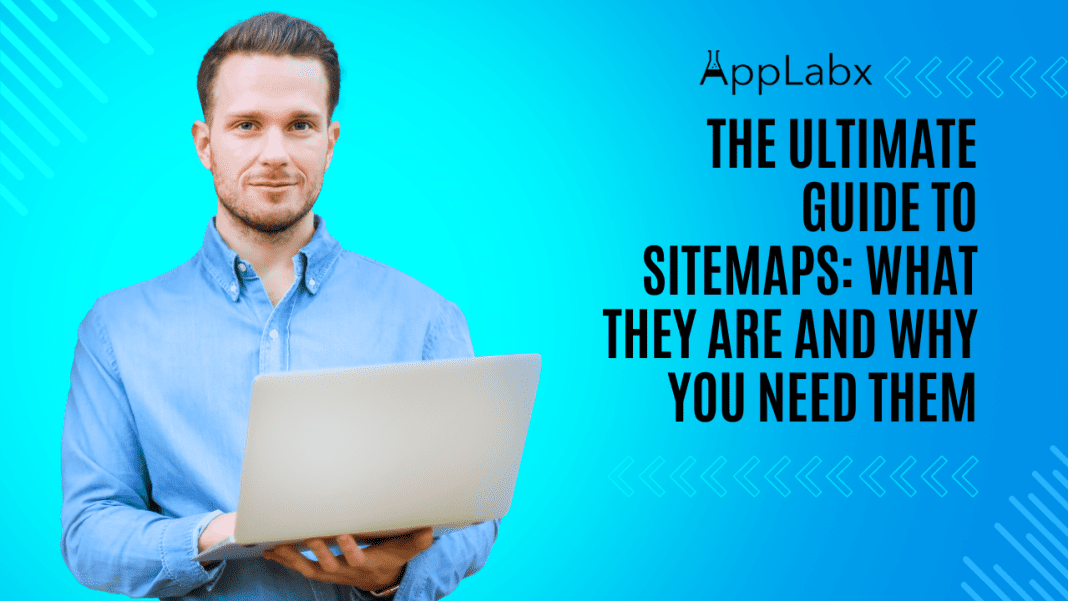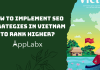Key Takeaways
- Sitemaps Are Your SEO Allies: Sitemaps are not just technical files; they are strategic assets for improving your website’s search engine visibility. They help search engines discover and index your content efficiently, leading to better rankings.
- User Experience Matters: Sitemaps are not only for search engines but also enhance user experience. HTML sitemaps provide an organized overview of your site’s structure, helping visitors navigate your content easily.
- Stay Ahead with Advanced Techniques: To excel in SEO, consider advanced sitemap techniques like multilingual sitemaps, optimizing for images and videos, and staying updated with future trends like real-time sitemaps and voice search optimization. These strategies can give you a competitive edge in the evolving world of digital marketing.
In the vast and intricate realm of Search Engine Optimization (SEO), it’s often the subtlest elements that wield the most significant influence over your website’s success.
And one such element, often overlooked but profoundly impactful, is the humble sitemap.
Welcome to “The Ultimate Guide to Sitemaps: What They Are and Why You Need Them.”
In this digital age, where the internet is an indispensable part of our lives, understanding the mechanics of how your website communicates with search engines is paramount.
Enter sitemaps, the unsung heroes of the online world, quietly guiding search engines through the labyrinthine corridors of your website, ensuring that no valuable content remains hidden or undiscovered.
Imagine your website as a vast library, brimming with books on various subjects. Now, picture yourself as a librarian trying to help patrons find the right books amidst the shelves.
Without a well-organized catalogue, you’d be lost in the endless maze of shelves, and the patrons would leave frustrated, unable to find the information they seek.
Sitemaps serve as that catalogue for your website. They provide a structured map that search engines like Google, Bing, and Yahoo can follow to explore every nook and cranny of your digital domain.
Without this map, your website is like a labyrinthine library, where search engines stumble upon hidden treasures only by chance, and important pages might remain forever obscured.
In this extensive guide, we’re embarking on a journey into the world of sitemaps. We’ll dive deep into the intricacies of what sitemaps are, how they function, and most importantly, why you need them to bolster your online presence.
Whether you’re a seasoned SEO professional looking to fine-tune your strategy or a website owner eager to improve your search engine rankings, this guide will equip you with the knowledge and tools to harness the full potential of sitemaps.
We’ll explore the benefits they bring to your SEO efforts, the various types of sitemaps at your disposal, and the step-by-step process of creating and implementing them effectively.
But this guide doesn’t stop there.
We’ll also uncover advanced techniques for sitemap optimization, examine their role in different Content Management Systems (CMS), and peek into the future to understand how sitemaps are evolving alongside the ever-changing landscape of SEO.
So, whether you’re navigating the labyrinth of SEO for the first time or looking to refine your existing strategy, join us on this enlightening expedition through the world of sitemaps.
By the time we reach the end, you’ll not only comprehend the significance of sitemaps but also be well-prepared to harness their power, guiding both users and search engines seamlessly through the digital corridors of your website.
Ready to embark on this journey? Let’s start by unravelling the mysteries of sitemaps and uncovering why they are the compass guiding your website to SEO success.
The Ultimate Guide to Sitemaps: What They Are and Why You Need Them
- Understanding Sitemaps
- Benefits of Using Sitemaps
- Creating Sitemaps
- Implementing Sitemaps
- Measuring Sitemap Performance
- Sitemaps and SEO Strategy
- Advanced Sitemap Techniques
- Sitemaps for Different CMS Platforms
- Future Trends in Sitemaps
1. Understanding Sitemaps
In the ever-evolving landscape of SEO, understanding sitemaps is akin to deciphering the roadmap of search engine success.
At its core, a sitemap is a structured file that provides search engines with vital information about the content on your website.
It acts as a guiding beacon, helping search engine bots navigate through your website’s labyrinthine structure with ease.
Types of Sitemaps
XML Sitemaps: These are the most common type of sitemaps, created specifically for search engines.
They contain a list of URLs along with additional metadata, such as the last modification date and priority. Example: Here’s a snippet of an XML sitemap for a hypothetical website:
<url>
<loc>https://www.example.com/page1</loc>
<lastmod>2023-09-01</lastmod>
<changefreq>monthly</changefreq>
<priority>0.8</priority>
</url>HTML Sitemaps: These are designed primarily for human users, providing an organized, user-friendly layout of your website’s pages.
While they don’t carry the same metadata as XML sitemaps, they enhance user experience by making navigation effortless. Example: Check out this simplified HTML sitemap snippet:
<ul>
<li><a href="https://www.example.com/page1">Page 1</a></li>
<li><a href="https://www.example.com/page2">Page 2</a></li>
<li><a href="https://www.example.com/page3">Page 3</a></li>
</ul>How Sitemaps Work
Sitemaps function as a communication bridge between you (the website owner) and search engines.
Here’s how it all comes together:
- Creation: You create a sitemap file, either manually or using a sitemap generator tool. This file typically includes a list of URLs from your website.
- Submission: You submit the sitemap to search engines, such as Google, Bing, and others. This step notifies search engines of your sitemap’s existence and its location.
- Crawling: Search engine bots regularly visit your sitemap to identify new or updated pages. This proactive approach ensures that your website’s latest content is promptly discovered.
- Indexation: Once identified, the search engine bots crawl the URLs listed in your sitemap. If the content meets its quality and relevance criteria, it gets indexed in the search engine’s database. On average, Google indexed over 35 trillion individual web pages as of 2021, allowing users to find information on an astonishing array of topics.
- Search Results: Your indexed pages now have the potential to appear in search engine results when users query relevant keywords or phrases.
Why Search Engines Love Sitemaps
Search engines are constantly on the hunt for fresh and relevant content to present to their users. Sitemaps streamline this process by:
- Ensuring Comprehensive Crawling: Sitemaps provide a comprehensive list of URLs, reducing the chances of search engine bots missing out on essential pages.
- Speeding Up Discovery: New and updated content is quickly discovered and indexed, reducing the lag between publishing and appearing in search results.
- Enhancing User Experience: By helping search engines find and index your content effectively, sitemaps contribute to delivering more accurate and valuable search results to users.
Understanding the fundamentals of sitemaps is the first step towards leveraging their power for your website’s SEO.
Now, let’s delve deeper into why having sitemaps is essential for the success of your online presence.
2. Benefits of Using Sitemaps
Implementing sitemaps isn’t just a box to tick on your SEO checklist; it’s a strategic move that can significantly impact your website’s performance.
Let’s explore the myriad benefits of using sitemaps:
Improved Search Engine Crawling
- Comprehensive Coverage: Sitemaps provide a structured list of URLs, ensuring that search engine bots don’t miss any of your valuable content. This comprehensive coverage aids in more thorough indexing.
- Faster Indexation: Sitemaps expedite the process of getting your new content into search engine databases, reducing the lag between publication and appearance in search results.
Enhanced User Experience
- User-Friendly Navigation: HTML sitemaps, designed for human users, improve navigation by offering an organized, easy-to-use directory of your website’s pages. Amazon’s HTML sitemap provides users with a clear structure to explore their extensive product offerings.
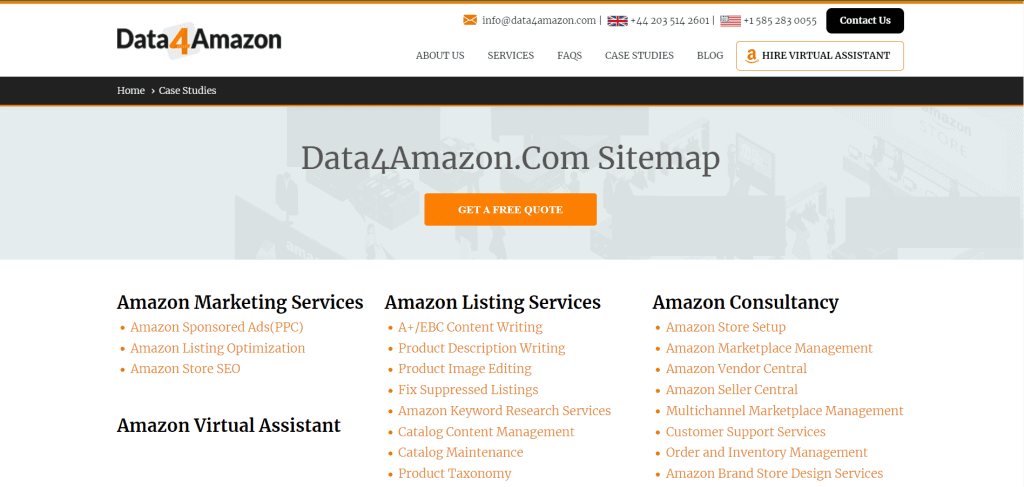
- Reduced Bounce Rates: When users can quickly find what they’re looking for, they’re more likely to stay on your site, reducing bounce rates and potentially increasing engagement.
Indexation of All Pages
- Preventing Orphaned Pages: Sitemaps ensure that even lesser-known or deep-linked pages are crawled and indexed. This prevents valuable content from becoming “orphaned” and buried within your website.
- Multi-Language and Multi-Platform Support: If your website has content in multiple languages or is optimized for various platforms (e.g., mobile and desktop), sitemaps can help search engines identify and index these distinct sections effectively.
Efficient Handling of Large Websites
- Scalability: Large websites with extensive content can become challenging to manage. Sitemaps are invaluable in ensuring that even sprawling websites are thoroughly crawled and indexed.
- Example: Take Wikipedia, a colossal repository of knowledge. Its sitemap organizes its vast content into an easily navigable structure.
- E-commerce Product Listings: For e-commerce websites with thousands of product pages, sitemaps are essential for ensuring that each product is discoverable by search engines, potentially increasing online sales. Statistic: According to a report, sitemaps are essential for e-commerce SEO, as they can lead to a 37.5% increase in organic search traffic for online stores.
Mobile Sitemaps and Their Significance
- Mobile-First Indexing: With the growing prominence of mobile devices, Google has shifted towards mobile-first indexing. Mobile sitemaps ensure that your website’s mobile-friendly content is appropriately indexed.
Incorporating sitemaps into your SEO strategy isn’t just a best practice; it’s a strategic advantage.
These benefits, supported by data and real-world examples, highlight the pivotal role sitemaps play in enhancing your website’s visibility, user experience, and overall search engine performance.
3. Creating Sitemaps
Creating sitemaps is the foundational step in ensuring that search engines can efficiently navigate your website. Let’s explore how to create sitemaps effectively, including best practices and examples:
Manual vs. Automated Sitemap Generation
- Manual Sitemap Creation: You can manually create sitemaps by listing the URLs of your website’s pages. This approach is suitable for smaller websites with relatively simple structures. Best Practice: Use a plain text editor or XML editor to create a structured list of URLs. Be sure to include important metadata like the last modification date. Example: Here’s a snippet of a manually created XML sitemap:
<url>
<loc>https://www.example.com/page1</loc>
<lastmod>2023-09-01</lastmod>
<changefreq>monthly</changefreq>
<priority>0.8</priority>
</url>- Automated Sitemap Generation: For larger websites or content management systems (CMS), automated tools or plugins can generate sitemaps dynamically. This approach is more efficient and ensures that sitemaps stay up-to-date.
Best Practices for Creating XML Sitemaps
- Include All Important Pages: Ensure that your XML sitemap includes all essential pages, including the homepage, top-level categories, and individual content pages. Tip: Prioritize your most valuable pages by assigning higher “priority” values in the sitemap to signal their importance to search engines.
- Keep Sitemaps Small: Google recommends that individual XML sitemap files should contain a maximum of 50,000 URLs and not exceed 50MB in size. A report stated that sitemap files larger than 50MB may not be processed effectively.
- Maintain Freshness: Update your sitemap regularly, especially when you add new content or make significant changes to existing pages. This ensures that search engines are always aware of your latest updates.
HTML Sitemaps for Users
- User-Centric Design: HTML sitemaps are primarily designed for users, so focus on creating a user-friendly layout that helps visitors quickly find the content they’re interested in.
- Link to HTML Sitemap in Website Footer: To make it easily accessible, include a link to your HTML sitemap in the footer of your website. This practice enhances user experience and ensures visitors can find it effortlessly.
Image and Video Sitemaps
- Enhancing Media Discoverability: If your website includes images or videos, consider creating separate image and video sitemaps. These specialized sitemaps provide additional metadata about your media content, making it more discoverable in search results. Google Image Search drives significant traffic. According to a survey, it’s the second most popular search platform after Google Web Search, making image sitemaps essential for visual content exposure.
By following these best practices and understanding the nuances of sitemap creation, you can ensure that your sitemaps serve as efficient guides for search engine crawlers, ultimately improving your website’s search engine visibility and user experience.
4. Implementing Sitemaps
Creating sitemaps is just the beginning; implementing them correctly is essential to reap the full benefits. In this section, we’ll explore the steps to implement sitemaps effectively, along with best practices and examples.
Adding Sitemaps to Your Website
- Robots.txt: To inform search engines about your sitemap’s location, include a reference to it in your website’s
robots.txtfile. This step ensures that search engine bots discover your sitemap efficiently. - Best Practice: Add the following line to your
robots.txtfile, specifying the location of your sitemap:
Sitemap: https://www.example.com/sitemap.xml- Google Search Console: Google provides a dedicated tool called Google Search Console where you can submit your sitemap for indexing. This step directly notifies Google about your sitemap and its contents.
Common Mistakes to Avoid
- Broken Links in Sitemaps: Ensure that all URLs in your sitemap are valid and functional. Broken links can negatively impact your SEO efforts. According to a study, broken links can lead to a poor user experience and potentially harm your website’s search rankings.
- Orphaned Pages: Double-check that no essential pages are left out of your sitemap. Even deep-linked or less-prominent pages should be included to prevent them from becoming “orphaned.”
Regular Updating and Maintenance
- Scheduled Updates: As your website evolves, regularly update your sitemap to reflect changes, additions, or removals of content. This proactive approach ensures that search engines are always aware of your website’s current state. Google recommends keeping your sitemap updated at least once a week if your website undergoes frequent content changes.
- Monitor for Errors: Periodically check your sitemap for errors or issues. Tools like Google Search Console can help identify problems that may affect your site’s indexation.
Sitemap for User Experience
- HTML Sitemaps: While XML sitemaps are primarily for search engines, HTML sitemaps are for your website visitors. Ensure that your HTML sitemap is well-organized, easy to navigate, and accessible from your website’s footer or main navigation menu.
- Mobile-Friendly Sitemaps: In the era of mobile-first indexing, ensure that your HTML sitemap is responsive and mobile-friendly for a seamless user experience across all devices. As of 2021, mobile devices accounted for over 50% of all web traffic worldwide, emphasizing the importance of mobile-friendly sitemaps.
Implementing sitemaps correctly is crucial for ensuring that both search engines and users can efficiently navigate your website.
By following these best practices and avoiding common mistakes, you’ll maximize the effectiveness of your sitemaps and contribute to the overall success of your SEO strategy.
5. Measuring Sitemap Performance
Creating and implementing sitemaps is a fundamental aspect of SEO, but to truly optimize your strategy, you must measure their performance.
In this section, we’ll explore how to gauge the effectiveness of your sitemaps and make data-driven improvements.
Key Metrics to Monitor
- Crawling Frequency: Keep an eye on how frequently search engine bots access your sitemap. Frequent crawls indicate that your sitemap is doing its job of keeping search engines updated. Googlebot, Google’s web crawler, can crawl a site’s sitemap file up to 500 times per day, emphasizing the importance of regular updates.
- Indexation Rate: Measure the proportion of your website’s pages that have been indexed by search engines. A higher indexation rate suggests that your sitemap is effectively guiding crawlers to valuable content.
- Error Reporting: Pay attention to error reports provided by search engine tools like Google Search Console. These reports can highlight issues within your sitemap, such as broken links or inaccessible pages.
Google Analytics Integration
- Traffic from Sitemaps: Analyze the traffic generated from your sitemap URLs in Google Analytics. This can help you understand which pages are attracting the most visitors through search engine referrals. In Google Analytics, you can find this data under “Behavior” -> “Site Content” -> “All Pages” and filter by “Source/Medium” to identify sitemap-driven traffic.
- Conversion Rates: Examine the conversion rates of visitors coming from sitemaps. Are these visitors taking desired actions on your site, such as making purchases or signing up for newsletters? According to a study, conversion rates for organic search traffic can vary widely, but the average is around 2.35%.
Tools for Sitemap Analysis
- Google Search Console: Utilize the various features of Google Search Console to analyze your sitemap’s performance. You can identify which queries led to clicks, view your sitemap’s index status, and monitor any errors or issues.
- Sitemap Validator Tools: There are online tools available, such as XML sitemap validators, that can check your sitemap for errors and offer suggestions for improvement.
- SEO Analytics Platforms: Utilize comprehensive SEO analytics platforms like Moz, Ahrefs, or SEMrush to monitor sitemap-related metrics and gather insights into your overall SEO performance.
Also read, how to “How to Create and Submit Your Sitemap to Google Search Console” to learn more about how to submit sitemaps.
Continuous Optimization
- A/B Testing: Consider conducting A/B tests to optimize the structure and content of your sitemaps. Test different layouts or prioritize certain pages to see how they affect search engine crawl patterns and user engagement.
- Iterative Updates: Regularly review your sitemap’s performance data and use it to make iterative improvements. As your website evolves, so should your sitemap.
Measuring sitemap performance is an integral part of SEO optimization.
By keeping a close eye on key metrics, integrating with tools like Google Analytics, and continuously optimizing your sitemaps, you can ensure that your website remains well-structured for search engines and user-friendly for visitors.
6. Sitemaps and SEO Strategy
Sitemaps are more than just a technical component of website management; they are a strategic asset for your overall SEO strategy.
In this section, we’ll explore the integral role sitemaps play in SEO and how they can contribute to your website’s success.
Role of Sitemaps in On-Page SEO
- Enhanced Indexation: Sitemaps ensure that search engine crawlers discover and index all your important pages. This, in turn, increases the visibility of your content in search engine results pages (SERPs).
- Faster Indexing: With sitemaps, new content gets indexed quickly, reducing the time it takes for your latest articles or products to appear in search results.
- Content Prioritization: Sitemaps allow you to specify the priority of certain pages. This feature enables you to signal the importance of specific content to search engines. Example: If you have a landing page for a new product launch, you can assign a higher priority to ensure it gets indexed promptly.
Impact on Site Rankings
- Improved Crawling: Sitemaps help search engines efficiently crawl your site, ensuring that valuable pages are not missed. This comprehensive crawling can positively influence your site’s overall ranking.
- User Experience: By facilitating better indexing and making it easier for users to find relevant content, sitemaps indirectly contribute to a positive user experience. User-friendly websites often rank higher in search results.
Sitemaps and Website Redesigns
- Smooth Transition: When redesigning or restructuring your website, sitemaps play a crucial role in ensuring a smooth transition. They guide search engines to the new URLs and prevent loss of indexed pages.
- Preserving SEO Equity: Sitemaps help preserve the SEO equity built over time. When done correctly, a website redesign with sitemaps can lead to minimal disruptions in search rankings. A study found that websites that underwent a redesign while maintaining proper sitemaps and redirects experienced less SEO traffic loss.
Optimizing Sitemaps for Different Content Types
- International SEO and Multilingual Sitemaps: If your website serves a global audience with multiple languages, sitemaps can be tailored for each language, helping search engines deliver the right content to users based on their language preferences. According to a report, as of 2021, English accounted for only 25% of internet users, making multilingual sitemaps essential for global reach.
- Video and Image Sitemap Optimization: If your website includes multimedia content like videos and images, separate video and image sitemaps can improve their discoverability in specialized search results, such as Google Images and YouTube.
Sitemaps are not merely technical files but integral components of your SEO strategy.
They play a pivotal role in ensuring efficient crawling, improving indexation, enhancing user experience, and maintaining SEO equity during website transitions.
When incorporated strategically, sitemaps can be a powerful tool in your SEO toolkit, contributing to higher search engine rankings and increased organic traffic.
7. Advanced Sitemap Techniques
While basic sitemaps are essential, advanced sitemap techniques can take your SEO strategy to the next level.
In this section, we’ll explore advanced methods to optimize sitemaps for specific needs and goals.
International SEO and Multilingual Sitemaps
- Multilingual Sitemaps: To cater to a global audience, create separate sitemaps for each language your website supports. This approach helps search engines serve the appropriate content to users based on their language preferences.
- Hreflang Tags: Incorporate hreflang tags in your sitemaps to inform search engines about the language and geographical targeting of your pages. This ensures that users see the correct version of your content in search results. Google recommends using hreflang tags for language and regional targeting to help ensure the right content is shown to the right audience.
Video and Image Sitemap Optimization
- Video Sitemaps: For websites with video content, consider creating video sitemaps to provide additional metadata about your videos. This can improve their visibility in video search results and platforms like YouTube.
- Image Sitemaps: Image sitemaps are essential for websites with extensive image galleries. They allow you to specify image details, such as titles and captions, helping search engines understand and rank your images better.
Sitemaps for E-Commerce Websites
- Product Listings: E-commerce websites often have numerous product pages. Sitemaps for product listings can ensure that all products are crawled and indexed, improving their visibility in search results.
- Review and Rating Pages: If your e-commerce site includes review and rating pages, consider including them in your sitemap. Positive reviews can enhance your search engine listings and click-through rates. According to a study, 91% of consumers read online reviews, making review pages a crucial part of e-commerce SEO.
Sitemap for Different CMS Platforms
- WordPress: If your website is powered by WordPress, utilize SEO plugins like Yoast SEO or Rank Math to generate and manage sitemaps efficiently. These plugins provide advanced sitemap customization options.
- Joomla, Drupal, Shopify, etc.: Content Management Systems like Joomla and Drupal have their own plugins and modules for sitemap generation. For e-commerce sites using Shopify, there are specific apps to generate product sitemaps.
Advanced sitemap techniques are essential for optimizing websites with specific content needs or serving diverse international audiences.
Whether you’re running a multilingual site, an e-commerce platform, or using various CMS platforms, implementing advanced sitemap strategies can significantly enhance your SEO efforts and improve your website’s search engine visibility.
8. Sitemaps for Different CMS Platforms
Content Management Systems (CMS) power a significant portion of websites on the internet.
Each CMS has its own way of handling sitemaps, and understanding how to optimize sitemaps for your chosen platform is crucial for effective SEO.
In this section, we’ll explore sitemap strategies for various CMS platforms.
WordPress
- Plugin Integration: WordPress offers a plethora of SEO plugins that simplify sitemap creation and management. Two popular options are Yoast SEO and Rank Math, both of which generate XML sitemaps automatically. WordPress was used by over 43% of all websites as of 2021, showcasing the significance of sitemap management for WordPress users.
- Dynamic Sitemaps: WordPress plugins often generate dynamic sitemaps that update automatically as you add or modify content. This ensures your sitemap remains current.
Joomla
- Built-in Sitemap Component: Joomla comes with a built-in sitemap component that allows you to create XML sitemaps for your website.
Drupal
- Modules for Sitemaps: Drupal offers modules like “XML Sitemap” and “Simple XML Sitemap” to generate and manage sitemaps. These modules provide fine-grained control over which content types and taxonomy terms are included.
Shopify
- Sitemap Apps: For e-commerce websites on Shopify, there are apps available that can generate product sitemaps automatically. These apps are designed to include product details and updates efficiently.
Wix
- Built-in Sitemap Generation: Wix, a popular website builder, has built-in sitemap generation. Users can access and configure their sitemaps directly from the Wix dashboard.
- Different CMS platforms have their unique approaches to sitemap management.
- Understanding how to leverage sitemap tools and plugins specific to your CMS can help you optimize your sitemaps effectively, ensuring that search engines can crawl and index your content for improved SEO performance.
9. Future Trends in Sitemaps
Sitemaps have evolved significantly over the years, and staying ahead of future trends is essential for maintaining a strong SEO strategy.
In this section, we’ll explore the emerging trends and innovations in sitemaps that are expected to shape the future of SEO.
Dynamic and Real-Time Sitemaps
- AI-Powered Sitemap Generation: As artificial intelligence (AI) and machine learning technologies continue to advance, we can expect AI-powered tools to create dynamic sitemaps that update in real-time as website content changes.
- Real-Time Indexing: Search engines are moving towards real-time indexing, where changes to a website are reflected in search results almost immediately. Sitemaps will play a crucial role in facilitating this real-time indexing process.
Schema Markup Integration
- Structured Data in Sitemaps: Integrating schema markup directly into sitemaps can provide search engines with more context about your content. This can result in enhanced rich snippets and improved search result presentation. By including schema markup in your sitemaps, your product listings can feature detailed information like ratings, pricing, and availability in search results.
Voice Search Optimization
- Voice Search-Friendly Sitemaps: As voice search continues to grow, sitemaps will need to adapt to voice search queries. This involves optimizing sitemaps for natural language queries and conversational content. If a user asks a voice assistant for “the best Italian restaurants nearby,” a well-optimized sitemap can help the search engine find and display relevant restaurant listings.
Mobile-First Sitemaps
- Mobile Sitemap Priority: Given Google’s shift to mobile-first indexing, sitemaps will need to prioritize mobile content. Separate mobile sitemaps may become more prevalent to ensure mobile content is properly indexed. Google Search Console provides separate reports for mobile and desktop sitemaps, allowing webmasters to monitor mobile indexing.
Enhanced User Engagement Metrics
- Sitemaps and User Signals: Future sitemaps may incorporate user engagement metrics, such as click-through rates (CTR) and dwell time, to help search engines better understand the quality and relevance of content. Sitemaps could include data on the number of clicks, average time spent on a page, and bounce rates to provide search engines with valuable insights into user behaviour.
The future of sitemaps in SEO promises exciting innovations, from real-time updates and schema markup integration to mobile-first optimization and user engagement metrics.
Staying informed about these trends and adapting your sitemap strategies accordingly will be essential for maintaining strong search engine visibility in the ever-evolving landscape of SEO.
Conclusion
We’ve embarked on a comprehensive journey through the intricate world of sitemaps, uncovering their pivotal role in the realm of search engine optimization (SEO).
From understanding the fundamental concepts to exploring advanced techniques and future trends, we’ve equipped ourselves with the knowledge needed to harness the full potential of sitemaps for our websites.
At its core, a sitemap is more than just a list of URLs; it’s the backbone of a well-structured and SEO-optimized website.
We’ve learned that sitemaps serve as a roadmap for search engine crawlers, guiding them through the vast terrain of your site with precision and efficiency.
Whether you’re running a small blog or managing a complex e-commerce platform, sitemaps are indispensable for ensuring that your content gets the attention it deserves from search engines.
Throughout this guide, we’ve delved into the multifaceted benefits of sitemaps:
- Enhanced Visibility: Sitemaps ensure that your web pages are discovered and indexed promptly, increasing your chances of appearing in search engine results pages (SERPs).
- User Experience: User-centric HTML sitemaps provide an additional layer of navigation, improving the overall user experience on your website.
- Structured Content: Sitemaps help categorize and prioritize your content, making it easier for search engines to understand your site’s hierarchy.
- International Reach: Multilingual sitemaps cater to a global audience, ensuring that language preferences are respected in search results.
- Media Exposure: Specialized sitemaps for images and videos boost the discoverability of your multimedia content in image and video search results.
- E-commerce Optimization: For online stores, sitemaps for product listings and review pages are essential for SEO success.
We’ve navigated through the intricacies of different CMS platforms, from WordPress and Joomla to Drupal, Shopify, and Wix. Each platform has its own set of tools and plugins to simplify sitemap management.
Harnessing these resources optimally ensures that your sitemaps align seamlessly with your chosen CMS.
In the ever-evolving landscape of SEO, we’ve glimpsed into the future of sitemaps.
Dynamic and real-time sitemaps powered by AI, integration of schema markup, voice search optimization, mobile-first strategies, and user engagement metrics are poised to shape the way we approach sitemaps in the years to come.
Staying ahead of these trends will be crucial in maintaining a competitive edge in the world of digital marketing.
As you embark on your sitemap journey, remember that sitemaps are not merely technical files but strategic assets that can propel your website to new heights in the digital sphere.
Whether you’re a seasoned SEO professional or a novice webmaster, the information within this ultimate guide empowers you to optimize your sitemap strategies, thereby enhancing your website’s search engine visibility and user experience.
In closing, sitemaps are the unsung heroes of the digital realm, guiding search engines through the intricate maze of the internet to uncover your valuable content.
By mastering the art of sitemap creation, implementation, and optimization, you’re taking a giant leap towards SEO excellence. So, go forth, create impeccable sitemaps, and watch your website soar to new heights in the digital cosmos.
Your audience and search engines alike will thank you for it. Happy sitemap crafting!
If you are looking for a top-class digital marketer, then book a free consultation slot here.
If you find this article useful, why not share it with your friends and business partners, and also leave a nice comment below?
We, at the AppLabx Research Team, strive to bring the latest and most meaningful data, guides, and statistics to your doorstep.
To get access to top-quality guides, click over to the AppLabx Blog.
People also ask
What is a Sitemap?
A sitemap is a file that provides information about the pages, videos, and other files on your website, and the relationships between them. Search engines like Google use sitemaps to discover and index your web content more efficiently.
Why Do I Need a Sitemap?
Improved Crawling: Sitemaps help search engine bots navigate your website, ensuring that all pages are discovered and indexed. This leads to better search engine rankings.
Faster Indexing: With sitemaps, new content gets indexed quickly, reducing the time it takes for your latest articles or products to appear in search results.
Content Prioritization: Sitemaps allow you to specify the priority of certain pages, signalling their importance to search engines.
User Experience: Sitemaps not only benefit search engines but also improve user experience by providing an organized overview of your website’s structure.
How Do I Create a Sitemap?
Creating a sitemap involves several steps:
Identify Your Content: List all the pages, videos, and files on your website that you want to include in the sitemap.
Choose a Sitemap Format: Decide between XML sitemaps for search engines and HTML sitemaps for users. Most websites use both.
Use Sitemap Generators: Many CMS platforms have plugins or tools that can automatically generate sitemaps for you.
Submit to Search Engines: Once your sitemap is ready, submit it to search engines like Google through their respective webmaster tools.