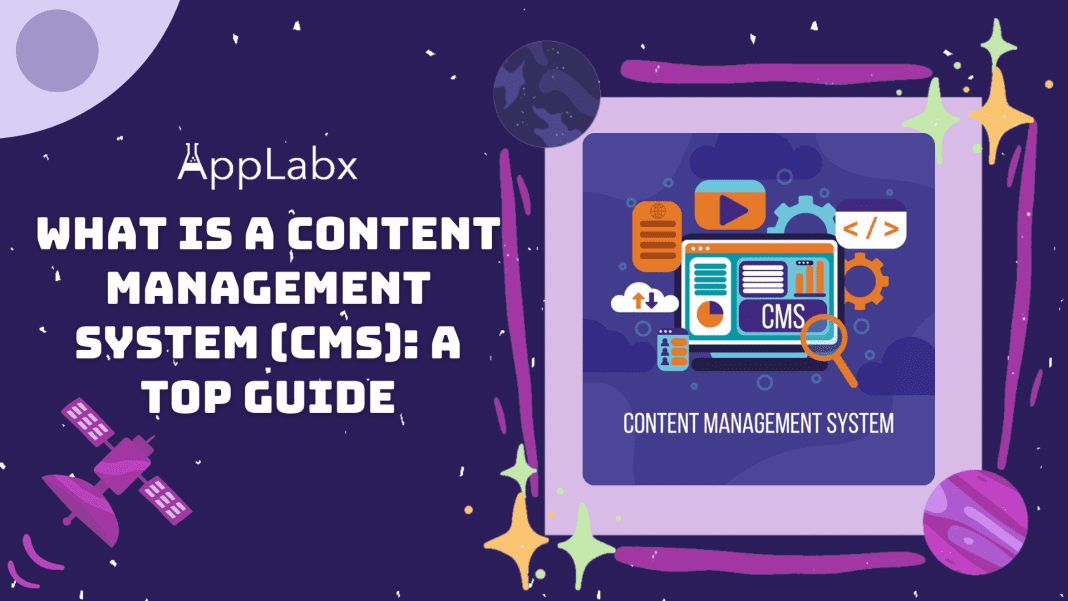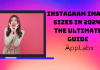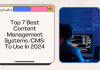Key Takeaways
- Mastering CMS Essentials: Explore the core functionalities of Content Management Systems (CMS) to streamline content creation, storage, and presentation for a seamless digital experience.
- Future-Proof Your Digital Presence: Embrace emerging trends such as headless architecture, AI integration, and blockchain for content authenticity, ensuring your CMS adapts to the dynamic digital landscape.
- Strategic CMS Selection Matters: Make informed decisions by understanding your unique requirements, assessing scalability, and best practices, and future-proofing your choice for sustained online success.
In the ever-evolving landscape of digital content creation and web development, staying ahead of the curve is crucial for online success.
Whether you’re a seasoned webmaster or a budding entrepreneur looking to establish your online presence, understanding the backbone of your website is paramount.
Enter the realm of Content Management Systems (CMS), the unsung heroes that power the dynamic, engaging, and seamlessly organized websites we interact with daily.

Unraveling the Enigma: What Is a Content Management System?
In this comprehensive guide, we embark on a journey deep into the heart of CMS, demystifying its intricacies, and unlocking the secrets that make it a cornerstone of modern online experiences.
From its humble beginnings to its current status as a game-changer in the digital sphere, we delve into the essence of CMS, shedding light on why it’s more than just a buzzword but a pivotal tool for anyone navigating the vast web.
The CMS Unveiled
At its core, a Content Management System is more than a mere technological construct – it’s the linchpin that binds creativity, functionality, and user experience into a harmonious symphony.
Imagine a tool that empowers you to create, edit, and organize your digital content effortlessly, without the need for intricate coding skills. CMS not only simplifies the process but elevates the user experience, making it a vital asset for individuals and businesses alike.
Navigating the Evolution
To truly comprehend the significance of CMS, it’s imperative to trace its evolution over time.
From the rudimentary beginnings of static HTML pages to the dynamic and interactive websites of today, CMS has evolved hand-in-hand with the ever-changing demands of the online landscape.
Understanding this evolution is akin to deciphering the roadmap that brought us to the sophisticated, user-centric websites we interact with daily.
An In-Depth Exploration
Our journey into the world of CMS isn’t a mere surface-level overview. We’re committed to providing you with a top-notch guide that dissects every aspect of Content Management Systems.
Whether you’re a seasoned developer seeking to expand your knowledge or a novice eager to grasp the fundamentals, our guide covers the spectrum, ensuring that everyone, irrespective of expertise, gains valuable insights.
What’s on the Horizon?
As technology advances at an unprecedented pace, so does the realm of CMS. In this guide, we don’t just stop at the present; we peer into the future.
What trends are shaping the CMS landscape?
How is artificial intelligence influencing content creation and user experiences?
Get ready for a glimpse into the cutting-edge innovations that promise to redefine the very essence of CMS.
Buckle up as we embark on this enlightening expedition through the vast expanse of Content Management Systems.
Whether you’re a seasoned professional, an aspiring blogger, or a business owner seeking to establish a robust online presence, our top guide promises to equip you with the knowledge and insights needed to navigate the ever-changing digital landscape successfully.
Get ready to unravel the mysteries, seize the opportunities, and master the art of CMS like never before.
But, before we venture further, we like to share who we are and what we do.
About AppLabx
From developing a solid marketing plan to creating compelling content, optimizing for search engines, leveraging social media, and utilizing paid advertising, AppLabx offers a comprehensive suite of digital marketing services designed to drive growth and profitability for your business.
AppLabx is well known for helping companies and startups use content marketing to drive web traffic to their websites and web apps.
At AppLabx, we understand that no two businesses are alike. That’s why we take a personalized approach to every project, working closely with our clients to understand their unique needs and goals, and developing customized strategies to help them achieve success.
If you need a digital consultation, then send in an inquiry here.
What Is A Content Management System (CMS): A Top Guide
- Understanding Content Management Systems
- Types of Content Management Systems
- How CMS Works
- Benefits of Using a CMS
- Key Features to Look for in a CMS
- CMS Best Practices
- CMS Trends and Future Developments
1. Understanding Content Management Systems
In the vast realm of digital content, understanding the core functionality of Content Management Systems (CMS) is akin to holding the key to a virtual kingdom.
Let’s embark on a comprehensive journey to unwrap the layers of CMS, exploring its definition, purpose, and the pivotal role it plays in shaping the online landscape.
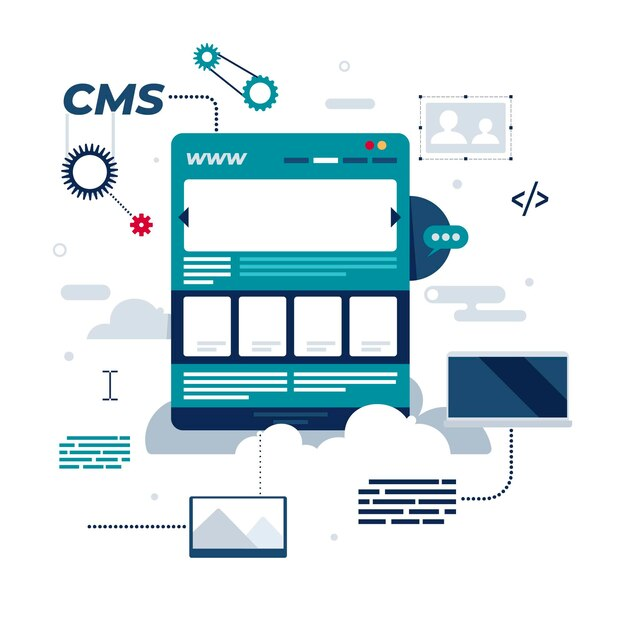
Defining the Essence of CMS
At its essence, a Content Management System is a software application that facilitates the creation, modification, and organization of digital content.
Unlike traditional static websites, CMS empowers users with dynamic tools to manage diverse content types, from text and images to videos and interactive elements.
Example: WordPress powers more than 43% of the web — a figure that rises every day. It started as a blogging platform in 2003 but has evolved into a versatile CMS used by individuals, businesses, and major publications.
The Purpose of CMS in the Digital Landscape
Efficiency in Content Creation and Management
Content creation is the lifeblood of any online presence, and CMS streamlines this process.
By offering intuitive interfaces and easy-to-use tools, CMS platforms empower users to create and update content without delving into the complexities of coding.
According to a survey, WordPress holds a 62.5% market share for content management systems on websites with a known CMS.
Collaborative Work Environments
CMS enables collaboration among multiple users, each with assigned roles and permissions.
This feature is particularly beneficial for organizations with decentralized content creation teams, ensuring a seamless workflow.
Example: Drupal, known for its robust collaboration features, is favoured by large enterprises and government organizations. It provides a secure environment for multiple contributors to work together efficiently.

Dynamic Content Delivery
The dynamic nature of CMS allows for easy updates, ensuring that websites remain fresh and relevant.
This real-time adaptability is crucial for businesses seeking to provide up-to-date information and engage their audience effectively.
A study by HubSpot found that companies that published 16+ blog posts per month got almost 3.5X more inbound traffic than companies that published between 0-4 monthly posts.
Common Features and Functionalities of CMS
WYSIWYG Editors (What You See Is What You Get)
CMS platforms often come equipped with WYSIWYG editors, allowing users to create content in a format that closely resembles the final appearance.
This visual approach reduces the learning curve for users with limited technical expertise.
Example: Joomla’s editor provides a user-friendly WYSIWYG interface, enabling users to format text, insert images, and create hyperlinks without any coding knowledge.
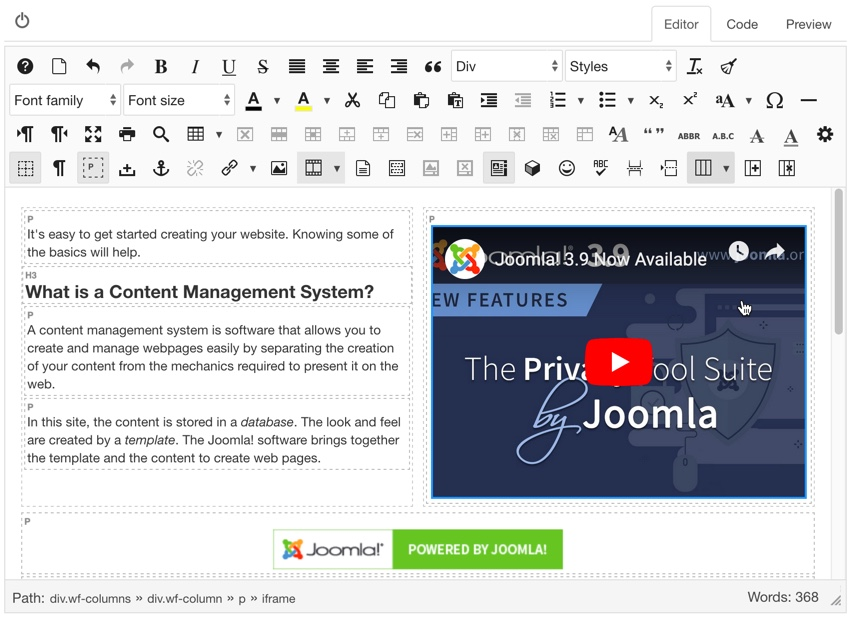
User and Role Management
Effective content management involves controlling access and permissions.
CMS platforms offer robust user management systems, allowing administrators to assign specific roles and permissions to different users.
Version Control and Revision History
Content iteration is a standard part of digital publishing.
CMS platforms maintain version histories, enabling users to roll back to previous versions if needed.
This feature ensures content integrity and facilitates collaborative editing.
Example: Some CMS platforms, like Git-based CMS solutions, provide advanced version control, allowing for precise tracking of changes and collaboration among development teams.
2. Types of Content Management Systems
As we venture deeper into the exploration of Content Management Systems (CMS), understanding the various types available is paramount.
From open-source platforms to proprietary solutions, and from hosted services to self-hosted applications, this section serves as a compass through the diverse world of CMS.

Comparison between Open-Source vs. Proprietary CMS
Open-Source CMS
Open-source CMS platforms are characterized by their transparency, flexibility, and community-driven development.
These systems allow users to access and modify the source code, fostering collaboration and customization.
Example: WordPress, the epitome of open-source CMS, powers more than 43% of the web. Its extensive community support, vast plugin repository, and continuous development make it a preferred choice for individuals and businesses alike.
Also, read our top guides on:
- 7 Best Free Themes for WordPress in 2023 For Singapore Business: A Comprehensive Guide
- Top 5 Reasons Why WordPress is Best for Small Businesses in Singapore
- Top 7 E-Commerce WordPress Themes Tailored for Singaporean Businesses in 2023
Proprietary CMS
Proprietary CMS solutions are developed and owned by a specific company.
These systems often come with licensing fees but may offer unique features, dedicated support, and security measures.
Example: Adobe Experience Manager (AEM), a proprietary CMS, is renowned for its enterprise-level capabilities. It provides a comprehensive solution for managing digital assets, personalization, and seamless integration with other Adobe products.
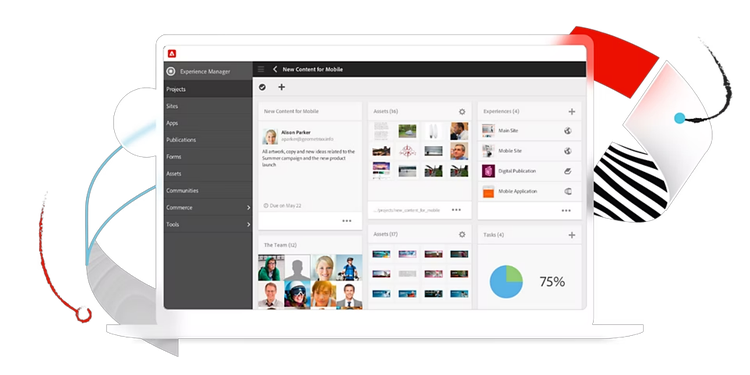
Gartner’s Magic Quadrant for Web Content Management (WCM) consistently positions Adobe as a leader in the industry, emphasizing the strength of proprietary solutions.
Comparison between Hosted vs. Self-Hosted CMS
Hosted CMS
Hosted CMS solutions are fully managed services provided by third-party companies.
Users don’t need to worry about server management or technical aspects, making it an ideal choice for those seeking simplicity.
Example: Wix, a popular hosted CMS, empowers users to create websites with drag-and-drop functionality. It handles hosting, security, and maintenance, allowing users to focus solely on content creation.
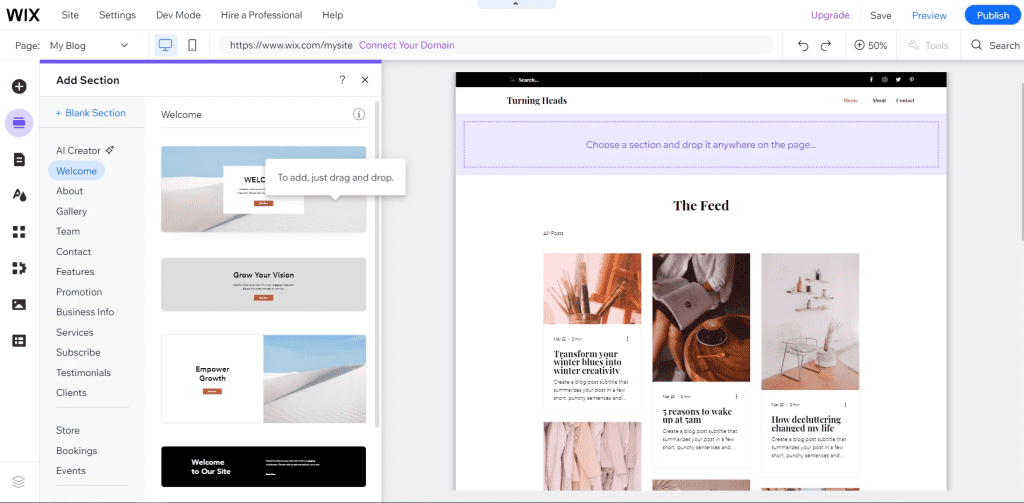
According to a report, Wix is leading in the top 1 million sites and the entire web, showcasing its widespread adoption.
Self-Hosted CMS
Self-hosted CMS platforms provide users with complete control over their website and infrastructure.
Users need to procure their own hosting services and manage technical aspects, offering greater customization and scalability.
Example: Drupal, a powerful self-hosted CMS, is favoured for its flexibility and scalability. It’s a go-to choice for large enterprises and organizations with complex website requirements.
Drupal powers notable websites such as The Economist and The White House, emphasizing its capability to handle large-scale, high-traffic sites.
Comparison of Popular CMS Platforms
WordPress vs. Joomla vs. Drupal
These three CMS giants dominate the landscape, each catering to different needs and preferences.
- WordPress: User-friendly, extensive plugin ecosystem, ideal for blogs and small to medium-sized websites.
- Joomla: Offers a balance between flexibility and ease of use, suitable for e-commerce and social networking sites.
- Drupal: Known for its robustness and scalability, making it suitable for complex and high-traffic websites.
3. How CMS Works
Understanding the inner workings of Content Management Systems (CMS) is pivotal for anyone navigating the dynamic landscape of web development.
This section delves into the mechanics of how CMS operates, from backend processes to frontend interactions, providing a comprehensive guide to demystifying the magic behind seamless content creation and management.

Backend and Frontend Components of CMS
Backend Operations in CMS
The backend of a CMS is the engine that powers the entire system.
It involves databases, servers, and core functionalities that process and store data.
Database Management: CMS platforms utilize databases to store and retrieve content. WordPress, for instance, employs MySQL to manage data efficiently.
MySQL is one of the most popular open-source relational databases in the world.

Frontend Interactions in CMS
The front end is the user-facing side of a CMS, where content is created, edited, and presented to visitors.
User Interfaces (UI): User-friendly interfaces, like the dashboard in WordPress, allow users to interact with the CMS effortlessly.
The user interface significantly impacts user experience.
Database Management in CMS
Structured Storage of Content
CMS organizes content in a structured manner within databases.
Each element, such as text, images, or metadata, is stored in a way that enables efficient retrieval and presentation.
WordPress Content Structure: WordPress stores posts, pages, comments, and other content types in a structured manner, facilitating easy retrieval and dynamic content presentation.
Content Versioning and Revisions
CMS platforms maintain a versioning system, allowing users to track changes, revert to previous versions, and collaborate seamlessly.
Version Control in Joomla: Joomla’s built-in version control system enables users to track changes, review revisions, and maintain content integrity.
Content Creation, Editing, and Publishing Process
Creating and Editing Content
CMS platforms provide intuitive editors that enable users to create and edit content without the need for extensive coding knowledge.
Visual Editor in Drupal: Drupal’s visual editor simplifies content creation, allowing users to format text, insert media, and create engaging layouts effortlessly.
Workflow and Publishing
CMS platforms often incorporate workflow management systems that facilitate collaboration, approval processes, and scheduled publishing.
Workflow in TYPO3: TYPO3, a CMS known for its enterprise-level capabilities, provides robust workflow management for content approval and scheduled publishing.
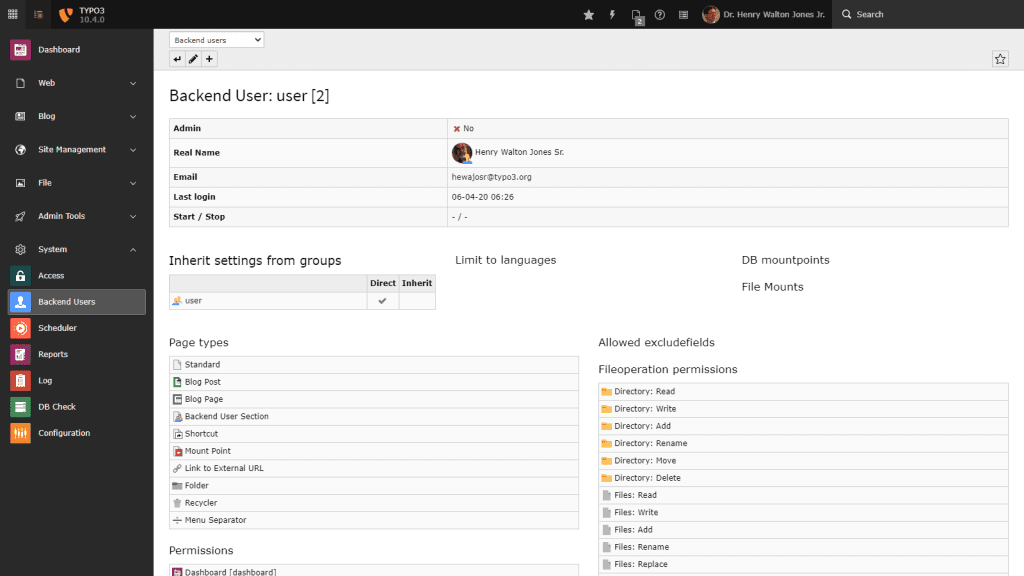
4. Benefits of Using a CMS
Utilizing a Content Management System (CMS) is akin to wielding a powerful tool that not only simplifies the intricacies of content creation but also enhances the overall efficiency and user experience of your digital platform.
In this section, we explore the myriad advantages that come with adopting a CMS, ranging from time and cost efficiency to the unparalleled scalability that propels your web presence to new heights.

Time and Cost Efficiency
Streamlined Content Creation and Updates
CMS platforms provide a user-friendly interface, reducing the reliance on complex coding for content creation.
This streamlines the process, allowing individuals with varying technical backgrounds to contribute effortlessly.
According to a survey by HubSpot, brands that prioritize blogging see 13 times more ROI than brands that don’t.
Reduced Development Time and Costs
The modular nature of CMS allows developers to leverage pre-built themes, plugins, and modules, significantly reducing development time and associated costs.
Magento for E-commerce: Magento, a CMS tailored for e-commerce, provides a range of pre-built e-commerce functionalities, expediting the development process and minimizing costs.
A report by Grand View Research is expected to expand at a compound annual growth rate (CAGR) of 10.3% from 2023 to 2030, driven by the demand for time and cost-efficient solutions.
User-Friendly Interface
Accessible Content Management
CMS platforms offer a WYSIWYG (What You See Is What You Get) interface, enabling users to edit content in a format similar to its final appearance. This reduces the learning curve and empowers non-technical users.
Squarespace: Squarespace’s drag-and-drop interface allows users to build and customize their websites without the need for coding skills, catering to a wide user base.
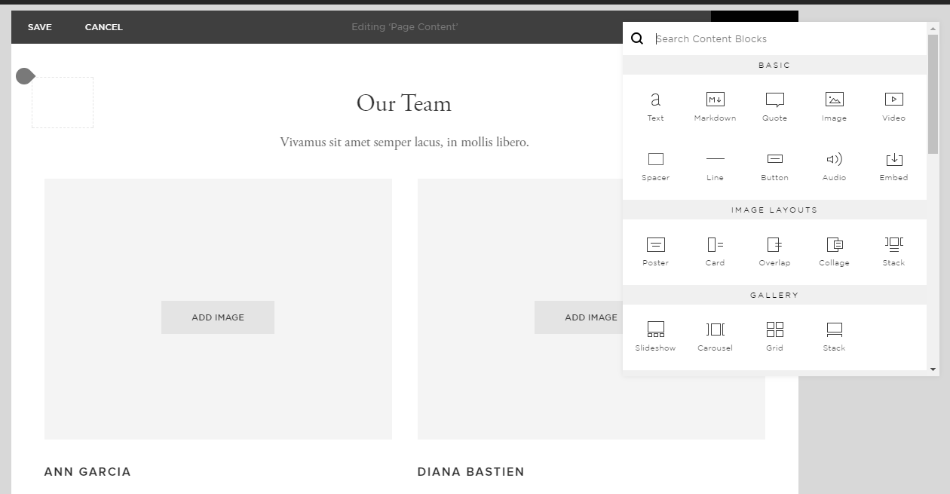
Role-Based Permissions
CMS platforms provide robust user management systems, allowing administrators to assign specific roles and permissions.
This ensures that only authorized individuals can access and modify certain parts of the website.
Joomla: Joomla’s access control system enables administrators to define user roles and assign permissions, maintaining the security and integrity of the website.
In 2023, the average cost of a data breach has reached a record high of US$ 4.45 million. Role-based permissions in CMS contribute to safeguarding against unauthorized access.
Customization and Scalability
Flexible Design and Functionality
CMS platforms offer a plethora of themes, templates, and plugins that allow users to customize the design and functionality of their websites according to specific needs.
Shopify: Shopify’s extensive app store provides a range of plugins that enhance e-commerce functionality, allowing businesses to tailor their online stores to unique requirements.
94% of people cited web design as the reason they mistrusted or rejected a website.
Scalability for Growing Businesses
CMS platforms are designed to accommodate growth seamlessly.
Whether you’re a small blog or a large e-commerce enterprise, the scalability of CMS ensures that your website can evolve with your business.
Drupal: Drupal’s scalability makes it a preferred choice for large organizations and government entities with complex website requirements.
5. Key Features to Look for in a CMS
Selecting the right Content Management System (CMS) is a critical decision that shapes the success and efficiency of your digital presence.
In this comprehensive section, we delve into the key features that distinguish a robust CMS, providing users with the tools necessary for content creation, management, and optimal website performance.

Responsive Design and Mobile Optimization
Mobile-Friendly Responsiveness
As mobile users continue to dominate internet traffic, a CMS must prioritize responsive design, ensuring seamless and visually appealing experiences across devices.
Joomla: Joomla, with its built-in responsive design features, enables websites to adapt seamlessly to various screen sizes, catering to the increasing mobile audience.
In the first quarter of 2023, mobile devices (excluding tablets) generated 58.33 per cent of global website traffic.
Accelerated Mobile Pages (AMP) Support
CMS platforms that support AMP facilitate faster loading times on mobile devices, contributing to improved user experience and search engine rankings.
WordPress with AMP: WordPress offers AMP support through plugins, allowing users to create pages that load almost instantly on mobile devices, enhancing overall site performance.
The average mobile webpage takes 15 seconds to load, while 53% of visits are likely to be abandoned if pages take longer than 3 seconds to load.
SEO-Friendly Features
Customizable Permalinks and URL Structures
A CMS should offer flexibility in crafting SEO-friendly URLs, allowing users to include relevant keywords and create a structure that aligns with search engine best practices.
According to a study by Backlinko, URLs that contain terms similar to a keyword have a 45% higher click-through rate compared to URLs that don’t contain a keyword.
Built-in SEO Tools and Plugins
CMS platforms that integrate SEO tools or allow seamless integration with popular SEO plugins empower users to optimize content for search engines effortlessly.
Yoast SEO for WordPress: Yoast SEO is a widely used plugin for WordPress, offering features like content analysis, meta-tag optimization, and XML sitemap creation to enhance SEO efforts.
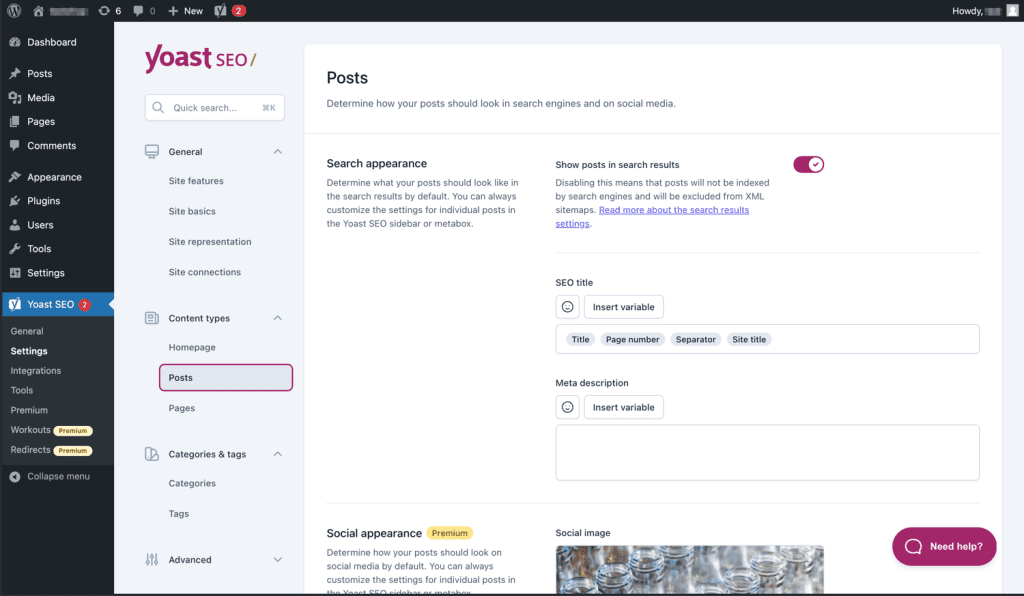
Organic search drives 51 per cent of all visitors to B2B and B2C websites, trumping all other non-organic search channels, including paid search (10%) and social (5%), making SEO optimization crucial for online visibility.
Security Measures and Updates
Regular Security Updates
A robust CMS should prioritize security with frequent updates to address vulnerabilities and protect against potential threats.
Drupal Security Team: Drupal’s dedicated security team releases regular updates, addressing potential vulnerabilities and ensuring a secure environment for users.
SSL Support for Secure Connections
CMS platforms that support SSL (Secure Socket Layer) encryption provide a secure browsing experience for users and contribute positively to search engine rankings.
Joomla with Let’s Encrypt Integration: Joomla allows users to integrate Let’s Encrypt, a free SSL certificate provider, ensuring secure connections and boosting website credibility.
User Management and Collaboration
Role-Based Access Control
A CMS should offer robust user management features, including role-based access control, allowing administrators to define specific roles and permissions for different users.
WordPress: WordPress provides role-based access control, allowing administrators to assign roles such as editors, authors, and contributors with varying levels of access.
According to a survey, 53% of companies found over 1,000 sensitive files accessible to every employee, highlighting the importance of role-based access control.
Collaborative Editing and Workflow
Collaboration features, such as simultaneous editing and workflow management, enhance productivity and streamline the content creation process for teams.
A study found that collaborative teams are 5 times more likely to be high-performing in creativity and innovation.
Community Support and Documentation
Active Community and Support Forums
A thriving community enhances the CMS experience, providing users with access to valuable insights, troubleshooting assistance, and a wealth of resources.
Drupal Community: Drupal’s extensive community support includes forums, documentation, and regular events, fostering collaboration and knowledge sharing.
Comprehensive Documentation
Well-documented CMS platforms offer users a valuable resource for learning and troubleshooting, ensuring a smoother experience for both beginners and advanced users.
Joomla Documentation: Joomla’s comprehensive documentation covers installation, configuration, and advanced features, providing users with a reliable reference.
6. CMS Best Practices
Content Management Systems (CMS) are powerful tools that, when wielded with precision, can elevate your digital presence to new heights.
In this exhaustive guide, we delve into CMS best practices, offering a roadmap to optimize your content creation, management, and overall website performance.

Regular Updates and Maintenance
Frequent Software Updates
Regular updates are paramount to ensure your CMS is equipped with the latest features and security patches.
Staying up-to-date protects your website from vulnerabilities and potential security threats.
WordPress Update System: WordPress, with its automatic update system, prompts users to install the latest version seamlessly, enhancing security and stability.
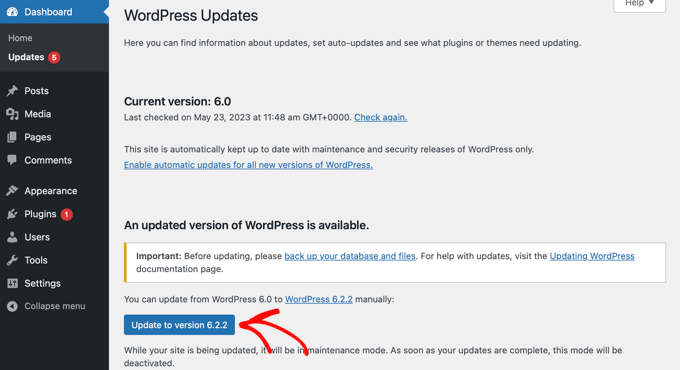
A report revealed that 56% of all CMS applications were out of date at the point of infection.
Backup Procedures
Implementing regular backup procedures safeguards your content in case of unforeseen issues, providing a safety net for content recovery.
Joomla Backup Extensions: Joomla offers various extensions like Akeeba Backup, streamlining the backup process and ensuring website data is securely stored.
Content Organization and Structure
Clear Taxonomy and Categorization
A well-defined content taxonomy enhances user navigation and search engine visibility. Proper categorization improves the overall user experience by making content easily accessible.
Drupal Taxonomy System: Drupal’s robust taxonomy system allows users to create structured content with tags, categories, and hierarchies for seamless organization.
According to a study, 94% of users stated that easy navigation is the most important website feature.
Logical URL Structures
Crafting logical and SEO-friendly URL structures aids in search engine optimization and ensures that users and search engines understand the content hierarchy.
WordPress Permalinks: WordPress allows users to customize permalinks, enabling the inclusion of relevant keywords and creating a clear URL structure.
A study by Backlinko found that short URLs tend to have a slight ranking advantage over longer URLs.
SEO Optimization Strategies
Meta Tags and Descriptions
Crafting compelling meta tags and descriptions enhances search engine visibility and encourages click-throughs, contributing to improved organic traffic.
Yoast SEO for WordPress: Yoast SEO, a popular WordPress plugin, guides users in optimizing meta tags and descriptions for improved search engine rankings.
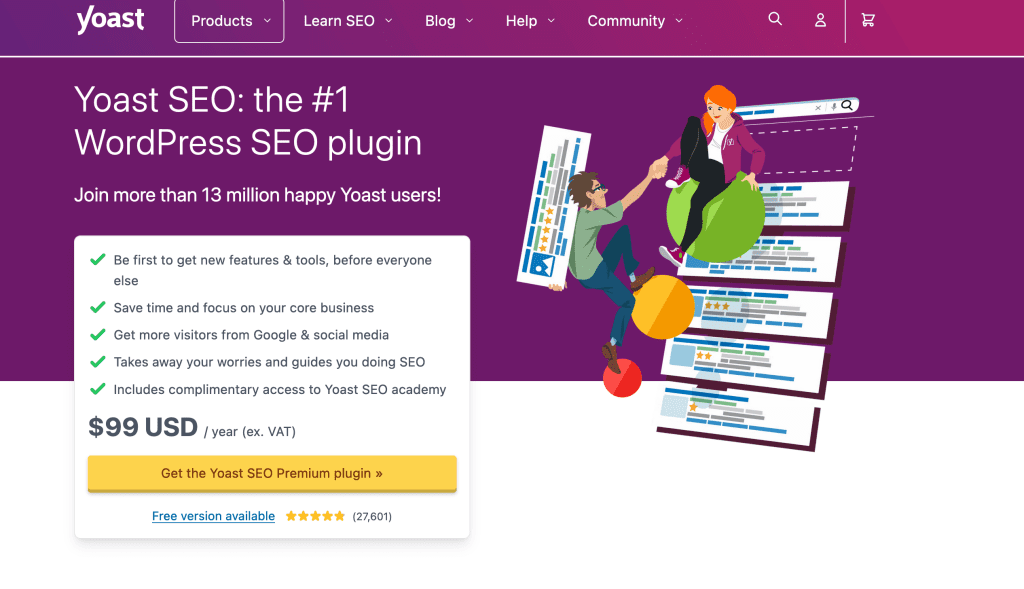
Image Optimization
Optimizing images reduces page load times, contributing to a better user experience and positively impacting search engine rankings.
Magento Image Optimization: Magento offers image optimization tools and extensions, allowing users to compress images without compromising quality.
Security Measures and Protocols
SSL Encryption
Implementing SSL encryption not only secures data transmission but also positively influences search engine rankings, contributing to a trustworthy online presence.
Let’s Encrypt Integration in Joomla: Joomla allows users to integrate Let’s Encrypt, providing free SSL certificates for secure connections.
Regular Security Audits
Conducting regular security audits ensures that your CMS and associated plugins are free from vulnerabilities, fortifying your website against potential cyber threats.
Drupal Security Modules: Drupal offers security modules such as Security Review, aiding users in identifying and fixing potential security issues.
Performance Optimization
Caching Mechanisms
Implementing caching mechanisms reduces page load times, providing a faster and more seamless user experience.
W3 Total Cache for WordPress: W3 Total Cache is a widely used WordPress plugin that enhances website performance through caching and optimization.
For every second delay in mobile page load, conversions can fall by up to 20%.
Content Delivery Network (CDN) Integration
CDN integration distributes website content across servers globally, reducing latency and improving overall page load speed for users across different geographic locations.
Cloudflare CDN: Cloudflare is a popular CDN service that integrates seamlessly with various CMS platforms, enhancing website performance.
A study found that 47% of customers expect a website to load in 2 seconds or less.
Scalability and Future-Proofing
Evaluate Scalability Options
Consider the scalability of your chosen CMS to ensure it can handle increased traffic, content volume, and additional features as your website grows.
WordPress Multisite: WordPress Multisite allows users to manage multiple sites from a single installation, providing scalability for expanding digital endeavors.
Stay Informed about CMS Trends
Regularly monitor industry trends, updates, and emerging technologies to future-proof your CMS and ensure your digital presence remains innovative and competitive.
Over 90% of large organizations already deploy multi-cloud architectures.
7. CMS Trends and Future Developments
The landscape of Content Management Systems (CMS) is continually evolving to meet the dynamic needs of digital experiences.
In this expansive exploration, we delve into the emerging trends and future developments shaping the CMS ecosystem, providing insights into the technologies and innovations that will define the future of web content management.

Headless CMS Architecture
Introduction to Headless CMS
Headless CMS separates the content creation and storage from the presentation layer, offering unparalleled flexibility in delivering content across various channels.
Contentful: Contentful is a prominent headless CMS that allows developers to structure and distribute content seamlessly to different platforms, enabling a unified content strategy.
Benefits of Headless CMS
Decoupled Content Creation and Presentation: Headless CMS allows content to be created independently of the presentation layer, providing developers the freedom to deliver content to websites, apps, and other digital touchpoints.
Enhanced Flexibility and Scalability: The decoupled nature of headless CMS provides unparalleled flexibility, making it easier to adapt to emerging technologies and scale your digital presence.
Improved User Experience: Content can be optimized for different devices and platforms, ensuring a consistent and engaging user experience across diverse channels.
AI and Machine Learning Integration
AI-Powered Content Recommendations
Integrating AI algorithms enables CMS platforms to analyze user behaviour and preferences, offering personalized content recommendations.
Adobe Sensei in Adobe Experience Manager: Adobe Sensei, Adobe’s AI platform, powers Adobe Experience Manager, providing intelligent content recommendations based on user interactions.
According to a study, 91% of consumers are more likely to shop with brands that can recognize and provide relevant offers and recommendations.
Automated Content Tagging and Metadata Generation
AI-driven solutions automate the process of content tagging, metadata generation, and categorization, enhancing content discoverability and search engine optimization.
IBM Watson in Acquia: Acquia, leveraging IBM Watson, employs AI for automated content tagging, streamlining the content organization process.
Voice Search Optimization
Rise of Voice-Activated Searches
With the proliferation of voice-activated devices, optimizing content for voice search is becoming imperative for CMS platforms.
WordPress Voice Search Plugins: WordPress offers plugins like “Voice Search SEO,” enabling websites to optimize for voice-activated searches.
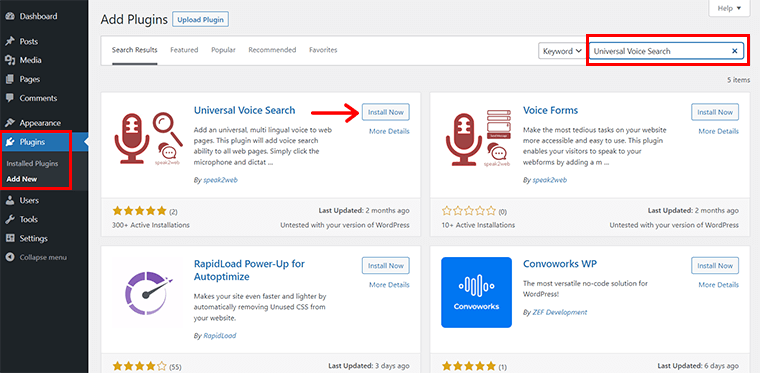
Natural Language Processing (NLP) Implementation
CMS platforms are incorporating NLP to better understand and respond to natural language queries, enhancing the user experience for voice interactions.
Joomla with NLP Integrations: Joomla, with integrations like Wit.ai, incorporates NLP for understanding and processing user queries.
Progressive Web Applications (PWAs) Integration
Advantages of PWA in CMS
PWAs combine the best of web and mobile applications, offering improved performance, offline capabilities, and enhanced user engagement.
Drupal with PWA Integration: Drupal integrates with PWA technologies, enabling websites to deliver app-like experiences with fast loading times and offline functionality.
Enhanced User Experience with PWAs
Faster Page Loading: PWAs leverage service workers to cache content, resulting in faster page loading times and a seamless user experience.
Offline Functionality: PWAs can function offline, ensuring that users can access content even in areas with poor or no internet connectivity.
App-Like Interactions: The app-like interactions of PWAs contribute to higher user engagement and satisfaction.
Blockchain for Content Integrity and Monetization
Content Authentication
Blockchain technology is being explored to ensure the authenticity and integrity of digital content, preventing issues like plagiarism and unauthorized modifications.
Po.et: Po.et is a blockchain-based platform that provides tools for content creators to timestamp and verify their work, ensuring provenance and authenticity.
The global blockchain technology market size is expected to reach USD 57,641.3 million by 2025, showcasing its growing significance.
Tokenization and Micropayments
Blockchain facilitates micropayments through tokenization, enabling content creators to be directly compensated for their work without intermediaries.
Steem: Steem, a blockchain-based platform, rewards content creators with cryptocurrency for their contributions to the platform.
Personalization through Customer Data Platforms (CDPs)
Integration of Customer Data Platforms
Customer Data Platforms are becoming integral for CMS platforms, allowing them to centralize customer data and deliver personalized experiences.
Sitecore with Sitecore CDP: Sitecore integrates with a Customer Data Platform, enabling businesses to unify customer data and deliver personalized content.
Data-driven Personalization Strategies
Behavioural Tracking: CMS platforms leverage CDPs to track user behaviour and preferences, tailoring content recommendations based on individual interactions.
Cross-Channel Consistency: CDPs ensure consistency across various channels, providing a unified and personalized experience for users across websites, emails, and other touchpoints.
Enhanced Marketing Automation: Integrating CDPs with CMS enables advanced marketing automation, allowing for targeted and timely communication based on user data.
Conclusion
In the vast realm of digital landscapes, mastering the art of Content Management Systems (CMS) is akin to navigating a dynamic and ever-evolving terrain.
Through this extensive guide, we’ve delved into the intricacies of CMS, unravelling its essence, functionalities, and the myriad opportunities it unfolds for content creators, businesses, and digital enthusiasts alike.
Unveiling the CMS Landscape
We initiated our journey by demystifying the very essence of a Content Management System.
From its foundational definition to its pivotal role in web content creation, the intricate web of CMS functionality became clearer.
We explored how CMS serves as the linchpin, streamlining content creation, storage, and presentation.
Diving deeper, we dissected the diverse universe of CMS platforms, ranging from open-source behemoths like WordPress and Joomla to proprietary solutions such as Adobe Experience Manager.
The exploration extended into hosted and self-hosted paradigms, each catering to unique user preferences and technical requirements.
Unlocking the Power of CMS Features
Moving beyond definitions, we unraveled the essential features that define a robust CMS.
From responsive design and SEO-friendly capabilities to security measures and collaborative workflows, we dissected the building blocks that set exceptional CMS platforms apart.
Embracing best practices became the cornerstone of our exploration, emphasizing the significance of regular updates, meticulous content organization, and SEO optimization.
We navigated through security protocols, performance optimization techniques, and scalability considerations, sculpting a roadmap for CMS excellence.
Navigating the CMS Landscape: A Future-Forward Approach
The journey transcended the present, venturing into the future of CMS.
Headless architecture, AI integration, voice search optimization, and blockchain for content integrity emerged as pivotal trends shaping the digital horizon.
As the digital landscape evolves, CMS platforms are poised to harness the power of Progressive Web Applications (PWAs), personalize experiences through Customer Data Platforms (CDPs), and integrate blockchain for unparalleled content authenticity.
Armed with knowledge, we delved into the strategic process of choosing the right CMS.
From understanding unique requirements and assessing scalability to considering budget implications and future-proofing strategies, the guide provided a comprehensive framework for making informed decisions.
Elevating Your Digital Presence with CMS Mastery
In the labyrinth of CMS possibilities, the importance of strategic decision-making echoed loudly.
By aligning the choice of CMS with specific goals, scalability needs, and future aspirations, individuals and businesses can harness the true potential of their digital presence.
As we conclude this exhaustive guide, it’s clear that CMS mastery is not a static achievement but a dynamic and ongoing process.
Adapting to trends, integrating innovations, and staying ahead of the technological curve are imperatives for those seeking to craft an impactful and sustainable digital footprint.
Unleashing the Potential of CMS: Your Digital Odyssey Continues
In the ever-evolving realm of digital content, a CMS is not merely a tool; it’s the compass guiding your odyssey through the vast and dynamic landscape of the internet.
Whether you are a blogger, an entrepreneur, or an enterprise, the mastery of CMS opens doors to boundless possibilities.
So, as you embark on your digital journey armed with the insights from this top guide, remember that CMS mastery is not a destination but a continuous voyage.
Stay curious, stay informed, and let the power of a well-chosen CMS propel you toward digital excellence. The canvas is vast, the opportunities are limitless – your digital masterpiece awaits. Safe travels.
If you are looking for a top-class digital marketer, then book a free consultation slot here.
If you find this article useful, why not share it with your friends and business partners, and also leave a nice comment below?
We, at the AppLabx Research Team, strive to bring the latest and most meaningful data, guides, and statistics to your doorstep.
To get access to top-quality guides, click over to the AppLabx Blog.
People also ask
What is the content management system CMS?
A Content Management System (CMS) is a software application that facilitates the creation, modification, and management of digital content. It enables users, even without technical expertise, to efficiently organize, publish, and maintain web content, making website management accessible and user-friendly.
What is the best description of a CMS?
A Content Management System (CMS) is a robust software tool that empowers users to create, edit, organize, and manage digital content on websites without the need for advanced technical skills. It streamlines the process of content creation and ensures seamless website maintenance.
What are three content management systems?
Three popular Content Management Systems (CMS) are WordPress, known for its versatility and user-friendliness; Joomla, offering flexibility for diverse website needs; and Drupal, renowned for its scalability and robust features, suitable for complex projects.