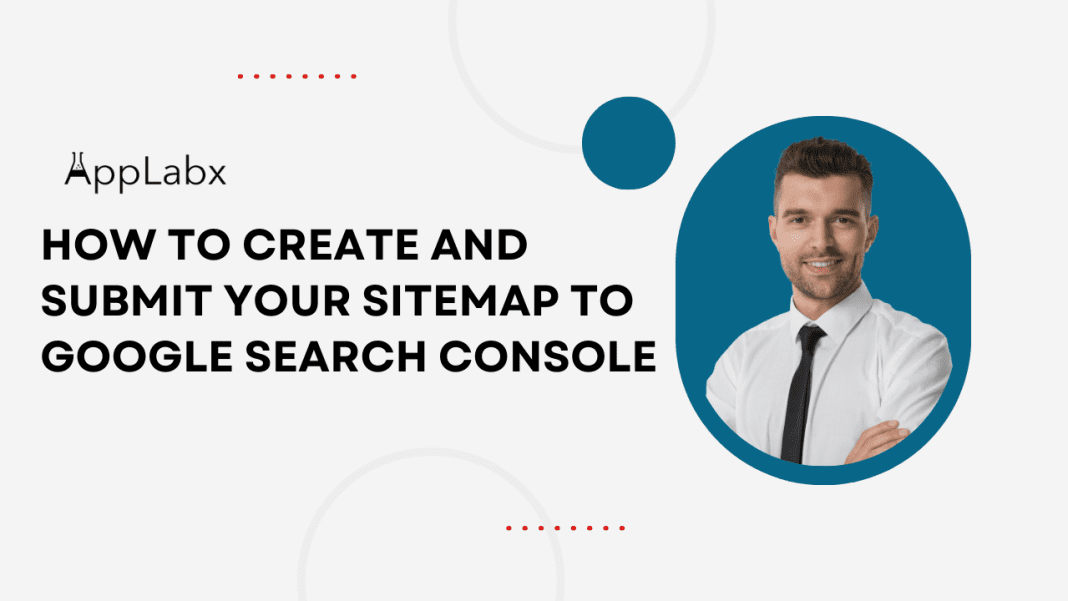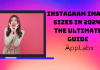Key Takeaways
- Optimize Your Website’s Visibility: Master Google Search Console to boost your website’s visibility in search results. Learn how to create and submit a sitemap, a crucial step in ensuring that Google indexes your web pages effectively.
- Enhance SEO Performance: Discover step-by-step techniques for using Google Search Console to improve your website’s SEO performance. Leverage the tool’s insights to identify and fix issues, leading to higher rankings and increased organic traffic.
- Stay Informed and In Control: Gain the knowledge and skills needed to stay informed about your website’s performance on Google. With this step-by-step guide, you’ll not only submit your sitemap but also take control of your online presence, making data-driven decisions to achieve better search engine results.
In the ever-evolving landscape of online presence and digital visibility, mastering the tools at your disposal is the key to unlocking your website’s full potential.
Among these essential tools, Google Search Console stands tall as a cornerstone for webmasters, SEO professionals, and digital marketers alike. It’s not merely a dashboard; it’s your window to the digital world, where you shape your website’s destiny.
Welcome to our comprehensive guide, where we will take you on a journey through the intricate realm of Google Search Console.
Whether you’re a seasoned SEO expert looking to refine your skills or a beginner taking your first steps into the labyrinth of online optimization, this step-by-step guide is your trusty companion.
In today’s digital era, where competition for online visibility is fierce, understanding how to harness the power of Google Search Console is nothing short of essential.
It’s your direct line to Google, the world’s most influential search engine, and it provides you with invaluable insights and control over how your website appears in search results.
At the heart of your website’s SEO strategy lies a humble yet mighty component: the sitemap.
This unassuming file is like a roadmap for search engines, guiding them through the maze of your website’s content, and ensuring that every nook and cranny is explored and indexed.
Creating and submitting your sitemap to Google Search Console is a critical step in optimizing your site for search engines. It’s the equivalent of handing a treasure map to Google, ensuring that your digital gems are discovered and showcased to your target audience.
In this in-depth guide, we will leave no stone unturned as we walk you through the entire process. We’ll start with the basics, ensuring that even newcomers to the world of web optimization can follow along.
As we progress, we’ll delve into advanced techniques and best practices, empowering you to make data-driven decisions and fine-tune your website’s performance.
So, whether you’re a website owner seeking to boost your online presence, an SEO enthusiast hungry for knowledge, or a digital marketer aiming to stay at the forefront of the industry, you’ve come to the right place.
By the end of this guide, you’ll not only be a master of Google Search Console but also armed with the skills to elevate your website’s visibility, drive organic traffic, and achieve the digital success you’ve been dreaming of.
Prepare to embark on a journey of digital mastery as we unlock the potential of Google Search Console and guide you through the process of creating and submitting your sitemap. Let’s dive in and take control of your online destiny.
About AppLabx
From developing a solid marketing plan to creating compelling content, optimizing for search engines, leveraging social media, and utilizing paid advertising, AppLabx offers a comprehensive suite of digital marketing services designed to drive growth and profitability for your business.
AppLabx is well known for helping companies and startups use search engine optimisation to drive web traffic to their websites and web apps.
At AppLabx, we understand that no two businesses are alike. That’s why we take a personalized approach to every project, working closely with our clients to understand their unique needs and goals, and developing customized strategies to help them achieve success.
If you need a digital consultation, then send in an inquiry here.
Mastering Google Search Console: A Step-by-Step Guide to Creating and Submitting Your Sitemap
- Understanding Google Search Console
- The Importance of Sitemaps
- Creating Your Sitemap
- Validating and Testing Your Sitemap
- Submitting Your Sitemap to Google Search Console
- Monitoring and Optimizing Your Sitemap
- Advanced Tips and Strategies
- Troubleshooting Common Issues
1. Understanding Google Search Console
Google Search Console (GSC) is a powerful free tool provided by Google that is indispensable for website owners, SEO professionals, and digital marketers.
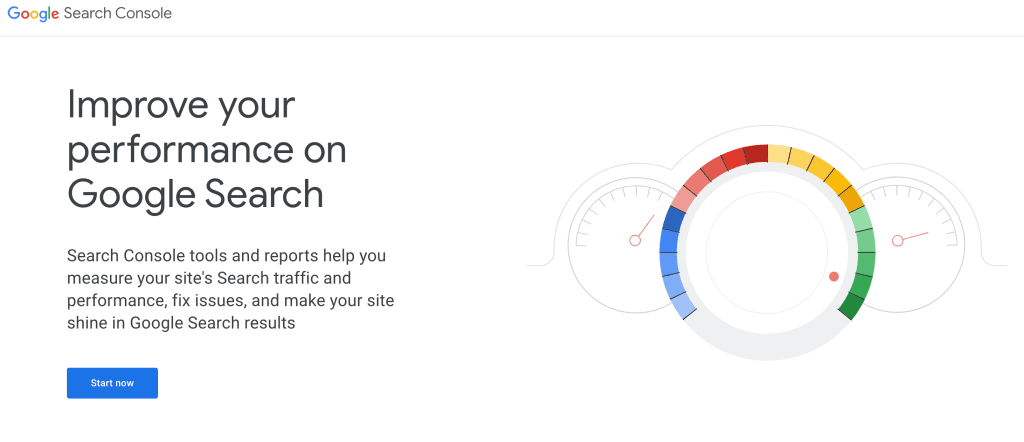
It offers a wealth of insights and data about how Google perceives your website, including how it appears in search results, how it’s indexed, and potential issues that might hinder its performance.
In this section, we’ll delve into the core aspects of GSC, its significance, and how to navigate through its interface.
What is Google Search Console?
Google Search Console, formerly known as Google Webmaster Tools, is a web service provided by Google to help website owners monitor and manage their website’s presence in Google search results.
It serves as a direct line of communication between website administrators and Google’s search algorithms.
Key Points:
- GSC provides a suite of tools and reports for website optimization.
- It’s an essential resource for understanding how Googlebot crawls and indexes your site.
Why is Google Search Console Important?
GSC offers numerous benefits, but its primary importance lies in its role in search engine optimization (SEO). Understanding GSC helps you improve your website’s performance, visibility, and user experience.
Key Points:
- GSC helps you identify indexing issues, crawl errors, and security issues.
- It offers insights into the keywords that drive traffic to your site.
- It allows you to submit and monitor sitemaps, which can enhance your site’s visibility.
- Google uses data from GSC to communicate important information, such as manual penalties.
Navigating the Google Search Console Dashboard
When you log into Google Search Console, you’re greeted with a user-friendly dashboard. Here’s a breakdown of what you’ll find:
Performance Overview
The “Performance” section provides a high-level overview of your website’s performance in Google search results.
Key Metrics:
- Total Clicks: The total number of clicks your website received from search results.
- Total Impressions: The total number of times your website’s pages appeared in search results.
- Average Click-Through Rate (CTR): The percentage of impressions that resulted in clicks.
- Average Position: The average position of your pages in search results.
Example: Let’s say your website received 10,000 clicks from 100,000 impressions, resulting in a CTR of 10%. Your average position is 4. This data provides insights into your website’s overall performance.
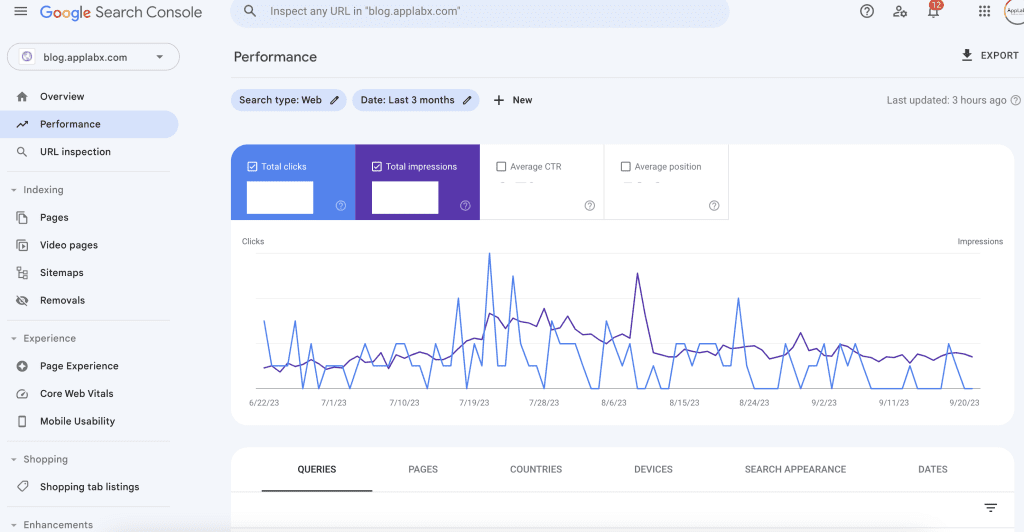
Page Indexing Report
The “Page Indexing” report reveals how well Googlebot is crawling and indexing your website.
Key Metrics:
- Valid Pages: The number of pages that Google considers valid.
- Errors: The number of pages with errors (e.g., 404s or server errors).
- Excluded Pages: Pages that Google chose not to index.
Example: If you have 1,000 valid pages, 50 errors, and 200 excluded pages, it indicates that Googlebot successfully indexes most of your site, but there may be issues with some pages that need attention.
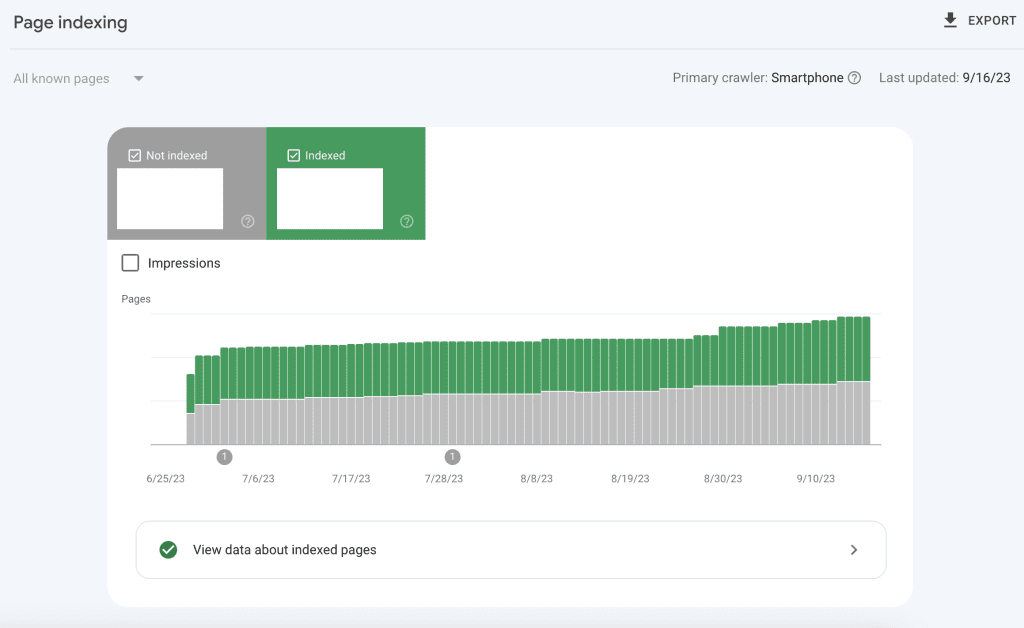
URL Inspection Tool
The “URL Inspection” tool allows you to check the indexing status of a specific URL and understand why it may not be appearing in search results as expected.
Example: You can use this tool to investigate why a particular blog post isn’t ranking as well as you’d like, helping you identify and address issues like duplicate content or crawl errors.
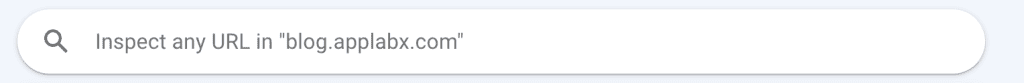
The Importance of Data in Google Search Console
GSC provides a treasure trove of data that can inform your SEO and content strategies. Let’s explore how data-driven decisions can make a significant impact:
Data-Driven Decision-Making
Data from GSC empowers you to make informed decisions about your website. For instance:
- Keyword Insights: By analyzing the search queries that bring users to your site, you can identify valuable keywords to target.
Example: You discover that your e-commerce site receives significant traffic for “best running shoes.” This insight prompts you to create more content and optimize product pages around this keyword.
Identifying and Fixing Issues
GSC highlights issues that can hinder your site’s performance. Common issues include:
- Crawl Errors: Identifying and fixing crawl errors ensures that Googlebot can access and index your content without issues.
Example: GSC alerts you to 404 errors on your site, allowing you to set up redirects to the correct pages, preventing user frustration and preserving SEO value.
Understanding Google Search Console is fundamental to optimizing your website’s visibility and performance in Google search results.
By leveraging the data and insights it provides, you can make informed decisions, address issues, and ultimately enhance your website’s SEO and user experience.
In the following sections, we’ll explore specific features of GSC, including sitemap creation and submission, to further boost your website’s search engine rankings.
2. The Importance of Sitemaps
Sitemaps play a crucial role in the world of search engine optimization (SEO) and website management.
They serve as a roadmap for search engines like Google, helping them navigate and understand the structure and content of your website.
In this section, we will explore why sitemaps are so important and how they impact your website’s performance in search results.
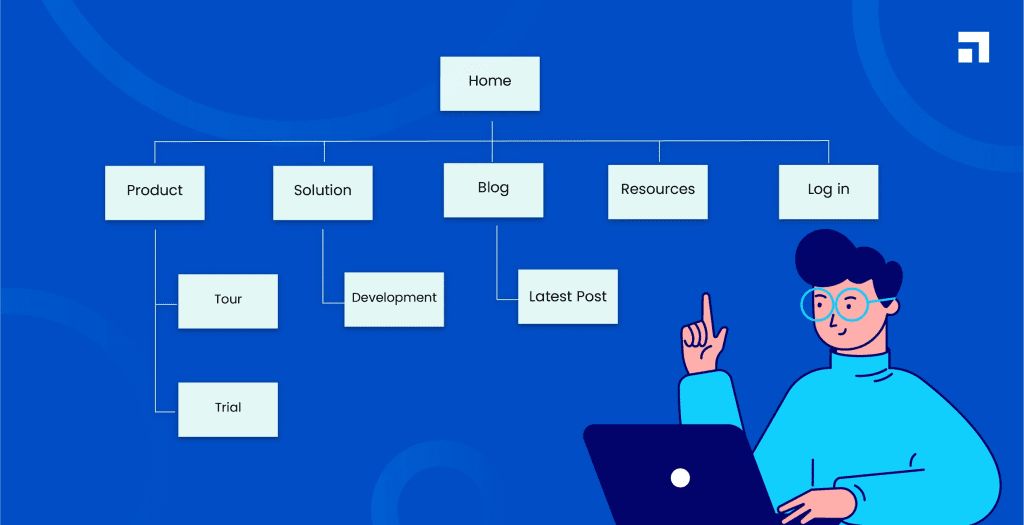
Enhancing Search Engine Crawling and Indexing
Faster Indexing
Sitemaps provide search engines with a comprehensive list of all the pages on your website.
This list helps search engine bots discover and index new content more quickly.
Example: Consider you’ve just published a new blog post. Without a sitemap, it might take days or even weeks for search engines to find and index this new content. With a sitemap, it can happen within hours.
Improved Coverage
Sitemaps ensure that all of your website’s pages are indexed, including those that might be hidden from navigation menus or linked less prominently.
Example: You have a “Terms and Conditions” page that is essential for legal compliance but isn’t linked prominently on your website. A sitemap ensures search engines find and index it, ensuring it appears in search results when relevant.
Boosting SEO Performance
Better Ranking Opportunities
When search engines index your content more efficiently, it increases the chances of your pages ranking well for relevant keywords.
Example: A sitemap ensures that your product pages, blog posts, and category pages are all indexed properly, giving you a better chance to rank for various search queries.
Identifying SEO Issues
Sitemaps can highlight SEO issues such as duplicate content, missing titles, and meta descriptions, allowing you to address these issues promptly.
Example: Your sitemap might reveal that multiple pages have duplicate meta descriptions. By fixing this issue, you can improve click-through rates (CTR) from search results.
Enhancing User Experience
Improved User Navigation
Sitemaps are not just for search engines; they also benefit users. A well-structured sitemap can improve user navigation by providing an organized list of links to different sections of your site.
Example: A visitor who can’t find a specific product via the main menu can easily locate it through the sitemap, improving user satisfaction.
Mobile Friendliness
Mobile sitemaps are particularly important in the mobile-first era, ensuring that users on smartphones and tablets can navigate your site effortlessly.
Example: A mobile user can quickly find the “Contact Us” page via the sitemap, leading to increased engagement.
Validating Website Changes
Monitoring Changes
Sitemaps help you monitor how frequently your content changes. This information can guide your SEO strategy and content updates.
Example: If your sitemap shows that product pages change frequently, it’s an indicator to prioritize real-time inventory updates.
Data-Driven Decision-Making
Insights into Website Behavior
Analyzing your sitemap data can provide insights into user behavior and preferences, helping you tailor your content and marketing efforts.
Example: Sitemap data might reveal that a particular category page receives significantly more clicks, prompting you to expand your product offerings in that category.
Accessibility and Compliance
Legal and Accessibility Compliance
Sitemaps can aid in legal compliance by ensuring important documents like privacy policies are easily accessible.
Example: Your sitemap ensures that your website complies with legal requirements, reducing the risk of legal issues.
International SEO
Targeting Global Audiences
Sitemaps can include hreflang tags to indicate language and regional targeting, making it easier to reach a global audience.
Example: With hreflang tags in your sitemap, you can ensure that Spanish-speaking users in Spain see the Spanish version of your website while those in Mexico see the Mexican Spanish version.
Monitoring and Troubleshooting
Detecting Website Issues
Regularly checking your sitemap can help you detect issues such as broken links or missing pages.
Example: Your sitemap highlights a broken link to a product page, allowing you to fix it before it impacts user experience.
Sitemaps are not just a technical requirement; they are a fundamental component of SEO and user experience.
They facilitate efficient crawling and indexing by search engines, improve your site’s ranking potential, enhance user navigation, and provide valuable data for informed decision-making.
In the following sections, we’ll explore in detail how to create and submit sitemaps using Google Search Console, maximizing the benefits of this critical SEO tool.
3. Creating Your Sitemap
Creating a well-structured sitemap is a fundamental step in optimizing your website for search engines.
A sitemap not only helps search engines crawl and index your content efficiently but also improves user navigation.
In this section, we will explore the process of creating an effective sitemap and provide valuable insights into best practices.
Understanding Sitemap Formats
XML Sitemaps
XML (Extensible Markup Language) sitemaps are machine-readable files specifically designed for search engines. They provide a detailed list of URLs on your website, along with metadata about each URL.
Example: Here’s a simplified XML sitemap entry:
<url>
<loc>https://www.example.com/page1</loc>
<lastmod>2021-09-01</lastmod>
<changefreq>monthly</changefreq>
<priority>0.8</priority>
</url>HTML Sitemaps
HTML sitemaps are designed for human visitors and provide a navigational aid. They are typically linked from your website’s footer or menu.
Example: An HTML sitemap might include a list of categorized links to different sections of your site, making it easier for users to find content.
Creating an XML Sitemap
Creating an XML sitemap involves several steps, from selecting the right tool to configuring it properly.
Selecting a Sitemap Generator
There are various tools available to generate XML sitemaps.
Some popular options include online sitemap generators, content management system (CMS) plugins, and desktop software.
Example: WordPress users can use plugins like Yoast SEO or Google XML Sitemaps to automatically generate and update their sitemaps.
Configuring Sitemap Settings
When generating your sitemap, configure settings such as the frequency of updates, priority of pages, and inclusion/exclusion of specific URLs or content types.
Example: You might set your blog posts to have a higher priority than your contact page to indicate their relative importance to search engines.
Submitting to Search Engines
Once your XML sitemap is generated, you should submit it to search engines via their respective webmaster tools. For Google, this means using Google Search Console.
Example: After submitting your sitemap, you can monitor its performance and index status through Google Search Console.
Creating an HTML Sitemap
An HTML sitemap is typically created manually, and its structure should be user-friendly.
Organizing Content
Group your content logically and create a hierarchical structure for your HTML sitemap.
Example: If you run an e-commerce site, you might categorize products by type (e.g., electronics, clothing) and then list individual products under each category.
Providing Descriptive Links
Include descriptive links in your HTML sitemap to help users understand what each page offers.
Example: Instead of “Product Page 1,” use “Latest Smartphone Models – 2021” to give users a clear idea of the content.
Keeping It Updated
Regularly update your HTML sitemap to reflect changes on your website, such as new content or removed pages.
Example: If you discontinue a product category, ensure that it’s removed from your HTML sitemap to prevent users from accessing non-existent pages.
Mobile Sitemaps
In the mobile-first era, mobile sitemaps have gained significance.
Responsive Design
Ensure your website follows responsive design principles, making it accessible and navigable on mobile devices.
Example: Mobile users should be able to easily tap links in the sitemap without the need for zooming.
Mobile-Optimized HTML Sitemaps
Consider creating a separate HTML sitemap specifically tailored for mobile users for a better user experience.
Example: A mobile-optimized HTML sitemap may have larger touch targets and streamlined navigation for touch screens.
Sitemap Index Files
For large websites with numerous URLs, consider using sitemap index files that reference multiple XML sitemaps.
Example: An index file could reference separate XML sitemaps for blog posts, product pages, and images, making management more organized.
Measuring Sitemap Performance
After creating and submitting your sitemap, it’s essential to monitor its performance to ensure that search engines are crawling and indexing your content effectively.
Key Metrics
Keep an eye on metrics like crawl rate, indexed pages, and any errors reported by search engines.
Example: Google Search Console provides data on how often Googlebot crawls your sitemap and the number of pages indexed.
Creating a sitemap, whether in XML or HTML format, is a foundational step in optimizing your website for search engines and improving user navigation.
It facilitates efficient crawling and indexing, enhances SEO performance, and ensures that both search engines and users can find and access your content.
In the next section, we’ll explore the importance of validating and testing your sitemap to ensure it functions flawlessly.
4. Validating and Testing Your Sitemap
Creating a sitemap is a critical step in SEO, but ensuring it functions flawlessly is equally important.
Validating and testing your sitemap helps you identify and address potential issues that could impact search engine crawling and indexing, as well as user experience.
The Importance of Sitemap Validation
Sitemap validation is the process of checking whether your sitemap adheres to the established XML format rules. It ensures that search engines can parse and understand the sitemap correctly.
Ensuring Search Engine Compatibility
Validating your sitemap guarantees that it is compatible with search engine crawlers, reducing the risk of errors during the indexing process.
Example: An invalid sitemap might lead to incomplete indexing, causing some pages to be excluded from search results.
Detecting Syntax Errors
Validation helps you identify syntax errors, such as missing or misplaced XML tags, which can prevent search engines from interpreting your sitemap accurately.
Example: A syntax error like a missing <urlset> tag can render your entire sitemap unusable.
Tools for Sitemap Validation
Several tools are available to help you validate your sitemap effectively.
Google’s Search Console
Google Search Console provides a Sitemaps report where you can submit your sitemap and check for errors.
Example: After submitting your sitemap to Google Search Console, it will report any issues it encounters during validation.
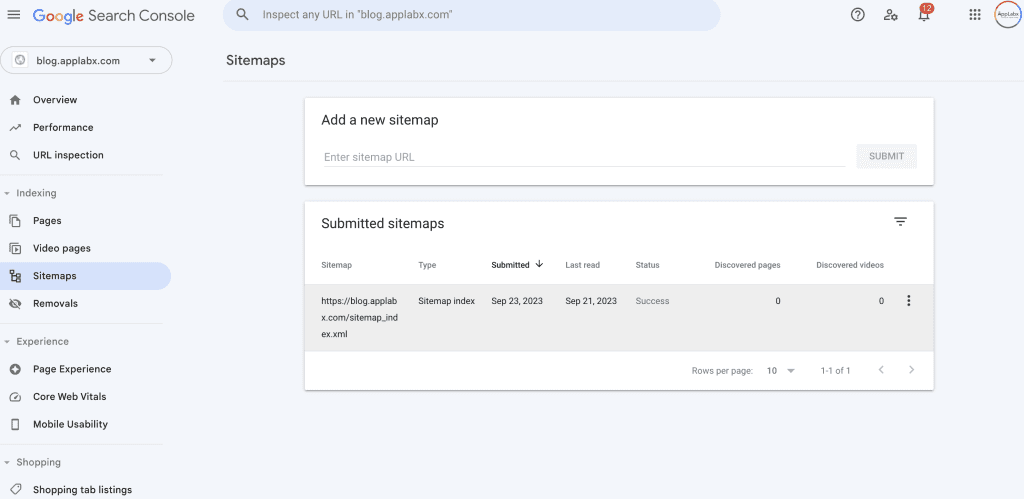
Online Validators
Various online sitemap validators are available, such as the W3C Markup Validation Service, which checks XML documents for compliance with established standards.
Example: You can paste your sitemap’s URL or code into an online validator, which will highlight any syntax or formatting errors.
The Role of Testing in Sitemap Success
Testing goes beyond validation and involves comprehensive checks to ensure that your sitemap functions correctly in real-world scenarios.
Ensuring URL Inclusion
Test your sitemap to confirm that all relevant URLs are included and none are missing.
Example: Your sitemap should include all product pages, blog posts, and key landing pages on your site.
Verifying URL Accuracy
Test that each URL in your sitemap accurately reflects the current structure and content of your website.
Example: If you’ve recently updated your product names or URLs, ensure that your sitemap reflects these changes.
Testing for Broken Links
Regularly check for broken links within your sitemap, as they can negatively impact user experience and SEO.
Example: A sitemap link leading to a 404 error page can frustrate users and hurt your SEO efforts.
Automating Sitemap Testing
For larger websites or those with frequent content updates, automating sitemap testing can save time and ensure ongoing accuracy.
Scheduled Crawls
Use website crawler tools that can automatically scan your sitemap and report issues on a regular schedule.
Example: A scheduled crawl might uncover broken links or pages that have been incorrectly excluded from your sitemap.
Alert Systems
Implement alert systems that notify you of any sudden changes in your sitemap, such as a significant increase in errors.
Example: An alert system can inform you immediately if there’s a spike in crawl errors or if your sitemap becomes inaccessible.
Monitoring and Maintaining Sitemap Health
Sitemap validation and testing are ongoing processes that require continuous monitoring and maintenance.
Regular Audits
Perform regular audits of your sitemap to ensure it remains up-to-date and accurate.
Example: A quarterly audit can help you catch any issues before they impact your SEO rankings.
User Testing
Consider involving users in the testing process by gathering feedback on navigation and accessibility via the sitemap.
Example: User feedback may reveal that some links in your sitemap are hard to find, prompting improvements in navigation.
The Impact of Validated and Tested Sitemaps
A properly validated and tested sitemap contributes significantly to your website’s overall success.
Improved Search Engine Rankings
Search engines are more likely to crawl and index your pages accurately when your sitemap is error-free.
Example: A well-structured and validated sitemap can lead to higher rankings for your content in search results.
Enhanced User Experience
A reliable sitemap enhances user navigation, making it easier for visitors to find the content they seek.
Example: Users are more likely to stay on your site and engage with your content when they can easily access it through a well-organized sitemap.
Validating and testing your sitemap is an essential part of website optimization. It ensures that search engines can crawl and index your content effectively while providing a user-friendly experience.
By regularly validating, testing, and maintaining your sitemap, you can enhance your SEO efforts and contribute to the overall success of your website.
In the following sections, we’ll delve into the process of submitting your validated sitemap to Google Search Console and exploring advanced sitemap optimization techniques.
5. Submitting Your Sitemap to Google Search Console
After creating and validating your sitemap, the next crucial step is to submit it to Google Search Console (GSC).
This action ensures that Google is aware of your sitemap and can use it to efficiently crawl and index your website’s pages.
In this section, we’ll explore the importance of submitting your sitemap to GSC, the step-by-step process, and its impact on SEO performance.
The Significance of Submitting Your Sitemap
Submitting your sitemap to Google Search Console is not just a formality; it’s a strategic move that can yield several benefits for your website’s SEO and visibility.
Faster Indexing
When you submit your sitemap to GSC, you’re essentially providing Google with a clear roadmap to your website’s content. This enables faster and more efficient indexing of your pages.
Example: Without a submitted sitemap, it may take Google longer to discover and index new pages or changes to existing ones.
Better Control
Submitting a sitemap allows you to have better control over which pages you want to be indexed and how frequently Googlebot should crawl your site.
Example: If you have a blog with daily updates and product pages that change less frequently, you can specify different crawl frequencies in your sitemap.
The Step-by-Step Process
Let’s break down the process of submitting your sitemap to Google Search Console into manageable steps:
Access Google Search Console
If you haven’t already, you’ll need to access Google Search Console and sign in with your Google account.
Example: You can access Google Search Console at https://search.google.com/search-console/.
Select Your Property
Choose the website or property you want to work with within Google Search Console.
Example: If you have multiple websites, select the one you’re currently optimizing.
Navigate to the Sitemaps Section
In the left-hand menu, find and click on “Sitemaps” under the “Index” category.
Example: This is where you’ll manage your sitemaps and submit new ones.
Add Your Sitemap
Click on the “Add/Test Sitemap” button, which will allow you to enter the URL of your sitemap.
Example: Your sitemap URL might look like “https://www.example.com/sitemap.xml.”
Confirm Submission
After entering the sitemap URL, click “Submit.”
Example: Google Search Console will confirm the submission and display any issues it encounters during the process.
In the image below, you can see that we have submitted the sitemap with status “Success”.
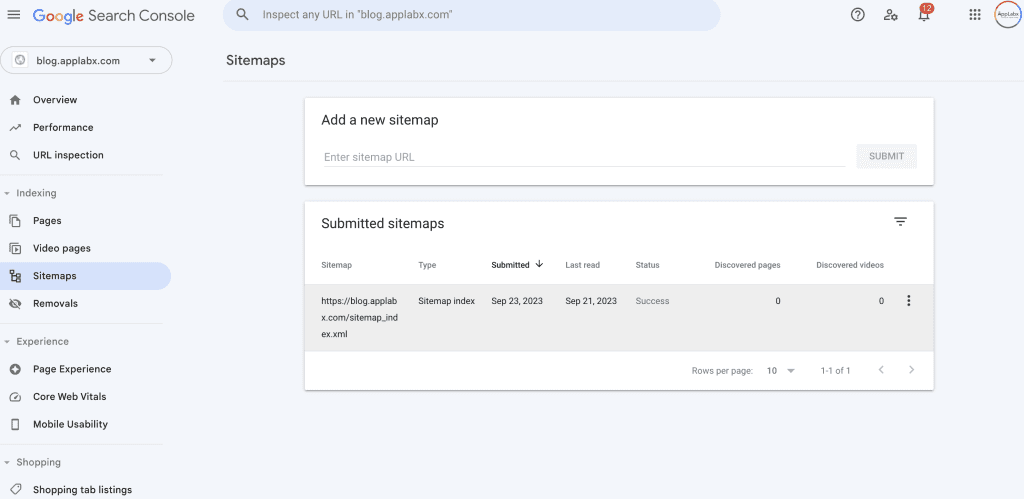
Impact on SEO Performance
Submitting your sitemap to Google Search Console has a direct impact on your website’s SEO performance and visibility in search results.
Enhanced Indexing
With your sitemap in GSC, Googlebot can efficiently discover and index your content, reducing the likelihood of pages going unnoticed.
Example: Your newly published blog post could appear in search results within hours of submission.
Monitoring and Insights
GSC provides valuable insights into how Googlebot interacts with your site. You can monitor crawl errors, index status, and search queries that lead to your site.
Example: GSC can show you which search terms are driving the most traffic to your site, allowing you to optimize for those keywords.
Troubleshooting Common Issues
While the submission process is straightforward, issues can sometimes arise. Here are some common problems and how to address them:
Sitemap Errors
If GSC encounters errors during submission, such as an invalid sitemap format or a 404 error for the sitemap URL, it will provide details on the issue.
Example: If your sitemap URL is incorrect, you’ll need to update it before resubmitting.
No Indexing Issues
If you notice that certain pages are not being indexed despite being in your sitemap, investigate potential issues such as duplicate content or noindex tags.
Example: A page with a noindex meta tag will not be indexed, even if it’s in your sitemap.
The Future of Your Sitemap
After successful submission, your sitemap is not a one-time affair. It requires ongoing attention and updates.
Regular Updates
Regularly update your sitemap to reflect changes on your website, including new pages, updates to existing content, or pages you wish to remove.
Example: If you launch a new product line, add those pages to your sitemap for Google to discover.
Monitoring Performance
Continuously monitor your sitemap’s performance in Google Search Console, keeping an eye on crawl statistics and index status.
Example: If you notice a significant drop in indexed pages, investigate potential issues and make corrections.
Submitting your sitemap to Google Search Console is a pivotal step in your SEO strategy. It ensures efficient indexing, provides insights into your website’s performance, and allows you to address potential issues promptly.
Regularly monitoring and updating your sitemap will contribute to your website’s overall visibility and success in search engine rankings.
In the following sections, we’ll explore advanced techniques for optimizing your sitemap further and leveraging its full potential for SEO.
6. Monitoring and Optimizing Your Sitemap
Monitoring and optimizing your sitemap is an ongoing process that can significantly impact your website’s SEO performance.
This section will guide you through the importance of continuous monitoring, provide insights into optimizing your sitemap, and offer practical tips for achieving better results.
The Ongoing Importance of Monitoring
Monitoring your sitemap is not a one-time task but an essential part of maintaining a healthy and high-performing website.
Ensuring Consistency
Regular checks help ensure that your sitemap remains accurate and up-to-date, reflecting changes to your site’s structure and content.
Example: If you’ve restructured your website’s navigation, your sitemap should be updated to reflect these changes.
Detecting Issues
Continuous monitoring allows you to detect and address issues promptly, such as crawl errors, missing pages, or broken links.
Example: If Google Search Console reports a sudden increase in crawl errors for specific pages, you can investigate and fix the issue before it impacts SEO.
Advanced Monitoring Techniques
To optimize your sitemap effectively, consider employing advanced monitoring techniques and tools.
Crawling Frequency Analysis
Analyze how often Googlebot crawls your sitemap and individual pages. Identify patterns and adjust the crawl frequency as needed.
Example: If your blog posts are frequently updated, ensure Googlebot crawls them more often for timely indexing.
Mobile Sitemap Tracking
With the shift to mobile-first indexing, monitor how Googlebot crawls and indexes your mobile sitemap to ensure a seamless user experience.
Example: Mobile users should see the same content and URLs as desktop users in your sitemap.
Data-Driven Optimization
To optimize your sitemap effectively, use data-driven insights and techniques.
CTR Analysis
Monitor click-through rates (CTR) for URLs in your sitemap to identify underperforming pages and improve their titles and meta descriptions.
Example: A low CTR for a product category page might indicate a need for a more compelling title and description.
User Behavior Analysis
Leverage user behaviour data to understand how visitors navigate your site via the sitemap. Optimize navigation based on this data.
Example: If users often use the sitemap to find specific categories, consider making those categories more prominent in your navigation.
A/B Testing Sitemap Changes
Experiment with variations of your sitemap’s structure or content to determine which version performs better in terms of SEO and user engagement.
Example: A/B testing might involve comparing two versions of your HTML sitemap—one with expanded category links and another with shorter, more concise links.
Sitemap Health Checks
Perform regular sitemap health checks to ensure its proper functioning.
Broken Links
Regularly check for broken links within your sitemap and address them promptly.
Example: Broken links in your sitemap can lead to user frustration and negatively impact SEO.
Excluded Pages
Review the list of excluded pages in Google Search Console to understand why certain pages are not being indexed.
Example: You might discover that pages with noindex tags or canonical tags are being excluded from indexing.
Measuring the Impact of Optimization
It’s essential to measure the impact of your sitemap optimization efforts.
SEO Performance Metrics
Track key SEO performance metrics, such as organic traffic, rankings, and indexation rates, before and after optimization.
Example: If you optimized your sitemap for improved keyword targeting, monitor changes in keyword rankings and organic traffic for targeted terms.
User Experience Metrics
Evaluate user experience metrics like bounce rate, time on site, and conversion rates to gauge the impact of sitemap changes on user engagement.
Example: If you improved navigation through your sitemap, you should see positive changes in bounce rate and time spent on the site.
Continuous Improvement
Optimization is an iterative process. Continuously analyze data and user feedback to identify areas for improvement.
User Feedback
Solicit feedback from users regarding the sitemap’s usability and navigation.
Example: Users might suggest improvements like adding search functionality within the sitemap.
Periodic Audits
Conduct periodic audits of your sitemap to ensure it remains up-to-date and aligned with your site’s content and structure.
Example: An annual sitemap audit can help you catch any issues that may have arisen over time.
The SEO Impact of Optimized Sitemaps
A well-optimized sitemap contributes significantly to your website’s SEO performance.
Improved Crawl Efficiency
An optimized sitemap ensures that Googlebot can efficiently crawl and index your content, leading to better indexation rates.
Example: Efficient crawling means your new blog post can appear in search results within hours, not days.
Enhanced User Experience
A user-friendly sitemap enhances navigation, reduces bounce rates, and improves user engagement—all factors that positively impact SEO.
Example: Users are more likely to explore your site further when they can easily find relevant content through the sitemap.
Monitoring and optimizing your sitemap is an ongoing and data-driven process that can significantly impact your website’s SEO performance and user experience.
By continuously analyzing data, A/B testing changes, and addressing issues promptly, you can ensure that your sitemap remains a valuable asset for search engines and users alike.
In the following sections, we’ll explore advanced tips and strategies for sitemap optimization and troubleshooting common issues that may arise.
7. Advanced Tips and Strategies for Sitemap Optimization
To take your sitemap optimization to the next level and maximize its impact on your website’s SEO and user experience, consider implementing these advanced tips and strategies:
Dynamic Sitemaps
Dynamic sitemaps adapt to changes on your website automatically, reducing the need for manual updates.
Consider implementing dynamic sitemaps if your site has frequent content updates or changes in structure.
Example: E-commerce platforms often use dynamic sitemaps to accommodate product additions, removals, and updates.
Image and Video Sitemaps
Include image and video sitemaps to optimize multimedia content for search engines. These specialized sitemaps help Google index and display your visual content in relevant search results.
Example: If you run a photography blog, an image sitemap can ensure your photos appear in Google Images search results.
Hreflang Tags
For multilingual and international websites, implement hreflang tags in your sitemap to indicate language and regional targeting. This ensures that users from different regions see the most relevant content.
Pagination Sitemaps
Example: An e-commerce site might use hreflang tags to display product pages in French to users in France and in Spanish to users in Spain.
For websites with paginated content, such as product listings or blog archives, use pagination sitemaps to ensure search engines crawl and index all pages. This helps prevent duplicate content issues.
Example: An e-commerce site might have a pagination sitemap to list all pages of a product category.
XML Sitemap Compression
Compress XML sitemaps to reduce file size and improve loading speed. Smaller sitemaps are easier for search engines to process and can lead to faster indexing.
Example: Google recommends gzip or Brotli compression for XML sitemaps.
Prioritize High-Value Content
In your sitemap, prioritize high-value content, such as product pages, landing pages, and cornerstone articles, by assigning higher priority values. This signals their importance to search engines.
Example: You can set the priority of your homepage to 1.0 and individual blog posts to 0.7 to indicate relative importance.
Schema Markup
Implement schema markup within your sitemap to provide search engines with structured data about your content. This can enhance rich snippets and improve click-through rates.
Example: Markup for a recipe sitemap can include details like cooking time, ingredients, and user ratings.
Mobile-First Sitemaps
Given Google’s mobile-first indexing approach, ensure your sitemap is mobile-friendly. Optimize mobile sitemaps for touch interactions and responsive design.
Example: Mobile sitemaps may have larger touch targets for easier navigation on small screens.
Monitor Sitemap Errors
Regularly check Google Search Console for sitemap errors and address them promptly. This includes addressing crawl errors, submission issues, and indexation problems.
Example: If Google Search Console reports a spike in crawl errors for a specific section of your site, investigate and resolve the issue.
Sitemap Submission Frequency
Review your sitemap submission frequency in Google Search Console. Depending on your site’s update frequency, adjust how often you submit your sitemap to Google.
Example: For sites with frequent updates, you might opt for daily submissions, while less dynamic sites may choose weekly or monthly submissions.
Investigate Indexation Issues
If you notice discrepancies between the number of URLs in your sitemap and those indexed by Google, investigate potential indexation issues.
Example: Check if canonical tags, robots meta tags, or server errors are causing indexing problems.
Content Prioritization
In large sitemaps, prioritize content that aligns with your SEO strategy and business goals. Ensure that the most important pages are readily accessible through the sitemap.
Example: If lead generation is a primary goal, prioritize contact forms and landing pages in your sitemap.
Server-Side Sitemap Generation
Consider server-side sitemap generation to create and update sitemaps dynamically without relying on plugins or manual processes.
Example: Server-side generation ensures that your sitemap always reflects your site’s current state.
Video Sitemap Optimization
For video content, optimize video sitemaps by including video titles, descriptions, thumbnails, and video player locations. This can improve video search visibility.
Example: A video sitemap for a cooking website may include video titles like “How to Make the Perfect Pizza.”
Leverage Google’s Rich Results
By optimizing your sitemap with structured data and schema markup, you can increase the likelihood of earning rich results, such as featured snippets, knowledge panels, and rich cards.
Example: A recipe website using structured data markup might have its recipes featured in rich results.
Optimize Crawl Budget
Efficiently use your site’s crawl budget by ensuring your sitemap focuses on valuable and high-quality content, avoiding low-value or duplicate pages.
Example: Exclude utility pages like login or admin pages from your sitemap to reserve crawl budget for important content.
Monitor Core Web Vitals
Incorporate Core Web Vitals optimization into your sitemap strategy by ensuring that pages listed in your sitemap meet Google’s performance criteria for user experience.
Example: Improve page load times and interactivity for pages included in your sitemap.
User-Centric Navigation
Continuously optimize your sitemap to align with user preferences and behavior. Use user feedback and analytics data to improve navigation.
Example: If users frequently search for specific topics, consider adding a search bar to your sitemap.
User Testing
Conduct user testing on your sitemap to gather insights into its usability. Use this feedback to make user-centric improvements.
Example: User testing might reveal that certain links are hard to find in your sitemap, prompting you to redesign it for better usability.
Test Rich Snippet Implementation
If you’re using structured data in your sitemap for rich snippets, regularly test the implementation to ensure that rich results are displayed correctly.
Example: Test how your recipes appear in Google’s rich snippets for recipe searches.
Implementing these advanced tips and strategies for sitemap optimization can give your website a competitive edge in search engine rankings and user engagement.
Continuously monitoring, testing, and improving your sitemap ensures that it remains a valuable tool for efficient indexing, user navigation, and SEO success.
In the next sections, we’ll explore troubleshooting common sitemap issues and delve into the future trends and developments in sitemap optimization.
8. Troubleshooting Common Issues in Sitemap Optimization
Optimizing and maintaining sitemaps is crucial for SEO success, but issues can arise along the way.
This section will guide you through common sitemap problems and provide solutions to address them effectively.
To hire top SEO specialists to help you in reducing such problems, head over to use 9cv9 Job Portal to post a job to hire SEO Specialists.
Crawl Errors and Broken Links
Problem: Crawl errors occur when search engine bots encounter issues while crawling your sitemap or website. Broken links within your sitemap can lead to crawl errors.
Solution:
- Regularly monitor your sitemap and website for broken links and correct them promptly. Example: If a product page URL changes, ensure that the old URL is redirected to the new one to avoid a broken link.
- Use Google Search Console or other webmaster tools to identify crawl errors and take action to resolve them. According to a study, addressing crawl errors can improve the overall crawl efficiency, leading to better indexation and search performance.
Duplicate Content Issues
Problem: Duplicate content within your sitemap can confuse search engines and dilute the SEO value of your pages.
Solution:
- Implement canonical tags on duplicate pages to indicate the preferred version to index. Example: If you have both a “www” and “non-www” version of your website, specify the preferred version using canonical tags.
- Use the “noindex” meta tag or robots.txt to block search engines from indexing low-value or duplicate content. Google considers canonical tags a best practice for managing duplicate content and ensuring proper indexation.
Indexation Problems
Problem: Not all pages in your sitemap may get indexed by search engines, leading to incomplete search visibility.
Solution:
- Investigate pages that aren’t getting indexed and determine potential issues such as noindex tags, robots.txt exclusions, or canonicalization problems. Example: A noindex tag on a page prevents it from being indexed, even if it’s in your sitemap.
- Optimize your sitemap to prioritize high-value pages that align with your SEO strategy. According to a report, optimizing your sitemap and internal linking can improve the indexation rate of your important pages.
Slow Indexing
Problem: New content or changes to your site may not get indexed as quickly as desired, affecting search rankings and visibility.
Solution:
- Improve your website’s overall performance to ensure search engines can crawl and index it efficiently. Example: Compress images, enable browser caching, and use a content delivery network (CDN) to speed up your site.
- Submit an updated sitemap to Google Search Console whenever significant changes are made to your site. Google has indicated that website speed is a ranking factor, emphasizing the importance of fast indexing.
XML Sitemap Size Limitations
Problem: XML sitemaps have size limitations, which can become an issue for larger websites with many URLs.
Solution:
- Use sitemap index files to reference multiple XML sitemaps for different sections of your website. Example: Separate sitemaps for blog posts, product pages, and images can be managed through a sitemap index file.
- Prioritize URLs in your sitemap based on their importance, ensuring that essential pages are included within size limitations. Google recommends keeping individual XML sitemap files to a manageable size, typically under 50,000 URLs or 50MB in file size.
Lack of Mobile Optimization
Problem: A sitemap that’s not optimized for mobile devices can hinder the user experience for mobile users.
Solution:
- Implement a mobile-friendly sitemap design that is responsive and provides an excellent experience on various screen sizes. Example: Mobile users should be able to navigate your sitemap with ease, using touch-friendly elements.
- Test your sitemap’s mobile compatibility using Google’s Mobile-Friendly Test tool. Google’s mobile-first indexing approach underscores the importance of mobile optimization for SEO.
Poor User Navigation
Problem: If users find it challenging to navigate through your sitemap, it can lead to higher bounce rates and reduced engagement.
Solution:
- Gather user feedback and conduct usability testing to identify navigation issues in your sitemap. Example: Users may provide insights into difficulties they encounter when searching for specific content.
- Revise your sitemap structure and design based on user feedback to improve user navigation. A better sitemap-navigation experience can lead to higher engagement and longer time spent on your site, positively impacting SEO.
Lack of Schema Markup
Problem: Sitemaps that lack schema markup miss the opportunity to enhance rich results in search engine listings.
Solution:
- Implement schema markup for your sitemap, providing structured data to search engines about your content. Example: For a recipe website, schema markup can include cooking time, ingredients, and user ratings.
- Test the impact of schema markup on rich results by monitoring changes in click-through rates (CTR) and impressions. Google has shown that schema markup can lead to improved visibility in search results and higher CTR.
Low CTR in Rich Snippets
Problem: Even with rich snippets, your pages may not be attracting clicks from search engine users.
Solution:
- Optimize the titles and descriptions within your sitemap to make them more compelling and informative. Example: A recipe title like “Quick and Easy Chocolate Cake Recipe” is more likely to attract clicks than a generic title.
- Use A/B testing to experiment with different titles and descriptions to determine what resonates best with your audience. Improved CTR in rich snippets can lead to higher organic traffic, as shown in various case studies on rich snippet optimization.
Ignoring Voice Search Optimization
Problem: With the rise of voice search, sitemaps that ignore voice optimization miss out on potential traffic.
Solution:
- Include natural language queries and conversational keywords in your sitemap to align with voice search queries. Example: Optimize your content with phrases like “What are the best hiking trails near me?” for voice search users.
- Pay attention to featured snippets, as they are often the source of voice search responses. Optimize your sitemap content to target featured snippet positions. According to a report, voice search is expected to account for nearly 50% of all searches by 2022, emphasizing the importance of voice optimization.
Troubleshooting common sitemap issues is an essential part of maintaining an effective SEO strategy.
By addressing crawl errors, handling duplicate content, optimizing indexation, and addressing other challenges, you can ensure that your sitemap contributes positively to your website’s visibility and user experience.
Continuously monitor your sitemap’s performance and adapt to changes in SEO best practices and search engine algorithms.
Conclusion
In this comprehensive guide, we’ve embarked on a journey to unravel the intricacies of Google Search Console and harness its power for sitemap creation and optimization.
From the fundamentals of understanding Google Search Console to advanced strategies, troubleshooting common issues, and exploring future trends, you’ve gained valuable insights into optimizing your website’s sitemap to enhance SEO performance.
Throughout this guide, we’ve underscored the critical role that sitemaps play in your website’s visibility on search engines like Google.
Your sitemap acts as a roadmap, guiding search engine bots through the labyrinth of your content, ensuring efficient indexing, and ultimately influencing your search engine rankings. As we conclude, let’s recap some key takeaways from our journey:
Your sitemap is the foundation upon which your website’s SEO success is built. It’s not just a technical requirement but a strategic asset that can expedite indexing, improve crawl efficiency, and boost search visibility.
Google Search Console serves as your control centre for all things SEO. It provides you with invaluable insights into how Googlebot perceives your website, from crawl errors to indexation status and search queries driving traffic.
Optimizing your sitemap is an ongoing endeavour. Through advanced techniques, data-driven insights, and user-centric strategies, you can enhance your sitemap’s effectiveness, ensuring that it aligns with your SEO objectives.
Sitemap optimization isn’t without its challenges, but with a proactive approach, you can overcome common issues like crawl errors, duplicate content, and slow indexing. Identifying and resolving these issues will keep your SEO engine running smoothly.
SEO is an ever-evolving landscape, and staying ahead of the curve is crucial. Voice search optimization, mobile-first indexing, and schema markup are just a glimpse of the future trends that will shape sitemap optimization strategies.
As you embark on your journey to mastering Google Search Console and sitemap optimization, remember that knowledge is your most potent weapon. Regularly monitor, evaluate, and adapt your sitemap to reflect changes in your website’s structure and content.
Seek user feedback, conduct usability testing, and harness the power of data to refine your approach continuously.
In the dynamic world of SEO, mastering Google Search Console and sitemap optimization is a journey, not a destination. Stay curious, stay informed, and stay committed to delivering the best possible user experience.
Your efforts will not only elevate your website’s search engine rankings but also enhance the overall satisfaction of your audience.
So, armed with the knowledge and strategies you’ve acquired in this guide, venture forth with confidence into the realm of sitemap mastery. Your website’s SEO journey begins here, and the possibilities for growth and success are boundless.
If you are looking for a top-class digital marketer, then book a free consultation slot here.
If you find this article useful, why not share it with your friends and business partners, and also leave a nice comment below?
We, at the AppLabx Research Team, strive to bring the latest and most meaningful data, guides, and statistics to your doorstep.
To get access to top-quality guides, click over to the AppLabx Blog.
People also ask
What is Google Search Console, and why is it important for my website?
Google Search Console is a free tool provided by Google that allows website owners to monitor and manage their site’s presence in Google’s search results. It’s essential because it provides valuable insights, helps you identify and fix issues, and allows you to submit your sitemap for better indexing and visibility.
Why should I create and submit a sitemap for my website?
Creating and submitting a sitemap to Google Search Console is crucial because it helps search engines understand your website’s structure and content. This, in turn, improves the chances of your web pages being indexed and displayed in search results, increasing your website’s visibility.
How can Google Search Console improve my website’s SEO performance?
Google Search Console offers a wealth of data and tools to enhance your SEO efforts. It helps you identify keywords driving traffic, discover crawl errors, monitor your website’s performance, and even receive alerts about critical issues. By mastering it, you can make data-driven decisions to optimize your website for better search engine rankings.