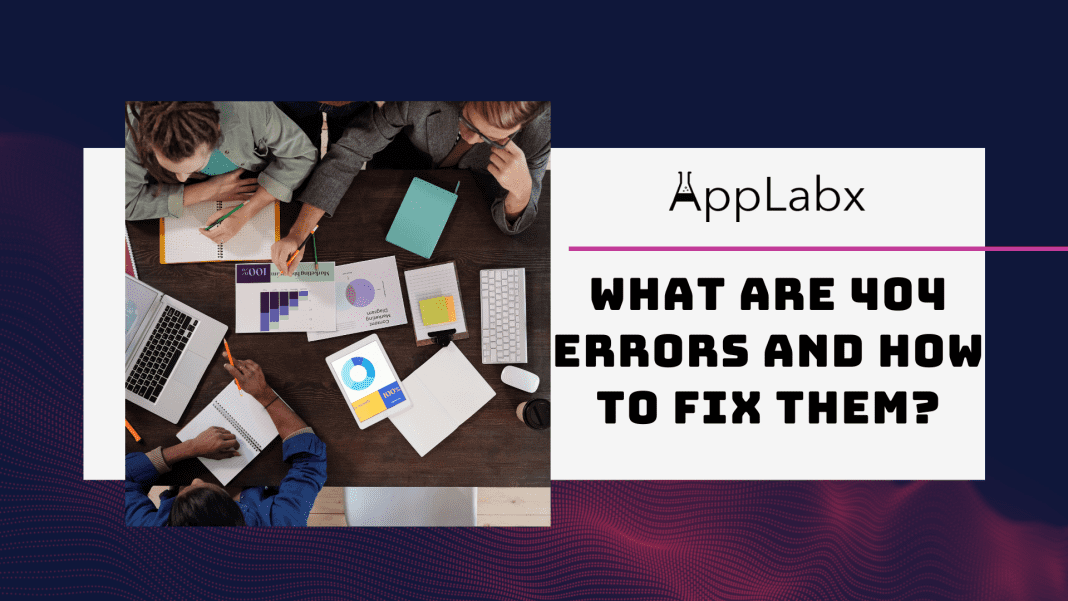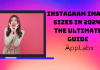Key Takeaways
- Strategic Resolution with 301 Redirects: Implement 301 redirects for permanent changes, preserving SEO value and ensuring a seamless user experience during website transitions.
- Custom 404 Pages for Enhanced UX: Craft engaging custom 404 pages with informative content and navigation options to transform error encounters into positive user experiences.
- Proactive Prevention with URL Management: Establish a logical URL structure, conduct regular content audits, and leverage canonical tags to prevent 404 errors and maintain a resilient digital presence.
In the ever-evolving landscape of digital presence, maintaining a seamless and user-friendly website is paramount.
Picture this: your users are navigating through your web domain, eagerly seeking valuable information, only to be abruptly halted by the seemingly ominous “404 Error – Page Not Found.”
It’s a frustrating encounter that not only disrupts user experience but can also have profound repercussions on your website’s search engine optimization (SEO) performance.
In our comprehensive guide, we delve into the enigmatic realm of 404 errors, unravelling their mysteries and equipping you with the knowledge to not only understand their origins but also master the art of remediation.
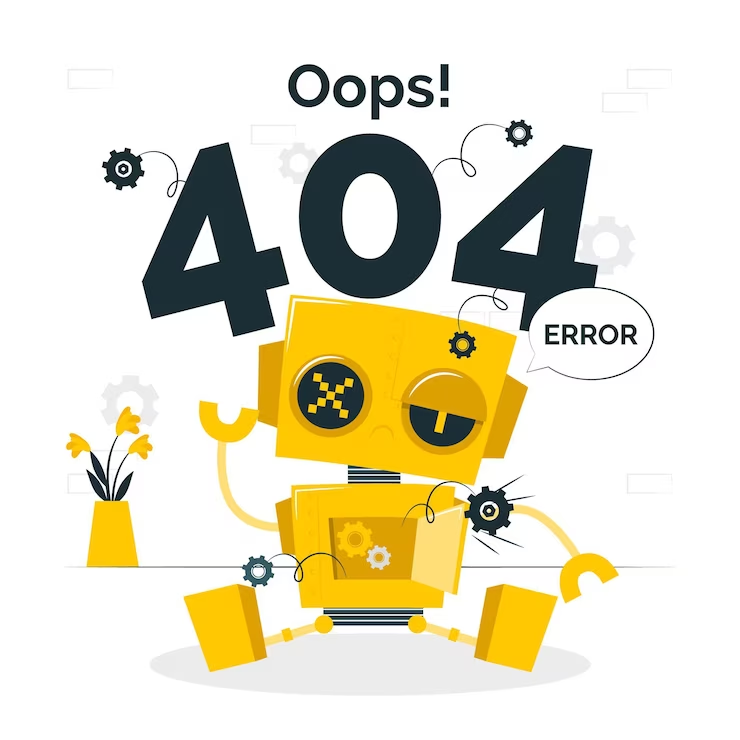
The Anatomy of 404 Errors: Unraveling the Digital Enigma
Firstly, let’s demystify the term.
A 404 error is, essentially, a standard HTTP response code indicating that the server could not locate the requested page.
Whether it’s due to broken links, changes in URL structures, or the deletion or relocation of pages, these errors pose a significant threat to the seamless flow of user interaction on your website.
As we embark on this journey of comprehension, we’ll dissect the causes and consequences of 404 errors, shedding light on their often-overlooked impact on user engagement and the delicate equilibrium of SEO.
The Ripple Effect: Understanding the Implications
Why should you care about 404 errors?
Beyond the surface inconvenience they pose to your audience, these errors send ripples through the intricate fabric of your website’s SEO.
Search engines, with their discerning algorithms, interpret 404 errors as a signal of disarray, potentially tarnishing your site’s credibility and search rankings.
We’ll explore the intricate web of repercussions, from diminished user trust to the alarming potential for diminished organic traffic, guiding you through the intricate process of identifying and rectifying these stumbling blocks to online success.
Detecting 404 Errors: Navigating the Digital Landscape
Now that the stage is set, how do you go about detecting these elusive errors? Enter the world of Google Search Console, crawl tools, and meticulous website audits.
We’ll guide you through the intricacies of these tools, providing a roadmap to identify and pinpoint 404 errors effectively.
This section serves as your digital compass, steering you toward a comprehensive understanding of your website’s health and the potential pitfalls that may be lurking beneath the surface.
The Art of Resolution: Fixing 404 Errors with Finesse
Once identified, the next crucial step is resolution.
How do you fix these errors and restore harmony to your digital domain?
Brace yourself for a deep dive into the world of redirects, custom error pages, and strategic updates to internal links and sitemaps.
Our guide transforms you into a digital handyman, armed with the tools and techniques necessary to mend the cracks in your website’s foundation.
Whether you’re dealing with URL changes or deleted pages, we’ve got you covered with a step-by-step approach to remediation.
Consider this your comprehensive handbook, equipping you not only with theoretical knowledge but also with practical insights garnered from real-world experiences.
Embark on this journey with us, as we empower you to navigate the labyrinth of 404 errors and emerge victorious on the digital frontier. Your website’s success story begins here.
But, before we venture further, we like to share who we are and what we do.
About AppLabx
From developing a solid marketing plan to creating compelling content, optimizing for search engines, leveraging social media, and utilizing paid advertising, AppLabx offers a comprehensive suite of digital marketing services designed to drive growth and profitability for your business.
AppLabx is well known for helping companies and startups use SEO to drive web traffic to their websites and web apps.
At AppLabx, we understand that no two businesses are alike. That’s why we take a personalized approach to every project, working closely with our clients to understand their unique needs and goals, and developing customized strategies to help them achieve success.
If you need a digital consultation, then send in an inquiry here.
What Are 404 Errors And How To Fix Them?
- Understanding 404 Errors
- Detecting 404 Errors
- Fixing 404 Errors
- Preventing 404 Errors
- Tools and Resources
1. Understanding 404 Errors
In the vast landscape of cyberspace, the enigmatic 404 error emerges as a formidable obstacle, disrupting the seamless journey of online users.
In this section, we’ll unravel the intricacies of 404 errors, dissecting their causes, exploring their impact on user experience and SEO, and debunking common misconceptions.
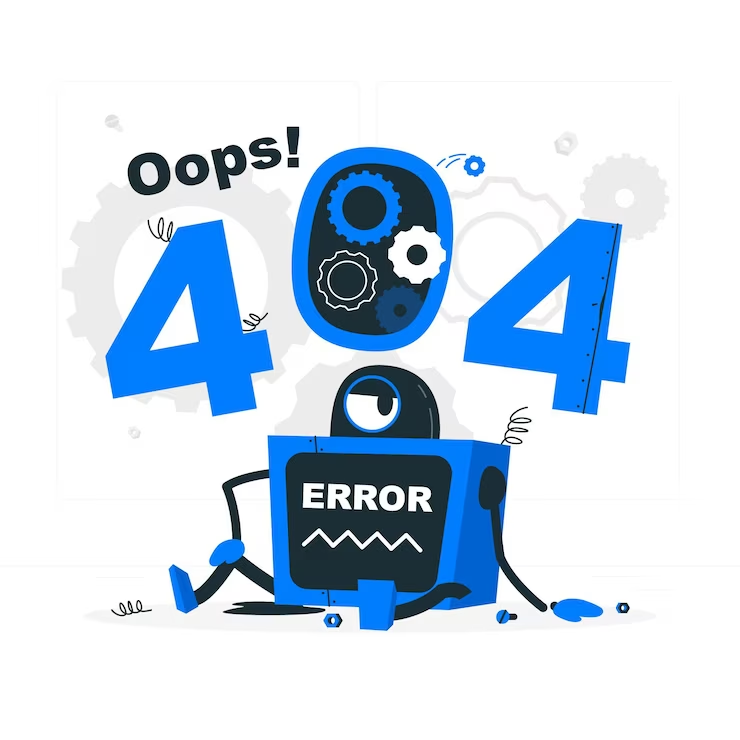
Decoding the 404 Error: Origins and Causes
At its core, a 404 error signifies that the server cannot locate the requested page.
Understanding the various causes behind these errors is pivotal to effective resolution:
Broken or Dead Links
- Example: Imagine a user clicks on a link expecting to find insightful content, only to be greeted by a 404 error. This often occurs when a hyperlink directs to a page that no longer exists.
- According to a study, the 404 error page shows users that the site could not find the requested page. Potentially leaving users frustrated and confused.
Changes in URL Structure
- Example: An overhaul of a website’s URL structure without proper redirection can lead to 404 errors. Users trying to access the old URLs will encounter this digital roadblock.
- Misconfigured URL redirects can sometimes lead to Error 404 “Page not found” errors, affecting website visibility on search engines.
Deleted or Moved Pages
- Example: A website undergoes a content reorganization, resulting in the removal or relocation of pages. Users attempting to access these pages will be met with a 404 error.
- Studies reveal that website restructuring often means changing URL paths, which can cause old links to break if redirects aren’t properly set up, negatively impacting organic search traffic.
The Impact of 404 Errors on User Experience and SEO
Understanding the consequences of 404 errors extends beyond technical glitches; it directly influences user satisfaction and SEO performance:
User Experience Disruption
- Example: Users encountering 404 errors may perceive a lack of website maintenance or relevance, leading to dissatisfaction and potential abandonment.
- Research emphasizes a positive user experience can lead to increased customer satisfaction, repeat usage, and even positive word-of-mouth recommendations, highlighting the need for seamless navigation and minimal errors.
SEO Ramifications
- Example: Search engines interpret 404 errors as indications of a disjointed website, potentially impacting search rankings.
- Google underscores the importance of addressing 404 errors promptly to maintain a healthy and crawlable website, directly influencing SEO performance.
Dispelling Common Misconceptions About 404 Errors
Before diving into resolution strategies, it’s crucial to debunk common myths surrounding 404 errors, fostering a clearer understanding of their nature:
Myth: 404 Errors Are Insignificant Glitches
- Example: Some may dismiss 404 errors as minor inconveniences, unaware of their potential repercussions on user trust and SEO.
- Contrary to this belief, a study emphasizes that when users encounter a 404 error, they may become frustrated and leave your website, resulting in a high bounce rate.
Myth: 404 Errors Don’t Affect SEO
Example: There’s a misconception that search engines overlook sporadic 404 errors. However, an accumulation of such errors can signal a poorly maintained website.
2. Detecting 404 Errors
In this section, we embark on a journey to uncover the hidden 404 errors lurking within the intricate web of your website.
By utilizing powerful tools, conducting thorough audits, and harnessing the capabilities of platforms like Google Search Console, we equip you with the knowledge to identify and diagnose 404 errors effectively.
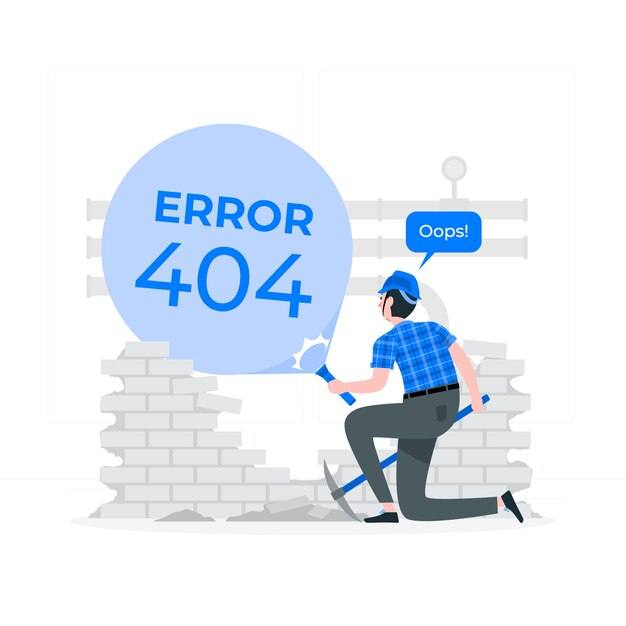
Leveraging Google Search Console for Error Monitoring
Google Search Console stands as a beacon in the quest for error detection, offering insights into the health of your website as perceived by the search giant.
Here’s how you can navigate this invaluable tool:
Accessing the Coverage Report
- Example: Within Google Search Console, navigate to the “Coverage” report to obtain a comprehensive overview of your site’s indexing status.
- The Excluded part of the Google Search Console Index Coverage report provides information about the indexing status of your website’s pages.
Examining the Crawl Errors Section
- Example: Dive into the “Crawl” section and explore the “Crawl Errors” report to identify specific URLs triggering 404 errors.
- Regularly monitoring crawl errors and promptly addressing them can help improve your site’s visibility in search results.
Crawl Tools for Identifying Broken Links
Beyond Google Search Console, third-party crawl tools play a pivotal role in the meticulous detection of broken links and 404 errors. Here’s how you can leverage them:
Ahrefs’ Site Audit Tool
- Example: Use Ahrefs’ Site Audit tool to conduct a comprehensive scan of your website, unveiling broken links and potential 404 errors.
- According to a 2020 study, an average of around 5% of all links on a website are broken.
Screaming Frog SEO Spider
Example: Employ the Screaming Frog SEO Spider to crawl your website and generate a detailed report highlighting broken links and error pages.
Regular Website Audits to Identify 404 Issues
Routine website audits serve as a proactive measure to identify 404 errors before they spiral into significant issues. Here’s how you can conduct effective audits:
Scheduled Content Audits
- Example: Regularly review your website’s content and URL structure to identify pages that may have been deleted or moved.
- Out of the companies reporting they were most successful in content marketing in 2022, 61% conducted audits more than twice a year.
User Experience Audits
- Example: Integrate user experience audits into your routine, evaluating the accessibility and functionality of your website.
- According to a study, by prioritizing user experience, businesses can increase their conversion rates.
Automated Monitoring Tools
Example: Implement automated monitoring tools that regularly scan your website for 404 errors and other issues.
3. Fixing 404 Errors
As we transition from the identification phase, the next critical step is implementing effective solutions to mend the digital fractures within your website.
In this comprehensive section, we explore practical strategies, industry-proven techniques, and real-world examples for fixing 404 errors and restoring harmony to your online presence.
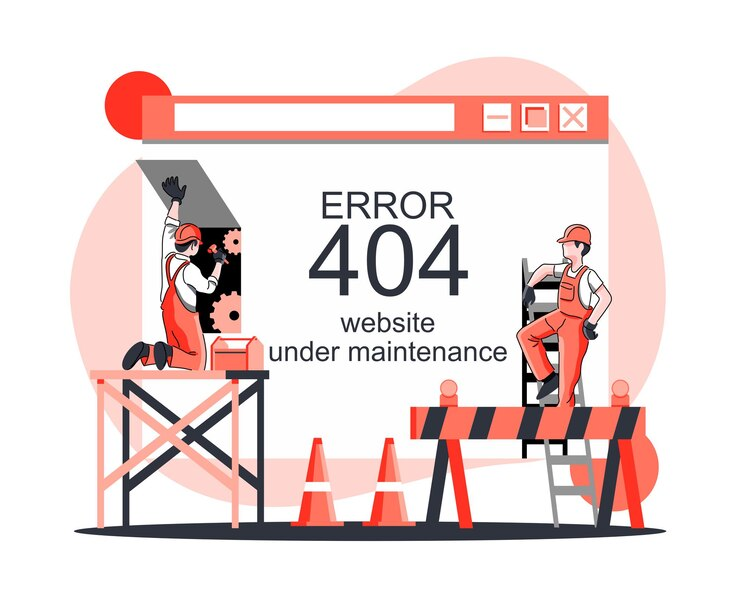
Redirecting Broken Links to Relevant Pages
Redirects stand as a powerful tool in your arsenal, steering users away from the abyss of 404 errors toward relevant content. Understanding the types of redirects and their applications is crucial:
Implementing 301 Redirects
- Example: When a page is permanently moved or deleted, a 301 redirect ensures that users and search engines are seamlessly directed to the new or relevant page.
- A well-implemented 301 redirect not only preserves the user experience but also helps in retaining valuable search engine rankings.
Using 302 Redirects for Temporary Changes
Example: If a page is temporarily unavailable or undergoing maintenance, a 302 redirect signals to users and search engines that the move is temporary.
Customizing 404 Error Pages for a Better User Experience
Transforming the standard, generic 404 error page into a user-friendly interface can mitigate frustration and guide users back on track:
Engaging and Informative Content
- Example: Craft a custom 404 page that not only apologizes for the inconvenience but also provides alternative navigation options and links to popular pages.
- A well-crafted 404 page can turn a frustrating experience into a positive one.
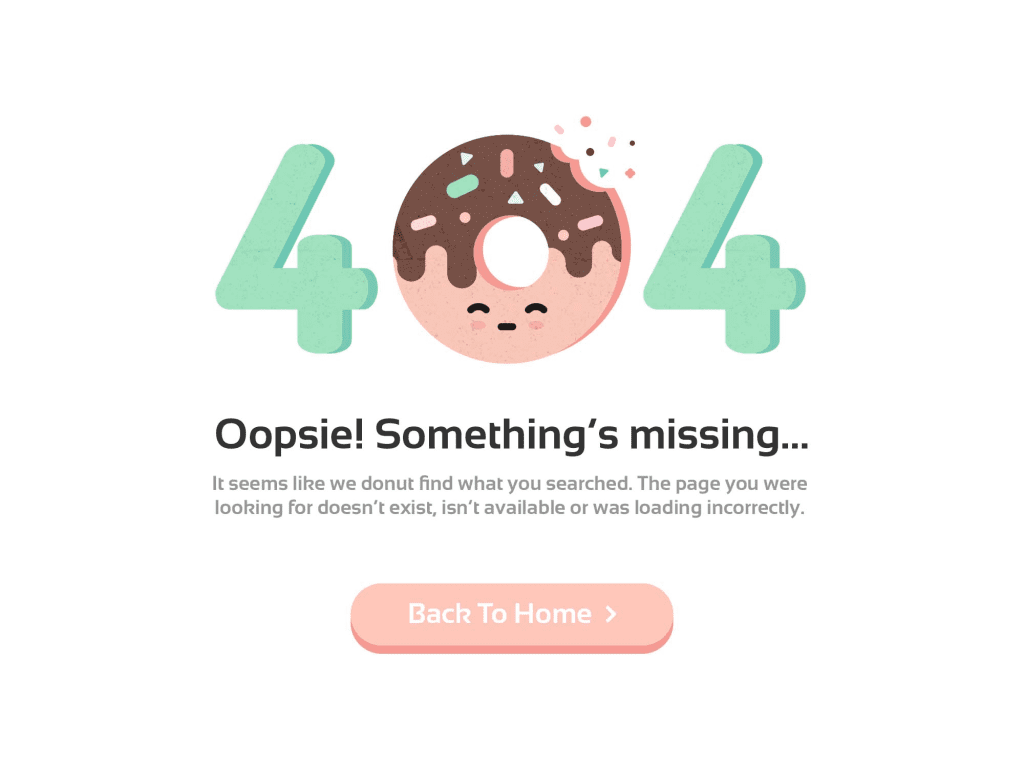
Including Search Functionality
- Example: Enhance user experience by incorporating a search bar on your 404 page, enabling users to quickly find the content they were originally seeking.
- An optimized search function can drastically improve user satisfaction and increase the likelihood of conversions.
Updating Internal Links and Sitemaps
Preventing future occurrences of 404 errors involves proactive measures, such as updating internal links and ensuring sitemaps accurately reflect your website’s structure:
Internal Link Audits
- Example: Regularly audit internal links to identify and update any links pointing to pages that no longer exist or have been relocated.
- HubSpot’s research emphasizes that internal links and links from high-quality outside sources can improve your search engine authority and improve your rankings.
Sitemap Revisions
Example: Ensure your website’s XML sitemap is up-to-date, accurately reflecting the current structure and URLs of your pages.
Resolving Issues with URL Changes or Deleted Pages
Addressing the root causes of 404 errors involves strategic planning and execution to rectify URL changes or deleted pages:
URL Mapping and Redirection Plans
Example: When restructuring URLs, create a comprehensive mapping plan to ensure proper redirection of old URLs to their corresponding new locations.
Retrieving Deleted Content
Example: If a page has been mistakenly deleted, promptly restore or recreate the content, ensuring that the original URL is maintained.
4. Preventing 404 Errors
In this section, we delve into proactive measures to fortify your website against the pitfalls of 404 errors. By implementing preventative strategies, you not only safeguard user experience but also bolster your website’s SEO resilience.
Let’s explore key tactics and industry best practices to prevent the occurrence of 404 errors.

Implementing Proper URL Structures
Establishing a clear and organized URL structure is the foundational step in preventing 404 errors, ensuring that users and search engines can navigate your website seamlessly:
Logical Hierarchy
- Example: Adopt a logical and hierarchical structure for your URLs that reflects the organization of your content. For instance, a blog post URL could follow the pattern: domain.com/category/subcategory/post-title.
- By implementing a logical hierarchy in your URL structure, you provide both users and search engines with a clear understanding of your website’s organization.
Consistent Naming Conventions
Example: Maintain consistency in naming conventions for URLs, avoiding special characters, spaces, or ambiguous terms. Clear, descriptive URLs enhance user comprehension and simplify indexing for search engines.
Regularly Updating and Maintaining Website Content
Stale content and outdated links contribute to the proliferation of 404 errors. Adopting a proactive approach to content maintenance is crucial:
Content Audits
Example: Conduct regular content audits to identify outdated or irrelevant pages.
Remove or update obsolete content to prevent users from encountering 404 errors.
Monitoring External Links
- Example: Keep a vigilant eye on external links pointing to your website. If a linked page is removed or altered, work with the linking site to update or redirect the link.
- By securing high-quality backlinks from reputable sources, a website can enhance its authority and credibility, leading to higher search engine rankings and increased visibility in search results.
Utilizing Canonical Tags to Prevent Duplicate Content Issues
Duplicate content can confuse search engines and users, leading to 404 errors. Canonical tags provide a solution to this problem:
Canonicalizing Duplicate Pages
- Example: Implement canonical tags on duplicate pages, indicating the preferred version to search engines. This helps consolidate link equity and prevents confusion.
- Canonical tags help to consolidate similar or identical pages, indicating the preferred version to search engines.
Strategic Content Syndication
- Example: If you syndicate content across multiple platforms, use canonical tags to attribute the original source. This ensures that search engines recognize the primary version and prevent 404 errors stemming from duplicate content.
- HubSpot underscores that publications, big and small, like to syndicate content because it helps them give fresh information to their readers.
Monitoring Website Changes and Updates
As your website evolves, meticulous monitoring of changes and updates is crucial to prevent unintended 404 errors:
Change Management Protocols
Example: Establish rigorous change management protocols to document and track any modifications to your website. This includes URL changes, content updates, and structural adjustments.
Real-time Monitoring Tools
- Example: Implement real-time monitoring tools that alert you to potential issues immediately. This proactive approach allows swift resolution before users encounter 404 errors.
- According to a report, real-time monitoring enables organizations to proactively identify and address issues as they occur, reducing downtime, improving performance, and ultimately enhancing the customer experience.
5. Tools and Resources
In this comprehensive section, we explore a diverse array of tools and resources designed to assist you in identifying, diagnosing, and resolving 404 errors.
From industry-leading platforms to online communities and guides, these resources serve as invaluable companions on your journey to maintain a healthy and error-free digital presence.

Recommended Tools for Identifying and Fixing 404 Errors
Effective 404 error management begins with the right tools at your disposal.
These tools offer in-depth insights and functionality to streamline the error resolution process:
Google Search Console
Example: Google Search Console is a free tool by Google that provides detailed information about the health of your website, including crawl errors, 404 pages, and indexing status.
Ahrefs’ Site Audit Tool
- Example: Ahrefs offers a powerful Site Audit tool that performs comprehensive scans, identifying broken links, redirect chains, and other SEO issues.
- Ahrefs stores historical data for 35 trillion external backlinks, and counts 2.1 billion keywords across 216 locations in its database, making it a trusted resource for SEO analysis.
Screaming Frog SEO Spider
- Example: The Screaming Frog SEO Spider is a desktop application that crawls websites and provides detailed reports on various SEO aspects, including broken links and server errors.
- Screaming Frog has established itself as a go-to tool for SEO professionals with 500 URLs for free.
Online Resources and Guides for Further Assistance
Navigating the complex landscape of 404 errors requires knowledge and guidance. Explore these online resources and guides to enhance your understanding and implementation of error resolution strategies:
Moz’s SEO Learning Center
Example: Moz’s SEO Learning Center offers a plethora of resources, including guides, articles, and videos, covering a wide range of SEO topics, including 404 errors.
HubSpot Academy
Example: HubSpot Academy provides free online courses on inbound marketing, content marketing, and website optimization, offering valuable insights into 404 error management.
Community Forums for Discussing and Resolving 404 Issues
Engaging with a community of peers and experts can provide real-world insights and solutions. Explore these forums to discuss and troubleshoot 404 errors collaboratively:
Stack Overflow
- Example: Stack Overflow is a vibrant community where developers and webmasters can seek and provide solutions to coding and web-related issues, including 404 errors.
- Stack Overflow has over 18 million questions and 27 million answers related to programming and development, highlighting its active and engaged user base.
Reddit’s SEO Community (r/SEO):
Example: The SEO subreddit is a forum where SEO professionals and enthusiasts discuss various topics, including 404 error resolutions, sharing experiences, and best practices.
Armed with these tools and resources, you’ll be equipped to navigate the intricate landscape of 404 error management, ensuring a resilient and user-friendly digital presence.
Conclusion
In the ever-evolving digital realm, where user experience and search engine visibility reign supreme, the elusive 404 error emerges as a silent disruptor, capable of jeopardizing the very foundation of your online presence.
In our extensive exploration of “What Are 404 Errors And How To Fix Them,” we’ve navigated through the intricacies of these digital enigmas, unravelling their origins, understanding their implications, and equipping you with the knowledge to triumph over their challenges.
The Enigma Unveiled: Understanding 404 Errors
We embarked on a journey to demystify the term “404 error,” uncovering its various causes—from broken links and changes in URL structures to the deletion or relocation of pages.
Navigating the Digital Landscape: Detection Strategies in Focus
Armed with knowledge, we delved into the art of detecting 404 errors, exploring the realms of Google Search Console, crawl tools, and meticulous website audits.
The Resilience Toolbox: Fixing 404 Errors with Finesse
When 404 errors rear their disruptive heads, proactive resolution becomes paramount. We explored the toolbox of techniques, from strategic redirects and custom error pages to meticulous updates of internal links and sitemaps.
Fortifying the Digital Fortress: Preventing 404 Errors
Prevention emerged as the beacon guiding us toward a resilient digital fortress. We deciphered the significance of proper URL structures, regular content audits, canonical tags, and change management protocols.
The Arsenal of Knowledge: Tools, Resources, and Community Support
No digital warrior faces the battle alone. We unveiled a comprehensive arsenal of tools and resources, from Google Search Console and Ahrefs to the SEO wisdom housed in online communities like Stack Overflow and Reddit’s SEO Community.
Your Path to Digital Victory Begins Here
As we conclude this journey through the labyrinth of 404 errors, armed with knowledge, tools, and a resilient mindset, your path to digital victory begins here. Your website, once plagued by the cryptic 404, is now fortified against its disruptive forces.
Remember, the journey to a seamless online presence is continuous. Regular audits, updates, and staying abreast of industry changes will ensure that your digital fortress stands strong.
In the dynamic landscape of the internet, where every click matters, your commitment to a user-centric and error-free experience will not only elevate your website but also set the stage for enduring success.
The mastery of 404 error resilience is not just a technical skill; it’s a strategic advantage that propels your digital presence toward excellence.
So, as you navigate the ever-shifting tides of the online world, may your website stand as a beacon of reliability, seamlessly guiding users through the digital expanse.
The era of 404 errors is behind you, and the horizon of digital triumph awaits. Here’s to a future of user satisfaction, search engine visibility, and the enduring success of your online domain.
If you are looking for a top-class digital marketer, then book a free consultation slot here.
If you find this article useful, why not share it with your friends and business partners, and also leave a nice comment below?
We, at the AppLabx Research Team, strive to bring the latest and most meaningful data, guides, and statistics to your doorstep.
To get access to top-quality guides, click over to the AppLabx Blog.
People also ask
What is a 404 error and how do you fix it?
A 404 error occurs when a webpage is not found. To fix it, implement 301 redirects for moved or deleted pages, create custom 404 pages for a better user experience, and regularly update internal links and sitemaps. Utilize tools like Google Search Console for effective error detection and resolution.
What is the best way to handle a 404 error?
The best way to handle a 404 error is to implement 301 redirects for permanent page changes, create custom 404 pages with helpful content and navigation options, and conduct regular website audits to identify and fix broken links. Proactive URL management and monitoring tools contribute to effective error prevention.
What is a 404 network error?
A 404 network error typically refers to a client-side issue where a requested webpage can’t be found on the server. It’s not a network error per se but an HTTP status code indicating the server’s inability to locate the requested resource. Resolve by checking the URL, server, or implementing redirects.