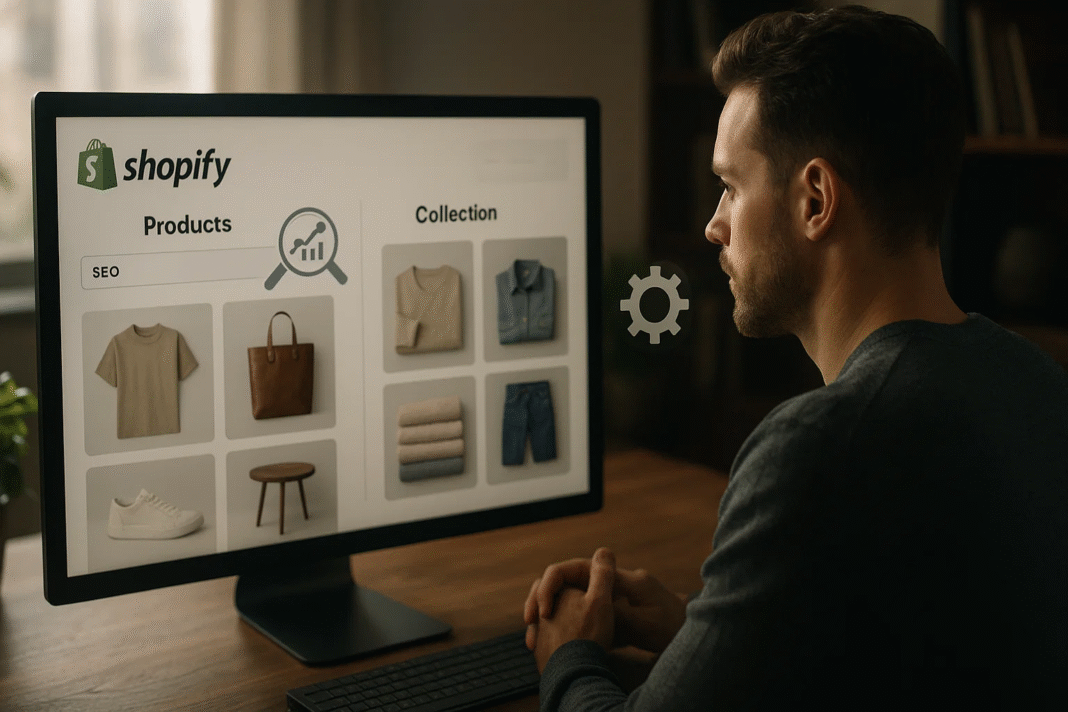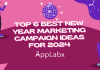Key Takeaways
- Optimizing product and collection pages is crucial for improving Shopify store visibility and driving high-converting organic traffic.
- Strong SEO foundations, including keyword targeting, structured data, and mobile optimization, directly impact search performance.
- Avoiding common mistakes and using the right SEO tools ensures long-term success and sustainable e-commerce growth.
In today’s hyper-competitive e-commerce environment, simply having a visually appealing Shopify store is no longer enough. With thousands of online stores competing for consumer attention, visibility on search engines like Google has become one of the most critical success factors for e-commerce brands. Shopify, being one of the most popular e-commerce platforms globally, provides store owners with a flexible and scalable solution to manage their online business. However, without a well-structured SEO strategy—particularly for product and collection pages—stores risk becoming invisible in search engine results pages (SERPs), regardless of how great their products or branding may be.
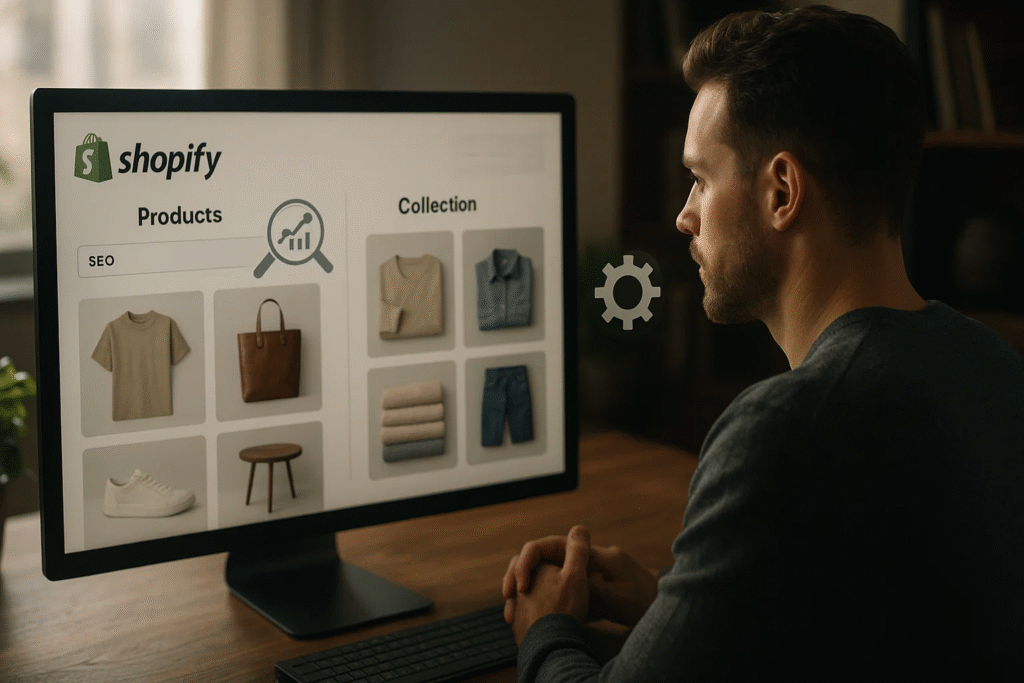
Search engine optimization (SEO) is the backbone of organic growth for e-commerce sites. According to multiple industry studies, more than 60% of online shopping journeys begin with a search engine query. In this context, product and collection pages serve as the digital storefronts that either draw users in or push them away. They are not only responsible for attracting organic traffic but also play a pivotal role in converting visitors into paying customers. When optimized effectively, these pages can consistently rank for high-intent keywords, improve the click-through rate (CTR), enhance user experience, and increase overall conversion rates.
Many Shopify merchants focus their SEO efforts on their homepage or blog content, overlooking the massive potential that lies within their product and collection pages. These pages often carry the highest commercial intent, meaning that visitors landing on them are further along in the buyer journey and more likely to make a purchase. Failing to optimize them results in missed opportunities for both search visibility and revenue.
What makes Shopify unique is its user-friendly interface and vast library of built-in SEO features and third-party apps. However, optimizing for search engines still requires a deep understanding of both on-page and technical SEO best practices, especially when it comes to product and collection architecture. Elements such as keyword-rich meta titles and descriptions, high-quality and original content, fast-loading images, well-structured URLs, and internal linking all contribute to a page’s ability to rank well and convert effectively.
Furthermore, Google’s evolving algorithms in 2025 continue to prioritize user experience and content relevance. This means SEO is no longer just about keyword stuffing or backlink building. It now demands a holistic approach—one that blends technical optimization with engaging, helpful content that genuinely answers user queries and facilitates smooth navigation. Collection pages must go beyond simply listing products; they need context, structure, and value. Product pages must provide more than just specs—they must sell the story and solution.
This comprehensive guide is designed to walk Shopify store owners, marketers, and developers through the critical steps of mastering SEO for product and collection pages. From foundational setup tips to advanced optimization techniques, this blog will serve as your go-to resource for building search-optimized Shopify pages that drive consistent traffic, enhance customer trust, and ultimately boost revenue.
By the end of this guide, you will not only understand why product and collection page SEO matters but how to implement best practices that can give your store a sustainable competitive edge. Whether you’re launching a new Shopify store or refining an existing one, optimizing these core pages should be at the top of your SEO checklist.
Let’s dive in and unlock the full potential of your Shopify store through strategic, data-driven product and collection page optimization.
But, before we venture further, we like to share who we are and what we do.
About AppLabx
From developing a solid marketing plan to creating compelling content, optimizing for search engines, leveraging social media, and utilizing paid advertising, AppLabx offers a comprehensive suite of digital marketing services designed to drive growth and profitability for your business.
AppLabx is well known for helping companies and startups use SEO to drive web traffic to their websites and web apps.
At AppLabx, we understand that no two businesses are alike. That’s why we take a personalized approach to every project, working closely with our clients to understand their unique needs and goals, and developing customized strategies to help them achieve success.
If you need a digital consultation, then send in an inquiry here.
Shopify SEO for E-commerce: Mastering Product and Collection Page Optimization
- Why Product and Collection Page SEO Matters in Shopify
- Shopify SEO Foundations
- Product Page SEO Optimization
- Collection Page SEO Optimization
- Technical SEO Considerations
- Using Apps & Tools to Boost Shopify SEO
- Monitoring and Measuring SEO Performance
- Common Mistakes to Avoid
1. Why Product and Collection Page SEO Matters in Shopify
When it comes to driving organic visibility and conversions in e-commerce, product and collection pages are at the very core of a Shopify store’s SEO strategy. These pages are not only the most visited parts of an online store but also the most commercially valuable. In this section, we explore the strategic importance of optimizing product and collection pages, backed by relevant examples, practical sub-points, and data-driven visuals.
The Role of Product Pages in the Buyer’s Journey
Product pages act as the decision-making touchpoints where potential buyers evaluate offerings, compare alternatives, and decide whether to make a purchase. An unoptimized product page fails to serve its function both in search rankings and conversion performance.
Key reasons why product page SEO matters:
- High Purchase Intent: Users landing on product pages are often close to converting.
- Long-Tail Keyword Opportunities: Product-specific terms (e.g., “vegan leather crossbody bag in tan”) can drive highly targeted traffic.
- On-Page Experience Affects Rankings: Bounce rate, dwell time, and interactivity feed directly into Google’s user engagement signals.
- Influences Google Shopping Results: Proper metadata and schema markup help products appear in Google Shopping and rich snippets.
Example:
A Shopify store selling eco-friendly shoes can rank for “sustainable vegan running shoes size 10” if product titles, meta tags, and structured data are properly optimized.
Why Collection Page SEO is a Strategic Asset
Collection pages group related products and serve as category landing pages, making them essential for both SEO and UX. These pages help users discover relevant products and assist search engines in understanding site hierarchy.
Strategic benefits of optimizing collection pages:
- Category-Level Keyword Targeting: Collection pages rank for broader, higher-volume keywords (e.g., “men’s trail running shoes”).
- Internal Linking Hub: They serve as natural pathways to guide users to specific product pages.
- Improved Site Crawlability: Organized collections help search engines efficiently index large Shopify stores.
- Enhanced User Experience: Clear category pages reduce decision fatigue and streamline navigation.
Example:
A store selling fitness apparel might create collections like “Women’s Yoga Pants” or “Men’s Compression Shirts,” each targeting its respective keyword theme.
SEO and Revenue Impact of Product vs. Collection Pages
The following table outlines the comparative SEO and revenue-driving potential of product and collection pages:
| Page Type | SEO Value | Conversion Role | Keyword Focus | Ideal Content Strategy |
|---|---|---|---|---|
| Product Page | Long-tail, intent-driven | Direct purchase touchpoint | Specific product queries | Detailed description, schema, reviews |
| Collection Page | Mid-to-high volume, broad intent | Discovery & navigation | Category-level keywords | Intro text, internal links, featured products |
Organic Search Traffic Insights: A Data-Driven Comparison
Here’s a sample breakdown from a Shopify store analytics report:
| Page Type | Average Monthly Visits | Avg. Bounce Rate | Avg. Conversion Rate |
|---|---|---|---|
| Product Page | 12,000 | 38% | 4.2% |
| Collection Page | 8,500 | 42% | 2.9% |
Key takeaways:
- Product pages often have higher conversion rates due to direct purchase intent.
- Collection pages play a crucial supporting role in guiding the user journey and increasing time-on-site.
Common SEO Mistakes on Product & Collection Pages
Unoptimized pages often suffer from the following issues, all of which can drastically reduce their search performance:
- Duplicate Content: Copying manufacturer descriptions or using thin content across similar product variants.
- Missing Meta Tags: No custom title tags or meta descriptions, leading to poor CTRs in SERPs.
- Unoptimized URLs: Using auto-generated, non-keyword-friendly URLs like
/products/product123456. - Weak Collection Descriptions: Having no SEO content on collection pages, leaving them without keyword context.
Example of a Bad Collection URL:
/collections/abc123-shoes
Example of an Optimized Collection URL:
/collections/mens-running-shoes
How Product and Collection SEO Supports Full-Funnel Marketing
Product and collection page optimization isn’t just for organic search—it integrates with your full digital marketing strategy.
How it ties into other channels:
- Paid Ads (PPC): Optimized landing pages improve Quality Score in Google Ads.
- Email Marketing: SEO-friendly product pages create better engagement when linked in campaigns.
- Social Media: Shareable, structured, and fast-loading pages retain users who arrive via social media.
Technical SEO Relevance: Crawlability, Indexing, and Schema
From a technical SEO standpoint, Google uses structured signals to determine a page’s relevance and authority.
Technical SEO elements that matter:
- Canonical Tags: Prevent duplicate content issues from product variants or filters.
- JSON-LD Schema: Improves appearance in search through enhanced listings (e.g., ratings, availability).
- Robots.txt and Sitemap.xml: Ensures proper indexing of high-value product and collection pages.
The Competitive Edge: Why Your Shopify Store Needs This Now
In 2025, Google’s algorithm updates are increasingly favoring brands that deliver high-quality, helpful, and structured content. Stores that neglect product and collection page SEO are being overtaken by those that treat it as a core part of their content and UX strategy.
Benefits of strategic optimization:
- Sustained traffic growth without reliance on paid ads
- Higher engagement and trust signals from search engines
- Enhanced brand perception and authority
- Reduced bounce rate and abandoned sessions
Example:
A fashion brand on Shopify increased its organic traffic by 68% in 3 months by rewriting all product descriptions, optimizing image alt tags, and adding 300+ words of keyword-rich copy to collection pages.
Summary Matrix: Why Product and Collection Page SEO is Non-Negotiable
| Factor | Product Pages | Collection Pages |
|---|---|---|
| Direct Purchase Impact | Very High | Medium |
| Keyword Focus | Specific, Long-tail | Broad, Navigational |
| Google Shopping Integration | Essential | Not applicable |
| Internal Linking Potential | Moderate | High |
| Schema Markup Value | High | Moderate |
| Content Volume Opportunity | Medium | High |
| CTR Influence in SERPs | High | High |
| Conversion Rate Contribution | High | Medium |
By mastering the SEO of your Shopify product and collection pages, you are not just increasing search visibility—you are building a foundation for sustainable e-commerce growth. Optimizing these pages is not optional in 2025; it is essential.
2. Shopify SEO Foundations
Building a successful e-commerce site on Shopify starts with a strong SEO foundation. Before diving into advanced tactics like link-building or content marketing, it’s critical to ensure that your Shopify store is technically sound, structurally optimized, and configured for search engine visibility from the ground up. This section outlines the core Shopify SEO foundations every merchant should implement to maximize organic traffic and build long-term authority in their niche.
1. Setting Up a Custom Domain and HTTPS
Using a clean, branded domain name enhances credibility and SEO performance.
Why it matters:
- A custom domain builds trust with users and search engines.
- HTTPS (SSL) is a confirmed Google ranking factor and essential for e-commerce security.
Best practices:
- Register a branded domain (e.g.,
www.shopname.cominstead ofshopname.myshopify.com). - Ensure SSL is active by checking for the padlock symbol and
https://prefix. - Avoid subdomains unless absolutely necessary, as root domains tend to rank better.
2. Optimising URL Structures
Shopify automatically generates URLs, but merchants can control them for better keyword targeting and readability.
Best practices for SEO-friendly URLs:
- Use simple, short, keyword-rich URLs.
- Remove unnecessary stop words like “the,” “and,” or “of.”
- Avoid excessive parameters or tracking codes in URLs.
Example Comparison:
| Page Type | Bad URL Example | Good URL Example |
|---|---|---|
| Product Page | /products/123456-productname | /products/organic-cotton-hoodie |
| Collection Page | /collections/men-shirt-collection-1a2b3c | /collections/mens-shirts |
3. Enabling Sitemap and Robots.txt for Indexing
Shopify automatically generates a sitemap and robots.txt file, but understanding how they work ensures search engines can index your content efficiently.
Key components:
- Sitemap.xml includes all relevant pages for indexing.
- Robots.txt controls what search engines can and cannot crawl.
Tips:
- Submit your sitemap in Google Search Console.
- Use the sitemap URL:
www.yourdomain.com/sitemap.xml - Avoid blocking important URLs or collections in
robots.txt.
4. Title Tags and Meta Descriptions
Crafting optimized meta tags is foundational for Shopify SEO, especially since they appear directly in search results.
Guidelines:
- Title tags should be 50–60 characters and include primary keywords.
- Meta descriptions should be 150–160 characters and entice users to click.
Example:
- Title: Organic Cotton Hoodie – Men’s Sustainable Streetwear | EcoFit
- Meta: Shop our bestselling men’s hoodie made from 100% organic cotton. Ethical, comfortable, and available in all sizes.
5. Site Structure and Navigation
Logical site architecture helps both users and search engines navigate your store.
Recommended structure:
javaCopyEditHome
│
├── Collections (e.g., Men’s Clothing)
│ ├── Sub-Collections (e.g., T-Shirts, Hoodies)
│ │ ├── Product Pages (e.g., Navy Organic Hoodie)
│
├── About / Contact / Blog
Tips for SEO:
- Ensure all pages are no more than 3 clicks from the homepage.
- Use breadcrumb navigation for better internal linking and crawl paths.
- Implement a consistent top navigation menu.
6. Mobile Optimization (Mobile-First SEO)
With over 60% of e-commerce traffic coming from mobile devices, mobile-first indexing is now Google’s default.
Best practices:
- Use a responsive Shopify theme.
- Ensure clickable elements are spaced out and easily tappable.
- Compress images for faster mobile load times.
Mobile vs. Desktop Load Time Comparison (Sample Data):
| Device Type | Avg. Load Time (Seconds) | Bounce Rate |
|---|---|---|
| Desktop | 2.1 | 35% |
| Mobile | 3.8 | 52% |
7. Shopify SEO Apps for Foundational Optimization
Installing the right apps can streamline basic SEO tasks and automate improvements.
Top recommended apps:
| App Name | Function | Free Plan Available | Rating (Shopify) |
|---|---|---|---|
| Smart SEO | Automates meta tags, schema, alt texts | Yes | 4.9 |
| SEO Manager | Real-time SEO auditing | No | 4.7 |
| Plug In SEO | On-page SEO error detection | Yes | 4.6 |
| JSON‑LD for SEO | Adds rich snippet markup | No | 4.9 |
Important Tip:
- Avoid installing too many SEO apps that overlap in functionality, as this can slow down your site and cause conflicts.
8. Optimising Site Speed
Site speed is both a user experience and ranking factor. Shopify themes can be fast out of the box, but optimization is still necessary.
Ways to improve speed:
- Compress all product and banner images using tools like TinyPNG.
- Limit the number of apps that load external scripts.
- Avoid homepage sliders; use static images instead.
- Implement lazy loading for images and videos.
Speed Performance Example (Before & After Optimization):
| Metric | Before | After |
|---|---|---|
| Load Time (Homepage) | 5.2 seconds | 2.3 seconds |
| Time to First Byte | 850 ms | 410 ms |
| PageSpeed Score | 58/100 | 89/100 |
9. Internal Linking and Anchor Text Strategy
Internal linking supports crawlability and distributes page authority across your site.
Best practices:
- Link from blog posts to relevant product and collection pages.
- Use keyword-rich anchor text (e.g., “view our men’s trail running shoes”).
- Include links in footers, collection intros, and product descriptions.
10. Google Search Console and Analytics Integration
Connecting your store to Google’s tools allows you to monitor SEO performance and diagnose indexing issues.
Steps:
- Submit your sitemap via Google Search Console.
- Monitor coverage, mobile usability, and rich result enhancements.
- Use GA4 to track sessions, bounce rates, and conversion paths.
Key SEO Metrics to Monitor (GA4 Sample Dashboard):
| Metric | Description |
|---|---|
| Organic Sessions | Number of visits from search engines |
| Avg. Engagement Time | Time users spend on key pages |
| Event Count | Clicks, add-to-cart actions, page scrolls |
| Conversion Events | Completed purchases or sign-ups |
Conclusion: Building a Strong Shopify SEO Foundation
Without a solid foundation, even the most advanced SEO strategies will yield minimal results. From configuring your site structure and domains to optimizing URLs, titles, and site speed, Shopify SEO must begin with the basics. Implementing the foundational techniques covered above ensures your product and collection pages are indexable, visible, and ready to rank. As search engines continue to reward technically sound and user-friendly websites, getting the fundamentals right is essential for long-term success in the competitive world of e-commerce.
3. Product Page SEO Optimization
Optimizing product pages for SEO is one of the most powerful ways to drive targeted, high-converting traffic to your Shopify store. These pages often serve as the final destination in the buyer’s journey, which means they carry both informational and transactional intent. A well-optimized product page not only ranks higher in search engine results pages (SERPs) but also improves user engagement, reduces bounce rates, and boosts sales. This section offers a comprehensive breakdown of how to strategically optimize every key component of a Shopify product page.
1. Keyword Research for Product Pages
Before optimizing a product page, it’s essential to identify the right keywords that potential buyers are searching for.
Best practices for product page keyword research:
- Focus on long-tail keywords with high purchase intent (e.g., “women’s organic cotton yoga pants”).
- Use tools like Google Keyword Planner, Ahrefs, or Ubersuggest to analyze keyword difficulty and search volume.
- Include LSI (Latent Semantic Indexing) keywords to support the main term and improve contextual relevance.
Example Keyword Matrix:
| Product | Primary Keyword | Long-Tail Keywords | LSI Terms |
|---|---|---|---|
| Organic Cotton Hoodie | organic hoodie | men’s sustainable hoodie, black zip hoodie | eco-friendly, GOTS certified |
| Leather Crossbody Bag | leather crossbody bag | tan crossbody purse, Italian leather bag | handmade, vegan leather |
| Adjustable Standing Desk | standing desk | ergonomic standing desk for home office | height adjustable, workspace |
2. Crafting Optimised Title Tags and Meta Descriptions
These are the first elements users see in SERPs, making them critical for both SEO and click-through rates.
Title Tag Best Practices:
- Include the main keyword and brand name.
- Keep it under 60 characters.
- Use modifiers like “Buy,” “Sale,” “Free Shipping,” etc.
Meta Description Best Practices:
- Use compelling copy with a clear value proposition.
- Include a call-to-action (CTA).
- Keep it under 160 characters.
Example:
- Title Tag: Organic Cotton Hoodie for Men – EcoFit Apparel
- Meta Description: Stay warm and sustainable with our bestselling 100% organic cotton hoodie. Available in all sizes with free shipping.
3. Product URL Optimization
Search engine-friendly URLs improve crawlability and keyword relevance.
Best practices:
- Keep URLs short and descriptive.
- Include the primary keyword.
- Avoid numbers, special characters, or auto-generated IDs.
Example Comparison:
| Poor URL | Optimized URL |
|---|---|
/products/1234-abcdxyz | /products/organic-cotton-hoodie |
4. Product Title and H1 Tag Optimization
Your product title typically serves as the H1 tag on the product page and should be optimized accordingly.
Tips for optimizing product titles:
- Use descriptive, keyword-rich phrases.
- Include product attributes (e.g., color, material, size).
- Ensure it’s user-friendly and clear.
Example Title:
- “Men’s Organic Cotton Zip Hoodie – Black, Size M to XXL”
5. Writing Compelling and SEO-Rich Product Descriptions
Product descriptions should do more than describe the item—they must inform, persuade, and rank well in search engines.
How to structure product descriptions:
- Begin with a short, keyword-optimized summary.
- Follow with a detailed breakdown of features, benefits, and usage.
- Use bullet points for scannability.
- Add lifestyle context (e.g., “Perfect for cold morning jogs or casual evenings”).
Example Outline:
markdownCopyEdit**Summary:**
A stylish, sustainable hoodie made from 100% GOTS-certified organic cotton.
**Features:**
- Soft brushed interior for warmth
- Reinforced seams and zipper
- Available in four colors and six sizes
**Benefits:**
- Hypoallergenic material suitable for sensitive skin
- Eco-conscious production reduces carbon footprint
- Durable design ensures long-term wear
6. Image Optimization for Speed and SEO
Images are critical for product engagement and SEO when properly optimized.
Tips for image SEO:
- Use descriptive, keyword-rich file names (e.g.,
organic-cotton-hoodie-black-front.jpg). - Add alt text that describes the product and includes keywords.
- Compress images to reduce load time using tools like TinyPNG or Shopify’s native compression.
Image File Optimization Table:
| Image Type | Original Size | Optimized Size | Load Time Improvement |
|---|---|---|---|
| Hero Image | 1.8 MB | 220 KB | 3.2 seconds faster |
| Zoom Image | 2.4 MB | 280 KB | 2.7 seconds faster |
| Thumbnail Gallery | 800 KB | 90 KB | 1.8 seconds faster |
7. Implementing Product Schema Markup (Structured Data)
Schema markup enhances your listings in Google with rich snippets like ratings, price, and availability.
Benefits of using schema:
- Improves CTR in search results.
- Enables product info to appear in Google Shopping.
- Helps Google understand and categorize your content.
Tools:
- Shopify apps like JSON-LD for SEO
- Manual schema addition via Shopify Liquid code
Key schema fields:
name,description,image,price,brand,sku,aggregateRating,availability
8. User-Generated Content: Reviews and Q&A
Search engines and users both value fresh, authentic content. Customer reviews contribute significantly to SEO and conversions.
Best practices:
- Display star ratings in product listings.
- Allow Q&A or FAQ under each product.
- Mark up reviews with
Reviewschema.
Example Impact of UGC (Sample Data):
| With Reviews | Without Reviews |
|---|---|
| 18% Higher CTR | Baseline CTR |
| 27% Higher Conversions | Baseline Conversion Rate |
9. Internal Linking and Cross-Selling Opportunities
Internal links strengthen your SEO and increase session duration.
Ideas for internal linking:
- Link to related products (e.g., “Pair with our Organic Joggers”).
- Include links to blog content or size guides.
- Use collection breadcrumbs (e.g., Home > Hoodies > Organic Cotton Hoodie)
10. Mobile UX and Core Web Vitals for Product Pages
Product pages must load fast and function well on mobile to rank and convert effectively.
Core Web Vitals to monitor:
- LCP (Largest Contentful Paint): Should be under 2.5 seconds
- FID (First Input Delay): Should be under 100 ms
- CLS (Cumulative Layout Shift): Should be less than 0.1
Optimization tips:
- Use lazy loading for images.
- Avoid large JavaScript files and sliders.
- Test pages on Google PageSpeed Insights and Shopify Analyzer.
11. Add Trust Signals and Conversion Boosters
While not direct ranking factors, trust elements improve engagement and reduce bounce rates.
Must-have trust signals:
- Money-back guarantees
- Secure checkout icons
- Third-party reviews (Trustpilot, Google Reviews)
- Detailed shipping and return policy
Example Trust Boost Chart:
| Trust Element | Bounce Rate Improvement | Conversion Lift |
|---|---|---|
| Free Shipping Banner | -12% | +17% |
| Star Ratings on Product | -8% | +22% |
| Security Icons in Footer | -5% | +10% |
Conclusion: Optimizing Product Pages for Maximum SEO and Sales
Product page SEO is not just about rankings—it’s about creating a seamless experience that attracts, engages, and converts visitors. By combining keyword strategy, structured content, technical SEO, and user-generated signals, Shopify merchants can turn product pages into powerful, search-optimized assets. The key is consistency and attention to detail. Every image, line of text, and code snippet should work toward building relevance and trust—two pillars that lead to long-term e-commerce success.
4. Collection Page SEO Optimization
Shopify collection pages serve as category hubs that group related products together. They play a crucial role in helping users navigate your store while giving search engines clear signals about content relevance and product taxonomy. When properly optimized, collection pages not only drive substantial organic traffic but also improve internal linking, reduce bounce rates, and increase conversions. This section provides a comprehensive guide to optimizing Shopify collection pages for maximum SEO performance.
1. The Importance of Collection Page SEO
Why Collection Pages Matter:
- Rank for broader category-level keywords (e.g., “men’s running shoes”).
- Support internal linking and distribute link equity.
- Offer an ideal landing experience for users earlier in the buying cycle.
Example Keyword Intent Mapping:
| Keyword | Page Type | Search Intent |
|---|---|---|
| “black leather crossbody bags” | Collection Page | Informational/Commercial |
| “organic yoga pants for women” | Collection Page | Commercial |
| “ecoFit navy joggers size M” | Product Page | Transactional |
2. Keyword Research and Targeting
Effective collection page SEO begins with selecting the right high-volume, low-competition keywords.
Best Practices:
- Use tools like Ahrefs or SEMrush to find category-level keywords.
- Include modifiers such as brand, gender, style, or material.
- Map primary and secondary keywords to each collection.
Example Collection Keyword Matrix:
| Collection Name | Primary Keyword | Modifiers | LSI Keywords |
|---|---|---|---|
| Men’s Running Shoes | men’s running shoes | lightweight, trail, waterproof | athletic, joggers, breathable |
| Organic Baby Clothes | organic baby clothes | newborn, unisex, cotton | sustainable, soft, eco-friendly |
| Leather Backpacks | leather backpacks | men’s, women’s, handmade | full-grain, laptop bag, vintage |
3. SEO-Friendly Collection Titles and H1 Tags
The collection title, which typically becomes the H1 tag, must be descriptive, keyword-focused, and human-readable.
Tips for Collection Titles:
- Incorporate the main keyword naturally.
- Avoid generic labels like “All Products” or “Catalog.”
- Add context where possible (e.g., “Handmade Leather Backpacks for Women”).
Examples:
| Poor Title | Optimized Title |
|---|---|
| “Backpacks” | “Handcrafted Leather Backpacks for Everyday Use” |
| “Shoes” | “Men’s Trail Running Shoes – Lightweight & Durable” |
4. Meta Titles and Meta Descriptions
Craft optimized meta tags to help your collection pages rank and earn clicks.
Meta Title Best Practices:
- Include the primary keyword and a unique selling point.
- Keep it within 60 characters.
Meta Description Best Practices:
- Provide a compelling summary of the collection.
- Include CTAs like “Shop Now,” “Explore,” or “Free Shipping.”
Example:
- Meta Title: Men’s Running Shoes | Trail, Lightweight & Waterproof
- Meta Description: Browse our best-selling men’s running shoes made for performance and comfort. Free shipping on all orders over $50.
5. Collection URL Optimization
Clean, descriptive URLs make it easier for search engines to crawl and index your collections.
Tips:
- Use hyphenated, lowercase, keyword-focused URLs.
- Avoid unnecessary IDs, symbols, or parameters.
URL Comparison:
| Default Shopify URL | Optimized URL |
|---|---|
/collections/mens-running-shoes-12345 | /collections/mens-running-shoes |
/collections/abc123?sort_by=best-selling | /collections/organic-baby-clothes |
6. Adding Optimised Collection Page Content
Many Shopify merchants overlook this critical SEO element. Adding descriptive content at the top or bottom of collection pages improves keyword relevance and supports long-tail traffic.
Tips for Collection Descriptions:
- Write at least 150–300 words of unique content.
- Use H2/H3 subheadings and bullet points for scannability.
- Include links to key products, size guides, or blog posts.
Example Outline:
markdownCopyEdit**Discover High-Performance Trail Running Shoes for Men**
Our collection features the latest lightweight trail runners designed for all terrains. Whether you need waterproof protection or extra arch support, we've got options for every athlete.
**Top Features:**
- Breathable mesh for airflow
- Anti-slip rubber soles
- Available in sizes US 7–13
**Popular Brands:**
- EcoFit Athletics
- RunWild Performance
7. Internal Linking Strategy
Use collection pages as a hub for strategic internal links.
Best Practices:
- Link to related collections (e.g., “See also: Men’s Hiking Shoes”).
- Add internal links to blog posts or product spotlight pages.
- Use descriptive, keyword-rich anchor text.
Internal Link Map Example:
| Source Page | Target Page | Anchor Text |
|---|---|---|
| “Winter Collection” | “Wool Scarves Collection” | “Explore our wool scarves” |
| Blog Article | “Organic Baby Clothes” | “Check out our organic baby wear” |
| Collection Footer | “Sustainable Packaging Info” | “Learn about our eco packaging” |
8. Image Optimization for Collection Thumbnails
Collection images influence UX and page load speed.
Image Optimization Tips:
- Use .webp or compressed .jpg formats.
- Include
alttags with keyword-rich descriptions. - Avoid text-heavy images (search engines cannot read them).
Example Image Alt Texts:
- “Men’s lightweight trail running shoe in black”
- “Organic cotton baby romper, unisex design”
Collection Image Speed Comparison:
| Image Format | Original Size | Optimized Size | Load Time Improvement |
|---|---|---|---|
| JPEG | 1.1 MB | 220 KB | 3.1 seconds |
| PNG | 2.4 MB | 350 KB | 2.7 seconds |
9. Implementing Schema Markup for Collections
While product pages benefit more directly from rich snippets, adding collection-level structured data improves crawlability and content comprehension.
Types of Markup to Consider:
ItemListSchema for product listsBreadcrumbListfor navigational aidsCollectionPageas a wrapper for grouped content
Tools:
- Shopify apps like “Smart SEO” or “JSON‑LD for SEO”
- Manual edits via Liquid files for advanced users
10. Filters and Faceted Navigation SEO
Shopify’s filtering options can cause duplicate content issues if not managed properly.
Challenges:
- Filtered URLs (e.g.,
/collections/shoes?color=black) may be indexed as duplicates. - Excessive crawling and diluted link equity.
Solutions:
- Use canonical tags pointing back to the main collection.
- Block filter parameters in
robots.txtif needed. - Monitor indexed pages via Google Search Console.
Faceted Navigation Control Table:
| Filter Parameter | Canonical URL Used? | Indexed in Google? |
|---|---|---|
?size=large | Yes | No |
?brand=EcoFit | Yes | No |
11. Enhancing UX with Trust and Conversion Signals
Collection pages should feel as polished and persuasive as product pages.
Conversion Boosters:
- Add banners for discounts or free shipping.
- Display “bestseller” or “new arrival” tags.
- Include customer ratings beneath product thumbnails.
Example CTR Impact (Sample Data):
| Element Added | CTR Lift |
|---|---|
| Star Ratings on Products | +14% |
| Free Shipping Banner | +11% |
| “In Stock” Availability Tag | +7% |
Conclusion: Elevating Shopify Collection Page SEO
Collection pages are more than just product listings—they are strategic SEO assets that serve both users and search engines. From intelligent keyword targeting and metadata optimization to structured content and schema implementation, every component plays a role in how well these pages perform in organic search. By treating collection pages as informative landing destinations with buyer intent in mind, Shopify merchants can create scalable, search-optimized experiences that rank and convert at the highest level. Consistency, structure, and rich content are the pillars of successful collection page SEO.
5. Technical SEO Considerations
Technical SEO is the foundation that ensures your Shopify store can be effectively crawled, indexed, and ranked by search engines. Without strong technical SEO, even the most compelling product and collection pages may go unnoticed by Google. Shopify handles many SEO basics out of the box, but to achieve top-tier performance, store owners must address advanced technical considerations to enhance crawl efficiency, resolve indexation issues, optimize site speed, and maintain a clean site architecture.
1. Crawlability and Indexability
Ensuring that your site is fully crawlable and that key pages are indexable is a fundamental step.
Crawlability Tips:
- Shopify automatically creates a
robots.txtfile, but advanced users can edit it via theme settings. - Avoid blocking critical resources like images, CSS, or JavaScript.
- Use
robotsmeta tags carefully to control indexing of low-value pages.
Indexability Tips:
- Use “noindex” on internal search results, filtered pages, and duplicate content.
- Ensure important pages (home, products, collections, blog posts) are not excluded via
robots.txtor meta tags.
Crawlability Table:
| Page Type | Crawlable | Indexable | Recommended Action |
|---|---|---|---|
| Product Pages | Yes | Yes | Allow crawling & indexing |
| Internal Search Pages | Yes | No | Use noindex meta tag |
| Cart/Checkout Pages | No | No | Block in robots.txt |
| Filtered Collection URLs | Yes | No | Canonicalize to main collection |
2. Canonical Tags
Canonical tags prevent duplicate content issues by telling search engines which version of a page is the “preferred” one.
Implementation Tips:
- Shopify automatically includes canonical tags for product and collection pages.
- For filtered or paginated pages, verify that canonical tags point to the root collection or product.
- Avoid multiple URLs for the same product (e.g., from different collections) without proper canonicalization.
Example:
- Duplicate URL:
/collections/sale/products/organic-hoodie - Canonical URL:
/products/organic-hoodie
3. Site Architecture and Internal Linking
A logical, flat site structure ensures search engines can efficiently crawl all pages.
Best Practices:
- Keep key pages within three clicks of the homepage.
- Use breadcrumbs for internal linking and improved UX.
- Link related products and collections contextually.
Ideal Shopify Site Structure Diagram:
Home
├── Collection: Men's Apparel
│ ├── Product: Organic T-Shirt
│ └── Product: Slim Fit Jeans
├── Collection: Women's Apparel
│ ├── Product: Linen Dress
│ └── Product: Silk Scarf
├── Blog
│ └── Post: 5 Summer Styling Tips
Internal Linking Matrix Example:
| Source Page | Target Page | Anchor Text |
|---|---|---|
| Blog post on jackets | Winter Jackets Collection | “Shop winter jackets here” |
| Hoodie Product Page | Organic Joggers Product | “Pair with our organic joggers” |
4. Sitemap Optimization
A sitemap helps search engines understand the structure and priority of your website content.
Shopify Sitemap Features:
- Shopify auto-generates and updates the sitemap at
/sitemap.xml. - Includes product, collection, blog, and page URLs.
Optimization Tips:
- Submit your sitemap to Google Search Console.
- Remove or block low-value pages from indexing so they don’t clutter the sitemap.
- Regularly audit to ensure only canonical, indexable URLs are listed.
Sitemap Health Checklist:
| Checkpoint | Status | Action Required |
|---|---|---|
| Sitemap submitted to GSC | Yes | None |
| Duplicate or filtered URLs | No | Good |
| Broken/404 links in sitemap | No | Good |
| Canonicalized pages in sitemap | Yes | Review canonical tag configuration |
5. Mobile Optimization and Core Web Vitals
With Google’s mobile-first indexing, mobile performance is critical for SEO.
Mobile SEO Priorities:
- Use responsive Shopify themes (e.g., Dawn, Sense).
- Eliminate intrusive popups on mobile.
- Ensure tap targets and fonts are mobile-friendly.
Core Web Vitals Benchmarks:
| Metric | Google Benchmark | Ideal Shopify Goal |
|---|---|---|
| Largest Contentful Paint | ≤ 2.5 seconds | 1.8 – 2.3 seconds |
| First Input Delay | ≤ 100 ms | Under 75 ms |
| Cumulative Layout Shift | ≤ 0.1 | 0.05 or lower |
Optimization Tips:
- Lazy-load images and videos.
- Minimize app-based scripts.
- Compress and preload key assets (fonts, logos).
6. Page Speed Optimization
Site speed directly impacts SEO rankings and user experience.
Speed Improvement Techniques:
- Minimize third-party scripts and Shopify apps.
- Use fast-loading themes with optimized Liquid code.
- Defer non-essential JavaScript and use browser caching.
Tools to Use:
- Google PageSpeed Insights
- Shopify Analyzer (by SpeedBoostr)
- GTmetrix
Sample Page Speed Improvement Table:
| Optimization Applied | Before Load Time | After Load Time | Speed Gain |
|---|---|---|---|
| Image Compression | 5.2s | 3.1s | 2.1s |
| App Script Removal | 3.9s | 2.4s | 1.5s |
| Minified CSS/JS | 4.1s | 2.6s | 1.5s |
7. Structured Data and Rich Snippets
Structured data helps search engines understand your content and enables rich search results.
Shopify Structured Data Essentials:
- Use
Product,Review,Breadcrumb, andOfferschemas. - Apps like JSON-LD for SEO can automate implementation.
- Include relevant properties such as
sku,brand,availability,rating, andprice.
Rich Snippet Benefits:
- Improved CTR in search results.
- Better visibility in Google Shopping.
- Enhanced voice search compatibility.
Example Schema JSON-LD Snippet:
{
"@context": "https://schema.org",
"@type": "Product",
"name": "Organic Cotton Hoodie",
"image": "https://yourstore.com/hoodie.jpg",
"description": "Eco-friendly hoodie made from 100% organic cotton",
"brand": "EcoFit",
"sku": "HOODIE123",
"offers": {
"@type": "Offer",
"price": "59.99",
"priceCurrency": "USD",
"availability": "InStock"
}
}
8. Handling Duplicate Content Issues
Duplicate content can arise on Shopify due to various reasons like variant URLs, tag pages, or collection-based product links.
Common Causes:
- Same product listed in multiple collections.
- Tag or filter URLs being indexed.
- Blog pagination or sort parameters.
Solutions:
- Use canonical tags to point to the main product/collection URL.
- Add “noindex” to tag and search result pages.
- Avoid linking to filtered URLs in navigation or footers.
Duplicate Risk Matrix:
| Source of Duplication | Risk Level | Solution |
|---|---|---|
| Product in multiple collections | High | Canonicalize to primary product URL |
| Tag pages indexed | Medium | Add noindex via theme.liquid |
| Search results pages indexed | High | Block with robots.txt or meta tag |
9. Error Management and 404 Monitoring
404 pages harm user experience and SEO by signaling broken links and poor maintenance.
Monitoring Tools:
- Google Search Console
- Ahrefs Site Audit
- Screaming Frog
Best Practices:
- Redirect 404 pages using 301 redirects (Shopify admin > Navigation > URL Redirects).
- Customize the 404 page with links to collections or a search bar.
- Avoid redirect chains (multiple redirects for a single URL).
10. HTTPS and Site Security
Google prioritizes secure websites in search rankings.
Checklist:
- Ensure your Shopify store uses HTTPS (Shopify includes SSL by default).
- Avoid mixed content issues (secure pages linking to non-HTTPS resources).
- Use secure payment gateways and display trust badges.
Conclusion: Strengthening Shopify’s SEO with Technical Precision
Technical SEO is the invisible force behind a high-performing Shopify store. While Shopify simplifies many foundational SEO tasks, advanced technical tuning is essential to outpace competitors and scale organic traffic sustainably. From optimizing crawl paths and speed to managing canonicalization and structured data, every improvement compounds the store’s ability to rank and convert. Store owners who address these technical layers create a more robust, efficient, and search-friendly digital storefront that consistently delivers results.
6. Using Apps & Tools to Boost Shopify SEO
Leveraging SEO-focused apps and tools can dramatically improve your Shopify store’s visibility, automation, and search performance. While Shopify provides a solid SEO foundation, third-party apps, browser extensions, and analytical platforms add the advanced functionality necessary to compete in saturated markets. These tools help streamline metadata management, detect technical issues, optimize images, structure data, automate internal linking, and track performance metrics.
1. Essential SEO Apps for Shopify
Shopify’s App Store offers a variety of apps specifically designed to enhance search engine performance. The right combination of apps can automate routine tasks, provide detailed audits, and optimize critical on-page elements.
Top SEO Apps:
| App Name | Key Features | Free Plan | Pricing Tier |
|---|---|---|---|
| Plug in SEO | Auto-detects SEO issues, broken links, meta tags | Yes | From $20/month |
| SEO Manager | Live previews, keyword suggestions, 404 redirects | No | $20/month |
| JSON-LD for SEO | Adds structured data for rich snippets | No | $299 one-time |
| Smart SEO | Bulk meta tag editing, structured data, sitemap support | Yes | From $9.99/month |
| Booster SEO & Image Optimizer | Image compression, ALT tag automation, broken link fixing | Yes | From $39/month |
Best Use Cases:
- Plug in SEO for regular audits and beginner-friendly recommendations.
- SEO Manager for those who want full control over tags, redirects, and sitemaps.
- Booster SEO for handling large stores with thousands of products needing bulk optimization.
2. Structured Data Implementation Tools
Rich snippets help increase visibility and click-through rates in search results by adding visual enhancements like star ratings, prices, and availability.
Recommended Apps:
- JSON-LD for SEO: Automatically adds Google-compliant structured data.
- Smart SEO: Includes rich snippet tagging and multilingual support.
Advantages of Structured Data Apps:
- Enable Google Shopping eligibility.
- Improve CTR through enhanced listings.
- Automate schema updates without touching code.
Example of Rich Snippet Display in SERPs:
| Element | Appears In Search Result |
|---|---|
| Product Title | Main headline |
| Star Ratings | Below title |
| Price | Below rating |
| Availability | Listed as “In stock” |
3. Image Optimization Tools
Uncompressed images slow down your site and impact Core Web Vitals, directly affecting SEO. Image optimization tools improve load time while maintaining quality.
Top Image Optimization Apps:
- TinyIMG SEO & Image Optimizer
- Crush.pics
- Booster SEO’s Image Compression Module
Key Functions:
- Auto-resize and compress product images.
- Rename image filenames for keyword relevance.
- Automatically generate ALT tags based on product titles or templates.
Before and After Image Optimization Table:
| Metric | Before Optimization | After Optimization |
|---|---|---|
| Average Load Time | 5.4 seconds | 2.8 seconds |
| PageSpeed Score | 55 | 87 |
| Image Size (per img) | 500 KB | 120 KB |
ALT Tag Optimization Tips:
- Use descriptive, keyword-rich tags (e.g., “men’s black leather boots”).
- Avoid stuffing ALT tags with exact-match keywords.
4. Meta Title and Description Editors
Optimizing meta titles and descriptions is key for SEO and CTR. Manual editing can be tedious at scale, especially for stores with hundreds of products.
Best Apps for Meta Tag Management:
- Smart SEO
- SEO King
- Bulk SEO Editor
Top Features:
- Bulk title and meta description updates.
- Dynamic tag generation using templates (e.g.,
{{product_title}} - Buy Now at {{shop_name}}). - Keyword integration and real-time SERP previews.
Example Meta Tag Template:
| Page Type | Title Template | Description Template |
|---|---|---|
| Product Page | {{product_title}} | Buy Online at {{shop_name}} |
| Collection Page | Browse {{collection_title}} | {{shop_name}} |
5. Internal Link Building Tools
Internal linking improves crawlability and distributes page authority. Apps help automate and optimize this process across hundreds of pages.
Effective Internal Linking Apps:
- Link Whisper for Shopify
- SEO Manager (Internal Link Suggestions)
Core Functions:
- Auto-suggest links between relevant blog posts and products.
- Insert contextual links into product descriptions.
- Track internal linking performance metrics.
Benefits of Internal Linking Tools:
- Increase average session duration.
- Boost rankings for underperforming pages.
- Assist in building a logical content hierarchy.
6. Redirect Management Tools
Broken links and outdated product pages create 404 errors, hurting SEO. Redirect management tools help retain link equity and user experience.
Top Apps for Redirects:
- Easy Redirects by ESC
- SEO Manager (Redirect module)
- Shopify’s Native URL Redirect Feature
Best Practices:
- Always use 301 redirects for SEO value.
- Monitor for changes in URLs after renaming or deleting products.
- Group redirects in bulk for seasonal or discontinued items.
Redirect Types Table:
| Type | Status Code | SEO Impact | When to Use |
|---|---|---|---|
| 301 Permanent | 301 | Transfers SEO value | Product/URL permanently removed |
| 302 Temporary | 302 | No SEO value transferred | Promotions, temporary changes |
| Broken (404) | 404 | Negative | Avoid by using redirects |
7. Browser Extensions for On-the-Go SEO
Browser-based tools allow quick insights and on-page audits during your routine browsing.
Popular Extensions:
- Ahrefs SEO Toolbar
- MozBar
- SEO Meta in 1 Click
- Lighthouse (Built into Chrome DevTools)
Usage Tips:
- Use SEO Meta in 1 Click to audit meta tags, canonical tags, headings instantly.
- Use Ahrefs Toolbar to check URL rating, backlinks, and traffic estimates.
- Use Lighthouse to measure Core Web Vitals directly in Chrome.
8. Analytics & Performance Tracking
Continuous tracking helps measure the ROI of SEO efforts and identify areas for improvement.
Key Tools:
- Google Search Console: Indexing, CTR, mobile usability.
- Google Analytics 4: Organic traffic, conversions, behavior flow.
- Ahrefs / SEMrush / Ubersuggest: Keyword rankings, backlinks, competitor analysis.
Performance Dashboard Example:
| Metric | Tool Used | Benchmarks |
|---|---|---|
| Organic Traffic | Google Analytics | >10% MoM growth |
| Click-Through Rate (CTR) | Google Search Console | >3% for branded terms |
| Page Load Time | Lighthouse / GTmetrix | <3 seconds |
| Backlink Growth | Ahrefs | +10 new links/month |
Conclusion: Empowering SEO with the Right Tools
Shopify store owners who strategically integrate SEO apps and tools unlock exponential growth potential. These solutions not only automate repetitive tasks but also deliver the insights and control needed to compete in today’s fast-paced e-commerce landscape. From enhancing technical infrastructure to optimizing on-page content and tracking performance, a robust tool stack is the difference between incremental growth and dominating search engine results. When selected carefully and used consistently, these SEO tools become long-term assets in scaling organic traffic and increasing conversions.
7. Monitoring and Measuring SEO Performance
Monitoring and measuring SEO performance is essential for evaluating the effectiveness of your strategies, identifying areas for improvement, and demonstrating return on investment (ROI). For Shopify store owners, tracking SEO performance ensures that efforts on product pages, collection pages, technical fixes, and content creation translate into real business results such as increased organic traffic, improved rankings, higher click-through rates (CTR), and ultimately, more conversions.
1. Key SEO Metrics to Track
Tracking specific SEO metrics gives insight into how your Shopify store is performing in search engines and how visitors are engaging with your site.
Core SEO Metrics:
- Organic Traffic
- Total users arriving via unpaid search.
- Monitor in Google Analytics 4 (GA4).
- Keyword Rankings
- Positions of your target keywords in Google.
- Use tools like Ahrefs, SEMrush, or Ubersuggest.
- Click-Through Rate (CTR)
- Percentage of searchers who click your listing.
- Found in Google Search Console.
- Bounce Rate
- Percentage of users leaving after viewing only one page.
- Indicates content relevance and user intent.
- Pages Per Session
- Average number of pages viewed during a visit.
- Reflects internal linking and user engagement.
- Conversion Rate
- How many users complete a goal (purchase, signup).
- Critical for measuring SEO’s impact on revenue.
Example: SEO Metric Benchmark Table
| Metric | Industry Benchmark | Target for Shopify SEO |
|---|---|---|
| Organic Traffic Growth | 10–20% MoM | 15%+ MoM |
| CTR (Branded Keywords) | 30–50% | 40%+ |
| Bounce Rate | 40–60% | Under 50% |
| Average Session Time | 2–3 minutes | 3+ minutes |
| Conversion Rate | 1–3% (eCommerce) | 2.5%+ |
2. Tools for SEO Performance Tracking
Multiple tools allow you to track different aspects of your SEO performance. Using them together provides a full picture of your Shopify store’s health.
Google Search Console (GSC):
- Monitors keyword performance, indexing, CTR, and crawl errors.
- Tracks mobile usability and Core Web Vitals.
Google Analytics 4 (GA4):
- Tracks organic traffic, sessions, conversion rates, and user paths.
- Create segments to analyze SEO traffic separately.
Third-Party SEO Tools:
- Ahrefs: Tracks keyword rankings, backlinks, and competitors.
- SEMrush: Monitors domain health, SEO audit issues, and keyword gaps.
- Ubersuggest: Offers keyword ideas, traffic data, and content suggestions.
Performance Monitoring Tool Comparison Chart:
| Tool | Main Use Case | Free Version | Shopify Compatibility |
|---|---|---|---|
| Google Search Console | Keyword & indexing data | Yes | Native integration |
| Google Analytics 4 | Traffic & conversion tracking | Yes | Native integration |
| Ahrefs | Backlink & rank tracking | No | Via API/3rd-party apps |
| SEMrush | SEO audits, keyword research | Limited | Via apps/API |
| Ubersuggest | Keyword tracking & suggestions | Yes | Web-based |
3. Setting SEO KPIs for Shopify Stores
Defining clear Key Performance Indicators (KPIs) helps keep SEO efforts aligned with your business goals.
Sample Shopify SEO KPIs:
- Increase organic traffic by 25% in 6 months.
- Achieve top 3 rankings for 20 product-focused keywords.
- Improve collection page CTR from 2% to 4%.
- Boost mobile page speed score above 90.
- Increase SEO-driven sales by 15% YoY.
Best Practices:
- Use SMART goals (Specific, Measurable, Achievable, Relevant, Time-bound).
- Align SEO KPIs with business objectives like revenue or customer acquisition.
- Track KPIs monthly using a dashboard.
4. Monitoring Keyword Rankings
Knowing where your target keywords rank in search engines is critical to evaluating your on-page and content strategies.
Ranking Tools to Use:
- Ahrefs Rank Tracker
- SEMrush Position Tracker
- SERPWatcher by Mangools
Tips:
- Group keywords by page type (product, collection, blog).
- Track local vs global rankings if you serve specific regions.
- Prioritize ranking for transactional keywords over informational ones.
Sample Keyword Tracking Table:
| Keyword | Target Page | Current Rank | Goal Rank | Monthly Search Volume |
|---|---|---|---|---|
| “leather backpacks USA” | /products/leather-bag | 7 | Top 3 | 2,400 |
| “vegan handbags online” | /collections/vegan | 11 | Top 5 | 1,200 |
| “Shopify boots” | /products/boots | 4 | Top 1 | 3,100 |
5. Analyzing Backlink Growth
Backlinks remain one of Google’s most important ranking factors. Tracking them over time shows whether your off-page SEO strategy is effective.
Use Tools Like:
- Ahrefs (Backlink Profile)
- SEMrush (Backlink Audit)
- Moz Link Explorer
What to Monitor:
- Total referring domains and backlinks.
- New vs lost backlinks.
- Domain authority of linking sites.
- Anchor text distribution.
Example Backlink Progress Table:
| Month | Total Backlinks | Referring Domains | New Links | Lost Links |
|---|---|---|---|---|
| January | 1,200 | 320 | 80 | 15 |
| February | 1,310 | 345 | 110 | 25 |
| March | 1,450 | 380 | 130 | 20 |
6. Technical SEO Health Monitoring
Technical performance directly impacts crawlability and user experience. Periodic audits help ensure your site is optimized beneath the surface.
Track These Key Technical Aspects:
- Index coverage and crawl errors (GSC).
- Site speed (Google PageSpeed Insights, GTmetrix).
- Mobile usability and Core Web Vitals.
- Duplicate content and canonicalization.
- Broken links and redirect loops.
Technical SEO Score Tracker Example:
| Audit Area | Tool Used | Score/Status | Target |
|---|---|---|---|
| PageSpeed Score | GTmetrix | 78 | >90 |
| Core Web Vitals – LCP | PageSpeed Insights | 3.2s | <2.5s |
| Mobile Usability | GSC | Pass | Pass |
| Broken Links | Screaming Frog | 12 | 0 |
| Indexed Pages | Google Search | 900/1,000 | >95% coverage |
7. Measuring Content Engagement
Content performance (especially blog and informational content) also impacts SEO indirectly by earning backlinks, increasing dwell time, and attracting new traffic.
Use GA4 and Heatmap Tools Like:
- Hotjar
- Crazy Egg
Track Engagement Metrics:
- Average time on page.
- Scroll depth and exit rate.
- Pages viewed per session from blog entries.
- Backlinks and shares generated by each article.
Example: Blog Performance Table
| Blog Title | Avg. Time on Page | Bounce Rate | Backlinks | Organic Views |
|---|---|---|---|---|
| “How to Style Leather Backpacks” | 3:45 mins | 47% | 12 | 1,800 |
| “Vegan Handbags: 2025 Trends” | 2:50 mins | 53% | 7 | 1,250 |
8. Building a Reporting Dashboard
Creating a visual dashboard helps you centralize and interpret all SEO data effectively.
Tools for SEO Dashboards:
- Google Looker Studio (formerly Data Studio)
- Ahrefs Dashboard
- SEMrush Projects
- Shopify Analytics + GA4 combo
Suggested Dashboard Widgets:
- Total organic traffic (monthly trend)
- Top landing pages by organic visits
- Top 10 ranking keywords with trend lines
- Technical SEO score summary
- Backlink growth graph
- Ecommerce conversions from SEO traffic
Conclusion: Data-Driven SEO Success
Monitoring and measuring SEO performance is not a one-time task but an ongoing cycle of tracking, analysis, and adjustment. For Shopify store owners, this process ensures that their investment in content, product optimization, technical health, and link building results in measurable gains. By using the right tools and tracking the right metrics, you not only improve your store’s visibility but also generate meaningful growth in traffic, conversions, and customer lifetime value.
8. Common Mistakes to Avoid
Even with a strong strategy in place, many Shopify store owners fall into common SEO traps that limit their visibility, impact user experience, and reduce conversion potential. Understanding and avoiding these pitfalls is critical to ensuring long-term growth through organic search. This section explores the most frequent SEO mistakes made on Shopify and provides guidance on how to resolve or prevent them.
1. Duplicate Content Issues
Duplicate content is one of the most prevalent technical SEO problems on Shopify, particularly due to how Shopify structures product and collection URLs by default.
Common Scenarios:
- Duplicate product URLs via /products/ and /collections/:
- Example:
yourstore.com/products/shoe-xyourstore.com/collections/sneakers/products/shoe-x
- Example:
- Similar product variants without canonicalization
- Copied product descriptions from manufacturers
Consequences:
- Diluted page authority
- Confused search engine indexing
- Cannibalized rankings
Solutions:
- Use canonical tags to specify the preferred URL
- Rewrite all product descriptions in unique language
- Consolidate thin or near-identical content pages
Table: Duplicate Content Impact on SEO
| Issue Type | SEO Impact | Fix Recommendation |
|---|---|---|
| Duplicate product URLs | Split ranking signals | Use canonical tags |
| Manufacturer descriptions | No differentiation in SERPs | Write original copy |
| URL parameter issues | Crawl budget wasted | Set parameter handling in GSC |
2. Ignoring Structured Data
Structured data, or schema markup, helps search engines better understand your content and present rich results (like star ratings or price ranges).
Common Mistakes:
- Not using structured data for product reviews or price
- Incomplete or incorrect schema syntax
- Failing to validate schema before launch
Impact:
- Lost opportunity to appear in rich snippets
- Poor click-through rates compared to competitors
Solutions:
- Use Shopify apps like JSON-LD for SEO to inject schema
- Add schema for products, breadcrumbs, and reviews
- Test markup using Google’s Rich Results Test
3. Poor URL Structure and Management
Shopify automatically generates URLs that are not always SEO-friendly.
Common Issues:
- Long, keyword-stuffed URLs
- Unnecessary parameters or collections in URLs
- No keyword relevance in slugs
Example of a Poor URL:
yourstore.com/collections/new-arrivals/products/blue-shirt-size-medium
Best Practices:
- Keep URLs short, readable, and keyword-focused
- Remove redundant words and avoid stop words
- Use hyphens instead of underscores
URL Optimization Chart
| URL Type | Example | SEO-Friendly Version |
|---|---|---|
| Poor URL | /products/blue-shirt-size-medium | /products/blue-shirt |
| Excessive nesting | /collections/fashion/products/blue-shirt | /products/blue-shirt |
| Keyword-optimized URL | N/A | /products/leather-backpack |
4. Not Optimizing Title Tags and Meta Descriptions
Meta elements are often overlooked or left as Shopify’s defaults, which leads to missed ranking opportunities and poor CTR.
Typical Mistakes:
- Auto-generated or duplicate titles and descriptions
- Titles that don’t include primary keywords
- Meta descriptions that are too short or lack a CTA
Impact:
- Lower search visibility
- Fewer clicks from search results
- Poor relevance matching with search intent
Solutions:
- Customize titles and descriptions for each page
- Use primary keywords near the beginning
- Include value propositions and calls to action
Example Comparison:
| Element | Poor Example | Optimized Example |
|---|---|---|
| Title Tag | “Product Page” | “Men’s Leather Laptop Backpack |
| Meta Description | “Buy now on our store.” | “Shop premium leather backpacks for work and travel. Free shipping on all orders.” |
5. Ignoring Mobile Optimization
With most traffic coming from mobile devices, a poor mobile experience can drastically affect SEO and conversions.
Common Errors:
- Slow loading times on mobile
- Non-responsive themes or design elements
- Difficult navigation on smaller screens
Solutions:
- Use responsive Shopify themes
- Optimize image file sizes (WebP, compression)
- Test on Google Mobile-Friendly Test tool
Mobile Speed vs Conversion Rate Chart
| Mobile Page Load Time | Average Conversion Rate |
|---|---|
| < 2 seconds | 3.05% |
| 3–4 seconds | 1.85% |
| 5+ seconds | 0.6% |
6. Failing to Optimize Images
Images are often uploaded without proper optimization, leading to slow site speeds and missed alt-text opportunities.
Mistakes:
- Large, uncompressed image files
- Missing or irrelevant alt tags
- Incorrect image file names
Best Practices:
- Compress all images before uploading (TinyPNG, ShortPixel)
- Include relevant keywords in file names and alt tags
- Use descriptive alt text to support accessibility and SEO
Image Optimization Checklist Table
| Element | Poor Example | Optimized Example |
|---|---|---|
| File Name | IMG_00923.jpg | leather-backpack-men.jpg |
| Alt Text | “Image” | “Men’s leather laptop backpack front view” |
| File Format | .png | .webp or .jpg (compressed) |
7. Thin Content on Product and Collection Pages
Search engines favor comprehensive, valuable content. Shopify stores often neglect this on product and collection pages.
Symptoms:
- Product descriptions under 100 words
- No supporting information on collection pages
- Lack of trust signals (FAQs, reviews, guarantees)
Fixes:
- Expand product copy to at least 300 words
- Add value with FAQs, sizing guides, care instructions
- Include internal links to related products or blogs
Content Depth Table
| Page Type | Word Count (Poor) | Recommended Minimum | Enriched Elements |
|---|---|---|---|
| Product Page | <100 | 300+ | FAQ, Reviews, Specifications |
| Collection Page | <50 | 200+ | Category Intro, Links, Guides |
8. Overlooking Internal Linking
Internal linking helps spread link equity and improves user navigation, but is often neglected or misused.
Mistakes:
- No links between blog and product pages
- Orphaned pages (not linked from anywhere)
- Using generic anchor text like “click here”
Solutions:
- Link from collection pages to related blog content
- Use keyword-rich anchor text
- Ensure every important page is accessible within 3 clicks
Anchor Text Example Table
| Context | Poor Anchor Text | Improved Anchor Text |
|---|---|---|
| Blog about styling backpacks | “Click here” | “Explore our leather backpack range” |
| FAQ linking to shipping info | “See this page” | “Learn about our shipping policies” |
9. Not Setting Up Redirects After URL Changes
Changing URLs without proper redirects leads to 404 errors and loss of link equity.
Common Scenarios:
- Renaming product URLs without 301 redirect
- Deleting products or collections without redirecting
Impact:
- User experience degradation
- Loss of search engine rankings
- Reduced trust from visitors
Solutions:
- Always implement 301 redirects via Shopify’s URL Redirects settings
- Regularly audit for broken links using tools like Screaming Frog
Redirect Strategy Table
| Change Type | Action Needed | Tool to Use |
|---|---|---|
| Product URL updated | 301 redirect | Shopify Admin > Navigation |
| Deleted page | 301 to related page | Screaming Frog + Shopify |
| Site migration | Bulk redirect plan | Ahrefs/Sitebulb + Shopify |
10. Not Monitoring Performance Post-Implementation
Failing to evaluate SEO changes leads to missed opportunities and unaddressed errors.
Mistakes:
- No ongoing tracking of keyword performance
- No regular technical audits
- Not setting SEO KPIs
Solutions:
- Set clear KPIs (e.g., increase organic traffic by 20%)
- Use tools like Google Search Console, Ahrefs, SEMrush
- Run SEO health checks monthly or quarterly
Conclusion: Mastering Shopify SEO by Avoiding Critical Mistakes
Avoiding these common SEO mistakes on Shopify is just as important as implementing best practices. By proactively identifying issues like duplicate content, weak meta data, poor mobile performance, and thin content, store owners can dramatically improve their rankings, user experience, and conversion rates. A regular review cycle, paired with proper tools and attention to detail, ensures long-term Shopify SEO success that drives sustained growth.
Conclusion
Shopify SEO is no longer a secondary concern for e-commerce businesses—it is a critical driver of organic visibility, user engagement, and revenue growth. In a digital landscape where competition is fierce and algorithms are constantly evolving, mastering product and collection page optimization gives store owners a tangible competitive edge.
This comprehensive guide has explored every essential aspect of optimizing Shopify product and collection pages—from foundational SEO principles to technical enhancements and performance measurement. The deeper the understanding and application of these strategies, the greater the long-term payoff in organic search performance and online brand authority.
Key Takeaways for Shopify Store Owners
- Product and collection pages are the backbone of your store’s SEO. These are the primary entry points for organic traffic and hold the potential to convert browsing visitors into paying customers.
- SEO foundations—such as keyword research, site structure, and content optimization—must be solid. Skipping the basics leads to compounded issues over time.
- On-page optimization is critical. This includes writing compelling product titles and meta descriptions, optimizing images, adding structured data, and improving content depth.
- Technical SEO cannot be ignored. Shopify’s default configurations can cause duplicate content issues, indexing errors, and speed problems if not proactively managed.
- Apps and tools can significantly enhance SEO capabilities. From schema markup generators to speed optimizers and keyword monitoring apps, leveraging the right tools saves time and improves accuracy.
- Monitoring performance is essential. Without tracking KPIs and using tools like Google Search Console and analytics dashboards, it’s impossible to refine strategies or measure ROI.
- Avoiding common mistakes is just as important as implementing best practices. Missteps such as ignoring mobile optimization, failing to use canonical tags, or leaving metadata unoptimized can cripple visibility and trust.
Why SEO Is a Long-Term Investment
Unlike paid advertising, the benefits of SEO compound over time. Once product and collection pages are properly optimized, they can continue attracting organic traffic with little ongoing cost. Furthermore, SEO brings in highly qualified visitors who are actively searching for your products, resulting in better conversion rates and higher customer lifetime value.
Long-Term SEO ROI Chart Example:
| Time Period | Paid Ads (CPC) ROI | SEO (Organic) ROI |
|---|---|---|
| Month 1 | High | Low |
| Month 3 | Medium | Growing |
| Month 6 | Declining | Strong |
| Month 12+ | Requires new spend | Compounding returns |
Action Plan for Shopify SEO Excellence
To fully harness the potential of SEO in your Shopify store, follow this structured roadmap:
- Audit your current product and collection pages
- Identify duplicate content
- Check for broken links and poor metadata
- Enhance on-page content
- Write unique, engaging product descriptions
- Add FAQs, trust badges, and multimedia
- Implement structured data
- Use JSON-LD for schema-rich features in search results
- Optimize site speed and mobile usability
- Compress images
- Test site responsiveness across devices
- Leverage tools and apps
- Use SEO Manager, Plug In SEO, or Smart SEO for automation and analysis
- Track performance and adjust
- Monitor traffic, keyword rankings, and conversions monthly
- Stay updated with algorithm changes
- Follow Google Search Central and Shopify SEO blogs
Final Thoughts: Turning SEO into a Scalable Growth Engine
Product and collection page SEO on Shopify is not a one-time project—it is a continual, evolving discipline. Businesses that embrace SEO as an integral part of their marketing and product strategy are better equipped to grow sustainably, build brand credibility, and reduce reliance on paid traffic.
By consistently applying the tactics outlined in this guide—while avoiding critical errors—your store will not only rank higher but also offer a better, more intuitive shopping experience for users. The synergy between technical precision and content quality is where true e-commerce SEO success lies.
As search engines become more sophisticated and user expectations grow, your commitment to mastering Shopify SEO will distinguish your brand from the rest. Prioritize it, invest in it, and let it power the future of your e-commerce business.
If you are looking for a top-class digital marketer, then book a free consultation slot here.
If you find this article useful, why not share it with your friends and business partners, and also leave a nice comment below?
We, at the AppLabx Research Team, strive to bring the latest and most meaningful data, guides, and statistics to your doorstep.
To get access to top-quality guides, click over to the AppLabx Blog.
People also ask
What is product page SEO in Shopify?
Product page SEO in Shopify refers to optimizing individual product listings with keywords, meta tags, images, and content to improve search visibility and drive organic traffic.
Why is SEO important for Shopify collection pages?
SEO helps collection pages rank for category-related keywords, attract targeted traffic, and improve user experience through better organization and navigation.
How do I optimize product titles for SEO?
Use clear, keyword-rich titles that reflect what users search for, avoiding keyword stuffing while including product type, brand, and key attributes.
What’s the ideal length for a product description?
Aim for at least 300 words of unique, informative content that highlights features, benefits, and usage, while naturally incorporating relevant keywords.
Can duplicate content affect Shopify SEO?
Yes, duplicate content confuses search engines, dilutes page authority, and can harm rankings. Always create original descriptions and use canonical tags.
How do I use canonical tags in Shopify?
Shopify automatically sets canonical tags for product URLs, but you can adjust them with apps or theme modifications to consolidate link equity.
What are the best keywords for product pages?
Use specific, high-intent keywords with commercial value. Tools like Google Keyword Planner or Ubersuggest help find relevant terms with strong search volume.
How do I optimize Shopify images for SEO?
Compress images for faster loading, use descriptive file names, and add relevant alt text to improve accessibility and search visibility.
What is structured data in Shopify SEO?
Structured data or schema markup helps search engines understand content and display rich results like star ratings, product availability, and pricing.
Which SEO apps are best for Shopify?
Top SEO apps include Smart SEO, JSON-LD for SEO, SEO Manager, and Plug In SEO, offering features like schema, meta tag editing, and error tracking.
Does page speed affect Shopify SEO rankings?
Yes, fast-loading pages improve user experience and reduce bounce rates, which are both factors Google considers in ranking algorithms.
How do I optimize Shopify collection descriptions?
Add keyword-rich descriptions of 150–300 words explaining the collection’s theme, benefits, and product types, placed above the product grid for visibility.
What role do internal links play in Shopify SEO?
Internal linking improves crawlability, distributes link equity, and guides users to related products or content, increasing time on site and conversions.
How often should I update product page SEO?
Review and update SEO elements every few months to reflect new trends, keywords, or seasonal changes and to improve rankings and engagement.
Is mobile SEO important for Shopify stores?
Absolutely. With most traffic coming from mobile devices, ensuring responsive design and fast mobile performance is essential for search visibility.
How do I write effective meta descriptions for products?
Keep them under 160 characters, use active language, highlight key benefits or USPs, and include a CTA to improve click-through rates from search.
Can Shopify handle 301 redirects automatically?
Yes, when you change a product or collection URL, Shopify prompts you to create a 301 redirect to preserve SEO value and avoid broken links.
What is a sitemap and how does it help SEO?
A sitemap is a file listing all your store’s pages. Shopify auto-generates it to help search engines crawl and index content more effectively.
How do I track SEO performance in Shopify?
Use Google Search Console, Google Analytics, and apps like Ahrefs or SEMrush to monitor traffic, rankings, impressions, and click-through rates.
What’s the difference between product and collection SEO?
Product SEO targets individual items with detailed content, while collection SEO focuses on broader keyword themes and category organization.
Can reviews help Shopify product SEO?
Yes, user-generated reviews add unique content, increase trust, and provide keywords naturally, boosting relevance and ranking potential.
What is image alt text and why is it important?
Alt text describes images to search engines and visually impaired users. It improves accessibility and contributes to image search optimization.
How do breadcrumbs help Shopify SEO?
Breadcrumbs enhance navigation and help search engines understand site structure, improving crawlability and user experience.
How do I avoid keyword stuffing on Shopify pages?
Use keywords naturally in headings, descriptions, and metadata. Focus on readability and only include keywords where they make contextual sense.
Should I use blog posts to support product SEO?
Yes, blogs help target long-tail keywords and link to product or collection pages, boosting authority and supporting topical relevance.
What’s the best way to handle out-of-stock product pages?
Keep the page live with a note on availability, suggest alternatives, and keep SEO value intact with updated meta tags and content.
How do product tags affect Shopify SEO?
Product tags are used for internal filtering, not SEO. Avoid indexable tag pages to prevent duplicate content issues.
Can I edit robots.txt in Shopify?
Shopify allows limited customization of the robots.txt file. Use it to control which pages are indexed and improve crawl efficiency.
What is the ideal URL structure for Shopify SEO?
Use short, keyword-rich URLs like /products/blue-sneakers. Avoid unnecessary parameters or excessive nesting in URLs.