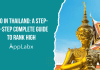Key Takeaways
- Website speed directly affects SEO rankings, user experience, and conversion rates.
- A reliable web hosting agency improves speed through CDN, caching, and server optimizations.
- Optimizing website speed boosts search visibility, reduces bounce rates, and drives higher revenue.
In today’s hyper-competitive digital landscape, website speed is no longer just a technical metric—it is a critical factor that directly influences your brand’s online success. Whether you operate an e-commerce store, a corporate website, a blog, or a SaaS platform, how fast your website loads can determine whether a visitor becomes a customer or abandons your site entirely. As user expectations for instant access continue to rise, especially in 2025, a slow-loading website can be the silent killer of your online growth.

The stakes are high. Studies show that even a one-second delay in page load time can lead to a 7% reduction in conversions, an 11% drop in page views, and a 16% decrease in customer satisfaction. Furthermore, search engines like Google have made it clear that page speed is not just a user experience issue—it is also a direct ranking factor in their algorithm, particularly with the introduction of Core Web Vitals as a decisive element in search rankings.
But achieving optimal website speed isn’t as simple as tweaking a few images or compressing files. While front-end optimization plays a role, a significant portion of your website’s speed performance is dictated by the quality of your web hosting infrastructure. This is where your web hosting agency becomes a crucial partner in your digital success. The type of server you use, its location, hardware specifications, network configuration, and the level of technical support offered by your hosting provider all contribute significantly to how fast—or slow—your website loads.
In an era where users demand instant access on both desktop and mobile devices, businesses can no longer afford to overlook the importance of partnering with a hosting agency that understands speed optimization. A robust web hosting solution not only reduces loading times but also enhances site stability, supports scalability during high-traffic periods, and improves security—all of which indirectly and directly affect website speed and overall performance.
This comprehensive guide will explore why website speed is more critical than ever in 2025, how it impacts SEO rankings, user experience, and conversion rates, and most importantly, how your web hosting agency plays an essential role in optimizing it. You will also discover actionable insights into the technical factors that influence speed, common mistakes that slow down websites, and practical solutions that your hosting provider can implement to ensure your website operates at peak performance.
If you are serious about improving your online presence, driving higher traffic, boosting user engagement, and maximizing conversions, understanding the deep connection between website speed and web hosting is no longer optional—it is mandatory. Let’s delve into why this matters and how you can leverage the right hosting solutions to gain a competitive edge.
But, before we venture further, we like to share who we are and what we do.
About AppLabx
From developing a solid marketing plan to creating compelling content, optimizing for search engines, leveraging social media, and utilizing paid advertising, AppLabx offers a comprehensive suite of digital marketing services designed to drive growth and profitability for your business.
At AppLabx, we understand that no two businesses are alike. That’s why we take a personalized approach to every project, working closely with our clients to understand their unique needs and goals, and developing customized strategies to help them achieve success.
If you need a digital consultation, then send in an inquiry here.
Why Your Website Speed Matters (And How Your Web Hosting Agency Can Optimize It)
- Why Website Speed Matters in 2025
- Key Factors That Affect Website Speed
- How Your Web Hosting Agency Can Optimize Website Speed
- Practical Steps to Test and Improve Your Website Speed
- Common Mistakes Slowing Down Your Website (And How Agencies Fix Them)
1. Why Website Speed Matters in 2025
Website speed is no longer just a technical concern—it is a critical business driver. In 2025, where digital competition is fiercer than ever, users expect near-instant loading times. A delay of even a single second can cost businesses significant revenue, damage SEO rankings, and diminish brand reputation. Below is a detailed exploration of why website speed is vital in 2025.
Website Speed and SEO Rankings
- Google’s Core Web Vitals continues to be a primary ranking factor.
- Google prioritizes websites that deliver faster loading, better interactivity, and visual stability.
- Slow websites often rank lower, resulting in reduced visibility on search engine result pages (SERPs).
Key SEO Metrics Impacted by Speed:
- Largest Contentful Paint (LCP)
- First Input Delay (FID)
- Cumulative Layout Shift (CLS)
- Time to First Byte (TTFB)
Example:
- Case Study – Walmart: When Walmart improved page load time by one second, they saw a 2% increase in conversions.
| Metric | Recommended Value (2025) | SEO Impact If Poor |
|---|---|---|
| LCP | Under 2.5 seconds | Lower rankings |
| FID | Under 100 milliseconds | Poor user interaction |
| CLS | Less than 0.1 | Distracting layout shifts |
| TTFB | Under 200 milliseconds | Slower crawling, indexing |
Impact on User Experience
- Fast websites lead to longer session durations and lower bounce rates.
- Users expect websites to load within 2 seconds or less.
- Delays beyond 3 seconds lead to 53% of users abandoning mobile sites (source: Google).
User Behavior Based on Load Time:
| Load Time (Seconds) | Bounce Rate | Conversion Probability |
|---|---|---|
| 1s | 10% | High |
| 2s | 20% | Moderate |
| 3s | 32% | Declining |
| 5s | 90% | Very Low |
Example:
- BBC: Found that for every additional second their site took to load, 10% of users left.
Sub-Pointers:
- Faster websites deliver smoother navigation.
- Reduced waiting time improves customer satisfaction.
- Enhances accessibility, especially for mobile and rural users with slower networks.
Influence on Conversion Rates
- Faster websites directly correlate with higher revenue.
- A delay in load time drastically impacts online sales and lead generation.
Real-World Examples:
- Amazon: Found that every 100ms delay costs them 1% in sales.
- Mobify: Increased website speed and gained an additional $380,000 in annual revenue.
- COOK (UK Retailer): Reduced page load time by 0.85 seconds, which increased conversion rates by 7%.
Conversion Impact Matrix:
| Page Load Time | E-commerce Impact | Lead Generation Impact |
|---|---|---|
| Under 2s | Optimal sales, max leads | Best performance |
| 2-3s | Mild drop in conversions | Slightly reduced leads |
| 3-5s | Major sales loss | Leads drop significantly |
| Over 5s | Severe revenue impact | Very low lead conversion |
Mobile-First Performance is Crucial
- With over 65% of web traffic in 2025 coming from mobile, speed on mobile devices is a dominant factor.
- Google’s Mobile-First Indexing means mobile performance affects both desktop and mobile rankings.
Challenges on Mobile:
- Slower mobile networks.
- Device processing limitations.
- Heavier site elements impact mobile load times more critically.
Example:
- Pinterest: Reduced perceived wait times by 40%, resulting in a 15% increase in SEO traffic and 15% higher user sign-ups.
| Device Type | User Patience Threshold (2025) | Impact if Slow |
|---|---|---|
| Desktop | 3 seconds | Moderate frustration |
| Mobile (4G/5G) | 2 seconds | High abandonment |
| Tablet | 2.5 seconds | Moderate to high impact |
Sub-Pointers:
- Hosting servers optimized for mobile delivery are crucial.
- Faster load on mobile equals better SERP rankings and higher conversions.
- Web hosting agencies offering edge computing and mobile-first CDN configurations can significantly improve mobile performance.
Summary Chart: Why Website Speed Matters in 2025
| Factor | Impact Area | Business Outcome |
|---|---|---|
| SEO Rankings | Visibility on Google | Higher traffic, better brand exposure |
| User Experience | Engagement, Retention | Lower bounce rates, longer sessions |
| Conversion Rates | Sales, Leads | Direct increase in revenue and leads |
| Mobile Performance | Mobile Traffic Growth | Higher mobile conversions, better UX |
Conclusion of This Section:
Website speed is a fundamental pillar for digital success in 2025. It directly influences how users interact with your brand, how search engines rank your website, and how effectively you convert visitors into customers. Businesses that prioritize speed not only future-proof their online presence but also gain a competitive advantage in both SEO and revenue generation.
2. Key Factors That Affect Website Speed
Website speed is influenced by a combination of technical, infrastructural, and design-related factors. Understanding these elements helps businesses and developers pinpoint the root causes of slow load times and apply the right solutions. Below is an in-depth analysis of the major factors that impact website performance, supported by examples, tables, and actionable insights.
Hosting Server Performance
- Server Type Matters
- Shared Hosting: Cheapest but shares resources with multiple websites; high risk of slowdowns.
- VPS Hosting: Dedicated portions of a server; better performance than shared.
- Dedicated Hosting: Full server dedicated to one website; optimal speed and control.
- Cloud Hosting: Uses multiple servers for scalability and reliability; excellent uptime and load handling.
- Example:
- An e-commerce store on shared hosting experienced 60% downtime during Black Friday, switching to cloud hosting improved uptime to 99.99%.
- Server Hardware
- SSD/NVMe Storage: Much faster read/write speeds compared to HDD.
- High RAM & CPU Cores: Supports more concurrent processes and faster content delivery.
| Hosting Type | Speed Performance | Scalability | Best For |
|---|---|---|---|
| Shared | Low | None | Small blogs, portfolios |
| VPS | Medium | Moderate | Growing businesses |
| Dedicated | High | Low | High-traffic, large websites |
| Cloud | Very High | High | E-commerce, SaaS, enterprises |
Server Location and Latency
- Physical Distance Matters
- The further a user is from the server, the longer the data takes to travel.
- Latency increases dramatically with geographic distance.
- Example:
- A website hosted in the US showed a 250ms latency for users in Asia. After migrating to a Singapore-based server, latency reduced to 70ms.
- Content Delivery Network (CDN)
- Distributes website content across multiple global servers.
- Delivers content from the server closest to the user, dramatically reducing load times.
| Without CDN | With CDN |
|---|---|
| Higher latency | Lower latency |
| Slower global speed | Faster global delivery |
| Risk of downtime | Better uptime and load balance |
| User Location | Server in US (ms) | Server in Singapore (ms) | With CDN (ms) |
|---|---|---|---|
| USA | 40 | 250 | 35 |
| Singapore | 230 | 20 | 18 |
| UK | 120 | 280 | 50 |
| Australia | 250 | 70 | 30 |
Website Architecture and Code Quality
- Code Efficiency
- Bloated HTML, CSS, and JavaScript slow down parsing and rendering.
- Unused CSS and JavaScript files delay load time.
- Optimizations Needed
- Minify CSS, JavaScript, and HTML.
- Use asynchronous loading for JavaScript.
- Remove render-blocking resources.
- Example:
- A website reduced load time from 4.2 seconds to 2.1 seconds by minifying JavaScript and deferring non-critical CSS.
- Lightweight Frameworks
- Modern frameworks like Next.js, Svelte, and Gatsby are designed for performance.
- Older frameworks can cause slower load times due to heavier rendering processes.
| Optimization Technique | Speed Impact |
|---|---|
| Minify CSS/JS/HTML | Reduces load by 20-30% |
| Asynchronous JS Loading | Improves render time by 15-25% |
| Lazy Loading Images/Videos | Saves bandwidth, speeds initial load |
| Remove Unused Code | Reduces page size drastically |
Database Efficiency
- Database Query Performance
- Poorly optimized queries can cause significant slowdowns.
- Dynamic sites that fetch data in real-time are more vulnerable to slow queries.
- Database Optimization Techniques
- Indexing: Speeds up data retrieval.
- Caching Database Queries: Reduces load on the server.
- Optimized Schema Design: Prevents redundant data and heavy joins.
- Example:
- A WooCommerce store improved load time from 7 seconds to 2.8 seconds after optimizing SQL queries and implementing Redis caching.
| Database Issue | Performance Impact |
|---|---|
| No Indexing | High latency on queries |
| Excessive Joins | Slows response time |
| No Query Caching | Increased server load |
| Large Unoptimized Tables | Longer page generation |
Traffic Load Management
- Handling Traffic Spikes
- High visitor volume can crash servers without scalable solutions.
- Shared hosting fails under sudden load increases.
- Scalability Solutions
- Auto-scaling servers in cloud hosting.
- Load balancers to distribute traffic evenly.
- Example:
- A webinar registration site experienced server crashes with 10,000 concurrent users on VPS. Migrating to AWS with load balancing handled 50,000 concurrent users with zero downtime.
| Traffic Load | Shared Hosting | VPS | Cloud Hosting (Auto-scaled) |
|---|---|---|---|
| 500 users | Stable | Stable | Stable |
| 2,000 users | Crashes | Stable | Stable |
| 10,000 users | Crashes | Crashes | Stable |
| 50,000 users | Crashes | Crashes | Stable |
Image, Video, and File Optimization
- Heavy Media Files Slow Websites
- Large image sizes without compression lead to long load times.
- Unoptimized videos drastically affect mobile speed.
- Optimization Strategies
- Use modern formats: WebP, AVIF for images, and MP4 for videos.
- Implement lazy loading for off-screen media.
- Compress files using tools like TinyPNG, Squoosh, or via hosting features.
- Example:
- A photography site reduced homepage load time from 6.8 seconds to 2.5 seconds by converting images to WebP and enabling lazy loading.
| Media Format | Average File Size | Optimized Format Size |
|---|---|---|
| JPEG | 500KB | WebP: 150KB |
| PNG | 1MB | WebP: 300KB |
| GIF | 2MB | MP4 (animated): 400KB |
HTTP Requests and Third-Party Scripts
- Too Many Requests Slow Load Time
- Multiple CSS, JS, and image files increase load time.
- Each file requires a separate HTTP request.
- Third-Party Scripts Impact
- Widgets like live chat, ads, or analytics can delay page load.
- Optimization
- Combine CSS and JS files where possible.
- Remove unnecessary third-party integrations.
- Use server-side rendering (SSR) for dynamic content.
- Example:
- A blog removed 5 unnecessary third-party widgets and saw speed improve from 5.1 seconds to 2.4 seconds.
| HTTP Requests | Load Time Impact |
|---|---|
| Under 50 | Fast |
| 50-100 | Moderate |
| 100-150 | Slow |
| 150+ | Very slow |
Summary Matrix: Key Factors Affecting Website Speed
| Factor | Impact Severity | Solution |
|---|---|---|
| Hosting Server Performance | High | Upgrade to VPS, dedicated, or cloud hosting |
| Server Location & Latency | High | Use CDN, choose nearest server |
| Code & Architecture | Medium | Minify files, lazy load, async scripts |
| Database Efficiency | High | Indexing, caching, optimized queries |
| Traffic Load Management | High | Auto-scaling, load balancers |
| Media Optimization | Medium | Compress, convert to modern formats |
| HTTP Requests & 3rd Party | Medium | Remove or defer non-critical scripts |
By addressing each of these factors, businesses can significantly enhance website speed, improve user satisfaction, and boost SEO performance. The next section will dive into how a web hosting agency can specifically optimize these areas to deliver lightning-fast website performance.
3. How Your Web Hosting Agency Can Optimize Website Speed
A reliable web hosting agency plays a crucial role in optimizing website speed beyond basic on-page tweaks. From server-level enhancements to scalable infrastructures, a hosting provider can drastically influence how quickly your website loads, performs under pressure, and ranks in search engines. Below is a comprehensive, SEO-optimized breakdown of how your web hosting agency can supercharge your website speed, complete with examples, tables, and performance matrices.
High-Performance Servers and Hardware
- SSD & NVMe Drives
- Faster read/write speeds compared to traditional HDDs.
- Reduces server response times and database query speeds.
- Modern CPUs and More RAM
- Handles multiple requests simultaneously.
- Reduces Time to First Byte (TTFB) significantly.
- Server Software Optimization
- Usage of faster web servers like LiteSpeed, Nginx, or optimized Apache.
- HTTP/3 and QUIC protocol support for faster connections.
- Example:
- A SaaS platform reduced its TTFB from 750ms to 180ms by switching to NVMe-powered LiteSpeed hosting.
| Storage Type | Read/Write Speed | Impact on Speed |
|---|---|---|
| HDD | 150 MB/s | Slow |
| SSD | 500 MB/s | Moderate Improvement |
| NVMe | 3,500 MB/s | Significant Boost |
Scalable Hosting Solutions
- Cloud Hosting Benefits
- Automatically adjusts resources during traffic spikes.
- Eliminates downtime risks.
- Load Balancing
- Distributes traffic across multiple servers to prevent overload.
- Maintains consistent speed even during peak times.
- Auto-Scaling Infrastructure
- Dynamically allocates more CPU, memory, and bandwidth as needed.
- Example:
- An online ticketing website scaled from handling 5,000 concurrent users to 50,000 without any speed loss by moving to an auto-scaling cloud environment.
| Traffic Load | VPS | Dedicated Server | Cloud (Auto-Scaling) |
|---|---|---|---|
| 1,000 users | Stable | Stable | Stable |
| 5,000 users | Slow | Moderate | Stable |
| 20,000 users | Crashes | Struggles | Stable |
| 50,000 users | Fails | Fails | Stable |
Global CDN Integration
- Content Delivery Network (CDN) Deployment
- Caches static content like images, CSS, and JavaScript across global data centers.
- Reduces latency by serving data from the nearest server to the user.
- Edge Computing Benefits
- Processes data closer to users.
- Reduces round-trip time and server load.
- Managed CDN Solutions
- Many hosting agencies integrate with top CDNs like Cloudflare, Akamai, or StackPath.
- Example:
- A blog targeting audiences in Europe, Asia, and North America reduced load time from 5.4 seconds to 1.9 seconds globally after enabling a CDN through their hosting agency.
| User Location | Without CDN (ms) | With CDN (ms) |
|---|---|---|
| USA | 120 | 40 |
| Germany | 220 | 50 |
| Singapore | 310 | 60 |
| Australia | 380 | 70 |
Server-Side Caching Solutions
- Types of Caching Implemented
- Object Caching: Redis, Memcached for database queries.
- Page Caching: Entire HTML pages are cached to serve instantly.
- Opcode Caching: PHP caching using OPcache speeds up PHP execution.
- Edge Caching: CDN-level caching for lightning-fast delivery.
- Hosting-Managed Cache Layers
- Fully configured server-side caching without the need for plugins.
- Drastically reduces load times for dynamic and CMS-based websites like WordPress, Joomla, or Magento.
- Example:
- An e-commerce site saw page load times decrease from 3.5 seconds to 1.2 seconds after enabling Redis and server-side full-page caching through their hosting provider.
| Caching Type | What It Does | Speed Benefit |
|---|---|---|
| Object Cache | Stores database query results | Faster dynamic pages |
| Page Cache | Saves rendered pages | Near-instant load times |
| Opcode Cache | Speeds up PHP script execution | Reduced backend processing |
| Edge Cache (CDN) | Caches static content at network edges | Reduced latency globally |
Optimized Security Measures for Performance
- DDoS Protection
- Prevents malicious traffic spikes from slowing the site.
- WAF (Web Application Firewall)
- Filters bad traffic before it hits the server.
- Reduces server load and enhances speed.
- Bot Mitigation
- Hosting agencies block bad bots that consume server resources unnecessarily.
- Example:
- A financial services website improved TTFB by 40% after their hosting provider implemented an enterprise-grade firewall and bot mitigation system.
| Security Feature | Performance Impact |
|---|---|
| DDoS Protection | Prevents bandwidth congestion |
| WAF | Reduces server load from bad traffic |
| Bot Blocking | Saves CPU cycles |
Regular Performance Monitoring and Proactive Support
- Performance Auditing
- Hosting agencies conduct regular audits using tools like New Relic, Pingdom, or Datadog.
- Proactive Resource Management
- Monitoring server load, memory, and bandwidth.
- Scaling resources or migrating clients to better environments before issues arise.
- 24/7 Technical Support
- Immediate response to performance-related incidents.
- Helps configure optimizations like PHP versions, caching layers, and database tuning.
- Example:
- A news website avoided downtime during election coverage due to proactive resource allocation by their managed hosting provider.
| Service Type | Speed Benefit |
|---|---|
| Performance Monitoring | Identifies bottlenecks early |
| Proactive Scaling | Prevents speed degradation |
| 24/7 Support | Quick resolution of speed issues |
Software-Level Optimizations Provided by Hosting
- Latest PHP Versions
- PHP 8.x is significantly faster than older versions.
- HTTP/3 and QUIC Protocol
- Faster handshakes, lower latency, better mobile performance.
- Brotli Compression
- Reduces file sizes better than Gzip for faster transfers.
- TLS/SSL Optimization
- Uses OCSP stapling and HTTP/2+SSL to speed secure connections.
- Example:
- A SaaS startup reduced its page load time by 35% after switching to HTTP/3 and enabling Brotli compression through its web hosting agency.
| Software Optimization | Speed Gain |
|---|---|
| PHP 7.4 to PHP 8.x | Up to 50% faster processing |
| HTTP/1.1 to HTTP/3 | Up to 30% lower latency |
| Gzip to Brotli Compression | Up to 20% smaller payload |
| SSL Optimization | Faster secure connections |
Summary Matrix: How Hosting Agencies Optimize Website Speed
| Optimization Area | Techniques Provided | Performance Outcome |
|---|---|---|
| Hardware | NVMe SSDs, High RAM, Latest CPUs | Faster server response times |
| Scalability | Auto-scaling, Load balancing | Handles spikes, maintains speed |
| CDN | Global edge caching, CDN integration | Reduces latency worldwide |
| Caching | Redis, Memcached, Opcode, Full-page caching | Minimizes load times |
| Security | DDoS protection, WAF, Bot mitigation | Stable speeds even under attack |
| Monitoring & Support | 24/7 support, proactive scaling, performance auditing | Continuous peak performance |
| Software-Level Optimizations | HTTP/3, Brotli, PHP 8.x, TLS optimizations | Reduced load times and better resource usage |
A well-optimized web hosting agency doesn’t just provide storage space—they become an integral partner in ensuring your website is fast, reliable, secure, and scalable. The right hosting choice directly impacts SEO rankings, conversion rates, and overall user satisfaction.
4. Practical Steps to Test and Improve Your Website Speed
Optimizing website speed is an ongoing process that involves regular testing, diagnosis, and implementation of best practices. Website owners, developers, and hosting agencies must work together to ensure that performance stays at peak levels across devices, networks, and user locations. This section offers a comprehensive, SEO-optimized guide to testing and improving website speed, supported by actionable steps, examples, and data-driven matrices.
Tools to Measure Website Speed
- Google PageSpeed Insights
- Provides both mobile and desktop performance scores.
- Analyzes Core Web Vitals like LCP, FID, and CLS.
- GTmetrix
- Offers waterfall analysis, page structure reports, and historical data tracking.
- Shows performance from multiple global test locations.
- Pingdom Website Speed Test
- Simplified performance grade with insights on file requests, page size, and load time.
- Google Lighthouse (via Chrome DevTools)
- Audits for performance, SEO, accessibility, and best practices.
- WebPageTest.org
- Advanced testing including First Byte Time, Time to Interactive, and filmstrip view.
| Tool | Key Metrics Analyzed | Best For |
|---|---|---|
| Google PageSpeed | LCP, FID, CLS, TTFB | SEO-focused, Core Web Vitals |
| GTmetrix | Fully loaded time, waterfall analysis | Detailed resource-level breakdown |
| Pingdom | Page size, load time, requests | Quick overviews |
| Lighthouse | Performance, SEO, accessibility audits | Developers and technical audits |
| WebPageTest | TTFB, visual load progress, advanced testing | Deep analysis and optimization paths |
Key Metrics to Focus On
- Largest Contentful Paint (LCP)
- Measures the loading performance of the largest visible element.
- Target: Under 2.5 seconds.
- First Input Delay (FID)
- Measures interactivity; how quickly users can interact.
- Target: Under 100 milliseconds.
- Cumulative Layout Shift (CLS)
- Measures visual stability; unexpected layout shifts hurt UX.
- Target: Less than 0.1.
- Time to First Byte (TTFB)
- Measures backend/server responsiveness.
- Target: Under 200 milliseconds.
- Fully Loaded Time
- Total time for the page to load all content.
- Best practice: Under 3 seconds.
| Metric | Good | Needs Improvement | Poor |
|---|---|---|---|
| LCP | ≤ 2.5s | 2.5s – 4s | > 4s |
| FID | ≤ 100ms | 100ms – 300ms | > 300ms |
| CLS | ≤ 0.1 | 0.1 – 0.25 | > 0.25 |
| TTFB | ≤ 200ms | 200ms – 600ms | > 600ms |
| Fully Load | ≤ 3s | 3s – 5s | > 5s |
Diagnosing Speed Issues with Performance Reports
- Identify Bottlenecks
- High TTFB = Server issues or slow hosting.
- Poor LCP = Heavy images, slow resources, or render-blocking CSS/JS.
- High CLS = Images without size attributes or dynamic ads/scripts pushing content.
- Check for Render-Blocking Resources
- JavaScript and CSS files delaying page rendering.
- Example:
- A travel blog noticed an LCP of 5.2 seconds. Audit showed an oversized hero image at 2MB. Compressing the image to 200KB reduced LCP to 1.9 seconds.
Core Steps to Improve Website Speed
1. Optimize Images and Media
- Convert images to modern formats: WebP or AVIF.
- Compress images without quality loss.
- Implement lazy loading for images and videos.
| Image Format | Original (KB) | Optimized WebP (KB) | Improvement (%) |
|---|---|---|---|
| JPEG | 500 | 150 | 70% reduction |
| PNG | 1,200 | 320 | 73% reduction |
| GIF | 2,000 | 450 (as MP4) | 77% reduction |
2. Enable Compression and Minification
- Use Brotli or Gzip compression on server level.
- Minify CSS, JavaScript, and HTML files.
- Remove unused CSS and defer non-critical JS.
Example:
A WooCommerce site reduced load time from 4.8 seconds to 2.3 seconds by enabling Brotli compression and minifying scripts.
| Before Optimization | After Optimization |
|---|---|
| Page size: 3.8MB | Page size: 1.7MB |
| Load time: 4.8 seconds | Load time: 2.3 seconds |
3. Leverage Caching Mechanisms
- Browser Caching: Stores static files in users’ browsers.
- Server-Side Caching: Redis, Memcached for databases, full-page caching for CMS.
- CDN Caching: Serves cached content from closest data centers.
| Caching Type | Performance Gain |
|---|---|
| Browser Caching | Reduces repeat load times by 50-70% |
| Page Caching | Improves load time by 40-60% |
| Redis/Memcached | Reduces server response by 60-80% |
4. Improve Server and Hosting Performance
- Switch to Cloud Hosting, VPS, or Dedicated Servers.
- Use NVMe SSD storage for faster read/write speeds.
- Select a server region closest to your target audience.
- Ensure your host supports HTTP/3, Brotli, and latest PHP versions.
| Hosting Feature | Speed Benefit |
|---|---|
| NVMe Storage | 4-7x faster data retrieval |
| HTTP/3 Protocol | 25-30% faster connections |
| Nearby Server | Reduces TTFB by 50-70ms globally |
5. Reduce HTTP Requests
- Combine CSS and JS files where possible.
- Remove unnecessary plugins, fonts, and tracking codes.
- Inline critical CSS and defer others.
Example:
A portfolio site reduced total requests from 180 to 75, improving load time from 5.2 seconds to 2.4 seconds.
| Metric | Before | After |
|---|---|---|
| HTTP Requests | 180 | 75 |
| Page Load Time | 5.2s | 2.4s |
6. Optimize Third-Party Scripts
- Only load essential third-party scripts.
- Use async or defer attributes for JavaScript.
- Replace heavy widgets with lightweight alternatives.
| Script Type | Impact on Load | Optimization |
|---|---|---|
| Chat Widgets | Adds 0.5 – 1s | Use lightweight chats |
| Ad Networks | Adds 1 – 2s | Lazy load ads |
| Analytics (GA, etc.) | Adds 0.3 – 0.8s | Use server-side GTM |
Collaborating with Your Hosting Agency
- Request Server-Side Optimizations
- Ask for Redis caching, Brotli compression, and HTTP/3 support.
- Ask for CDN Implementation
- Many hosting agencies offer integrated CDN options.
- Check for Scalability Options
- Move to cloud hosting or enable load balancing if needed.
- Performance Monitoring
- Request monthly audits and proactive server health checks.
Example:
An e-commerce client reduced downtime during peak sales by 90% after migrating to a scalable hosting solution with managed CDN and load balancing from their hosting provider.
Summary Chart: Speed Improvement Techniques vs Impact
| Optimization Step | Load Time Improvement | SEO Impact | User Experience Impact |
|---|---|---|---|
| Image & Media Optimization | 30-70% faster | High | High |
| Compression & Minification | 20-50% faster | Medium | High |
| Caching Implementation | 40-80% faster | High | High |
| Hosting Server Upgrade | 50-90% faster | High | High |
| Reducing HTTP Requests | 30-60% faster | Medium | Medium |
| Optimizing Third-Party Scripts | 20-40% faster | Medium | Medium |
By consistently applying these practical steps, backed by regular testing and collaboration with a reliable web hosting agency, businesses can ensure lightning-fast load times, improved SEO rankings, higher conversions, and exceptional user satisfaction.
5. Common Mistakes Slowing Down Your Website (And How Agencies Fix Them)
Many websites suffer from poor performance not because of a lack of effort, but due to common technical mistakes that go unnoticed. These issues severely impact page load speed, user experience, SEO rankings, and ultimately, revenue. A competent web hosting agency can diagnose these problems quickly and implement robust solutions to improve website speed dramatically. Below is a comprehensive, SEO-optimized breakdown of these common mistakes and how hosting agencies resolve them, supported by real-world examples, data tables, and matrices.
Poor Hosting Choices
- Shared Hosting Overload
- Websites share CPU, RAM, and bandwidth with hundreds of others.
- One busy neighbor site can slow down yours.
- Low-Quality Hosting Providers
- Cheap hosts use outdated hardware, overcrowded servers, and poor network infrastructure.
- No Scalability
- Lack of resources during traffic spikes causes crashes or major slowdowns.
- Example:
- An online education website on shared hosting experienced load times exceeding 7 seconds. Moving to a managed cloud hosting plan reduced load time to 1.8 seconds.
| Hosting Type | Risk of Speed Issues | Solution by Agencies |
|---|---|---|
| Shared | Very High | Upgrade to VPS, Dedicated, or Cloud Hosting |
| VPS | Moderate | Resource optimization |
| Cloud | Low | Auto-scaling, load balancing |
No CDN Usage
- Serving Content from a Single Server
- Users far from the server experience high latency and slow load times.
- Heavy Load on Origin Server
- Increases TTFB and delays loading of static assets like CSS, JS, and images.
- Lack of Edge Caching
- No geographical caching increases server response time for global users.
- Example:
- An international e-commerce store without a CDN had load times of 6.2 seconds for users in Asia (server located in the US). Adding a CDN dropped load time to 1.9 seconds.
| User Region | No CDN (Load Time) | With CDN (Load Time) |
|---|---|---|
| USA | 1.5s | 1.4s |
| Europe | 4.0s | 1.6s |
| Asia | 6.2s | 1.9s |
| Australia | 5.5s | 1.8s |
| Mistake | Impact | Hosting Agency Fix |
|---|---|---|
| No CDN | High latency, slow international load | Deploy global CDN with edge caching |
Bloated Code and Unoptimized Themes/Plugins
- Excessive CSS and JavaScript
- Loading entire libraries when only small portions are needed.
- Heavy, Poorly Coded Themes
- Themes with unnecessary features, animations, and bulky scripts.
- Too Many Plugins
- Especially on CMS platforms like WordPress. Each plugin adds HTTP requests and database queries.
- Example:
- A lifestyle blog reduced load time from 5.6 seconds to 2.1 seconds by removing 7 unused plugins, switching to a lightweight theme, and minifying CSS/JS.
| Issue | Performance Impact | Agency Solution |
|---|---|---|
| Heavy Themes | Longer rendering time | Recommend lightweight, optimized themes |
| Excessive Plugins | Increases HTTP requests, DB calls | Remove/replace inefficient plugins |
| Bloated Code | Slower parsing, rendering | Minify, defer JS, optimize CSS |
Unoptimized Media Files
- Oversized Images and Videos
- Uploading full-resolution files (2MB to 5MB) instead of optimized web-friendly formats.
- Wrong File Formats
- Using PNG where JPEG or WebP would suffice.
- No Lazy Loading
- Loads all media files upfront instead of loading as the user scrolls.
- Example:
- A photography portfolio reduced homepage size from 9MB to 2.1MB and load time from 8.4 seconds to 2.7 seconds by compressing images and implementing lazy loading.
| File Type | Original Size (KB) | Optimized Size (KB) | Reduction (%) |
|---|---|---|---|
| JPEG | 1500 | 400 | 73% |
| PNG | 2000 | 600 | 70% |
| GIF | 5000 | 800 (as MP4 or WebP) | 84% |
| Mistake | Impact on Speed | Hosting Agency Fix |
|---|---|---|
| Large Media Files | Slow page load, high bandwidth | Implement compression, convert to WebP, enable lazy load |
Ignoring Caching Solutions
- No Browser Caching
- Forces returning visitors to reload every asset, every time.
- No Server-Side Caching
- Dynamic pages regenerate from scratch with every request.
- No CDN Caching
- Static resources are served only from the origin server.
- Example:
- A WooCommerce store improved load times from 6.5 seconds to 1.9 seconds after implementing full-page caching, object caching with Redis, and browser cache headers.
| Caching Level | Impact if Missing | Agency Solution |
|---|---|---|
| Browser | High load for repeat users | Set proper cache-control headers |
| Page | Long page generation times | Use server-side page caching |
| Object | Slow dynamic content | Implement Redis or Memcached |
| CDN Edge | Slow international delivery | Enable edge caching via CDN |
Too Many HTTP Requests
- Excessive Files
- Separate CSS, JS, fonts, and images lead to hundreds of HTTP requests.
- Third-Party Integrations
- Chat widgets, tracking codes, ad scripts all add load time.
- No File Consolidation
- No bundling of CSS or JS increases round trips to the server.
- Example:
- A digital agency’s website dropped from 180 HTTP requests to 75, improving load time from 5.5 seconds to 2.3 seconds after combining CSS/JS files and removing unnecessary third-party scripts.
| HTTP Requests | Load Time (Before) | Load Time (After) |
|---|---|---|
| 180 | 5.5s | – |
| 75 | – | 2.3s |
| Mistake | Impact | Agency Fix |
|---|---|---|
| Too Many HTTP Requests | Slower page load | Combine/minify CSS & JS, remove unnecessary requests |
| Heavy Third-Party Scripts | Significant blocking | Defer load, use async attributes, remove where possible |
Outdated Technologies and Protocols
- Running Old PHP Versions
- PHP 5.x or 7.x versions are significantly slower than PHP 8.x.
- HTTP/1.1 Instead of HTTP/2 or HTTP/3
- HTTP/1.1 loads resources sequentially instead of concurrently.
- No Compression (Brotli or Gzip)
- Uncompressed files increase payload sizes dramatically.
- Example:
- A SaaS company upgraded from PHP 7.4 to PHP 8.2 and enabled HTTP/3. Load times dropped from 4.2 seconds to 2.1 seconds, with TTFB decreasing by 60%.
| Technology Update | Speed Gain |
|---|---|
| PHP 7.4 → PHP 8.2 | Up to 50% faster processing |
| HTTP/1.1 → HTTP/3 | Up to 30% reduced latency |
| Enable Brotli | Up to 25% smaller file sizes |
| Mistake | Performance Impact | Agency Fix |
|---|---|---|
| Old PHP Version | Slow backend processing | Upgrade to PHP 8.2+ |
| HTTP/1.1 Usage | Slow, sequential loads | Migrate to HTTP/2 or HTTP/3 |
| No Compression | Large file transfers | Enable Brotli or Gzip compression |
Summary Matrix: Common Mistakes vs Hosting Agency Fixes
| Mistake | Performance Impact | Hosting Agency Fix |
|---|---|---|
| Poor Hosting Choices | High TTFB, slow under load | Move to VPS/Cloud/Dedicated servers |
| No CDN Usage | Slow global load | Deploy CDN with edge caching |
| Bloated Code/Themes/Plugins | Slow rendering, high load time | Minify, remove bloat, switch to lightweight themes/plugins |
| Unoptimized Media Files | Heavy load, high bandwidth | Compress images, lazy load, convert to WebP |
| Ignoring Caching | Slow page loads, repeat load delay | Implement browser, server, and CDN caching |
| Excessive HTTP Requests/3rd Party | Longer page loads | Combine files, defer scripts, reduce plugins |
| Outdated Protocols/Software | Backend slowness, latency | Upgrade PHP, enable HTTP/3, enable compression |
By addressing these common mistakes with the expertise of a professional web hosting agency, businesses can dramatically improve website speed, SEO rankings, user experience, and ultimately, conversions. A reliable hosting partner is not just a service provider but an essential component of a high-performance website strategy.
Conclusion
In today’s highly competitive digital ecosystem, website speed is no longer a luxury—it is an absolute necessity. The speed at which your website loads directly impacts every facet of your online success, from user experience and engagement to SEO rankings, conversion rates, and overall brand reputation. Slow websites frustrate users, increase bounce rates, diminish customer trust, and ultimately lead to significant revenue loss.
Search engines like Google have made it clear that page speed is a critical ranking factor, particularly with the introduction of Core Web Vitals into their algorithm. Websites that fail to meet performance benchmarks are not only penalized in search results but also risk losing customers to faster, more responsive competitors. This highlights why website speed is no longer just a technical concern—it is a fundamental business imperative.
Throughout this guide, it has become evident that website speed is influenced by multiple interconnected factors, including server performance, hosting infrastructure, website architecture, code efficiency, image optimization, caching strategies, and the use of modern technologies like HTTP/3 and CDN networks. Failing to optimize even one of these elements can result in noticeable slowdowns, especially as user expectations for instantaneous loading continue to grow.
This is where the role of a professional and competent web hosting agency becomes indispensable. A high-quality hosting agency does far more than provide server space. It acts as a performance partner, offering a suite of advanced optimizations tailored to your website’s needs. From offering scalable cloud hosting solutions and global CDN integration to providing server-side caching, load balancing, and proactive security measures—your hosting provider directly impacts how fast and reliable your website is.
A reliable hosting agency mitigates common mistakes that slow websites down, such as poor hosting choices, lack of caching, bloated code, oversized media, and outdated server software. Their expertise ensures that your website benefits from cutting-edge technologies like NVMe SSD storage, Redis object caching, Brotli compression, HTTP/3 protocols, and auto-scaling infrastructures, all designed to deliver maximum speed and reliability.
It is also critical to remember that website speed is not a one-time fix. It is an ongoing process that requires regular testing, analysis, and performance tuning. This involves using tools like Google PageSpeed Insights, GTmetrix, Lighthouse, and WebPageTest to continually monitor performance and identify new opportunities for improvement. Your hosting agency should work in tandem with you, providing proactive recommendations, real-time monitoring, and scalable solutions to adapt as your website grows.
In conclusion, the impact of website speed transcends technical performance—it affects your SEO visibility, user satisfaction, lead generation, customer retention, and overall profitability. Investing in a high-performance web hosting solution is not just a technical upgrade—it is a strategic business decision that delivers tangible returns.
If your website is experiencing slow load times, poor SEO rankings, or high bounce rates, now is the time to assess your hosting environment and partner with an agency that prioritizes speed, security, and scalability. A fast website is not just better for your users—it is better for your business, your brand, and your bottom line.
A faster website leads to better rankings, happier users, more conversions, and sustained growth in an increasingly competitive digital landscape. Do not let poor website speed hold you back—choose a hosting partner committed to delivering the fastest, most reliable performance possible.
If you are looking for a top-class digital marketer, then book a free consultation slot here.
If you find this article useful, why not share it with your friends and business partners, and also leave a nice comment below?
We, at the AppLabx Research Team, strive to bring the latest and most meaningful data, guides, and statistics to your doorstep.
To get access to top-quality guides, click over to the AppLabx Blog.
People also ask
Why does website speed matter for SEO?
Website speed is a Google ranking factor. Faster websites improve crawl rates, Core Web Vitals, and boost SEO rankings.
How does website speed impact user experience?
Slow websites frustrate users, increase bounce rates, and lower engagement, leading to poor user experience and lost conversions.
What is a good website load time?
A good website should load in under 3 seconds. Faster load times improve SEO, user retention, and conversion rates.
How does web hosting affect website speed?
Web hosting impacts server response times, uptime, bandwidth, and overall load speeds based on server quality and infrastructure.
Can a web hosting agency improve my website speed?
Yes, hosting agencies improve speed with better servers, caching, CDN integration, and optimized hosting environments.
What is Time to First Byte (TTFB)?
TTFB measures how quickly a server responds to a browser request. Low TTFB indicates faster server performance.
How does a CDN improve website speed?
A CDN caches content globally, delivering data from the nearest server to users, reducing latency and load times.
What is caching and how does it help?
Caching stores website files temporarily to serve repeat visitors faster, reducing server load and page load times.
Why are images slowing down my website?
Large, uncompressed images increase page size and load time. Optimizing images significantly improves website speed.
How can web hosting help with image optimization?
Many hosting providers offer automatic image compression, WebP conversions, and lazy loading support to improve load times.
What is lazy loading?
Lazy loading defers the loading of images or videos until they are needed, which speeds up initial page load.
Does using HTTP/3 improve website speed?
Yes, HTTP/3 reduces latency and improves connection speeds compared to older protocols like HTTP/1.1 or HTTP/2.
How does browser caching work?
Browser caching stores static files locally on the user’s browser, reducing the need to download files on repeat visits.
Can outdated plugins slow down my site?
Yes, outdated or bloated plugins can cause excessive HTTP requests, conflicts, and slower load times.
What role does server location play in speed?
If your server is far from users, load times increase. Hosting near your target audience or using a CDN reduces delays.
What is Brotli compression?
Brotli is a modern compression method that reduces file sizes more efficiently than Gzip, improving website speed.
How can database optimization improve speed?
Cleaning up databases, removing unnecessary entries, and optimizing queries help reduce server load and improve load times.
What is full-page caching?
Full-page caching stores entire pages as static files, enabling instant delivery to visitors without regenerating each time.
How does load balancing improve website speed?
Load balancing distributes traffic across multiple servers, preventing overload and ensuring consistent, fast performance.
Why are too many HTTP requests bad for speed?
Every CSS, JS, image, or font file creates a request. Too many slow down the page. Combining files reduces this.
Can third-party scripts slow down my website?
Yes, excessive third-party scripts like chat widgets or trackers delay rendering and increase load times.
What are Core Web Vitals?
Core Web Vitals are Google’s metrics for load speed, interactivity, and visual stability, directly affecting SEO and UX.
Does switching to a VPS improve website speed?
Yes, VPS offers dedicated resources compared to shared hosting, improving speed, reliability, and scalability.
How does Redis caching improve performance?
Redis caches database queries in memory, reducing response times and improving the speed of dynamic websites.
What is the difference between shared and cloud hosting for speed?
Shared hosting shares resources, leading to slowdowns. Cloud hosting offers scalable resources, improving speed and uptime.
How do security features impact website speed?
DDoS protection, WAF, and bot blocking prevent malicious traffic, ensuring stable speeds even during attacks.
Can my hosting agency help reduce TTFB?
Yes, hosting agencies can reduce TTFB by using optimized servers, better infrastructure, and caching techniques.
How does minification improve website speed?
Minification removes unnecessary characters from CSS, JS, and HTML, reducing file sizes and speeding up load times.
How often should I test my website speed?
Test regularly, especially after updates or changes. Use tools like GTmetrix, PageSpeed Insights, and WebPageTest to monitor performance.