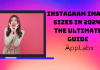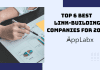Key Takeaways
- Strategic Hyperlinking Adds Value: Hyperlinking should serve a strategic purpose in your content. Each link should enhance the reader’s understanding or provide additional context. This strategic approach not only improves the reader’s experience but also bolsters your SEO efforts.
- Balanced Internal and External Links Matter: A well-structured mix of internal links (connecting your content) and external links (to authoritative sources) boosts your credibility and relevance in the eyes of both readers and search engines.
- Keyword Optimization Boosts SEO: Incorporating relevant keywords into your anchor text and alt text for image links can significantly impact your SEO performance. Proper keyword usage helps search engines understand your content’s context and can improve your rankings.
In the vast, ever-expanding universe of the internet, where every blog post, article, and webpage clamors for attention, mastering the art of hyperlinking is akin to discovering a secret portal to digital success.
Welcome to a world where words become bridges, sentences become pathways, and every hyperlink you craft holds the potential to enhance not only your writing but also your website’s SEO.

This blog is your comprehensive guide into the fascinating realm of “Hyperlinking in Blog Posts: Enhancing Your Writing and SEO.”
In the bustling marketplace of online content, where readers seek knowledge, entertainment, and solutions, hyperlinks are the connective tissue that binds it all together.
These seemingly simple yet powerful elements, when used strategically, have the potential to transform your blog from a mere collection of words into an interactive and informative journey that captures hearts, minds, and search engine rankings.
Hyperlinking isn’t just about dropping in a few blue underlined words; it’s about crafting a seamless and enriching experience for your readers while strategically boosting your website’s visibility in search engine results.
It’s the art of offering context, depth, and value to your content, all through the click of a mouse.
Are you an aspiring blogger looking to stand out in the crowded blogosphere? Perhaps you’re a seasoned content creator eager to take your writing to new heights.
Or maybe you represent a business that understands the importance of effective hyperlinks in digital marketing.
Regardless of your background, this blog will equip you with the knowledge and skills needed to master the craft of hyperlinking for both reader engagement and SEO supremacy.
Our journey into the world of hyperlinking begins by understanding its profound importance. Hyperlinks are the digital footprints that guide readers on a journey through your content, enhancing comprehension and making the learning process smoother.
But their significance doesn’t end there. Search engines, the gatekeepers of the internet, scrutinize your use of hyperlinks to determine your website’s authority and relevance.
In the chapters to follow, we’ll delve into the intricacies of hyperlinking, exploring the difference between internal and external links, the art of crafting compelling anchor text, and the strategies that can make your hyperlinks a powerful SEO asset.
We’ll also navigate the common pitfalls and missteps that can hinder your online presence and ranking aspirations.
Beyond SEO, effective hyperlinking enhances the user experience. We’ll uncover how to seamlessly guide your readers to related articles, sources, and additional resources, enriching their understanding and encouraging them to linger on your website.
Moreover, in the ever-evolving landscape of search engine algorithms, we’ll discuss how your hyperlinking strategy can make or break your SEO endeavors.
Google and other search giants have grown increasingly sophisticated, demanding a nuanced approach to link building. We’ll explore the latest SEO best practices and how to strike the right balance between internal and external links for maximum impact.
But this blog is not just about theory.
We’ll back our insights with real-world case studies and success stories, revealing how bloggers, businesses, and content creators have harnessed the power of hyperlinks to skyrocket their online presence and dominate search engine rankings.
So, whether you’re a wordsmith aiming to create captivating content, a digital marketer eager to optimize your SEO strategies, or a business owner determined to boost your online visibility, this blog is your gateway to understanding and mastering the art of hyperlinking in the digital age.
Prepare to embark on a transformative journey where every word you write, every hyperlink you place, and every reader you engage becomes a part of your SEO success story.
Hyperlinking isn’t just a tool; it’s your secret weapon in the battle for online prominence. Let’s dive in and discover the magic that awaits in the world of “Hyperlinking in Blog Posts: Enhancing Your Writing and SEO.”
About AppLabx
From developing a solid marketing plan to creating compelling content, optimizing for search engines, leveraging social media, and utilizing paid advertising, AppLabx offers a comprehensive suite of digital marketing services designed to drive growth and profitability for your business.
AppLabx is well known for helping companies and startups use search engine optimisation to drive web traffic to their websites and web apps.
At AppLabx, we understand that no two businesses are alike. That’s why we take a personalized approach to every project, working closely with our clients to understand their unique needs and goals, and developing customized strategies to help them achieve success.
If you need a digital consultation, then send in an inquiry here.
Hyperlinking in Blog Posts: Enhancing Your Writing and SEO
- Understanding Hyperlinking in Blog Posts
- The Power of Internal Linking
- SEO Best Practices for Internal Linking
- Harnessing the SEO Potential of External Links
- Avoiding Common Hyperlinking Mistakes
- The Role of Keywords in Hyperlinking
- Hyperlinking for Reader Engagement
- SEO Benefits of Properly Formatted Hyperlinks
1. Understanding Hyperlinking in Blog Posts
In the vast landscape of online content, understanding the intricacies of hyperlinking is essential for creating reader-friendly and SEO-optimized blog posts.
Hyperlinks, often referred to as links, are a fundamental component of web content, serving both as navigational tools for readers and critical signals for search engines.
In this section, we will explore the key aspects of hyperlinking in blog posts, from defining hyperlinks to the SEO benefits they offer.
What Are Hyperlinks?
At its core, a hyperlink is a clickable element that connects one web page to another. These connections can be within the same website (internal links) or point to external websites (external links).
Hyperlinks are typically displayed as text, often in a different color or underlined, and when clicked, they transport the reader to the linked destination.
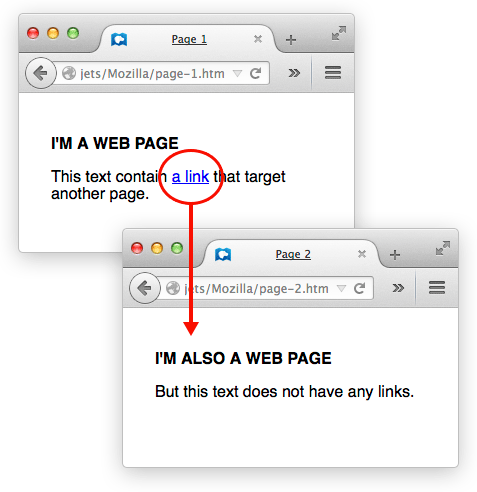
Example: Consider a blog post about digital photography tips. An internal hyperlink within the post could lead the reader to another article on the same blog about camera settings, providing additional information.
The Two Types of Hyperlinks
Internal Links:
Internal links are hyperlinks that connect one page of a website to another page within the same website.
They play a crucial role in improving website navigation and user experience.
Example: If you’re reading a blog post about travel destinations, an internal link could guide you to a related post about packing tips on the same travel blog.
External Links:
External links, also known as outbound links, point to web pages on different domains.
These links provide readers with additional resources, references, or sources of information.
Example: In a health and wellness blog, an external link might direct readers to a reputable medical research study published on an authoritative medical website.
The SEO Benefits of Hyperlinking
Hyperlinking isn’t just about creating convenience for your readers; it also plays a pivotal role in your website’s search engine optimization (SEO) efforts.
Here’s why hyperlinks matter for SEO:
Improved Indexing and Crawling:
- Search engines like Google use hyperlinks to discover and index web pages. When search engine crawlers encounter links on your site, they follow them to find and index new content.
- According to a report, websites with more indexed pages tend to receive more organic search traffic. Websites with 401-1,000 indexed pages get six times more leads than those with 51-100 indexed pages.
Establishing Relevance:
Hyperlinks help search engines determine the relevance and context of your content.
Internal links signal the structure of your website, highlighting important pages, while external links validate your content by connecting it to authoritative sources.
Internal links can improve the ranking of specific pages. Pages with more internal links rank higher on Google.
Distributing Page Authority:
When you link from one page to another, you’re passing a portion of your page’s authority (also known as PageRank) to the linked page. This can boost the linked page’s chances of ranking well.
Pages with higher PageRank are more likely to rank in the top positions on Google.
Understanding the types and SEO benefits of hyperlinks is just the beginning.
In the following sections, we will delve deeper into the strategies and best practices for effective hyperlinking in blog posts, ensuring that you harness the full potential of this powerful tool for both readers and SEO.
2. The Power of Internal Linking
Internal linking is a pivotal aspect of hyperlinking within blog posts that holds the potential to significantly enhance both user experience and SEO performance.
In this section, we’ll explore the concept of internal linking, understand its significance, and uncover the strategies to make the most out of it.
What Is Internal Linking?
Internal linking is the practice of placing hyperlinks within your content that connect to other pages or resources within the same website or domain.
These links serve to establish a network of interconnected content, guiding users to related information, and enhancing the structure of your website.
Example: Imagine you run a fitness blog, and you’re writing an article about the benefits of cardio workouts. You can internally link to other relevant blog posts on your site, such as “10 Cardio Exercises to Try” or “The Science Behind Weight Loss and Cardio.”
The Significance of Internal Links
Internal links offer several noteworthy advantages, both from a user experience and an SEO perspective:
Enhanced User Navigation:
Internal links provide readers with an intuitive path to explore more of your content.
They encourage users to stay longer on your website, reducing bounce rates.
Improved User Engagement:
By guiding users to related articles, internal links keep readers engaged and offer them more value.
This can lead to increased time spent on your site and a higher likelihood of return visits.
Facilitating Crawling and Indexing:
Search engines rely on internal links to discover and index new content on your website.
By linking to important pages, you ensure that search engine crawlers can access and rank your content effectively.
Websites with well-structured internal links tend to have more pages indexed by search engines, potentially leading to improved visibility in search results.
SEO Best Practices for Internal Linking
To harness the full potential of internal linking for SEO, consider the following best practices:
Use Descriptive Anchor Text:
Anchor text is the visible, clickable text in a hyperlink.
It’s essential to use descriptive anchor text that provides context about the linked page’s content.
Example: Instead of using “Click here,” opt for anchor text like “Learn more about cardiovascular health.”
Link to Relevant Pages:
Ensure that your internal links point to pages that are genuinely relevant to the context of your content.
This enhances the user’s experience and reinforces the topic.
Maintain a Logical Link Structure:
Organize your internal links in a logical and hierarchical structure.
Important pages should have more internal links pointing to them, indicating their significance.
Avoid Over-Linking:
While internal linking is valuable, overdoing it can create a cluttered reading experience. Use internal links judiciously, prioritizing quality over quantity.
Regularly Audit and Update Links:
Conduct periodic audits of your internal links to ensure they are still functional and relevant. Update or remove broken or outdated links.
By effectively implementing these best practices, you can create a user-friendly experience and boost your website’s SEO performance through internal linking.
3. SEO Best Practices for Internal Linking
Effective internal linking isn’t just about connecting pages within your website; it’s about optimizing your content to enhance both user experience and search engine performance.
In this section, we’ll delve into the best practices for internal linking that will help you achieve SEO success.
Use Descriptive Anchor Text
Anchor text is the clickable text in a hyperlink, and it plays a crucial role in conveying the context of the linked page. To optimize your internal links:
- Be Descriptive: Use anchor text that clearly describes the content of the linked page. This helps both users and search engines understand the destination. Example: Instead of “Read more,” use “Learn about advanced on-page SEO techniques.”
- Incorporate Keywords: Whenever possible, include relevant keywords in your anchor text. This can help improve the ranking of the linked page for those keywords. Statistic: Pages with keyword-optimized anchor text tend to rank higher in search results.
Link to Relevant Pages
Internal linking should always be driven by relevance to the topic at hand. To maintain relevance:
- Match Content Topics: Ensure that the linked page provides additional information or context that aligns with the current content’s topic. Example: In a blog about smartphone photography tips, link to a relevant article about camera accessories, not unrelated content about travel destinations.
- Avoid Over-Linking: Don’t include internal links just for the sake of it. Over-linking can confuse readers and dilute the value of your links.
Maintain a Logical Link Structure
The way you structure your internal links can influence how search engines perceive your website’s hierarchy and relevance. To maintain a logical structure:
- Prioritize Important Pages: Link more frequently to your website’s cornerstone content or key pages that you want to rank higher in search results. Statistic: Well-structured internal linking can improve the visibility of important pages on search engines.
- Create a Sitemap: Consider creating a sitemap page that lists and links to all your important pages. This can serve as a navigation hub for users and search engines. Example: An e-commerce website may have a sitemap that links to product categories, top-selling items, and FAQs.
Avoid Over-Linking
While internal linking is beneficial, it’s essential to strike a balance and avoid over-linking, which can overwhelm readers. To maintain readability:
- Limit the Number of Links: Be selective about the number of internal links within a single piece of content. A general guideline is to aim for 2-5 internal links per 1,000 words of content. Statistic: Pages with a moderate number of internal links tend to have a better user experience and lower bounce rates.
- Prioritize User Experience: Always prioritize the user experience. If a link doesn’t add significant value to the content or might distract the reader, consider omitting it.
Regularly Audit and Update Links
Internal links can become outdated or lead to broken pages over time. To maintain link integrity:
- Conduct Periodic Audits: Schedule regular internal link audits to identify and address broken or outdated links.
- Update or Redirect: When you discover broken links, either update them with the correct URL or implement 301 redirects to ensure a seamless user experience.
By following these best practices for internal linking, you can create a well-structured, user-friendly website that not only enhances reader experience but also boosts your SEO rankings.
4. Harnessing the SEO Potential of External Links
While internal linking is essential for optimizing your website’s structure and user experience, external links, also known as outbound links, play a vital role in your overall SEO strategy.
In this section, we’ll explore how external links can positively impact your website’s search engine ranking and how to use them effectively.
The Role of External Links in SEO
External links are hyperlinks that point from your website to other websites or web pages outside of your domain.
These links contribute to your website’s credibility and relevance, and they offer several SEO benefits:
Credibility and Authority:
External links to reputable sources signal to search engines that your content is well-researched and trustworthy.
Statistic: Web pages with outbound links to authoritative sources tend to rank higher in search results.
Relevance and Context:
External links can provide additional context or resources to support your content, making it more valuable to readers.
Example: In a blog post about climate change, an external link to a scientific research paper adds credibility and depth to your argument.
Natural Link Profile:
A mix of internal and external links creates a natural linking profile, which is viewed favorably by search engines.
Statistic: Websites with a diverse and balanced link profile tend to perform better in search rankings.
Strategies for Effective External Linking
To harness the SEO potential of external links, follow these best practices:
Link to Authoritative Sources:
When adding external links to your content, choose authoritative, well-established websites or sources with a strong reputation in the topic you’re discussing.
Use Nofollow Attributes When Appropriate:
While external links can boost credibility, some links may not contribute directly to your content’s purpose.
In such cases, consider using the “nofollow” attribute to tell search engines not to pass authority to the linked page.
Example: If you’re linking to a news article for reference but don’t want to endorse it, you can add a “nofollow” attribute to the link.
Balance Internal and External Links:
Maintain a healthy balance between internal and external links in your content.
A mix of both types of links can contribute to a well-rounded SEO strategy.
Link to Relevant and Complementary Content:
Ensure that your external links provide additional value or context related to your content.
This enhances the reader’s experience and supports your argument or topic.
Example: In a recipe blog, linking to an external source with nutritional information complements the recipe instructions.
Regularly Check and Update Links:
Periodically review your external links to ensure they remain relevant and functional. Broken or outdated links can harm the user experience and SEO.
Statistic: Websites with broken external links can suffer from lower trustworthiness and user satisfaction.
By implementing these strategies for external linking, you can not only enhance your content’s credibility and relevance but also improve your website’s overall SEO performance.
Balancing both internal and external links creates a well-rounded linking profile that can positively influence your search engine rankings.
5. Avoiding Common Hyperlinking Mistakes
Hyperlinking can be a powerful tool for enhancing your blog’s SEO and user experience, but it’s essential to avoid common mistakes that can hinder your efforts.
In this section, we’ll identify these pitfalls and provide guidance on how to steer clear of them.
Overusing Hyperlinks
Overlinking can overwhelm readers and dilute the impact of your hyperlinks. To avoid this common mistake:
- Prioritize Relevance: Only include hyperlinks that are directly relevant to the content. Avoid including excessive links that lead readers away from the main topic.
- Quality Over Quantity: Focus on providing high-quality links that genuinely add value to your content. Avoid including multiple links to the same source unless necessary.
Using Generic Anchor Text
Anchor text serves as a cue to both readers and search engines about the content of the linked page. Using generic or uninformative anchor text can hinder understanding and SEO. To avoid this mistake:
- Avoid “Click Here”: Instead of using generic phrases like “Click here” or “Read more,” opt for anchor text that describes the content or purpose of the link. Example: Instead of “Click here for more information,” use “Learn about SEO best practices.”
- Incorporate Keywords: Whenever relevant, include keywords in your anchor text. This can help improve the ranking of the linked page for those keywords since pages with keyword-optimized anchor text tend to rank higher in search results.
Neglecting Mobile Optimization
As mobile devices become increasingly prevalent for online browsing, it’s crucial to ensure that your hyperlinks are mobile-friendly. Neglecting mobile optimization can result in a poor user experience. To avoid this mistake:
- Optimize for Touchscreen: Ensure that hyperlinks are easily tappable on touchscreen devices. Use a size and spacing that accommodates fingers. Statistic: Mobile optimization, including easy navigation through hyperlinks, is a key factor in reducing mobile bounce rates.
- Test on Various Devices: Test your hyperlinks on different mobile devices and browsers to ensure they function correctly and provide a seamless experience.
Neglecting Accessibility
Accessibility is a critical consideration for inclusive web design. Neglecting accessibility in your hyperlinks can exclude users with disabilities. To avoid this mistake:
- Use Descriptive Link Titles: Include descriptive link titles and alt text for images in your hyperlinks to provide context for screen readers and assistive technologies. Example: For an image link, use alt text like “Learn more about web accessibility” instead of leaving it blank.
- Test with Accessibility Tools: Utilize accessibility testing tools to ensure that your hyperlinks are compliant with web accessibility standards, such as WCAG.
By avoiding these common hyperlinking mistakes, you can create a more user-friendly and SEO-optimized website. Hyperlinking, when done correctly, enhances the user experience and contributes positively to your website’s search engine rankings.
6. The Role of Keywords in Hyperlinking
Keywords play a pivotal role in search engine optimization (SEO), and this significance extends to hyperlinking within your content.
In this section, we’ll explore how incorporating keywords into your hyperlinks can enhance your website’s visibility in search engine results and provide a better user experience.
Incorporating Keywords in Anchor Text
Anchor text, the visible and clickable text in a hyperlink, offers a prime opportunity to include keywords that are relevant to the linked page. Here’s how to effectively incorporate keywords into your anchor text:
Be Descriptive and Relevant:
Craft anchor text that accurately describes the content of the linked page while incorporating your target keywords. Example: In a blog about “Healthy Breakfast Recipes,” an internal link could use anchor text like “Explore our nutritious breakfast options.”
Balance Keyword Optimization:
While optimizing anchor text with keywords is valuable for SEO, avoid excessive keyword stuffing. Ensure that your anchor text sounds natural and provides a clear indication of the linked content.
Optimizing Image Alt Text
Incorporating keywords into image alt text is another way to improve SEO through hyperlinking, especially for image links. Image alt text provides context to search engines and screen readers. Here’s how to optimize it:
Keyword Relevance:
When creating image alt text for a hyperlink, use keywords that are relevant to both the image and the content it links to.
Example: If you’re linking to a guide on “Digital Marketing Strategies,” and the image is a marketing infographic, the alt text could include keywords like “digital marketing strategies.”
Descriptive and Concise:
Keep alt text concise while accurately describing the image. Ensure that the alt text makes sense in the context of the hyperlink. Statistic: Images with keyword-optimized alt text tend to appear in image search results and may drive additional organic traffic.
The SEO Benefits of Keyword-Optimized Hyperlinks
Incorporating keywords into your hyperlinks offers several SEO benefits:
Improved Relevance:
Keyword-optimized anchor text and alt text provide additional context to search engines, helping them understand the content and relevance of the linked page.
Enhanced Visibility:
Search engines often use anchor text to determine the topic and relevance of a page. Well-optimized anchor text can help your content appear in more relevant search queries.
Improved User Experience:
Descriptive anchor text provides readers with a clear understanding of where the link will take them, enhancing the user experience.
By incorporating keywords effectively into your hyperlinking strategy, you can improve both the SEO performance of your website and the user experience for your readers. Balancing keyword optimization with natural-sounding hyperlinks is key to reaping these benefits.
7. Hyperlinking for Reader Engagement
Effective hyperlinking isn’t just about SEO; it also plays a pivotal role in enhancing reader engagement and creating a more immersive and informative experience for your audience.
In this section, we’ll explore how hyperlinks can be strategically used to guide readers to related content, enrich their understanding, and encourage them to explore more of your website.
Providing Additional Value through Hyperlinks
One of the primary purposes of hyperlinking is to provide readers with additional value by directing them to related, relevant, or complementary content:
- Enhanced Information: Hyperlinks can be used to offer readers deeper insights or background information on a specific topic. Example: In an article about space exploration, you can hyperlink to a detailed history of the Apollo moon missions to provide readers with a comprehensive overview.
- Contextual Resources: Hyperlinking to contextual resources such as definitions, studies, or guides can help readers better understand complex concepts. Statistic: Pages that offer additional resources through hyperlinks tend to have longer average session durations, indicating increased reader engagement.
Guiding Readers on a Journey
Strategically placed hyperlinks can guide readers through a thoughtfully structured content journey, making their experience more enjoyable and informative:
- Sequential Navigation: Use hyperlinks to create a logical sequence of content consumption, guiding readers from introductory articles to more in-depth pieces. Example: In a beginner’s guide to digital marketing, hyperlinks can direct readers to subsequent articles on social media marketing, content marketing, and SEO.
- Related Content Exploration: Encourage readers to explore related content by linking to articles or resources that expand on the topics they’re currently reading.
Encouraging Interaction and Exploration
Hyperlinking isn’t just about guiding readers; it’s also about encouraging them to interact with your content and explore your website further:
- Interactive Elements: Hyperlinks can lead to interactive elements such as quizzes, surveys, or calculators, enhancing reader engagement and participation. Example: In a financial planning blog, you can include hyperlinks to a retirement savings calculator or a risk tolerance quiz.
- Calls to Action (CTAs): Use hyperlinks to direct readers to specific actions, such as signing up for newsletters, downloading resources, or making a purchase. Statistic: Well-placed CTAs with hyperlinks can significantly impact conversion rates, with an average improvement of 121% .
Monitoring and Optimizing Engagement
To maximize reader engagement through hyperlinks, it’s essential to monitor their performance and make data-driven optimizations:
Track Click-through Rates (CTR):
Monitor the CTR of your hyperlinks to determine which ones resonate most with your audience. Analyze which topics or types of content attract the most clicks.
Conduct A/B tests to experiment with different anchor text, placements, and hyperlink strategies.
This allows you to refine your approach based on real reader behavior.
Statistic: A/B testing of hyperlinks can lead to a 49% higher CTR on average.
By strategically leveraging hyperlinks to enhance reader engagement, you can create a more immersive and valuable experience for your audience, keeping them on your website longer and encouraging them to explore your content further.
In the next section, we’ll delve into the SEO benefits of well-structured hyperlinks, particularly how they influence search engine crawlers and accessibility.
8. SEO Benefits of Properly Formatted Hyperlinks
Properly formatted hyperlinks are not only beneficial for reader engagement but also play a crucial role in your website’s search engine optimization (SEO) strategy.
In this section, we’ll explore how well-structured hyperlinks can positively influence search engine crawlers and improve the accessibility of your content.
Improved Crawling and Indexing
Search engine crawlers rely on hyperlinks to discover, access, and index web pages. Properly formatted hyperlinks facilitate this process:
Discoverability:
Hyperlinks provide a roadmap for search engine crawlers to navigate your website. When they encounter a hyperlink, they follow it to explore and index new content.
Faster Indexing:
Efficient hyperlinking can result in faster indexing of your new or updated content by search engines, potentially leading to quicker rankings.
Establishing Relevance and Authority
Well-structured hyperlinks contribute to your website’s credibility and relevance in the eyes of search engines:
Contextual Signaling:
Internal and external hyperlinks can provide valuable context to search engines, helping them understand the topic and relevance of your content.
Example: If you hyperlink to authoritative sources when discussing a specific topic, search engines may associate your content with expertise on that subject.
Authority Transfer:
When you link to authoritative sources or pages within your own website, you can pass a portion of your page’s authority (PageRank) to the linked page, potentially boosting its ranking.
Enhanced Accessibility and User Experience
Properly formatted hyperlinks also play a vital role in improving the accessibility of your website:
Screen Reader Compatibility:
Descriptive anchor text and alt text for image links make your content more accessible to users with disabilities who rely on screen readers.
Mobile Responsiveness:
Hyperlinks that are well-spaced and appropriately sized ensure a positive user experience on mobile devices, where touch navigation is common.
Data-Driven Optimization
To fully capitalize on the SEO benefits of properly formatted hyperlinks, it’s essential to monitor their performance and make data-driven optimizations:
Click-through Rate (CTR):
Track the CTR of your hyperlinks to identify which ones are most effective. Optimize anchor text, placement, and strategies based on real reader behavior.
A/B Testing:
Conduct A/B tests to experiment with different hyperlink formats, placements, and styles. This iterative approach allows you to continually improve your SEO strategy.
By understanding and harnessing the SEO benefits of properly formatted hyperlinks, you can not only enhance your website’s visibility in search engine results but also provide a more accessible and engaging experience for your audience.
Conclusion
In the dynamic landscape of digital content, the art of hyperlinking is more critical than ever.
As we conclude our in-depth exploration of “Hyperlinking in Blog Posts: Enhancing Your Writing and SEO,” it’s evident that mastering this craft is essential for anyone seeking to create impactful, reader-friendly content while also optimizing for search engines.
In this extensive guide, we’ve journeyed through the intricacies of hyperlinking, uncovering strategies, best practices, and the profound impact it has on both your writing and SEO endeavors.
Our exploration has revealed that hyperlinking is not merely about connecting web pages—it’s a strategic tool that can elevate your content and SEO game. Here’s a recap of key insights:
Hyperlinks guide readers on a journey of discovery, offering additional information, context, and resources that enrich their understanding and engagement with your content.
Properly formatted hyperlinks improve your website’s crawlability, indexability, and overall search engine ranking. By incorporating keywords effectively and optimizing anchor text, you can bolster your SEO efforts.
The art of hyperlinking involves a delicate balance between internal links (connecting your content) and external links (referencing authoritative sources). Striking this balance enhances your credibility and relevance.
We’ve explored pitfalls to avoid, such as overlinking, using generic anchor text, neglecting mobile optimization, and ignoring accessibility. By sidestepping these mistakes, you can provide a seamless, accessible experience for all readers.
Keywords in anchor text and alt text for image links significantly impact SEO and help search engines understand your content’s context. The judicious use of keywords can propel your content up the search engine rankings.
Hyperlinking can transform your content into an interactive and engaging experience. By thoughtfully guiding readers to related content, encouraging exploration, and providing value, you can keep your audience immersed in your world of knowledge.
Properly formatted hyperlinks facilitate faster indexing by search engine crawlers, convey relevance and authority, improve accessibility, and drive data-driven optimization for improved performance.
As you embark on your journey to master hyperlinking, remember that it’s a dynamic skill that evolves with your audience’s needs and the digital landscape. Here are some actionable takeaways to guide you:
Hyperlink with purpose. Every link should add value to your content and enhance the reader’s experience.
Keep an eye on emerging trends and technologies in hyperlinking and SEO. Adapt and experiment to stay at the forefront of digital content.
Use analytics tools to track the performance of your hyperlinks. Adjust your strategy based on real reader behavior and SEO insights.
Focus on producing high-quality content that resonates with your audience. Well-structured, informative content is your best asset for successful hyperlinking.
Ensure your hyperlinks are accessible to all users, including those with disabilities. Prioritize inclusivity in your content.
Incorporate keywords strategically into your anchor text and alt text, striking a balance between SEO optimization and reader understanding.
Don’t be afraid to try new hyperlinking strategies. A/B testing and iterative improvements are key to long-term success.
In the grand tapestry of digital content creation and SEO optimization, hyperlinking is the thread that weaves it all together. It’s the tool that elevates your writing, engages your audience, and propels your content to the top of search engine results.
As you master the art of hyperlinking, you unlock the potential to captivate readers, enhance your website’s SEO performance, and establish your presence in the digital realm.
So, go forth with newfound knowledge and confidence. Implement these hyperlinking strategies, adapt to the ever-changing digital landscape, and continue to enrich the world with your informative, engaging, and search-optimized content.
Your journey to hyperlinking mastery has just begun, and the digital realm awaits your creative touch.
If you are looking for a top-class digital marketer, then book a free consultation slot here.
If you find this article useful, why not share it with your friends and business partners, and also leave a nice comment below?
We, at the AppLabx Research Team, strive to bring the latest and most meaningful data, guides, and statistics to your doorstep.
To get access to top-quality guides, click over to the AppLabx Blog.
People also ask
What is the purpose of hyperlinking in blog posts?
Hyperlinking in blog posts serves several purposes. Firstly, it enhances the reader’s experience by providing additional information, context, and resources related to the content. Secondly, it helps search engines understand the content’s context, improving SEO rankings. Lastly, it encourages readers to explore related topics on your website, increasing engagement and time spent on your site.
How can I use keywords effectively in hyperlinks for SEO?
To use keywords effectively in hyperlinks, incorporate them naturally into the anchor text. Choose keywords that are relevant to both the linked page and the content. Avoid over-optimization or keyword stuffing, as this can lead to SEO penalties. Balanced and contextually relevant keyword usage in hyperlinks can improve search engine rankings.
Are there common hyperlinking mistakes to avoid in blog posts?
Yes, there are common hyperlinking mistakes to avoid, such as overlinking, using generic anchor text like “click here,” neglecting mobile optimization, and ignoring accessibility. Overcoming these pitfalls is crucial for providing a seamless user experience and maintaining positive SEO performance in your blog posts.