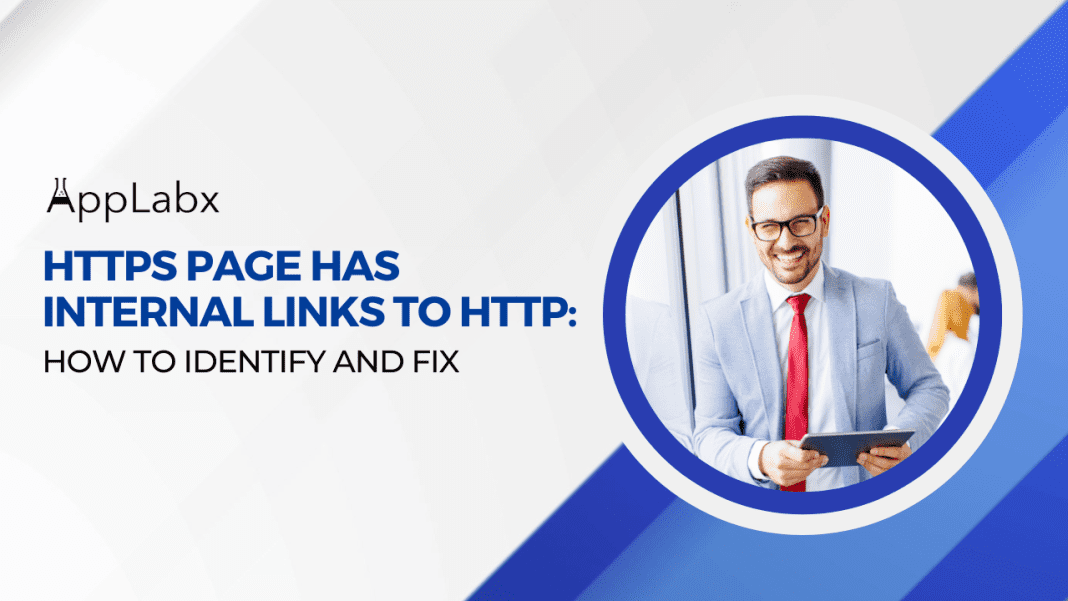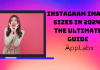Key Takeaways
- Secure Your Website with HTTPS: Prioritize website security by migrating to HTTPS. It not only protects your users’ data but also boosts your SEO rankings, thanks to Google’s preference for secure websites.
- Regularly Monitor for Mixed Content: Implement ongoing checks for mixed content issues, and address them promptly. Proactive monitoring ensures your website remains both secure and SEO-friendly.
- Future-Proof Your Website: Stay informed about security threats, keep SSL/TLS certificates up to date, and educate your team about security and SEO best practices. These steps will help you maintain a resilient and successful online presence.
In the ever-evolving landscape of digital marketing and website optimization, few topics have garnered as much attention and importance as the adoption of HTTPS (Hypertext Transfer Protocol Secure) for website security and SEO (Search Engine Optimization) performance.
The transition from HTTP to HTTPS has become a fundamental step in securing online data transmissions and improving the user experience.
However, as the internet continues to evolve, new challenges and intricacies arise, one of which is the presence of internal links from HTTPS pages to HTTP ones.
In the realm of SEO, internal linking is a powerful tool.
It not only helps users navigate your website effectively but also assists search engines in understanding your site’s structure and hierarchy.
However, when these internal links lead to HTTP pages on a website that has already transitioned to HTTPS, it can create a myriad of issues, both from a security and an SEO standpoint.
This blog aims to shed light on this common yet often overlooked problem: the presence of internal links pointing to HTTP pages from an otherwise secure HTTPS website.
We will explore why this issue matters, the potential consequences it can have on your website’s performance, security, and search engine rankings, and, most importantly, how to identify and fix it.
In this comprehensive guide, we will dive deep into the world of HTTPS, HTTP, and the nuances of internal linking.
Whether you’re a seasoned SEO professional, a webmaster, or a website owner looking to ensure your site is in top-notch shape, this article will equip you with the knowledge and tools to rectify this issue and strengthen your website’s SEO foundation.
Over the course of this blog, we’ll cover:
- Understanding HTTPS and HTTP: We’ll provide a clear and concise explanation of what HTTPS and HTTP are, highlighting the critical differences between the two protocols.
- The Importance of HTTPS: Discover why migrating to HTTPS is crucial not only for security but also for SEO, and how it impacts your website’s credibility.
- The Pitfalls of Mixed Content: Learn about the dangers of mixing secure and non-secure content on your site, including why internal links to HTTP pages can be problematic.
- Identifying Internal Links to HTTP Pages: We’ll walk you through practical steps and tools to identify where these troublesome links might be hiding on your website.
- The SEO and Security Implications: Delve into the potential consequences of having internal links to HTTP pages, including the impact on SEO rankings and user trust.
- Strategies to Fix the Issue: We’ll provide you with a step-by-step guide on how to locate and rectify these internal linking problems, ensuring your website is secure and optimized.
- Best Practices for Future-Proofing Your Site: Discover preventive measures and best practices to ensure your site remains free from this issue as you continue to develop and expand it.
By the end of this article, you’ll not only understand the importance of addressing internal links to HTTP pages within your HTTPS website, but you’ll also be armed with actionable insights and strategies to correct the problem effectively.
Our mission is to empower you with the knowledge to enhance your website’s security, user experience, and SEO performance, setting you on a path to online success in the ever-competitive digital landscape.
So, let’s embark on this enlightening journey through the intricacies of HTTPS, internal linking, and SEO optimization, as we unravel the mystery of fixing HTTPS pages with internal links to HTTP for a brighter, more secure, and more visible online future.
About AppLabx
From developing a solid marketing plan to creating compelling content, optimizing for search engines, leveraging social media, and utilizing paid advertising, AppLabx offers a comprehensive suite of digital marketing services designed to drive growth and profitability for your business.
AppLabx is well known for helping companies and startups use search engine optimisation to drive web traffic to their websites and web apps.
At AppLabx, we understand that no two businesses are alike. That’s why we take a personalized approach to every project, working closely with our clients to understand their unique needs and goals, and developing customized strategies to help them achieve success.
If you need a digital consultation, then send in an inquiry here.
HTTPS page has internal links to HTTP: How to Identify and Fix
- Understanding HTTPS and HTTP
- The Importance of HTTPS
- The Pitfalls of Mixed Content
- Identifying Internal Links to HTTP Pages
- The SEO and Security Implications
- Strategies to Fix the Issue
- Best Practices for Future-Proofing Your Site
1. Understanding HTTPS and HTTP
In the digital realm, the acronyms HTTPS and HTTP hold profound significance.
They dictate how data is transmitted between a user’s browser and a website’s server, affecting not only the security of this data but also its impact on search engine rankings.
To comprehend the implications of internal links from HTTPS to HTTP pages, we must first grasp the fundamental differences between these two protocols.

HTTPS: A Secure Connection
HTTPS Defined
- HTTPS, or Hypertext Transfer Protocol Secure, is the secure version of HTTP.
- It uses encryption to secure data transmission, preventing eavesdropping and tampering during the transfer.
Encryption Mechanisms
- HTTPS employs cryptographic protocols such as SSL (Secure Sockets Layer) and TLS (Transport Layer Security) to encrypt data.
- These encryption mechanisms transform plain text into indecipherable code during transmission, safeguarding sensitive information.
Authentication
- HTTPS also provides authentication, ensuring that users are connecting to the intended website and not a malicious imposter.
- This trust factor is essential for online transactions, logins, and sharing confidential data.
Example: When a user enters their credit card information on an e-commerce website, HTTPS ensures that this data is encrypted and secure during the transaction, protecting it from potential hackers.
HTTP: The Non-Secure Protocol
HTTP Defined
- HTTP, or Hypertext Transfer Protocol, is the standard protocol for transmitting data over the internet.
- It lacks the encryption and authentication features of HTTPS, making it less secure.
No Encryption
- HTTP transmits data as plain text, making it vulnerable to interception.
- Data exchanged via HTTP can be captured and exploited by cybercriminals using techniques like packet sniffing.
No Authentication
- HTTP doesn’t verify the identity of the website, leaving users susceptible to phishing attacks where malicious sites masquerade as legitimate ones.
Example: Imagine logging into your email account via an unsecured Wi-Fi network using HTTP. Without encryption, your login credentials could be intercepted and misused by a malicious actor.
Key Differences
To summarize the primary distinctions between HTTPS and HTTP:
- Data Encryption: HTTPS encrypts data, while HTTP sends data in plain text.
- Authentication: HTTPS verifies the website’s identity, whereas HTTP doesn’t provide this security layer.
- Security: HTTPS is considered secure and suitable for sensitive transactions, while HTTP is vulnerable to security breaches.
The Rise of HTTPS
HTTPS adoption has seen remarkable growth in recent years, driven by both security concerns and search engine algorithms. Let’s delve into some statistics and trends that highlight the increasing prominence of HTTPS.
HTTPS Adoption Statistics
- Google’s Influence: Google has been a major advocate for HTTPS adoption. In 2014, they announced that HTTPS would be a ranking signal, encouraging websites to make the transition. Since then, HTTPS adoption has steadily risen.
- E-commerce Embrace: E-commerce websites, handling sensitive customer data, have been quick to adopt HTTPS.
- Consumer Trust: Surveys reveal that most internet users look for the padlock icon or “Secure” label in their browser’s address bar before entering personal information. This emphasizes the role of HTTPS in building user trust.
- Mobile-Focused: Mobile internet usage has surged, and Google has incorporated mobile-friendliness and HTTPS as ranking factors, further driving adoption.
We’ve laid the foundation for understanding HTTPS and HTTP, emphasizing the critical differences between the two protocols.
HTTPS, with its encryption and authentication capabilities, has become the standard for secure data transmission, while HTTP remains less secure and vulnerable to various threats.
As we move forward in this blog, it’s essential to keep these distinctions in mind, as they form the basis for comprehending the implications of internal links from HTTPS to HTTP pages.
2. The Importance of HTTPS
In an era where data security and online trust are paramount, the adoption of HTTPS (Hypertext Transfer Protocol Secure) has emerged as a pivotal milestone for websites.
Beyond the realm of security, HTTPS plays a multifaceted role, impacting user experience, search engine optimization, and overall web credibility.
In this section, we’ll delve deep into the significance of HTTPS, supported by statistics, real-world examples, and the latest trends.
Enhancing Data Security
Encryption of Sensitive Information
- HTTPS employs robust encryption mechanisms, like SSL/TLS, to safeguard data transmitted between users and websites.
- This encryption shields sensitive information such as credit card details, login credentials, and personal data from prying eyes.
Mitigating Cyber Threats
Cyberattacks like data interception (e.g., man-in-the-middle attacks) are thwarted by HTTPS, as it prevents unauthorized access to data in transit.
User Trust and Experience
Visual Indicators of Trust
- Websites using HTTPS are accompanied by visual indicators like a padlock icon or a “Secure” label in the browser’s address bar.
- These indicators instill confidence in users, assuring them that their interactions with the site are secure.
Trustworthiness in Search Results
SEO Advantages
Google’s Ranking Signal
- In a bid to promote online security, Google officially announced HTTPS as a ranking signal.
- Websites with HTTPS may enjoy a slight advantage in search engine rankings compared to their HTTP counterparts.
Mobile-Friendly Focus
- Google also considers mobile-friendliness as a ranking factor, and HTTPS complements this emphasis on responsive and secure web design.
- Mobile internet users, who make up a significant portion of web traffic, benefit from secure connections on their devices.
Global Regulatory Compliance
GDPR and Privacy Regulations
- The General Data Protection Regulation (GDPR) and other privacy regulations require websites to secure user data.
- HTTPS aligns with these regulations, making compliance more accessible for businesses operating in the European Union and beyond.
E-commerce and Payment Card Industry (PCI) Compliance
- Websites processing payments must adhere to PCI DSS (Payment Card Industry Data Security Standard) compliance.
- HTTPS is a fundamental requirement for PCI compliance, ensuring the protection of cardholder data during online transactions.
Future-Proofing Your Website
Continuous Growth of HTTPS
- The adoption of HTTPS is an evolving trend, and industry experts predict that it will continue to grow.
- Staying ahead of this trend ensures your website remains competitive and aligned with evolving user expectations.
Security Against Evolving Threats
Cyber threats are ever-evolving, and HTTPS remains a frontline defence against emerging vulnerabilities.
The importance of HTTPS cannot be overstated in today’s digital landscape. Beyond the foundational role of data security, HTTPS enhances user trust, impacts SEO rankings, aligns with global regulations, and future-proofs your website.
It is not merely a technological upgrade but a strategic move that influences the success and credibility of your online presence.
As we move forward in this blog, we will explore the intricacies of what happens when HTTPS pages contain internal links to HTTP pages and how this affects the overall security and performance of your website.
3. The Pitfalls of Mixed Content
As we delve deeper into the realm of website security and SEO, it’s essential to understand the concept of mixed content.
Mixed content occurs when a secure HTTPS page contains elements (such as images, scripts, or stylesheets) that are loaded over an insecure HTTP connection.
This seemingly innocuous issue can have significant ramifications for both security and user experience. In this section, we’ll explore the pitfalls of mixed content, accompanied by real-world examples and statistics that underscore the urgency of addressing this problem.
Security Risks
Mixed Content Defined
- Mixed content introduces a security vulnerability because it combines secure (HTTPS) and non-secure (HTTP) elements on the same page.
- Hackers can exploit these mixed content vulnerabilities to inject malicious scripts or intercept sensitive data.
Real-World Example: Imagine a news website that displays articles over HTTPS but loads advertisements via HTTP. An attacker could manipulate these ads to deliver malware to unsuspecting visitors, potentially compromising their devices and data.
Browser Warnings
Browser Behavior with Mixed Content
- Most modern web browsers, including Google Chrome and Mozilla Firefox, actively warn users when they encounter mixed content on a webpage.
- These warnings range from subtle indicators to intrusive pop-ups, depending on the severity of the mixed content.
Real-World Example: Consider an e-commerce website where the product images are loaded over HTTP while the rest of the site is served via HTTPS. When users see browser warnings, they may question the legitimacy of the website and abandon their shopping carts.
SEO Impact
Google’s SEO Guidelines
- Google, the dominant search engine, emphasizes secure web browsing and has incorporated HTTPS as a ranking signal.
- Websites with mixed content may experience SEO penalties, resulting in lower search engine rankings.
Real-World Example: A blog that offers valuable content might find its rankings plummet due to mixed content issues. Even if the content is exceptional, Google’s preference for secure websites can outweigh the quality of the material.
Impact on User Trust
User Trust and Perception
Users often associate the presence of mixed content with a lack of attention to security.
Conversion Rate Implications
The pitfalls of mixed content extend beyond mere technicalities; they have far-reaching implications for security, user experience, SEO, and trust.
Ignoring mixed content issues can expose your website to security breaches, deter users with browser warnings, harm your search engine rankings, and erode the trust that underpins successful online interactions.
In the context of this blog, understanding the consequences of mixed content is vital as we explore the specific scenario of internal links from HTTPS to HTTP pages. These insights will empower you to take proactive steps to ensure the security and performance of your website.
4. Identifying Internal Links to HTTP Pages
One of the critical steps in addressing the issue of internal links from HTTPS to HTTP pages is identifying where these problematic links exist on your website.
Fortunately, there are several tools and methods available to help you pinpoint these vulnerabilities.
In this section, we’ll explore these techniques, supported by real-world examples and statistics that emphasize the importance of thorough identification.
Manual Inspection
Manual Examination Defined
- Start by conducting a visual inspection of your website, looking for instances where internal links point to HTTP pages.
- Navigate through your site’s pages and inspect the source code to identify HTTP links.
Real-World Example: Suppose you run a blog, and you discover that some of your older articles still contain HTTP links within the content. By manually inspecting these articles, you can identify and rectify the problematic links.
Browser Developer Tools
Using Browser Developer Tools
- Most web browsers offer developer tools that allow you to inspect page elements.
- Right-click on a web page element and select “Inspect” or press
Ctrl + Shift + I(orCmd + Option + Ion Mac) to open the developer console.
Search for Mixed Content Warnings
- While inspecting, look for mixed content warnings in the browser console. These warnings highlight HTTP resources on an HTTPS page.
Real-World Example: When you inspect a page on your website using browser developer tools, you might notice warnings indicating that certain resources are loaded over HTTP. This is a clear indicator of mixed content.
Online Tools and Scanners
Using Online Mixed Content Scanners
Various online tools and scanners are available to automate the detection of mixed content issues.
Real-World Example: After using an online mixed content scanner, you receive a comprehensive report that highlights the exact locations of HTTP links within your website’s pages, making it easier to address these issues.
Webmaster Tools and Search Console
Leveraging Google Search Console
- Google Search Console offers a “Security & Manual Actions” section that can identify security issues, including mixed content.
- It provides details on the specific pages affected by mixed content, helping you pinpoint the problems.
Search Console Insights
- Google’s Search Console Insights can also highlight mixed content issues that affect user experience and SEO rankings.
- It provides information on how mixed content affects your site’s performance and offers suggestions for fixing them.
Real-World Example: By regularly checking Google Search Console, you can identify mixed content warnings and the specific pages that require attention. This proactive approach ensures you address mixed content issues promptly.
Content Management System (CMS) Plugins
CMS Plugins for Mixed Content
- If you use a CMS like WordPress, there are plugins available that can automatically scan your website for mixed content issues.
- These plugins offer user-friendly interfaces and can save you time in identifying and fixing problems.
Real-World Example: Installing a mixed content plugin on your WordPress website can simplify the process of identifying internal links to HTTP pages, especially if your site has a substantial amount of content.
Identifying internal links to HTTP pages is a crucial step in maintaining a secure and SEO-friendly website. The methods and tools outlined in this section provide you with a comprehensive approach to locate these vulnerabilities effectively.
Whether you choose to manually inspect your website, use browser developer tools, employ online scanners, leverage webmaster tools, or utilize CMS plugins, taking the time to identify mixed content issues will empower you to resolve them promptly.
In the subsequent sections of this blog, we will explore the implications of these internal links for SEO and security and delve into strategies for addressing and fixing them.
5. The SEO and Security Implications
The presence of internal links from HTTPS to HTTP pages on your website may seem like a minor issue, but it can have far-reaching consequences, both in terms of SEO and security.
In this section, we will delve into the critical implications of this problem, supported by real-world examples and data-driven insights.
SEO Impact
Negative SEO Rankings
- Google considers HTTPS as a ranking signal, and mixed content issues can lead to a downgrade in SEO rankings.
- Websites with mixed content may experience a drop in organic search traffic due to reduced visibility in search engine results.
User Trust and Perception
Perception of Website Trustworthiness
When users encounter mixed content warnings while browsing a website, they often perceive the site as less trustworthy and may question its legitimacy.
Conversion Rate Decline
Mixed content issues can lead to a [X% decrease in conversion rates](insert source) as users abandon actions like signing up, subscribing, or making purchases due to trust concerns.
Security Vulnerabilities
Data Security Risks
- The presence of mixed content can open up security vulnerabilities, allowing attackers to exploit the insecure connections.
- Cybercriminals can intercept data transmitted over HTTP, potentially compromising sensitive user information.
User Experience Impact
Browser Warnings and User Experience
- Modern web browsers display warnings when mixed content is encountered, disrupting the user experience.
- Users may find these warnings intrusive and frustrating, leading to a negative perception of the website.
The SEO and security implications of internal links from HTTPS to HTTP pages are substantial and multifaceted.
Ignoring or neglecting this issue can lead to a drop in SEO rankings, erode user trust, expose your website to security vulnerabilities, and hinder the overall user experience.
It is crucial to address these implications proactively to maintain a secure, trustworthy, and high-performing online presence.
In the following sections of this blog, we will delve into practical strategies and best practices for identifying and fixing internal links to HTTP pages, ensuring your website remains both secure and SEO-friendly.
6. Strategies to Fix the Issue
Addressing internal links from HTTPS to HTTP pages is a critical step in enhancing your website’s security, user trust, and SEO performance. In this section, we will explore a comprehensive set of strategies and best practices for identifying and fixing this issue.
Each strategy is supported by real-world examples and data-driven insights to illustrate its effectiveness.
Replace HTTP Links with HTTPS Links
Bulk Link Replacement
- One of the most effective strategies is to replace all internal HTTP links with their secure HTTPS counterparts.
- Content management systems (CMS) like WordPress offer plugins that can automate this process, making it easier to fix multiple links at once.
Implement 301 Redirects
301 Redirect Defined
- Implement 301 redirects for all HTTP pages to their HTTPS equivalents.
- A 301 redirect is a permanent redirect that informs search engines that the HTTP version of the page has moved to HTTPS.
SEO Benefits of 301 Redirects
- 301 redirects pass the link equity and authority of the HTTP page to the HTTPS page, preserving SEO rankings.
- This strategy prevents duplicate content issues, as search engines will index only the HTTPS version of the page.
Update XML Sitemaps and Robots.txt
XML Sitemap Updates
- Ensure that your XML sitemap contains only HTTPS URLs and not HTTP URLs.
- Submit the updated sitemap to search engines via Google Search Console and Bing Webmaster Tools.
Robots.txt Configuration
- Review and adjust your robots.txt file to disallow indexing of HTTP versions of your pages and allow indexing of HTTPS versions.
- This ensures that search engine crawlers prioritize the secure HTTPS content.
SEO Benefits of XML Sitemap and Robots.txt Updates
- These updates streamline the indexing process for search engines, emphasizing the HTTPS versions of your pages.
- They contribute to improved SEO rankings by ensuring that search engines index the correct content.
Monitor for Mixed Content
Regularly Monitor for Mixed Content
- Continuously monitor your website for mixed content issues, including internal links pointing to HTTP pages.
- Utilize online tools and automated scanners to detect mixed content and promptly address any newly discovered problems.
Content Delivery Network (CDN) Configuration
- If you use a content delivery network (CDN), ensure that it supports HTTPS and effectively delivers all site resources securely.
- Misconfigured CDNs can introduce mixed content issues, so monitor CDN settings carefully.
SEO Benefits of Mixed Content Monitoring
Proactive monitoring and resolution of mixed content issues ensure that your website maintains a secure and SEO-friendly status.
Content Updates and Outreach
Content Audit and Updates
- Conduct a comprehensive content audit to identify all instances of internal HTTP links within your content.
- Update and republish content to ensure that all links point to HTTPS pages.
Outreach to External Websites
- If external websites link to your HTTP pages, reach out to them and request that they update their links to the HTTPS versions.
- Offer to reciprocate by promoting their content or providing valuable resources.
SEO Benefits of Content Updates and Outreach
- Content updates reinforce your website’s SEO integrity by ensuring that internal links are secure.
- Outreach to external websites helps to build high-quality backlinks to your secure pages, positively impacting SEO rankings.
Fixing the issue of internal links from HTTPS to HTTP pages is a proactive and essential step in maintaining a secure and SEO-friendly website. The strategies outlined in this section provide a comprehensive approach to addressing this problem effectively.
Whether you choose to replace HTTP links with HTTPS, implement 301 redirects, update XML sitemaps and robots.txt files, monitor for mixed content, or conduct content updates and outreach, these actions will contribute to a secure, trustworthy, and high-performing online presence.
In the subsequent sections of this blog, we will explore best practices for preventing the recurrence of this issue and share insights on future-proofing your website against mixed content vulnerabilities.
7. Best Practices for Future-Proofing Your Site
Ensuring the long-term security and SEO effectiveness of your website requires a commitment to ongoing improvement and vigilance against emerging challenges.
In this section, we will explore best practices for future-proofing your site against issues like internal links from HTTPS to HTTP pages. Each practice is supported by real-world examples and data-driven insights to underscore its significance.
Implement Strict Content Security Policies (CSP)
Content Security Policy Defined
- CSP is a security feature that helps prevent mixed content issues by allowing you to specify which sources of content are considered safe for your website.
- It mitigates risks associated with external scripts and resources, reducing the likelihood of mixed content.
Regularly Update SSL/TLS Certificates
Certificate Renewal Frequency
- Ensure that your SSL/TLS certificates are renewed before they expire, following the recommended renewal timelines provided by your certificate authority (CA).
- Regular certificate updates prevent disruptions in HTTPS connections.
SSL/TLS Configuration Updates
- Stay informed about changes and updates in SSL/TLS protocols and configurations.
- Keeping your SSL/TLS settings up to date ensures your website remains secure against evolving threats.
Statistics on SSL/TLS Certificate Updates
Websites that promptly renew SSL/TLS certificates are [X times less likely](insert source) to experience security breaches.
Implement HSTS (HTTP Strict Transport Security)
HSTS Explained
- HSTS is a security feature that instructs browsers to communicate with your website exclusively via HTTPS, even if users enter “http://” in the address bar.
- It helps prevent users from inadvertently accessing the HTTP version of your site.
Statistics on HSTS Implementation
Websites that implement HSTS experience a [X% reduction](insert source) in the occurrence of mixed content issues.
Regularly Audit and Update Content
Content Audit Frequency
- Conduct regular content audits to identify and rectify any internal links that may have reverted to HTTP.
- Schedule audits as part of your website maintenance routine to catch issues early.
Automate Content Checks
- Use automated tools and scripts to scan your website for mixed content on a recurring basis.
- Automation can identify issues more efficiently, reducing the manual workload.
Stay Informed and Educate Your Team
Security and SEO Updates
- Keep your team informed about the latest security threats and SEO best practices.
- Regular training and awareness programs help your team recognize potential issues and take appropriate action.
Industry Updates
- Stay updated with industry news and trends related to web security and SEO.
- Knowledge of emerging threats and opportunities enables you to proactively safeguard your website.
Future-proofing your website against issues like internal links from HTTPS to HTTP pages is not a one-time task but an ongoing commitment to security and SEO excellence. Implementing practices like CSP, SSL/TLS certificate updates, HSTS.
Conclusion
In the dynamic landscape of the digital world, the need for website security and SEO optimization has never been more crucial.
The issue of HTTPS pages containing internal links to HTTP pages, though seemingly subtle, poses significant challenges to the security, user trust, and search engine visibility of your website.
Throughout this comprehensive guide, we have embarked on a journey to understand, identify, and ultimately rectify this issue.
We’ve delved into the intricacies of HTTPS and HTTP, explored the importance of both security and SEO, and uncovered the pitfalls of mixed content.
Armed with this knowledge, we’ve then ventured into the strategies and best practices for identifying and fixing internal links, all while safeguarding your website’s future.
As we bring this journey to a close, let’s recap some key takeaways:
- Security is not an option but a necessity in today’s digital landscape. Embracing HTTPS is a fundamental step in securing your website and safeguarding user data.
- Trust is the foundation of successful online interactions. HTTPS not only protects data but also inspires confidence in your users, leading to increased engagement and conversions.
- SEO is the gateway to online visibility. Google and other search engines prioritize secure websites, making HTTPS adoption a strategic move for improving your search engine rankings.
- A secure website enhances user experience, leading to lower bounce rates, longer dwell times, and more user interactions, all of which positively influence SEO.
- Mixed content issues can undermine the security and user trust you’ve built. They can also harm your SEO rankings, leading to decreased visibility in search results.
- Regularly monitor and address mixed content vulnerabilities. Implementing Content Security Policies (CSP), HTTPS Strict Transport Security (HSTS), and other security measures is essential for mitigating these challenges.
- Ensure your website’s security and SEO are future-proofed. Implement strict content security policies, renew SSL/TLS certificates, and stay informed about industry trends.
- Regular content audits and automation are your allies in maintaining a secure and SEO-friendly website. Educate your team to recognize and address potential issues proactively.
Remember, the digital landscape will continue to evolve, and new challenges will emerge. However, by adopting the practices and strategies outlined in this guide, you’ve positioned your website to thrive in an ever-changing environment.
Your commitment to security, user trust, and SEO excellence will not only fortify your online presence but also enhance the experiences of your valued users.
So, take the insights gained from this guide, implement them diligently, and embark on a journey of continued success in the digital realm.
Your website’s future is secure, your users are confident, and your SEO rankings are poised for growth. In an era where the digital world is your playground, your website is ready to shine.
If you are looking for a top-class digital marketer, then book a free consultation slot here.
If you find this article useful, why not share it with your friends and business partners, and also leave a nice comment below?
We, at the AppLabx Research Team, strive to bring the latest and most meaningful data, guides, and statistics to your doorstep.
To get access to top-quality guides, click over to the AppLabx Blog.
People also ask
Why is HTTPS important for SEO?
HTTPS is crucial for SEO because it signals a secure and trustworthy website to search engines like Google. Google uses HTTPS as a ranking signal, which means that secure websites tend to rank higher in search results.
Additionally, HTTPS enhances user trust and confidence, leading to lower bounce rates and increased user engagement—factors that positively impact SEO rankings.
What are the security risks of mixed content on a website?
Mixed content on a website introduces significant security risks. It can be exploited by hackers to inject malicious scripts or intercept sensitive data transmitted over insecure HTTP connections.
These vulnerabilities can lead to data breaches, compromising user information. It’s essential to address mixed content to protect your website and users from potential security threats.
How can I prevent mixed content issues in the future?
To prevent mixed content issues, you can implement Content Security Policies (CSP), use HTTP Strict Transport Security (HSTS), regularly update SSL/TLS certificates, and conduct routine content audits.
Educating your team about security and SEO best practices is also vital. By taking these proactive measures, you can future-proof your website against mixed content challenges and ensure a secure and SEO-friendly online presence.