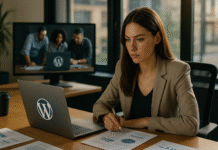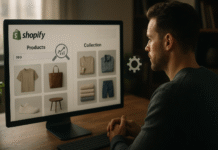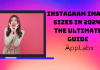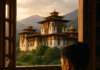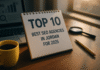Key Takeaways
- Always ask about the agency’s custom WordPress development experience and review their portfolio for proven results.
- Clarify total costs, ownership of code, and post-launch support terms to avoid hidden fees and vendor lock-in.
- Industry-specific expertise and a clear SEO and performance strategy are crucial for building a scalable, high-performing website.
In today’s digitally-driven world, your website is more than just an online presence—it’s the face of your brand, the engine of your marketing efforts, and often the primary point of contact between you and your customers. As one of the most powerful and widely used content management systems (CMS) on the market, WordPress powers over 43% of all websites globally. From small business sites and personal blogs to high-traffic eCommerce platforms and enterprise portals, WordPress offers the flexibility, scalability, and functionality that modern businesses need. However, the success of a WordPress website heavily depends on the capabilities of the development agency behind it.

Choosing the right WordPress development agency is one of the most critical decisions you will make in your digital journey. It’s not just about design and coding—it’s about finding a strategic partner who understands your business goals, anticipates your technical needs, and delivers a high-performance website that drives results. Unfortunately, the market is flooded with thousands of agencies and freelancers, each claiming to be the best. Without a clear framework for evaluation, businesses often fall into the trap of hiring based on price alone or being swayed by flashy portfolios that don’t reflect actual performance.
This is where asking the right questions becomes essential. The right questions can uncover an agency’s technical expertise, project management capabilities, SEO knowledge, security protocols, and post-launch support services. They can also reveal how transparent, communicative, and adaptable the agency will be throughout the development process. Whether you’re building a new website from scratch, redesigning an outdated platform, or adding new features to an existing site, aligning with a skilled and trustworthy WordPress agency is fundamental to long-term success.
Moreover, with Google’s continuous algorithm updates, rising user expectations, and growing demand for mobile-first and SEO-optimized experiences, working with an agency that understands the broader digital landscape—not just WordPress development—is more crucial than ever. Your chosen agency should not only be able to deliver a visually stunning website but also ensure it loads fast, ranks well on search engines, and provides an intuitive experience across all devices.
This comprehensive guide is designed to help you navigate the WordPress agency selection process with confidence. We’ve outlined the top seven most important questions you must ask before hiring a WordPress development agency. These questions are rooted in practical experience and tailored to expose the strengths, weaknesses, and fit of each agency you consider. By asking these questions—and knowing what answers to look for—you’ll dramatically reduce the risk of costly missteps and dramatically increase your chances of launching a website that meets your business objectives.
Let’s dive in and explore the critical questions that will shape the success of your next WordPress project.
Why Choosing the Right WordPress Agency Matters
Selecting the right WordPress development agency is not just a technical decision—it is a strategic one that directly impacts your website’s performance, your brand’s credibility, and your business’s long-term growth. With thousands of agencies offering seemingly identical services, the difference lies in the details: technical competence, understanding of SEO, ability to scale, adherence to deadlines, communication style, and industry-specific experience. Below is a deep dive into why your choice of agency matters—and how it can shape your digital future.
Ensures Strategic Alignment with Your Business Goals
A reliable WordPress agency does more than write code—it aligns your website’s objectives with your overall business strategy.
Key Benefits
- Converts your brand identity into a digital experience.
- Supports marketing and lead generation strategies.
- Integrates key tools like CRMs, analytics, and automation systems.
Example
- A B2B SaaS company needs gated content, integrations with HubSpot, and a dynamic blog—an agency with B2B experience will know how to structure the site for conversions and lead nurturing.
Delivers Scalable, High-Performance Websites
Not all WordPress sites are built equally. An expert agency will focus on performance, scalability, and future-proof architecture.
Key Focus Areas
- Optimised codebase and theme development.
- Use of custom post types for flexibility.
- Scalable database architecture for high-traffic websites.
Scalability Matrix
| Feature | Amateur Developer | Standard Agency | Expert WordPress Agency |
|---|---|---|---|
| Custom Theme & Plugin Dev | Limited | Basic | Fully Custom |
| Load Speed Optimization | Inconsistent | Moderate | High Priority |
| Multisite/Multilingual Setup | Unfamiliar | Limited | Fully Capable |
| Performance Under High Load | Unstable | Adequate | Optimised for Scale |
| CDN & Caching Configuration | Basic | Standard | Advanced |
Prioritizes SEO and Mobile Responsiveness
SEO is no longer optional—it’s foundational. A good WordPress agency builds with SEO in mind from day one.
What to Expect
- Schema markup and meta tag configuration.
- Clean URL structures and breadcrumb implementation.
- Fast loading times and mobile-first design.
- Core Web Vitals optimization.
Example
- An eCommerce brand saw a 40% traffic increase within 3 months after switching to an agency that prioritised technical SEO, schema implementation, and structured content hierarchy.
SEO-Readiness Checklist Table
| SEO Factor | Required Standard | Delivered by Top Agencies |
|---|---|---|
| Mobile-First Design | Yes | Always |
| Schema Integration | Product, Article, Local | Fully Implemented |
| Sitemap & Robots.txt | Included | Custom-Optimised |
| Page Speed | Under 2.5s load time | Achieved via CDN & Lazy Load |
| Alt Text on Media | Best Practice | Systematically Implemented |
Reduces Risk of Costly Mistakes and Technical Debt
Hiring the wrong agency can lead to poor architecture, bloated themes, unscalable features, and a need for costly rebuilds.
Common Issues with Poor Agencies
- Use of unvetted plugins with security flaws.
- Lack of version control (no Git).
- Zero documentation or handover support.
- Hardcoded templates that hinder flexibility.
Example
- A healthcare provider’s website built by a low-cost freelancer was later flagged for HIPAA violations due to lack of secure forms and SSL enforcement—resulting in a full rebuild with a compliant agency.
Delivers Ongoing Support, Updates, and Maintenance
A great WordPress site is never “done.” It requires updates, patches, and iterative improvements over time.
Support You Should Expect
- Regular theme/plugin updates.
- WordPress core upgrades with rollback options.
- Uptime monitoring and performance audits.
- Technical SEO monitoring and indexing support.
Post-Launch Maintenance Comparison Chart
| Maintenance Element | DIY/Low-End Option | Mid-Tier Agency | Premium WordPress Agency |
|---|---|---|---|
| Plugin & Core Updates | Manual & Risky | Scheduled Monthly | Proactive + Tested in Staging |
| Security Monitoring | None | Basic Plugin-Based | 24/7 with Alerts & Audits |
| Site Backups | Weekly or None | Weekly | Daily + Offsite |
| SEO/Performance Monitoring | None | Quarterly | Monthly + Real-time Alerts |
| Client Support Availability | Delayed or Email Only | Standard Business Hrs | SLA-Driven, Multichannel |
Improves Time-to-Market and Project Delivery
Expert agencies use proven workflows, agile methodologies, and project management tools to deliver faster with fewer errors.
Benefits of Professional Project Management
- Defined timelines and delivery milestones.
- Transparent communication via tools like Jira or Asana.
- Fewer scope creep issues and delayed launches.
Example
- A startup launching a product saw a 2-month delay with their original developer due to lack of clear timelines. A reputable agency launched a new version in 6 weeks using agile sprints and dedicated PM tools.
Offers Industry-Specific Expertise
An agency with experience in your vertical can streamline design decisions, UX choices, compliance needs, and functionality.
Examples of Industry-Specific Customization
- Real Estate: MLS integration, property search filters, virtual tour plugins.
- Healthcare: HIPAA-compliant forms, appointment booking, secure portals.
- eCommerce: WooCommerce optimization, product schema, abandoned cart recovery.
- Education: LMS plugin integration, course categorization, user dashboards.
Conclusion: The Long-Term Value of a Smart Choice
Choosing the right WordPress development agency is about long-term value—not just cost. While the upfront investment may be higher with a professional agency, the returns in terms of scalability, performance, SEO visibility, and user satisfaction are substantially greater. It also significantly reduces the risk of technical issues, missed deadlines, or brand damage.
In the following sections, we’ll break down the 7 most important questions you need to ask before making your decision—questions designed to expose the true capabilities, practices, and fit of any WordPress development agency.
Let’s explore them.
But, before we venture further, we like to share who we are and what we do.
About AppLabx
From developing a solid marketing plan to creating compelling content, optimizing for search engines, leveraging social media, and utilizing paid advertising, AppLabx offers a comprehensive suite of digital marketing services designed to drive growth and profitability for your business.
At AppLabx, we understand that no two businesses are alike. That’s why we take a personalized approach to every project, working closely with our clients to understand their unique needs and goals, and developing customized strategies to help them achieve success.
If you need a digital consultation, then send in an inquiry here.
Top 7 Questions to Ask Before Hiring a WordPress Development Agency
- What Is Your Experience with Custom WordPress Development?
- Can You Share a Portfolio or Case Studies?
- How Do You Approach SEO and Performance Optimization?
- What Is Your Development and Project Management Process?
- How Do You Handle Security and WordPress Updates?
- Will I Own the Code and Website Assets?
- What Are the Total Costs and Post-Launch Support Terms?
- Ask About Their Experience with Industry-Specific Projects
1. What Is Your Experience with Custom WordPress Development?
When evaluating a WordPress development agency, one of the most critical questions to ask is: “What is your experience with custom WordPress development?” This question helps you gauge the agency’s ability to build tailored solutions that go beyond off-the-shelf templates or plugins. Custom development ensures your website is scalable, secure, fast, SEO-optimized, and aligned with your unique business needs.
Agencies with true custom WordPress expertise will design and develop every part of your website—from layout and features to backend functionality—based on strategic goals, not just aesthetics.
Why Custom WordPress Development Matters
Avoids One-Size-Fits-All Limitations
- Pre-built themes and plugins often include bloated code that slows down performance.
- They can restrict UX flexibility, brand uniqueness, and scalability.
- Custom development enables a site that reflects your exact brand and workflows.
Enhances Performance and Speed
- Custom themes are lightweight and only include the necessary features.
- Optimized code reduces HTTP requests and improves Core Web Vitals.
- Advanced caching and lazy-loading strategies can be implemented during development.
Improves Security and Maintainability
- Fewer third-party dependencies mean fewer vulnerabilities.
- Agencies can build features with secure coding practices and up-to-date frameworks.
- Easier to audit, debug, and upgrade without affecting unrelated modules.
What to Look for in an Agency’s Custom WordPress Experience
Custom Theme Development
- Built from scratch (not child themes of existing templates).
- Follows WordPress coding standards and best practices.
- Uses ACF (Advanced Custom Fields), custom post types, and reusable components.
Custom Plugin Development
- Creation of plugins for unique business logic (e.g., booking systems, data syncing).
- Modular and well-documented for future updates or handovers.
- Compatible with the latest WordPress core and other essential plugins.
Custom API Integrations
- Syncing data with third-party platforms like CRMs, ERPs, LMS, or eCommerce systems.
- Use of REST API, GraphQL, and OAuth for secure, real-time data exchange.
Experience with Complex Architectures
- WordPress Multisite for large-scale networks or franchises.
- Headless WordPress (using React, Vue, or Gatsby for the front end).
- WooCommerce customization for unique product types or checkout experiences.
Custom WordPress Expertise Comparison Matrix
| Feature/Capability | Freelancer | Basic Agency | Advanced WordPress Agency |
|---|---|---|---|
| Custom Theme Development | Limited | Basic | Fully Tailored |
| Custom Plugin Development | Rare | Occasional | Regular and Modular |
| ACF & CPT Integration | Moderate | Moderate | Advanced & Scalable |
| API & Third-Party Integrations | Minimal | Basic | Complex & Secure |
| WooCommerce Customization | Limited | Basic | Advanced, Subscription, B2B |
| Headless WordPress Capabilities | None | Rare | Full Stack Proficiency |
| Clean Code & WordPress Standards | Inconsistent | Moderate | Follows WP Coding Standards |
| Long-Term Maintenance Support | Unreliable | Varies | Included in SLA |
Relevant Examples of Custom WordPress Development Projects
Example 1: Custom Booking System for a Healthcare Network
- Challenge: Off-the-shelf appointment plugins couldn’t support custom time slots, doctor availability syncing, or insurance verifications.
- Solution: Built a custom plugin integrated with Google Calendar API and hospital management software.
- Outcome: 55% reduction in no-show rates and 30% faster booking process.
Example 2: Headless WordPress for a SaaS Product Website
- Challenge: High-performance landing pages were needed for a SaaS company targeting global audiences.
- Solution: Used WordPress as the backend CMS with a React-powered frontend and REST API integration.
- Outcome: 2.3-second average load time and 40% increase in organic sign-ups.
Example 3: WooCommerce with Complex Pricing Logic
- Challenge: eCommerce store selling B2B products with tiered pricing, minimum order quantities, and custom shipping rates.
- Solution: Developed a WooCommerce plugin with dynamic pricing logic based on user roles and cart conditions.
- Outcome: 3x growth in B2B orders within six months.
Custom WordPress Development: Checklist for Evaluation
When assessing an agency’s custom development skills, consider asking for:
| Requirement | Why It Matters | What to Look For |
|---|---|---|
| GitHub or GitLab Access | Shows version control and collaboration skills | Clean commit history, modular repositories |
| Code Documentation | Essential for handover and future scalability | Inline comments, function references |
| Staging Environment | Enables safe testing before deployment | Password-protected staging URL |
| Performance Benchmarks | Reflects site speed and user experience | Lighthouse scores, GTmetrix reports |
| SEO-Optimized Custom Code | Avoids bloated markup and broken semantics | Semantic HTML, clean heading structure |
| Admin User Experience | Should be simple for non-technical users | Drag-and-drop interfaces, field groups |
Red Flags to Watch Out For
- Relying heavily on third-party page builders (e.g., Elementor, WPBakery) without custom modules.
- Refusing to show code samples or provide access to previous staging environments.
- Using nulled or outdated themes/plugins that pose serious security risks.
- No version control or staging/testing workflow in place.
- Inability to adapt WordPress for unique business logic (everything is a workaround or plugin hack).
Conclusion: Prioritize Custom WordPress Development for Long-Term Success
Custom WordPress development is the foundation of a robust, scalable, and high-performance digital presence. When an agency demonstrates real experience in developing custom themes, plugins, and integrations—from scratch and with precision—you gain control, flexibility, and long-term ROI. Whether you’re building an eCommerce store, a membership portal, or a corporate website, the ability to tailor every element to your business requirements is a competitive advantage you can’t afford to overlook.
Before you sign a contract, make sure your potential agency can back up their claims with real examples, documented workflows, and technical fluency in WordPress’s evolving ecosystem.
2. Can You Share a Portfolio or Case Studies?
Reviewing an agency’s portfolio or case studies is a crucial step in the selection process. A WordPress development agency’s past work provides deep insight into their technical capabilities, design sensibilities, industry experience, and ability to deliver results. More than just eye-catching visuals, a well-constructed portfolio or detailed case study can reveal the agency’s strategic thinking, problem-solving skills, and measurable business outcomes.
Asking for case studies isn’t just about browsing finished websites. It’s about understanding how the agency tackled unique challenges, what solutions they implemented, and what real-world value was delivered to the client.
Why a Portfolio or Case Studies Matter
Proof of Technical Competence
- Demonstrates experience in front-end and back-end WordPress development.
- Validates the agency’s ability to build custom themes, plugins, and integrations.
- Reveals proficiency with performance optimization, SEO setup, and responsive design.
Evidence of Industry-Specific Experience
- Showcases work in sectors such as eCommerce, SaaS, real estate, healthcare, and education.
- Allows you to gauge whether the agency understands regulatory, UX, and functional needs in your niche.
- Helps you avoid hiring an agency unfamiliar with your business domain.
Insight into Business Impact
- Strong case studies include KPIs and performance metrics (traffic, conversions, speed improvements).
- Shows whether the agency can link design/development decisions to ROI and growth.
What to Look For in a High-Quality Portfolio
Project Diversity
- Variety in business types (startups, enterprises, non-profits).
- Range of functionality (eCommerce, booking systems, membership sites, multilingual).
Custom Functionality
- Demonstrates ability to go beyond template-based development.
- Examples of unique workflows, dashboards, or interactive elements.
Design Consistency and UX
- Brand-aligned color schemes, typography, and iconography.
- Clear navigation, call-to-action placement, and mobile responsiveness.
Performance Focus
- Emphasis on speed, clean coding, and SEO implementation.
- Integration with analytics, schema, and lead capture forms.
Case Study Analysis Framework
Use the following table when reviewing a case study to evaluate quality and relevance:
| Evaluation Area | What to Look For | Why It Matters |
|---|---|---|
| Client Overview | Business size, industry, and goals | Helps assess project relevance to your business |
| Challenge Identified | The key issues the client faced | Indicates the complexity of the problem solved |
| Proposed Solution | Technical and design decisions made | Shows the agency’s approach and innovation |
| Implementation Details | CMS tools, plugins, integrations, workflows used | Offers insight into technical stack proficiency |
| Measurable Results | SEO performance, speed, conversions, revenue growth | Demonstrates ROI and business value |
| Ongoing Support | Post-launch services, maintenance, or growth strategy | Reflects commitment beyond the initial build |
Real-World Example Case Studies
Case Study 1: Enterprise WordPress Site for a Legal Consultancy
- Client: Regional law firm seeking a website to generate leads and publish legal articles.
- Challenge:
- Outdated website, slow load speed, poor mobile UX.
- Needed multilingual support and integration with CRM.
- Solution:
- Custom WordPress theme developed from scratch.
- Built a custom article filtering system by practice area and jurisdiction.
- Integrated with HubSpot CRM and multilingual plugin (WPML).
- Results:
- Load time improved from 5.2s to 1.7s.
- 78% increase in mobile traffic in 3 months.
- 4x increase in consultation bookings via website.
Case Study 2: WooCommerce Store for a Direct-to-Consumer Brand
- Client: Mid-sized fashion retailer launching online sales.
- Challenge:
- Needed custom product filters, size guides, and inventory syncing.
- Solution:
- Custom WooCommerce plugin for real-time stock management via REST API.
- AJAX-based product filters with advanced search functionality.
- Results:
- 120% increase in online revenue in 6 months.
- 3.2s average page load time despite large product inventory.
- Bounce rate decreased by 28% due to improved UX.
Case Study 3: SaaS Marketing Website with Headless WordPress
- Client: B2B SaaS platform targeting enterprise clients.
- Challenge:
- Needed fast-loading, modular landing pages with flexible CMS.
- Solution:
- Headless WordPress with React frontend.
- Custom Gutenberg blocks for marketing team to build pages without dev help.
- Results:
- Reduced landing page creation time from 3 days to 3 hours.
- 37% growth in demo requests over 90 days.
- 95+ Lighthouse performance scores across all pages.
Portfolio Evaluation Scorecard
Use this scorecard to evaluate agency portfolios objectively:
| Criteria | Poor (1) | Average (2) | Strong (3) | Excellent (4) |
|---|---|---|---|---|
| Design Quality | ||||
| Variety of Projects | ||||
| Mobile Responsiveness | ||||
| Custom Development (not templated) | ||||
| Performance Optimization | ||||
| SEO Integration | ||||
| Industry Relevance to Your Niche | ||||
| Clear KPIs or Results Shared | ||||
| Code Standards & Documentation | ||||
| CMS Flexibility (e.g., Gutenberg) |
Total Score: /40
A score of 32+ indicates a highly competent and experienced WordPress agency.
Red Flags to Watch Out For in Portfolios
- Over-reliance on visual elements without functionality explanation.
- No mention of results, metrics, or business outcomes.
- Cookie-cutter designs reused across clients.
- No mobile or responsive view showcased.
- Only showing front-end visuals, not describing the backend customizations.
Tips for Requesting Portfolio and Case Study Access
- Ask for project URLs, not just screenshots.
- Request before-and-after performance data (speed, SEO rankings).
- Inquire whether the work was done in-house or subcontracted.
- Ask how long the agency provided ongoing support post-launch.
- Request a live walkthrough or demo of the admin interface and CMS usability.
Conclusion: A Portfolio Reflects the Agency’s Vision, Not Just Their Work
A well-documented portfolio or case study reveals the depth of an agency’s technical skills, design acumen, and strategic approach. It separates superficial work from truly results-driven development. Before you make a hiring decision, insist on reviewing real client work—preferably projects that align with your business type, functionality requirements, and long-term digital goals.
Case studies that include clear challenges, technical implementation details, and measurable outcomes offer the best window into how an agency might handle your own project. Don’t settle for pretty mockups—look for proof of performance.
3. How Do You Approach SEO and Performance Optimization?
Search Engine Optimization (SEO) and performance optimization are not add-ons—they are foundational elements of successful WordPress development. When evaluating a WordPress development agency, it is essential to ask how they integrate SEO and performance optimization throughout the development lifecycle. A well-built WordPress site that ranks high on Google and loads quickly across all devices can dramatically increase traffic, conversions, and overall brand authority.
Agencies that prioritize SEO and performance from the ground up—not just as an afterthought—will build a website that is technically sound, user-friendly, and primed for long-term organic growth.
Why SEO and Performance Optimization Matter
Direct Impact on Visibility, UX, and Conversions
- High search rankings drive organic traffic at no additional cost.
- Fast-loading websites reduce bounce rates and improve engagement.
- A technically-optimized site performs better in Google’s Core Web Vitals metrics.
Essential for Mobile-First and Global Users
- Over 60% of web traffic is mobile—mobile-first optimization is mandatory.
- Performance optimization ensures accessibility for users with slow networks or older devices.
Core Ranking Factors According to Google
| Ranking Factor | SEO Type | Importance Level |
|---|---|---|
| Page Speed | Technical SEO | High |
| Mobile Responsiveness | Technical/UX SEO | High |
| Site Structure | On-Page SEO | High |
| Content Relevance | Content SEO | High |
| HTTPS Security | Technical SEO | Medium |
| Schema Markup | Technical SEO | Medium |
| Image Optimization | Technical SEO | Medium |
| User Experience (UX) | UX/Behavioral SEO | High |
SEO Strategy: What a Professional WordPress Agency Should Cover
1. Technical SEO Implementation
- Clean and semantic HTML markup for headings, content, and navigation.
- SEO-friendly URL structures (e.g., domain.com/services/seo-consulting).
- Custom sitemap.xml and robots.txt configurations.
- Canonical tags to prevent duplicate content issues.
- Structured data/schema for articles, products, reviews, FAQs, etc.
- 301 redirect mapping for redesigned or migrated websites.
2. On-Page SEO Best Practices
- Optimised heading hierarchy (H1-H6) for logical content flow.
- Title tags and meta descriptions built dynamically and tailored per page.
- Internal linking architecture for crawlability and improved dwell time.
- Alt text for all media assets to improve image SEO and accessibility.
- Keyword placement and content structure aligned with SEO goals.
3. Mobile-First Design & Responsiveness
- Responsive grid systems and flexible components.
- Clickable tap targets and intuitive mobile navigation.
- Minimal DOM structure for faster render paths on mobile browsers.
4. Plugin Strategy for SEO
- Yoast SEO / Rank Math configuration with page-level controls.
- SEO plugin extensions for breadcrumbs, structured data, and redirection.
- Careful use of plugins that don’t conflict or add bloat to the page output.
Performance Optimization: Core Principles and Execution
1. Page Speed Optimization Techniques
- Minification of HTML, CSS, and JS files using tools like Autoptimize or WP Rocket.
- Lazy loading of images and embedded assets.
- Critical CSS and deferred loading for non-essential scripts.
- GZIP and Brotli compression for faster content delivery.
2. Image Optimization
- WebP format conversion for faster image loads without quality loss.
- Image dimension specification in HTML to prevent layout shifts (CLS issues).
- CDN integration for geographic delivery and image acceleration.
3. Caching Strategy
- Page-level caching with plugins or server-side solutions.
- Object caching (e.g., Redis, Memcached) for dynamic content.
- Browser caching headers for repeat visitors.
4. Hosting and CDN Configuration
- Partnering with performance-focused hosts (e.g., Kinsta, WP Engine, SiteGround).
- Cloudflare, Bunny.net, or StackPath CDN integration for global reach and speed.
- Edge caching and HTTP/2 or HTTP/3 support.
SEO and Performance Audit Checklist
| Area | Technique/Tool Used | Expected Outcome |
|---|---|---|
| Speed Testing | Google PageSpeed Insights, GTmetrix | Scores above 90 for mobile and desktop |
| Mobile-Friendliness | Mobile-Friendly Test (Google) | Pass without warnings |
| Structured Data | Schema.org + Validator | Valid markup with enhanced SERP results |
| Image Optimization | ShortPixel, Imagify, or WebP CDN | Load images 30–70% faster |
| Lazy Loading | Native Lazy Load or JS-based | Reduced Time to Interactive (TTI) |
| Minification & Compression | Autoptimize, WP Rocket | Smaller page size and quicker load time |
| Core Web Vitals Monitoring | Lighthouse, Chrome DevTools | LCP < 2.5s, FID < 100ms, CLS < 0.1 |
Real-World Examples of SEO & Performance Wins
Example 1: SEO-Driven Redesign for a Local Services Business
- Problem: Poor organic rankings and low mobile performance.
- Solution:
- Rebuilt with lightweight theme and proper schema for LocalBusiness.
- Optimized mobile UX, added service area pages, and improved page speed.
- Results:
- Organic traffic grew by 145% in 90 days.
- Local search impressions (Google Maps + SERPs) increased by 210%.
Example 2: eCommerce Site Speed Overhaul
- Problem: Slow WooCommerce site with high bounce rates.
- Solution:
- Replaced bloated plugins, optimized images, implemented Redis caching.
- Migrated to a high-performance hosting platform with CDN.
- Results:
- Load time dropped from 7.3s to 2.1s.
- Bounce rate decreased by 37%.
- Revenue increased by 25% due to higher conversions.
Example 3: Global SaaS Site with Headless WordPress
- Problem: Needed SEO scalability across multiple landing pages and regions.
- Solution:
- Custom SEO fields using ACF, automated sitemap generation.
- Built on Headless WordPress with Next.js for blazing speed.
- Results:
- 300% increase in keyword rankings within 6 months.
- Time to First Byte (TTFB) < 200ms globally.
SEO & Performance Capability Matrix
| Feature/Capability | Basic Developer | Standard Agency | Advanced SEO-First Agency |
|---|---|---|---|
| Core Web Vitals Optimization | Partial | Moderate | Full Integration |
| Structured Data (Schema) | Minimal | Basic Types | Advanced (Custom + Dynamic) |
| Hosting & CDN Recommendations | None | Generic Advice | Strategic, CDN Integrated |
| Caching Layer Customization | Plugin Default | Basic Config | Tailored w/ Server + CDN |
| Lazy Loading & Critical CSS | Limited | Plugin-Based | Manually Controlled |
| Mobile UX/Responsive Design | Responsive Only | Semi-Optimised | Fully Mobile-First Approach |
| On-Page SEO Implementation | Basic | Moderate | Deep On-Page SEO Strategy |
| International SEO Capabilities | None | Basic | Multilingual + hreflang |
Questions You Should Ask the Agency
- How do you ensure our site scores high in Core Web Vitals?
- Can you show before-and-after SEO or speed audit results?
- What tools do you use for performance monitoring and optimization?
- Do you provide ongoing SEO services or technical audits post-launch?
- How do you optimize sites for both desktop and mobile performance?
Conclusion: SEO and Speed Are Non-Negotiable
A WordPress development agency’s approach to SEO and performance optimization is a reflection of their long-term thinking and technical depth. Agencies that embed SEO and speed principles into every stage of the development process—planning, design, coding, testing, and post-launch—will set your website up for lasting organic growth and a superior user experience.
Without a solid foundation in technical SEO and performance tuning, even the most visually stunning site will underperform. Make sure your agency can not only build a great-looking website but also ensure it ranks well, loads fast, and supports your business’s online visibility goals for years to come.
4. What Is Your Development and Project Management Process?
Understanding a WordPress agency’s development and project management process is essential for ensuring smooth collaboration, timely delivery, and a successful end product. A transparent, structured workflow reflects the agency’s professionalism, maturity, and ability to scale with your business. It also helps mitigate risks, reduce miscommunication, and ensure that each phase of the project is aligned with your goals and expectations.
Whether you are launching a simple business website or a complex enterprise-grade solution, the right process ensures efficiency, accountability, and results.
Why Development and Project Management Processes Matter
Ensure Timely Delivery
- Well-defined milestones keep the project on track.
- Reduces delays caused by unclear scope, miscommunication, or misaligned expectations.
Improve Collaboration
- Establishes communication channels and feedback cycles.
- Involves clients in strategic checkpoints for alignment.
Mitigate Technical and Business Risk
- Structured QA/testing prevents bugs and performance issues post-launch.
- Agile iterations enable flexibility without derailing the timeline.
Typical WordPress Development Workflow: Phased Approach
A reliable agency follows a structured, repeatable development model. Below is a breakdown of a best-practice WordPress development process:
| Phase | Key Activities | Deliverables |
|---|---|---|
| Discovery & Planning | Requirement gathering, stakeholder interviews, goal alignment | Project brief, user stories, sitemap |
| UX & UI Design | Wireframes, prototypes, UI mockups, UX testing | Approved design assets, style guides |
| Development | Custom theme/plugin development, CMS setup, API integration | Functional website on staging |
| Content Integration | Page building, migration of existing content, SEO metadata | Content-ready pages |
| QA & Testing | Browser/device testing, performance audits, SEO checks | Bug reports, speed test results |
| Launch | Final review, DNS updates, backups, deployment strategy | Live website |
| Post-Launch Support | Maintenance, bug fixes, updates, optimization | SLA reports, analytics tracking |
Agile vs. Waterfall Development Models
| Criteria | Agile (Iterative) | Waterfall (Sequential) |
|---|---|---|
| Flexibility | High: changes can be made during the process | Low: changes are costly once development starts |
| Client Involvement | Continuous feedback during sprints | Primarily during initial and final phases |
| Timeline | Adaptive; changes affect milestones, not structure | Fixed; stages must be completed before moving forward |
| Testing | Ongoing with each sprint | Performed after development is complete |
| Best For | Evolving scopes, startups, SaaS, marketing sites | Fixed-scope, regulated industries, government sites |
Most modern WordPress agencies use Agile, hybrid Agile-Waterfall, or Sprint-based models to stay responsive to evolving client needs.
Tools Used in WordPress Project Management
A professional agency will use a combination of the following tools:
Project Planning & Communication
- Jira, Trello, or Asana for sprint/task tracking
- Slack, Microsoft Teams, or Basecamp for daily communications
- Google Workspace, Notion, or Confluence for shared documentation
Version Control and Deployment
- Git/GitHub/GitLab/Bitbucket for code versioning and collaboration
- CI/CD pipelines for automated testing and deployment (e.g., GitHub Actions)
- Staging environments for client review and QA before production release
Design Collaboration
- Figma, Adobe XD, or Sketch for wireframes, prototypes, and handoffs
- Zeplin or InVision for UI feedback and developer handoff
Testing & QA
- BrowserStack or LambdaTest for cross-browser/device testing
- Google Lighthouse, GTmetrix, WebPageTest for performance auditing
- Screaming Frog, Ahrefs, or SEMrush for technical SEO checks
Development Team Roles and Responsibilities
| Role | Responsibilities |
|---|---|
| Project Manager | Timeline management, scope tracking, client communication |
| UX/UI Designer | Wireframes, prototypes, user flows, accessibility compliance |
| WordPress Developer | Theme/plugin development, CMS configuration, integrations |
| QA Engineer | Manual/automated testing, bug documentation, browser validation |
| SEO Specialist | On-page SEO setup, performance audits, metadata integration |
| DevOps Engineer | CI/CD setup, server management, security hardening |
Client Involvement Throughout the Process
Discovery Phase
- Kickoff call, business objective alignment
- Review of competitor sites and inspirational designs
Design Phase
- Review and approve wireframes and mockups
- Provide brand assets, logos, and color palette
Development Phase
- Periodic reviews of staging environment
- Feature validation and feedback sessions
Testing & Launch
- Final walkthrough and content validation
- Approvals for go-live and post-launch monitoring
Example Project Timeline (10-Week Website Build)
| Week | Phase | Activities | Milestone |
|---|---|---|---|
| 1 | Discovery | Strategy, goal setting, sitemap | Approved project brief |
| 2–3 | Design | Wireframes, UI design, feedback cycle | Final design approval |
| 4–7 | Development | Theme setup, plugin configuration, custom coding | Working staging site with key features |
| 8 | Content & SEO | Content population, metadata, schema, internal links | Content-ready website |
| 9 | QA & Testing | Speed tests, mobile testing, bug fixing | Bug-free, optimized pre-launch version |
| 10 | Launch & Support | DNS changes, backups, deployment | Live website |
Real-World Example: B2B WordPress Project for a SaaS Company
Project Goals
- Launch a lead-gen optimized site with resource hub and contact automation.
Agency Approach
- Sprint-based Agile model with 3-week sprints.
- Used Figma for design collaboration; Jira for sprint management.
- Integrated WordPress with HubSpot via custom API module.
Results
- Delivered on time within a 12-week window.
- Increased lead conversion rate by 52% post-launch.
- Improved internal workflow efficiency by giving the marketing team a custom Gutenberg block library.
Development Process Capability Matrix
| Capability | Basic Freelancer | Generalist Agency | Professional WordPress Agency |
|---|---|---|---|
| Defined Project Workflow | Informal | Basic | Structured with SOPs |
| Sprint Management | None | Partial | Weekly or Bi-weekly Sprints |
| Design-Dev Collaboration | Minimal | Moderate | Seamless Handoff via Tools |
| Version Control (Git) | Rare | Inconsistent | Used in All Projects |
| QA & Performance Testing | Ad Hoc | Limited | Rigorous with Checklists |
| Client Communication & Reporting | Infrequent | Weekly Emails | Weekly Syncs + Progress Logs |
| Post-Launch Support Processes | Undefined | Case-by-Case | SLA-Backed & Structured |
Questions to Ask the Agency About Their Process
- Do you follow Agile, Waterfall, or a hybrid model?
- How do you manage communication, feedback, and revisions?
- What project management tools do you use?
- How are testing, QA, and bug-fixing handled before launch?
- What happens if a feature takes longer than expected?
- Can we expect weekly updates and sprint reports?
Conclusion: A Process-Driven Agency Is a Reliable Partner
The development and project management process is the engine behind successful WordPress websites. An experienced agency will not only show you beautiful designs and powerful features but will also provide a clear roadmap, strong communication protocols, and accountability at every stage.
A structured approach reduces uncertainty, aligns your team with the developers, and delivers high-quality results—on time and within budget. When choosing a WordPress development agency, prioritize those who have repeatable, transparent, and data-driven processes, because great execution is as important as great ideas.
5. How Do You Handle Security and WordPress Updates?
In today’s digital ecosystem, security breaches and outdated software are among the most common reasons websites get hacked, experience downtime, or lose search engine rankings. For WordPress—used by over 43% of the web—regular security monitoring and updates are not optional. That’s why it’s crucial to ask a prospective WordPress development agency how they handle security and updates.
An experienced agency will implement proactive security practices, follow WordPress best practices for hardening, and schedule systematic updates to WordPress core, themes, and plugins. This section breaks down what a reliable agency should offer and why their security and update protocol can be the difference between business continuity and catastrophe.
Why WordPress Security and Updates Matter
Protects Against Hacks, Malware, and Data Breaches
- WordPress sites are frequent targets due to widespread usage.
- Unpatched themes, plugins, and core files are common vulnerabilities.
Ensures Uptime, Trust, and Brand Reputation
- Downtime or blacklisting by search engines due to malware damages SEO and user trust.
- SSL certificate errors or warning messages deter visitors.
Improves Performance and Compatibility
- Updated code reduces errors, conflicts, and deprecated functionality.
- Supports new features from plugins, browsers, and third-party integrations.
Core Elements of WordPress Security
1. Server and Hosting Security
- Use of trusted, WordPress-optimized hosts (e.g., Kinsta, WP Engine, Cloudways).
- Server-level firewalls (WAF), malware scanning, and DDoS protection.
- Enforced HTTPS using SSL/TLS certificates from Let’s Encrypt or premium providers.
2. Application-Level Security
- Use of security plugins (e.g., Wordfence, iThemes Security, Sucuri).
- Two-factor authentication (2FA) for all admin accounts.
- Limited login attempts to prevent brute-force attacks.
- User role-based access control and permission management.
3. File and Database Security
- Disabling file editing through
wp-config.php(define('DISALLOW_FILE_EDIT', true);). - Changing default database prefix to prevent SQL injection.
- Automated daily backups stored offsite (e.g., Amazon S3, Google Cloud).
WordPress Update Management Protocol
1. WordPress Core Updates
- All agencies should enable automated minor core updates (for security).
- Major updates are tested in a staging environment before deployment.
2. Plugin and Theme Updates
- Updates reviewed for changelogs, compatibility, and known issues.
- Only trusted plugins from reputable developers are used (frequent updates, solid ratings).
- Custom plugins/themes are versioned and updated manually to avoid breaking changes.
3. Compatibility and Rollback Measures
- Use of backup snapshots before any update.
- Rollback tools like WP Rollback or Git version control to reverse failed updates.
- Full testing across browsers and devices after deployment.
WordPress Security Features Comparison Chart
| Security Practice | Freelancer | Basic Agency | Professional WordPress Agency |
|---|---|---|---|
| Server-Level Firewalls (WAF) | Rare | Sometimes | Always |
| SSL/TLS Setup and Force HTTPS | Manual | Partial | Default Configuration |
| Malware and Vulnerability Scanning | Ad Hoc | Basic | Real-Time + Scheduled |
| User Role Management & 2FA | Limited | Basic | Enforced for Admins |
| Secure wp-config.php Settings | Often Missed | Sometimes | Fully Hardened |
| Regular Plugin & Theme Updates | Infrequent | Monthly | Weekly with Changelog Review |
| Automated Daily Backups | Not Guaranteed | Weekly | Daily + Offsite |
| Update Testing in Staging Environment | No | Rare | Always Before Live Deployment |
| Version Control (Git) | Rare | Occasionally | Standard Practice |
Example: Secure Development Lifecycle for WordPress Projects
| Stage | Security Action Points |
|---|---|
| Planning | Choose secure hosting, SSL planning, user roles |
| Development | Harden login URLs, apply file permission best practices, no hardcoded credentials |
| Pre-Launch | Scan for vulnerabilities, enable WAF, implement backups |
| Launch | Set up monitoring, disable unnecessary features (XML-RPC, REST API if unused) |
| Post-Launch Maintenance | Weekly updates, monthly audits, real-time scanning, uptime monitoring |
Real-World Examples of Security and Update Management
Example 1: eCommerce Site with Regular Vulnerabilities
- Problem: Hacked twice in six months due to outdated plugins and weak passwords.
- Solution:
- Migrated to WP Engine with firewall protection.
- Replaced outdated plugins with secure, maintained alternatives.
- Enforced 2FA and configured real-time malware scanning.
- Results:
- No security incidents for 18+ months.
- Improved trust signals and reduced cart abandonment.
Example 2: SaaS Blog with SEO Blacklisting
- Problem: Google flagged site due to malware in a theme file.
- Solution:
- Implemented daily scanning and automatic backup rollback.
- Rebuilt custom theme from secure base, hardened all admin routes.
- Set up Google Search Console integration to monitor for future threats.
- Results:
- Site removed from blacklist within 72 hours.
- Organic traffic fully recovered in less than 3 weeks.
WordPress Security Checklist: What a Pro Agency Should Offer
| Security/Update Area | Agency Responsibility |
|---|---|
| Hosting Recommendation | Secure, WP-optimized host with firewalls and backups |
| SSL and HTTPS Enforcement | Automatic setup and renewal |
| Admin Account Protection | Enforced strong passwords and 2FA |
| Real-Time Security Monitoring | Scheduled scans, alerts for file changes |
| Firewall & DDoS Protection | Configured and tested WAF |
| Regular WordPress Core Updates | Minor auto, major tested in staging |
| Plugin/Theme Version Control | Logged, documented, and rolled out incrementally |
| Manual Review of Plugin Vulnerabilities | Verified against WPScan and vulnerability feeds |
| Backup & Restore Systems | Offsite, automated, tested monthly |
| Update Logs and Reports | Available on request, especially for enterprise sites |
Questions to Ask Your WordPress Agency About Security and Updates
- How frequently do you update WordPress core, plugins, and themes?
- Do you test updates in a staging environment before pushing to production?
- What measures do you use to prevent malware, brute-force attacks, and SQL injections?
- Do you provide automated backups and disaster recovery plans?
- How do you monitor and respond to new WordPress vulnerabilities?
- Will you provide reports or logs of update activity and security scans?
Conclusion: Security Is a Strategic Imperative, Not a Technical Add-On
Security and update management are critical to keeping your WordPress website healthy, high-performing, and trustworthy. Without a solid plan, your business risks downtime, data loss, SEO penalties, and brand damage. The best WordPress development agencies don’t treat security as a checklist—they embed it into every phase of the website lifecycle, from architecture to post-launch maintenance.
Before partnering with an agency, make sure they have a clearly documented update protocol, active monitoring tools, and real-time threat prevention strategies. This will ensure your site remains stable, secure, and search-engine-friendly—both now and as your digital presence scales.
6. Will I Own the Code and Website Assets?
One of the most overlooked yet critically important questions to ask a WordPress development agency is: “Will I own the code and website assets once the project is completed?” Ownership of digital assets is not just a legal formality—it affects your brand autonomy, ability to scale, ongoing costs, and control over your online presence.
Many businesses have found themselves locked into restrictive agreements where they do not fully own their website, custom code, or creative files. This can lead to vendor dependency, high exit costs, or even the need to rebuild from scratch. Clarifying asset ownership up front ensures your business retains full control, flexibility, and value over its digital investment.
Why Website Ownership Matters
Avoids Vendor Lock-In
- Prevents agencies from restricting access to code, designs, or CMS after the project ends.
- Enables you to change vendors or manage in-house without rebuilding the entire site.
Protects Your Business IP
- Your branding, custom code, and content are business assets that should belong to you.
- Helps protect legal rights over unique features, layouts, and proprietary functionality.
Improves Long-Term ROI
- Full ownership means you can repurpose or scale the website without starting over.
- Frees your business from subscription or license renewals for assets you already paid for.
What Website Ownership Should Cover
| Asset Type | Should You Own It? | Why Ownership Is Critical |
|---|---|---|
| WordPress Theme (Custom) | Yes | Built specifically for your brand and functionality |
| WordPress Plugins (Custom) | Yes | Unique business logic you paid to develop |
| Stock Plugins (e.g., Yoast) | No (Licensed Use) | You’re buying usage rights, not the code itself |
| Written Content | Yes | Original copy should always be yours |
| Design Files (Figma, PSD, Sketch) | Yes | Needed for future redesigns or branding consistency |
| Images/Graphics | Yes (if created) | Ensures unlimited reuse and prevents copyright issues |
| CMS Access & Credentials | Yes | Ensures total control over publishing and updates |
| Hosting & Domain | Yes | These are foundational assets tied to your identity |
Asset Ownership Scenarios: Comparison Matrix
| Ownership Level | Description | Typical Outcome for Client |
|---|---|---|
| Full Ownership | Client owns all code, content, and design files | Maximum freedom, long-term control |
| Partial Ownership | Client owns content but not custom code or design assets | Restricted scalability, limited ability to update site |
| Licensed Access | Client leases code/themes/plugins under agency license | Ongoing fees, no legal rights to reuse |
| No Ownership | Agency controls all aspects; client has access only during active contract | High dependency, loss of assets if contract ends |
Best Practice: Always secure full ownership rights to all custom-developed assets, and ensure your contract reflects this.
What a Transparent Agency Should Provide
1. Code Ownership Clause in Contracts
- Should clearly state that the client owns all original code developed for the project.
- Includes custom themes, plugins, and front-end templates.
2. Source Files & Documentation
- Figma, Adobe XD, Sketch, or PSD files for all design work.
- Inline and external documentation for code and CMS usage.
- Git repositories with commit history.
3. Admin and Hosting Access
- You should have full access to:
- WordPress admin panel (with Administrator rights).
- Hosting dashboard (e.g., cPanel, Cloudways, WP Engine).
- DNS settings and domain registrar.
4. Transfer of Licenses or Usage Rights
- For premium plugins or assets purchased during the project:
- Either transfer the license to your account.
- Or clarify terms of renewal if licenses stay under the agency’s name.
Example: Poor Ownership vs. Full Ownership Outcomes
| Ownership Type | Real-World Scenario | Outcome |
|---|---|---|
| No Ownership | Small business hired an agency with proprietary CMS | Lost website and data after stopping service |
| Licensed Access | Agency built a site using proprietary plugin only they controlled | Couldn’t migrate or update site without agency help |
| Full Ownership | B2B company received full Git repo, admin access, and design source files | Easily scaled to multilingual and multisite architecture |
Questions to Ask to Clarify Ownership
- Will I own all custom code created during this project?
- Will I receive source files for all designs and assets?
- Will the hosting and domain be registered under my company name?
- Are there any tools or plugins that I will lose access to if I stop working with you?
- Do I need to renew any licenses through your agency?
Red Flags to Watch Out For
- Vague or missing ownership clauses in the contract.
- Use of proprietary CMS platforms instead of WordPress.
- No access to Git repositories or design tools.
- Agency refuses to transfer hosting or admin credentials post-launch.
- “Rental” models where you pay monthly but never own the site.
Example Clauses You Should See in a Professional Contract
plaintextCopyEditAll custom code, content, and visual assets developed for the client under this project are the sole intellectual property of the client upon final payment. This includes, but is not limited to, custom themes, plugins, imagery, copy, and documentation.
plaintextCopyEditAny third-party assets (plugins, fonts, stock images) used in the project will either be transferred to the client’s account or licensed for continued client use with renewal obligations clearly outlined.
Checklist for Website Asset Ownership
| Asset Type | Ownership Status Confirmed | Notes |
|---|---|---|
| Custom Theme Files | ✅ / ❌ | Should include all .php, .css, .js, and template files |
| Custom Plugins | ✅ / ❌ | Must include documentation and change logs |
| CMS Administrator Access | ✅ / ❌ | Full access to users, settings, and plugins |
| Hosting Account | ✅ / ❌ | Ensure domain, DNS, and backups are under your control |
| Source Design Files | ✅ / ❌ | Figma, Sketch, or PSDs needed for future iterations |
| Content & Copywriting | ✅ / ❌ | Ensure no licensing restrictions |
| Licenses & Premium Tools | ✅ / ❌ | Clarify ongoing costs or renewal responsibilities |
Conclusion: Ownership = Freedom, Control, and Business Continuity
In the digital world, owning your WordPress website code and assets is as important as owning your office or product IP. It ensures that you remain in control of your online presence, brand identity, and ability to scale without unnecessary constraints or costs. Whether you want to migrate to another agency, update your design, or expand your functionality—full ownership ensures you can do so without rebuilding from scratch or negotiating release terms.
Before you sign any contract, insist on clarity regarding asset ownership. The best WordPress agencies will not hesitate to transfer full control to your team because they value partnership over restriction. Make this question a top priority, and safeguard the long-term value of your digital investment.
7. What Are the Total Costs and Post-Launch Support Terms?
One of the most critical yet often misunderstood questions when hiring a WordPress development agency is: “What are the total costs, and what kind of post-launch support is included?” Failing to get a clear, detailed answer can lead to budget overruns, hidden fees, and unpleasant surprises down the road. A professional agency will be transparent about pricing, project scope, maintenance costs, and the terms of their ongoing support.
Whether you’re building a small business website, a WooCommerce store, or a scalable enterprise platform, it’s essential to understand the total cost of ownership (TCO)—not just the initial build price. This includes design, development, third-party tools, hosting, updates, and long-term maintenance.
Why Cost Transparency and Support Terms Matter
Avoid Budget Overruns
- Clear pricing structure avoids unexpected expenses.
- Helps you plan future upgrades and feature enhancements.
Ensure Website Longevity
- Regular updates and bug fixes keep your site secure and functional.
- Prevents costly rebuilds due to neglected maintenance.
Safeguard Your Business Operations
- Post-launch support ensures quick response to technical issues.
- Downtime and bugs can impact revenue and reputation.
Typical WordPress Website Cost Structure
| Cost Component | Description | Typical Range (USD) |
|---|---|---|
| Discovery & Strategy | Business analysis, project scoping, UX research | $500 – $5,000 |
| Design (UI/UX) | Wireframes, mockups, responsive design | $1,000 – $7,000 |
| Development (Front-End & Back-End) | Custom theme, plugin integration, CMS setup | $2,500 – $25,000+ |
| Content Integration | Uploading and formatting copy, optimizing images, metadata | $500 – $3,000 |
| SEO Setup | On-page SEO, speed optimization, schema markup | $500 – $5,000 |
| Hosting (Annual) | Server, SSL, backups, CDN | $150 – $3,000/year |
| Domain Registration (Annual) | Custom domain name | $10 – $50/year |
| Third-Party Plugins & Licenses | Premium plugins, fonts, integrations | $100 – $2,000+/year |
| Maintenance & Support (Optional) | Bug fixes, updates, technical assistance | $500 – $10,000/year |
Pro Tip: Always request a line-item estimate so you can evaluate what’s included and what’s not.
Upfront vs. Ongoing Costs: Cost Matrix
| Cost Type | One-Time or Ongoing | Example Items |
|---|---|---|
| Upfront | One-Time | Design, development, content migration |
| Ongoing (Recurring) | Monthly/Annual | Hosting, domain, plugin licenses, support retainers |
| Conditional | As Needed | Feature additions, urgent bug fixes, performance audits |
Post-Launch Support: What to Expect from a Quality Agency
1. Maintenance and Update Packages
- Monthly plugin, theme, and WordPress core updates
- Testing in staging environments before pushing to production
- Version control and rollback protocols in case of conflicts
2. Security Monitoring
- Real-time scanning for malware and vulnerabilities
- SSL renewals and DNS monitoring
- Login protection, firewall updates, IP blacklisting
3. Backup Management
- Daily or weekly backups stored offsite (Amazon S3, Google Cloud)
- Manual and automated restore processes
- Full database and file backup strategy
4. Uptime & Performance Monitoring
- Tools like UptimeRobot or Pingdom for 24/7 tracking
- Load time monitoring using Lighthouse or GTmetrix
- Performance reports with actionable insights
5. Technical Support
- Email or ticket-based support
- Emergency support availability (e.g., 24/7 or business hours only)
- SLAs defining response and resolution times
Support Service Level Tiers (SLA Comparison)
| Support Tier | Response Time | Resolution Time | Availability | Monthly Cost (USD) |
|---|---|---|---|---|
| Basic | 48 hours | 5 business days | Email only, Mon–Fri | $100 – $300 |
| Standard | 24 hours | 2–3 business days | Email & ticket system | $300 – $1,000 |
| Premium | < 12 hours | 1 business day | 24/7 with emergency SLA | $1,000 – $3,000+ |
Red Flags in Pricing and Support Contracts
- Vague hourly estimates with no defined scope
- Low upfront prices that exclude essentials like design, content, or SEO
- No mention of post-launch support or maintenance terms
- Dependency on proprietary platforms or tools you don’t control
- No documented SLAs or emergency response procedures
Real-World Examples of Cost and Support Outcomes
Example 1: Transparent Pricing and SLA Boosts ROI
- A mid-sized eCommerce business received a full breakdown of costs and signed a monthly support retainer.
- Included 2 hours of support, uptime monitoring, plugin updates, and monthly performance reports.
- Results:
- Zero downtime during sales season
- Higher conversion rates due to consistent optimization
Example 2: Hidden Costs Create Bottlenecks
- Startup selected a low-cost freelancer without a clear cost breakdown.
- Post-launch, they were charged hourly for every small update, with no support plan.
- Results:
- Development delays, slow bug resolution
- Eventually migrated the site at a higher long-term cost
Cost Transparency Matrix: What a Good Agency Offers
| Feature | Freelancer | Generalist Agency | Professional WordPress Agency |
|---|---|---|---|
| Detailed Proposal & Cost Estimate | Sometimes | Partial | Always |
| Maintenance & Support Plan | Rare | Optional | Standard Offering |
| Plugin License Transfer or Clarification | Rare | Sometimes | Included in Proposal |
| Uptime & Security Monitoring | No | Basic | Comprehensive |
| SLA (Service Level Agreement) | None | Partial | Documented & Signed |
| Client Training or Handover | Ad Hoc | Sometimes | Formalized with Documentation |
| Access to Support Channels | Email Only | Limited Hours | 24/7 or Business SLA Options |
Questions to Ask Before Signing the Contract
- What is included in the quoted price? Are there any additional fees?
- Do you offer fixed-price packages or hourly billing?
- How much do you charge for future feature additions or emergency fixes?
- What does your post-launch support cover? Is it optional or required?
- Are updates to WordPress core, themes, and plugins included in maintenance?
- Will I receive reports on support activity or performance metrics?
Conclusion: True Website Value Goes Beyond the Launch Date
The best WordPress development agencies provide not only a visually stunning and functional site, but also a crystal-clear cost structure and a robust post-launch support plan. These two elements ensure that your website remains secure, updated, and performing at its peak—long after the initial build is complete.
Avoid hidden fees, technical debt, and long-term vendor dependency by asking about total ownership costs and support policies upfront. A forward-thinking agency will treat your website as a long-term investment and offer the tools, transparency, and reliability to make that investment count.
Make sure the agency you hire doesn’t just build your website—they stand behind it, support it, and grow it with you.
8. Ask About Their Experience with Industry-Specific Projects
While general WordPress development skills are essential, partnering with an agency that has specific experience in your industry can significantly streamline the project, reduce onboarding time, and enhance the final outcome. Whether you operate in healthcare, legal, education, SaaS, eCommerce, or real estate, working with an agency familiar with your industry’s standards, compliance needs, audience behavior, and content structure can give your project a major competitive advantage.
Agencies that specialize or have past experience in your vertical will already understand your pain points, user expectations, and best practices. This accelerates the development cycle, improves conversions, and ensures your site not only looks professional but functions strategically.
Why Industry-Specific Experience Matters
Faster Onboarding and Requirement Gathering
- Familiarity with common workflows, content types, and goals
- Reduced need to educate the agency on your niche or jargon
Improved Compliance and Technical Alignment
- Adherence to industry regulations like HIPAA, GDPR, ADA, or PCI-DSS
- Optimization for integrations with industry-standard CRMs, ERPs, or booking systems
Better UX and Conversion Optimization
- Design tailored to audience expectations and decision journeys
- Strategic placement of CTAs, trust signals, and content layouts
Examples of Industry-Specific WordPress Expertise
1. Healthcare Websites
- Experience with HIPAA-compliant contact forms
- Integration with electronic health records (EHR) systems
- Clear navigation for patient portals and appointment booking
2. Legal Firm Websites
- Secure document uploads, case study portals, attorney profiles
- ADA accessibility compliance and trust-building design
- SEO strategy focused on local keywords and practice areas
3. eCommerce and Retail
- WooCommerce optimization for speed and conversions
- Custom product filtering, cart flows, and inventory sync
- Integration with POS systems and shipping providers
4. SaaS and Tech
- Conversion-driven landing pages
- Subscription-based models and user onboarding flows
- Integration with analytics platforms, CRMs, and customer portals
5. Real Estate
- MLS/IDX integration for property listings
- Map-based search functionality
- Lead capture forms and CRM syncing
Industry-Specific Feature Expectation Matrix
| Industry | Key Features to Expect from a Specialist Agency | Common Integrations |
|---|---|---|
| Healthcare | HIPAA-compliant forms, doctor profiles, mobile-first UX | Zocdoc, Epic, Salesforce Health Cloud |
| Legal | Case filters, attorney bios, legal resource libraries | Clio, LawPay, Google Local Services Ads |
| eCommerce | Product filtering, abandoned cart flows, multi-currency support | WooCommerce, Stripe, PayPal, ShipStation |
| SaaS | Tiered pricing tables, user onboarding flows, live demos | HubSpot, Intercom, Segment, Stripe |
| Real Estate | IDX/MLS feed, property search, booking and contact modules | Zillow API, Propertybase, Mailchimp |
| Education | LMS integration, events calendars, registration forms | LearnDash, Moodle, Zoom, Google Calendar |
Key Questions to Ask About Industry Experience
- Have you worked with clients in my industry before?
- Can you share links or case studies from similar projects?
- What industry-specific challenges did you overcome?
- Are you familiar with regulations like ADA, HIPAA, or PCI-DSS?
- Have you worked with [specific tools] like [Salesforce, IDX, LearnDash, etc.]?
Real-World Examples of Industry-Aligned Projects
Example 1: SaaS Company WordPress Build
- Challenge: Needed conversion-optimized site to support aggressive inbound growth
- Solution:
- Created gated resource hub, tiered pricing tables, and HubSpot integration
- Designed demo request flows and optimized landing pages
- Result:
- Increased demo signups by 63%
- Reduced bounce rate by 38% on feature pages
Example 2: Real Estate Brokerage Website
- Challenge: Outdated IDX implementation with poor mobile UX
- Solution:
- Integrated a modern IDX feed with map search and lead capture
- Created filterable listings, neighborhood guides, and realtor profiles
- Result:
- 2x increase in leads from mobile users
- Improved SEO rankings for local property searches
Benefits of Industry Experience: Agency Capability Matrix
| Capability | Generalist Agency | Industry-Specific Agency |
|---|---|---|
| Knowledge of Compliance Standards | Moderate | High |
| Familiarity with Niche Integrations | Low | High |
| Understanding of Buyer Behavior | Limited | Deep Insight |
| Speed of Onboarding | Slower | Faster |
| Efficiency in UX and Content Strategy | Generic | Targeted |
| Scalability of Platform for Industry Needs | May Require Custom Work | Pre-optimized Solutions |
Design and Content Strategy Tailored to Industry
Design Considerations
- Healthcare: Soothing colors, trust badges, clean UX
- SaaS: Visual dashboards, interactive UI, minimal distraction
- Legal: Authoritative typography, case result highlights
- eCommerce: Strong imagery, easy cart flow, mobile-first layouts
Content Considerations
- SaaS: Solution pages, feature breakdowns, customer success stories
- Education: Course catalogs, instructor bios, enrollment CTAs
- Legal: Practice area descriptions, blog content on recent cases
- Healthcare: Doctor bios, procedure overviews, patient resources
Agency Selection Checklist for Industry Fit
| Criteria | Confirmed (Yes/No) | Notes |
|---|---|---|
| Has worked with clients in your niche | ✅ / ❌ | Request case studies or referrals |
| Understands your regulatory landscape | ✅ / ❌ | HIPAA, ADA, GDPR, etc. |
| Offers tailored UX/UI recommendations | ✅ / ❌ | Based on competitor and audience analysis |
| Provides integration experience | ✅ / ❌ | CRM, IDX, LMS, eCommerce, booking platforms |
| Speaks your industry’s language | ✅ / ❌ | Familiarity with key metrics and KPIs |
Conclusion: Industry Experience is a Competitive Advantage
Choosing a WordPress development agency that understands your industry can elevate your project from just functional to highly strategic. With pre-existing knowledge of your target audience, regulatory requirements, and the tools your business uses every day, these agencies save time, reduce risk, and deliver more effective websites.
From faster development to smarter design choices and scalable infrastructure, industry-aligned WordPress development is an investment in long-term digital success. Before you commit to a provider, ask for proof of relevant experience, study their past projects, and ensure they have a blueprint tailored to your business landscape.
An agency that speaks your industry’s language doesn’t just build a website—they build a high-performing digital solution for your exact market.
Conclusion
Hiring a WordPress development agency is a critical investment in your brand’s digital success. Whether you’re launching a new website, redesigning an outdated one, or scaling an eCommerce or enterprise platform, the agency you choose will influence everything—from your site’s performance and SEO visibility to your ability to scale and maintain long-term digital growth.
Asking the right questions upfront is the most powerful way to ensure you’re aligning with an agency that not only has the technical skills but also understands your business goals, timeline, and industry-specific challenges. The “Top 7 Questions to Ask Before Hiring a WordPress Development Agency” are not just checklist items—they are strategic gateways into understanding how an agency thinks, operates, and partners with its clients.
What We’ve Learned: Summary of the Key Questions
Let’s revisit the critical areas you must explore:
- What Is Your Experience with Custom WordPress Development?
Understand their technical depth, ability to create tailored solutions, and adherence to best practices. - Can You Share a Portfolio or Case Studies?
Look for proof of results, versatility, and a strong track record in delivering similar projects. - How Do You Approach SEO and Performance Optimization?
Ensure they prioritize fast-loading, SEO-ready websites that are designed to rank and convert. - What Is Your Development and Project Management Process?
A reliable, transparent, and repeatable process reduces risk and ensures collaboration. - How Do You Handle Security and WordPress Updates?
Proactive maintenance and security protocols protect your business from threats and downtime. - Will I Own the Code and Website Assets?
Clarify legal ownership to avoid vendor lock-in and retain full control of your digital property. - What Are the Total Costs and Post-Launch Support Terms?
Get a transparent view of all pricing, including maintenance and emergency support options.
Bonus Tip: Ask About Their Experience with Industry-Specific Projects
Industry alignment can accelerate timelines, reduce miscommunication, and produce better-performing websites.
Why Asking These Questions Matters for Long-Term Success
A website is more than a design—it is a business asset that drives traffic, converts users, and represents your brand 24/7. When you engage an agency, you’re not just paying for code or visuals; you’re investing in strategic infrastructure, marketing potential, user experience, and operational reliability.
- These questions help you avoid hidden costs, weak codebases, and lackluster support.
- They empower you to choose a partner that will deliver a secure, scalable, and SEO-optimized website.
- They provide a framework to assess each agency objectively based on competence, communication, and compatibility.
Red Flags to Watch Out For
- No documentation or unwillingness to provide access to code and assets
- Agencies that outsource all work without transparency
- Poor communication or vague answers to project management or security protocols
- Overly low pricing that excludes critical features (SEO, testing, post-launch support)
- No clear track record or examples from your industry
How to Move Forward with Confidence
Use these questions as your qualifying checklist in your discovery calls or proposal review processes. You can even turn this list into a scorecard when evaluating multiple agencies side by side. Look for answers that are:
- Specific: Generalities signal lack of experience; look for data, examples, and process details.
- Transparent: A trustworthy agency will openly discuss pricing, timelines, risks, and solutions.
- Aligned: Their answers should demonstrate alignment with your goals, industry, and expectations.
Final Thoughts: The Right Questions Lead to the Right Partnership
Choosing a WordPress development agency isn’t about finding the cheapest quote—it’s about selecting a team that will function as a long-term digital partner. By asking these seven essential questions, you’re not just vetting technical skills; you’re evaluating project alignment, risk mitigation strategies, scalability, and future-readiness.
The best agencies will welcome these questions. In fact, the ones worth hiring will often bring them up before you do.
Invest time in this due diligence process now, and you’ll save money, stress, and development delays in the future—while launching a website that performs, scales, and represents your brand with excellence.
Choose wisely. Ask boldly. Your website—and your business—deserve it.
If you are looking for a top-class digital marketer, then book a free consultation slot here.
If you find this article useful, why not share it with your friends and business partners, and also leave a nice comment below?
We, at the AppLabx Research Team, strive to bring the latest and most meaningful data, guides, and statistics to your doorstep.
To get access to top-quality guides, click over to the AppLabx Blog.
People also ask
What should I look for in a WordPress development agency?
Look for proven experience, strong portfolio, SEO expertise, transparent pricing, and solid post-launch support.
Why is it important to ask about custom WordPress development experience?
Custom development ensures your site is tailored to your goals, improves performance, and supports future scalability.
How do I know if an agency understands SEO?
Ask about their on-page SEO strategies, site speed optimization, schema implementation, and keyword planning.
Should I ask to see the agency’s portfolio or case studies?
Yes, reviewing their past work shows their style, versatility, and ability to deliver industry-specific results.
What makes a WordPress website SEO-friendly?
Fast load times, mobile responsiveness, clean code, structured data, and optimized content all contribute to SEO.
How can I verify the quality of an agency’s past work?
Check live websites in their portfolio, test site speed, SEO elements, and user experience across devices.
Is mobile optimization part of WordPress development?
Absolutely. Mobile-first design is essential for user experience and is a key factor in Google’s ranking algorithm.
What is the typical cost to hire a WordPress agency?
Costs vary based on scope, but a custom WordPress site may range from $2,000 to $25,000+, depending on features.
Should I expect post-launch support from a WordPress agency?
Yes, ongoing support ensures regular updates, security patches, backups, and quick bug fixes after launch.
What is included in post-launch support services?
Support may include plugin/theme updates, uptime monitoring, performance checks, and technical assistance.
Why is website ownership an important question to ask?
Without ownership, you may be locked into the agency and unable to scale or transfer your site in the future.
Who should own the website code and assets?
You should retain full ownership of all custom code, content, and design files upon final project delivery.
What hidden costs should I watch out for?
Watch for extra fees for licensing, third-party plugins, maintenance plans, content uploads, or future edits.
Can I request a fixed-price quote instead of hourly billing?
Yes, many agencies offer fixed-price packages for clarity and budget predictability, especially for defined scopes.
Why is industry-specific experience a bonus?
Agencies familiar with your sector understand audience behavior, compliance needs, and preferred integrations.
What questions should I ask about project timelines?
Ask for estimated duration, milestone breakdown, approval cycles, and any potential causes for delay.
What is a staging environment and why does it matter?
A staging site is a test version of your website where changes can be made and reviewed before going live.
How often should my WordPress site be updated?
Ideally, update core files, plugins, and themes monthly or as needed to maintain security and compatibility.
Do I need a maintenance plan after launch?
Yes, a maintenance plan protects your site from security threats and ensures it remains functional and updated.
Can I switch agencies after launch if needed?
Yes, but make sure you own your assets and have full admin access to simplify the transition process.
How do agencies handle plugin licenses and renewals?
Ask if licenses are purchased under your account or theirs, and who is responsible for annual renewals.
What kind of SEO tools should my agency use?
They should use tools like Yoast SEO, Google Search Console, SEMrush, and GTmetrix for audits and performance.
What’s the difference between custom and pre-built WordPress themes?
Custom themes are tailored to your brand and performance goals; pre-built themes offer faster, budget-friendly setups.
How can I ensure my site is ADA-compliant?
Choose an agency experienced in accessibility and ask if they follow WCAG guidelines during development.
Will the agency provide documentation or training post-launch?
A good agency should offer admin training and documentation so your team can manage basic updates confidently.
What kind of contract should I sign with a WordPress agency?
A detailed contract should include scope, costs, timeline, ownership terms, and support clauses.
How do I evaluate if an agency understands my business goals?
Pay attention to how they ask questions during discovery—do they focus on your users, KPIs, and business model?
Is it okay to ask for references from past clients?
Yes, speaking with former clients helps you assess communication style, professionalism, and reliability.
What kind of communication process should I expect?
Expect regular updates via email, project management tools, and scheduled calls to keep progress transparent.
How important is speed optimization in WordPress development?
Very important—site speed affects SEO, user experience, and bounce rates. Agencies should prioritize it in development.