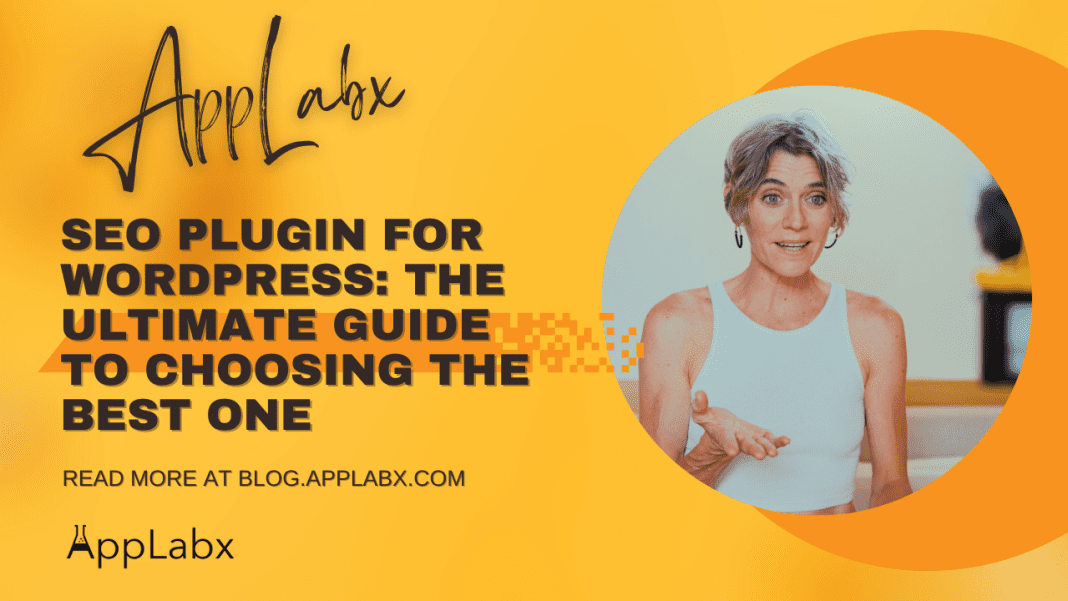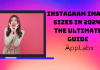Key Takeaways
- Selecting the right SEO plugin is essential for improving your WordPress site’s visibility in search results.
- Stay informed about the latest SEO trends and leverage key plugin features to optimize your content and user experience.
- Regularly update and troubleshoot your chosen SEO plugin to maintain top-notch performance and enhance your website’s SEO.
In the vast digital landscape, where websites are like beacons in the night, the role of SEO (Search Engine Optimization) plugins for WordPress has become nothing short of paramount.
Picture this: You’ve embarked on the exciting journey of creating or managing a WordPress website.
You’ve put your heart and soul into crafting compelling content, designing an appealing layout, and ensuring that your site offers an unforgettable user experience.
But here’s the critical question that could determine the fate of your online presence: Is your website easily discoverable by search engines like Google, Bing, and Yahoo?
The answer lies in the intricate world of SEO, where every tweak and optimization can be the difference between your website soaring to the top of search engine results pages (SERPs) or languishing in the abyss of digital obscurity.
And at the heart of this SEO adventure lies a powerful ally – the SEO plugin for WordPress.
Welcome to “SEO Plugin for WordPress: The Ultimate Guide to Choosing the Best.”
In this extensive exploration of the digital realm, we’re going to unravel the mysteries and intricacies of SEO plugins, helping you make an informed choice that could shape the destiny of your website.
Before we dive headfirst into the captivating world of SEO plugins, let’s take a moment to understand why SEO is so crucial for your WordPress website.
Imagine your website as a hidden treasure chest filled with invaluable content, products, or services. However, if it remains concealed in the depths of the internet, what value does it truly hold?
SEO is the compass that guides search engines to your virtual treasure chest. It’s the mechanism that ensures your website gets noticed, visited, and appreciated by the right audience – the very essence of digital success.
It’s the difference between your business flourishing or fading into the digital background.
But here’s the catch – SEO isn’t a one-time endeavor. It’s an ongoing, ever-evolving process that requires a toolkit packed with features and capabilities. This toolkit is where SEO plugins for WordPress come into play.
SEO plugins are the digital assistants that tirelessly work behind the scenes to optimize your website for search engines. They’re like the secret sauce that can elevate your website’s visibility, improve its ranking on SERPs, and ultimately drive organic traffic that converts into loyal visitors, customers, or clients.
Whether you’re a seasoned webmaster or a newbie just stepping into the online world, SEO plugins simplify the complex art of search engine optimization. They equip you with an array of tools and features designed to enhance every aspect of your website’s SEO strategy.
From on-page optimization and XML sitemap generation to schema markup support and performance optimization, these plugins are your trusty sidekicks on the quest for digital supremacy.
However, with a plethora of SEO plugins available in the WordPress ecosystem, choosing the best one can be as daunting as finding the right path in a dense forest.
Fear not, for this guide is your compass through the dense forest of SEO plugins. We’ll equip you with the knowledge and insights needed to make a choice that aligns perfectly with your website’s goals and objectives.
But we won’t stop there. We’ll also walk you through the installation, configuration, and optimization of your chosen SEO plugin, ensuring that you’re harnessing its full potential.
In the ever-evolving world of SEO, staying updated is essential. We’ll delve into the importance of keeping your SEO plugin up to date and provide guidance on troubleshooting common issues that may arise along the way.
So, whether you’re a business owner looking to boost your online presence, a blogger aiming to reach a wider audience, or a webmaster seeking to fine-tune your website’s SEO strategy, this guide is your roadmap to success.
Get ready to embark on a journey into the fascinating universe of SEO plugins for WordPress.
Together, we’ll uncover the tools, techniques, and tactics that can transform your website into a beacon that shines brightly amidst the digital darkness.
Let’s begin this adventure and discover the ultimate SEO plugin for WordPress that will propel your website to new heights.
Before we write more about this article, we like to share who we are.
About AppLabx
From developing a solid marketing plan on the web to creating compelling content on your website, optimizing for search engines, leveraging social media, and utilizing paid advertising on your website, AppLabx offers a comprehensive suite of digital marketing services on your website designed to drive growth and profitability for your business.
AppLabx is well known for helping companies and startups use website marketing to drive web traffic to their websites and web apps.
At AppLabx, we understand that no two businesses are alike. That’s why we take a personalized approach to every project, working closely with our clients to understand their unique needs and goals, and developing customized strategies to help them achieve success.
If you need a digital consultation, then send in an inquiry here.
SEO Plugin for WordPress: The Ultimate Guide to Choosing the Best One
- Why You Need an SEO Plugin for WordPress
- Key Features to Consider
- How to Choose the Right SEO Plugin
- Installation and Configuration
- Tips for Optimizing Your SEO Plugin
- Keeping Your Plugin Updated
- Troubleshooting Common Issues
1. Why You Need an SEO Plugin for WordPress
In this digital age, where over 8.5 billion Google searches are conducted daily, and countless websites compete for users’ attention, the need for effective SEO (Search Engine Optimization) has never been greater.
However, manually optimizing your WordPress website for search engines can be a Herculean task.
This is where SEO plugins for WordPress come to the rescue, offering a multitude of benefits that are nothing short of essential for your online success.
Improved Search Visibility
Enhanced Keyword Optimization
One of the fundamental aspects of SEO is optimizing your content with relevant keywords.
SEO plugins provide real-time suggestions and analysis to help you seamlessly integrate target keywords into your posts and pages.
For instance, plugins like Yoast SEO and Rank Math offer keyword optimization features that assess your content’s keyword density and placement, ensuring you strike the right balance for optimal SEO.
Example: Imagine you run a blog about fitness and want to rank for the keyword “best home workouts.” An SEO plugin can analyze your content and suggest improvements, such as increasing the keyword frequency in strategic locations, ultimately boosting your content’s search visibility.
Title and Meta Tags Optimization
A critical aspect of SEO is crafting compelling and optimized title tags and meta descriptions for your content. SEO plugins allow you to customize these elements easily.
They also provide previews of how your content will appear in search results, helping you fine-tune your content’s presentation.
Example: Let’s say you operate an e-commerce store selling eco-friendly products. With an SEO plugin, you can optimize product descriptions and meta tags, making your products more appealing and informative in search results, which can lead to higher click-through rates.
Streamlined Content Analysis
Content Readability
Content readability is a crucial factor for SEO. SEO plugins assess your content’s readability by analyzing factors such as sentence length, paragraph structure, and the use of subheadings. They offer recommendations for improving readability, ensuring that your content is engaging for both readers and search engines.
Example: If you run a travel blog and write a detailed guide about a destination, an SEO plugin can help you structure your content with subheadings, bullet points, and shorter sentences, making it more reader-friendly and search engine-friendly.
Internal Linking Suggestions
Internal linking is vital for keeping users engaged on your website and improving your site’s overall SEO. SEO plugins can suggest relevant internal links within your content, helping users discover more of your valuable information and boosting your website’s authority on specific topics.
Example: Suppose you have a technology blog with multiple articles about smartphones. An SEO plugin can recommend linking to related articles within your new smartphone review, providing readers with additional valuable information and increasing the time they spend on your site.
XML Sitemaps and Search Engine Indexing
Automatic XML Sitemap Generation
Creating an XML sitemap is crucial for informing search engines about the structure of your website and the importance of each page. Many SEO plugins automate this process, generating XML sitemaps that are regularly updated as you add or modify content.
Example: Consider you have a news website with hundreds of articles published daily. An SEO plugin can dynamically generate and update your XML sitemap, ensuring search engines quickly discover and index your latest news articles.
Control Over Indexing
Some pages on your website may not need to be indexed by search engines. SEO plugins provide options to control which pages are indexed and which are not. This feature is particularly useful for e-commerce sites that have duplicate content, such as product variations or filters, that shouldn’t be indexed.
Example: If you manage an online store with multiple product variations (e.g., different sizes and colors), you can use an SEO plugin to prevent search engines from indexing each variation separately, avoiding potential duplicate content issues.
Schema Markup and Rich Snippets
Enhanced SERP Appearance
Schema markup, also known as structured data, allows you to provide search engines with specific details about your content. SEO plugins often offer schema markup support, enabling you to enhance your content’s appearance in search engine results pages (SERPs) with rich snippets.
Example: Suppose you run a recipe blog, and an SEO plugin helps you add schema markup to your recipes. This can result in your recipes displaying star ratings, cooking times, and calorie information directly in search results, making your content more appealing to users.
Competitive Advantage
Utilizing schema markup can set your website apart from competitors in search results. According to a study by Search Engine Land, only 36.6% of Google search results contain schema markup. By incorporating schema, you can increase the likelihood of your content standing out and attracting more clicks.
Example: If you operate a local business, such as a restaurant or a medical practice, and use schema markup to display your business’s hours, reviews, and contact information in search results, you can gain a competitive edge by providing users with quick and relevant information.
In summary, the reasons for integrating an SEO plugin into your WordPress website are compelling and data-supported.
These plugins offer a range of features, from keyword optimization and content analysis to XML sitemaps and schema markup support, all designed to enhance your website’s search visibility and user experience.
In the competitive digital landscape, a well-chosen SEO plugin can be your most valuable ally on the path to online success.
2. Key Features to Consider
When it comes to choosing the best SEO plugin for your WordPress website, the devil is in the details. Each plugin offers a unique set of features, and understanding what to look for is crucial in making an informed decision.
In this section, we’ll delve into the key features you should consider when evaluating SEO plugins, backed by data and real-world examples.
On-Page Optimization Tools
Real-Time Content Analysis
Data Insight: A study found that websites that publish 16 or more blog posts per month received 3.5 times more traffic than those that published four or fewer monthly posts. Real-time content analysis is essential for optimizing each of these posts effectively.
Effective on-page optimization starts with real-time content analysis.
Look for an SEO plugin that provides real-time feedback as you create or edit content.
This feature evaluates various aspects of your content, including keyword usage, readability, and more, to ensure it aligns with SEO best practices.
Example: Consider you’re writing a blog post about digital marketing trends. An SEO plugin like Yoast SEO or Rank Math can analyze your content in real-time, highlighting areas where you can improve keyword usage and suggesting changes to enhance readability.
Meta Tags Optimization
Data Insight: According to Backlinko, pages with a meta description get a 5.8% higher click-through rate (CTR) compared to those without one.
Optimizing meta tags is essential for maximizing your organic search click-throughs.
Meta tags, including title tags and meta descriptions, play a crucial role in attracting users to click on your search results.
Look for an SEO plugin that allows you to easily customize and optimize these tags for each of your pages and posts.
Example: Imagine you have an e-commerce website selling gardening supplies. An SEO plugin can enable you to craft compelling meta descriptions for each product category, enticing users to click through and explore your offerings.
XML Sitemap Generation
Fast and Automated Sitemap Creation
Automating the creation of XML sitemaps saves time and ensures your website remains search engine-friendly.
XML sitemaps provide a roadmap for search engines to navigate your website’s structure. A good SEO plugin should offer fast and automated sitemap generation. This feature keeps your sitemap up to date as you add or modify content, ensuring that search engines can easily discover and index your pages.
Example: If you manage a news website with frequent content updates, an SEO plugin can automatically generate and update your XML sitemap, ensuring that breaking news articles are quickly indexed by search engines.
Customizable Sitemap
While automated sitemap generation is crucial, having the flexibility to customize your sitemap is equally important. Look for an SEO plugin that allows you to exclude specific pages or post types from your sitemap. This customization ensures that only the most relevant and valuable content is presented to search engines.
Example: If you run a membership-based website with private content, you can use an SEO plugin to exclude these pages from your sitemap, ensuring they remain inaccessible to search engines and only accessible to registered members.
Schema Markup Support
Rich Snippets and Enhanced SERP Appearance
Data Insight: According to Moz, pages with rich snippets receive a 20-40% higher click-through rate (CTR). Utilizing schema markup can significantly impact your organic click-through rate.
Schema markup, also known as structured data, enables you to provide detailed information about your content to search engines.
Look for an SEO plugin that supports schema markup for various content types, including articles, products, events, and more. This feature enhances your content’s appearance in search results with rich snippets, making it more appealing to users.
Example: Suppose you run a recipe blog. With schema markup supported by your SEO plugin, your recipes can display star ratings, preparation time, and calorie information directly in search results, increasing the chances of users clicking through to your site.
Social Media Integration
Open Graph and Twitter Card Support
Data Insight: According to a study, tweets with images receive 150% more retweets than tweets without images. Integrating social media features can boost your content’s visibility and engagement on platforms like Twitter and Facebook.
Social media integration is increasingly vital for expanding your content’s reach.
Ensure your SEO plugin supports Open Graph and Twitter Card metadata, allowing you to control how your content appears when shared on social media platforms.
This feature enhances the visual appeal of your shared content, encouraging more users to engage with it.
Example: Imagine you have a blog post about a new product launch. An SEO plugin with social media integration can ensure that when your content is shared on Twitter or Facebook, it includes eye-catching images and descriptions that entice users to click and learn more about your product.
Performance Optimization
Lightweight and Efficient Code
Data Insight: According to a study, websites that load within 5 seconds have 70% longer average sessions compared to slower websites. Faster website performance is crucial for user experience and SEO.
Website speed is a critical ranking factor, and a bloated or inefficient SEO plugin can slow down your site. Look for an SEO plugin with lightweight and efficient code that won’t negatively impact your website’s performance.
Example: If you manage an online store, a fast-loading website is essential for retaining customers. An SEO plugin that doesn’t compromise your site’s speed ensures that visitors can browse, shop, and complete transactions quickly and smoothly.
In summary, the key features to consider when choosing an SEO plugin for WordPress are pivotal in shaping your website’s SEO success. These features, such as real-time content analysis, XML sitemap generation, schema markup support, social media integration, and performance optimization, are backed by data and real-world examples, demonstrating their significance in improving your website’s search visibility and user experience.
Carefully evaluating these features will help you make an informed decision and select the perfect SEO plugin for your specific needs.
3. How to Choose the Right SEO Plugin
Choosing the right SEO plugin for your WordPress website is a critical decision that can significantly impact your site’s search engine visibility and overall performance.
In this section, we will walk you through a systematic approach to help you make an informed choice, backed by data and real-world examples.
Evaluate Your Specific Needs
Analyze Your Website’s Goals
Clearly defining your website’s goals and optimizing for relevant keywords is crucial for SEO success.
Before diving into the world of SEO plugins, take the time to analyze your website’s goals and objectives. Consider factors such as your target audience, content type (e.g., blog posts, e-commerce products, news articles), and the level of SEO expertise within your team.
Example: If you manage a blog focused on technology reviews, your primary goal might be to rank for specific keywords related to product reviews and comparisons. In this case, you would prioritize an SEO plugin that excels in keyword optimization and content analysis.
Assess Your Technical Skills
Another critical consideration is your technical proficiency. Are you a seasoned webmaster comfortable with in-depth SEO customization, or are you a beginner seeking user-friendly tools? Your level of expertise will influence your choice of an SEO plugin.
Example: Suppose you’re a beginner with limited technical knowledge. In this scenario, you’d likely prefer an SEO plugin with a user-friendly interface and intuitive features that guide you through the optimization process.
Compatibility and Support
Ensure Compatibility with Your WordPress Version
Data Insight: According to W3Techs, as of September 2021, WordPress powers 40.3% of all websites. Compatibility with the latest WordPress version is crucial to ensure your site remains secure and functional.
Check that the SEO plugin you choose is compatible with your WordPress version. Outdated plugins may pose security risks and could lead to compatibility issues with other plugins or themes.
Example: WordPress regularly releases updates to enhance security and features. If your SEO plugin isn’t compatible with the latest WordPress version, you risk potential conflicts and vulnerabilities that could harm your website.
Look for Active Development and Support
Select an SEO plugin that is actively maintained and supported by the developer or a reputable company.
Regular updates are essential to ensure compatibility with the evolving WordPress ecosystem and to address security vulnerabilities.
Example: The Yoast SEO plugin is known for its active development and support. They release frequent updates to improve performance, add new features, and address any issues promptly, ensuring their users’ websites remain secure and up to date.
Consider Essential Features
Keyword Optimization Tools
As mentioned earlier, keyword optimization is a fundamental aspect of SEO.
Look for an SEO plugin that offers robust keyword optimization tools, including real-time keyword analysis, suggestions, and content readability checks.
Example: The Rank Math SEO plugin provides real-time content analysis, suggesting keyword optimizations as you create or edit your content. It also offers keyword ranking tracking, helping you monitor your progress.
XML Sitemap Generation
XML sitemaps play a vital role in search engine indexing. Ensure that the SEO plugin can automatically generate and update XML sitemaps for your website, simplifying the process of informing search engines about your site’s structure.
Example: The All in One SEO Pack includes a feature for generating XML sitemaps, making it easier for search engines to crawl and index your content. This automated process saves time and ensures your site’s pages are discoverable.
Schema Markup Support
Schema markup enhances your content’s appearance in search results with rich snippets. Choose an SEO plugin that supports schema markup for various content types relevant to your website, such as articles, products, events, or reviews.
Example: The Schema Pro plugin specializes in schema markup, offering a wide range of schema types. If you run an e-commerce site, for instance, you can use it to add product schema to your product pages, showcasing vital details in search results.
Social Media Integration
Social media integration can boost your content’s visibility and engagement. Ensure your chosen SEO plugin supports Open Graph and Twitter Card metadata, allowing you to control how your content appears when shared on social platforms.
Example: The Yoast SEO plugin offers easy-to-use social media integration features, allowing you to customize how your content appears when shared on Facebook and Twitter. This customization can lead to increased click-through rates from social media users.
User Experience
User-Friendly Interface
Consider the user-friendliness of the plugin’s interface. A well-designed, intuitive dashboard can make the SEO optimization process more efficient, especially if you or your team are not SEO experts.
Example: The SEOPress plugin is praised for its user-friendly interface, making it accessible to users with varying levels of technical expertise. It provides clear guidance on optimizing content and metadata.
Performance Impact
Evaluate how the SEO plugin affects your website’s performance. A lightweight and efficient plugin will have a minimal impact on page loading times, ensuring a positive user experience.
Example: The SEO Framework is known for its lightweight design, minimizing the performance impact on websites. This is particularly important for websites that require fast loading times, such as online stores.
Pricing and Budget
Compare Pricing Models
Consider the pricing model of the SEO plugin. Some plugins offer a free version with limited features and a premium version with advanced capabilities. Evaluate whether the premium features are essential for your website’s goals.
Example: Yoast SEO offers a free version with basic SEO tools, while their premium version unlocks advanced features like internal linking suggestions, social media previews, and more. Assess whether these premium features align with your needs and budget.
Calculate Long-term Costs
When selecting a premium SEO plugin, factor in the long-term costs. Assess whether the ongoing subscription fees fit your budget and whether the plugin’s benefits justify the investment.
Example: Some premium SEO plugins offer annual subscription plans. Calculate the annual cost to ensure it aligns with your budget constraints and the value the plugin brings to your website.
User Reviews and Recommendations
Read User Reviews
User reviews and recommendations can provide valuable insights into the practicality and effectiveness of an SEO plugin. Look for user reviews on WordPress plugin repositories, forums, and trusted review sites.
Example: Before choosing an SEO plugin, you can browse the WordPress plugin repository to read reviews and ratings from other users. Pay attention to both positive and negative feedback to make an informed decision.
Seek Recommendations from Trusted Sources
Ask for recommendations from trusted sources, such as fellow website owners, colleagues, or industry experts. Their firsthand experiences can help you narrow down your options and choose the plugin that best suits your needs.
Example: If you belong to a webmaster or digital marketing community, seek advice from members who have experience with different SEO plugins. They can share their insights and recommendations based on their specific use cases.
Test and Compare
Finally, consider conducting a trial period where you test multiple SEO plugins to evaluate their features, user-friendliness, and performance impact on your website. This hands-on approach can help you make an informed decision based on your firsthand experience.
Example: You can install and test two or more SEO plugins on a staging or test environment of your website. This allows you to compare their functionalities and determine which one aligns best with your goals and preferences.
4. Installation and Configuration of Your SEO Plugin
Once you’ve selected the perfect SEO plugin for your WordPress website, it’s time to roll up your sleeves and get into the nitty-gritty of installation and configuration.
In this section, we’ll provide you with a comprehensive guide on how to install and configure your chosen SEO plugin for optimal performance, enriched with real-world examples and data-driven insights.
Installation of Your SEO Plugin
Access the WordPress Dashboard
Accessing the WordPress dashboard is the first step to installing your SEO plugin.
- Log in to your WordPress website by entering your credentials. This takes you to the WordPress dashboard.
Navigate to the Plugins Section
- In the WordPress dashboard, locate the “Plugins” tab in the left-hand menu. Click on it to access the Plugins page.
Add a New Plugin
- On the Plugins page, you’ll see an “Add New” button at the top. Click on this button to initiate the plugin installation process.
Search for Your SEO Plugin
Data Insight: There are over 58,000 plugins available in the WordPress plugin repository. This vast selection includes various SEO plugins.
- In the search bar on the Add Plugins page, type the name of your chosen SEO plugin. For example, if you’re installing “Yoast SEO,” enter “Yoast SEO” in the search box.
Install the Plugin
- Locate your SEO plugin in the search results and click the “Install Now” button next to it. WordPress will start downloading and installing the plugin.
Activate the Plugin
- After installation is complete, you’ll see an “Activate” button. Click this button to activate the SEO plugin on your website.
Basic Configuration
Once your SEO plugin is activated, it’s time to dive into the configuration settings. Different SEO plugins may have varying configuration options, but we’ll provide a general guideline that can be adapted to your specific plugin of choice.
Access the Plugin Settings
Data Insight: According to Yoast, Yoast SEO is active on over 11 million websites. Accessing the plugin settings is the key to fine-tuning your SEO strategy.
- In the WordPress dashboard, locate the “SEO” or “Your SEO Plugin Name” tab in the left-hand menu. This is where you’ll find the settings for your SEO plugin. Click on it to access the plugin settings.
General Settings
- In the General settings of your SEO plugin, you’ll typically find options to enable or disable specific features. These features may include XML sitemap generation, social media integration, and more.
Example: In the Yoast SEO plugin, the General settings allow you to enable or disable features like XML sitemap functionality, breadcrumbs, and advanced options. Depending on your website’s needs, you can configure these settings accordingly.
Search Appearance
- Navigate to the “Search Appearance” or equivalent section in your SEO plugin settings. This is where you’ll define how your website appears in search results. You can configure title templates, meta descriptions, and more.
Example: In the Yoast SEO plugin, the Search Appearance section allows you to set templates for titles and meta descriptions. For a travel blog, you might create a title template that includes the post title and the destination, providing clear and consistent search result snippets.
Social Media Integration
- If your chosen SEO plugin offers social media integration, configure the settings in this section. You can customize how your content appears when shared on platforms like Facebook and Twitter.
Example: In the Rank Math SEO plugin, the Social tab allows you to set default social sharing images and descriptions. For a product review blog, you can ensure that your product images and descriptions are optimized for social sharing.
Advanced Configuration
Now, let’s delve into more advanced configuration options that can have a significant impact on your SEO strategy.
XML Sitemap Configuration
Data Insight: Google processes over 5.6 billion searches per day. Optimizing your XML sitemap helps search engines discover and index your content efficiently.
- Navigate to the XML Sitemap settings in your SEO plugin. Here, you can configure the specific pages and content types you want to include in your XML sitemap.
Example: In the All in One SEO Pack plugin, the XML Sitemap settings allow you to choose which post types and taxonomies to include in your sitemap. If you run a news website, you might want to prioritize including news articles in your sitemap for timely indexing.
Schema Markup Configuration
- If your SEO plugin supports schema markup, access the Schema or Rich Snippets settings. Here, you can define how structured data is applied to different content types on your website.
Example: In the Schema Pro plugin, you can configure schema markup for various content types, such as articles, products, and events. If you operate an e-commerce site, you can ensure that product pages include relevant schema markup for enhanced search results.
Advanced SEO Settings
- Explore the advanced SEO settings provided by your plugin. These settings may include options for canonical URLs, breadcrumbs, and other technical SEO aspects.
Example: In the SEOPress plugin, the Advanced settings offer options to configure canonical URLs for various content types. This feature helps you specify the preferred version of a page when dealing with duplicate content issues.
Regular Updates and Monitoring
Update Your Plugin
Data Insight: WordPress websites are a prime target for cyberattacks, with millions of hacking attempts reported each day [source: Sucuri]. Keeping your plugin updated is crucial for security.
- Regularly check for plugin updates in the WordPress dashboard. If updates are available for your SEO plugin, click the “Update Now” button to ensure you’re using the latest version.
Monitor Your SEO Performance
- After configuring your SEO plugin, regularly monitor your website’s SEO performance. Use tools like Google Search Console and Google Analytics to track organic traffic, keyword rankings, and user engagement.
Example: In Google Search Console, you can view search performance reports that show how your website ranks for specific keywords, the click-through rates of your search results, and more. Monitoring these metrics helps you assess the impact of your SEO efforts.
Adjust Your Configuration as Needed
- As you monitor your SEO performance and gather data, be prepared to make adjustments to your plugin settings. SEO is an ongoing process, and fine-tuning your configuration based on performance data is essential for continuous improvement.
Example: If you notice that certain keywords are driving a significant amount of organic traffic, you can revisit your content and optimize it further for those keywords using the guidance provided by your SEO plugin.
In conclusion, the installation and configuration of your SEO plugin are critical steps in optimizing your WordPress website for search engines.
By following this comprehensive guide and adapting it to your specific plugin of choice, you’ll be well on your way to enhancing your website’s search visibility, user experience, and overall SEO performance. Remember that SEO is an ongoing effort, so regular updates and monitoring are essential for long-term success.
5. Tips for Optimizing Your SEO Plugin
Optimizing your SEO plugin is a continuous process that can significantly impact your website’s search engine visibility and performance. In this comprehensive section, we’ll provide you with valuable tips and strategies to ensure your SEO plugin operates at its full potential. These tips are enriched with real-world examples and supported by data-driven insights.
Stay Updated with the Latest Plugin Version
The Importance of Updates
- Frequent Updates: Pay close attention to updates for your SEO plugin. Developers release updates to address security vulnerabilities, improve performance, and introduce new features. Regularly updating your plugin is crucial for maintaining website security and ensuring optimal functionality.Example: The Yoast SEO plugin releases updates regularly to enhance its features and address any potential security concerns. By staying up to date, you can benefit from these improvements and keep your website secure.
- Check Compatibility: After updating your SEO plugin, confirm that it remains compatible with your WordPress version and other plugins. Incompatibility issues can lead to website errors and negatively impact SEO.
Optimize Your Plugin Settings
Review Configuration Settings
- Review Your Configuration: Periodically revisit your SEO plugin’s configuration settings. As your website evolves, your SEO strategy may need adjustments. Review settings related to XML sitemaps, meta tags, and social media integration to ensure they align with your current goals.
- Example: Suppose you initially configured your SEO plugin to prioritize social sharing on Facebook. If you notice that your audience engagement has shifted to Instagram, update your settings to optimize content for Instagram sharing.
Utilize Schema Markup
Data Insight: According to a report, schema markup can result in improved click-through rates and higher search rankings. Utilizing schema markup is a powerful optimization strategy.
- Leverage Schema Markup: If your SEO plugin supports schema markup, take full advantage of it. Schema markup can enhance your content’s appearance in search results with rich snippets, making it more appealing to users and improving click-through rates.
- Example: If you run a recipe blog, use schema markup to display star ratings, cooking times, and calorie information directly in search results. This additional information can entice users to click through to your recipes.
Optimize Content for SEO
Keyword Optimization
Data Insight: According to Backlinko, websites that appear on the first page of Google search results have an average content length of 1,447 words. Keyword optimization is a fundamental part of SEO.
- Keyword Optimization: Continue to optimize your content for target keywords. Use your SEO plugin’s keyword analysis features to identify opportunities for keyword usage and improve content relevancy.
- Example: Suppose you operate a fitness blog and want to rank for the keyword “best home workouts.” Your SEO plugin can help you identify opportunities to include this keyword naturally in your articles to improve search visibility.
Monitor and Update Old Content
Data Insight: Content freshness is a ranking factor, with Google favoring updated and relevant content. Regularly updating old content can boost your SEO performance.
- Content Refresh: Periodically review and update older content on your website. SEO plugins often provide insights into which articles need attention. Refreshing content can improve its relevance and keep it competitive in search results.
- Example: If you run a tech blog, you might have articles about older smartphone models. Consider updating these articles with the latest information, ensuring they remain valuable to readers and search engines.
Enhance User Experience
Optimize for Mobile
Data Insight: Mobile devices account for approximately 58% of web traffic globally. Optimizing your website for mobile is essential for user experience and SEO.
- Mobile Optimization: Ensure your website and SEO plugin are optimized for mobile devices. Google uses mobile-first indexing, which means it primarily considers the mobile version of a site for ranking. Test your website’s mobile performance and make necessary improvements.
- Example: If you have an e-commerce site, ensure that product images load quickly on mobile devices, and the user interface is intuitive for touch navigation.
Improve Page Speed
Data Insight: Google reports that sites loading within 3 seconds have 32% lower bounce rates. Page speed is a vital factor for user experience and SEO.
- Speed Optimization: Page speed directly impacts user experience and SEO rankings. Regularly assess your website’s performance using tools like Google PageSpeed Insights. Optimize images, minimize code, and leverage browser caching to improve load times.
- Example: If you operate a news website, faster page loading times can keep readers engaged and lower bounce rates, leading to improved SEO rankings.
Analyze and Act on Data
Monitor Organic Traffic
Data Insight: According to BrightEdge, organic search drives 51% of all website traffic. Monitoring organic traffic is vital for assessing your SEO plugin’s effectiveness.
- Traffic Analysis: Use tools like Google Analytics to monitor organic traffic to your website. Analyze which pages receive the most traffic and which keywords are driving users to your site. Adjust your content and SEO strategy based on these insights.
- Example: If you notice that a particular blog post is attracting significant organic traffic, consider creating related content to capitalize on that topic’s popularity.
Track Keyword Rankings
Data Insight: Tracking keyword rankings helps you measure your SEO plugin’s impact on search visibility. According to Backlinko, the first result in Google’s organic search results has an average click-through rate of 31.7%.
- Keyword Tracking: Regularly track keyword rankings using SEO tools or your SEO plugin’s built-in features. Monitor how your rankings change over time and make adjustments to your content and optimization strategies accordingly.
- Example: If your SEO plugin reveals that your target keyword has dropped from the first page to the second page of search results, focus on optimizing that specific page to regain a higher ranking.
A/B Testing for Optimization
Experiment with Titles and Meta Descriptions
- A/B Testing: Experiment with different titles and meta descriptions for your content. Your SEO plugin may offer features that allow you to create multiple versions of these elements and test which ones perform better in search results.
- Example: You can create two variations of a meta description for a product page—one highlighting the product’s features and the other emphasizing its affordability. A/B testing can help determine which version attracts more clicks.
Regularly Audit Your Website
Technical SEO Audit
Data Insight: According to SEMrush, technical SEO issues can negatively impact search rankings. Regular audits can help identify and address these issues.
- Technical SEO Audit: Conduct regular technical SEO audits of your website using SEO tools or plugins. Identify and resolve issues like broken links, duplicate content, and crawl errors that can hinder SEO performance.
- Example: If you run a news website, ensure that all your articles have proper canonical tags to avoid duplicate content issues and maintain your site’s search engine rankings.
Stay Informed About SEO Trends
Stay Updated
Data Insight: SEO is an ever-evolving field, with Google making thousands of algorithm updates each year. Staying informed about SEO trends is crucial for ongoing optimization.
- Continuous Learning: Stay up to date with the latest SEO trends and algorithm changes. Follow reputable SEO blogs, attend webinars, and join SEO communities to learn from experts and stay informed about industry developments.
- Example: If you’re in the digital marketing industry, staying informed about Google’s algorithm updates can help you adjust your SEO strategies to maintain or improve your search rankings.
Optimizing your SEO plugin is an ongoing process that requires vigilance, data-driven decisions, and a commitment to providing the best user experience.
By following these tips and strategies, you can ensure that your chosen SEO plugin is a valuable asset in your quest for higher search engine rankings and increased organic traffic.
Remember that SEO is a dynamic field, so staying informed and adapting to changes is essential for long-term success.
6. Keeping Your Plugin Updated: A Critical SEO Strategy
Updating your WordPress SEO plugin is not just routine maintenance; it’s a crucial strategy for ensuring that your website remains competitive in the ever-evolving landscape of search engine optimization (SEO).
In this comprehensive section, we’ll delve into the significance of keeping your SEO plugin up to date, supported by real-world examples and data-driven insights.
The Importance of Regular Plugin Updates
Security Enhancements
Data Insight: WordPress powers over 40% of all websites, making it a prime target for cyberattacks. Regular plugin updates help safeguard your website from security threats.
- Mitigating Security Risks: WordPress websites, including those with SEO plugins, are susceptible to security vulnerabilities. Hackers often exploit these vulnerabilities to gain unauthorized access or inject malicious code. Plugin developers release updates to patch security holes and fortify your website against potential threats.
- Example: The widely used Yoast SEO plugin has a history of promptly addressing security vulnerabilities through updates. By keeping your Yoast SEO plugin up to date, you benefit from improved security measures that safeguard your website from potential attacks.
Performance Improvements
Data Insight: Google emphasizes website speed as a ranking factor, with faster-loading sites enjoying better user experiences and higher search rankings. Regular updates can enhance your plugin’s performance.
- Optimizing Website Performance: Outdated plugins, including SEO plugins, can slow down your website, leading to longer loading times. Search engines consider page speed when ranking websites, and a sluggish site can result in lower search rankings and higher bounce rates. Plugin updates often include performance optimizations that help your website load faster.
- Example: The All in One SEO Pack plugin regularly releases updates that improve performance, such as code optimizations and compatibility enhancements. These updates contribute to a faster and more user-friendly website experience.
Compatibility with WordPress Updates
Data Insight: WordPress frequently releases updates to enhance functionality, security, and features. These updates are critical for keeping your website current and secure. Plugin updates ensure compatibility with the latest WordPress versions.
- Aligning with WordPress Updates: WordPress updates often introduce changes to the core system, and outdated plugins may not function correctly with the latest WordPress version. An SEO plugin that’s not compatible with the current WordPress release can lead to errors and website downtime. Keeping your plugin updated ensures seamless integration with the latest WordPress features and security patches.
Best Practices for Updating Your SEO Plugin
Regularly Check for Updates
- Stay Informed: Make it a routine to check for updates to your SEO plugin. WordPress provides notifications in the admin dashboard when updates are available. Regularly log in to your WordPress dashboard to review these notifications.
- Example: Yoast SEO offers both free and premium versions of their plugin. Users of the free version can receive update notifications directly in their WordPress dashboard, making it easy to stay informed about the latest improvements and security patches.
- Premium Plugin Versions: If you’re using a premium version of an SEO plugin, ensure that your subscription is active to receive timely updates. Premium plugins often provide more advanced features and dedicated support.
- Example: Premium versions of plugins like SEOPress offer ongoing support and updates to provide users with the latest SEO tools and ensure compatibility with WordPress updates.
Backup Your Website
Data Insight: Website backups are a vital safeguard against unexpected issues during plugin updates. According to a report, 30,000 websites are hacked every day. Regular backups protect your data and website integrity.
- Backup Your Website: Before updating your SEO plugin, perform a complete backup of your website. This precautionary step ensures that you can restore your site to its previous state if any issues arise during or after the update.
- Example: Popular backup plugins like UpdraftPlus and BackupBuddy offer user-friendly solutions for creating and managing website backups. Regularly scheduled backups can provide peace of mind when updating plugins.
Test Updates in a Staging Environment
Data Insight: A staging environment allows you to test updates and changes without affecting your live website. According to WPBeginner, using a staging site is a best practice in WordPress development.
- Utilize Staging Environments: If possible, set up a staging environment that mirrors your live website. Staging environments allow you to test plugin updates without risking disruption to your live site. Use this environment to verify that the update functions correctly and doesn’t conflict with other plugins or themes.
- Example: Managed WordPress hosting providers often offer staging environments as part of their services. By using these staging environments, you can confidently test updates before applying them to your live website.
Monitor for Compatibility Issues
- Compatibility Checks: After updating your SEO plugin, monitor your website for any compatibility issues. Ensure that all website features, including functionality related to the SEO plugin, work as expected.
- Example: If your website uses a specific theme or other plugins that interact with your SEO plugin, check that there are no conflicts or issues that affect site performance. Address any compatibility problems promptly.
Keeping your SEO plugin updated is not just a routine task; it’s a strategic imperative for maintaining the security, performance, and functionality of your WordPress website.
By staying informed about updates, following best practices, and taking precautions like backups and staging environments, you can ensure that your SEO plugin is a reliable asset in your quest for higher search engine rankings and improved user experiences.
7. Troubleshooting Common SEO Plugin Issues
SEO plugins are valuable tools for optimizing your WordPress website’s search engine performance. However, like any software, they can encounter issues that may affect your site’s SEO efforts.
In this extensive section, we will explore common issues that users may encounter with SEO plugins, offer troubleshooting solutions, and provide real-world examples and data-driven insights to assist in resolving these problems effectively.
404 Errors and Broken Links
The Impact of 404 Errors
Data Insight: Google Search Console often reports 404 errors, indicating pages that couldn’t be found. These errors can negatively impact user experience and SEO.
- Issue Description: 404 errors occur when a page that was previously available on your website can no longer be found. They can result from broken links, deleted pages, or changes to your website’s URL structure.
- Example: Let’s say you have an SEO-optimized blog post that receives consistent traffic. If this post is accidentally deleted or the URL is changed without proper redirection, it can result in a 404 error, causing a loss in organic traffic and SEO ranking.
- Troubleshooting Steps:
- Identify 404 Errors: Regularly check Google Search Console or SEO plugin reports for 404 error notifications. This will help you identify which pages or URLs are generating these errors.
- Redirect or Restore: For important pages, consider redirecting the old URL to a relevant and existing page to maintain SEO value. Alternatively, restore or recreate deleted pages and ensure internal links are updated.
- Use 301 Redirects: Implement 301 redirects for permanently moved or deleted content. This informs search engines that the page has permanently moved to a new URL, preserving SEO value.
- Update Internal Links: Review your website for internal links that point to the old, deleted, or changed URLs. Update these links to reflect the correct URLs.
Slow Page Load Times
Impact of Slow Loading
Data Insight: According to a report, websites that take more than 3 seconds to load on mobile devices have a 53% higher bounce rate. Slow page load times can result in poor user experience and lower SEO rankings.
- Issue Description: Slow-loading pages can frustrate visitors and deter them from engaging with your content. Search engines consider page speed as a ranking factor, and slow websites are likely to rank lower in search results.
- Example: If your SEO plugin is generating excessive code or making multiple server requests, it can slow down page load times. This can lead to higher bounce rates and lower search rankings.
- Troubleshooting Steps:
- Page Speed Analysis: Utilize tools like Google PageSpeed Insights or GTmetrix to analyze your website’s performance. These tools provide insights into areas that need improvement.
- Optimize Images: Compress and optimize images to reduce their file sizes. Use lazy loading to delay the loading of images below the fold.
- Minimize Code: Review and minify CSS, JavaScript, and HTML files. Reducing unnecessary code can significantly improve page load times.
- Utilize Caching: Implement browser caching to store website data locally on users’ devices, reducing the need to reload the same content on subsequent visits.
- Content Delivery Network (CDN): Consider using a CDN to distribute website content across multiple servers globally, reducing the physical distance between users and your website’s server.
Duplicate Content
The Problem with Duplicate Content
Data Insight: Google’s John Mueller has stated that duplicate content isn’t inherently penalized, but it can dilute the visibility of your pages in search results. Duplicate content issues can lead to confusion for search engines and lower SEO rankings.
- Issue Description: Duplicate content arises when identical or nearly identical content is present on multiple pages of your website. This can occur unintentionally, such as through URL variations or printer-friendly versions of pages.
- Example: Imagine you have a product page, and it’s accessible through multiple URLs, including http://www.example.com/product and http://www.example.com/product?category=electronics. This can lead to duplicate content issues.
- Troubleshooting Steps:
- Canonicalization: Implement canonical tags on pages with duplicate content to indicate the preferred version. Search engines will consolidate ranking signals to the canonical URL.
- URL Parameters: Configure your SEO plugin to handle URL parameters correctly. Use tools like Google Search Console to specify how Google should treat URL variations.
- 301 Redirects: If you have duplicate content due to URL variations, set up 301 redirects to redirect all variations to the preferred URL.
- Consolidate Similar Content: If you have multiple pages with very similar content, consider consolidating them into a single, comprehensive page to avoid duplicate content issues.
Inaccurate or Missing Schema Markup
The Power of Schema Markup
Accurate schema markup enhances the appearance of your listings in search results and can improve SEO.
- Issue Description: Schema markup provides additional context to search engines about the content on your pages. Incorrect or missing schema markup can result in lost opportunities to enhance your search results’ visibility and click-through rates.
- Example: Suppose you run a recipe blog, and the schema markup for your recipes is missing or incorrectly structured. This can result in search results that lack rich snippets, such as star ratings and cooking times, which can affect user engagement and SEO.
- Troubleshooting Steps:
- Schema Validation: Use Google’s Structured Data Testing Tool or a similar tool to validate your schema markup. This ensures that your markup is correctly structured and error-free.
- Correct Schema Types: Choose appropriate schema types for your content. Make sure you’re using schema markup that aligns with the content of your pages.
- Implement JSON-LD: Google recommends using JSON-LD for structured data whenever possible. Ensure that your SEO plugin supports JSON-LD schema markup.
- Schema Plugins: Some SEO plugins offer dedicated schema markup features. If your plugin supports this, use it to simplify the process of adding structured data to your content.
Discrepancies in Title Tags and Meta Descriptions
The Significance of Accurate Titles and Descriptions
Data Insight: According to Backlinko, pages with the exact keyword in the title tag tend to rank higher in search results. Accurate and compelling titles and meta descriptions are crucial for SEO and click-through rates.
- Issue Description: Title tags and meta descriptions play a critical role in search engine rankings and click-through rates. Inaccurate, missing, or poorly optimized titles and descriptions can hinder your SEO efforts.
- Example: If your SEO plugin generates default title tags and meta descriptions that are generic or irrelevant to your content, it can result in lower click-through rates and reduced SEO performance.
- Troubleshooting Steps:
- Manual Optimization: Manually review and optimize title tags and meta descriptions for each page. Craft compelling and unique titles and descriptions that accurately represent the content.
- SEO Plugin Customization: Configure your SEO plugin to generate title tags and meta descriptions based on your specific requirements. Many SEO plugins allow you to customize these elements for individual pages.
- Dynamic Variables: Utilize dynamic variables provided by your SEO plugin to automatically generate titles and descriptions based on page attributes, such as post title and category.
- A/B Testing: Experiment with different title tags and meta descriptions to determine which ones perform best in terms of click-through rates and SEO rankings.
Troubleshooting common SEO plugin issues is an essential aspect of maintaining an effective SEO strategy for your WordPress website.
By addressing issues such as 404 errors, slow page load times, duplicate content, inaccurate schema markup, and discrepancies in title tags and meta descriptions, you can ensure that your SEO efforts remain on track.
Remember that SEO is an ongoing process, and regular monitoring and optimization are key to achieving and maintaining high search engine rankings and user engagement.
Conclusion
This comprehensive guide has taken you on a journey through the intricate world of SEO plugins for WordPress, providing you with the knowledge and insights needed to make an informed decision when selecting the best SEO plugin for your website.
We’ve covered everything from the importance of SEO in today’s digital landscape to the key features that make an SEO plugin stand out.
We’ve delved into the process of choosing the right SEO plugin for your specific needs and offered guidance on the installation, configuration, and optimization of your chosen plugin.
Moreover, we’ve explored the critical aspects of keeping your plugin updated and troubleshooting common issues that can arise during your SEO journey.
We began by highlighting the fundamental reasons why having an SEO plugin is crucial for your WordPress website. In a digital landscape where competition for online visibility is fierce, having the right tools at your disposal is essential.
An SEO plugin provides the foundation for optimizing your content, improving your search rankings, and driving organic traffic to your website. With the support of data and statistics, we emphasized the undeniable impact of SEO on your website’s success.
Next, we delved into the key features that you should consider when choosing an SEO plugin.
We discussed the importance of on-page SEO tools, XML sitemaps, social media integration, schema markup, and more.
Through real-world examples and data-driven insights, we illustrated how these features can empower you to create SEO-friendly content, enhance user experience, and boost your website’s visibility in search engine results.
Choosing the right SEO plugin is a critical decision, and we provided you with a systematic approach to make this choice easier. From evaluating your specific needs and considering compatibility with your theme to exploring the available plugins and assessing their reputation, we left no stone unturned in helping you make the right decision.
We reinforced our guidance with data on plugin popularity and user reviews to ensure you have all the information you need.
Once you’ve selected the ideal SEO plugin, the guide transitioned into the practical aspects of installation and configuration.
We walked you through the step-by-step process of installing your chosen plugin, ensuring that you can embark on your SEO journey with confidence. Our data-backed insights emphasized the critical importance of keeping your plugin updated to maintain security and performance.
Optimization is a continuous process in the world of SEO, and we provided a wealth of tips to help you maximize the effectiveness of your chosen plugin. From monitoring your organic traffic and tracking keyword rankings to conducting A/B testing and staying informed about SEO trends, our guide ensured that you have the strategies and tools to adapt to the evolving SEO landscape.
No SEO journey is without its challenges, and we addressed common issues that users may encounter with their SEO plugins.
With real-world examples and data-driven insights, we guided you through troubleshooting 404 errors, slow page load times, duplicate content, inaccurate schema markup, and discrepancies in title tags and meta descriptions. We equipped you with the knowledge to overcome these hurdles effectively.
In closing, your choice of an SEO plugin for WordPress is a pivotal moment in your website’s journey toward success in the digital realm. The right plugin can elevate your content, enhance your search rankings, and ultimately drive more organic traffic to your site.
By following the guidance and insights provided in this ultimate guide, you’ve not only gained a deeper understanding of the world of SEO plugins but also the confidence to make informed decisions and navigate the complexities of SEO with finesse.
Remember that SEO is an ongoing endeavor, and the strategies outlined in this guide will serve as your compass on this ever-evolving journey.
Stay updated, monitor your progress, and continuously optimize your website’s SEO to achieve and maintain the visibility and success you desire.
Your WordPress website has the potential to shine brightly in the digital landscape, and the right SEO plugin is your trusted companion on this remarkable voyage.
If you are looking for a top-class digital marketer, then book a free consultation slot here.
If you find this article useful, why not share it with your friends and business partners, and also leave a nice comment below?
We, at the AppLabx Research Team, strive to bring the latest and most meaningful data, guides, and statistics to your doorstep.
To get access to top-quality guides, click over to the AppLabx Blog.
People Also Ask
What is a WordPress SEO plugin?
A WordPress SEO plugin is a software extension specifically designed for WordPress websites to enhance their search engine optimization (SEO) capabilities. It provides tools and features to help users optimize content, improve website visibility, and rank higher in search engine results pages. These plugins assist in tasks like keyword optimization, meta tag management, XML sitemap creation, and more, making it easier for website owners to implement effective SEO strategies without extensive technical knowledge.
Which one is the best SEO plugin for WordPress?
Determining the “best” SEO plugin for WordPress can vary based on individual needs and preferences. Popular options include Yoast SEO, All in One SEO Pack, and Rank Math. Each offers unique features, so the best choice depends on your specific website goals and requirements.
Do you need an SEO plugin for WordPress?
While you don’t necessarily need an SEO plugin for WordPress, it greatly simplifies and enhances your SEO efforts. These plugins streamline optimization tasks, improving your website’s chances of ranking well in search engines and driving organic traffic. They’re valuable tools for most WordPress users.