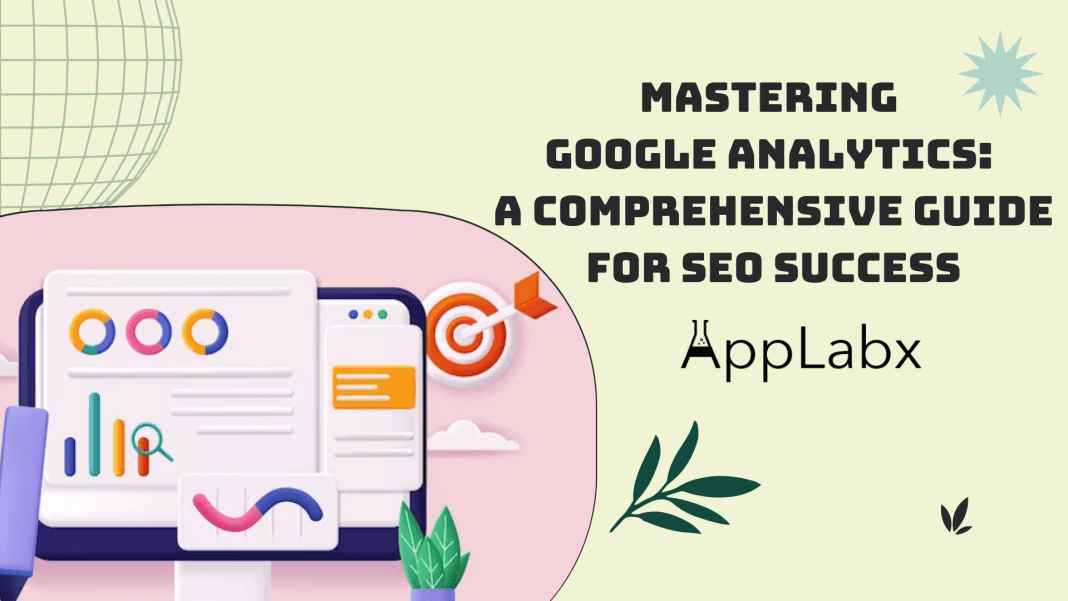Key Takeaways
- Data-Driven Decision-Making: Master Google Analytics to unlock a wealth of data, guiding informed decisions for strategic SEO success.
- Advanced Features for Precision: Elevate your SEO strategies with advanced features, custom reports, and segmentation for unparalleled precision in analysis.
- Mobile-First Excellence: Navigate the mobile landscape with insights into mobile-specific metrics, optimization strategies, and responsive design for SEO triumph.
Welcome to the ultimate guide that will propel your SEO efforts to new heights – “Mastering Google Analytics: A Comprehensive Guide for SEO Success.”
In the ever-evolving digital landscape, where online visibility is synonymous with success, harnessing the power of Google Analytics has become non-negotiable for anyone serious about optimizing their website’s performance.
Why Google Analytics Matters for SEO
In digital marketing, search engine optimization (SEO) stands as the linchpin that bridges businesses to their target audiences.
However, navigating the complex algorithms and dynamic ranking factors that govern search engines requires more than just intuition – it demands data-driven precision.
This is where Google Analytics emerges as the game-changer, offering an unparalleled treasure trove of insights into user behavior, website performance, and the efficacy of your SEO strategies.
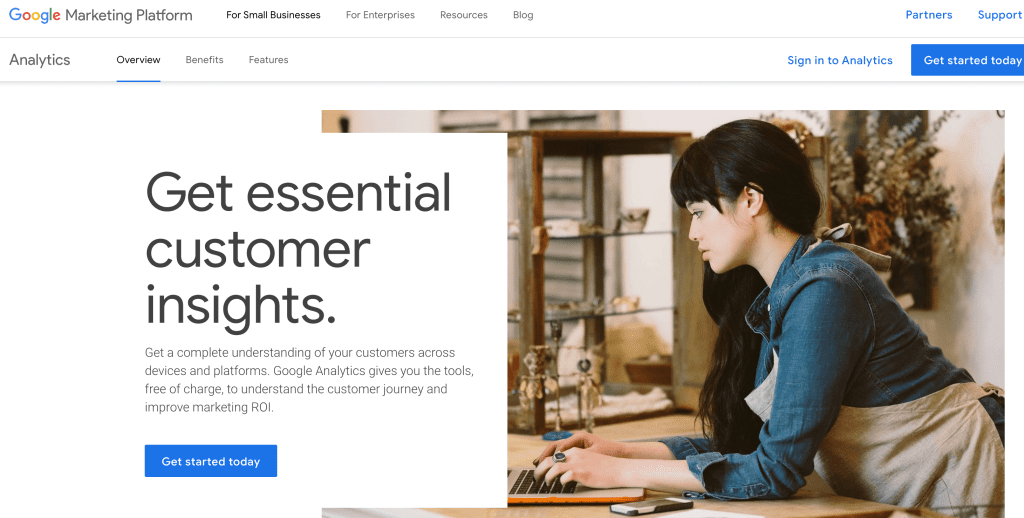
Our comprehensive guide is not merely a tutorial but a strategic roadmap that empowers you to decipher the wealth of information Google Analytics provides.
Whether you’re a seasoned SEO professional seeking to refine your tactics or a newcomer eager to grasp the fundamentals, this guide is crafted to cater to all levels of expertise.
Unveiling the Layers of Mastery
Embark on a journey that unfolds in multiple layers, each designed to empower you with the knowledge and skills needed to master Google Analytics for SEO success.
Setting the Stage for SEO Insight
As we progress, we unravel the pivotal role Google Analytics plays in providing actionable insights for SEO strategies. You’ll be equipped to refine your SEO approach and optimize for maximum impact.
But the journey doesn’t stop there.
We delve into the next part where customization takes center stage. From tailoring reports and dashboards to integrating Google Search Console, this segment empowers you to extract nuanced insights tailored to your specific SEO needs.
Conversion Tracking and Beyond
In the pursuit of SEO success, measuring conversions and ROI is paramount.
We’ll guide you through the intricacies of e-commerce tracking, conversion path analysis, and attributing value to your SEO endeavours. Discover how to measure the tangible returns on your SEO campaigns and optimize for sustained success.
Mobile optimization is a facet of SEO that can no longer be overlooked.
Hence, we also unravel the mobile-specific metrics within Google Analytics, offering insights to shape your mobile SEO strategy.
Understand the impact of mobile usability on SEO performance and learn actionable steps to enhance your website’s mobile presence.
Navigating Challenges and Staying Ahead
However, mastery comes with challenges. Therefore, we provide a lifeline for resolving issues promptly.
Address common pitfalls related to data accuracy, and tracking errors, and maintain a robust Google Analytics setup that stands resilient in the face of challenges.
As we approach the conclusion of our comprehensive guide, we prepare you for the ever-evolving nature of digital analytics.
Stay ahead by adopting best practices for adapting to changes in Google Analytics, explore new features, and arm yourself with resources for ongoing learning and professional development.
Dive In, Master Google Analytics, Conquer SEO
Are you ready to embark on a transformative journey toward SEO mastery?
Whether you’re a marketer, business owner, or enthusiast, this comprehensive guide is your gateway to unlocking the full potential of Google Analytics.
It’s time to dive in, master Google Analytics, and conquer the SEO world.
Before we venture further, we like to share who we are and our digital experiences.
About AppLabx
From developing a solid marketing plan to creating compelling content, optimizing for search engines, leveraging social media, and utilizing paid advertising, AppLabx offers a comprehensive suite of digital marketing services designed to drive growth and profitability for your business.
AppLabx is well known for helping companies and startups leverage Google Analytics and SEO to drive web traffic to their websites and web apps.
At AppLabx, we understand that no two businesses are alike. That’s why we take a personalized approach to every project, working closely with our clients to understand their unique needs and goals, and developing customized strategies to help them achieve success.
Mastering Google Analytics: A Comprehensive Guide for SEO Success
- Understanding Google Analytics Basics
- Setting Up Goals and Events for SEO Tracking
- Utilizing Key Reports for SEO Insights
- Advanced-Google-Analytics-Features-for-SEO
- Conversion Tracking and ROI Measurement
- Mobile Analytics and SEO
- Troubleshooting and Common Challenges
1. Understanding Google Analytics Basics
In the intricate world of digital analytics, mastering the fundamentals is akin to laying a solid foundation for a skyscraper.
To navigate the robust capabilities of Google Analytics effectively, we must start by comprehending the basics.
This section acts as your compass, guiding you through the essential elements that form the bedrock of Google Analytics mastery.
Setting Up Your Google Analytics Account
The Significance of a Well-Configured Account
A properly configured Google Analytics account is the cornerstone of accurate data collection and analysis.
It provides a panoramic view of user interactions, enabling you to make informed decisions.
Step-by-Step Guide to Account Creation
- Create a Google Analytics Account:
- Navigate to the Google Analytics homepage and sign in with your Google account.
- Follow the intuitive setup process, providing relevant information about your website.
- Generate Tracking Code:
- Upon account creation, Google Analytics generates a unique tracking code.
- Install this code on every page of your website to initiate data collection.
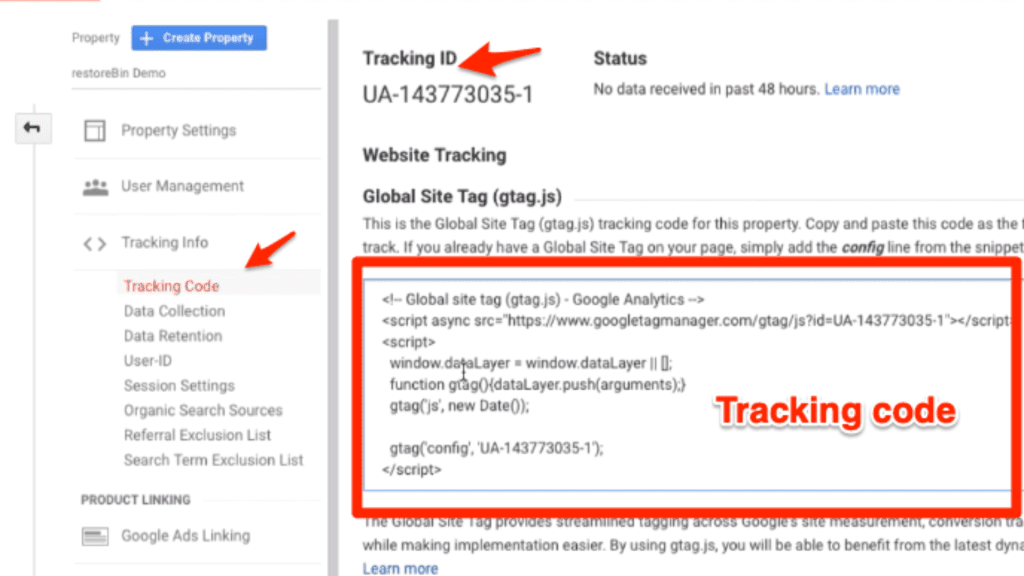
- Verification and Testing:
- Verify the installation using the Realtime report in Google Analytics.
- Address any discrepancies promptly to ensure accurate data tracking.
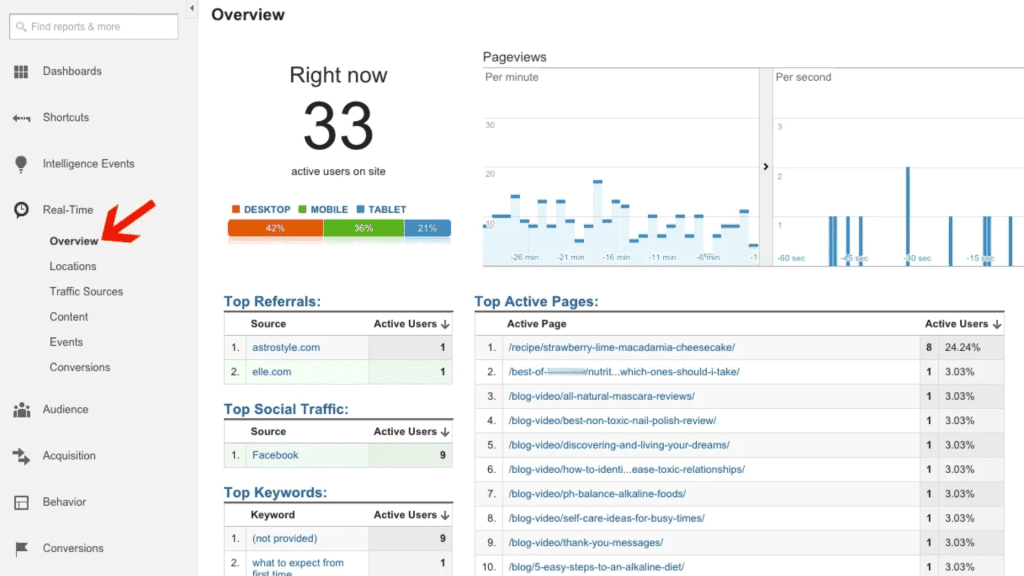
Navigating the Google Analytics Dashboard
Key Components of the Dashboard
The Google Analytics dashboard is a visual command centre and consolidates vital information into easily digestible insights.
Familiarizing yourself with its key components is paramount for efficient analysis.
- Audience Overview:
- Gain a snapshot of your website’s user demographics, including location, devices, and user behaviour.
- Identify high-traffic periods and potential opportunities for targeted campaigns.
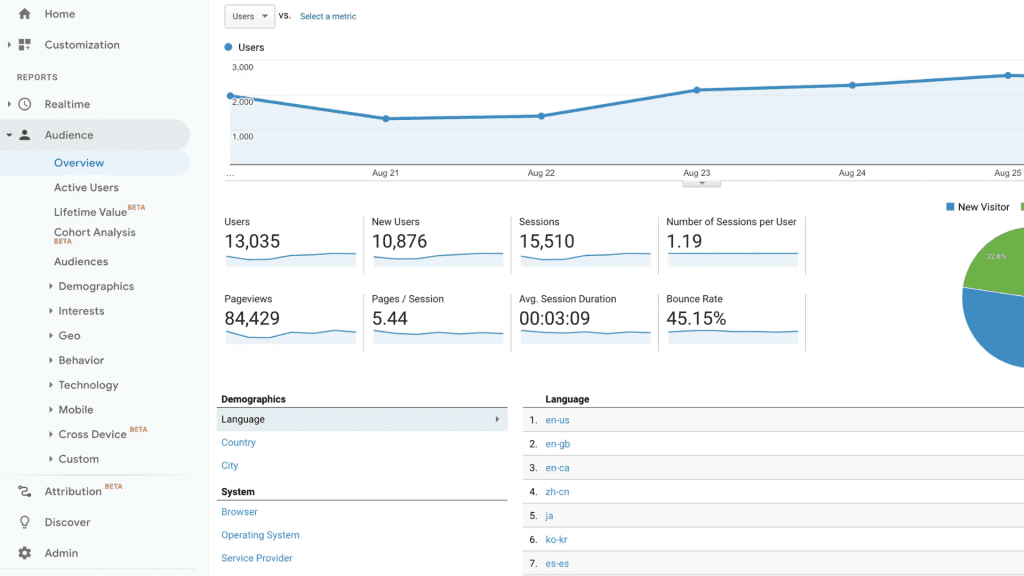
- Acquisition Channels:
- Understand the sources driving traffic to your website.
- Analyze the effectiveness of organic search, paid advertising, and referral links.
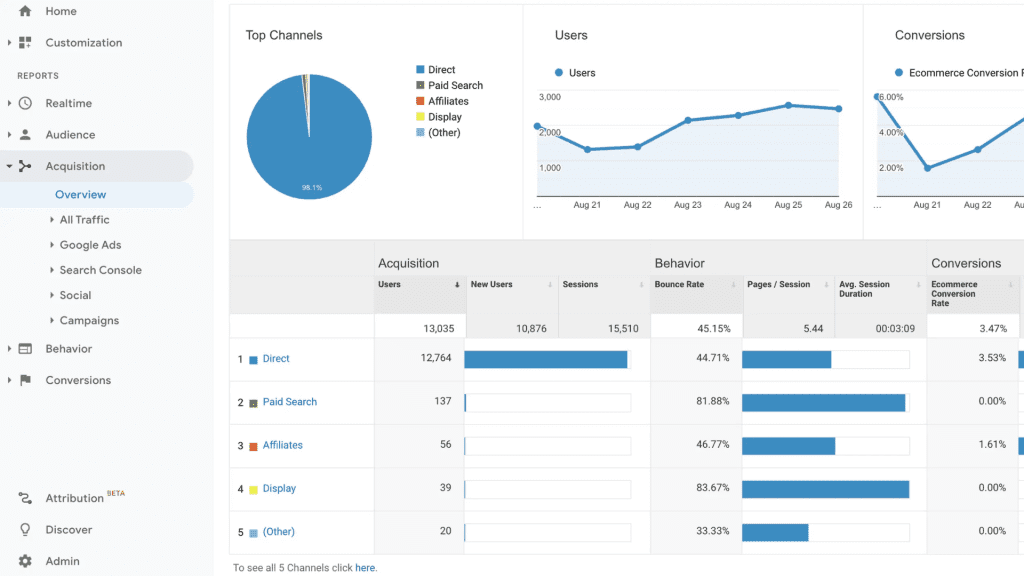
- Behavior Flow:
- Visualize the path users take through your website.
- Identify popular pages and potential bottlenecks in user navigation.
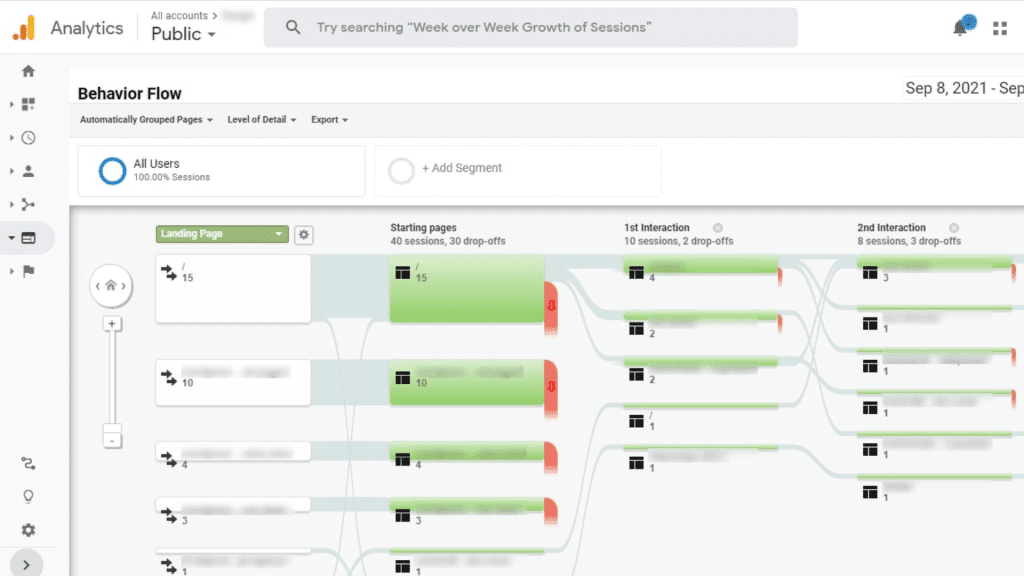
Key Terminology and Metrics for SEO Professionals
Organic Search vs. Paid Search
Understanding the difference between organic and paid search is pivotal for SEO practitioners.
- Organic Search:
- Refers to traffic generated through unpaid search results.
- Enhancing organic search involves optimizing content and adhering to SEO best practices.
- Paid Search:
- Involves paid advertising, such as Google Ads.
- Immediate visibility can be achieved through strategic ad placements.
Essential Metrics for SEO Analysis
- Bounce Rate:
- The percentage of visitors who navigate away from the site after viewing only one page.
- A high bounce rate may indicate ineffective landing pages or irrelevant content.
- Pageviews:
- Total number of pages viewed by visitors.
- Tracking pageviews aids in identifying popular content and user engagement.
- Conversion Rate:
- Percentage of visitors completing a desired action, such as making a purchase or filling out a form.
- Optimizing for conversion rate is fundamental for achieving business goals.
2. Setting Up Goals and Events for SEO Tracking
In the realm of digital analytics, the installation of Google Analytics is the linchpin that unlocks a treasure trove of data. This section is your comprehensive guide to ensuring accurate tracking and actionable insights.
We recommend that you take the three following courses by Google Skillshop to start with Google Analytics from zero:

- Get started using Google Analytics (1 hour)
- Use Google Analytics for Your Business (1.2 hours)
- Measure Your Marketing with Google Analytics (50 minutes)
The lecturers will explain and illustrate how to use each element of Google Analytics with you in detail.
Defining Goals
- Identify Key Conversions:
- Determine the primary actions on your website that align with business objectives.
- Examples include form submissions, product purchases, or content downloads.
- Goal Types:
- Google Analytics offers various goal types, including destination goals, duration goals, and event goals.
- Choose the goal type that best reflects the desired user interaction.
Implementing Events for Enhanced Tracking
- Event Tracking Benefits:
- Events allow tracking interactions that aren’t captured by default, such as clicks on specific buttons or video views.
- Enhanced tracking provides deeper insights into user engagement.
- Event Implementation:
- Integrate event tracking code for specific interactions on your website.
- For example, track clicks on “Add to Cart” buttons or interactions with embedded videos.
3. Utilizing Key Reports for SEO Insights
In the vast expanse of Google Analytics, the true power lies in extracting actionable insights from a myriad of reports. This section is your compass to navigate the critical reports that unveil the secrets of user behaviour, traffic sources, and the effectiveness of your SEO strategies.
Overview of Essential Reports for SEO Analysis
Audience Reports: Understanding Your Visitors
- Demographics and Interests:
- Access insights into the age, gender, and interests of your website visitors.
- Align content strategies with the preferences of your target audience.
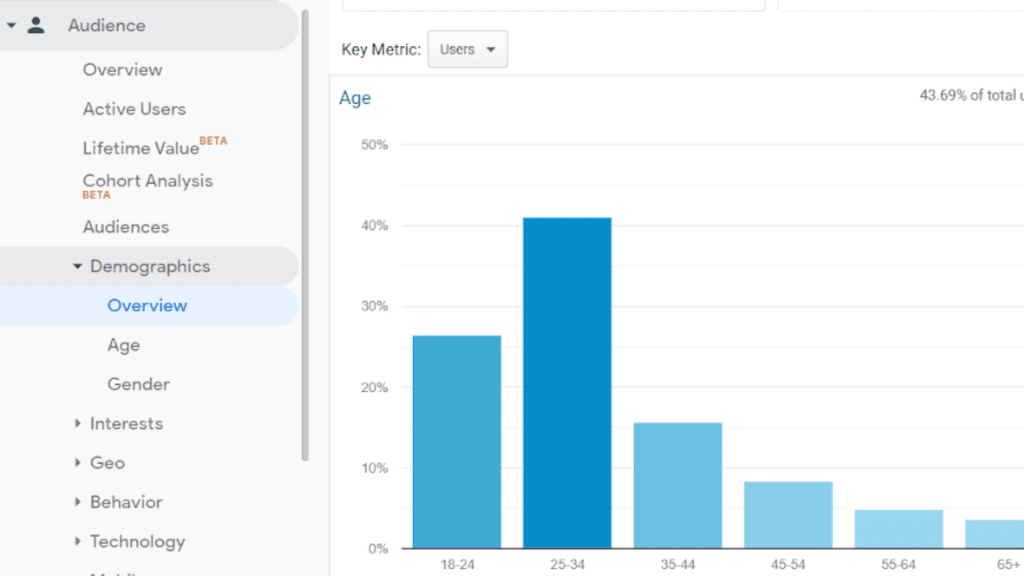
- Geo-Location:
- Identify the geographical locations of your users.
- Tailor content or marketing campaigns to specific regions, optimizing for local SEO.
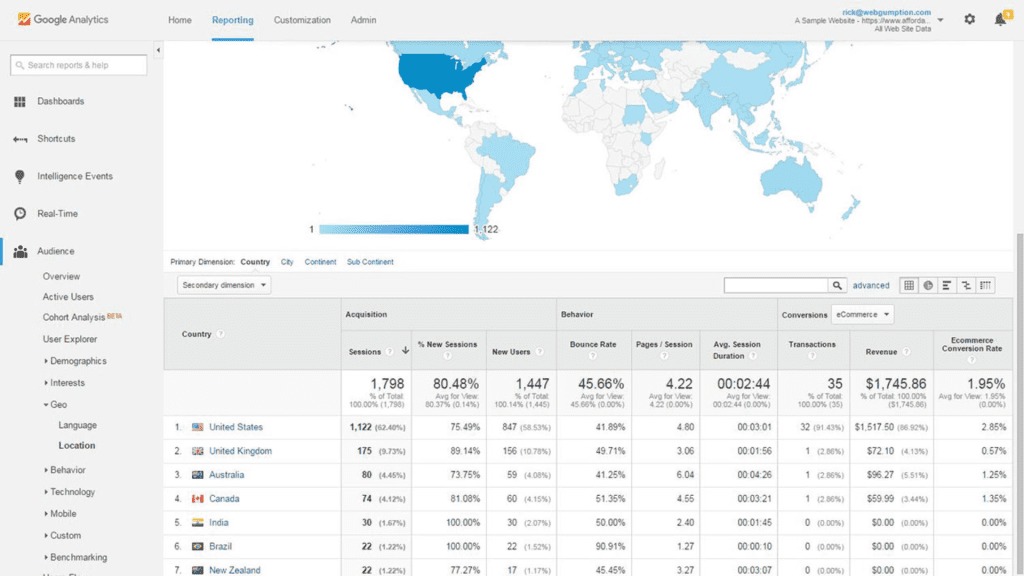
Acquisition Reports: Unveiling Traffic Sources
- Channels Report:
- Categorize traffic into channels such as organic search, direct, referral, and social.
- Gauge the effectiveness of your SEO efforts in driving organic traffic.
- Source/Medium Report:
- Drill down into specific sources and mediums contributing to website traffic.
- Identify top-performing channels and allocate resources accordingly.
Behaviour Reports: Analyzing User Interactions
- Site Content:
- Identify the most visited pages on your website.
- Optimize high-traffic pages for enhanced user engagement and conversions.
- Behavior Flow:
- Visualize the path users take through your website.
- Identify popular entry points and potential drop-off points for optimization.
Interpreting Traffic Sources and Organic Search Data
Unveiling Organic Search Insights
- Queries Report:
- Access the Search Queries report in Google Analytics.
- Identify the keywords users use to find your website organically.
- Landing Pages:
- Analyze the pages users land on through organic search.
- Optimize these pages for relevant keywords and user intent.
Assessing Referral Traffic for Link Building Opportunities
- Referral Sources:
- Examine websites referring traffic to yours.
- Identify opportunities for link-building and collaborations with high-authority sites.
- Backlink Analysis:
- Utilize tools like Google Search Console or third-party tools to perform a comprehensive backlink analysis.
- Monitor the quality and quantity of backlinks to gauge the authority of your website.
Analyzing User Behavior and Engagement Metrics
Bounce Rate and Dwell Time
- Bounce Rate:
- Evaluate the percentage of single-page visits.
- High bounce rates may indicate issues with landing page relevance or user experience.
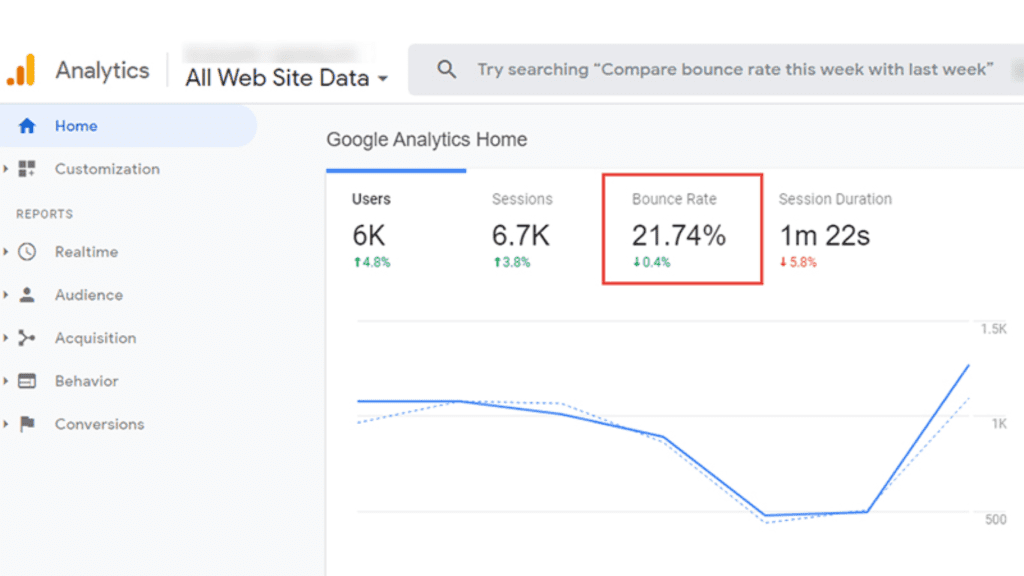
- Dwell Time:
- Measure the time users spend on your website.
- Longer dwell times often correlate with higher engagement and satisfaction.
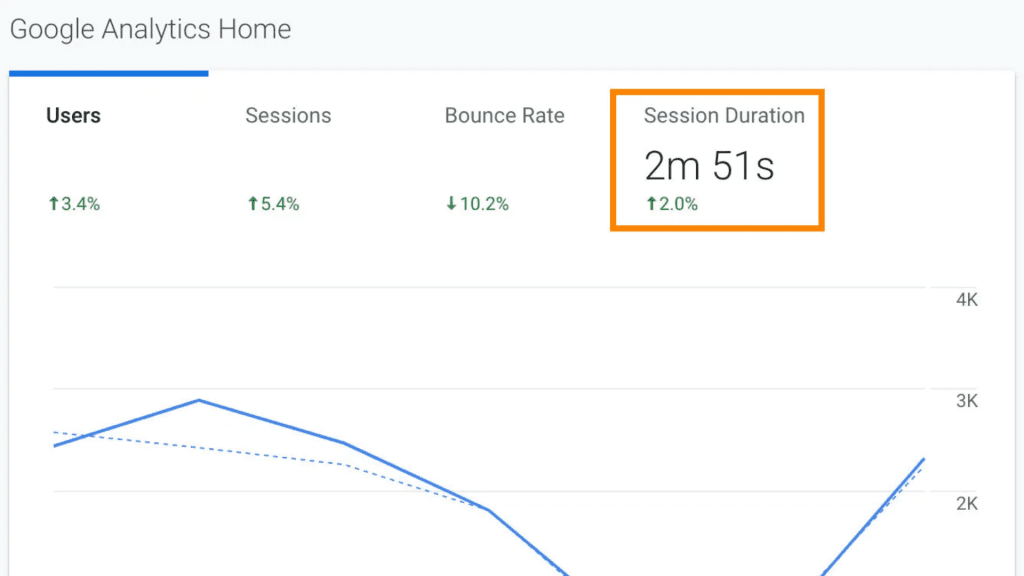
Conversion Reports: Measuring SEO Impact
- Goals Overview:
- Access the Goals Overview report in Google Analytics.
- Measure conversions and track goal completion rates from organic search.
- E-commerce Reports:
- If applicable, delve into e-commerce reports.
- Identify the revenue generated from organic search traffic.
Example: Optimizing for User Engagement
High Bounce Rate on Key Landing Page
- Identify the Issue:
- Use the Landing Pages report to identify a page with a high bounce rate.
- User Flow Analysis:
- Utilize the Behavior Flow report to understand user interaction.
- Identify where users are dropping off and potential areas for improvement.
- Optimization Strategies:
- Revise the content on the landing page to align with user intent.
- Implement A/B testing to measure the impact of changes on bounce rate and user engagement.
4. Advanced Google Analytics Features for SEO
As you progress in your journey of mastering Google Analytics, delving into advanced features becomes paramount.
This section is your gateway to a realm of sophisticated tools that elevate your SEO analysis to unprecedented heights.
Customizing Reports and Dashboards for Specific SEO Insights
Custom Reports: Tailoring Analytics to Your Needs
- Report Customization:
- Leverage Google Analytics’ Custom Reports feature to create reports tailored to your specific SEO metrics.
- Example: Develop a custom report focusing on organic search performance, incorporating metrics like keyword rankings and conversion rates.
- Segmentation for Precision:
- Use advanced segmentation to isolate specific user groups or behaviours.
- Example: Segment organic traffic from mobile users to understand mobile-specific SEO performance.
Dashboard Creation: Aggregating Key Metrics
- Building SEO Dashboards:
- Develop dashboards that aggregate key SEO metrics for at-a-glance analysis.
- Example: Create a dashboard featuring organic traffic trends, top-performing keywords, and conversion rates.
- Real-Time Monitoring:
- Utilize real-time widgets to monitor immediate changes.
- Example: Implement a real-time widget tracking the current user activity on high-converting pages.
Integrating Google Search Console with Google Analytics
Unifying Data Sources
- Data Consistency:
- Integrate Google Search Console with Google Analytics for a unified view.
- Example: Combine Search Console data on keyword impressions with Analytics data on user behavior to refine content strategies.
- Query Expansion:
- Access Search Console queries directly within Analytics for deeper insights.
- Example: Expand queries that drive organic traffic to uncover additional long-tail keywords.
Identifying Search Queries and Landing Pages
- Search Query Performance:
- Evaluate the performance of specific search queries.
- Example: Identify high-impression, low-click queries and optimize content to increase click-through rates.
- Landing Page Insights:
- Analyze landing pages associated with search queries.
- Example: Optimize landing pages for high-performing queries by enhancing content relevance.
Leveraging Advanced Segments and Filters for Refined SEO Analysis
Advanced Segments: Precision in Data Analysis
- User Segmentation:
- Create advanced segments to isolate specific user groups.
- Example: Segment users who completed a goal via organic search to understand their journey.
- Event Segmentation:
- Analyze user interactions through segmented events.
- Example: Segment users who engaged with a specific on-page element through organic search.
Filtering Data for Clarity
- Exclusion Filters:
- Use filters to exclude irrelevant data for clearer analysis.
- Example: Exclude internal IP addresses from reports to ensure accurate user behaviour representation.
- Custom Filters for SEO Metrics:
- Implement custom filters to focus on specific SEO metrics.
- Example: Filter for pages with high organic traffic and high bounce rates to identify potential optimization opportunities.
Example: Optimizing SEO with Advanced Segmentation
Understanding User Engagement by Traffic Source
- Segmentation Strategy:
- Create an advanced segment focusing on organic traffic sources.
- Metrics Analysis:
- Analyze user engagement metrics within this segment, including bounce rates, session durations, and conversion rates.
- Optimization Actions:
- Identify pages with high organic traffic and low engagement metrics.
- Optimize content or user experience elements on these pages to enhance engagement.
5. Conversion Tracking and ROI Measurement
In the dynamic landscape of digital marketing, the ability to track conversions and measure return on investment (ROI) stands as the linchpin of success.
In this comprehensive section, we’ll explore the intricacies of conversion tracking within Google Analytics, unveiling strategies to measure the tangible impact of your SEO efforts.
Setting Up E-commerce Tracking for SEO-Driven Conversions
Significance of E-commerce Tracking
- E-commerce Impact on SEO:
- Websites with a strong e-commerce presence tend to attract higher organic search traffic.
- E-commerce tracking enables SEO professionals to correlate organic search strategies with revenue generation.
- Key Metrics Tracked:
- E-commerce tracking in Google Analytics measures transactions, revenue, and product performance.
- Example: Identify top-selling products through organic search and optimize related content for increased visibility.
Step-by-Step Guide to E-commerce Tracking Setup
- Enable E-commerce Settings:
- Within your Google Analytics property, navigate to the “E-commerce Settings” and turn on e-commerce tracking.
- Example: For a retail website, activating e-commerce tracking allows for the monitoring of product sales originating from organic search.
- Implement Enhanced E-commerce:
- Advanced users can implement enhanced e-commerce tracking for in-depth insights.
- Example: Enhanced e-commerce can reveal user interactions, such as product views and additions to the cart, providing a holistic view of the customer journey.
Analyzing Conversion Paths and Attributing Value to SEO Efforts
Multi-Channel Funnels: Understanding Conversion Paths
- Conversion Attribution Models:
- The Multi-Channel Funnels in Google Analytics offer various attribution models.
- Example: The “First Interaction” model attributes the conversion to the first touchpoint, providing insights into the initial source that led to a conversion.
- Path Length and Time Lag:
- Analyze path length and time lag reports to understand the journey users take before converting.
- Example: Identify instances where the organic search is the first touchpoint but not the final conversion, indicating the need for multi-touchpoint optimization.
Attribution Modeling for SEO Success
- Attribution Challenges:
- SEO efforts often involve multiple touchpoints, making attribution challenging.
- Example: A user might discover a product through organic search, research it through social media, and then purchase directly. Attribution modelling helps assign value to each touchpoint.
- Custom Attribution Models:
- Google Analytics allows the creation of custom attribution models.
- Example: Develop a custom model giving higher weight to the first and last touchpoints in the user journey, offering a balanced view of attribution.
Measuring the ROI of SEO Campaigns through Google Analytics
Calculating ROI Metrics
- Revenue Attribution:
- Attribute revenue generated from conversions to specific marketing channels.
- Example: Determine the revenue directly attributable to organic search by analyzing conversion data.
- Cost Analysis:
- Track the costs associated with SEO efforts, including content creation, optimization, and link building.
- Example: Compare the cost of SEO campaigns with the revenue generated through attributed conversions.
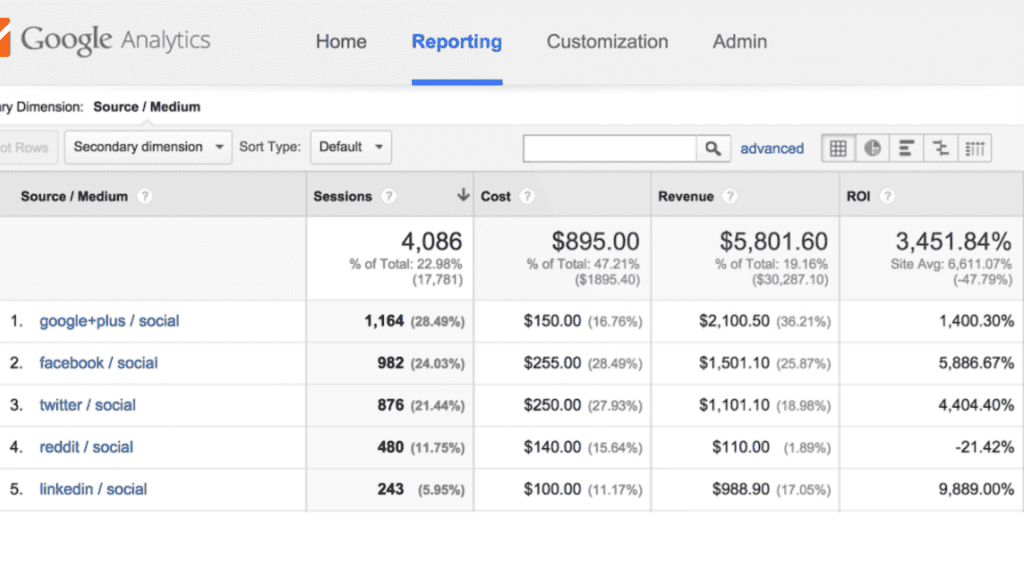
Custom Reports for ROI Measurement
- Custom Conversion Reports:
- Develop custom reports in Google Analytics to focus specifically on SEO-driven conversions.
- Example: Create a custom report showcasing organic search conversions, revenue, and associated metrics.
- ROAS (Return on Ad Spend) for SEO:
- Adapt ROAS principles to measure the return on investment for SEO efforts.
- Example: Calculate the revenue generated through organic search and divide it by the associated SEO costs to determine the ROAS.
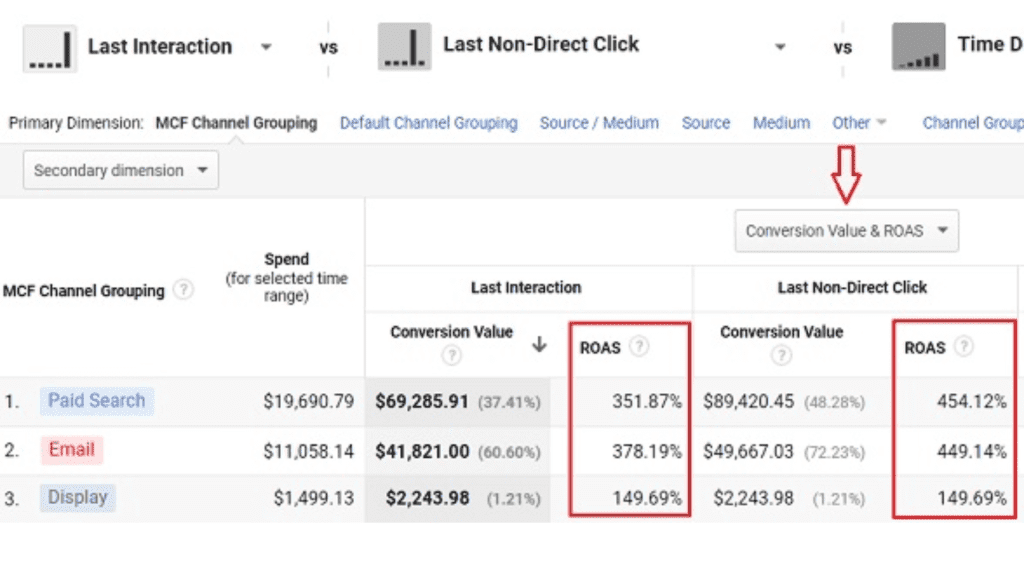
Example: Optimizing ROI with Conversion Analysis
Improving Conversions from Organic Traffic
- Identify Conversion Gaps:
- Use Google Analytics to identify pages with high organic traffic but low conversion rates.
- Example: A blog post with substantial traffic but low conversion rates indicates an opportunity to optimize the content for conversion.
- Conversion Funnel Analysis:
- Analyze the user journey through conversion funnels.
- Example: Identify steps in the conversion process where users commonly drop off and optimize these pages to improve conversion rates.
- A/B Testing for Optimization:
- Implement A/B testing on high-traffic pages to refine elements affecting conversions.
- Example: Test different calls-to-action or forms on landing pages to determine which variations result in higher conversion rates.
6. Mobile Analytics and SEO
In an era where mobile devices dominate online interactions, understanding and optimizing for mobile analytics is paramount for SEO success.
This comprehensive section delves into the intricacies of mobile analytics, shedding light on key metrics, optimization strategies, and the evolving landscape of mobile SEO.
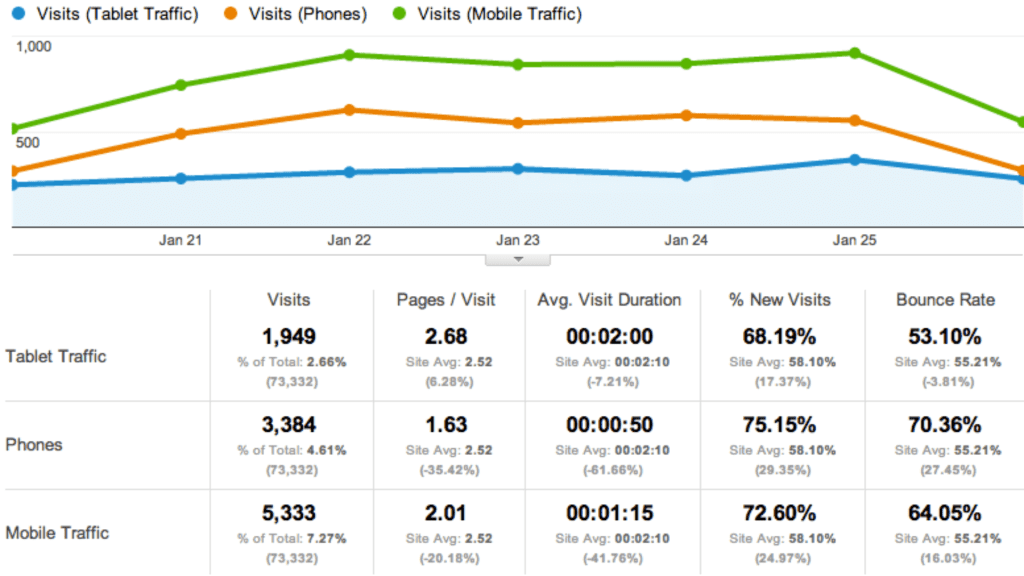
Understanding Mobile-Specific Metrics in Google Analytics
Mobile vs. Desktop Usage Trends
- Mobile Usage Surge:
- In January 2023, mobile devices excluding tablets accounted for nearly 57 percent of web page views worldwide.
- Example: Analyzing mobile vs. desktop usage trends in Google Analytics helps understand the shifting dynamics of user behaviour.
- Mobile Session Duration:
- Assess the average session duration for mobile users.
- Example: A high mobile session duration may indicate engaging content and a positive user experience.
Mobile Page Load Speed
- Impact on User Experience:
- Google reports that as page load time increases from one second to ten seconds, the probability of a mobile site visitor bouncing increases by 123%.
- Example: Google Analytics’ “Site Speed” reports enable the monitoring of mobile page load times, aiding in optimization efforts.
- Core Web Vitals:
- Google’s Core Web Vitals, including metrics like Largest Contentful Paint (LCP) and Cumulative Layout Shift (CLS), directly impact mobile user experience and SEO rankings.
- Example: Regularly monitor Core Web Vitals through Google Analytics to ensure compliance with Google’s standards.
Optimizing for Mobile SEO Based on Analytics Data
Responsive Design and Mobile Friendliness
- Mobile-Friendly Websites:
- Google prioritizes mobile-friendly websites in search rankings.
- Example: Use Google Analytics to identify pages with a high percentage of mobile traffic and ensure they are optimized for various devices.
- Mobile Usability Reports:
- Google Analytics offers Mobile Usability reports, highlighting issues like text that’s too small to read or clickable elements too close together.
- Example: Addressing mobile usability issues identified in these reports can enhance the mobile browsing experience.
Mobile Search Intent Analysis
- Keyword Analysis for Mobile Search:
- Mobile users often exhibit different search behaviours than desktop users.
- Example: Utilize Google Analytics to analyze mobile search queries and tailor content to mobile search intent.
- Voice Search Optimization:
- With the rise of voice search, optimizing content for mobile-friendly, conversational queries is crucial.
- Example: Identify voice search trends through Google Analytics and adapt content accordingly.
Mobile Usability and Its Impact on SEO Performance
Mobile Bounce Rates and Conversion Rates
- Bounce Rates on Mobile:
- A study by Think with Google reveals that 53% of visits are abandoned if a mobile site takes longer than 3 seconds to load.
- Example: Analyze mobile bounce rates in Google Analytics and address issues impacting user engagement.
- Conversion Rates on Mobile:
- According to Google, smartphone users today are 50% more likely to expect to purchase something immediately while using their smartphones.
- Example: Leverage mobile conversion data to optimize for user interactions that lead to conversions.
Mobile-Specific Content Engagement
- Interactive Content for Mobile:
- Interactive elements such as quizzes or videos often resonate well with mobile users.
- Example: Utilize Google Analytics to identify mobile-friendly interactive content that drives engagement.
- Scroll Depth Tracking:
- Google Analytics allows tracking user scroll depth, providing insights into content engagement.
- Example: Analyze scroll depth data to understand which parts of mobile content are most engaging and optimize accordingly.
Example: Enhancing Mobile SEO with Analytics Insights
High Bounce Rate on Mobile Landing Page
- Identify the Issue:
- Google Analytics reveals a mobile landing page with a high bounce rate.
- User Flow Analysis:
- Use the Behavior Flow report to understand how mobile users navigate through the page.
- Example: Identify potential user experience issues leading to the high bounce rate.
- Optimization Strategies:
- Implement mobile-friendly design adjustments, such as optimizing images for faster loading.
- Example: By addressing identified issues, the mobile landing page’s bounce rate can be reduced, positively impacting SEO performance.
7. Troubleshooting and Common Challenges
In the intricate realm of SEO, challenges and roadblocks are inevitable. This extensive section is a guide to troubleshooting common issues, overcoming challenges, and optimizing your website for sustained success.
Identifying Technical SEO Challenges
Crawling and Indexing Issues
- Googlebot Crawling Issues:
- Googlebot may encounter difficulties crawling certain pages, impacting indexation.
- Example: Use Google Search Console to identify crawl errors and address issues like unreachable pages or server errors.
- Index Bloat:
- Over-indexation can dilute the importance of core pages.
- Example: Analyze the index coverage report in Google Search Console to identify and rectify unnecessary indexation.
Page Speed Challenges
- Impact on Rankings:
- Google considers page speed a ranking factor, particularly for mobile searches.
- Example: Google’s PageSpeed Insights provides actionable suggestions to enhance page speed, ensuring optimal performance.
- Mobile Page Speed Optimization:
- According to Google, as page load time increases from one second to ten seconds, the probability of mobile site visitors bouncing increases by 123%.
- Example: Mobile-specific optimizations, such as compressing images and leveraging browser caching, can significantly impact mobile page speed.
Addressing Content Quality and Relevance Issues
Duplicate Content Challenges
- SEO Impact:
- Duplicate content can lead to confusion for search engines, impacting rankings.
- Example: Use tools like Screaming Frog to identify duplicate content across your website and implement canonical tags or redirects.
- Canonicalization Strategies:
- Proper canonicalization ensures search engines understand the preferred version of a page.
- Example: Set canonical tags to consolidate indexing signals for similar content variations.
Thin Content and User Experience
- SEO Ramifications:
- Google tends to rank pages with substantial, valuable content higher.
- Example: Identify pages with thin content through Google Analytics and enhance them with relevant information to improve user experience and SEO performance.
- Content Auditing:
- Regularly audit your content to ensure its relevance and alignment with user intent.
- Example: Conduct content audits to identify outdated or redundant pages that may be diluting the overall quality of your website.
Tackling Backlink Challenges
Toxic Backlinks and Disavowal
- SEO Implications:
- Low-quality or spammy backlinks can harm your website’s authority.
- Example: Utilize tools like Google Disavow to disavow toxic backlinks and safeguard your site’s credibility.
- Link Audits:
- Periodically conduct link audits to evaluate the quality and relevance of your backlink profile.
- Example: Identify and disavow links from irrelevant or questionable sources to maintain a healthy link profile.
Natural Link Building Strategies
- Building Quality Relationships:
- Natural link building involves fostering genuine relationships within your industry.
- Example: Creating high-quality, shareable content can naturally attract authoritative backlinks.
- Competitor Analysis:
- Analyze your competitors’ backlink profiles to identify potential link building opportunities.
- Example: Identify domains linking to competitors and explore strategies to acquire similar high-quality backlinks.
Overcoming Mobile Optimization Challenges
Mobile Responsiveness and Design Issues
- Mobile-First Indexing:
- Google predominantly uses the mobile version of a site for indexing and ranking.
- Example: Utilize mobile-friendly testing tools to ensure your website’s responsiveness and adherence to mobile SEO best practices.
- User Experience on Mobile:
- A seamless mobile user experience is crucial for user engagement and SEO success.
- Example: Leverage Google Analytics to monitor mobile user behavior and address issues such as high bounce rates or low session durations.
Appropriate Use of Interstitials
- Google’s Guidelines:
- Google penalizes intrusive interstitials that hinder user experience.
- Example: Ensure pop-ups or interstitials on mobile devices are used judiciously to avoid penalties.
- Engagement Metrics:
- Monitor mobile-specific engagement metrics to gauge the impact of interstitials.
- Example: Analyze bounce rates and conversion rates for pages with interstitials to assess their impact on user behavior.
Example: Resolving Mobile Responsiveness Issues
High Bounce Rates on Mobile Pages
- Identify Mobile-Specific Pages:
- Google Analytics highlights pages with high bounce rates on mobile devices.
- Example: Identify specific pages where mobile users are bouncing excessively.
- Responsive Design Audit:
- Conduct a responsive design audit to ensure proper rendering across various mobile devices.
- Example: Identify and rectify issues such as text that’s too small, clickable elements too close, or slow-loading mobile pages.
- User Testing:
- Enlist user testing to gather insights into potential mobile usability issues.
- Example: User feedback can unveil aspects such as navigation difficulties or unresponsive buttons, guiding optimization efforts.
Conclusion
Congratulations on completing this comprehensive guide to mastering Google Analytics for SEO success.
We’ve embarked on a journey through the intricacies of the digital realm, unraveling the power of data-driven decision-making, precise analytics configurations, and advanced features that elevate your SEO strategies to unprecedented heights.
The Power of Informed Decision-Making
In the ever-evolving landscape of SEO, knowledge is power. Armed with Google Analytics, you’ve gained a profound understanding of your audience, deciphered the nuances of user behavior, and unearthed insights that illuminate the path to optimization.
The significance of data-driven decision-making cannot be overstated, and your mastery of Google Analytics empowers you to make informed choices that resonate with your audience.
Foundational Pillars: Installation and Configuration
We started our journey by laying the foundational pillars of Google Analytics – from the significance of accurate installation to the meticulous configuration of tracking codes.
A properly set-up Google Analytics account is not just a requirement; it’s the bedrock upon which every subsequent SEO decision is built. The journey began with a single step, and that step was to ensure your analytics infrastructure is robust and reliable.
Strategic Insights: Utilizing Key Reports
As we delved into key reports, you gained strategic insights into user demographics, traffic sources, and behavior patterns. The ability to dissect data from Audience, Acquisition, and Behavior reports is akin to having a compass in the SEO wilderness.
You’ve learned to uncover the keywords driving organic search, identify high-performing content, and map user journeys through your website – all invaluable tools for refining your SEO strategies.
Precision in Analysis: Advanced Google Analytics Features
Advancing into the realm of sophisticated analytics, you explored custom reports, dashboards, and the integration of Google Search Console.
The arsenal of advanced features, from custom attribution models to meticulous segmentation, provides you with the precision needed to optimize your website with surgical accuracy.
Your ability to customize reports, integrate data sources, and interpret complex insights positions you as a maestro orchestrating the symphony of SEO excellence.
Conversion Mastery: Tracking and ROI Measurement
With the knowledge gained in conversion tracking and ROI measurement, you’ve elevated your SEO game from traffic generation to revenue generation.
By aligning SEO efforts with business goals, understanding user journeys, and measuring return on investment, you’ve transformed your website into a conversion powerhouse.
The synergy between SEO and conversions is no longer a mystery but a strategic advantage in your hands.
Mobile-First Excellence: Navigating the Mobile Landscape
In the mobile-centric era, you’ve navigated the intricacies of mobile analytics, ensuring that your website not only adapts to mobile users but thrives in its ecosystem.
Your understanding of mobile-specific metrics, optimization for mobile friendliness, and responsiveness to the nuances of mobile search intent mark you as a leader in the mobile-first revolution.
Tackling Challenges: Troubleshooting with Finesse
SEO is not without its challenges, and you’ve emerged as a troubleshooter with finesse.
From addressing technical SEO hiccups to fine-tuning content quality and untangling backlink complexities, you’ve mastered the art of navigating the digital maze.
Each challenge met head-on is a stepping stone to higher SEO prowess.
As we conclude this guide, remember that the SEO landscape is dynamic, and staying ahead is not just a goal; it’s a continuous process. Embrace algorithm updates, adapt to emerging trends, and remain vigilant in your pursuit of excellence.
The journey doesn’t end here; it evolves into a perpetual quest for SEO mastery.
In your hands, you hold the keys to a realm where SEO is not just a practice; it’s an art form, a science, and a strategic imperative. The comprehensive guide you’ve traversed is not a static document but a dynamic resource that evolves with the digital landscape.
May your SEO journey be marked by continuous growth, unwavering resilience, and unparalleled success.
Master Google Analytics, and let the symphony of SEO success resonate through the digital realm.
Happy optimizing.
If you are looking for a top-class digital marketer, then book a free consultation slot here.
If you find this article useful, why not share it with your friends and business partners, and also leave a nice comment below?
We, at the AppLabx Research Team, strive to bring the latest and most meaningful data, guides, and statistics to your doorstep.
To get access to top-quality guides, click over to the AppLabx Blog.
People also ask
How do I start learning Google Analytics?
Begin your Google Analytics journey by exploring the free Google Analytics Academy courses. Start with the “Google Analytics for Beginners” course, covering the basics. Practice by implementing Analytics on your website and gradually delve into advanced features. Join online communities for insights and support.
Can I learn Google Analytics on my own?
Absolutely! Google Analytics offers free resources like the Google Analytics Academy. Start with beginner courses, implement them on your website, and progress to advanced features. Utilize online guides, forums, and hands-on practice for a self-paced learning experience.
How do I practice Google Analytics?
Practice Google Analytics by implementing it on your website. Explore real-time data, set up goals, and track user journeys. Utilize the Google Analytics Demo Account or create a personal test account. Experiment with reports, dashboards, and advanced features to enhance your skills.