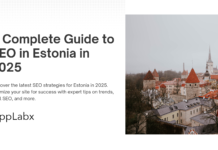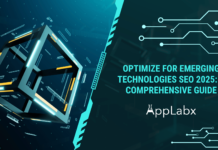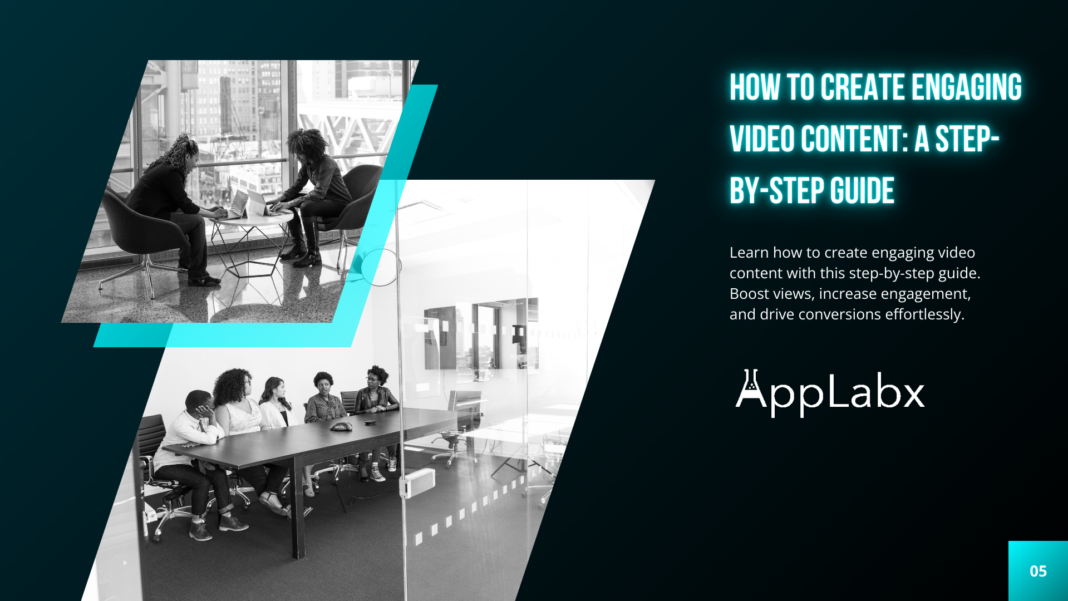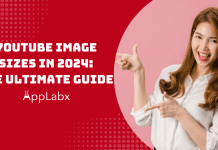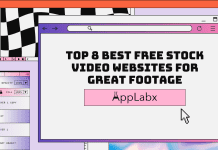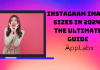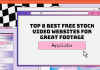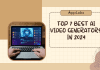Key Takeaways
- Understand Your Audience & Goals – Research your audience’s preferences and set clear objectives to create impactful video content.
- Optimize Production & Branding – Use high-quality visuals, audio, and branding elements to enhance engagement and recognition.
- Boost Visibility with SEO & Promotion – Optimize for search engines, leverage social media, and track performance to refine your strategy.
In today’s digital age, video content is no longer a mere option—it’s a necessity. With millions of videos being uploaded to platforms like YouTube, Instagram, TikTok, and Facebook every minute, it’s clear that video is the most powerful tool for engaging audiences.
Whether you’re a business looking to boost brand awareness, a marketer aiming to increase conversions, or a creator hoping to connect with your followers, creating engaging video content is the key to standing out in a crowded digital world.

But what exactly makes video content engaging? Is it the storyline, the visuals, or something else entirely?
The answer is a combination of factors that, when done right, can captivate your audience, keep them interested, and inspire them to take action.
However, creating a video that truly engages and resonates with your viewers requires more than just hitting the record button. There’s a lot of planning, creativity, and strategy that goes into producing videos that deliver real results.
Engagement is the lifeblood of online success.
Videos that grab attention, spark conversations, and encourage sharing have the potential to reach millions. But without a clear strategy and execution plan, even the best video ideas can fall flat.
This is why it’s essential to learn how to create videos that not only entertain or inform but also drive meaningful interactions.
Whether you’re creating product demos, explainer videos, educational content, or social media posts, mastering the art of engaging video content is a skill that can elevate your brand and help you reach your marketing goals.
In this comprehensive step-by-step guide, we will walk you through the entire process of creating engaging video content from start to finish. We’ll cover everything from understanding your audience and setting clear goals to optimizing video production and distributing your content for maximum reach.
Each step is packed with actionable tips and real-world examples to help you create videos that not only capture attention but also inspire action.
Why Video Content Matters for Engagement
Before diving into the nuts and bolts of video creation, let’s briefly explore why engagement is so crucial for video content. Engaging videos don’t just entertain—they build relationships.
According to recent studies, videos are 1,200% more likely to be shared than text and images combined.
Additionally, videos boost retention, with viewers retaining 95% of a message when they watch it in a video versus just 10% when reading it in text.
The power of engagement in video content lies in its ability to evoke emotions, tell compelling stories, and connect with viewers on a deeper level. For businesses, this translates into higher conversion rates, better brand recall, and stronger customer loyalty.
For creators and influencers, it means increased followers, higher interaction rates, and long-term growth.
Creating video content that sparks engagement goes beyond just having a catchy thumbnail or an interesting title. It requires careful attention to your audience’s preferences, the message you’re conveying, and how the video fits into your broader content strategy.
Engagement is not just about getting someone to watch your video—it’s about keeping them hooked until the end, encouraging them to comment, like, share, and even take action, whether it’s making a purchase, signing up for a newsletter, or following your brand.
The Challenges of Creating Engaging Video Content
While the potential benefits of engaging video content are clear, many marketers, businesses, and creators still struggle with producing videos that truly resonate with their audience.
The challenges are real: from technical issues like poor video quality and sound, to conceptual hurdles like creating a compelling story or effectively integrating calls to action (CTAs).
Another significant challenge is video fatigue.
With the sheer volume of videos being created and consumed daily, audiences can quickly become overwhelmed or disengaged if videos don’t stand out.
As attention spans continue to shrink, it becomes even more important to grab your audience’s attention within the first few seconds and keep them interested throughout the video.
Understanding these challenges is the first step in overcoming them. By approaching video content creation with a clear strategy, you can avoid common pitfalls and ensure that your videos captivate and engage your audience from start to finish.
What You’ll Learn in This Guide
This guide will break down the process of creating engaging video content into easy-to-follow steps, ensuring you have all the tools you need to succeed. Here’s what you’ll learn:
- Understanding Your Audience – Learn how to research and identify your target audience, and how to create video content that speaks to their interests, needs, and preferences.
- Setting Clear Goals – Discover how to define your video content goals (e.g., brand awareness, lead generation, product education) and align them with your overall marketing strategy.
- Choosing the Right Type of Video – Explore the different types of video content, from explainer videos to tutorials, product demos, and behind-the-scenes footage, and find out which type works best for your objectives.
- Scripting and Storyboarding – Learn the importance of planning your video’s structure, and get tips for writing a compelling script and designing a storyboard that captures your audience’s attention.
- Optimizing Video Production – Understand how to create high-quality videos by optimizing key production elements like lighting, audio, and framing, even on a budget.
- Incorporating Branding and Visual Elements – Discover how to add your brand’s personality and ensure your video content remains consistent with your overall brand identity.
- Adding a Call to Action (CTA) – Learn how to include effective CTAs that drive engagement and conversions.
- Optimizing for SEO – Get insights into video SEO techniques, such as keyword optimization, thumbnail creation, and metadata usage to ensure your videos rank high on search engines and attract more viewers.
- Video Promotion and Distribution – Learn how to promote your videos across platforms, leveraging both organic strategies and paid options for maximum reach.
- Tracking and Analyzing Performance – Understand how to measure the success of your videos, analyze key metrics, and refine your strategy to improve future video content.
By the end of this guide, you’ll be equipped with the knowledge and skills to create engaging video content that resonates with your audience, boosts your brand visibility, and drives tangible results. Whether you’re a seasoned content creator or just getting started, this step-by-step guide will empower you to produce videos that stand out in an ever-growing digital landscape.
Let’s dive into the process and start creating videos that captivate and inspire.
But, before we venture further, we like to share who we are and what we do.
About AppLabx
From developing a solid marketing plan to creating compelling content, optimizing for search engines, leveraging social media, and utilizing paid advertising, AppLabx offers a comprehensive suite of digital marketing services designed to drive growth and profitability for your business.
AppLabx is well known for helping companies and startups use SEO to drive web traffic to their websites and web apps.
At AppLabx, we understand that no two businesses are alike. That’s why we take a personalized approach to every project, working closely with our clients to understand their unique needs and goals, and developing customized strategies to help them achieve success.
If you need a digital consultation, then send in an inquiry here.
How to Create Engaging Video Content: A Step-by-Step Guide
- Understand Your Audience: The Key to Engaging Video Content
- Set Clear Goals for Your Video
- Choose the Right Type of Video for Your Message
- Plan Your Video Script and Storyboard
- Optimize Video Production: Lighting, Audio, and Framing
- Incorporate Branding and Visual Elements
- Add a Call to Action (CTA) to Drive Engagement
- Optimize Video for SEO: Boost Visibility on Platforms
- Promote and Distribute Your Video Content
- Analyze Performance and Refine Your Strategy
1. Understand Your Audience: The Key to Engaging Video Content
Before diving into the technicalities of video production, it’s essential to understand the audience you’re creating content for. Audience understanding is the cornerstone of engaging video content. If you don’t know who you’re speaking to, how can you expect them to engage with your videos? Whether you’re crafting educational tutorials, brand stories, or product demos, tailoring your content to your audience’s preferences, needs, and pain points will significantly increase the chances of resonating with them and fostering engagement.
In this section, we’ll break down how to understand your audience and how this understanding influences your video content creation. We’ll explore audience research, defining target demographics, and adapting your videos to suit different types of viewers.
Know Your Audience’s Demographics
Knowing basic demographic data is crucial when creating video content. This helps you decide the tone, style, and type of video that will work best.
- Age: Different age groups consume content differently. For example, younger audiences (Millennials and Gen Z) are more likely to engage with short-form, high-energy videos on platforms like TikTok and Instagram, while older audiences (Gen X, Baby Boomers) might prefer in-depth educational or explainer videos on YouTube.
- Example: A video targeting teenagers may have bright colors, fast-paced editing, and a more informal tone, while a video aimed at professionals may be slower-paced and educational with more formal language.
- Gender: Understanding the gender demographics of your audience can influence the choice of language, music, and visuals used in the video. However, be cautious about stereotypes.
- Example: A fashion brand might create gender-specific campaigns, tailoring messaging based on the consumer’s preferences—such as showing a specific clothing line in a way that appeals more directly to men or women.
- Geography: Knowing the location of your audience helps you create content that is culturally relevant. Localizing content to include regional language, references, and even time zones can significantly boost engagement.
- Example: If your target audience is in the UK, you might reference local events, use British slang, or focus on topics specific to the region, enhancing relatability.
- Income/Occupation: Understanding your audience’s lifestyle can help craft video content that addresses their specific pain points. Videos that speak to their professional or economic situation will resonate more.
- Example: A luxury brand selling high-end watches may create elegant, aspirational videos that appeal to affluent professionals, while a budget-friendly watch brand might focus on affordability and practicality for a wider audience.
Identify Your Audience’s Needs, Interests, and Pain Points
To make your video content truly engaging, it’s not enough to know just who your audience is—understanding their needs, interests, and pain points is equally important. This deeper insight helps you deliver value in a way that feels personal and relevant.
- Solve Problems: The best videos are those that offer solutions. Take the time to identify what problems your audience is facing and provide solutions via your video content.
- Example: A skincare brand might create videos focused on solving acne problems, offering expert tips, tutorials, and product recommendations that specifically address concerns like oily skin, acne scars, or dryness.
- Tap into Interests: Tailor your content to match your audience’s passions, hobbies, and preferences. If you create content that aligns with your audience’s existing interests, you’re much more likely to gain their attention and foster engagement.
- Example: If you’re targeting fitness enthusiasts, you can create workout tutorials, healthy recipe ideas, or motivational videos, each designed to match their lifestyle and interests.
- Acknowledge Pain Points: Address your audience’s frustrations directly. Creating videos that acknowledge pain points and then offer solutions makes your content more relatable and engaging.
- Example: If your audience is overwhelmed by too much information on a topic, a video breaking things down into bite-sized pieces or providing clarity can be incredibly helpful and engaging.
Research Where Your Audience Consumes Content
Not all video platforms are created equal, and where your audience spends their time will significantly impact the type of content you create. Understanding the platforms your target demographic prefers ensures your content reaches the right eyes.
- YouTube: A goldmine for longer-form educational content, tutorials, product reviews, and brand stories. Younger and older generations alike are active here, especially for in-depth content.
- Example: If you’re targeting people interested in tech gadgets, creating detailed product reviews or unboxing videos would be ideal for YouTube’s audience.
- Instagram & TikTok: Short-form, high-energy videos that grab attention quickly are the go-to for these platforms. Perfect for targeting younger audiences.
- Example: A fashion brand targeting Gen Z could create trendy, fast-paced fashion tips in 15-30 second Instagram Reels or TikTok videos.
- Facebook: While Facebook’s audience skews older, it’s still a great platform for brand storytelling and sharing informative videos. Content that’s relatable and can be shared easily thrives here.
- Example: An educational non-profit might create longer, in-depth videos on Facebook explaining their work, with calls to action encouraging donations or volunteer work.
- LinkedIn: For B2B content, LinkedIn is where you should focus. Professional, polished, and informative videos that provide value to businesses or industry professionals tend to perform well here.
- Example: A software company could create explainer videos or customer success stories targeting businesses looking for productivity tools.
Conduct Audience Research with Tools and Feedback
Audience research doesn’t have to be a guessing game. Use analytics tools and feedback mechanisms to gain deeper insights into what your audience enjoys and what they respond to.
- Analytics Tools: Use platform-specific analytics tools such as YouTube Analytics, Instagram Insights, and TikTok Analytics to monitor viewer demographics, engagement rates, and audience behavior.
- Example: If you notice that your YouTube videos are performing better when posted during certain times of the day, adjust your publishing schedule to match your audience’s viewing habits.
- Surveys and Polls: Directly ask your audience what kind of content they prefer. Surveys and polls on social media platforms or through email can be an effective way to gather actionable data.
- Example: A brand could run an Instagram story poll asking followers which product they want a tutorial on next, directly influencing the next video topic.
- User Comments and Feedback: Regularly monitor the comments section of your videos and social media posts to understand your audience’s thoughts, questions, and reactions.
- Example: A cooking channel might notice recurring questions about gluten-free recipes. Based on this feedback, they could create a video specifically addressing gluten-free cooking tips and recipes.
Segment Your Audience for Tailored Video Content
Your audience may not be a monolithic group, so consider segmenting them into smaller groups based on specific characteristics or behaviors. This allows you to create hyper-targeted video content that resonates deeply with each segment.
- Segment by Age Group: Tailor content to different age groups’ preferences. Teenagers may engage more with humorous, fast-paced content, while older audiences may appreciate more informative, detailed videos.
- Example: A travel brand could create “budget travel tips” for younger travelers and more “luxury destination recommendations” for older professionals.
- Segment by Interests or Needs: If your audience has multiple interests, create video content that caters to those different segments.
- Example: A wellness brand could create videos for fitness enthusiasts (workout routines), mental health advocates (meditation guides), and nutrition-focused viewers (healthy meal prep).
By understanding your audience in depth, you’ll be able to craft video content that speaks directly to them, addresses their pain points, and aligns with their interests. This leads to higher engagement, greater viewer retention, and a more loyal audience. The better you know your audience, the more likely you are to create videos that not only grab their attention but also drive meaningful interactions.
2. Set Clear Goals for Your Video
Setting clear and actionable goals is a critical first step in creating effective and engaging video content. Without a clear sense of direction, even the most creative and well-produced videos can fall short of their potential. Whether you’re creating videos for brand awareness, lead generation, education, or entertainment, understanding your specific goals will help guide every aspect of the video creation process, from scripting to promotion.
In this section, we will explore how setting clear video goals aligns with your overall strategy and helps ensure that your content resonates with your audience. We’ll cover different types of video goals, how to define them, and how to track your progress.
Why Setting Goals is Essential for Video Content Success
Setting clear goals for your video content helps you:
- Maintain focus: Ensure that your video stays on topic and aligns with your overarching marketing objectives.
- Measure success: Define key performance indicators (KPIs) to track video performance, such as engagement, conversion rates, and viewer retention.
- Tailor content: Craft videos that speak directly to your audience’s needs and expectations, increasing the likelihood of achieving your goals.
A well-defined goal allows you to track your video’s effectiveness and determine whether the content is meeting the desired outcomes. This will help you improve future video campaigns and optimize your video strategy over time.
Common Video Goals and How to Define Them
The first step in creating video content that drives engagement is determining what you want your video to achieve. Below are common video goals and how to define them effectively.
1. Increase Brand Awareness
Brand awareness videos are designed to introduce your brand to new audiences and increase recognition. The goal is often to generate interest, make a memorable first impression, and build an initial connection with viewers.
- Objective: Make viewers aware of your brand, products, or services.
- KPIs: View count, social shares, new subscribers or followers, reach, impressions, and video engagement (likes, comments, and shares).
- Examples:
- A startup brand could create a brand story video that showcases its mission, vision, and unique value propositions. The goal here is to introduce the brand to a broader audience and increase awareness, leading to more social media followers and potential customers.
- A well-known company like Nike often releases high-impact videos that focus on their brand’s values or purpose, such as motivation or empowerment, to increase their global visibility.
2. Educate Your Audience
Educational videos help your audience learn something valuable and relevant to their needs. This type of content is highly engaging because it provides direct value.
- Objective: Provide valuable, informative, or instructional content to your audience.
- KPIs: Video retention rate, comments with questions or feedback, social shares, website visits (if the video contains a CTA), and subscription growth.
- Examples:
- HubSpot, an inbound marketing platform, regularly produces educational videos on topics like SEO, social media marketing, and lead generation. Their videos are designed to educate their audience while subtly positioning their platform as the solution to those challenges.
- YouTube creators in niches like beauty, tech, and cooking often create tutorials or how-to videos to educate their followers. For instance, a makeup artist may create a step-by-step tutorial on applying makeup for different occasions.
3. Drive Sales and Conversions
Sales-focused videos aim to push viewers further down the sales funnel, turning them from leads into paying customers. This often involves product demos, customer testimonials, or promotional offers.
- Objective: Showcase your products or services and encourage viewers to take action, such as making a purchase or signing up for a service.
- KPIs: Click-through rate (CTR), conversion rate, direct sales, number of new customers or leads generated, and cost per acquisition (CPA).
- Examples:
- Apple frequently uses product demo videos that highlight the features of their new devices. These videos are highly persuasive, showing potential customers why the product is worth purchasing.
- Dollar Shave Club gained massive attention with a funny yet straightforward explainer video about their subscription razor service, which directly drove conversions and sign-ups.
4. Engage Your Audience
Engagement is about creating videos that encourage viewers to interact, whether through comments, shares, likes, or other forms of interaction. The goal is to keep the conversation going and build a relationship with your audience.
- Objective: Create videos that foster a deeper connection with your audience, encouraging them to engage with the content.
- KPIs: Engagement rate (likes, comments, shares), average watch time, and community participation (contest entries, hashtag use).
- Examples:
- GoPro engages its audience by showcasing user-generated content in its videos. This creates a sense of community and motivates more people to participate by submitting their videos.
- Lush Cosmetics uses video to engage customers by running eco-friendly campaigns and encouraging people to share their experiences through social media.
5. Promote Special Offers or Announcements
Promotional videos are designed to inform your audience about limited-time offers, new product launches, or important announcements. The goal is to drive immediate interest and action.
- Objective: Alert your audience to time-sensitive promotions, sales, or new launches.
- KPIs: Number of views, click-through rate, sales during the promotion period, and audience interactions (comments and inquiries).
- Examples:
- Amazon creates video ads to promote special sales events like Prime Day or Black Friday deals, pushing viewers to take action immediately to access discounts.
- Sephora often uses short-form video content on Instagram to promote seasonal sales or new product arrivals, encouraging viewers to shop directly through their platform.
Aligning Your Video Content with Business Objectives
It’s important that your video goals align with your broader business objectives. If your business is focused on lead generation, videos should be designed to attract and nurture leads. If your goal is customer retention, create videos that focus on customer satisfaction, loyalty, and showcasing new features or updates.
- Example 1: A SaaS company focused on lead generation might create case study videos that showcase how their software solves specific problems for customers. This can encourage viewers to sign up for a free trial or demo.
- Example 2: A fitness studio might use videos to retain current customers by offering tips, workout routines, or challenges that keep clients engaged and motivated.
SMART Goals for Video Content
To ensure your video goals are effective, consider using the SMART framework: Specific, Measurable, Achievable, Relevant, and Time-bound.
- Specific: What exactly do you want your video to achieve? Focus on one goal (e.g., driving sales or raising brand awareness).
- Measurable: How will you measure success? Choose quantifiable KPIs, such as views, conversions, or engagement rate.
- Achievable: Is your goal realistic given your resources and audience? Make sure the goal is attainable within your budget and time constraints.
- Relevant: Does the goal align with your broader marketing strategy and business objectives?
- Time-bound: Set a clear timeline to assess success. For instance, track video performance over the first 30 days after launch.
Tracking Progress and Refining Your Strategy
Once your goals are set, it’s essential to track and measure the performance of your videos against your defined KPIs.
- Use Analytics: Platforms like YouTube, Instagram, Facebook, and LinkedIn offer built-in analytics tools to track video views, watch time, engagement, and conversions.
- Adjust Your Approach: If your videos aren’t meeting the defined KPIs, consider refining your approach. This could involve tweaking your video content, adjusting your promotion strategy, or optimizing your calls to action (CTAs).
Conclusion
Setting clear and achievable goals for your video content ensures that your efforts are aligned with your overall business strategy. Whether you’re aiming to increase brand awareness, educate your audience, drive sales, or boost engagement, defining specific goals helps create a focused, measurable approach to video production. By tracking your performance and refining your strategy, you can consistently improve your video content and achieve meaningful results over time.
3. Choose the Right Type of Video for Your Message
When it comes to creating engaging video content, the type of video you choose plays a crucial role in effectively conveying your message to your audience. Different types of videos serve different purposes, and choosing the wrong format can lead to confusion, disengagement, or failure to achieve your objectives. Whether you’re aiming to educate, entertain, promote, or persuade, selecting the appropriate video type ensures that your message is communicated clearly and efficiently.
In this section, we’ll break down the different types of video content you can create, explain when and why to use each type, and provide examples to demonstrate how they work in practice. We will also discuss how to tailor your video choice based on your goals, target audience, and platform.
Why Choosing the Right Video Type Matters
Choosing the right type of video for your message ensures that:
- Your message is clear and well-received: The video format should complement your message to ensure it resonates with your audience.
- You capture and maintain attention: Videos are most effective when they are relevant and tailored to the preferences of your audience.
- Your video achieves its goal: Whether you’re trying to increase awareness, drive conversions, or build trust, the video type should align with your goal for optimal results.
Understanding the strengths of different video formats allows you to select the most effective approach for each situation. Let’s dive into some of the most popular video types and explore how to use them strategically.
1. Explainer Videos: Simplifying Complex Ideas
Explainer videos are designed to break down complex concepts, products, or services into simple, easy-to-understand pieces of content. This type of video is ideal for introducing new ideas or demonstrating how something works.
- When to Use: Use explainer videos when your audience needs a clear understanding of your product, service, or concept, especially if it’s complex or unfamiliar.
- Key Features:
- Typically animated or live-action, depending on the brand tone.
- Short (usually 1-2 minutes) to retain viewer attention.
- Focuses on benefits and features of a product or service.
- KPIs: Engagement rate (shares, comments), click-through rate (CTR), time spent on video.
- Examples:
- Dropbox created an explainer video to show how their cloud storage service works. This video helped potential users quickly grasp the benefits and how the platform works.
- Mint, a budgeting tool, uses an explainer video on its homepage that walks users through how the app tracks spending and helps manage finances.
2. Product Demos: Showcasing Features in Action
A product demo video focuses on showing the practical use of a product, demonstrating how it works and why it’s beneficial for the viewer. This is an excellent way to convert leads into customers by showing the real-world applications of your offerings.
- When to Use: Use product demo videos when you want to highlight the unique features and functionality of your product or service, especially if it’s something new or innovative.
- Key Features:
- Demonstrates the product in action.
- Highlights key features and benefits.
- Often includes a call-to-action (CTA) to encourage immediate purchase or sign-up.
- KPIs: Conversion rate, number of sign-ups or purchases, click-through rate.
- Examples:
- Apple frequently uses product demo videos to showcase new gadgets, such as the iPhone or MacBook. These videos highlight new features, such as camera improvements or performance upgrades.
- Dyson produces videos that demonstrate the powerful suction of their vacuum cleaners and the versatility of their products, creating a direct connection between the product’s functionality and consumer need.
3. Testimonial Videos: Building Trust Through Customer Stories
Testimonial videos feature real customers sharing their experiences with your product or service. These videos build credibility and trust, showing potential customers that others have found value in what you offer.
- When to Use: Use testimonial videos when you want to build social proof and credibility, particularly when launching new products or entering new markets.
- Key Features:
- Customer-centric; focuses on their story and satisfaction.
- Often uses real users or influencers to validate the product.
- Highlights specific problems solved by your product.
- KPIs: Conversion rate, social proof engagement (comments, shares), sentiment analysis.
- Examples:
- Airbnb uses testimonial videos featuring hosts and guests sharing positive experiences, which directly influences other users to book listings or become hosts themselves.
- Slack features testimonials from companies using their messaging platform, showing how it increases productivity and communication efficiency.
4. Educational Videos: Providing Value to Your Audience
Educational videos aim to provide in-depth knowledge on a specific topic. These videos are perfect for establishing authority in your industry and building trust with your audience.
- When to Use: Use educational videos when your goal is to educate your audience on a particular subject or solve a problem they are facing. They work well in industries like tech, finance, health, or any area requiring expertise.
- Key Features:
- Focuses on teaching or explaining a subject.
- Can be in-depth and longer in duration (usually 3-10 minutes).
- Often includes step-by-step instructions or tips and tricks.
- KPIs: View retention, comments/questions, shares, newsletter sign-ups.
- Examples:
- TED-Ed produces high-quality educational videos on a variety of subjects, ranging from science to philosophy, to provide deep insights and spark intellectual curiosity.
- Skillshare and MasterClass use educational videos to teach specific skills (e.g., graphic design, photography), demonstrating the value of their platforms.
5. Behind-the-Scenes (BTS) Videos: Creating a Personal Connection
Behind-the-scenes videos give audiences a glimpse into your company’s inner workings, helping humanize your brand and foster a personal connection with viewers.
- When to Use: Use BTS videos to build transparency, show company culture, or give your audience a more personal, behind-the-scenes view of how your products are made or how your team operates.
- Key Features:
- Focuses on the people and processes behind your brand.
- Often more informal and candid in nature.
- Helps build brand authenticity.
- KPIs: Engagement (likes, shares, comments), brand loyalty, follower growth.
- Examples:
- Ben & Jerry’s has produced several behind-the-scenes videos showing how their ice cream is made, the sourcing of ingredients, and their social justice initiatives.
- Nike often releases BTS content around their ad campaigns, featuring the athletes, designers, and creatives involved, strengthening their connection with the audience.
6. Vlogs: Building Consistency and Connection
Vlogs (video blogs) are a form of content that features a personal perspective or behind-the-scenes look at someone’s life, often in a diary-like format. This format is ideal for creators looking to engage with their audience consistently and authentically.
- When to Use: Use vlogs when you want to build a consistent connection with your audience over time. It’s ideal for content creators, influencers, or brands aiming to show a more relatable, personal side.
- Key Features:
- Personal and informal in nature.
- Often ongoing, helping to build a community.
- Can cover a variety of topics, from day-to-day life to specific challenges or experiences.
- KPIs: Audience loyalty, engagement rate, subscriber growth.
- Examples:
- Zoella (a beauty and lifestyle influencer) has built a massive following through her vlogs, where she shares her daily life, beauty tips, and personal stories.
- Gary Vaynerchuk, a successful entrepreneur, uses vlogs to showcase his journey, business advice, and personal reflections, creating a loyal following.
7. Social Media Snippets: Capturing Quick Attention
Social media videos are short, snappy videos designed for platforms like Instagram, TikTok, or Twitter. These videos often serve as teasers, providing quick, impactful content to capture attention.
- When to Use: Use social media snippets when you want to grab attention quickly, build excitement around an event, or encourage immediate interaction (such as liking, commenting, or sharing).
- Key Features:
- Short-form (15-60 seconds).
- Highly visual and attention-grabbing.
- Often includes a CTA or hashtags to boost visibility.
- KPIs: Engagement (likes, shares, comments), reach, hashtag performance.
- Examples:
- Netflix often posts short teaser videos for upcoming shows, building anticipation and sparking discussions on social media.
- Coca-Cola creates quick, entertaining videos with vibrant visuals, encouraging users to share and interact.
Conclusion
Choosing the right type of video for your message is a crucial step in creating effective, engaging content. Whether you’re looking to educate, promote, entertain, or build trust, selecting the video type that aligns with your goals ensures that your content resonates with your audience and achieves the desired outcome. Each video format has its strengths, and when used strategically, it can help you maximize engagement, drive conversions, and build long-lasting relationships with your viewers.
4. Plan Your Video Script and Storyboard
A well-planned video script and storyboard form the foundation of compelling and engaging video content. Whether you’re producing a short social media clip, an explainer video, or a full-scale advertisement, a structured script and visual plan help streamline production, maintain consistency, and keep the message clear.
Without proper planning, videos can feel disorganized, lose audience interest, or fail to deliver the intended message. In this section, we’ll break down how to write an effective script, create a compelling storyboard, and ensure a smooth video production process.
Why Scripting and Storyboarding Are Essential for Video Success
Before diving into the technical process, let’s look at why scripting and storyboarding are crucial:
- Saves Time and Resources: Planning your script and storyboard in advance reduces unnecessary reshoots, revisions, and production delays.
- Improves Clarity: A script helps you structure your message logically, ensuring the video remains focused and impactful.
- Enhances Creativity: A storyboard brings your vision to life visually, allowing you to experiment with different angles, transitions, and styles before filming.
- Optimizes Audience Engagement: Videos with a well-planned structure retain viewers longer and improve comprehension, increasing conversion rates and engagement.
1. Writing a Strong Video Script
A video script acts as the foundation of your content, providing a clear narrative, dialogue, and instructions for visuals and voiceovers. A strong script is concise, engaging, and aligned with your video’s objectives.
Key Steps to Writing an Effective Video Script
Step 1: Define Your Video’s Objective
Before writing, identify the main purpose of your video.
- Are you aiming to educate, entertain, promote, or persuade?
- What action do you want viewers to take after watching? (e.g., subscribe, buy a product, visit a website)
- Example:
- If you’re making an explainer video, the goal is to simplify a concept in a way that resonates with the target audience.
- A testimonial video should highlight customer success stories and build trust.
Step 2: Know Your Audience
Your script should be tailored to the interests, pain points, and preferences of your target audience.
- Consider:
- Tone and Language: Should it be formal (for B2B content) or casual (for social media)?
- Pain Points: Address your audience’s problems and how your product/service solves them.
- Emotional Triggers: Use storytelling, humor, or relatability to connect with viewers.
- Example:
- A B2B SaaS company might use a professional tone, while a fitness influencer might opt for energetic and informal language.
Step 3: Structure Your Script Properly
A well-structured script ensures smooth storytelling and engagement.
Typical Script Structure
- Hook (0-10 seconds)
- Grab attention immediately!
- Use a question, shocking fact, or bold statement to make viewers stay.
- Example:
- “Did you know 80% of online users prefer video content over text?”
- “Struggling to grow your Instagram? You’re making these 3 mistakes!”
- Problem Statement (10-30 seconds)
- Clearly define the problem or pain point.
- Example:
- “Many businesses struggle to convert leads through video marketing because they don’t have a clear strategy.”
- Solution and Value Proposition (30-90 seconds)
- Introduce your product, service, or idea as the solution.
- Example:
- “With our AI-powered editing tool, you can create professional-looking videos in minutes—no experience needed!”
- Call to Action (CTA) (Final 10-20 seconds)
- Direct viewers to take a specific action:
- “Subscribe now for weekly marketing tips!”
- “Try our free demo today!”
- Direct viewers to take a specific action:
2. Creating a Compelling Storyboard
A storyboard is a visual representation of your video, helping you plan shots, sequences, and transitions before filming. It ensures a cohesive narrative flow and makes production smoother.
Why Storyboarding is Important
- Helps Visualize the Story: See how the video will flow before production.
- Minimizes Errors: Avoids unnecessary changes and re-filming.
- Enhances Creativity: Allows brainstorming of camera angles, effects, and animations.
How to Create a Storyboard
Step 1: Break Your Script Into Scenes
- Each scene represents a shot or camera angle.
- Assign dialogue, voiceover, or action to each scene.
- Example:
- Scene 1: A business owner looking frustrated at low engagement on social media.
- Scene 2: A voiceover introduces a new marketing solution.
- Scene 3: The business owner sees an increase in engagement after using the solution.
Step 2: Sketch or Use Storyboard Software
- Traditional method: Draw rough sketches in a storyboard template.
- Digital method: Use tools like Canva, Storyboard That, or Adobe Premiere Pro.
- Example:
- Frame 1: Close-up shot of a person typing on a laptop.
- Frame 2: Zoom-in on their screen showing a graph of increasing sales.
Step 3: Define Camera Angles and Transitions
- Close-ups: Emphasize emotions or details.
- Wide shots: Set the scene.
- Over-the-shoulder shots: Create a POV effect.
- Transitions: Decide on fade-ins, cuts, or animations.
Example:
- Nike ads often use fast cuts and dynamic angles to create excitement.
- Apple’s product videos use clean, slow-motion shots for premium appeal.
3. Best Practices for Writing Scripts and Storyboarding
To ensure your video is engaging and effective, follow these best practices:
1. Keep It Concise and Clear
- Aim for 2-3 words per second in scripts.
- Avoid overloading with information—keep it simple and impactful.
2. Match Tone with Video Type
- Animated explainer? Keep it light and engaging.
- Corporate promo? Maintain a professional tone.
3. Add Visual Cues
- Indicate expressions, gestures, and camera directions in the script.
- Example:
- [Camera zooms in] “With just one click, you can launch your campaign!”
4. Plan for Platform-Specific Formats
- YouTube: Longer-form (2-10 minutes).
- Instagram Reels & TikTok: Snappy and direct (15-60 seconds).
- LinkedIn: Professional tone (1-3 minutes).
5. Test and Revise
- Conduct table reads before filming.
- Revise scripts based on feedback to improve flow.
4. Real-Life Examples of Effective Scripts and Storyboards
Example 1: Apple’s iPhone Ad
- Script: Highlights new features using short, engaging lines.
- Storyboard: Close-ups, sleek product shots, and seamless transitions.
Example 2: Dollar Shave Club Viral Ad
- Script: Uses humor and a conversational tone to hook the audience.
- Storyboard: Features fast cuts, dynamic movement, and engaging dialogue.
Conclusion
Writing a strong video script and creating a well-structured storyboard ensures that your content is engaging, visually appealing, and effective in delivering its message. A carefully planned video production process saves time, improves storytelling, and maximizes audience engagement.
By following best practices, keeping your script concise, and planning shots in advance, you can create high-quality video content that captivates viewers and achieves your desired goals.
5. Optimize Video Production: Lighting, Audio, and Framing
High-quality video production is essential for creating engaging and professional-looking content. Viewers are more likely to watch and engage with videos that have clear visuals, crisp audio, and well-balanced framing. Optimizing lighting, audio, and framing ensures that your video looks polished and effectively conveys your message.
Lighting: Enhance Visibility and Mood
Proper lighting improves video quality, enhances clarity, and sets the right mood for your content. Whether you’re shooting indoors or outdoors, good lighting ensures that subjects are well-lit and visually appealing.
Types of Lighting for Video Production
- Natural Lighting
- Best for outdoor shoots or when filming near large windows.
- Provides a soft and even light source that enhances skin tones.
- Works best during “golden hour” (early morning or late afternoon) to avoid harsh shadows.
- Artificial Lighting
- Useful for controlled environments like studios or indoor spaces.
- Includes options like LED panels, softboxes, and ring lights.
- Ensures consistent lighting regardless of weather or time of day.
Key Lighting Techniques
- Three-Point Lighting (Standard professional lighting setup)
- Key Light: The main light source placed at an angle to highlight the subject.
- Fill Light: A softer light placed opposite the key light to reduce shadows.
- Back Light: Positioned behind the subject to add depth and separate them from the background.
- Soft vs. Harsh Lighting
- Use soft lighting (diffused light) to create a natural, flattering look (e.g., softboxes, umbrellas).
- Avoid harsh lighting that creates strong shadows and overexposes subjects.
- Lighting for Different Video Types
- Interviews & Corporate Videos: Use professional three-point lighting for a balanced and polished look.
- Product Videos: Ensure even lighting to highlight product details.
- Live Streaming & Vlogs: Ring lights provide soft illumination for close-up shots.
Common Lighting Mistakes to Avoid
- Relying solely on overhead lighting, which casts unflattering shadows.
- Using mixed light sources that result in inconsistent color temperatures.
- Placing light sources too close or too far from the subject, causing overexposure or underexposure.
Audio: Improve Sound Clarity and Engagement
Audio quality is just as important as video quality. Poor sound can make even a high-quality video unwatchable, while clear audio enhances engagement and viewer retention.
Choosing the Right Microphone
- Lavalier Microphones (Lapel Mics)
- Small, clip-on microphones ideal for interviews, vlogs, and presentations.
- Provide clear audio while allowing hands-free movement.
- Example: Rode SmartLav+ for mobile recording.
- Shotgun Microphones
- Directional microphones that capture sound from a specific direction.
- Best for filming in controlled environments where background noise needs to be minimized.
- Example: Rode VideoMic Pro for DSLR cameras.
- USB and XLR Microphones
- Best for podcasting, voiceovers, and live streaming.
- Provides high-quality, professional audio with external sound control.
- Example: Blue Yeti for USB and Shure SM7B for XLR connections.
Best Practices for Recording Clear Audio
- Minimize Background Noise
- Record in quiet spaces to avoid distracting noises.
- Use foam panels or blankets to reduce echo in enclosed spaces.
- Maintain Proper Mic Positioning
- Keep microphones close to the subject (6-12 inches for optimal clarity).
- Avoid placing the microphone too far, which can result in weak, muffled audio.
- Monitor Audio Levels
- Use headphones to listen to real-time audio during recording.
- Keep audio levels between -6dB and -12dB to prevent distortion.
Common Audio Mistakes to Avoid
- Using built-in camera microphones, which often capture poor-quality audio.
- Recording in echo-prone environments without any acoustic treatment.
- Speaking too softly or too loudly, causing uneven volume levels.
Framing: Capture Visually Appealing Shots
Framing ensures that your subject is positioned correctly within the video frame. Proper framing enhances storytelling, maintains visual balance, and creates a professional look.
Essential Framing Techniques
- Rule of Thirds
- Divide the frame into a 3×3 grid and place key elements along the intersections.
- Creates a balanced composition that feels natural and engaging.
- Example: In interviews, place the subject slightly off-center to follow the rule of thirds.
- Headroom and Lead Room
- Headroom: Leave a small gap between the subject’s head and the top of the frame. Too much space makes the subject look small, while too little space cuts off important details.
- Lead Room: Ensure space in front of a moving subject to create a natural flow.
- Depth and Perspective
- Use foreground and background elements to add depth to your shots.
- Position the subject away from the background to create a professional, cinematic look.
Different Framing Styles for Various Video Types
- Close-Up Shots
- Best for interviews, reactions, and showcasing emotions.
- Fills the frame with the subject’s face for a more intimate feel.
- Medium Shots
- Often used in tutorials, product demos, and vlogs.
- Shows the subject from the waist up, providing a good balance between detail and background.
- Wide Shots
- Ideal for storytelling, cinematic scenes, and establishing location.
- Captures the full subject and surroundings, creating a sense of space.
Camera Angles to Enhance Engagement
- Eye-Level Angle
- The most natural and relatable angle, used for interviews and presentations.
- High Angle
- Looks down on the subject, making them appear smaller. Can be used to create a sense of vulnerability or emphasize size differences.
- Low Angle
- Makes the subject appear more powerful and authoritative. Commonly used in promotional and cinematic videos.
Common Framing Mistakes to Avoid
- Cutting off essential body parts (e.g., cropping at the knees or elbows).
- Keeping the subject too close to the background, causing distracting shadows.
- Failing to maintain consistent framing across different shots.
Conclusion
Optimizing lighting, audio, and framing is essential for creating professional-quality videos that engage and retain viewers. Proper lighting ensures visibility and enhances mood, while clear audio keeps audiences focused on the message. Effective framing creates a visually appealing composition that enhances storytelling. By mastering these production elements, you can produce high-quality videos that captivate your audience and strengthen your brand presence.
6. Incorporate Branding and Visual Elements
Branding and visual elements are essential in video content to create a memorable and professional look. They help establish consistency, reinforce brand identity, and make your videos instantly recognizable. By incorporating branding elements such as logos, colors, fonts, and unique design elements, you can strengthen your brand presence and improve viewer engagement.
Why Branding Matters in Video Content
- Creates Brand Recognition
- Consistent branding ensures that viewers associate your video content with your brand.
- Helps build trust and familiarity over time.
- Enhances Professionalism
- Branded videos appear polished and credible, making them more appealing to viewers.
- Increases the likelihood of your content being shared and remembered.
- Strengthens Marketing Efforts
- Branded videos support broader marketing strategies by reinforcing brand identity.
- Encourages brand recall when viewers see similar visual elements across multiple platforms.
Key Branding Elements to Include in Your Videos
1. Logo Placement and Usage
- Add Your Logo to Every Video
- Place the logo subtly in the corner without distracting from the content.
- Use a semi-transparent logo watermark to maintain brand presence without overpowering visuals.
- Ensure Proper Logo Positioning
- Common placements include the top-left or bottom-right corner of the screen.
- Keep logo placement consistent across all videos.
- Use Logo Animations for Introductions and End Screens
- Animated logos add a professional touch to intros.
- Helps reinforce brand identity as viewers start and finish watching your content.
- Example: Nike’s animated swoosh appearing at the beginning of commercials.
2. Consistent Color Scheme
- Use Brand Colors Throughout Your Videos
- Incorporate colors from your brand’s style guide in backgrounds, text, and transitions.
- Helps create a uniform and recognizable aesthetic.
- Apply Colors Strategically
- Use brand colors in lower-thirds, captions, and callout boxes.
- Avoid using too many colors that may overwhelm the visuals.
- Example: Coca-Cola consistently uses red and white in all video content.
3. Branded Fonts and Typography
- Maintain Font Consistency
- Use the same fonts for titles, subtitles, and captions.
- Stick to a maximum of two complementary fonts for readability.
- Make Text Easy to Read
- Choose bold, clear fonts for subtitles and on-screen text.
- Avoid overly decorative fonts that may be difficult to read.
- Example: Apple’s videos feature clean, minimalist fonts that align with their sleek branding.
4. Branded Video Intros and Outros
- Create a Standardized Video Intro
- Feature a short branded intro (3-5 seconds) with your logo and tagline.
- Use consistent background music that matches your brand’s tone.
- Example: YouTube creators like Marques Brownlee use a recognizable intro in every video.
- Include a Branded Outro with a Call-to-Action
- Encourage viewers to like, share, and subscribe with branded visuals.
- Feature website URLs, social media handles, and upcoming content previews.
Enhancing Videos with Visual Elements
5. High-Quality Graphics and Overlays
- Use Branded Lower-Thirds and Titles
- Add stylish lower-thirds with your brand colors and logo to introduce speakers.
- Helps keep visuals professional and engaging.
- Include Callout Boxes and Annotations
- Use animated callouts to highlight key points and features.
- Keeps viewers engaged and draws attention to important details.
- Apply Motion Graphics for Dynamic Content
- Use kinetic typography and animated infographics to make explanations more engaging.
- Example: Tech channels like Linus Tech Tips use motion graphics to break down complex topics.
6. Backgrounds and B-Roll Footage
- Use Branded Backgrounds for Consistency
- Design custom backgrounds with subtle branding elements for interviews and explainer videos.
- Helps create a cohesive look across different video formats.
- Incorporate B-Roll Footage with Brand Relevance
- Use high-quality B-roll to maintain visual interest and avoid monotonous shots.
- Ensure background visuals align with brand messaging.
- Example: Travel vlogs use scenic B-roll with subtle brand elements to maintain engagement.
7. On-Screen Text and Subtitles
- Use Branded Captions and Subtitles
- Customize subtitle colors and fonts to align with brand identity.
- Helps improve accessibility and engagement, especially for mobile viewers.
- Add Text Overlays for Key Messages
- Highlight important information with branded text callouts.
- Example: Fitness brands use motivational text overlays in workout videos.
8. Music and Audio Branding
- Choose Consistent Background Music
- Select music that aligns with your brand’s personality and audience preferences.
- Use royalty-free tracks or license custom music to maintain consistency.
- Example: McDonald’s uses its signature jingle in commercials for instant recognition.
- Incorporate Branded Sound Effects
- Use unique sounds for transitions and branding moments.
- Helps reinforce brand identity through auditory cues.
Branding Across Different Video Platforms
9. YouTube Branding Strategies
- Customize Thumbnails with Branding
- Use a consistent design with brand colors, fonts, and logo placement.
- Helps attract clicks and maintain visual coherence across videos.
- Optimize Video Titles and Descriptions
- Include brand-related keywords for better search visibility.
- Maintain a uniform structure across all video titles.
10. Social Media Branding
- Instagram & TikTok
- Use brand stickers, filters, and hashtags to increase brand recognition.
- Add subtle branding in captions and text overlays.
- Facebook & LinkedIn
- Use professional branding elements for corporate and promotional videos.
- Maintain consistency with website branding for credibility.
11. Website and Email Marketing Integration
- Embed Branded Videos on Your Website
- Use video banners, product explainers, and testimonials with consistent branding.
- Helps improve engagement and time spent on-site.
- Incorporate Branded Videos in Email Campaigns
- Add video snippets with recognizable thumbnails in newsletters.
- Helps boost click-through rates and engagement.
Common Branding Mistakes to Avoid
- Overloading videos with too many branding elements, making them look cluttered.
- Inconsistencies in colors, fonts, and styles across different videos.
- Placing logos and branding elements in distracting or intrusive positions.
- Using unlicensed or off-brand music that does not match the brand personality.
Conclusion
Incorporating branding and visual elements in your video content strengthens brand identity, enhances professionalism, and improves audience retention. By using consistent logos, colors, fonts, and high-quality visuals, your videos will become instantly recognizable and more engaging. Whether you’re creating content for YouTube, social media, or corporate use, a well-branded video leaves a lasting impact and reinforces your marketing strategy.
7. Add a Call to Action (CTA) to Drive Engagement
A strong Call to Action (CTA) is essential for driving engagement and guiding viewers toward the next step after watching your video. Whether you want them to subscribe, visit your website, sign up for a service, or make a purchase, a well-placed CTA increases the effectiveness of your video marketing strategy.
Why CTAs Are Important in Video Content
- Encourages Viewer Action
- Without a CTA, viewers may watch your video and move on without taking any meaningful action.
- CTAs provide clear instructions on what to do next, improving conversion rates.
- Boosts Audience Retention and Interaction
- Encourages viewers to stay engaged by offering interactive elements.
- Helps increase likes, shares, and comments, boosting overall engagement.
- Strengthens Your Marketing Funnel
- Moves viewers through the buyer’s journey, from awareness to decision-making.
- Helps businesses generate leads, increase sales, and build brand loyalty.
Types of CTAs for Video Content
1. Direct CTAs (Clear and Actionable Requests)
- Tell viewers exactly what you want them to do
- Use simple, actionable language such as:
- “Subscribe to our channel for more content”
- “Visit our website to learn more”
- “Download our free guide now”
- Use simple, actionable language such as:
- Examples of Direct CTAs in Different Videos
- A YouTube tutorial might end with: “Click the subscribe button and hit the bell icon for updates.”
- A product explainer video could say: “Buy now and get 20% off – link in the description.”
2. Soft CTAs (Encouraging Engagement Without Pressure)
- Create an invitation rather than a demand
- Phrases like:
- “Let us know what you think in the comments”
- “Follow us for more updates”
- “Check out our latest collection here”
- Phrases like:
- Examples of Soft CTAs in Different Videos
- A motivational video might say: “If this inspired you, share it with a friend.”
- A corporate video may end with: “We’d love to hear your thoughts – leave a comment below.”
3. Interactive CTAs (Encouraging Participation)
- Use polls, questions, and clickable elements
- “Vote in our poll to share your opinion.”
- “Click here to choose your favorite option.”
- Examples of Interactive CTAs
- A live-streamed Q&A session can encourage viewers to “Ask your questions in the chat.”
- A behind-the-scenes video may say: “Comment below with what you’d like to see next.”
4. Urgency-Based CTAs (Creating a Sense of FOMO – Fear of Missing Out)
- Encourage immediate action with limited-time offers
- “Sign up today – spots are filling fast!”
- “Offer expires in 24 hours – don’t miss out!”
- Examples of Urgency-Based CTAs
- An e-commerce promotional video might say: “Shop now before the sale ends!”
- A webinar teaser could use: “Register now – limited seats available.”
Best Practices for Effective Video CTAs
5. Keep CTAs Short and Clear
- Avoid lengthy instructions
- Use direct phrases like:
- “Click the link”
- “Subscribe now”
- “Join us today”
- Use direct phrases like:
- Place CTA text in a contrasting color for visibility
- Ensure CTA buttons stand out from the background.
6. Position the CTA Strategically
- At the Beginning
- Ideal for videos where viewers may not watch until the end.
- Example: A promotional video might start with “Sign up now to get exclusive access!”
- In the Middle
- Works well for educational and explainer videos to maintain engagement.
- Example: A cooking tutorial might say, “Like this recipe? Subscribe for more!”
- At the End
- Common in long-form content where engaged viewers are more likely to take action.
- Example: A business case study video may end with “Visit our website to learn how we can help.”
7. Use On-Screen Text and Graphics for CTAs
- Add visually appealing CTA buttons
- Use arrows, highlight boxes, or animated effects to draw attention.
- Example: A YouTube video might include an animated “Subscribe” button popping up.
- Include clickable CTAs in platforms that support them
- YouTube end screens, Instagram story links, and Facebook call-to-action buttons can improve conversions.
8. Match CTAs to Your Video Goals
- If the goal is brand awareness:
- “Follow us on social media for updates.”
- If the goal is lead generation:
- “Download our free eBook today.”
- If the goal is conversions:
- “Get 10% off – shop now.”
9. A/B Test Different CTA Styles
- Try different CTA wording, colors, and placements
- Test variations such as:
- “Sign up now” vs. “Get started today”
- Red button vs. Blue button
- Test variations such as:
- Analyze which CTA drives the most engagement
- Platforms like YouTube and Facebook provide insights on CTA effectiveness.
How CTAs Vary Across Platforms
10. YouTube CTAs
- Use End Screens to promote subscriptions and other videos.
- Add Pinned Comments with a call to action.
- Mention CTAs verbally in the video for added emphasis.
11. Instagram & TikTok CTAs
- Use Swipe-Up Links (Stories) for direct action.
- Add Pinned Captions with a clear CTA.
- Leverage Hashtags to encourage user-generated content.
12. Facebook & LinkedIn CTAs
- Use “Learn More” or “Sign Up” buttons on posts and ads.
- Pin CTA-related posts to the top of the feed.
Common CTA Mistakes to Avoid
- Using too many CTAs in a single video, which can confuse viewers.
- Not making the CTA visually distinct, leading to lower click-through rates.
- Failing to align CTA with the content, making it feel forced or irrelevant.
- Neglecting to track CTA performance, missing opportunities to optimize results.
Conclusion
A well-crafted CTA is a powerful tool for driving engagement and conversions. By using clear, compelling, and strategically placed CTAs, you can guide viewers toward meaningful actions that benefit your brand. Whether you aim to grow your audience, increase sales, or boost brand awareness, the right CTA can significantly enhance your video’s impact.
8. Optimize Video for SEO: Boost Visibility on Platforms
Optimizing your video content for search engines and social platforms is crucial for increasing visibility, attracting organic traffic, and improving engagement. Video SEO involves a combination of keyword optimization, metadata enhancement, technical improvements, and strategic distribution.
Why Video SEO Matters
- Increases Discoverability
- Search engines and social platforms prioritize well-optimized video content.
- Proper video SEO ensures your content ranks higher in search results and suggested feeds.
- Boosts Organic Traffic
- Videos appear in Google search results, YouTube searches, and social media feeds.
- Optimized videos drive continuous traffic without relying on paid promotions.
- Enhances Engagement and Watch Time
- SEO strategies like keyword optimization, compelling thumbnails, and transcripts keep viewers engaged.
- The longer people watch your video, the higher it ranks on platforms like YouTube.
1. Keyword Research for Video SEO
Find the Right Keywords
- Use video-specific keywords that have search demand.
- Example: Instead of “content marketing,” use “how to create engaging video content.”
- Check YouTube’s auto-suggestions
- Type a keyword in YouTube’s search bar to see what people are searching for.
- Use keyword research tools
- Tools like Google Keyword Planner, Ahrefs, and TubeBuddy help find relevant video keywords.
Use Keywords Strategically
- Include the main keyword in the video title, description, and tags
- Mention the keyword naturally in the video script to improve speech recognition indexing.
- Add LSI (Latent Semantic Indexing) keywords related to the main topic.
2. Optimize Video Titles for SEO
Make Titles Compelling and Search-Friendly
- Keep it under 60 characters to ensure it displays fully in search results.
- Use a primary keyword near the beginning
- Example: “How to Create Engaging Video Content – A Step-by-Step Guide”
- Make it engaging and clickable
- Example: Instead of “Video Marketing Tips,” use “10 Video Marketing Hacks to Boost Your Engagement!”
Avoid Clickbait Titles
- Titles should be attention-grabbing but deliver on the promise.
- Misleading titles can reduce watch time and harm your ranking.
3. Write an SEO-Optimized Video Description
Include Relevant Keywords
- Use primary and secondary keywords naturally within the first 2-3 sentences.
- Example for a video about video marketing:
- “In this video, we’ll show you how to create engaging video content that keeps your audience hooked. Learn the best video marketing strategies and SEO techniques to rank higher on YouTube and Google.”
Add a Clear Call to Action (CTA)
- “Subscribe for more video tips!”
- “Download our free video script template.”
Use Timestamps for Longer Videos
- Break down sections with timestamps to improve user experience.
- Example:
- 00:00 – Introduction
- 01:30 – Choosing the Right Video Type
- 03:45 – Optimizing Video SEO
Link to Other Content
- Add links to:
- Related blog posts
- Other videos on your channel
- Social media pages
4. Use Tags and Hashtags for Video SEO
Add Relevant Video Tags
- Use 5-10 relevant tags that describe the video’s topic.
- Example tags for a tutorial on video content creation:
- Video marketing, content creation tips, how to make engaging videos, video SEO strategies
Use Hashtags for Social Discovery
- Add hashtags in the video description to appear in searches.
- Example: #VideoMarketing #ContentCreation #YouTubeSEO
5. Create Eye-Catching Thumbnails
Why Thumbnails Matter
- A custom thumbnail increases CTR (Click-Through Rate), which impacts rankings.
- YouTube recommends using a 1280×720 resolution thumbnail with a compelling image.
Best Practices for Thumbnails
- Use bold text overlays to highlight key points.
- Contrast colors to make the thumbnail stand out.
- Show human faces with expressive emotions to attract clicks.
6. Optimize Video Captions and Transcripts
Enable Auto-Captions and Upload Custom Transcripts
- Search engines index captions, improving ranking potential.
- Use accurate, keyword-rich transcripts for better discoverability.
Add Multilingual Subtitles
- Expands your audience by making content accessible globally.
- Example: Add Spanish, French, or Hindi subtitles to reach a broader audience.
7. Improve Video Engagement for Higher Rankings
Encourage Likes, Comments, and Shares
- Ask questions in the video to prompt discussions.
- Example: “What’s your biggest challenge with video marketing? Comment below!”
Increase Watch Time
- Hook viewers in the first 10 seconds with a compelling introduction.
- Example: “Stay until the end for a free content creation checklist!”
Use Playlists to Keep Viewers Engaged
- Organize videos into themed playlists to increase session duration.
- Example: “Video Content Creation” playlist with tutorials and tips.
8. Optimize Video Loading Speed and Quality
Use the Right Video Format
- MP4 is the preferred format for fast loading and compatibility.
- Optimize the resolution for different platforms (1080p for YouTube, 720p for social media).
Compress Video Without Losing Quality
- Use tools like HandBrake or Adobe Media Encoder to reduce file size.
9. Leverage Social Media for Video SEO
Share Videos on Multiple Platforms
- Post videos on YouTube, Facebook, LinkedIn, and Instagram Reels.
- Repurpose YouTube videos into shorter clips for TikTok and Instagram.
Use Social Media SEO Tactics
- Add captions and hashtags to boost discoverability.
- Pin videos to the top of your profile for better visibility.
10. Track Video Performance and Adjust Strategy
Monitor YouTube Analytics
- Check metrics like:
- Watch time
- Audience retention
- Click-through rate (CTR)
Use Google Search Console for Video Indexing
- Submit video sitemaps for better indexing in Google search results.
A/B Test Different Video Elements
- Experiment with different thumbnails, titles, and descriptions to see what works best.
Conclusion
Optimizing video content for SEO is a powerful way to boost visibility, increase engagement, and drive traffic. By using strategic keyword placement, compelling titles, engaging thumbnails, and interactive elements, your video content can rank higher on search engines and social media platforms. Implementing these best practices ensures long-term success in video marketing.
9. Promote and Distribute Your Video Content
Creating high-quality video content is just the first step. To maximize reach and engagement, you need a strong promotion and distribution strategy. Properly distributing your videos ensures they reach the right audience, generate views, and drive conversions. This section will cover the most effective ways to promote and distribute your video content across various platforms.
1. Leverage Social Media Platforms for Maximum Reach
Choose the Right Platforms for Your Audience
- Different platforms cater to different demographics and video formats.
- YouTube: Best for long-form, evergreen content.
- Facebook & Instagram: Ideal for short videos, Reels, and Stories.
- LinkedIn: Great for B2B video marketing.
- TikTok: Perfect for short, engaging videos targeting younger audiences.
Optimize Videos for Each Platform
- YouTube: Upload high-quality videos with keyword-rich titles, descriptions, and tags.
- Instagram & Facebook: Use square (1:1) or vertical (9:16) video formats for better engagement.
- TikTok & Reels: Create short, attention-grabbing videos with trending sounds.
- LinkedIn: Use professional and educational content to attract industry professionals.
Post at the Best Times for Engagement
- Facebook & Instagram: Post between 11 AM – 1 PM and 7 PM – 9 PM for the best engagement.
- YouTube: The best times are 6 PM – 9 PM on weekdays and weekends.
- LinkedIn: Post between 8 AM – 10 AM and 5 PM – 7 PM for business-related content.
Leverage Hashtags for Discoverability
- Use relevant and trending hashtags to increase organic reach.
- Example: #VideoMarketing #ContentCreation #SocialMediaMarketing
2. Embed Videos on Your Website and Blog
Add Videos to High-Traffic Blog Posts
- Embedding relevant videos in blog posts increases engagement and dwell time.
- Example: A blog post about “How to Create Engaging Video Content” can include a step-by-step tutorial video.
Create Video Landing Pages
- Dedicated landing pages with videos increase conversions.
- Example: A product demo video on a sales page can boost purchase rates.
Improve Website SEO with Video Content
- Videos increase time spent on the page, reducing bounce rates.
- Add schema markup to improve search engine visibility.
3. Utilize Email Marketing to Boost Video Views
Embed Videos in Newsletters
- Emails with videos have higher open and click-through rates.
- Use an engaging thumbnail with a play button to encourage clicks.
Send Personalized Video Messages
- Personalized videos increase engagement and brand trust.
- Example: A welcome video for new subscribers or a thank-you video for customers.
Include a Strong Call-to-Action (CTA)
- Encourage viewers to watch, share, or take action after watching the video.
- Example: “Click here to watch our exclusive video guide on video marketing strategies.”
4. Share Videos in Online Communities and Forums
Post Videos on Niche-Specific Communities
- Share relevant videos in online forums like Reddit and Quora.
- Example: A tutorial video on video editing can be shared in a filmmaking subreddit.
Engage in Discussions with Video Responses
- Answer common questions with video explanations.
- Example: A Quora answer about “How to improve video quality” can include a step-by-step tutorial video.
Leverage Facebook and LinkedIn Groups
- Post videos in relevant industry groups to reach a targeted audience.
- Example: A digital marketing group on LinkedIn can benefit from a video on “SEO for Video Content.”
5. Run Paid Advertising Campaigns for Wider Reach
Use YouTube Ads for Video Promotion
- Target specific audiences based on interests, demographics, and search behavior.
- Example: Run a TrueView ad campaign for a product demo video.
Boost Video Posts on Social Media
- Use Facebook and Instagram Ads to promote videos to a wider audience.
- Target users based on their behavior, interests, and past interactions.
Retarget Website Visitors with Video Ads
- Show video ads to users who have visited your site but haven’t converted.
- Example: A retargeting ad featuring a testimonial video for potential buyers.
6. Collaborate with Influencers and Partners
Partner with Influencers in Your Niche
- Influencers can help distribute your video content to their engaged audience.
- Example: A fitness brand collaborating with a fitness influencer to promote workout videos.
Feature Guest Appearances in Your Videos
- Invite industry experts to add credibility and attract their audience.
- Example: A digital marketing expert discussing SEO in a video interview.
Leverage Cross-Promotion Strategies
- Share each other’s video content across multiple platforms.
- Example: A YouTube creator promoting a video on an Instagram Story.
7. Repurpose Video Content for Multi-Platform Distribution
Turn Long-Form Videos into Short Clips
- Extract key moments and share them as Instagram Reels, TikToks, or LinkedIn clips.
- Example: A 10-minute YouTube tutorial can be repurposed into multiple 30-second clips.
Convert Videos into Blog Posts and Infographics
- Transcribe videos and turn them into blog articles with embedded video content.
- Example: A “Video Editing Tips” video can be repurposed into a step-by-step blog guide.
Use Video Snippets in Social Media Posts
- Post teaser clips with captions to drive traffic to the full video.
- Example: A teaser for an upcoming webinar video shared on LinkedIn.
8. Track Video Performance and Optimize Distribution Strategy
Use YouTube Analytics to Monitor Engagement
- Track key metrics like watch time, CTR, and audience retention.
- Adjust content strategy based on what works best.
Analyze Social Media Metrics
- Monitor likes, shares, comments, and saves to measure engagement.
- Example: A video with high shares on Facebook might perform well as an ad.
A/B Test Different Video Promotion Strategies
- Experiment with different thumbnails, titles, and posting times.
- Example: Test two different video titles to see which gets more clicks.
Conclusion
Effective video promotion and distribution are essential to maximizing reach, engagement, and conversions. By leveraging social media, email marketing, paid ads, influencer partnerships, and repurposing strategies, you can ensure your video content reaches the right audience. Regularly analyze performance metrics and refine your distribution strategy to improve long-term results.
10. Analyze Performance and Refine Your Strategy
Creating engaging video content is just one part of a successful video marketing strategy. To ensure continuous improvement and long-term success, it’s essential to track performance, analyze key metrics, and refine your approach based on data. By understanding what works and what doesn’t, you can optimize future videos for higher engagement, conversions, and visibility.
1. Identify Key Video Performance Metrics
Engagement Metrics
Engagement metrics show how viewers interact with your content. High engagement indicates that your video resonates with the audience.
- Watch Time: Measures the total minutes people spend watching your video.
- Average View Duration: Shows how long viewers stay before leaving.
- Audience Retention: Indicates the percentage of the video watched by viewers.
- Likes, Shares, and Comments: Reflect audience interest and interaction.
- Click-Through Rate (CTR): The percentage of people who clicked on your video after seeing the thumbnail.
- Subscription Growth: The number of new subscribers gained from a video.
Example: A tutorial video with high watch time but low likes and shares may indicate valuable content but a weak CTA.
Conversion Metrics
Conversion metrics help determine if your video content drives the desired actions.
- Click-to-Conversion Rate: Percentage of viewers who took action after watching.
- Lead Generation: Number of sign-ups, downloads, or purchases from video viewers.
- Website Traffic: The number of people visiting your site after watching a video.
- Email Subscriptions: How many users signed up after watching an embedded video.
Example: A product demo video with high CTR but low conversion might need a stronger call to action.
Reach and Distribution Metrics
These metrics indicate how far your video has spread and how well it’s being discovered.
- Impressions: Number of times your video thumbnail appears on users’ feeds.
- Views: Total number of times people have watched your video.
- Traffic Sources: Breakdown of where viewers are finding your video (search, social media, direct links).
- Playback Locations: Shows whether videos are watched on YouTube, embedded on websites, or social media.
Example: If most views come from search results, your video SEO strategy is working well.
2. Use Analytics Tools for Data-Driven Insights
YouTube Analytics
- Provides detailed insights into watch time, audience retention, traffic sources, and engagement.
- Helps identify which videos are performing best and why.
Example: If audience retention drops at a certain point, consider editing future videos to maintain interest.
Google Analytics
- Tracks how video content impacts website traffic and conversions.
- Helps determine if embedded videos improve on-page engagement.
Example: If a landing page with a video has a lower bounce rate, video content is effectively engaging visitors.
Social Media Insights
- Facebook, Instagram, LinkedIn, and TikTok provide analytics on video views, engagement, and shares.
- Helps understand which platform generates the best engagement.
Example: If TikTok videos outperform Instagram Reels, focus on creating more short-form videos for TikTok.
Heatmap Tools (Hotjar, Crazy Egg)
- Shows how users interact with your website’s video content.
- Identifies if users watch the entire video or leave before the CTA.
Example: If most users skip the first 10 seconds, consider making your introduction more engaging.
3. Optimize Video Content Based on Insights
Improve Video Engagement
- Enhance Storytelling: Make content more compelling by adding strong hooks and engaging narratives.
- Shorten or Lengthen Videos: Adjust video length based on audience retention data.
- Add More Visuals: Use animations, text overlays, and graphics to keep viewers engaged.
- Refine CTAs: If engagement is high but conversions are low, experiment with different CTAs.
Example: If data shows that engagement drops after 30 seconds, make the introduction shorter and more dynamic.
Refine SEO Strategies
- Optimize Titles and Descriptions: Use high-ranking keywords for better discoverability.
- Improve Thumbnail Designs: Eye-catching thumbnails increase CTR.
- Add Subtitles and Transcripts: Helps with accessibility and improves ranking on search engines.
Example: A/B test different thumbnails to see which one gets a higher CTR.
Adjust Posting Schedules and Promotion Tactics
- Post at Optimal Times: Use analytics to determine when your audience is most active.
- Repurpose High-Performing Videos: Turn long-form content into shorter clips for different platforms.
- Leverage Paid Promotion: Boost engagement by running video ads on high-performing content.
Example: If YouTube analytics show that most views occur in the evening, schedule new video releases for that time.
4. A/B Test Different Video Strategies
Test Different Thumbnails and Titles
- Experiment with multiple thumbnail designs to see which attracts more clicks.
- Try different video titles with keywords to see which ranks higher.
Example: A thumbnail with a close-up of a person may perform better than one with just text.
Experiment with Video Lengths
- Some audiences prefer short videos, while others engage more with long-form content.
- Test different lengths to see which retains viewers better.
Example: A tutorial video may perform better at 5 minutes instead of 10 minutes.
Modify Video Formats
- Compare animated videos vs. live-action content.
- Test talking-head videos vs. screen recordings for tutorials.
Example: A live Q&A session might perform better than a pre-recorded educational video.
5. Adapt Strategy Based on Audience Feedback
Read Comments and Engage with Viewers
- Comments provide direct insights into what viewers like or dislike.
- Replying to comments boosts engagement and encourages discussion.
Example: If multiple users request a specific topic, consider making a video on that subject.
Conduct Audience Polls and Surveys
- Ask your audience what type of content they prefer.
- Use Instagram Stories, YouTube Community, and email newsletters for polling.
Example: A LinkedIn poll asking, “Do you prefer short videos or in-depth tutorials?” can guide content strategy.
Monitor Competitor Strategies
- Analyze what works for competitors in your niche.
- Identify gaps in their content that you can fill.
Example: If a competitor’s behind-the-scenes video gets high engagement, try creating a similar but improved version.
6. Scale Up Successful Video Strategies
Double Down on High-Performing Content
- Identify the best-performing video topics and create more related content.
- Expand on successful video series to keep audiences engaged.
Example: If a video on “How to Create Engaging Video Content” performs well, create a follow-up series with advanced techniques.
Increase Investment in Paid Promotions
- Allocate more budget to advertising successful videos.
- Use retargeting ads to convert engaged viewers into leads.
Example: If a product demo video gets high engagement, run YouTube and Facebook ads to reach more potential customers.
Automate Video Distribution
- Use scheduling tools to consistently post new content.
- Set up automated email sequences with video content.
Example: A webinar recording can be turned into an automated lead generation funnel.
Conclusion
Analyzing video performance and refining your strategy is essential for long-term success. By tracking key metrics, leveraging analytics tools, optimizing content, and testing different strategies, you can continuously improve video engagement, conversions, and reach. Stay adaptable, experiment with new formats, and respond to audience feedback to keep your video marketing strategy ahead of the competition.
Conclusion
Video content has become an essential tool for businesses, brands, and creators aiming to capture audience attention, build trust, and drive conversions. With billions of hours of video watched daily across platforms like YouTube, Facebook, Instagram, TikTok, and LinkedIn, standing out requires more than just pressing the record button.
By following this step-by-step guide, you now have a solid foundation for creating highly engaging and impactful video content that resonates with your target audience. Let’s summarize the key takeaways and explore how you can keep refining your video strategy for long-term success.
Key Takeaways: The Roadmap to Video Success
Creating engaging video content requires a well-thought-out approach, from audience research to post-production optimization. Here’s a recap of the critical steps:
1. Understand Your Audience
- Research your target audience’s preferences, pain points, and viewing habits.
- Use analytics, surveys, and social media insights to refine your content.
- Tailor messaging to specific demographics and behavioral patterns.
2. Set Clear Goals for Your Video
- Define the primary purpose of your video—brand awareness, engagement, lead generation, or sales.
- Align video objectives with your overall marketing strategy.
- Use SMART goals (Specific, Measurable, Achievable, Relevant, Time-Bound) to track success.
3. Choose the Right Type of Video
- Pick a format that matches your goals—explainer videos, tutorials, product demos, behind-the-scenes, testimonials, etc.
- Consider the best platforms and video lengths for your audience.
4. Plan Your Video Script and Storyboard
- Write a concise and engaging script that delivers value.
- Structure your video with a strong hook, informative body, and compelling CTA.
- Use storyboarding to visualize shots and ensure a seamless narrative flow.
5. Optimize Video Production: Lighting, Audio, and Framing
- Use high-quality lighting to enhance video clarity and professionalism.
- Ensure crisp and clear audio with the right microphones and noise reduction techniques.
- Frame your shots properly to maintain visual appeal and focus on key subjects.
6. Incorporate Branding and Visual Elements
- Maintain consistent brand colors, fonts, and logos for recognition.
- Use engaging graphics, animations, and transitions to enhance storytelling.
- Add subtitles and captions to improve accessibility and SEO.
7. Add a Call to Action (CTA) to Drive Engagement
- Encourage viewers to like, share, comment, subscribe, or visit your website.
- Place CTAs strategically—within the video, in end screens, or in descriptions.
- Test different CTA formats to optimize conversions.
8. Optimize Video for SEO
- Use keyword-rich titles, descriptions, and tags to boost discoverability.
- Optimize video filenames, thumbnails, and metadata for search engines.
- Leverage transcripts and closed captions for better indexing.
9. Promote and Distribute Your Video Content
- Share across multiple platforms for maximum reach.
- Repurpose content into short clips, blog posts, or social media snippets.
- Leverage email marketing, influencer collaborations, and paid ads to expand visibility.
10. Analyze Performance and Refine Your Strategy
- Track key metrics like watch time, retention rate, engagement, and conversions.
- Use A/B testing to optimize thumbnails, titles, and CTAs.
- Gather feedback and adjust future content based on analytics insights.
The Future of Video Content: Staying Ahead of Trends
The digital landscape is constantly evolving, and so are video content trends. To stay ahead, keep an eye on emerging technologies and audience preferences. Here’s what to watch for:
1. Rise of Short-Form Video Content
- Platforms like TikTok, Instagram Reels, and YouTube Shorts are dominating.
- Short, engaging clips under 60 seconds are favored by algorithms and viewers.
2. Increased Personalization and AI-Driven Content
- AI-powered tools help brands create hyper-personalized video experiences.
- Machine learning algorithms can suggest video topics and optimize audience targeting.
3. Growth of Interactive and Shoppable Videos
- Interactive videos allow viewers to click, choose, and engage directly within the content.
- Shoppable videos on Instagram, TikTok, and YouTube make it easier to convert viewers into buyers.
4. Expansion of Live Streaming and Webinars
- Live video content generates higher engagement and real-time interactions.
- Brands are using live streaming for product launches, Q&A sessions, and behind-the-scenes access.
Final Thoughts: Commit to Continuous Improvement
Creating engaging video content is not a one-time effort but an ongoing process. By continuously analyzing performance, experimenting with new formats, and adapting to industry trends, you can keep your content fresh, engaging, and highly effective.
Actionable Steps Moving Forward:
- Start Small, Then Scale – Begin with simple, high-quality videos before investing in advanced production.
- Stay Consistent – Regular posting and engagement build brand authority and audience trust.
- Test and Adapt – Use insights to refine your content strategy over time.
- Keep Learning – Stay updated with new video trends, editing techniques, and platform algorithms.
With a well-executed video content strategy, you can elevate your brand, grow your audience, and achieve significant business success. Now it’s time to apply these strategies and start creating compelling video content that grabs attention, engages viewers, and drives results.
If you are looking for a top-class digital marketer, then book a free consultation slot here.
If you find this article useful, why not share it with your friends and business partners, and also leave a nice comment below?
We, at the AppLabx Research Team, strive to bring the latest and most meaningful data, guides, and statistics to your doorstep.
To get access to top-quality guides, click over to the AppLabx Blog.
People also ask
How do I create engaging video content?
To create engaging video content, focus on understanding your target audience, setting clear goals, selecting the right video type, crafting a compelling script, optimizing production quality, and using effective SEO strategies.
What is the most important factor in creating engaging videos?
Understanding your audience’s needs and preferences is crucial. Tailoring content that speaks to their pain points and desires will naturally enhance engagement and keep viewers interested.
How can I improve audience retention in videos?
Keep your videos concise and engaging, provide value early on, use strong hooks, and maintain pacing. Avoid long intros and ensure a clear, compelling narrative that keeps viewers hooked.
What types of videos are best for engagement?
Tutorials, explainer videos, behind-the-scenes, product demonstrations, and customer testimonials tend to engage audiences effectively. Choose the type that aligns with your goals and audience interests.
How do I make my video more engaging for social media?
Create videos that are short, visually appealing, and easily shareable. Include subtitles for sound-off viewing, and use trends, challenges, or calls to action that encourage audience participation and sharing.
How do I plan a video script?
Start by defining the video’s main message, then structure it with an introduction, body, and conclusion. Ensure the script is concise, clear, and includes a call to action.
What makes a good video storyboard?
A good storyboard maps out each scene’s visual elements and action. It provides a clear plan for filming, ensuring that the video flows smoothly and stays on track with your objectives.
How do I optimize video lighting for better quality?
Use soft, diffused lighting to avoid harsh shadows. Ensure the light source is in front of the subject, and try to work in natural light or with quality artificial lights like ring lights or softboxes.
Why is audio quality important in videos?
Clear audio is essential for maintaining viewer focus. Poor audio can cause viewers to lose interest, so use external microphones, avoid background noise, and ensure good sound levels.
How can I frame my video shots effectively?
Use the rule of thirds, keeping key elements along the grid lines. Position the subject in the center or slightly off-center to create balanced, visually appealing shots.
What are some ways to incorporate branding in videos?
Incorporate your logo, brand colors, and fonts consistently across your videos. Use branded graphics, lower-thirds, and outros to reinforce your brand identity without overwhelming the viewer.
How can I add a call to action in my video?
Include a clear CTA towards the end of the video, encouraging viewers to take specific actions like subscribing, commenting, sharing, or visiting your website.
What are the best SEO practices for video content?
Use relevant keywords in video titles, descriptions, and tags. Include captions and transcriptions, and optimize thumbnails for better click-through rates. Ensure your video file is named appropriately with targeted keywords.
How can I make my video SEO-friendly?
Write descriptive and keyword-rich titles and descriptions, use accurate tags, and ensure your video is embedded on a relevant webpage. Adding subtitles or transcriptions helps with SEO too.
How do I get my video seen by more people?
Promote your video on multiple platforms, optimize for SEO, and leverage paid ads or influencer partnerships. Consistently posting and sharing on social media increases your video’s reach.
How do I distribute my video content effectively?
Share your videos across various platforms like YouTube, Facebook, Instagram, and Twitter. Use email newsletters, embed videos on your website, and collaborate with influencers or partners for wider distribution.
How can I test my video’s performance?
Use platform-specific analytics to track metrics like watch time, audience retention, engagement rate, and conversion rates. Monitor comments and shares for additional feedback.
What tools can help improve video content creation?
Tools like Adobe Premiere Pro, Final Cut Pro, Canva, and After Effects are great for editing, creating graphics, and enhancing production quality. For SEO, tools like TubeBuddy or VidIQ can help optimize content.
Why should I use subtitles in my videos?
Subtitles increase accessibility, cater to viewers watching with sound off, and help search engines index your content. They also improve user experience by making videos more understandable.
What is the best video length for engagement?
The optimal length depends on the platform and audience. For social media, aim for 1-2 minutes. For YouTube or tutorial videos, 5-10 minutes can work well, but always prioritize quality over length.
How do I engage viewers in the first 10 seconds?
Grab attention immediately by posing a question, showing a powerful visual, or introducing an intriguing statement. Make it clear why the viewer should continue watching.
How can I create a compelling video intro?
A strong intro should briefly introduce the content, capture interest with a hook, and set expectations. Keep it concise, engaging, and aligned with your brand identity.
How do I improve the click-through rate on my video?
Design attention-grabbing thumbnails, write compelling titles with relevant keywords, and ensure the video description matches the content. Offering a teaser of the video’s value can increase CTR.
What’s the best way to structure a video?
Start with a hook that captures attention, followed by valuable content that addresses the audience’s needs, and end with a strong call to action that guides the viewer on what to do next.
How can I increase video engagement through comments?
Encourage viewers to comment by asking questions, requesting feedback, or starting a discussion. Responding to comments also shows viewers that their input is valued and boosts engagement.
What role does video production quality play in engagement?
High-quality production reflects professionalism and builds trust with your audience. It enhances viewer experience, leading to higher engagement, longer watch time, and better retention.
How can I repurpose video content for social media?
Create shorter versions or teaser clips of your original video for platforms like Instagram, Twitter, or TikTok. Share behind-the-scenes or bloopers for a more personal touch, and adapt the video for different formats.
How do I choose the right platform for my video?
Select the platform based on your target audience and video type. YouTube is ideal for long-form content, while Instagram or TikTok works better for short, engaging clips. LinkedIn is excellent for B2B content.
How can I track my video’s success?
Use analytics tools from each platform to track views, engagement, conversion rates, and watch time. Regularly assess these metrics to adjust your content strategy and improve performance.
What are the benefits of using video in marketing?
Videos can improve brand awareness, enhance engagement, drive conversions, and convey complex messages more effectively. They also foster a personal connection with the audience.
How can I optimize my video for mobile viewers?
Ensure your video is responsive and looks good on small screens. Use clear text, simple graphics, and high-contrast visuals. Shorter videos also work better for mobile users with limited attention spans.
How do I incorporate humor into my video without losing professionalism?
Use light humor that aligns with your brand voice. Ensure the humor is relevant to the content, doesn’t detract from the message, and maintains a professional tone that resonates with your audience.
How often should I post video content?
Consistency is key. Post regularly but prioritize quality over quantity. For many businesses, 1-2 videos per week are ideal, but it depends on your resources and content strategy.
How can I encourage viewers to share my video?
Create shareable content by making it entertaining, informative, or emotional. Ask viewers directly to share it, and ensure the video resonates with their own interests, making it more likely they’ll share.