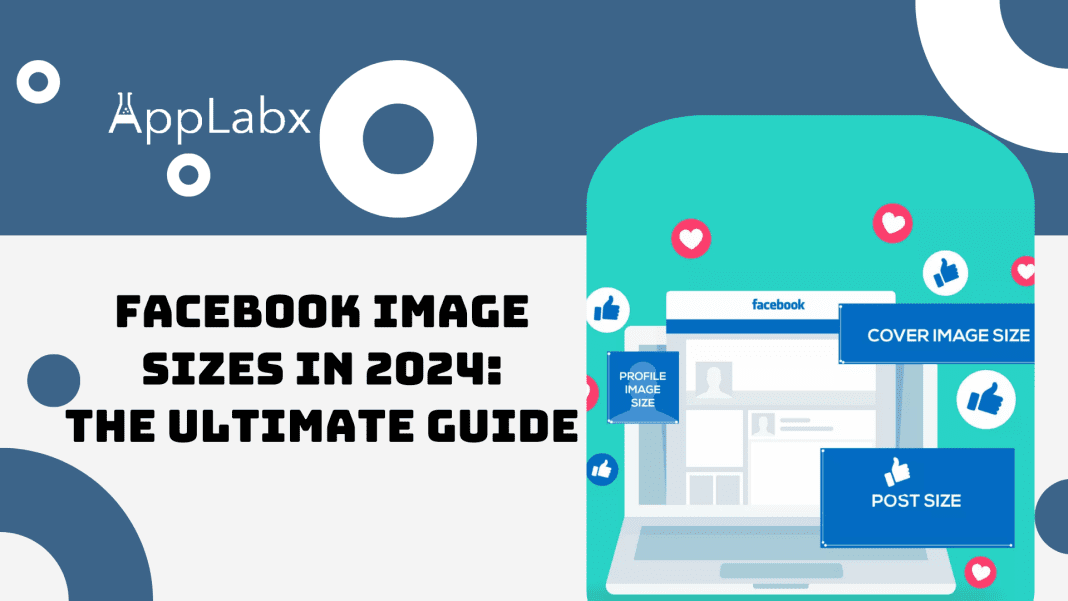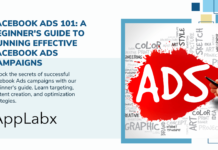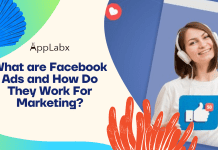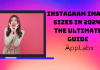Key Takeaways
- Master Mobile Optimization: Elevate your Facebook presence by prioritizing visuals optimized for mobile devices, ensuring seamless and captivating experiences.
- Strategic Tool Utilization: Navigate the dynamic visual landscape of 2024 with mastery. Leverage Facebook’s native tools, third-party applications like Canva, and online compression tools for precise and professional image enhancement.
- Adapt and Thrive: Stay ahead of the curve by understanding algorithmic shifts, embracing responsive design principles, and avoiding common mistakes. Adapt your visual strategy to Facebook’s evolving criteria for optimal engagement and success.
Visual Content Reigns Supreme
In the ever-evolving landscape of social media, where visual content reigns supreme, mastering the intricacies of image optimization has become paramount for individuals and businesses alike.
As we venture into 2024, the dynamic realm of Facebook continues to shape and redefine digital interactions.
In this era of pixel perfection and algorithmic scrutiny, understanding the nuances of Facebook image sizes is not just a matter of aesthetic appeal; it’s a strategic imperative for anyone seeking to harness the full potential of this influential platform.
Welcome to “Facebook Image Sizes in 2024”
Welcome to “Facebook Image Sizes in 2024: The Ultimate Guide,” a comprehensive exploration into the dimensions, specifications, and best practices that will define your visual presence on the world’s largest social network.
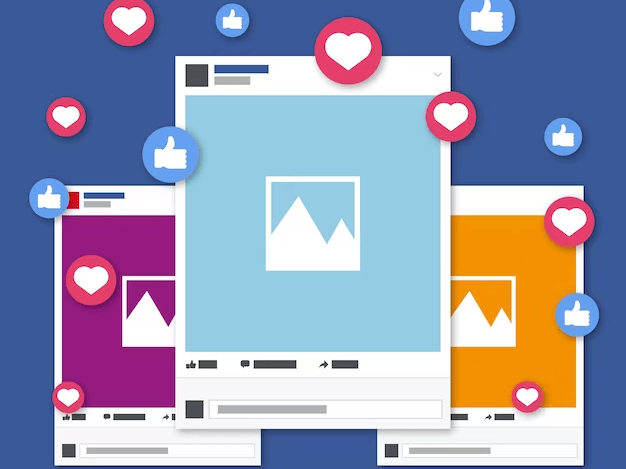
As we delve into this expansive subject matter, we will unravel the significance of image optimization, dissect the current guidelines, and peer into the crystal ball of anticipated changes for the year 2024.
Join us on this enlightening odyssey through the pixels and algorithms that define your digital presence on Facebook.
The Ultimate Guide awaits, promising not just a mastery of image sizes but a transformative journey toward unlocking the full potential of your visual storytelling in the dynamic year of 2024 and beyond.
Let’s embark on this adventure together.
Before we venture further, we like to share who we are and our digital experiences.
About AppLabx
From developing a solid marketing plan to creating compelling content, optimizing for search engines, leveraging social media, and utilizing paid advertising, AppLabx offers a comprehensive suite of digital marketing services designed to drive growth and profitability for your business.
AppLabx is well known for helping companies and startups use Facebook marketing to drive web traffic to their websites and web apps.
At AppLabx, we understand that no two businesses are alike. That’s why we take a personalized approach to every project, working closely with our clients to understand their unique needs and goals, and developing customized strategies to help them achieve success.
If you need a digital consultation, then send in an inquiry here.
Facebook Image Sizes in 2024: The Ultimate Guide
- Why Image Sizes Matter on Facebook
- Current Facebook Image Size Guidelines
- Changes and Updates for 2024
- Tips for Optimizing Facebook Images
- Tools and Resources for Image Optimization
- Common Mistakes to Avoid
1. Why Image Sizes Matter on Facebook
In the bustling digital landscape dominated by visual content, the importance of optimal image sizes on Facebook extends far beyond mere aesthetics.
As we unravel the intricacies of image optimization, it becomes evident that the dimensions of your images play a pivotal role in shaping user experiences, influencing engagement, and ultimately impacting the reach of your content.
Let’s delve into the multifaceted reasons why image sizes matter on Facebook.
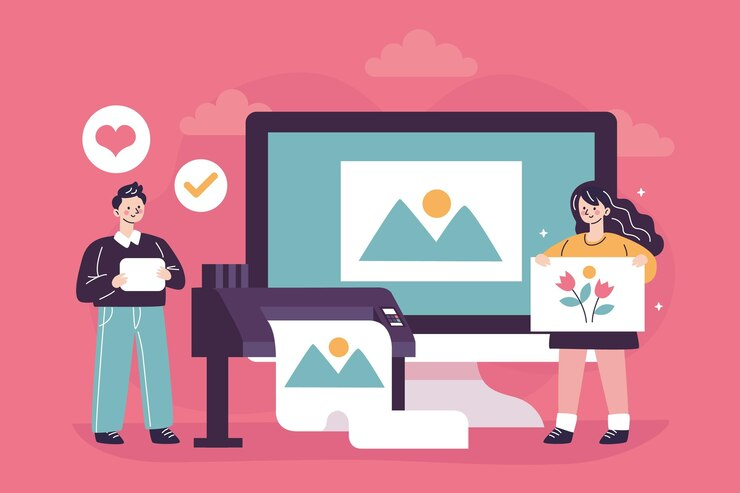
Impact on Visibility and Engagement
- Algorithmic Prioritization:
- Facebook’s algorithm, often shrouded in mystery, actively prioritizes content based on various factors, and image size is one of them. Larger images tend to command more attention in the crowded news feed, potentially leading to increased visibility.
- User Scroll Behavior:
- Users are more likely to stop scrolling and engage with content that visually stands out. Properly sized images capture attention and encourage users to pause and interact with your post.
Facebook Algorithm Updates and Image Relevance
- EdgeRank and Beyond:
- Facebook’s EdgeRank algorithm, although evolving, has consistently emphasized the relevance and quality of content. Images that meet the platform’s size guidelines are more likely to be deemed relevant, positively influencing their visibility.
- Story Bumping and Time Decay:
- Algorithmic features like “Story Bumping” prioritize content with higher engagement, while “Time Decay” reduces the visibility of older posts. Well-optimized images can contribute to prolonged engagement, keeping your content relevant for a more extended period.
User Experience and Brand Perception
- First Impressions Matter:
- Users form quick impressions, and the first visual elements they encounter often define their perception of a brand or individual. Properly sized profile pictures and cover photos contribute to a cohesive and professional brand image.
- Consistency Across Devices:
- With the prevalence of mobile usage, ensuring images are optimized for various devices is crucial. Inconsistent image sizing may lead to a fragmented user experience, potentially impacting brand trust.
2. Current Facebook Image Size Guidelines
In the dynamic realm of Facebook, adhering to the platform’s image size guidelines is pivotal for presenting a polished and professional digital identity.
As we explore the current specifications, we’ll break down the dimensions for various elements, ensuring that your visuals align seamlessly with Facebook’s expectations.
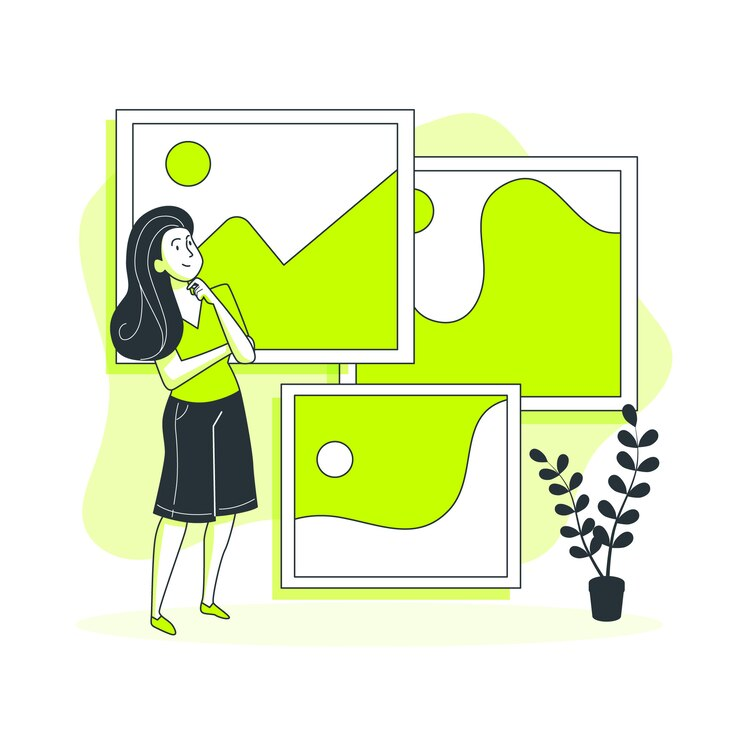
Profile Picture Dimensions: Striking the Right Balance
- Size and Proportion:
- Facebook’s profile picture dimensions have a direct impact on how your identity is displayed across the platform. As of the latest update, the recommended size for profile pictures is 180 x 180 pixels.
- Mobile Optimization:
- Given the prevalence of mobile users, optimizing profile pictures for mobile devices is essential. The circular crop of profile pictures on mobile devices necessitates centralizing key elements.
Cover Photo Specifications: Crafting a Captivating Banner
- Dimensions for Desktop and Mobile:
- Cover photos offer an expansive canvas for creative expression. The recommended size for cover photos on the desktop is 820 x 312 pixels, while mobile users should aim for 640 x 360 pixels.
- Content Considerations:
- Ensure that vital information and branding elements are centralized within the safe zone, considering the profile picture overlay on the desktop. Facebook’s guidelines discourage the inclusion of explicit calls-to-action or contact information within cover photos.
Shared Image and Link Preview Sizes: Maximizing Visual Impact
- Image Dimensions for Shared Posts:
- Shared images play a crucial role in capturing the audience’s attention in the news feed. The recommended size for shared images is 1,200 x 630 pixels.
- Optimizing Link Previews:
- When sharing links, Facebook generates a preview with an image, title, and description. The recommended size for link preview images is 1,200 x 628 pixels, ensuring a visually appealing and consistent preview.

Event Cover Photo Guidelines: Setting the Tone for Gatherings
- Event Cover Photo Dimensions:
- Events on Facebook come alive with visually appealing cover photos. The recommended size for event cover photos is 1200 x 628 pixels.
- Ensuring Readability:
- Consider the placement of event details and text to ensure readability on both desktop and mobile devices. Facebook’s guidelines advise against overcrowding the cover photo with excessive text.
3. Changes and Updates for 2024
As we set our sights on the horizon of 2024, the landscape of Facebook is poised for evolution.
Anticipating and adapting to these changes is crucial for maintaining a competitive edge in the dynamic world of social media.
In this section, we’ll explore the potential updates and alterations to Facebook’s image size guidelines, shedding light on how these changes could shape the visual narrative in the coming year.
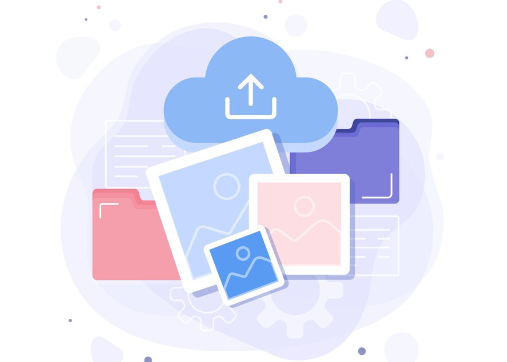
Anticipated Updates Based on Industry Trends
- Emphasis on Visual Storytelling:
- Industry experts predict a continued emphasis on visual storytelling as a core component of effective social media strategies. Facebook may introduce features that further prioritize and enhance the visibility of visually compelling content.
- Integration of Augmented Reality (AR):
- The integration of augmented reality in social media platforms is an emerging trend. Facebook might introduce AR-related features that impact the presentation and consumption of visual content.
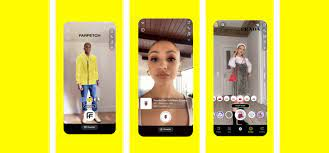
Facebook’s Recent Announcements or Beta Features
- Algorithmic Adjustments:
- Facebook regularly fine-tunes its algorithms to enhance user experiences and content relevance. Anticipate announcements regarding algorithmic adjustments that could influence how images are prioritized in the news feed.
- Image Recognition Technology:
- The integration of advanced image recognition technology might be on the horizon, enabling more sophisticated content categorization. This could impact how images are sorted and displayed, potentially emphasizing certain visual elements over others.
How Changes Affect User Content and Marketing Strategies
- Adaptation of Visual Content Strategies:
- Marketers and content creators may need to adapt their visual content strategies to align with any changes in Facebook’s image size guidelines. Flexibility and quick adaptation to new features will be essential for maintaining a strong online presence.
- Impact on Organic Reach and Engagement:
- Changes in image size guidelines can have a direct impact on organic reach and engagement. Understanding and promptly implementing updated strategies will be crucial for mitigating potential negative effects.
4. Tips for Optimizing Facebook Images
In the highly visual landscape of Facebook, optimizing your images is more than just a technical necessity—it’s a strategic imperative for capturing attention and driving engagement.
This section delves into a comprehensive set of tips to elevate the impact of your visuals on the platform.

Importance of High-Quality Visuals
- Resolution Matters:
- Invest in high-resolution images to ensure clarity and detail, even when viewed on larger screens.
- Professional Photography:
- Where possible, use professionally shot photographs to convey authenticity and enhance the overall visual appeal. Brands like Apple consistently utilize high-quality, professionally shot visuals to reinforce their brand identity on Facebook.

Best Practices for Image Compression
- Balancing Quality and File Size:
- Employ image compression techniques to reduce file sizes without compromising image quality. Striking the right balance ensures faster loading times, crucial for mobile users.
- Utilize Online Compression Tools:
- Leverage online tools like TinyPNG or JPEG-Optimizer to automatically compress images before uploading them to Facebook. These tools can significantly reduce file sizes while maintaining acceptable visual quality.

Ensuring Compatibility with Mobile Devices
- Mobile-Optimized Design:
- Given the prevalence of mobile users on Facebook, ensure that your images are optimized for mobile viewing. Test how your visuals appear on various devices to guarantee a seamless experience.
- Responsive Design Elements:
- Incorporate responsive design principles to accommodate various screen sizes and orientations. Responsive images adapt to different devices, providing a consistent and visually pleasing experience.
Tools and Resources for Image Optimization
- Facebook’s Native Editing Tools:
- Leverage Facebook’s built-in image editing tools to make quick adjustments before posting. These tools allow for cropping, adding filters, and making basic enhancements without leaving the platform.
- Third-party Applications for Resizing:
- Explore third-party applications like Canva or Adobe Spark for precise resizing and customization. These applications offer templates and tools that streamline the process of creating optimized visuals.

Online Resources for Staying Updated on Image Size Changes
- Official Facebook Guidelines:
- Regularly check Facebook’s official guidelines for any updates or changes to image size recommendations. Staying informed about the latest specifications ensures compliance with the platform’s standards.
- Community Forums and Blogs:
- Engage with online communities and blogs dedicated to social media updates. Platforms like Reddit and blogs like Social Media Today often discuss and dissect changes in image size guidelines.
5. Tools and Resources for Image Optimization
In the pursuit of crafting visually captivating content for Facebook, leveraging the right tools and resources is indispensable.
This section explores a diverse array of tools and platforms designed to streamline the image optimization process, ensuring your visuals not only meet Facebook’s guidelines but also stand out in a crowded digital landscape.
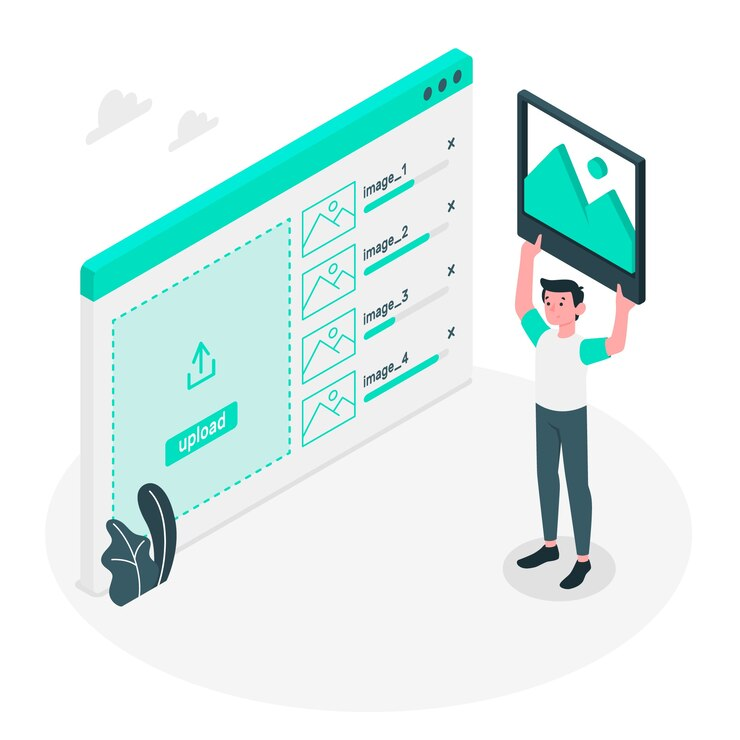
Facebook’s Native Image Editing Tools: Enhancing On-Platform Visuals
- Built-In Editing Features:
- Utilize Facebook’s native image editing tools to make quick adjustments directly on the platform. Crop, add filters, and enhance your images before posting to optimize their visual appeal.
- User-Friendly Interface:
- Facebook’s interface is designed to be user-friendly, making it accessible for individuals and businesses to edit and enhance their images without the need for external software.
Third-party Applications for Advanced Editing and Customization
- Canva: Versatility in Designing Visual Content:
- Canva is a versatile graphic design tool offering templates for social media graphics, ensuring your images are optimized for Facebook. Customize dimensions, add text, and enhance visuals effortlessly with this user-friendly platform.
- Adobe Spark: Professional-Level Design Capabilities:
- Adobe Spark provides professional-level design capabilities, allowing users to create stunning visuals tailored for Facebook. Leverage the platform’s templates and features to optimize images for maximum impact.
Online Compression Tools: Reducing File Sizes Without Sacrificing Quality
- TinyPNG: Minimizing File Sizes with Precision:
- TinyPNG is an online tool that uses smart lossy compression techniques to reduce file sizes while preserving image quality. Optimize PNG and JPEG files efficiently to enhance loading times on Facebook.
- JPEG-Optimizer: Streamlining Compression for JPEGs:
- JPEG-Optimizer is a web-based tool specifically designed to compress JPEG images without compromising visual quality. Ensure your JPEG images are web-optimized for faster loading on Facebook.
Responsive Design Tools: Ensuring Compatibility Across Devices
- Responsive Design Checker: Cross-Device Compatibility Testing:
- Tools like Responsive Design Checker enable users to test how their images appear on various devices, ensuring a consistent visual experience. Verify that your visuals are optimized for both desktop and mobile viewing.
- BrowserStack: Comprehensive Cross-Browser Testing:
- BrowserStack goes beyond devices, allowing for cross-browser testing to ensure your visuals are optimized for different browsers. Achieve a seamless visual experience for users regardless of their choice of browser.
Stay Informed with Official Guidelines and Community Insights
- Facebook Help Center: Definitive Guidelines for Image Sizes:
- Regularly check Facebook’s official Help Center for the most up-to-date and accurate information on image size guidelines. Stay informed about any changes or updates to Facebook’s recommendations.
- Social Media Today and Reddit Communities: Insights and Discussions:
- Engage with online communities such as Social Media Today and relevant Reddit forums to gain insights into the latest trends and discussions around image optimization. Participate in conversations to stay abreast of community-driven insights and best practices.
6. Common Mistakes to Avoid
Navigating the intricacies of Facebook image optimization requires more than just adhering to guidelines—it involves steering clear of common pitfalls that could compromise the impact of your visual content.
In this section, we’ll explore the missteps to avoid and provide actionable insights to ensure your images shine in the competitive landscape of social media.
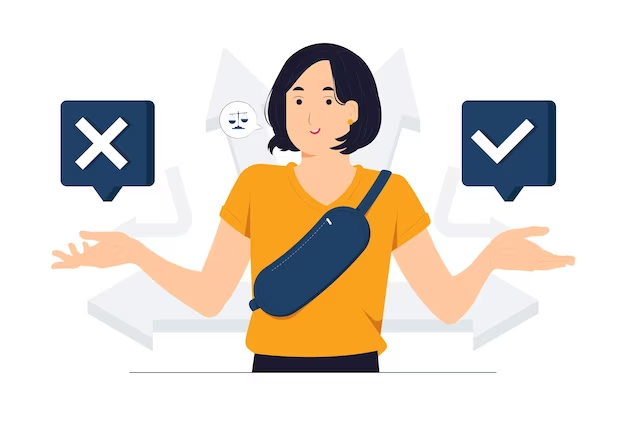
Neglecting Mobile Optimization
- Failure to Prioritize Mobile Users:
Neglecting mobile optimization is a critical mistake, considering that a substantial majority of Facebook users access the platform through mobile devices. - Solution: Always Test Across Devices:
Regularly test how your visuals appear on different devices to ensure a seamless experience for users across various screen sizes.
Ignoring Responsive Design Principles
- Overlooking Cross-Device Compatibility:
Failing to consider responsive design principles can result in visuals that appear distorted or unappealing on certain devices.
Example: Brands with inconsistent visuals across devices may experience a decrease in engagement, as users are more likely to engage with visually cohesive content. - Solution: Utilize Responsive Design Tools:
Leverage tools like Responsive Design Checker or BrowserStack to test your visuals on various devices and browsers, ensuring compatibility and a consistent user experience.
Disregarding Facebook’s Text Overlay Policy
- Excessive Text in Images:
Including too much text in images can lead to decreased reach, as Facebook’s algorithm may limit the visibility of such visuals.
Example: Posts with excessive text may experience reduced organic reach, impacting the effectiveness of the visual message. - Solution: Adhere to Text Overlay Guidelines:
Follow Facebook’s guidelines for text overlay, ensuring that visuals contain minimal text. Utilize tools like the Text Overlay Tool provided by Facebook to gauge the text-to-image ratio.
Neglecting Image Resolution and Quality
- Low-Resolution Visuals:
Using low-resolution images can result in a diminished visual impact, affecting user perception and engagement. - Solution: Prioritize High-Resolution Images:
Invest in high-resolution images to convey professionalism and clarity. High-quality visuals are more likely to capture user attention and drive engagement.
Ignoring Proper Image Sizing for Different Elements
- Inconsistent Profile and Cover Photos:
Neglecting to optimize profile and cover photos according to Facebook’s guidelines can result in inconsistent branding and a less polished appearance.
Example: Brands with disproportionate or pixelated profile pictures may convey an unprofessional image, potentially diminishing the credibility of their online presence. - Solution: Adhere to Specific Dimensions:
Follow the recommended dimensions for profile pictures, cover photos, and other visual elements outlined in Facebook’s guidelines to maintain a cohesive and professional appearance.
Failure to Test Link Previews
- Unappealing Link Previews:
Neglecting to optimize link previews can result in unappealing visuals, potentially reducing click-through rates.
Example: Link previews with unoptimized images and uninspiring titles may fail to capture user interest, leading to lower engagement. - Solution: Customize Link Previews:
Take advantage of Facebook’s link preview customization options to select compelling images, craft engaging titles, and provide concise descriptions that entice users to click.
Overlooking Image Alt Text
- Missing Alt Text:
Overlooking the importance of adding alt text to images can result in missed opportunities for accessibility and SEO benefits.
Example: Alt text enhances the accessibility of your content, ensuring that individuals with visual impairments can engage with your visuals. - Solution: Optimize Alt Text for Accessibility:
Always include descriptive alt text for your images, providing context and improving accessibility. This practice not only benefits users with disabilities but also contributes to improved SEO.
Ignoring Image Compression Best Practices
- Large File Sizes:
Uploading images with excessively large file sizes can lead to slower loading times, impacting user experience. - Solution: Utilize Online Compression Tools:
Leverage online tools like TinyPNG or JPEG-Optimizer to compress images without sacrificing quality, ensuring faster loading times and improved user experiences.
Conclusion
In the ever-evolving realm of social media, where visuals reign supreme, mastering the intricacies of Facebook image sizes is paramount for individuals, businesses, and marketers alike.
This comprehensive guide has delved into the nuances of Facebook image optimization for the year 2024, offering insights, strategies, and practical tips to navigate the visual landscape with finesse.
As we conclude this ultimate guide, it’s imperative to highlight the key takeaways that will empower you to craft a compelling and impactful presence on the world’s largest social network.
The Evolution of Visual Content on Facebook
In the digital era, where attention spans are fleeting and competition for engagement is fierce, the evolution of visual content on Facebook is undeniable.
From the prominence of high-quality images to the integration of augmented reality, the platform continues to adapt, offering new avenues for creative expression and audience connection.
Anticipating these changes and aligning your visual strategy accordingly positions you at the forefront of the dynamic Facebook landscape.
Strategic Adaptation to Algorithmic Shifts
Understanding the intricacies of Facebook’s algorithms is akin to holding the keys to the kingdom.
As the platform refines its algorithms to prioritize relevance and user engagement, strategic adaptation becomes a cornerstone of success.
Stay attuned to algorithmic updates, leverage features like Story Bumping, and craft visuals that resonate with the algorithm’s evolving criteria to enhance the visibility and reach of your content.
Optimizing for Mobile and Responsive Design
The prevalence of mobile users on Facebook necessitates an unwavering focus on mobile optimization and responsive design.
By prioritizing mobile-friendly visuals and embracing responsive design principles, you ensure that your content captivates users across a spectrum of devices, fostering a seamless and engaging user experience.
Tool Mastery for Visual Excellence
Equipping yourself with the right tools is akin to having a skilled artisan’s toolkit.
From Facebook’s native editing features for quick adjustments to third-party applications like Canva and Adobe Spark for advanced design capabilities, the options are expansive.
Online compression tools, responsive design checkers, and community insights contribute to a holistic approach, empowering you to optimize, enhance, and elevate your visual content with precision.
Steering Clear of Common Mistakes: A Roadmap to Success
As you embark on the journey of Facebook image optimization, avoiding common mistakes becomes a crucial aspect of success.
Neglecting mobile optimization, disregarding responsive design principles, and overlooking Facebook’s text overlay policy are pitfalls that can hinder your progress.
By prioritizing high-resolution visuals, adhering to specific image sizes, and embracing best practices, you fortify your strategy against common missteps, ensuring a polished and professional online presence.
The Continuous Pursuit of Excellence in 2024 and Beyond
In the dynamic landscape of social media, excellence is not a destination but a continuous pursuit.
As we traverse the visual landscape of Facebook in 2024, the commitment to staying informed, adapting to changes, and mastering the tools at your disposal will set the stage for success.
Whether you’re a burgeoning content creator, a seasoned marketer, or a business aiming for digital supremacy, this ultimate guide serves as a compass, guiding you through the intricacies of Facebook image optimization with authority and precision.
In the vibrant tapestry of Facebook’s visual ecosystem, each pixel tells a story, and every image is an opportunity to captivate, connect, and leave an indelible mark on the digital canvas.
As you implement the strategies and insights gleaned from this guide, may your visual endeavors on Facebook in 2024 be nothing short of extraordinary.
Here’s to crafting a digital masterpiece that resonates with your audience, propels your brand forward, and establishes your presence as a visual storyteller in the ever-evolving world of social media.
If you are looking for a top-class digital marketer, then book a free consultation slot here.
If you find this article useful, why not share it with your friends and business partners, and also leave a nice comment below?
We, at the AppLabx Research Team, strive to bring the latest and most meaningful data, guides, and statistics to your doorstep.
To get access to top-quality guides, click over to the AppLabx Blog.
People also ask
What size is the Facebook cover photo in 2024?
As of 2024, the recommended Facebook cover photo size is 820 pixels wide by 360 pixels tall. Ensure your cover photo aligns with these dimensions for optimal display and a visually appealing profile.
Is 1920×1080 good for Facebook posts?
Yes, 1920×1080 is an excellent resolution for Facebook posts. It meets the platform’s recommended dimensions, ensuring high-quality visuals and optimal display on both desktop and mobile devices.
What is the maximum image size for Facebook?
The maximum image size for Facebook is 30 MB. To ensure optimal performance and quick loading times, adhere to this size limit when uploading images to your profile or posts.