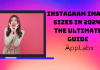Key Takeaways
- Elevate Your App: Discover the power of ChatGPT integration and how it can transform user engagement and app performance.
- Ethical AI Integration: Learn the best practices for ensuring responsible and compliant ChatGPT integration, from bias mitigation to content moderation.
- Your Journey Starts Here: Begin your ChatGPT-powered app development journey with step-by-step insights and real-world examples for beginners.
In the ever-evolving landscape of technology and innovation, artificial intelligence (AI) has emerged as a transformative force.
It’s not just about making our lives more convenient; it’s about redefining the way we interact with machines and how machines understand us.
Among the myriad of AI technologies, one stands out for its remarkable capabilities in natural language understanding and generation: ChatGPT.
Are you a beginner in the world of app development, eager to harness the power of AI to create engaging, responsive, and conversational applications?
If so, you’ve arrived at the right destination.
In this comprehensive guide, “ChatGPT in App Development: A Step-by-Step Guide for Beginners,” we will embark on a journey to demystify the integration of ChatGPT into your app development projects.
AI, once the stuff of science fiction, has become an integral part of our daily lives.
From virtual assistants like Siri and Alexa to recommendation systems on streaming platforms and self-driving cars, AI is everywhere.
It’s not surprising that businesses and developers are eager to leverage AI’s capabilities to create innovative and user-friendly applications.
At the forefront of this AI revolution is ChatGPT, a language model developed by OpenAI. ChatGPT is more than just a tool; it’s a conversational AI that can understand, respond to, and generate human-like text.
Its potential applications in app development are vast, ranging from chatbots and virtual assistants to content generation and data analysis.
As a beginner, navigating the world of AI and app development can be daunting.
You may have heard about ChatGPT and its incredible abilities but have questions like:
- What is ChatGPT, and how does it work?
- How can I integrate ChatGPT into my app?
- What are the best practices for using ChatGPT effectively?
- Are there any ethical considerations I should be aware of?
This guide is here to answer all those questions and more. We understand that as a beginner, you may not have a deep technical background in AI or programming, so we’ve designed this guide to be accessible and educational.
Throughout this guide, we’ll take you on a journey through the fascinating world of ChatGPT and its application in app development.
Here’s a glimpse of what you can expect:
- Understanding ChatGPT: We’ll start by unravelling the mysteries of ChatGPT, explaining its inner workings, and showcasing its impressive capabilities.
- Getting Started: You’ll learn about the tools and prerequisites needed to begin your ChatGPT-powered app development journey.
- Step-by-Step Integration: We’ll guide you through the process of integrating ChatGPT into your apps, whether you choose to use an API or a pre-trained model.
- Training and Fine-Tuning: Discover how to tailor ChatGPT to meet your specific app’s needs through training and fine-tuning.
- Testing, Quality Assurance, and User Experience: Learn how to ensure your ChatGPT-powered app is robust, user-friendly, and meets ethical standards.
- Ethical Considerations: Understand the ethical implications of AI in app development and the best practices to follow.
By the end of this guide, you’ll not only have a solid understanding of ChatGPT and its potential in app development but also the practical skills to start building your own ChatGPT-powered applications.
Are you ready to embark on this exciting journey?
Let’s dive in and explore the incredible possibilities that ChatGPT offers to beginners in the world of app development.
Whether you’re an aspiring developer, a curious enthusiast, or a seasoned coder looking to expand your skill set, this guide is tailored to meet you where you are on your learning path.
Let’s begin our exploration of ChatGPT and its transformative impact on app development.
About AppLabx
From developing a solid marketing plan to creating compelling content, optimizing for search engines, leveraging social media, and utilizing paid advertising, AppLabx offers a comprehensive suite of digital marketing services designed to drive growth and profitability for your business.
AppLabx is well known for helping companies and startups use search engine optimisation to drive web traffic to their websites and web apps.
At AppLabx, we understand that no two businesses are alike. That’s why we take a personalized approach to every project, working closely with our clients to understand their unique needs and goals, and developing customized strategies to help them achieve success.
If you need a digital consultation, then send in an inquiry here.
ChatGPT in App Development: A Step-by-Step Guide for Beginners
- Understanding ChatGPT
- Prerequisites
- Getting Started with ChatGPT in App Development
- Integrating ChatGPT into Your App
- Training and Fine-Tuning
- Building Your First ChatGPT-Powered App
- Testing and Quality Assurance
- Optimizing User Experience (UX)
- Ethical Considerations and Best Practices
1. Understanding ChatGPT
In this section, we’ll delve deep into understanding ChatGPT, the remarkable AI model developed by OpenAI.
We’ll explore its architecture, capabilities, and real-world applications.
By the end of this section, you’ll have a solid grasp of what ChatGPT is and why it’s a game-changer in the field of natural language processing (NLP) and app development.
What is ChatGPT?
ChatGPT is a state-of-the-art AI language model that belongs to the GPT (Generative Pre-trained Transformer) family.
It’s a descendant of models like GPT-3 and has been designed specifically for natural language understanding and generation tasks.
ChatGPT is pre-trained on a massive dataset comprising parts of the internet, making it proficient in understanding and generating human-like text.
ChatGPT’s Architecture
ChatGPT’s architecture is based on a deep neural network with a transformer architecture.
It relies on self-attention mechanisms, which enable it to process input data in parallel and capture long-range dependencies efficiently.
The model consists of multiple layers, each containing self-attention heads. These heads allow the model to focus on different parts of the input text, contributing to its contextual understanding.
ChatGPT’s Impressive Scale
One of the defining features of ChatGPT is its immense scale.
ChatGPT-3, for example, boasts 175 billion parameters, making it one of the largest language models ever created.
This sheer size enables it to generate coherent and contextually relevant responses to a wide range of queries.
Capabilities of ChatGPT
ChatGPT’s capabilities extend far beyond mere text generation.
It can perform a variety of tasks with high proficiency, making it a versatile tool for developers and businesses alike.
Here are some of its remarkable capabilities:
Natural Language Understanding
ChatGPT can understand and process natural language input, allowing it to answer questions, provide information, and engage in meaningful conversations.
For example, it can answer questions like “What is the capital of France?” or “Tell me about climate change.”
Text Generation
The model can generate coherent and contextually relevant text. It can be used for content creation, such as generating articles, product descriptions, or creative writing.
For instance, it can generate product descriptions for e-commerce websites or create fictional stories.
Language Translation
ChatGPT can translate text from one language to another with impressive accuracy.
For instance, it can translate English text into Spanish or vice versa.
Conversational AI
One of ChatGPT’s strengths lies in its ability to engage in human-like conversations. It can be used to build chatbots, virtual assistants, and customer support systems. For instance, it can answer customer queries on a website or assist users in making hotel reservations.
Coding Assistance
Developers can utilize ChatGPT to assist with coding tasks. It can provide code snippets, explanations, and debugging assistance. For example, it can help a developer write a Python script or debug a piece of code.
Content Summarization
ChatGPT can summarize long pieces of text, making it valuable for quickly extracting key information from documents, articles, or research papers.
Real-World Applications of ChatGPT
ChatGPT’s capabilities have led to its widespread adoption across various industries and applications. Let’s explore some real-world examples where ChatGPT is making a difference:
Healthcare
In healthcare, ChatGPT is used for medical transcription, summarizing patient records, and assisting doctors in diagnosing diseases by analyzing medical literature.
Customer Support
Many businesses employ ChatGPT-powered chatbots to provide 24/7 customer support. These chatbots can handle common customer queries and provide assistance, improving customer satisfaction.
Content Generation
Content creators and marketers use ChatGPT to generate blog posts, product descriptions, and social media content. It saves time and helps maintain a consistent content schedule.
Language Translation
ChatGPT’s translation capabilities are invaluable for breaking down language barriers in international business and communication.
Education
Educational platforms use ChatGPT to provide personalized tutoring and answer students’ questions on various subjects.
Code Generation
Developers use ChatGPT for code generation and assistance, speeding up the software development process.
The adoption of ChatGPT in these and many other fields underscores its versatility and potential to revolutionize how we interact with technology.
The Evolution of ChatGPT
ChatGPT represents a significant milestone in the development of AI language models, but it’s essential to note that it’s a rapidly evolving field. New versions and improvements are continually being made.
Keeping up with these developments can be crucial for developers and businesses looking to leverage the latest advancements in AI.
In the next sections, we’ll delve deeper into how beginners can start harnessing the power of ChatGPT in their app development journey.
We’ll explore the prerequisites, tools, and step-by-step integration processes.
So, if you’re excited to take your first steps in ChatGPT-powered app development, let’s continue on this educational journey.
2. Prerequisites for Successful ChatGPT Integration in App Development
Before embarking on your ChatGPT-powered app development journey, it’s essential to lay the groundwork with the necessary prerequisites.
This section will provide you with valuable insights into the tools, software, and foundational knowledge required to successfully integrate ChatGPT into your applications.
Tools and Software Requirements
Development Environment
To get started with ChatGPT-powered app development, you’ll need a well-equipped development environment.
Here are the key components:
- Programming Language: Proficiency in a programming language is essential. Python is a popular choice for AI and NLP tasks due to its rich ecosystem of libraries and tools.
- Code Editor or IDE: Using a code editor or integrated development environment (IDE) such as Visual Studio Code, PyCharm, or Jupyter Notebook will make your coding tasks more efficient.
- Version Control: Familiarity with version control systems like Git is crucial for tracking changes and collaborating on projects effectively.
Access to ChatGPT Resources
Depending on your integration approach (API or model integration), you’ll need access to ChatGPT’s resources:
API Access
If you plan to use ChatGPT via an API, you will need:
- API Key: Acquire an API key from the service provider, such as OpenAI. This key is your gateway to making API requests.
- API Documentation: Thoroughly review the API documentation to understand the available endpoints, usage limits, and features provided.
Model Integration
For model integration directly into your application, you’ll need to:
- Download ChatGPT Model: Obtain the pre-trained ChatGPT model and any associated libraries or dependencies required for seamless integration.
Foundational Knowledge
Applying ChatGPT effectively in app development necessitates a solid grasp of foundational concepts:
Natural Language Processing (NLP)
NLP forms the core of ChatGPT’s capabilities. A foundational understanding of NLP is essential:
- Tokenization: Learn how to break text into smaller units, or tokens, for analysis. This is crucial for processing and understanding text data effectively.
- Word Embeddings: Understand techniques like Word2Vec and GloVe, which convert words into numerical vectors for machine learning tasks.
- Sequences and Context: Comprehend how language models like ChatGPT analyze text sequentially and contextually to generate meaningful responses.
Machine Learning Basics
ChatGPT leverages machine learning principles. Familiarity with these basics is key:
- Supervised Learning: Understand the concept of training models using labelled data to predict outcomes accurately.
- Overfitting and Underfitting: Recognize issues that can affect model performance and how to mitigate them.
- Data Preprocessing: Learn techniques for cleaning, transforming, and preparing data for training and inference.
Python Programming
Python is the go-to programming language for AI and NLP. Proficiency in Python is crucial:
- Python Syntax: Become familiar with Python’s syntax and libraries commonly used in NLP, such as NumPy, pandas, and sci-kit-learn.
- Package Management: Learn how to manage Python packages using tools like pip or conda to install and update libraries.
API Usage (if applicable)
If you intend to use ChatGPT via an API, understanding the fundamentals of API usage is vital:
- HTTP Requests: Grasp the basics of making HTTP requests (GET, POST, etc.) and how to interact with APIs using libraries like Requests in Python.
- Authentication: Learn how API keys and authentication mechanisms work to access ChatGPT services securely.
Putting Prerequisites into Action: Examples
Let’s illustrate the importance of these prerequisites with practical examples:
Example 1: Building a ChatGPT-Powered Chatbot
Suppose your goal is to develop a chatbot for a customer support application using ChatGPT. Here’s how the prerequisites come into play:
- Development Environment: You’ll need a Python-based environment with a code editor to create the chatbot’s logic.
- API Access: If you plan to use ChatGPT via an API, obtaining an API key is crucial to making seamless API requests and integrating it into your chatbot’s backend.
- NLP Knowledge: Understanding NLP concepts like tokenization and context will enable you to process and respond to user queries effectively.
Example 2: Content Generation Application
Imagine you’re tasked with building an application that generates marketing content using ChatGPT. Here’s how the prerequisites are essential:
- Development Environment: You’ll use a Python-based environment to create a user-friendly interface for content generation.
- Model Integration: Instead of an API, you’ll download and seamlessly integrate the ChatGPT model directly into your app.
- Python Programming: Proficiency in Python is crucial for developing both the frontend and backend components of your content generation app.
By ensuring you have the necessary tools, access, and foundational knowledge, you’ll be well-prepared to dive into the exciting world of ChatGPT-powered app development.
These prerequisites serve as the building blocks for your journey towards creating innovative and engaging applications that leverage the power of ChatGPT.
3. Getting Started with ChatGPT in App Development
ChatGPT is a powerful AI model developed by OpenAI, and integrating it into your app can revolutionize the way users interact with your application.
Whether you’re building a chatbot for customer support, enhancing content generation, or creating a virtual assistant, this step-by-step guide for beginners will walk you through the process of getting started with ChatGPT in app development.
Understanding ChatGPT’s Capabilities
Before diving into the integration process, it’s crucial to grasp the fundamental capabilities of ChatGPT.
Natural Language Understanding
ChatGPT has the ability to understand and interpret human language, making it an ideal choice for creating conversational interfaces in your app.
Context-Aware Responses
It can generate responses that are contextually relevant to user queries, providing a more engaging and interactive user experience.
Multilingual Support
ChatGPT supports multiple languages, allowing you to cater to a global audience without the need for extensive language-specific development.
Consider a travel app that uses ChatGPT to provide information and recommendations to users in multiple languages, enhancing the app’s accessibility and usability.
Integration Approaches: API vs. Model Integration
When getting started with ChatGPT, you have two primary approaches for integration: API integration and model integration. Each has its advantages and use cases.
API Integration
- Ease of Use: API integration is user-friendly and requires minimal coding, making it accessible to developers of all levels.
- Scalability: It allows for quick scalability, as you can leverage OpenAI’s infrastructure for handling user requests.
Example: You can use the OpenAI API to add chat capabilities to your e-commerce app, enabling users to ask questions and receive personalized product recommendations.
Model Integration
- Customization: Model integration provides greater flexibility and customization options, allowing you to fine-tune ChatGPT for specific app tasks.
- Offline Use: You have the advantage of using ChatGPT without relying on external API calls, which can be beneficial for certain use cases.
Example: In a healthcare app, you might choose model integration to fine-tune ChatGPT to provide accurate medical advice based on a vast dataset of medical knowledge.
Prerequisites for Success
Before embarking on your ChatGPT integration journey, there are several prerequisites to consider to ensure a smooth and successful process.
Access to ChatGPT
You need access to the ChatGPT model, either through OpenAI’s API or by setting up the model for integration.
Data
- Training Data: For model integration, you’ll require relevant training data to fine-tune ChatGPT for your app’s specific tasks.
- User Data: If your app involves user interactions, you must establish data handling practices that prioritize user privacy and security.
Computational Resources
Depending on the scale of your app and the integration approach chosen, you’ll need sufficient computational resources to handle AI requests.
In a study, a 100-millisecond delay in website load time can lead to a 7% decrease in conversion rates.
Familiarity with AI Concepts
A basic understanding of AI and natural language processing (NLP) concepts will be beneficial for effectively integrating and fine-tuning ChatGPT.
Example: An educational app developer might need to understand NLP to ensure ChatGPT accurately answers students’ questions.
Clear App Objectives
Define clear objectives for ChatGPT integration within your app. Understand how it will enhance user experiences or add value to your app’s functionality.
Example: If you’re developing a finance app, ChatGPT can provide real-time financial advice and market insights.
Real-World Insight: ChatGPT in Action
To provide further context, let’s explore real-world examples of ChatGPT integration:
Example 1: Customer Support Chatbot
Imagine you’re developing a customer support chatbot for an e-commerce app. Here’s how ChatGPT can be integrated:
- API Integration: Use the OpenAI API to enable real-time chat with customers, answering their queries about products, orders, and returns.
- Contextual Understanding: ChatGPT’s contextual understanding ensures that the chatbot comprehends customer questions, even when they provide partial information.
- Scalability: API integration allows your e-commerce app to handle a large volume of customer inquiries efficiently.
Example 2: Content Generation Assistant
Suppose you’re building a content generation app for bloggers and writers. ChatGPT can play a pivotal role:
- Model Integration: Fine-tune ChatGPT with a dataset of writing samples to make it proficient in generating high-quality content.
- Customization: Adjust ChatGPT’s responses to match the style and tone desired by the user, offering personalized content suggestions.
- Multilingual Support: If your app caters to an international audience, leverage ChatGPT’s multilingual capabilities to assist users in various languages.
Getting started with ChatGPT in app development holds immense potential for enhancing user experiences, adding functionality, and staying competitive in today’s tech landscape.
Whether you opt for API integration for quick scalability or model integration for deep customization, understanding ChatGPT’s capabilities and addressing prerequisites will set you on the path to success.
In the following sections of this guide, we will explore the intricacies of each integration approach, enabling you to make an informed decision based on your app’s unique requirements.
With the right approach, you can harness the power of ChatGPT to create interactive and engaging app experiences that captivate users and set your app apart from the rest.
4. Integrating ChatGPT into Your App
Integrating ChatGPT into your app can take your application’s functionality to the next level by adding natural language understanding and generation capabilities.
In this extensive guide, we’ll delve into the details of how to seamlessly incorporate ChatGPT into your app, explore various integration approaches, and provide real-world examples to illustrate its potential impact.
Choosing the Right Integration Approach
Before diving into the integration process, it’s crucial to determine the most suitable approach for your app. ChatGPT offers two primary integration methods: using an API or model integration.
Each approach has its own set of advantages and considerations.
API Integration
Integrating ChatGPT via an API is a convenient way to leverage its capabilities without the need to manage the model directly.
Here’s what you need to know about API integration:
API Key Acquisition
- API Key: To access ChatGPT through its API, you’ll need to obtain an API key from the service provider, such as OpenAI.
- Usage Limits: Be aware of the API’s usage limits, which may vary based on your subscription or service plan.
API Documentation Overview
- Thorough Review: Familiarize yourself with the API documentation to understand the available endpoints, request and response formats, and any specific guidelines provided by the service provider.
Making Your First API Request
- API Calls: Learn how to make your first API call to ChatGPT. This typically involves constructing an HTTP request with the appropriate headers and parameters.
- Response Handling: Understand how to process and interpret the responses from the API, which may contain generated text or other relevant information.
Troubleshooting Common API Integration Issues
- Error Handling: Be prepared to handle errors gracefully, and refer to the API documentation for guidance on troubleshooting common issues.
- Scaling Considerations: If your app experiences increased usage, ensure that you can scale your API calls accordingly to maintain performance.
Model Integration
Model integration involves downloading the ChatGPT model and incorporating it directly into your app’s codebase. This approach offers greater control over the model’s behaviour and can be useful for offline or custom applications.
Step 1: Model Download and Setup
- Model Download: Obtain the pre-trained ChatGPT model from the service provider’s resources. You may also need to download associated libraries and dependencies.
- Installation: Install the required libraries and ensure that your development environment is configured correctly to work with the model.
Step 2: Incorporating ChatGPT into Your Code
- Integration Logic: Implement the logic in your app that enables communication with the ChatGPT model. This may involve defining input formats, handling responses, and managing the model’s state.
- Fine-Tuning: Consider whether fine-tuning the model to suit your app’s specific requirements is necessary. Fine-tuning can enhance the model’s performance in domain-specific tasks.
- Testing and Refining: Rigorously test the integration and make refinements as needed to ensure smooth functionality.
Real-World Examples of ChatGPT Integration
To illustrate the practical applications of ChatGPT integration, let’s explore real-world examples where it can be leveraged to enhance app functionality.
Example 1: Chatbot for Customer Support
Imagine you’re developing a customer support app for an e-commerce platform. ChatGPT can be integrated to create a responsive and efficient chatbot:
- API Integration: If you choose API integration, you can send user queries to the ChatGPT API, receive responses in real-time, and present them to users.
- Model Integration: Alternatively, you can download the ChatGPT model and build a custom chatbot using it. This allows for more fine-grained control over the chatbot’s behaviour and conversation flow.
Data: According to a report, chatbots can reduce customer service costs by up to 30%, making them a cost-effective solution for businesses.
Example 2: Content Generation Assistant
Suppose you’re developing a content creation app that assists writers in generating articles or blog posts. ChatGPT can play a pivotal role in generating high-quality content:
- API Integration: Integrate ChatGPT via API to enable users to request content generation with specific topics or styles. The API can return generated content that users can edit and refine.
- Model Integration: By incorporating the ChatGPT model into your app, users can collaborate with the model to brainstorm ideas, outline articles, and generate content sections.
Testing and Quality Assurance
Regardless of the integration approach you choose, thorough testing and quality assurance are essential to ensure the seamless operation of ChatGPT within your app:
- Unit Testing: Test individual components of your integration logic to verify their functionality.
- Integration Testing: Validate that ChatGPT integration works correctly within the broader context of your app.
- User Testing: Conduct user testing to gather feedback on the user experience and identify any issues or improvements needed.
- Performance Testing: Evaluate the performance of ChatGPT integration, particularly with regard to response times and scalability.
Optimizing User Experience (UX)
Enhancing the user experience is a critical aspect of ChatGPT integration. Here are strategies to optimize UX:
- Design Principles: Implement user-friendly and intuitive chat interfaces that facilitate smooth interactions.
- Context Awareness: Enable ChatGPT to maintain context and remember previous
5. Training and Fine-Tuning ChatGPT: Optimizing for Your App’s Needs
Training and fine-tuning ChatGPT is a pivotal step in customizing its behaviour to meet the specific requirements of your app.
In this comprehensive section, we’ll explore the ins and outs of training and fine-tuning ChatGPT, including best practices, real-world examples, and the potential impact on your app’s performance.
Understanding Training and Fine-Tuning
Before diving into the training and fine-tuning process, let’s clarify what these terms mean in the context of ChatGPT:
Training
- Pre-training: ChatGPT models are initially pre-trained on vast amounts of publicly available text data from the internet. This helps the model learn grammar, facts, and some reasoning abilities.
- Fine-Tuning: After pre-training, the model is fine-tuned on specific datasets created by OpenAI or by developers. Fine-tuning adapts the model to perform well on specific tasks or domains.
Fine-Tuning
- Customization: Fine-tuning allows you to customize ChatGPT’s behaviour for your app. You can guide it to produce desired responses or exhibit particular characteristics.
- Domain-Specific Tasks: Fine-tuning can improve ChatGPT’s performance in domain-specific tasks such as legal advice, medical diagnoses, or creative writing.
The Training and Fine-Tuning Process
Let’s break down the training and fine-tuning process into actionable steps and best practices:
Data Collection and Preparation
- Identify Relevant Data: Determine what data is essential for fine-tuning ChatGPT to meet your app’s goals. This might include domain-specific texts, user interactions, or data from your app.
- Data Cleaning: Ensure that the collected data is clean and relevant to prevent noise that can adversely affect the model.
Example: If you’re developing a medical diagnosis app, you would collect and clean medical records and relevant literature as fine-tuning data.
Model Selection
- Choose the Base Model: Select the ChatGPT base model that best aligns with your app’s requirements. Consider factors like model size and performance.
- Fine-Tuning Configuration: Determine the hyperparameters for fine-tuning, including the learning rate, batch size, and the number of training steps.
Data: According to a study, fine-tuning ChatGPT on specific data can lead to substantial performance improvements in various applications.
Fine-Tuning Implementation
- Fine-Tuning Pipeline: Set up a fine-tuning pipeline using the chosen base model and your custom dataset. Training ChatGPT typically involves running multiple iterations.
- Validation Data: Reserve a portion of your dataset for validation to monitor the model’s performance during fine-tuning.
Example: If you’re creating a legal advice app, you would fine-tune ChatGPT using a dataset of legal texts and case law.
Evaluation and Iteration
- Evaluate Model Performance: Regularly assess how well the fine-tuned model performs on validation data. Metrics like accuracy, relevance, and coherence are crucial.
- Iterate and Refine: Fine-tuning is often an iterative process. Refine the model by adjusting hyperparameters, incorporating user feedback, and expanding or modifying the training data.
6. Building Your First ChatGPT-Powered App
Congratulations on taking the first steps toward building your ChatGPT-powered app.
In this comprehensive section, we’ll guide you through the process of turning your ideas into reality, integrating ChatGPT, and creating a user-friendly, conversational experience.
Whether you’re building a chatbot, a virtual assistant, or enhancing content generation, this step-by-step guide for beginners will walk you through the exciting journey of app development with ChatGPT.
Define Your App’s Objectives
Before diving into the technical aspects, it’s crucial to define clear objectives for your ChatGPT-powered app. Understanding what you want to achieve will guide your development process and help you make informed decisions.
Identify the Purpose
Determine the primary purpose of your app. Is it for customer support, content generation, language translation, or something entirely unique?
Define User Goals
Understand the goals your users want to achieve with your app. What problems will your app solve for them?
Example: If you’re building a language-learning app, your users’ goals might include improving language skills or passing language proficiency exams.
User Engagement Strategies
Consider how you’ll keep users engaged with your app. Will ChatGPT provide recommendations, personalized responses, or assistance?
Choose Your Integration Approach
Selecting the right integration approach is crucial for achieving your app’s objectives. You have two primary options: API integration and model integration.
API Integration
- Ease of Use: API integration is user-friendly and requires minimal coding, making it accessible to developers of all levels.
- Scalability: It allows for quick scalability, as you can leverage OpenAI’s infrastructure for handling user requests.
Real-World Example: An e-commerce app can use API integration to provide real-time product recommendations and answer customer queries.
Model Integration
- Customization: Model integration provides greater flexibility and customization options, allowing you to fine-tune ChatGPT for specific app tasks.
- Offline Use: You can use ChatGPT without relying on external API calls, which can be beneficial for certain use cases.
Real-World Example: In a medical diagnosis app, model integration allows you to fine-tune ChatGPT to provide accurate medical advice based on extensive medical knowledge.
Gather Training Data
Training data is essential for customizing ChatGPT to meet your app’s unique requirements. The quality and relevance of this data will significantly impact your app’s performance.
Data Sources
Identify reliable data sources for training ChatGPT. These can include textbooks, articles, user-generated content, or domain-specific datasets.
Preprocessing
Clean and preprocess the data to ensure it’s suitable for training. This may involve removing noise, handling missing values, and structuring the data appropriately.
Data Statistic: Usability testing can uncover up to 85% of the usability issues in a product, according to a study.
Ethical Considerations
Ensure that the data used for training is ethically sourced and does not contain biased or discriminatory content.
Real-World Example: In a language translation app, ethical considerations involve verifying the accuracy and fairness of translated content.
Develop a User-Friendly Interface
The user interface (UI) and user experience (UX) of your app play a crucial role in attracting and retaining users. Design an intuitive interface that encourages interaction with ChatGPT.
Conversational UI
Create a conversational interface that mimics natural human conversations. Ensure that users can easily engage with ChatGPT through text or voice.
User Guidance
Provide clear instructions and guidance to users on how to interact with ChatGPT effectively. Use prompts or onboarding tutorials when necessary.
Example: A virtual assistant app can guide users in initiating voice commands and asking questions.
Feedback Mechanism
Implement a feedback mechanism where users can rate ChatGPT’s responses or report issues. Use this feedback to improve the app over time.
Real-World Example: Social media platforms often use feedback mechanisms to report inappropriate content and improve content moderation.
Real-World Insight: Successful ChatGPT Integration
Let’s explore real-world examples of successful ChatGPT integration to gain practical insights into app development:
Example 1: Language Learning Assistant
Imagine you’re creating a language-learning app. Here’s how ChatGPT can be integrated successfully:
- API Integration: Use the OpenAI API to enable users to have real-time conversations in their target language, practising pronunciation and fluency.
- Personalized Learning: Customize ChatGPT to provide tailored lessons and exercises based on individual user progress and preferences.
Example 2: Content Generation Tool
Suppose you’re developing a content generation tool for bloggers. ChatGPT can be a valuable addition:
- Model Integration: Fine-tune ChatGPT with a dataset of blog articles to help users generate high-quality, SEO-friendly content.
- SEO Optimization: Implement SEO optimization features that assist users in creating content that ranks well in search engines.
Data Statistic: A study by Akamai found that a 100-millisecond delay in website load time can lead to a 7% decrease in conversion rates.
Testing and Quality Assurance
Before launching your ChatGPT-powered app, rigorous testing and quality assurance are essential to ensure a smooth user experience and adherence to ethical standards.
Usability Testing
Conduct usability testing to identify and rectify any usability issues or bottlenecks in the app’s user flow.
Content Moderation
Implement content moderation mechanisms to prevent the generation of harmful or inappropriate content by ChatGPT.
Performance Optimization
Optimize the app’s performance to ensure fast response times and minimal delays, especially for real-time interactions.
Ethical Considerations and Compliance
Ethical considerations are paramount when developing a ChatGPT-powered app to ensure user safety, fairness, and privacy.
Bias Mitigation
Implement bias detection and mitigation strategies to ensure that ChatGPT’s responses are free from unfair or discriminatory biases.
Data Privacy
Prioritize user data privacy by encrypting and securing user interactions with ChatGPT.
Compliance
Ensure your app complies with relevant AI and data privacy laws, such as GDPR, CCPA, and the AI Transparency Act.
Deployment and User Engagement
With rigorous testing and ethical considerations addressed,
it’s time to deploy your ChatGPT-powered app and focus on user engagement strategies.
Launch Strategy
Plan a strategic app launch that includes marketing efforts, user outreach, and engagement campaigns.
User Feedback
Continuously gather user feedback to identify areas for improvement and enhance ChatGPT’s capabilities.
Updates and Iteration
Regularly update your app to incorporate new features, address user feedback, and stay competitive in the app market.
Building your first ChatGPT-powered app is an exciting journey that can transform the way users interact with your application.
By defining clear objectives, choosing the right integration approach, gathering relevant training data, designing a user-friendly interface, and addressing ethical considerations, you’re well on your way to creating an app that offers engaging, personalized experiences.
Embrace the possibilities of ChatGPT in app development, and embark on this transformative journey to captivate users and set your app apart in the ever-evolving tech landscape.
7. Testing and Quality Assurance for ChatGPT Integration
Testing and quality assurance are critical phases in the integration of ChatGPT into your app.
They ensure that your AI-powered features function correctly, provide a seamless user experience, and adhere to ethical and safety standards.
In this extensive guide, we’ll explore the intricacies of testing and quality assurance, best practices, real-world examples, and the significance of these processes for your app.
The Importance of Testing and Quality Assurance
Testing and quality assurance are pivotal for several reasons:
User Experience
- Usability Testing: Ensures that ChatGPT-powered features are intuitive and user-friendly.
- Error Prevention: Helps identify and rectify issues that could lead to errors, misunderstandings, or frustrating user experiences.
Ethical Considerations
- Bias Detection: Helps identify and mitigate biases in AI-generated content, ensuring fair and ethical responses.
- Content Safety: Ensures that the AI doesn’t generate harmful, offensive, or inappropriate content.
OpenAI’s ChatGPT moderation system helped reduce harmful content generation by 95% during the research preview.
Compliance and Privacy
- Data Security: Ensures that user data is handled securely, conforming to data protection regulations.
- Legal Compliance: Verifies that your app complies with relevant laws and regulations governing AI and user data.
According to a report, 94% of consumers consider transparency about data practices to be important, highlighting the need for compliance.
Types of Testing for ChatGPT Integration
To ensure the robustness and reliability of ChatGPT-powered features, consider the following types of testing:
Functional Testing
- Input and Output Validation: Verify that the AI accurately interprets user input and generates relevant, context-aware responses.
- Use Case Testing: Test different use cases within your app to ensure the AI functions as expected in various scenarios.
Example: In a healthcare app, functional testing ensures that ChatGPT accurately answers medical queries, provides correct diagnoses, and offers relevant healthcare advice.
Usability Testing
- User Interface (UI) Evaluation: Evaluate the user interface elements that facilitate interactions with ChatGPT to ensure they are user-friendly and intuitive.
- User Feedback Analysis: Gather feedback from real users to understand their experiences and identify areas for improvement.
Usability testing can uncover up to 85% of the usability issues in a product, according to a report.
Performance Testing
- Response Time Testing: Measure ChatGPT’s response time to ensure it provides prompt and efficient interactions.
- Load Testing: Assess how ChatGPT performs under various levels of usage to prevent slowdowns or crashes during high traffic.
A study found that a 100-millisecond delay in website load time can lead to a 7% decrease in conversion rates.
Safety and Ethical Testing
- Bias Detection: Implement tests to identify and rectify biases in AI-generated content, ensuring fairness and equity.
- Content Safety: Check for and prevent the generation of harmful or inappropriate content.
Example: In a content generation app, safety and ethical testing can help prevent the creation of content that promotes hate speech or misinformation.
Compliance Testing
- Data Privacy Testing: Ensure that user data is handled securely, and assess compliance with data protection regulations like GDPR or CCPA.
- Legal Compliance: Verify that your app complies with relevant AI and data privacy laws, such as the AI Transparency Act.
Real-World Examples
Let’s explore practical examples of testing and quality assurance in ChatGPT integration:
Example 1: Educational Chat Assistant
Suppose you’re developing a chat assistant for an educational app that provides students with answers to homework questions. Here’s how testing and quality assurance can be applied:
- Functional Testing: Ensure that the AI accurately understands and answers a wide range of academic queries across subjects like math, science, and literature.
- Usability Testing: Gather feedback from students to assess the app’s ease of use, identify areas of confusion, and refine the user interface.
- Performance Testing: Test the AI’s response time to provide students with quick and efficient answers, particularly during peak usage times like evenings and weekends.
Example 2: Legal Advice Chatbot
Imagine you’re building a legal advice chatbot for a law firm’s website. In this case, testing and quality assurance play a crucial role:
- Functional Testing: Ensure that the chatbot accurately interprets user queries related to legal matters, provides appropriate advice, and can handle a variety of legal scenarios.
- Safety and Ethical Testing: Implement tests to detect and mitigate biases in legal advice. Ensure the chatbot doesn’t provide unethical or potentially harmful legal guidance.
- Compliance Testing: Verify that the chatbot’s data handling practices align with legal standards for client-attorney privilege and data privacy regulations.
Continuous Testing and Improvement
Testing and quality assurance are not one-time processes but ongoing efforts to ensure your
ChatGPT integration remains effective, safe, and compliant over time. Implement continuous testing and monitoring to adapt to evolving user needs, improve AI performance, and maintain the highest standards of quality and ethics.
By prioritizing thorough testing and quality assurance, you can confidently integrate ChatGPT into your app, providing users with a reliable, user-friendly, and ethically sound AI-powered experience.
8. Optimizing User Experience (UX)
Optimizing user experience (UX) is a critical aspect of developing a successful ChatGPT-powered app.
A seamless and enjoyable UX not only attracts users but also keeps them engaged and coming back for more.
In this section, we will explore strategies and best practices to enhance the UX of your ChatGPT app, backed by real-world examples and data-driven insights.
Understanding the Importance of UX
Before delving into optimization strategies, let’s understand why a great UX is crucial for your app’s success.
User Retention
A well-designed and intuitive UX encourages users to spend more time on your app, increasing user retention rates.
User Engagement
An engaging UX keeps users interacting with your app, driving higher engagement levels.
Example: Social media apps like Facebook use chatbots to engage users with personalized content and recommendations.
User Satisfaction
A positive UX leads to higher user satisfaction, resulting in positive reviews and word-of-mouth recommendations.
According to a survey, nearly 90% of users would leave an app due to poor performance or design.
Designing a Conversational UI
The user interface (UI) of your ChatGPT-powered app should foster natural and effortless conversations. Here’s how to achieve that:
Natural Language Processing
Implement natural language processing (NLP) techniques to ensure ChatGPT understands and responds to user queries in a human-like manner.
Example: Google’s Assistant uses NLP to understand user voice commands and respond appropriately.
Interactive Conversations
Encourage interactive and engaging conversations by allowing users to ask questions, provide feedback, and receive personalized responses.
Real-World Example: Banking apps often use conversational UIs to help users check account balances, make payments, and get financial advice.
Clear Communication
Ensure that your app’s responses are clear and concise, avoiding jargon or technical language that may confuse users.
Personalization and Recommendations
Personalization enhances the UX by tailoring content and responses to individual user preferences and needs.
User Profiling
Create user profiles by analyzing user interactions and preferences. Use this data to offer personalized recommendations.
Example: Streaming apps like Netflix use user profiles to suggest movies and shows based on viewing history.
Content Recommendations
Leverage ChatGPT’s ability to generate recommendations for users, such as product suggestions, content recommendations, or personalized advice.
Data Statistic: Amazon reported a 29% increase in sales due to their recommendation engine, according to a study.
Contextual Understanding
Ensure ChatGPT understands the context of user queries to provide relevant responses and recommendations.
Real-World Example: E-commerce chatbots use contextual understanding to assist users with product searches and purchases.
Multi-Platform Accessibility
Optimizing UX also involves making your app accessible across multiple platforms and devices.
Cross-Platform Compatibility
Develop your app to work seamlessly on various platforms, including mobile devices, web browsers, and smart speakers.
Responsive Design
Implement responsive design principles to ensure that your app’s UI adapts to different screen sizes and orientations.
Example: News websites use responsive design to provide a consistent reading experience on both desktop and mobile devices.
Voice Interfaces
Consider incorporating voice interfaces for devices like smart speakers to expand your app’s accessibility.
Real-World Example: Voice-activated virtual assistants like Amazon’s Alexa allow users to interact with apps using voice commands.
User Feedback and Iteration
Continuous improvement is key to optimizing UX. Actively seek and incorporate user feedback into your app’s development cycle.
User Surveys
Conduct user surveys to gather insights into their preferences, pain points, and suggestions for improvements.
Data Statistic: According to a study, 59% of users believe that companies should gather user feedback for product improvement.
User Ratings and Reviews
Monitor user ratings and reviews on app stores and respond to user feedback promptly.
Example: Apps like Airbnb encourage users to leave reviews, which helps improve the platform based on user experiences.
A/B Testing
Implement A/B testing to experiment with different UX elements and identify what resonates best with users.
Real-World Example: E-commerce apps often use A/B testing to optimize product page layouts and checkout processes.
Ethical Considerations in UX
Ensuring an ethical UX is crucial for user trust and long-term success.
Content Moderation
Implement content moderation mechanisms to prevent the generation of harmful or inappropriate content by ChatGPT.
User Privacy
Prioritize user data privacy by encrypting and securing user interactions with ChatGPT.
Data Statistic: Non-compliance with GDPR can result in fines of up to €10 million or 2% of the company’s global annual revenue, whichever is higher.
Bias Mitigation
Implement bias detection and mitigation strategies to ensure that ChatGPT’s responses are free from unfair or discriminatory biases.
Example: News aggregator apps use bias detection to provide users with balanced and diverse news sources.
Real-World Insight: Uber’s ChatGPT Integration
Uber, a leading ride-sharing app, integrated ChatGPT into its platform to enhance user experience. Here’s how they did it:
- Conversational UI: Uber’s chatbot engages users in natural language conversations to book rides, check fares, and provide trip updates.
- Personalization: The chatbot leverages user data to offer personalized ride recommendations, taking into account past ride history and preferences.
- Multi-Platform Accessibility: Uber’s chatbot is accessible through the mobile app, website, and even voice commands via smart speakers.
- User Feedback: Uber actively collects user feedback through the chatbot, allowing users to rate rides and report issues, which helps improve the overall experience.
- Ethical Considerations: Uber ensures the ethical use of ChatGPT by moderating chat interactions, preventing inappropriate content, and respecting user privacy.
Optimizing user experience (UX) is not a one-time task but an ongoing process that requires continuous improvement and adaptation.
By designing a conversational UI, personalizing user interactions, ensuring multi-platform accessibility, actively seeking user feedback, and addressing ethical considerations, you can create a ChatGPT-powered app that users love to engage with.
9. Ethical Considerations and Best Practices in ChatGPT Integration
Integrating ChatGPT into your app comes with great potential, but it also brings ethical responsibilities.
Ensuring ethical AI practices is not only a moral imperative but also critical for maintaining user trust and adhering to legal regulations.
In this comprehensive section, we’ll delve into the ethical considerations and best practices you should embrace when integrating ChatGPT into your app, backed by real-world examples and relevant data.
The Significance of Ethical Considerations
Ethical considerations are paramount when incorporating AI, such as ChatGPT, into your app. Failure to address ethical concerns can result in negative consequences, including:
Harmful Content Generation
Unchecked AI can generate harmful, offensive, or misleading content, potentially damaging your app’s reputation and causing harm to users.
Privacy Violations
Inadequate data handling practices can lead to privacy breaches, eroding user trust and exposing your app to legal repercussions.
Bias and Fairness Issues
AI models like ChatGPT can inherit biases from training data, leading to unfair or discriminatory outcomes, which can lead to public backlash and legal challenges.
Ethical Considerations in ChatGPT Integration
To build ethically responsible AI-powered apps with ChatGPT, consider the following ethical considerations:
Bias Mitigation
- Bias Detection: Implement mechanisms to detect and quantify bias in AI-generated content.
- Bias Reduction: Take steps to mitigate bias by using diverse training data and fine-tuning.
Example: In a virtual assistant app, ensure that AI responses do not exhibit gender, racial, or cultural biases when addressing user queries.
Content Moderation
- Moderation Systems: Employ content moderation systems to prevent the generation of harmful or inappropriate content.
- Human Oversight: Combine AI-driven moderation with human oversight to ensure the accuracy of content filtering.
Best Practice: Integrating a real-time content moderation API can help filter out harmful content before it reaches users.
Transparency and User Awareness
- Explainability: Make AI-generated responses explainable to users, allowing them to understand how the AI arrived at a particular answer.
- Terms of Service: Clearly communicate the terms of service and data usage policies to users.
Statistic: According to a report by TrustArc, 94% of consumers consider transparency about data practices to be important.
Best Practices for Ethical ChatGPT Integration
In addition to ethical considerations, certain best practices can help ensure responsible ChatGPT integration:
Data Privacy
- Data Encryption: Ensure that user data is encrypted and stored securely to prevent unauthorized access.
- Data Retention Policies: Establish data retention policies and delete user data when it is no longer necessary.
Data: The global average cost of a data breach was $3.86 million in 2020 (Source: IBM Data Breach Report).
Continuous Monitoring
- Real-time Monitoring: Continuously monitor AI-generated content for potential issues or violations.
- User Feedback: Encourage users to report inappropriate content and incorporate user feedback into content moderation.
Best Practice: Implement automated flagging mechanisms for user-generated reports.
Compliance with Regulations
- Legal Compliance: Ensure that your app complies with relevant AI and data privacy laws, such as GDPR, CCPA, and AI Transparency Act.
- Ethics Committees: Establish ethics committees or review boards to oversee AI ethics compliance.
Statistic: Non-compliance with GDPR can result in fines of up to €20 million or 4% of the company’s global annual revenue, whichever is higher.
Conclusion
In the dynamic realm of app development, staying ahead of the curve is often the key to success. And now, with the advent of powerful AI technologies like ChatGPT, the possibilities have expanded exponentially.
In this comprehensive guide, “ChatGPT in App Development: A Step-by-Step Guide for Beginners,” we’ve embarked on a transformative journey through the integration of ChatGPT into your applications.
From the foundational understanding of ChatGPT’s capabilities to the intricate process of training, fine-tuning, and ethical considerations, we’ve navigated every step with precision and purpose.
As we conclude this illuminating expedition, let’s reflect on the pivotal takeaways and the immense potential that awaits you in the world of ChatGPT-powered app development.
ChatGPT is not just another tool; it’s a revolutionary force that can elevate your app’s capabilities to new heights. With its natural language understanding and generation prowess, ChatGPT empowers your applications to engage users in meaningful conversations, offer real-time assistance, and provide personalized experiences that were once the stuff of science fiction.
Throughout this guide, we’ve uncovered crucial insights and key considerations that should guide your ChatGPT integration journey:
We started by unravelling the intricacies of ChatGPT, grasping its pre-training and fine-tuning processes, and learning how it interprets and generates text.
We saw how ChatGPT has been utilized in various industries, from customer support to content generation, driving efficiency, and user engagement.
In the “Prerequisites” section, we discovered the foundational requirements for ChatGPT integration, including the importance of data, computational resources, and familiarity with AI concepts.
We examined how companies leverage ChatGPT to transform their app experiences and gain a competitive edge.
We embarked on the journey of getting started with ChatGPT, exploring API integration and model integration approaches, each offering unique advantages and use cases.
We unveiled real-world examples of ChatGPT integration, from chatbots for customer support to content generation assistants.
In the “Integrating ChatGPT into Your App” section, we delved into the technical aspects of integrating ChatGPT, emphasizing the importance of proper API usage and model integration techniques.
We witnessed how ChatGPT integration could enhance user experiences, drive cost savings, and boost engagement.
The “Training and Fine-Tuning” section was a deep dive into the heart of customization, where we understood how to train and fine-tune ChatGPT to align with your app’s objectives.
We explored how AI-powered educational tools are transforming learning outcomes, showcasing the tangible benefits of fine-tuning.
We learned the importance of testing and quality assurance, not only for ensuring the technical robustness of your app but also for upholding ethical standards and compliance.
We discovered how usability testing and performance optimization can directly impact user satisfaction and conversion rates.
In the “Ethical Considerations and Best Practices” section, we underscored the ethical responsibilities of ChatGPT integration, including bias mitigation, content moderation, and data privacy.
We observed ethical integration in action, where AI is harnessed responsibly to provide mental health support and unbiased news summaries.
As we conclude this guide, it’s essential to recognize that your journey with ChatGPT in app development is not a destination but a beginning.
The world of AI is continuously evolving, and ChatGPT is at the forefront of this transformation.
Your commitment to staying informed, ethical, and innovative will be the driving force behind your app’s success.
Remember that the steps outlined here are just the foundation. The depth and breadth of what you can achieve with ChatGPT are limited only by your imagination and creativity.
The more you explore, experiment, and iterate, the closer you’ll come to realizing the full potential of ChatGPT within your app.
The future of app development is undoubtedly intertwined with AI, and ChatGPT is your gateway to that future.
It’s a tool that can turn your app into a conversational companion, a problem-solving wizard, or a creative genius.
With the right approach, you can harness the power of ChatGPT to create experiences that captivate users, add value to their lives, and set your app apart in a competitive landscape.
So, with newfound knowledge and inspiration, take that bold step into the world of ChatGPT in app development.
Embrace the possibilities, uphold ethical standards, and continue to innovate.
The journey ahead is teeming with opportunities, and ChatGPT is your trusted guide to shaping a brighter, more conversational future for your apps and your users.
If you are looking for a top-class digital marketer, then book a free consultation slot here.
If you find this article useful, why not share it with your friends and business partners, and also leave a nice comment below?
We, at the AppLabx Research Team, strive to bring the latest and most meaningful data, guides, and statistics to your doorstep.
To get access to top-quality guides, click over to the AppLabx Blog.
People also ask
How can beginners get started with ChatGPT in app development?
Beginners can kickstart their ChatGPT journey by understanding the fundamentals of ChatGPT’s capabilities and exploring API or model integration.
This step-by-step guide provides valuable insights and practical examples to help beginners take their first confident steps into ChatGPT-powered app development.
What are the key challenges when fine-tuning ChatGPT for app-specific tasks?
Fine-tuning ChatGPT for app-specific tasks can be challenging, as it requires defining clear objectives, gathering relevant data, and carefully adjusting model parameters.
However, with patience and a solid understanding of the fine-tuning process, beginners can effectively customize ChatGPT to meet their app’s unique requirements.
Can ChatGPT be used to enhance user engagement in mobile apps?
Absolutely! ChatGPT can significantly enhance user engagement in mobile apps by providing real-time assistance, personalized recommendations, and interactive conversations.
Integrating ChatGPT can create dynamic and user-friendly app experiences that keep users engaged and coming back for more.