Key Takeaways
- Improve SEO with Structured Hierarchy: A clear and logical website structure helps search engines crawl and index your content, boosting rankings and visibility.
- Enhance User Experience through Navigation: Well-organized categories, intuitive menus, and quick access to key pages create a seamless user journey, increasing engagement and conversions.
- Optimize for Growth: Regular audits and updates ensure your website structure scales with your business, providing long-term benefits for both users and search engines.
In the digital age, your website is often the first interaction a potential customer has with your brand.
Whether you’re running an e-commerce store, a blog, or a corporate website, its structure plays a pivotal role in shaping that first impression.
But website structure is more than just aesthetics—it’s the backbone of your site’s functionality, user experience, and search engine optimization (SEO) success.
A poorly organized website can lead to frustrated users, higher bounce rates, and lower search rankings, while a well-structured site can guide visitors seamlessly and keep them engaged.
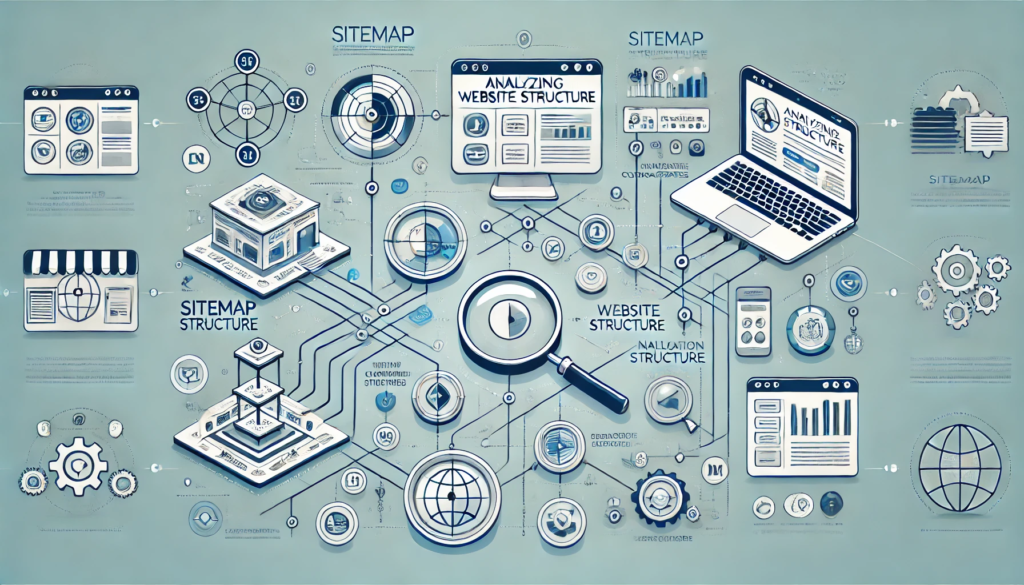
So, what exactly is website structure?
At its core, website structure refers to how your content is organized, interconnected, and presented to users and search engines.
Think of it as the architectural blueprint of your website.
It includes elements such as navigation menus, URL hierarchy, internal links, and category structures.
These components work together to determine how easily a user can find what they’re looking for and how efficiently search engine crawlers can index your content.
Understanding and optimizing website structure is no longer optional—it’s a necessity.
Why?
Because search engines like Google prioritize websites with clear and logical structures, rewarding them with higher rankings. Moreover, as online competition grows fiercer, the ability to deliver a seamless user experience can set you apart from competitors.
This guide will take you through the process of analyzing website structure step-by-step.
Whether you’re a seasoned web developer, an SEO specialist, or a business owner looking to improve your site’s performance, this blog will provide you with actionable insights and practical tips to create a website structure that enhances both usability and visibility.
Why Website Structure is a Game-Changer
A strong website structure is the cornerstone of effective SEO. Search engines rely on your site’s structure to understand the relationship between different pages, prioritize important content, and deliver relevant results to users.
For instance, a well-structured website allows crawlers to efficiently index your content, ensuring your site ranks for the keywords you’re targeting.
On the user side, structure impacts navigation, content discovery, and overall satisfaction. Imagine visiting a site with no clear navigation menu or logical content flow—it’s frustrating and time-consuming, right?
Now compare that to a site where everything is intuitively organized, allowing you to find what you need in just a few clicks. The latter not only enhances user experience but also boosts conversions, engagement, and customer loyalty.
What You’ll Learn in This Blog
In this comprehensive guide, we’ll cover everything you need to know about analyzing and optimizing website structure. Here’s what you can expect:
- The Basics of Website Structure: We’ll explain what website structure is, its key components, and why it matters.
- SEO Benefits of a Well-Organized Website: Learn how structure impacts search engine rankings and user behavior.
- A Step-by-Step Guide to Analysis: Follow our actionable steps to evaluate and improve your website structure.
- Common Pitfalls and How to Avoid Them: Discover the mistakes many website owners make and how to prevent them.
- Tools and Resources for Website Analysis: Explore tools that can simplify and enhance your analysis process.
By the end of this blog, you’ll have a deep understanding of website structure and the skills to analyze and optimize your own site. Whether you’re looking to enhance your SEO strategy or improve user satisfaction, mastering website structure is a crucial step toward achieving your goals.
So, are you ready to dive in and unlock the full potential of your website? Let’s get started.
But, before we venture further, we like to share who we are and what we do.
About AppLabx
From developing a solid marketing plan to creating compelling content, optimizing for search engines, leveraging social media, and utilizing paid advertising, AppLabx offers a comprehensive suite of digital marketing services designed to drive growth and profitability for your business.
AppLabx is well known for helping companies and startups use SEO to drive web traffic to their websites and web apps.
At AppLabx, we understand that no two businesses are alike. That’s why we take a personalized approach to every project, working closely with our clients to understand their unique needs and goals, and developing customized strategies to help them achieve success.
If you need a digital consultation, then send in an inquiry here.
Analyzing Website Structure: A Step-by-Step Guide
- What is Website Structure?
- Why Website Structure Matters for SEO
- Step-by-Step Guide to Analyzing Website Structure
- Common Mistakes to Avoid in Website Structure
- Best Practices for Building an Effective Website Structure
1. What is Website Structure?
Website structure refers to the way content on a website is organized, connected, and presented to users and search engines. It acts as the framework that determines how pages are linked, categorized, and prioritized, providing a clear roadmap for navigating your site. A well-designed website structure improves usability, enhances user experience (UX), and plays a significant role in search engine optimization (SEO). Below, we explore the concept in detail.
Key Components of Website Structure
A good website structure consists of several interconnected elements that work together to provide a seamless browsing experience:
1. Navigation Menus
- Serve as the primary guide for users to explore your site.
- Include clear and concise categories, subcategories, and links.
- Example:
- Good Navigation: A dropdown menu on an e-commerce site categorizing products by type, like “Men’s Clothing > Shirts > Casual.”
- Bad Navigation: A menu with generic labels like “Page 1,” “Page 2,” which confuse users.
2. URL Hierarchy
- Refers to the organization of URLs to reflect the structure of your site.
- Features of an optimized URL hierarchy:
- Logical and descriptive.
- Includes primary keywords.
- Example:
- Good URL:
www.example.com/products/electronics/laptops. - Bad URL:
www.example.com/page?id=12345.
- Good URL:
- Links that connect one page of your website to another.
- Benefits:
- Helps users discover related content.
- Allows search engines to crawl and index your pages efficiently.
- Example:
- Blog posts linking to related articles, such as “5 Tips for SEO” linking to “How to Optimize Internal Links.”
4. Breadcrumb Navigation
- Displays the user’s location within the website hierarchy.
- Enhances navigation and provides context.
- Example:
- On an e-commerce site: Home > Electronics > Smartphones > Samsung Galaxy S23.
Types of Website Structures
Understanding the different types of website structures can help you choose the one that best suits your website’s goals:
1. Hierarchical Structure
- Most common type, ideal for websites with a lot of content.
- Organizes content into categories and subcategories.
- Example:
- A university website with sections like “Admissions,” “Academics,” and “Research,” each with subpages.
2. Flat Structure
- All pages are placed at the same level with minimal hierarchy.
- Suitable for smaller websites with fewer pages.
- Pros: Easy for users to navigate.
- Cons: Becomes cluttered as the website grows.
3. Sequential Structure
- Guides users through content in a specific order.
- Commonly used in tutorials or checkout processes.
- Example: A multi-step online checkout: “Cart > Delivery Details > Payment > Confirmation.”
4. Network Structure
- A web of interconnected pages without a strict hierarchy.
- Often used for blogs with many interrelated posts.
- Pros: Promotes discovery of related content.
- Cons: Can confuse users without proper navigation aids.
How Website Structure Impacts Users and SEO
A well-thought-out website structure benefits both users and search engines:
1. For Users
- Improved Navigation: Clear paths make it easier for visitors to find what they need.
- Example: A user searching for “men’s leather boots” should be able to locate the relevant category in 2–3 clicks.
- Enhanced User Experience: Logical organization keeps users engaged and reduces frustration.
2. For Search Engines
- Efficient Crawling: A clear structure ensures bots can navigate all pages.
- Example: A sitemap that lists all key pages helps search engines index the site efficiently.
- Content Prioritization: Search engines can identify which pages are most important based on the linking structure.
Examples of Effective Website Structures
1. Amazon
- Hierarchical Structure:
- Categories like “Books,” “Electronics,” and “Clothing” are further divided into subcategories.
- Internal Linking:
- Product pages link to related products, customer reviews, and recommendations.
2. Wikipedia
- Network Structure:
- Articles link extensively to other related articles, creating a web of interconnected content.
- Breadcrumb Navigation:
- Helps users track their browsing path within categories.
3. Airbnb
- Flat Structure for Listings:
- Minimal clicks are required to navigate from the homepage to property listings.
- Search-Friendly URLs:
- Example:
www.airbnb.com/s/homes.
- Example:
Best Practices for Building a Strong Website Structure
1. Plan Before You Build
- Create a visual sitemap to outline the hierarchy.
2. Keep It Simple
- Avoid unnecessary layers of complexity.
3. Optimize for Mobile
- Ensure navigation menus and links are easily accessible on smaller screens.
4. Monitor and Update Regularly
- Use tools like Google Search Console to identify and fix structural issues.
A well-structured website is not just a technical requirement—it’s a strategic advantage that improves user satisfaction and boosts your SEO performance. By understanding and implementing the principles outlined above, you can create a site that excels in both usability and visibility.
2. Why Website Structure Matters for SEO
Website structure plays a critical role in search engine optimization (SEO), influencing how search engines crawl, index, and rank your content. Beyond technical benefits, it significantly impacts user experience (UX), which is a crucial ranking factor in modern SEO. A well-structured website ensures that users can easily navigate your site, while search engines can efficiently understand and prioritize your content. Let’s explore why website structure is essential for SEO in detail.
1. Enhances Crawlability and Indexing
Search engines rely on bots, known as crawlers, to navigate websites and index their pages. A clear website structure ensures that these bots can efficiently find and process all your important content.
Why it Matters:
- Pages that are hard to find may not get indexed, meaning they won’t appear in search results.
- Proper structure ensures that no page is “orphaned” (disconnected from the rest of the site).
Examples:
- Good Structure:
- A sitemap listing all key pages ensures bots discover them.
- Example URL:
www.example.com/blog/seo-basics.
- Bad Structure:
- Pages buried under several layers of links or unreachable from the homepage.
- Example: A product page that requires more than 5 clicks to access.
Best Practices:
- Use an XML sitemap to guide search engine crawlers.
- Ensure all pages are accessible within 3 clicks from the homepage.
2. Improves User Experience (UX)
Search engines prioritize websites that offer a great user experience. A well-structured site is easy to navigate, helping visitors find what they’re looking for quickly.
Why it Matters:
- Users who can’t find content easily are more likely to leave, increasing your bounce rate—a negative SEO signal.
- Intuitive navigation keeps visitors engaged and reduces frustration.
Examples:
- Good UX:
- An e-commerce site where categories (e.g., “Electronics > Smartphones > Android”) are clear and logical.
- Bad UX:
- A site with a cluttered menu that mixes unrelated items like “About Us” and “Buy Now” in the same section.
Best Practices:
- Use breadcrumb navigation to guide users back to higher-level pages.
- Optimize for mobile navigation with collapsible menus and clear links.
3. Boosts Keyword Relevance Through Content Organization
Proper website structure allows you to group related content into categories, which helps search engines understand your site’s topical relevance.
Why it Matters:
- Grouping content improves keyword targeting and helps establish topical authority.
- Pages in a well-structured hierarchy are more likely to rank for related searches.
Examples:
- Good Structure:
- A blog with categories like “SEO Tips,” “Content Marketing,” and “Social Media Strategies.” Each category contains subtopics with optimized pages.
- Example:
www.example.com/blog/seo-tips/keyword-research.
- Bad Structure:
- Blog posts scattered randomly without any categorization or hierarchy.
Best Practices:
- Use categories and tags to organize blog content.
- Create pillar pages that link to related content clusters for a specific topic.
4. Helps Search Engines Prioritize Important Pages
Search engines analyze internal linking structures to determine which pages are most important. Pages that are linked to more frequently are considered more valuable.
Why it Matters:
- High-priority pages, such as your homepage or product pages, are more likely to rank higher when they’re prominently linked.
- Proper linking distributes link equity across your site.
Examples:
- Good Structure:
- An online store where the homepage links to top-selling product categories and featured deals.
- Bad Structure:
- A homepage with no links to key pages, forcing search engines to guess their importance.
Best Practices:
- Use a logical hierarchy where primary pages link to secondary ones and vice versa.
- Link frequently to cornerstone content, such as detailed guides or top-selling products.
5. Reduces Duplicate Content Issues
A disorganized website structure can lead to duplicate content, which confuses search engines and dilutes rankings.
Why it Matters:
- Duplicate content can cause search engines to penalize your site or split rankings between similar pages.
- A clear structure helps consolidate content and avoid redundancy.
Examples:
- Good Structure:
- A product page that uses canonical tags to specify the main URL.
- Example:
www.example.com/products/laptopinstead of duplicating withwww.example.com/laptop-sale.
- Bad Structure:
- Multiple URLs leading to the same page, like
www.example.com/product?id=123andwww.example.com/product/laptop.
- Multiple URLs leading to the same page, like
Best Practices:
- Use canonical tags to resolve duplicate content issues.
- Ensure internal links point to the correct versions of pages.
6. Supports Mobile-First Indexing
With Google prioritizing mobile-first indexing, your site’s structure must be optimized for mobile devices.
Why it Matters:
- A clunky mobile structure can lead to poor rankings, even if the desktop version is well-designed.
- Mobile-friendly navigation ensures a seamless experience for users on small screens.
Examples:
- Good Structure:
- Responsive design with a hamburger menu for mobile navigation.
- Example: An online recipe site where users can filter by ingredients on mobile.
- Bad Structure:
- Menus or links that are too small to click on mobile devices.
Best Practices:
- Use responsive design for consistent navigation across devices.
- Test mobile usability with Google’s Mobile-Friendly Test tool.
7. Increases Dwell Time and Reduces Bounce Rate
A logical website structure keeps users on your site longer by encouraging them to explore more pages.
Why it Matters:
- Higher dwell time and lower bounce rates signal to search engines that your site is valuable and engaging.
- These metrics directly influence your rankings.
Examples:
- Good Structure:
- A travel website with internal links to destination guides, travel tips, and booking options.
- Bad Structure:
- A blog with no links to related posts, causing users to leave after reading one page.
Best Practices:
- Add internal links to related content at the end of articles or product pages.
- Use engaging calls-to-action (CTAs) to direct users to additional resources.
Examples of Websites with Excellent Structures
1. Amazon
- Features:
- Hierarchical categories for easy navigation.
- Internal linking to related products and reviews.
2. Airbnb
- Features:
- Flat structure with clear property listings and filters.
- Mobile-optimized navigation for seamless browsing.
3. Wikipedia
- Features:
- Network structure with extensive interlinking between articles.
- Breadcrumb navigation for clear context.
By focusing on website structure, you can enhance your site’s usability, ensure efficient search engine crawling, and improve your overall SEO performance. A strong structure not only boosts rankings but also creates a better experience for your users, making it a win-win for your online presence.
3. Step-by-Step Guide to Analyzing Website Structure
Analyzing your website’s structure is crucial for understanding its strengths, weaknesses, and opportunities for improvement. A well-organized website supports both user experience and search engine optimization (SEO), ensuring that your content is easy to find and your site ranks well in search results. Below is a step-by-step guide to help you thoroughly evaluate your website’s structure, with actionable tips and real-world examples.
1. Audit the Navigation System
Your website’s navigation system is the primary way users and search engines explore your content.
Steps to Analyze:
- Evaluate Menu Structure:
- Is the menu simple, intuitive, and easy to use?
- Are categories and subcategories logically grouped?
- Example:
- Good: An e-commerce site with a menu like “Home > Electronics > Smartphones.”
- Bad: A cluttered menu with too many unrelated options, like “About Us,” “Contact,” and “Buy Now” listed together.
- Test Navigation on Different Devices:
- Ensure mobile users can navigate seamlessly with features like hamburger menus.
- Example: A travel website with collapsible filters for mobile users.
- Use Heatmaps to Analyze User Behavior:
- Tools like Hotjar show where users click and interact most on your menu.
Action Points:
- Group similar content into logical categories.
- Limit the number of top-level menu items to prevent overwhelming users.
2. Review Internal Linking
Internal linking connects different pages within your website, guiding both users and search engines.
Steps to Analyze:
- Check for Broken Links:
- Use tools like Screaming Frog or Ahrefs to identify and fix broken internal links.
- Assess Link Distribution:
- Ensure that high-priority pages (e.g., product pages or cornerstone content) receive the most links.
- Example:
- Good: A blog post on “SEO Basics” links to related guides like “Keyword Research” and “On-Page Optimization.”
- Bad: Orphaned pages that lack links from other parts of the site.
- Review Anchor Text:
- Use descriptive, keyword-rich anchor text that provides context.
- Example:
- Good: “Learn more about on-page SEO strategies.”
- Bad: “Click here” or “Read more.”
Action Points:
- Create a spreadsheet mapping internal links and their anchor text.
- Regularly update and add links to new content.
3. Examine URL Structure
A clear and consistent URL structure improves usability and SEO performance.
Steps to Analyze:
- Check URL Format:
- URLs should be clean, short, and descriptive.
- Example:
- Good:
www.example.com/blog/seo-tips. - Bad:
www.example.com/page?id=12345.
- Good:
- Evaluate Hierarchy in URLs:
- Use subfolders to reflect the site’s structure.
- Example: A travel site might use
www.example.com/destinations/europe/france/paris.
- Avoid Keyword Stuffing:
- Keep URLs natural and avoid excessive use of keywords.
- Example:
- Good:
www.example.com/buy-wooden-chairs. - Bad:
www.example.com/buy-wooden-chairs-wooden-furniture-chairs-for-sale.
- Good:
Action Points:
- Use tools like Google Search Console to identify poorly formatted URLs.
- Implement 301 redirects for outdated or inconsistent URLs.
4. Analyze Breadcrumb Navigation
Breadcrumbs provide users with a clear trail of their location within the site hierarchy.
Steps to Analyze:
- Ensure Breadcrumbs Are Enabled:
- Breadcrumbs should be present on all pages, except the homepage.
- Verify Breadcrumb Accuracy:
- Ensure they match the actual hierarchy of your site.
- Example:
- Good: “Home > Electronics > Smartphones > iPhone 14.”
- Bad: Breadcrumbs skipping levels or listing unrelated categories.
- Optimize for Mobile:
- Ensure breadcrumbs are clickable and readable on smaller screens.
Action Points:
- Use schema markup to help search engines understand breadcrumbs.
- Test breadcrumb navigation with tools like Google’s Rich Results Test.
5. Audit Content Organization
Your website’s structure should reflect logical groupings of content to enhance topical relevance and SEO.
Steps to Analyze:
- Categorize and Subcategorize Content:
- Group similar topics under main categories.
- Example:
- A blog with categories like “SEO,” “Social Media,” and “Content Marketing.”
- Evaluate Content Depth:
- Ensure there’s sufficient depth within each category to build topical authority.
- Use Content Clusters:
- Create pillar pages linked to detailed subpages.
- Example: A pillar page on “Digital Marketing” links to pages on “Email Marketing,” “SEO,” and “Paid Advertising.”
Action Points:
- Create a visual sitemap of your content hierarchy.
- Regularly update categories to match evolving content.
6. Assess Mobile-Friendliness
With mobile-first indexing, a mobile-friendly structure is non-negotiable.
Steps to Analyze:
- Use Google’s Mobile-Friendly Test:
- Identify issues like unclickable links or overlapping elements.
- Review Load Times:
- Ensure your mobile site loads quickly, as speed impacts rankings.
- Tools: GTmetrix or Google PageSpeed Insights.
- Test Mobile Navigation:
- Check menus, internal links, and filters for usability.
Action Points:
- Optimize for touch gestures (e.g., larger buttons and spaced-out links).
- Minimize heavy scripts and large images.
7. Check for Duplicate Content
Duplicate content can confuse search engines and harm rankings.
Steps to Analyze:
- Identify Duplicate URLs:
- Tools: Siteliner or Copyscape.
- Review Canonical Tags:
- Ensure each page has a canonical URL to prevent duplicate indexing.
- Check for Similar Meta Tags:
- Avoid identical meta descriptions or titles across pages.
Action Points:
- Use 301 redirects or canonical tags to consolidate duplicates.
- Rewrite unique meta descriptions for each page.
8. Evaluate Technical Aspects
Technical issues can disrupt website structure and SEO performance.
Steps to Analyze:
- Run a Crawl Audit:
- Tools: Screaming Frog, SEMrush, or Ahrefs.
- Check Sitemap Accuracy:
- Ensure all important pages are listed and no irrelevant pages are included.
- Verify Robots.txt File:
- Confirm that it doesn’t block search engine crawlers from essential pages.
Action Points:
- Submit updated sitemaps to Google Search Console.
- Regularly monitor crawl errors and resolve issues promptly.
Examples of Tools to Analyze Website Structure
- Screaming Frog:
- Analyzes internal links, crawl depth, and broken links.
- Google Search Console:
- Identifies crawl errors, indexed pages, and sitemap issues.
- SEMrush or Ahrefs:
- Provides insights into link structures, duplicate content, and keyword mapping.
By following this comprehensive step-by-step guide, you can uncover structural issues that may be hindering your website’s SEO performance. Regular analysis and updates ensure your site remains user-friendly, SEO-optimized, and ready to rank higher in search engine results.
4. Common Mistakes to Avoid in Website Structure
A poorly structured website can hinder user experience (UX), confuse search engines, and lead to lower rankings on search engine results pages (SERPs). Recognizing and addressing common structural mistakes is crucial for maintaining a well-optimized site. This section highlights the most frequent errors in website structure, explains their negative impact, and provides actionable tips with relevant examples to avoid them.
1. Overcomplicated Navigation
An overly complex navigation system confuses users and search engines, making it difficult to find important pages.
Common Issues:
- Too Many Menu Items:
- Example: A dropdown menu with 15+ options overwhelms users and creates clutter.
- Disorganized Categories:
- Example: Grouping unrelated items like “Services,” “Testimonials,” and “Products” together without logical order.
- Inconsistent Navigation Labels:
- Example: Some menu items are labeled “Products,” while others use vague terms like “Things We Sell.”
Impact on SEO:
- Higher bounce rates due to user frustration.
- Reduced crawlability as bots struggle to navigate complex menus.
How to Avoid:
- Limit main menu items to 5–7 options.
- Use descriptive, consistent labels.
- Group related links under logical categories and subcategories.
2. Ignoring Mobile-Friendliness
A structure optimized for desktop but not for mobile can hurt rankings, especially with mobile-first indexing.
Common Issues:
- Non-Responsive Menus:
- Example: A desktop menu that doesn’t collapse or adjust for smaller screens.
- Cluttered Mobile Layouts:
- Example: A site with overlapping menu items or tiny buttons on mobile devices.
Impact on SEO:
- Poor user experience leading to high bounce rates.
- Penalization in mobile search results due to Google’s mobile-first indexing.
How to Avoid:
- Use responsive design to ensure menus adapt to all screen sizes.
- Test your site on multiple devices and screen resolutions.
3. Overly Deep Website Hierarchies
A website hierarchy that is too deep makes it difficult for users and search engines to access important content.
Common Issues:
- Excessive Click Depth:
- Example: A product page buried five or more clicks deep from the homepage.
- Irrelevant Subcategories:
- Example: Unnecessary levels like “Home > Shop > Electronics > Gadgets > Portable Gadgets > Small Gadgets > Smartphones.”
Impact on SEO:
- Key pages might not get crawled or indexed by search engines.
- Frustration for users trying to navigate multiple layers to find content.
How to Avoid:
- Follow the “3-Click Rule,” ensuring important pages are reachable within three clicks.
- Consolidate categories where possible to simplify the hierarchy.
4. Lack of Internal Linking
Failing to interlink pages can result in “orphaned” pages and lost link equity.
Common Issues:
- Orphaned Pages:
- Example: A blog post on “SEO Tips” that isn’t linked to any other pages.
- Random Links:
- Example: Internal links that don’t provide value or context, such as linking “Contact Us” to unrelated blog posts.
Impact on SEO:
- Reduced visibility of important content.
- Missed opportunities to pass link equity and establish relevance.
How to Avoid:
- Use contextual links to connect related pages.
- Create a structured linking strategy with cornerstone content and supporting pages.
5. Duplicate Content
Duplicate content confuses search engines and splits ranking potential between similar pages.
Common Issues:
- Multiple URLs for the Same Page:
- Example:
www.example.com/blog-postandwww.example.com/blog-post?ref=1234show identical content.
- Example:
- Repeating Content Across Pages:
- Example: Reusing the same product descriptions across multiple category pages.
Impact on SEO:
- Search engines may penalize your site for duplicate content.
- Rankings are diluted across duplicate versions of the same page.
How to Avoid:
- Use canonical tags to specify the preferred version of duplicate pages.
- Write unique meta descriptions and content for each page.
6. Inconsistent URL Structure
A messy URL structure makes it harder for users and search engines to understand your site.
Common Issues:
- Randomized URLs:
- Example:
www.example.com/page?id=5678&ref=abc.
- Example:
- Mixed Naming Conventions:
- Example: Using hyphens in some URLs (e.g.,
www.example.com/product-list) and underscores in others (e.g.,www.example.com/product_list).
- Example: Using hyphens in some URLs (e.g.,
Impact on SEO:
- Confusion for users trying to remember URLs.
- Difficulty for search engines to establish content relevance.
How to Avoid:
- Use short, descriptive, and consistent URLs.
- Stick to one convention, such as hyphens over underscores.
7. Missing or Ineffective Breadcrumb Navigation
Breadcrumbs provide a roadmap for users and search engines, but missing or incorrect breadcrumbs can cause confusion.
Common Issues:
- Breadcrumbs That Skip Levels:
- Example: Showing “Home > Products > Checkout” without including the specific product category.
- No Breadcrumbs on Subpages:
- Example: Blog articles that don’t link back to their category or main blog page.
Impact on SEO:
- Users may struggle to navigate back to higher-level pages.
- Reduced crawl efficiency for search engines.
How to Avoid:
- Implement breadcrumbs on all pages except the homepage.
- Use structured data markup to help search engines recognize breadcrumbs.
8. Missing XML Sitemap or Robots.txt Issues
Technical oversights in your XML sitemap or robots.txt file can prevent search engines from indexing important pages.
Common Issues:
- Outdated XML Sitemap:
- Example: A sitemap that doesn’t include newly created pages.
- Blocking Important Pages in Robots.txt:
- Example: Accidentally disallowing
/blog/in your robots.txt file.
- Example: Accidentally disallowing
Impact on SEO:
- Important pages might be excluded from search engine indexes.
- Search engines waste crawl budget on irrelevant pages.
How to Avoid:
- Regularly update your XML sitemap and submit it to Google Search Console.
- Review your robots.txt file to ensure no critical pages are blocked.
9. Slow Page Load Times
Slow-loading pages frustrate users and can lead to higher bounce rates.
Common Issues:
- Large Image Files:
- Example: A homepage slider with uncompressed high-resolution images.
- Unnecessary Scripts:
- Example: Multiple tracking codes or unused JavaScript slowing down load times.
Impact on SEO:
- Google prioritizes fast-loading pages in search rankings.
- Poor user experience leads to lost traffic and conversions.
How to Avoid:
- Compress images and use lazy loading for media.
- Minify CSS, JavaScript, and HTML files.
10. Neglecting User Intent
Ignoring what users want can result in a structure that doesn’t meet their expectations or needs.
Common Issues:
- Irrelevant Categories:
- Example: A recipe site with categories like “Appetizers” and “Desserts,” but user demand for “Quick Meals” or “Vegetarian Recipes” isn’t addressed.
- No Search Functionality:
- Example: A large e-commerce site without a search bar, forcing users to browse aimlessly.
Impact on SEO:
- Poor engagement metrics due to unmet user needs.
- Lower rankings as search engines detect a disconnect between content and intent.
How to Avoid:
- Conduct keyword research to align categories with user intent.
- Implement an intuitive site search feature.
By avoiding these common website structure mistakes, you can create a user-friendly, SEO-optimized site that performs well in search results and keeps visitors engaged. Regular audits, backed by analytics tools, ensure your website remains effective and relevant.
5. Best Practices for Building an Effective Website Structure
Creating an effective website structure is essential for delivering a seamless user experience (UX), improving search engine optimization (SEO), and ensuring that your website is scalable for future growth. Below are best practices divided into key areas, with actionable insights and examples to help you build a well-organized website structure.
1. Plan Your Website Structure Before You Build
A solid structure begins with careful planning, even before creating any content or pages.
Steps to Implement:
- Understand Your Audience:
- Use tools like Google Analytics or customer surveys to learn what users expect from your site.
- Example: An e-commerce store targeting millennials might focus on categories like “Sustainable Products” or “Affordable Tech Gadgets.”
- Create a Visual Sitemap:
- Use tools like Lucidchart or GlooMaps to design a visual hierarchy of your site.
- Include top-level pages (e.g., Home, About, Contact) and subcategories.
- Example: A travel website might organize pages like:
- Home > Destinations > Europe > France > Paris.
- Follow the 3-Click Rule:
- Ensure users can access any page within three clicks from the homepage.
Action Points:
- Map out user journeys to ensure intuitive navigation.
- Prioritize high-value pages in your structure for easy access.
2. Use a Logical Hierarchical Structure
A logical hierarchy organizes content in a way that reflects its importance and relationship to other content.
Steps to Implement:
- Define Core Categories:
- Divide your website into broad, top-level categories.
- Example: A fitness website might use:
- “Workouts,” “Nutrition,” “Wellness,” and “Success Stories.”
- Add Subcategories:
- Break categories into more specific subcategories to organize content.
- Example: Under “Workouts,” include:
- “Cardio,” “Strength Training,” and “Yoga.”
- Maintain Consistency:
- Use a uniform structure across all sections to avoid confusion.
Action Points:
- Avoid overloading categories; aim for 5-7 items per menu level.
- Regularly review categories and adjust as content grows.
3. Optimize URL Structure
An effective URL structure is clean, descriptive, and SEO-friendly.
Steps to Implement:
- Keep URLs Simple:
- Avoid long or complex URLs with unnecessary parameters.
- Example:
- Good:
www.example.com/blog/seo-tips. - Bad:
www.example.com/page?id=1234&ref=abc.
- Good:
- Use Keywords in URLs:
- Include primary keywords relevant to the content.
- Example:
www.example.com/products/organic-coffee.
- Avoid Case Sensitivity and Special Characters:
- Stick to lowercase letters and hyphens for better readability.
- Example: Use
www.example.com/digital-marketing-tipsinstead ofwww.Example.com/Digital_Marketing%Tips.
Action Points:
- Implement 301 redirects for outdated URLs.
- Use canonical tags to prevent duplicate content issues.
4. Implement Clear and Intuitive Navigation
A well-structured navigation system ensures users and search engines can easily explore your site.
Steps to Implement:
- Design a Simple Main Menu:
- Limit menu items to essential categories.
- Example: An online bookstore might use:
- “Home,” “Shop,” “Genres,” “Bestsellers,” and “Contact.”
- Add Dropdown Menus for Subcategories:
- Example: Under “Genres,” include:
- “Fiction,” “Non-Fiction,” “Mystery,” and “Romance.”
- Example: Under “Genres,” include:
- Include a Search Bar:
- Especially useful for larger websites with extensive content.
- Example: An e-commerce site allows users to search for products directly.
Action Points:
- Test navigation on desktop and mobile devices.
- Use heatmaps to track user behavior and improve navigation flow.
5. Leverage Internal Linking
Internal links create pathways between pages, improving UX and SEO.
Steps to Implement:
- Create Content Clusters:
- Use pillar pages and link them to related subtopics.
- Example: A digital marketing website might use:
- Pillar Page: “SEO Guide.”
- Subtopics: “Keyword Research,” “Link Building,” and “Technical SEO.”
- Link Strategically:
- Link high-priority pages frequently to pass link equity.
- Example: A product page links back to its category page and related blog posts.
- Use Descriptive Anchor Text:
- Avoid generic terms like “click here.”
- Example: Use “Learn about on-page SEO” instead of “Read more.”
Action Points:
- Regularly audit and update internal links.
- Avoid linking to irrelevant or outdated content.
6. Incorporate Breadcrumb Navigation
Breadcrumbs guide users and search engines through your site’s hierarchy.
Steps to Implement:
- Enable Breadcrumbs on All Pages:
- Example: “Home > Blog > Digital Marketing > Content Marketing Tips.”
- Ensure Breadcrumb Accuracy:
- Breadcrumbs should match the site’s structure.
- Optimize for Mobile:
- Ensure breadcrumbs are clickable and not overcrowded on small screens.
Action Points:
- Use structured data for breadcrumbs to enhance SEO.
- Test breadcrumb functionality across devices.
7. Prioritize Mobile-Friendly Design
With mobile-first indexing, mobile usability is critical for SEO and UX.
Steps to Implement:
- Use Responsive Design:
- Ensure the website adjusts seamlessly to different screen sizes.
- Simplify Navigation for Mobile:
- Use hamburger menus and collapsible filters.
- Optimize Load Times:
- Compress images, enable lazy loading, and minimize JavaScript.
Action Points:
- Test mobile usability with Google’s Mobile-Friendly Test.
- Regularly update the mobile version to match desktop improvements.
8. Create and Maintain an XML Sitemap
An XML sitemap ensures search engines can crawl and index your site effectively.
Steps to Implement:
- Include All Essential Pages:
- Add pages like blogs, product pages, and service descriptions.
- Submit to Google Search Console:
- Regularly update the sitemap to reflect changes.
- Avoid Irrelevant Pages:
- Exclude admin pages or other non-public URLs.
Action Points:
- Monitor sitemap status in Search Console.
- Update the sitemap whenever you add or remove pages.
9. Minimize Duplicate Content
Duplicate content dilutes SEO efforts and confuses search engines.
Steps to Implement:
- Use Unique Meta Tags:
- Create distinct titles and descriptions for each page.
- Consolidate Similar Content:
- Merge pages with overlapping topics.
- Implement Canonical Tags:
- Specify the primary version of duplicate pages.
Action Points:
- Use tools like Siteliner to identify duplicate content.
- Regularly audit and clean up your site.
10. Monitor and Optimize Regularly
Website structure is not a one-time task; it requires ongoing analysis and updates.
Steps to Implement:
- Use Analytics Tools:
- Google Analytics and Hotjar can provide insights into user behavior.
- Perform Regular Audits:
- Use tools like Screaming Frog or SEMrush to detect errors.
- Test New Changes:
- Roll out updates incrementally and track their impact.
Action Points:
- Schedule audits every quarter.
- Stay updated on SEO trends to ensure your structure remains competitive.
By following these best practices, you can create a robust and scalable website structure that caters to both user needs and search engine requirements. A well-structured site not only enhances the user experience but also boosts your chances of ranking higher on SERPs.
Conclusion
Analyzing and optimizing your website structure is not just a technical task—it’s a strategic investment in your website’s success. A well-structured website enhances user experience, improves search engine visibility, and lays the groundwork for sustainable growth. By following a systematic, step-by-step approach to analyzing and refining your site’s structure, you can reap significant benefits in terms of SEO, traffic, and conversions.
Key Takeaways
- User Experience Comes First
- A clear and logical structure ensures visitors can easily find the information they need.
- Navigation should be intuitive, with all pages accessible within a few clicks.
- SEO Is Built on Strong Foundations
- Search engines rely on structured data, internal links, and well-organized content to index and rank your pages effectively.
- Optimizing website structure contributes directly to better rankings and increased organic traffic.
- Adapt to Changing Needs
- Website structure isn’t static; it evolves as your business grows and user needs change.
- Regular audits, performance monitoring, and updates are essential for maintaining relevance and functionality.
Long-Term Benefits of a Strong Website Structure
A robust website structure delivers long-term benefits that extend beyond SEO. It helps:
- Increase Engagement: Visitors are more likely to stay on a site that’s easy to navigate.
- Boost Conversions: Simplified pathways to key pages, like product or service pages, encourage users to take action.
- Future-Proof Your Site: A scalable structure ensures your website can grow alongside your business without becoming cluttered or confusing.
Example:
Consider an e-commerce site that starts with 100 products and expands to 1,000 over a few years. With a strong initial structure—organized categories, filters, and intuitive navigation—this growth is seamless. Without it, the website risks becoming chaotic, deterring both users and search engines.
Actionable Next Steps
- Conduct a Website Structure Audit:
- Use tools like Screaming Frog, SEMrush, or Ahrefs to identify gaps or inefficiencies.
- Implement Changes Gradually:
- Prioritize high-impact updates, such as fixing broken links, optimizing URLs, or restructuring categories.
- Monitor and Optimize Continuously:
- Regularly track performance metrics like bounce rate, time on page, and crawlability.
- Stay updated on SEO trends to ensure your structure remains competitive.
The Competitive Edge of a Strong Website Structure
In today’s digital landscape, where competition is fierce and user expectations are high, having a well-structured website can set you apart. It’s not enough to simply have great content or a visually appealing design; how that content is organized and presented is equally important.
For example:
- Without proper structure: Even the best content may fail to rank or attract users.
- With an optimized structure: Content becomes discoverable, engaging, and actionable, driving both traffic and conversions.
Final Words: Building for Success
The journey to analyzing and perfecting your website structure may seem complex, but the rewards far outweigh the effort. A strategic approach ensures that your website aligns with user needs and search engine requirements, creating a harmonious balance between functionality and performance.
By implementing the steps outlined in this guide, you’ll not only improve your website’s immediate usability but also establish a foundation for long-term success. Whether you’re a small business owner, a marketer, or a web developer, mastering website structure is an invaluable skill that will serve you well in the ever-evolving digital world.
So, take the first step today. Analyze your website structure, implement changes, and watch as your website transforms into a user-friendly, SEO powerhouse. Success starts with structure—let yours be the foundation of your online growth.
If you are looking for a top-class digital marketer, then book a free consultation slot here.
If you find this article useful, why not share it with your friends and business partners, and also leave a nice comment below?
We, at the AppLabx Research Team, strive to bring the latest and most meaningful data, guides, and statistics to your doorstep.
To get access to top-quality guides, click over to the AppLabx Blog.
People also ask
What is website structure?
Website structure refers to how the pages and content of a website are organized and linked. A good structure ensures easy navigation for users and helps search engines crawl and index content efficiently.
Why is website structure important for SEO?
A clear website structure enhances search engine crawlability, which improves indexing and ranking. It also improves user experience, leading to better engagement, reduced bounce rates, and higher rankings on search engines.
What are the key elements of a website structure?
Key elements include the homepage, main navigation menu, categories, subcategories, internal links, and URLs. Proper organization helps users and search engines navigate content easily.
How can website structure impact user experience?
A well-structured website improves navigation, making it easier for users to find relevant information quickly. This enhances user satisfaction and increases the likelihood of conversions and repeat visits.
What is a URL structure in website design?
URL structure refers to the way URLs are formatted and organized on a website. Short, descriptive, and keyword-rich URLs make it easier for search engines to index pages and for users to understand page content.
What is internal linking in website structure?
Internal linking involves creating links within your website that connect related content. It helps search engines understand the relationships between pages and improves site navigation for users.
How deep should website structure go?
Website structure should avoid going too deep, ideally not more than 3-4 clicks from the homepage to important content. This makes navigation faster and enhances crawlability for search engines.
What is a breadcrumb in website structure?
A breadcrumb is a navigation element that shows users the path they’ve taken to reach a specific page. It improves usability and SEO by providing additional internal links and context for search engines.
What is the role of categories in website structure?
Categories help organize content into logical groups, making it easier for users to find related information. For SEO, categories enhance content discoverability and provide structure for search engines to index.
How does website hierarchy impact SEO?
A clear website hierarchy allows search engines to understand the importance of pages and how they are related. Important pages should be closer to the homepage and easier for search engines to crawl and index.
What is a mobile-friendly website structure?
A mobile-friendly website structure adjusts content and navigation to provide a seamless user experience on mobile devices. It helps improve engagement and search engine rankings, especially with mobile-first indexing.
How can I audit my website structure?
To audit your website structure, use tools like Screaming Frog, Ahrefs, or SEMrush to analyze page hierarchy, broken links, and crawlability. Regular audits help identify improvements to optimize the structure.
What is a sitemap and why is it important?
A sitemap is a file that lists all the important pages on a website. It helps search engines crawl and index content more efficiently, ensuring better visibility and ranking for your site.
What is robots.txt and how does it affect website structure?
Robots.txt is a file that tells search engines which pages or sections of your website to crawl or avoid. Proper use ensures that search engines focus on important content while excluding irrelevant pages.
What is the best practice for website navigation?
Effective website navigation should be clear, intuitive, and accessible from any page. Include a logical structure, concise menu options, and search functionality to help users quickly find the information they need.
How can a website structure affect page load speed?
A disorganized website structure with heavy content or excessive redirects can slow down page load times. A streamlined structure with optimized images and minimal redirects enhances website speed and user experience.
What is the impact of poor website structure on SEO?
A poor website structure can confuse search engines, leading to improper indexing and reduced rankings. It also affects user navigation, increasing bounce rates and reducing engagement, ultimately harming SEO performance.
What is the role of subcategories in website structure?
Subcategories provide more granular organization within broader categories. They help users quickly find relevant information and make the site easier for search engines to crawl, improving visibility for specific topics.
How do website structure and content relate to SEO?
Well-structured content, with clear headings, subheadings, and internal links, improves readability for users and search engines. This organization boosts SEO by ensuring that content is easily discoverable and indexed.
How often should I update my website structure?
Regular updates are essential, especially after adding new content or features. Schedule website audits every few months to ensure that the structure remains user-friendly, efficient, and optimized for search engines.
What are some common website structure mistakes?
Common mistakes include deep navigation layers, broken links, poor URL structure, duplicate content, and lack of mobile optimization. These issues can harm both user experience and SEO performance.
How can I improve my website structure for SEO?
To improve structure, use clear and concise URLs, organize content into categories, implement internal links, use breadcrumbs, and optimize the mobile layout. These steps enhance SEO and user experience.
What are silo structures in website design?
A silo structure organizes content into distinct topics or categories. It helps search engines understand content relationships and improves the user experience by grouping relevant content together for easy access.
How does website structure affect bounce rate?
A well-structured website encourages visitors to explore multiple pages, reducing bounce rates. Clear navigation and fast-loading pages improve user engagement, leading to lower bounce rates and better SEO metrics.
What is a content hierarchy in website structure?
Content hierarchy refers to the organization of information from the most important to the least important. A strong content hierarchy guides users through the site efficiently and helps search engines prioritize content for indexing.
How does website structure influence conversion rates?
A logical website structure directs users toward key actions, such as purchases or form submissions. By making relevant content and calls to action easy to find, an optimized structure can increase conversion rates.
What is the role of URL structure in SEO?
A clear and concise URL structure helps search engines understand the content of a page. SEO-friendly URLs are descriptive, short, and use hyphens to separate words, which aids in indexing and ranking.
How can I make my website structure more accessible?
To make your website accessible, use clear navigation, alternative text for images, and a mobile-friendly layout. Ensuring accessibility helps improve user experience and compliance with accessibility standards.
What is a flat website structure?
A flat website structure minimizes the number of clicks needed to reach a page, keeping content close to the homepage. This approach enhances SEO by making it easier for search engines to crawl and index important pages.
What role do headers play in website structure?
Headers (H1, H2, H3) organize content into readable sections, making it easier for both users and search engines to understand the page’s content. Proper header use enhances both user experience and SEO.
What is the difference between internal and external links?
Internal links connect pages within the same website, helping users navigate and search engines index content. External links point to other websites and can improve SEO by establishing credibility and authority.
Why should I avoid duplicate content in website structure?
Duplicate content confuses search engines and can lead to poor rankings. Ensuring each page has unique, high-quality content prevents SEO penalties and improves search engine visibility.
How can I improve mobile optimization in website structure?
To improve mobile optimization, use responsive design, simplify navigation, and ensure fast load times. A mobile-friendly structure ensures a positive user experience and better rankings in mobile-first indexing.
How do I organize a large website with multiple pages?
For large websites, group related content into categories and subcategories. Use clear navigation, implement search functionality, and create a logical structure that makes it easy for users and search engines to find relevant content.
What tools can help analyze website structure?
Tools like Google Analytics, Screaming Frog, SEMrush, and Ahrefs can help analyze your website’s structure, identify issues, and provide insights on how to optimize for better performance and SEO.




































