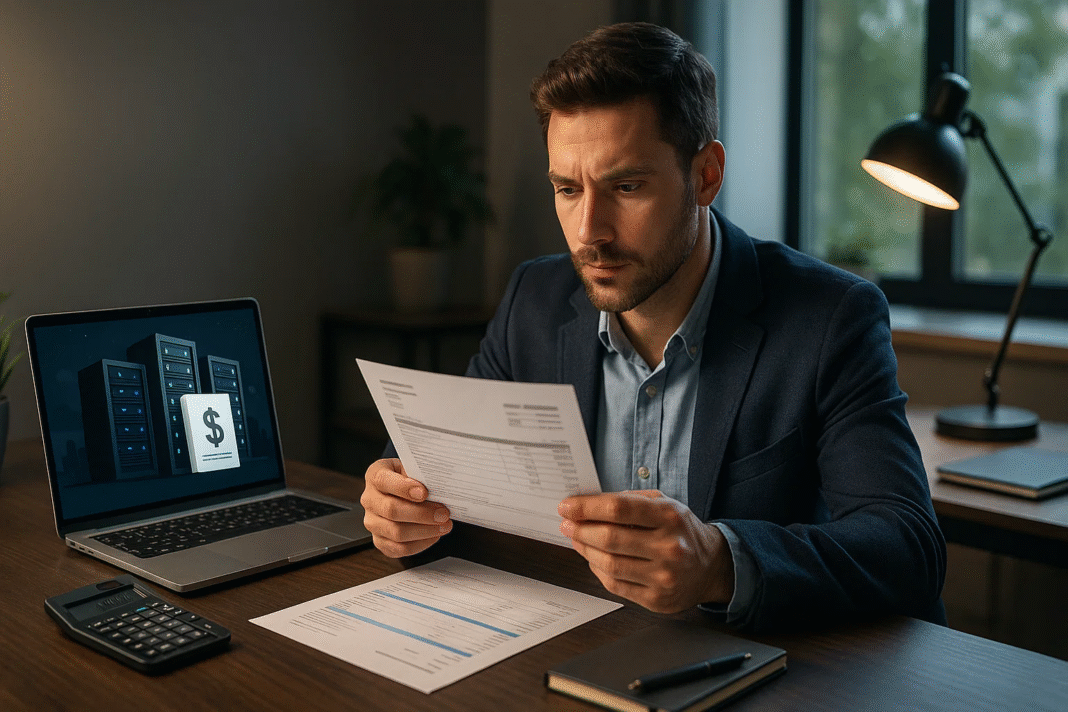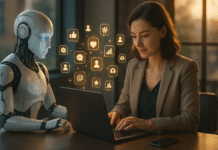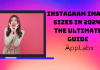Key Takeaways
- Web hosting costs depend on factors like server resources, billing cycles, and feature inclusions.
- Hidden charges such as renewals, overages, and add-ons can significantly inflate your monthly bill.
- Optimizing hosting costs involves right-sizing your plan, auditing features, and leveraging external tools.
In today’s digital-first economy, your website is often the first point of contact between your brand and potential customers. Whether you’re launching a startup, scaling an eCommerce platform, or managing a corporate website, one critical factor underpins the success of your online presence: web hosting. While it’s easy to focus on design, content, and marketing, few business owners give enough attention to the cost structures behind their web hosting services—until the monthly bill arrives and sparks confusion or frustration. That’s where understanding web hosting agency pricing becomes essential.
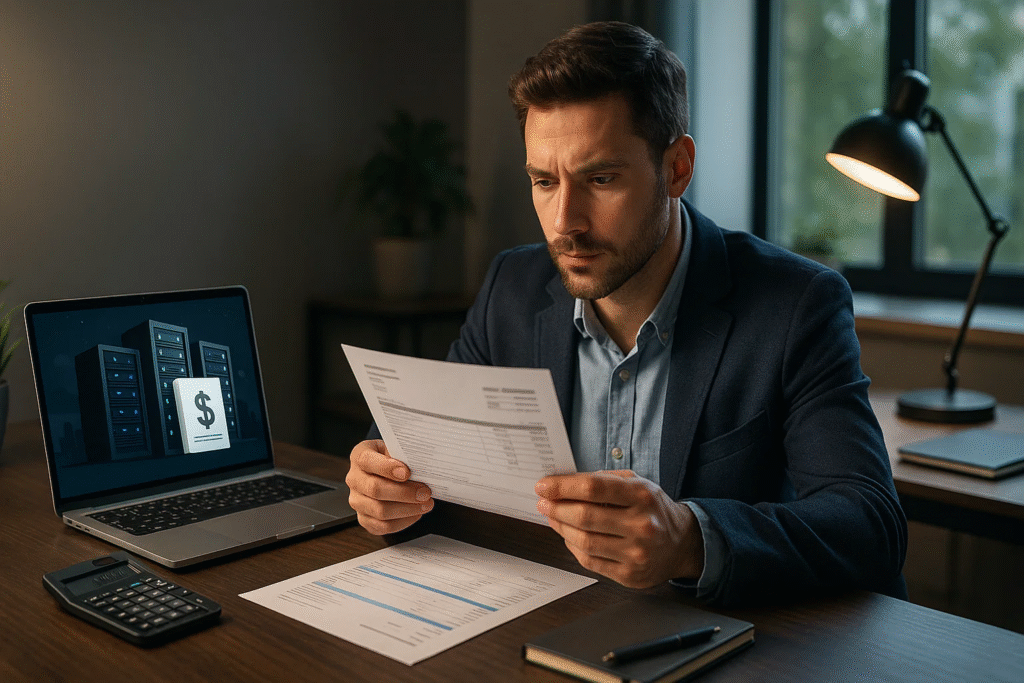
Web hosting agencies play a vital role in managing the infrastructure that keeps your site running smoothly and securely. However, their pricing models are not always transparent. Many clients find themselves asking: Why is my monthly hosting fee higher than expected? What am I actually paying for? Are there hidden charges in my plan? These questions are not just common—they’re crucial. Without a solid grasp of how pricing works, you could end up overpaying for services you don’t need or underinvesting in resources that are critical for performance, uptime, and security.
Unlike standard hosting providers that offer basic server space, web hosting agencies typically deliver more robust and tailored solutions, including managed services, technical support, performance optimization, and security monitoring. These value-added features can greatly enhance your site’s reliability and speed—but they also influence the price you pay each month. The problem is that not all agencies clearly break down these costs, making it difficult for clients to evaluate whether they’re receiving fair value.
Understanding the key components that influence web hosting agency pricing is no longer optional; it’s a necessary step toward making informed business decisions. Hosting costs can vary significantly based on factors such as server type, storage capacity, bandwidth, level of management, security protocols, scalability, and even customer support tiers. Additionally, pricing models differ between agencies—some charge flat rates, others use tiered plans, while a few offer fully customized solutions based on your site’s traffic and complexity.
This blog post aims to demystify the elements that affect your monthly hosting bill. We’ll break down each factor in detail, provide real-world examples, and help you compare different pricing structures so you can avoid unnecessary expenses while ensuring your website’s performance remains top-notch. Whether you’re evaluating new hosting partners or re-assessing your current provider, this guide will give you the clarity needed to align your hosting investment with your business goals.
By the end of this article, you’ll understand exactly what you’re paying for—and more importantly, whether it’s worth it.
But, before we venture further, we like to share who we are and what we do.
About AppLabx
From developing a solid marketing plan to creating compelling content, optimizing for search engines, leveraging social media, and utilizing paid advertising, AppLabx offers a comprehensive suite of digital marketing services designed to drive growth and profitability for your business.
At AppLabx, we understand that no two businesses are alike. That’s why we take a personalized approach to every project, working closely with our clients to understand their unique needs and goals, and developing customized strategies to help them achieve success.
If you need a digital consultation, then send in an inquiry here.
Understanding Web Hosting Agency Pricing: What Really Affects Your Monthly Bill?
- What Is Web Hosting Agency Pricing?
- Major Factors That Affect Your Monthly Hosting Bill
- Comparing Pricing Models: Monthly vs Annual Plans
- Hidden Charges to Watch Out For
- How to Evaluate If You’re Paying Too Much
- Tips to Optimize Your Hosting Costs
1. What Is Web Hosting Agency Pricing?
Web hosting agency pricing refers to the cost structure associated with hiring a specialized agency to manage, maintain, and optimize your website hosting environment. Unlike basic shared hosting providers, web hosting agencies deliver a more tailored and comprehensive service—usually at a higher but more justified cost. Understanding this pricing model involves dissecting what you’re paying for and how those services translate into business value.
Understanding the Concept of Hosting Through an Agency
What Sets a Hosting Agency Apart from a Basic Provider?
- Customized Hosting Solutions
- Agencies often build server environments based on your business needs (e.g., traffic volume, CMS used, security requirements).
- Managed Services
- Includes full technical support, backups, uptime monitoring, and performance tuning.
- Consultative Approach
- Agencies assess your website’s performance regularly and recommend improvements.
- Integration Support
- Help with tools such as CDNs, CRMs, analytics platforms, and custom CMS plugins.
Core Components of Hosting Agency Pricing
1. Infrastructure and Server Type
- Shared Hosting: Lower cost, limited control.
- VPS (Virtual Private Server): Mid-range cost, good scalability.
- Dedicated Server: High cost, full control and power.
- Cloud Hosting (AWS, Google Cloud, Azure): Pay-as-you-go, scalable, complex setup.
| Hosting Type | Monthly Range (USD) | Best For | Key Consideration |
|---|---|---|---|
| Shared | $5 – $20 | Basic websites, portfolios | Resource-sharing limits performance |
| VPS | $20 – $100 | Growing businesses | Balance of performance and cost |
| Dedicated | $100 – $500+ | High-traffic websites | Costly but robust |
| Cloud | $50 – $1000+ | Scalable applications | Variable monthly billing |
2. Level of Service Management
- Fully Managed Hosting
- Server setup, OS updates, patches, backups, and uptime monitoring.
- Price: Typically 30–70% higher than unmanaged plans.
- Unmanaged Hosting
- Client is responsible for setup, maintenance, and security.
- Lower price but higher in-house resource requirement.
Matrix: Management vs Cost vs Responsibility
| Service Type | Monthly Cost Range | Client Responsibility | Agency Responsibility |
|---|---|---|---|
| Unmanaged | $10 – $100 | High | Low |
| Semi-managed | $50 – $200 | Medium | Shared |
| Fully managed | $100 – $1000+ | Low | High |
3. Support Level & Availability
- 24/7 Live Chat/Phone Support
- Premium feature often charged separately or available in higher-tier plans.
- Dedicated Account Manager
- Offered to high-tier clients or enterprise accounts.
- Response Time SLAs
- Faster response time = higher monthly fee.
Example:
An eCommerce brand needing 24/7 support with guaranteed 1-hour ticket responses may pay $300/month instead of $150/month for slower response times.
4. Security and Compliance Measures
- Basic Security Inclusions
- Free SSL, firewall, daily backups (included in most mid-tier plans).
- Advanced Security
- DDoS protection, WAF, real-time malware scanning, automated patching.
- Compliance Add-ons
- GDPR, HIPAA, PCI-DSS configurations, usually costing extra.
| Security Feature | Typically Included? | Additional Monthly Cost (if extra) |
|---|---|---|
| SSL Certificate | Yes | $0 – $10 |
| DDoS Protection | No | $20 – $200 |
| Daily Backups | Often | $0 – $50 |
| HIPAA/GDPR Compliance | Rarely | $100 – $500+ |
5. Performance Optimization Services
- CDN Integration (e.g., Cloudflare, BunnyCDN)
- Improves load time, often comes as a premium add-on.
- Caching Configurations
- Includes server-side caching, object caching (Redis, Memcached).
- Uptime Monitoring & Load Balancing
- Ensures site stability under traffic spikes.
Example:
A SaaS company paying $350/month includes load balancing and custom CDN rules, compared to a $120/month plan with no performance tuning.
Examples of Hosting Agency Pricing Packages
| Agency Name | Plan Name | Monthly Fee | Includes |
|---|---|---|---|
| Agency A | Growth Plan | $150 | VPS, SSL, backups, 24/7 support, staging server |
| Agency B | Business Pro | $300 | Cloud hosting, managed updates, daily malware scan, priority support |
| Agency C | Enterprise Custom | $800+ | Dedicated server, DDoS protection, full compliance setup, dev support |
How Hosting Pricing Aligns with Business Needs
Smaller Businesses / Startups
- Prefer simplified plans with managed VPS hosting.
- Budget Range: $30 – $150/month.
Mid-Sized Businesses
- Often opt for semi-managed cloud hosting with performance SLAs.
- Budget Range: $150 – $500/month.
Enterprises
- Require compliance, 24/7 support, redundancy, custom features.
- Budget Range: $500 – $2,000+/month.
Conclusion: Transparency Is Key
Web hosting agency pricing isn’t one-size-fits-all. It’s a layered model influenced by performance needs, support expectations, compliance requirements, and the underlying server infrastructure. By breaking down each cost component, businesses can better understand their monthly bill and make informed decisions when choosing a hosting partner.
2. Major Factors That Affect Your Monthly Hosting Bill
Understanding what drives the cost of your web hosting agency bill each month is essential for optimizing expenses and ensuring you’re getting the best value. Web hosting agencies structure their pricing around a combination of technical, operational, and service-level elements. Below is a detailed breakdown of the major factors that directly influence your monthly hosting costs, complete with examples, matrices, and cost comparisons.
1. Type of Hosting Service
The foundation of your hosting bill often depends on the type of hosting environment you choose. Each hosting type offers a different level of control, performance, scalability, and cost.
Common Hosting Types and Their Impact on Pricing
- Shared Hosting
- Cheapest option with limited resources.
- Ideal for small blogs or portfolios.
- VPS Hosting (Virtual Private Server)
- Mid-tier pricing with more control and dedicated resources.
- Suited for small to medium businesses.
- Dedicated Hosting
- High performance at a premium price.
- Used by high-traffic websites or data-sensitive platforms.
- Cloud Hosting
- Highly scalable and pay-as-you-go.
- Excellent for apps with variable traffic.
Hosting Type Comparison Table
| Hosting Type | Performance | Control | Scalability | Typical Monthly Cost (USD) |
|---|---|---|---|---|
| Shared | Low | Low | None | $5 – $20 |
| VPS | Medium | Medium | Limited | $20 – $100 |
| Dedicated | High | Full | Limited | $100 – $500+ |
| Cloud | High | High | Excellent | $50 – $1000+ |
2. Server Resources and Specifications
Resource allocation significantly affects performance—and pricing. More CPU power, storage, and bandwidth result in higher monthly charges.
Key Server Resource Factors
- CPU Cores
- Affects how many simultaneous processes your server can handle.
- More cores = better performance = higher cost.
- RAM (Memory)
- Needed for processing dynamic websites and applications.
- More RAM = faster performance during traffic spikes.
- Storage
- SSDs offer better speed but are more expensive than HDDs.
- Bandwidth
- Determines how much data your site can transfer to users.
Example Resource-Based Cost Matrix
| Resource Tier | CPU | RAM | Storage (SSD) | Bandwidth | Est. Monthly Cost |
|---|---|---|---|---|---|
| Basic | 1 core | 2 GB | 20 GB | 500 GB | $10 – $30 |
| Standard | 2 cores | 4 GB | 40 GB | 1 TB | $40 – $100 |
| High Performance | 4 cores | 8 GB | 100 GB | 2 TB+ | $100 – $300+ |
3. Level of Service Management
Hosting agencies typically offer multiple levels of service management, which affect how much hands-on work is required from the client and how much you pay monthly.
Levels of Hosting Management
- Unmanaged Hosting
- Agency provides hardware only.
- Client must manage software, updates, security.
- Semi-Managed Hosting
- Some assistance with system updates and monitoring.
- Fully Managed Hosting
- Complete control, monitoring, updates, backups, security.
Cost Breakdown by Management Level
| Management Type | Included Services | Avg. Cost Impact |
|---|---|---|
| Unmanaged | Hardware only, no support | Baseline |
| Semi-Managed | Monitoring, limited support, basic updates | +30% |
| Fully Managed | Full support, updates, security, backups, uptime monitoring | +50% – 100% |
4. Support Tier and Availability
Quality customer support is a premium service. Hosting agencies often tier their support plans based on responsiveness, channel access, and expertise.
Common Support Options
- Basic Support
- Email or ticket-based with 24–48 hr response time.
- Priority Support
- 24/7 chat and phone support with guaranteed fast response SLAs.
- Dedicated Technical Account Manager
- Direct access to an expert for large-scale projects or enterprises.
Support Tier Matrix
| Support Level | Access Methods | Response Time | Monthly Cost Impact |
|---|---|---|---|
| Basic | Email/tickets only | 24–48 hours | Included or $0–$20 |
| Priority | Chat + phone | Under 2 hours | +$30 – $150 |
| Dedicated Manager | Direct phone + strategy | Immediate/On-call | +$200 – $500+ |
5. Security and Compliance
Security is no longer optional—it’s essential. Agencies offer basic protections in all plans, but advanced features come with extra fees.
Security Features That Increase Pricing
- SSL Certificates
- Free (Let’s Encrypt) or premium ($10–$300/year).
- Firewalls and Malware Scanning
- Included in mid-to-high-tier plans.
- DDoS Protection
- Often billed separately or in enterprise plans.
- Regulatory Compliance
- HIPAA, PCI-DSS, or GDPR add-ons often raise the cost.
Security & Compliance Add-On Pricing Table
| Feature | Typical Availability | Monthly Cost Range (USD) |
|---|---|---|
| SSL Certificate (Premium) | Optional | $10 – $25 |
| WAF + Malware Protection | Optional | $30 – $150 |
| DDoS Protection | Optional | $50 – $300+ |
| HIPAA/GDPR Compliance | Enterprise only | $100 – $500+ |
6. Scalability and Flexibility
Agencies that offer flexible scalability (both up and down) provide better long-term value but usually charge for that flexibility.
Scalability Features That Influence Cost
- Auto-scaling Resources
- Dynamically adjusts based on traffic.
- Burst Capacity
- Temporarily increases CPU, RAM for traffic surges.
- Pay-as-you-Go Billing
- Only pay for what you use—but prices can spike unpredictably.
Comparison of Fixed vs. Scalable Pricing Models
| Pricing Model | Scalability | Cost Predictability | Ideal For |
|---|---|---|---|
| Fixed Monthly | Low | High | Small businesses |
| Tiered Plans | Medium | Medium | Growing websites |
| Usage-Based Billing | High | Low | Apps with unpredictable traffic |
7. Add-On Services and Extras
Add-ons can significantly affect your monthly bill. These services offer convenience and performance enhancements but can accumulate costs quickly.
Common Add-On Features
- Email Hosting
- Often not included in basic plans.
- CDN Integration
- Improves site speed globally.
- Backups & Restore Points
- Automated daily or hourly snapshots.
- Staging Environments
- Enables testing without disrupting live site.
- Custom Dashboards or Control Panels
- White-labeled or UX-enhanced tools for internal use.
Add-On Feature Pricing Matrix
| Add-On | Is It Typically Included? | Avg. Monthly Cost (USD) |
|---|---|---|
| Email Hosting | No | $5 – $20 |
| CDN Integration | Sometimes | $10 – $100 |
| Automated Backups | Yes (basic), advanced extra | $10 – $50 |
| Staging Environment | No | $20 – $100 |
| Custom Panel Integration | No | $100 – $500+ |
Conclusion: Pricing is a Layered Ecosystem
Your monthly hosting bill is the result of multiple interconnected factors—from server type and resource usage to security layers and level of management. Agencies tailor their pricing based on your specific business needs, so understanding each of these variables helps ensure you’re not overpaying or underprepared.
3. Comparing Pricing Models: Monthly vs Annual Plans
One of the most important decisions when choosing a web hosting agency is selecting the right billing cycle. Whether you opt for a monthly plan or commit to a longer-term annual contract, each pricing model has its own advantages, trade-offs, and long-term cost implications. Making the wrong decision can lead to overpaying, service limitations, or difficulty switching providers. This section explores in depth how monthly and annual hosting plans compare, what businesses should consider before locking into a payment cycle, and how these choices affect overall budget efficiency.
1. Overview: What Are Monthly and Annual Hosting Plans?
Monthly Hosting Plans
- Pay-as-you-go model, renewing every 30 days.
- Typically used for short-term projects, testing phases, or startups.
- Often priced higher per month due to lack of long-term commitment.
Annual Hosting Plans
- Clients pay upfront for 12 months or more.
- Lower average cost per month.
- Agencies may offer bonus services (free domain, additional support, migration) to encourage annual subscriptions.
2. Pricing Comparison: Monthly vs Annual Cost Breakdown
General Cost Differentiation
- Monthly plans are 10–40% more expensive per month compared to annual plans.
- Annual plans often come with significant discounts and added benefits.
Example Price Comparison Table
| Hosting Tier | Monthly Plan (USD) | Annual Plan (USD) | Monthly Avg (Annual) | Savings % (Annually) |
|---|---|---|---|---|
| Basic Shared Hosting | $10 | $96 | $8 | 20% |
| Standard VPS Hosting | $40 | $384 | $32 | 20% |
| Managed WordPress Pro | $70 | $660 | $55 | 21.4% |
| Enterprise Cloud Plan | $300 | $3000 | $250 | 16.6% |
3. Key Advantages of Monthly Hosting Plans
Flexibility
- Ideal for projects with uncertain timelines or changing requirements.
- Easy to cancel without penalties.
- Suitable for testing providers before long-term commitment.
Budget Control
- Easier to manage cash flow for small businesses or startups.
- Avoids large upfront payments.
Scalability and Adjustment
- Allows frequent adjustments based on traffic changes or business growth.
- No sunk cost if you outgrow your plan or switch providers.
Ideal Use Cases
- New businesses or startups.
- Short-term marketing campaigns or microsites.
- Projects still evaluating traffic and performance needs.
4. Key Advantages of Annual Hosting Plans
Cost Savings
- Most agencies offer 10–40% off for upfront commitments.
- Lower monthly equivalent reduces long-term hosting expenses.
Bonus Features
- Common value-adds include:
- Free SSL certificates
- Free domain registration
- Priority onboarding support
- One-time free migrations
Stability and Continuity
- Locks in pricing and hosting environment for 12+ months.
- Eliminates billing interruptions and renewal errors.
Ideal Use Cases
- Established businesses with steady traffic.
- eCommerce websites and SaaS platforms.
- Agencies managing multiple client websites on fixed contracts.
5. Risks and Trade-Offs of Each Model
Monthly Plans – Drawbacks
- Higher cost over time.
- Fewer promotional perks.
- May be subject to sudden price hikes at renewal.
Annual Plans – Drawbacks
- High upfront payment can strain cash flow.
- Harder to back out mid-term without penalties or refunds.
- Locked into a service provider, even if performance degrades.
Risk Matrix: Monthly vs Annual Hosting Plans
| Criteria | Monthly Plan | Annual Plan |
|---|---|---|
| Upfront Cost | Low | High |
| Flexibility | High | Low |
| Long-Term Savings | Low | High |
| Cash Flow Impact | Low | High |
| Cancellation Ease | Easy | Hard |
| Bonus Services | Rare | Common |
6. Switching Between Models: Is It Possible?
Can Monthly Plans Be Upgraded to Annual?
- Most agencies allow seamless upgrades.
- May offer retroactive discounts or prorated adjustments.
Can Annual Plans Be Downgraded or Cancelled Early?
- Rarely.
- Early termination may incur fees or forfeit unused credits.
- Some providers offer 30-day money-back guarantees, but this rarely extends beyond the first month.
Example Agency Policy Comparison
| Agency | Monthly to Annual Switch | Annual Downgrade Allowed? | Refund Policy |
|---|---|---|---|
| Hosting Co A | Yes, prorated discount | No | 30-day full refund |
| Hosting Co B | Yes, manual upgrade required | With 20% cancellation fee | 15-day limited refund |
| Hosting Co C | Yes, auto-applied at checkout | No | No refunds after 30 days |
7. Pricing Strategy: Which One Is Right for Your Business?
When to Choose Monthly Hosting
- You are testing out a new hosting provider.
- Your website’s needs are expected to change frequently.
- You require high financial flexibility month-to-month.
When to Choose Annual Hosting
- You have a long-term digital strategy in place.
- You want to save significantly over time.
- You’re confident in your hosting agency’s reliability.
Decision-Making Flowchart
Do you need flexibility?
/ \
Yes No
/ \
Choose Monthly Do you want to save long-term?
/ \
Yes No
/ \
Choose Annual Consider Monthly (for now)
Conclusion: Pick the Model That Aligns with Your Growth
While monthly plans offer flexibility and minimal commitment, annual plans reward long-term planning with cost savings and feature-rich packages. The best pricing model depends on your business’s stability, growth expectations, and cash flow situation. When in doubt, start monthly—but revisit your plan regularly to determine if switching to annual makes strategic sense.
4. Hidden Charges to Watch Out For
While advertised web hosting prices may seem straightforward, many businesses are caught off guard by unexpected or hidden charges that inflate their monthly or annual hosting bills. These unplanned expenses can stem from service limitations, feature restrictions, or fine-print clauses not clearly outlined at the start of the agreement. This section uncovers the most common hidden costs associated with web hosting agency pricing, helping businesses avoid surprises and make more informed budgeting decisions.
1. Renewal Price Increases
What Happens After Your First Term?
- Hosting agencies often advertise introductory rates that increase upon renewal.
- Annual plans may renew at 50–100% higher than the original promotional pricing.
Common Scenarios
- A $2.99/month plan may renew at $9.99/month after the first year.
- Long-term contracts (3 years) often lock in lower pricing compared to shorter-term annual renewals.
Example: Renewal Price Comparison Table
| Plan Name | Intro Price (1st Year) | Renewal Price (2nd Year) | Price Increase (%) |
|---|---|---|---|
| Basic Shared Hosting | $2.99/month | $9.99/month | 234% |
| Managed WordPress Pro | $25/month | $40/month | 60% |
| VPS Business Plan | $45/month | $65/month | 44% |
2. Setup and Migration Fees
Initial Setup Charges
- Some agencies charge fees for:
- Provisioning dedicated servers
- Custom server configuration
- Email or database setup
Migration Costs
- Migration from another host may not be free.
- Complex migrations (e.g., WooCommerce, multi-domain, or custom CMS) can incur higher charges.
Typical Fees
- Setup fees: $20 – $200+
- Migration fees: $50 – $500 (based on site size and complexity)
Matrix: Setup vs Migration Cost Breakdown
| Service Type | Simple Site (WordPress) | eCommerce (WooCommerce) | Enterprise Custom CMS |
|---|---|---|---|
| Setup Fee | $20 – $50 | $50 – $100 | $100 – $200+ |
| Migration Fee | Free – $50 | $100 – $300 | $300 – $500+ |
3. Resource Overage Charges
What Are Overage Fees?
- Charges that apply when you exceed allocated:
- Bandwidth
- Storage
- CPU/RAM usage
- Particularly common in shared, cloud, and VPS hosting environments.
How They’re Billed
- Monthly overage fees added retroactively based on usage.
- Cloud hosting models often have unpredictable overage charges.
Overage Fee Examples
- Bandwidth overage: $0.10 – $0.50 per GB
- Storage overage: $0.15 – $0.30 per GB
- CPU/RAM overage (cloud): $0.005 – $0.02 per unit/hour
Resource Overage Fee Table
| Resource Type | Limit | Overage Fee | Notes |
|---|---|---|---|
| Bandwidth | 1 TB/month | $0.25/GB | Charged monthly |
| Storage | 50 GB SSD | $0.20/GB | Additional space billed automatically |
| CPU | 4 cores (baseline) | $0.01/unit/hour | Dynamic billing in cloud platforms |
4. Domain-Related Fees
Free Domain Limitations
- “Free domain” offers often apply only to:
- The first year
- Select TLDs (.com, .net)
- Renewals can be expensive.
Other Domain Charges
- WHOIS privacy protection: Often extra.
- Domain transfer-out fee: Sometimes incurred when switching registrars.
Example Domain Cost Table
| Item | First Year Cost | Renewal Cost | Hidden Fees |
|---|---|---|---|
| .com Domain | Free with plan | $12 – $20/year | WHOIS privacy: $5 – $10/year |
| .store or .design TLD | $0.99 – $4.99/year | $30 – $50/year | Auto-renews at full price |
| Transfer Out Fee | – | – | $5 – $15 (some registrars) |
5. Premium Support Charges
Tiered Support Models
- Some agencies charge extra for:
- 24/7 access
- Priority response times
- Dedicated account managers
Trigger-Based Charges
- Emergency support or rapid incident response may incur one-time fees.
Support Tier Comparison Chart
| Support Type | Included in Base Plan? | Add-on Monthly Cost (USD) |
|---|---|---|
| Basic Email Support | Yes | $0 |
| Priority Live Chat Support | Sometimes | $10 – $30 |
| 24/7 Phone Support | Rarely | $30 – $100 |
| Dedicated Account Manager | Enterprise only | $200 – $500+ |
6. Backup and Restore Charges
Backup Frequency Limitations
- Many providers only include weekly backups in base plans.
- Daily or hourly backups often cost extra.
Restore Fee
- Restoring a site from backup may incur a one-time fee.
- Some agencies charge per restore or per GB of data restored.
Backup & Restore Fee Table
| Feature | Included in Plan? | Extra Monthly Cost | Restore Fee (if applicable) |
|---|---|---|---|
| Weekly Backups | Yes (basic plans) | $0 | $10 – $50 per restore |
| Daily Backups | Sometimes | $10 – $30 | $0 – $20 per restore |
| Hourly Backups | Rarely | $30 – $100+ | $0 – $50 per restore |
7. SSL Certificates and Security Extras
Free SSL Isn’t Always Enough
- Most plans include free Let’s Encrypt SSL.
- E-commerce and secure login sites often require premium SSL.
Other Security Charges
- Malware removal, firewall setup, and real-time security monitoring are sometimes separate from base packages.
Security Extras Pricing Matrix
| Security Feature | Included in Plan? | Monthly Cost Range |
|---|---|---|
| Basic SSL (Let’s Encrypt) | Yes | Free |
| Premium SSL (Wildcard) | No | $10 – $25 |
| Real-time Malware Scan | Rarely | $15 – $50 |
| Site Lockdown/Firewall | Optional | $10 – $40 |
8. Email Hosting & Delivery Limitations
Not Always Included
- Many web hosting agencies do not include email hosting in standard packages.
- Transactional email services may require third-party integration (e.g., Mailgun, SendGrid).
Common Email Charges
- Mailbox setup: $1 – $5/month per user
- Spam filtering and security: $5 – $10/month
- Transactional email add-ons: Billed by volume
Example Email Hosting Pricing
| Feature | Cost per Month | Notes |
|---|---|---|
| Basic Mailbox (1 GB) | $1 – $3/user | Limited storage, IMAP only |
| Business Mailbox (10 GB) | $3 – $5/user | Includes calendars, contacts, webmail |
| Transactional Email | $10 – $50 | For sending system-generated messages |
9. Software Licensing Fees
Proprietary Tools or Control Panels
- cPanel, Plesk, or custom admin dashboards may require additional licensing.
- Some agencies roll these into high-tier plans only.
Other Licensing Charges
- CMS software (if proprietary), analytics tools, or premium plugins often billed separately.
Software Licensing Cost Examples
| Tool or Software | Is It Always Included? | Monthly Cost Range |
|---|---|---|
| cPanel License | No | $10 – $45 |
| Plesk Admin Panel | No | $10 – $30 |
| Custom Control Panel | Enterprise only | $100+ |
Conclusion: Always Read the Fine Print
Hidden charges in web hosting agency pricing can significantly impact your total cost of ownership. While base prices may look affordable, unanticipated costs—such as SSL upgrades, overage fees, support tiers, or backup services—can add up quickly. Always ask for a detailed service-level agreement (SLA), compare renewal rates, and review the agency’s policy on overages, upgrades, and support inclusions.
5. How to Evaluate If You’re Paying Too Much
Determining whether your business is overpaying for web hosting agency services is not as simple as comparing base prices. You must assess your hosting plan in the context of your actual usage, feature set, performance metrics, and scalability needs. Hosting costs should directly align with business value, not just vendor promises. This section outlines a detailed framework to help businesses audit their hosting expenses and determine whether they are receiving fair, cost-effective service for their investment.
1. Benchmarking Against Industry Standards
Compare Your Hosting Plan with Market Averages
- Use pricing benchmarks from other hosting agencies offering similar specifications.
- Factor in your hosting type (shared, VPS, dedicated, or cloud).
Hosting Price Benchmarks by Plan Type
| Hosting Type | Market Avg. Price (USD/month) | What’s Included |
|---|---|---|
| Shared | $5 – $15 | Basic support, limited resources, cPanel |
| VPS | $20 – $80 | Moderate resources, some management, root access |
| Dedicated | $100 – $500+ | Full control, high performance, security configuration |
| Managed Cloud | $50 – $200+ | Auto-scaling, monitoring, 24/7 support, integrations |
Example:
If you’re paying $250/month for managed VPS hosting without dedicated support or auto-scaling, you may be overpaying by 30–50% compared to agencies offering more features at that price point.
2. Evaluate Usage vs Allocation
Audit Your Actual Resource Consumption
- Review your monthly bandwidth, disk usage, CPU, and RAM utilization.
- Hosting dashboards or analytics panels often provide these metrics.
Key Metrics to Track
- Average Bandwidth Use
- Disk Space Used vs Allocated
- CPU Usage and Spikes
- Uptime Reports
Example Resource Audit Matrix
| Resource | Allocated | Used (Avg) | Utilization % | Evaluation |
|---|---|---|---|---|
| Bandwidth | 1 TB/month | 250 GB | 25% | Downgrade possible |
| Storage | 100 GB | 30 GB | 30% | Downgrade or optimize |
| RAM | 8 GB | 3 GB | 37.5% | Consider cost-saving options |
| CPU | 4 cores | 1.5 cores avg | 37.5% | Possibly overprovisioned |
3. Cost vs Performance Analysis
What Performance Metrics Justify the Price?
- Speed, uptime, server response time, and CDN integration should scale with cost.
- Monitor TTFB (Time To First Byte), average load time, and page speed scores.
Tools to Evaluate Performance
- GTMetrix, Google PageSpeed Insights, Pingdom, UptimeRobot
Performance vs Cost Evaluation Table
| Metric | Your Site | Industry Standard | Evaluation |
|---|---|---|---|
| Uptime | 98.7% | 99.9% | Below optimal, could affect SEO |
| Load Time (Homepage) | 3.5s | < 2s | Indicates poor server optimization |
| TTFB | 900ms | < 200ms | Possible need for CDN or better plan |
| PageSpeed Score (Mobile) | 60 | > 80 | May require performance-oriented host |
4. Review of Included vs Excluded Features
Compare Service Inclusions Across Agencies
- Many businesses overpay due to paying separately for services that are bundled by competitors.
- Check if your plan includes backups, staging, SSL, CDN, and priority support.
Feature Inclusion Comparison Table
| Feature | Your Plan | Competitor A | Competitor B | Included in Price? |
|---|---|---|---|---|
| Daily Backups | No | Yes | Yes | No – $20 add-on |
| SSL Certificate (Premium) | No | Yes | Yes | No – $10/month |
| 24/7 Priority Support | No | Yes | No | No – $30/month |
| Staging Environment | No | Yes | Yes | No – $15/month |
| Malware Protection | Basic | Advanced | Basic | No – $20/month |
Conclusion: If you’re paying for multiple add-ons separately that are bundled elsewhere, you’re likely overpaying by $50–$150/month.
5. ROI Assessment: Are You Getting Business Value?
Correlate Hosting Costs with Business Outcomes
- Does improved uptime correlate with better conversion rates?
- Has website speed improved SEO rankings?
- Are support interactions resolving issues effectively?
Hosting ROI Matrix
| Hosting Benefit | Associated Metric | Improved Since Upgrade? | Business Value? |
|---|---|---|---|
| Faster Load Speed | Bounce Rate ↓ | Yes | More pageviews, better UX |
| Better Uptime | Lost Revenue ↓ | No | May need new SLA or host |
| Priority Support | Response Time ↓ | No | Paying extra without benefit |
| Malware Monitoring | Downtime Incidents ↓ | Yes | Critical for eCommerce |
6. Evaluate Scalability for Cost Efficiency
Is Your Hosting Plan Future-Proof?
- If your business is scaling quickly, paying more today for a scalable platform may make sense.
- However, if traffic is static or declining, you may be locked into an overpowered (and overpriced) plan.
Scalability Decision Matrix
| Current Traffic Growth | Current Plan Flexibility | Overpaying? |
|---|---|---|
| Declining | High | Yes – consider downgrading |
| Stable | Medium | Possibly – audit required |
| Growing | Low | Yes – may need to upgrade |
| Growing | High | No – investment justified |
7. Assess Add-on Charges and Billing Surprises
Analyze Past 6–12 Months of Invoices
- Look for frequent overage charges, emergency support bills, or surprise renewals.
- Check if your invoices are consistently higher than the base plan price.
Hidden Billing Red Flags
- Backup restore fees
- Bandwidth overage penalties
- Emergency support calls
- Premium SSL renewals
- Extra mailbox charges
Invoice Audit Table Example
| Charge Type | Frequency (Last 6 Months) | Total Added Cost (USD) |
|---|---|---|
| Backup Restore Fees | 2 | $60 |
| Bandwidth Overages | 4 | $120 |
| SSL Certificate Renewals | 1 | $30 |
| Support Upgrade | Monthly | $180 |
Total Unplanned Costs: $390 → equivalent to 2–3 months of hosting fees
8. Conduct a Competitive Analysis
Request Quotes for Comparable Services
- Reach out to 2–3 other hosting agencies with your usage metrics and required features.
- Compare side-by-side for the best value offer.
Competitive Offer Evaluation Table
| Agency Name | Monthly Fee (USD) | Key Features Included | Assessment |
|---|---|---|---|
| Your Current Host | $280 | VPS, daily backups, ticket support | Moderate value |
| Competitor A | $250 | Managed VPS, daily backups, live chat support | Better support, lower cost |
| Competitor B | $300 | Cloud hosting, auto-scaling, 24/7 phone support | Higher cost, high value |
Conclusion: Determine True Value, Not Just Price
To know whether you’re paying too much, evaluate the relationship between cost, resource usage, performance, included services, and business outcomes. Pricing should be justified by measurable benefits. If you’re consistently underutilizing resources, paying extra for unbundled features, or not receiving responsive support, it’s time to renegotiate or switch to a provider better aligned with your needs and growth goals.
6. Tips to Optimize Your Hosting Costs
Reducing your web hosting expenses doesn’t always require switching providers or downgrading services. Strategic optimization can help you minimize costs while maintaining—or even enhancing—performance, reliability, and scalability. Whether you’re running a startup, an eCommerce site, or a high-traffic enterprise application, implementing these cost-saving strategies will help ensure you’re getting the maximum return on your hosting investment.
1. Right-Size Your Hosting Plan
Match Hosting Resources to Actual Usage
- Review historical usage data (CPU, RAM, bandwidth, disk space).
- Downgrade if you’re consistently underutilizing your resources.
How to Conduct a Usage Audit
- Use hosting dashboards or performance tools like Netdata, New Relic, or CloudWatch.
- Monitor monthly averages and peak usage to identify excess capacity.
Right-Sizing Matrix
| Hosting Plan | Allocated RAM | Avg RAM Usage | Potential Action |
|---|---|---|---|
| VPS Pro Plan | 8 GB | 2.5 GB | Downgrade to save $50/mo |
| Cloud Business | 4 vCPU | 1.2 vCPU | Move to lighter cloud tier |
| Dedicated Server | 2 TB Bandwidth | 400 GB | Consider lower bandwidth plan |
2. Opt for Longer-Term Contracts
Leverage Annual or Multi-Year Billing Discounts
- Hosting agencies typically offer 10–40% discounts on annual or triennial plans.
- Ideal if you’re satisfied with performance and plan to stay long-term.
Example: Monthly vs Annual Savings Table
| Plan Type | Monthly Rate | Annual Rate | Monthly Avg (Annual) | Total Savings (%) |
|---|---|---|---|---|
| Shared Basic | $9.99 | $96/year | $8 | 20% |
| VPS Business | $59/month | $599/year | $49.91 | 15.4% |
| Cloud Enterprise | $199/month | $1999/year | $166.58 | 16.4% |
3. Eliminate Unused Add-Ons and Features
Audit All Add-Ons Monthly
- Common unnecessary expenses:
- Extra mailboxes
- Advanced backups you’re not using
- Developer tools you don’t need
- Redundant staging environments
Cancel or Consolidate Services
- Combine email hosting into your Google Workspace or Microsoft 365 account.
- Use external free CDN options (like Cloudflare) instead of agency add-ons.
Add-On Optimization Table
| Feature | Monthly Cost | Is It Essential? | Action |
|---|---|---|---|
| Extra Email Accounts | $15 | No | Consolidate or remove |
| Malware Scanning Add-On | $25 | Yes | Retain |
| CDN Integration | $30 | No (already using Cloudflare) | Cancel |
| Premium Backups | $20 | No (site rarely changes) | Downgrade to weekly |
4. Use External DNS, CDN, and Backup Solutions
Leverage Cost-Effective Third-Party Tools
- DNS Hosting: Cloudflare offers free, fast DNS.
- CDN: Bunny.net, Cloudflare, or StackPath often outperform expensive in-house CDNs.
- Backup: JetBackup, UpdraftPlus (for WordPress), or AWS S3-based solutions can reduce dependency on premium host backups.
Third-Party vs In-House Comparison Table
| Service | Agency Price | External Tool | External Price | Savings (%) |
|---|---|---|---|---|
| CDN | $30/month | Cloudflare (Free Plan) | $0 | 100% |
| DNS | $10/month | Cloudflare DNS | $0 | 100% |
| Backups | $25/month | UpdraftPlus Premium | $10/month | 60% |
5. Consolidate Websites Under One Plan
Use Multi-Site Hosting Options
- Instead of separate hosting for multiple domains, choose a multi-domain plan or use WordPress Multisite if applicable.
- This reduces overhead and simplifies billing and management.
Ideal For
- Agencies hosting multiple client sites
- eCommerce platforms with subdomains
- Content networks with separate niche sites
Cost Comparison Example
| Hosting Model | Sites Hosted | Total Monthly Cost | Per Site Cost |
|---|---|---|---|
| Separate Plans | 5 | $150 | $30 |
| Unified Multi-Site Plan | 5 | $75 | $15 |
Savings: 50% reduction in per-site hosting cost
6. Optimize Website Performance
Why It Matters
- Poorly optimized sites use more server resources, which can push you into a higher tier.
- Faster websites reduce bounce rates and improve SEO.
Optimization Tactics
- Use caching plugins (e.g., WP Rocket, Litespeed Cache).
- Minify CSS/JS files and compress images.
- Remove unused plugins or themes.
- Enable lazy loading and defer script execution.
Performance Optimization ROI Table
| Optimization Technique | Avg. Speed Gain | Hosting Cost Impact | User Experience Impact |
|---|---|---|---|
| Caching Enabled | 30–50% faster pages | Reduces CPU load by 40% | Better responsiveness |
| Image Optimization | 20–30% load reduction | Saves bandwidth | Faster visual load |
| Plugin Clean-up | Varies | Reduces RAM usage | Improved stability |
7. Monitor and Automate Usage Alerts
Prevent Overage Fees
- Set usage alerts for bandwidth, disk space, and CPU.
- Use monitoring tools to detect traffic spikes before they result in overages.
Tools You Can Use
- Netdata, Zabbix, CloudWatch, UptimeRobot, Site24x7
Example: Alert-Based Cost Avoidance
| Resource | Monthly Limit | Alert Triggered At | Action Taken | Cost Avoided |
|---|---|---|---|---|
| Bandwidth | 1 TB | 850 GB | Enabled CDN compression | $50 overage fee |
| CPU Usage | 4 cores | 3.5 cores avg | Killed heavy background jobs | $25 burst charge |
8. Negotiate Custom Plans
Talk to Sales Teams
- If your needs don’t fit neatly into standard plans, request a tailored package.
- This works well for long-term clients or businesses with unique infrastructure needs.
Negotiation Leverage Points
- Long-term commitment (2–3 years)
- Referrals or affiliate partnerships
- Hosting multiple domains or enterprise applications
Custom Plan Scenario
| Standard Plan | $299/month – includes 4 vCPU, 8 GB RAM, 1 TB bandwidth |
|---|---|
| Negotiated Custom | $220/month – includes 3 vCPU, 6 GB RAM, 1 TB bandwidth + 24/7 support |
Savings: $79/month (26%) with no drop in core performance
9. Switch to a More Cost-Efficient Provider
When All Else Fails
- If your current provider is non-negotiable, lacks transparency, or is consistently more expensive, migrate to a better-value competitor.
- Many agencies offer free migration, better SLA, or performance guarantees to attract new clients.
Migration Checklist
- Backup all data and databases
- Transfer DNS and email settings
- Test staging site before DNS propagation
- Schedule migration during low-traffic hours
Provider Comparison Snapshot
| Host | Monthly Price | Performance Rating | SLA Uptime | Support |
|---|---|---|---|---|
| Current Provider | $250 | 3/5 | 98.7% | Email only |
| New Provider | $175 | 4.5/5 | 99.9% | 24/7 phone + live chat |
Conclusion: Sustainable Savings Require Smart Strategy
Hosting cost optimization is not about cutting corners—it’s about aligning your needs with the most efficient and scalable infrastructure available. By auditing your usage, eliminating unnecessary extras, leveraging third-party tools, and negotiating smarter, you can significantly reduce monthly bills without compromising performance or uptime.
Conclusion
Understanding web hosting agency pricing is not just about spotting the lowest advertised rate. It’s about digging deeper into what’s included, what’s not, and how the overall cost aligns with your business needs, technical requirements, and long-term growth strategy. In today’s competitive digital ecosystem, making smart, informed decisions about hosting can directly impact your website’s performance, uptime, security, user experience, and ultimately your bottom line.
This comprehensive guide has outlined the most important elements that influence your monthly hosting bill—from the type of hosting you choose (shared, VPS, dedicated, cloud) to the billing model (monthly vs annual), as well as the hidden fees that can quietly inflate your expenses over time.
Key Takeaways from This Guide
1. Know What You’re Really Paying For
- Hosting plans often look affordable on the surface but include limited features, subpar support, or resource caps.
- Always read the fine print—particularly regarding renewal rates, bandwidth caps, and the scope of included services.
2. Understand the Factors Driving Hosting Costs
- The biggest cost drivers include server resources (CPU, RAM, bandwidth), performance guarantees, server management levels, and value-added services such as backups, security, and technical support.
- Additional services—such as email hosting, SSL certificates, premium backups, or malware protection—are often billed as extras.
3. Choose the Right Pricing Model for Your Business
- Monthly plans offer flexibility and lower upfront commitment but often cost more in the long run.
- Annual or multi-year plans offer significant savings and added benefits but require confidence in your hosting provider’s long-term suitability.
4. Be Cautious of Hidden or Unexpected Charges
- Watch for fees tied to renewals, overages, resource upgrades, or support tiers.
- Many agencies charge separately for services that competitors offer bundled, such as daily backups, staging environments, or domain privacy.
5. Regularly Evaluate Your Hosting Value
- Conduct periodic audits to assess if your current usage justifies your plan’s cost.
- Compare your performance and features with market standards and competitors to determine if you’re paying a fair rate.
6. Optimize Hosting Costs Without Sacrificing Performance
- Right-size your plan based on actual usage.
- Remove unnecessary add-ons.
- Leverage third-party solutions for DNS, CDN, and email.
- Consolidate websites where applicable.
- Negotiate for custom pricing or consider switching providers if value is lacking.
Why This Matters for Long-Term Digital Success
Your web hosting provider forms the foundation of your online presence. A slow, unreliable, or expensive host can severely limit your website’s potential—impacting SEO, customer experience, conversion rates, and scalability. On the other hand, a well-priced, high-performance hosting solution can serve as a competitive advantage in an increasingly crowded digital landscape.
By understanding what truly affects your hosting bill, you’re not just cutting costs—you’re maximizing ROI. You’re ensuring that every dollar spent translates into faster page loads, better uptime, stronger security, and a more resilient infrastructure that supports your business goals.
Final Advice: Always Align Price with Purpose
- Don’t chase the cheapest option—chase the best value.
- Don’t get locked into a rigid plan—look for scalable flexibility.
- Don’t ignore support quality—prioritize responsiveness and expertise.
- Don’t settle for generic plans—demand transparency, customization, and real performance metrics.
When pricing aligns with performance and purpose, your hosting solution becomes a long-term asset, not a recurring liability.
Let this guide serve as your roadmap to smarter hosting investments. Whether you’re launching a new website or auditing an existing infrastructure, take the time to evaluate, optimize, and negotiate. Your budget—and your users—will thank you.
If you are looking for a top-class digital marketer, then book a free consultation slot here.
If you find this article useful, why not share it with your friends and business partners, and also leave a nice comment below?
We, at the AppLabx Research Team, strive to bring the latest and most meaningful data, guides, and statistics to your doorstep.
To get access to top-quality guides, click over to the AppLabx Blog.
People also ask
What is web hosting agency pricing?
Web hosting agency pricing refers to the cost structure set by agencies for hosting services, including server space, bandwidth, and support.
Why do hosting prices vary so much?
Hosting prices vary based on server type, included features, performance, support levels, and contract duration.
What’s the difference between shared and dedicated hosting pricing?
Shared hosting is cheaper due to shared resources, while dedicated hosting is costlier for exclusive performance and customization.
Are monthly hosting plans more expensive than annual ones?
Yes, monthly plans are often 10–40% more expensive than annual or multi-year contracts.
Do all hosting agencies charge the same renewal fees?
No, renewal fees vary and are often significantly higher than the introductory rates offered during sign-up.
What hidden charges should I watch out for?
Watch for charges on renewals, backups, SSL certificates, email accounts, and overage on bandwidth or storage.
Is it cheaper to host multiple sites under one plan?
Yes, many agencies offer multi-site hosting plans that reduce the per-site cost significantly.
Can unused features impact hosting costs?
Yes, paying for unused add-ons like email or malware scanning can inflate your hosting bill unnecessarily.
Do I need to pay for backups separately?
Some hosts include basic backups, but daily or advanced backups often cost extra.
Is support included in the hosting price?
Basic support is usually included, but 24/7 or priority support often comes with an added fee.
Are there fees for website migration?
Some hosting agencies offer free migration, while others charge based on site complexity and size.
How can I tell if I’m overpaying for hosting?
Compare your resource usage, feature list, and performance to competitors offering similar plans.
Do SSL certificates cost extra?
Basic SSL is often free, but premium SSL types like wildcard or EV certificates usually come at a cost.
Does bandwidth overuse lead to extra charges?
Yes, exceeding your allocated bandwidth can result in additional charges, especially on VPS or cloud plans.
How do VPS and cloud hosting pricing differ?
VPS has fixed pricing, while cloud hosting often uses pay-as-you-go models based on actual usage.
Can better performance justify higher hosting costs?
Yes, if the host provides faster load times, higher uptime, and better support, the cost may be worthwhile.
What’s the benefit of choosing a long-term hosting plan?
Long-term plans typically offer substantial discounts and lock in lower rates for 1–3 years.
Are email accounts always included in hosting plans?
No, many agencies charge separately for business email hosting or offer limited mailboxes.
Can I negotiate pricing with a hosting agency?
Yes, especially for custom plans, multi-site hosting, or longer-term contracts, negotiation is possible.
Do hosting agencies charge for control panels like cPanel or Plesk?
Yes, some include them for free, but others bill separately for access to premium control panels.
Is there a cost to scale up server resources?
Yes, upgrading RAM, CPU, or storage usually increases your monthly hosting bill.
What should I include in a hosting invoice review?
Review all line items such as base hosting fee, support, backups, SSL, domain, and overage costs.
Does web hosting affect SEO rankings?
Yes, poor hosting performance, slow load times, or frequent downtime can negatively impact SEO.
Is managed hosting more expensive than unmanaged?
Yes, managed hosting includes support, monitoring, and updates, making it costlier but more convenient.
How can I reduce my hosting costs without switching providers?
Audit unused features, downgrade your plan, and eliminate redundant add-ons to save money.
What tools help monitor hosting usage?
Tools like New Relic, Netdata, and UptimeRobot help track bandwidth, server load, and uptime.
Why is uptime important in hosting pricing?
Higher uptime guarantees usually cost more, but they ensure site availability and minimize lost revenue.
Can I switch hosting providers to cut costs?
Yes, many competitors offer better value, and some provide free migration services to help you switch.
What performance metrics should match hosting price?
Look at server response time, uptime percentage, speed scores, and available support response times.
Should startups invest in premium hosting?
Startups should start with scalable, budget-friendly plans and upgrade as traffic and needs grow.