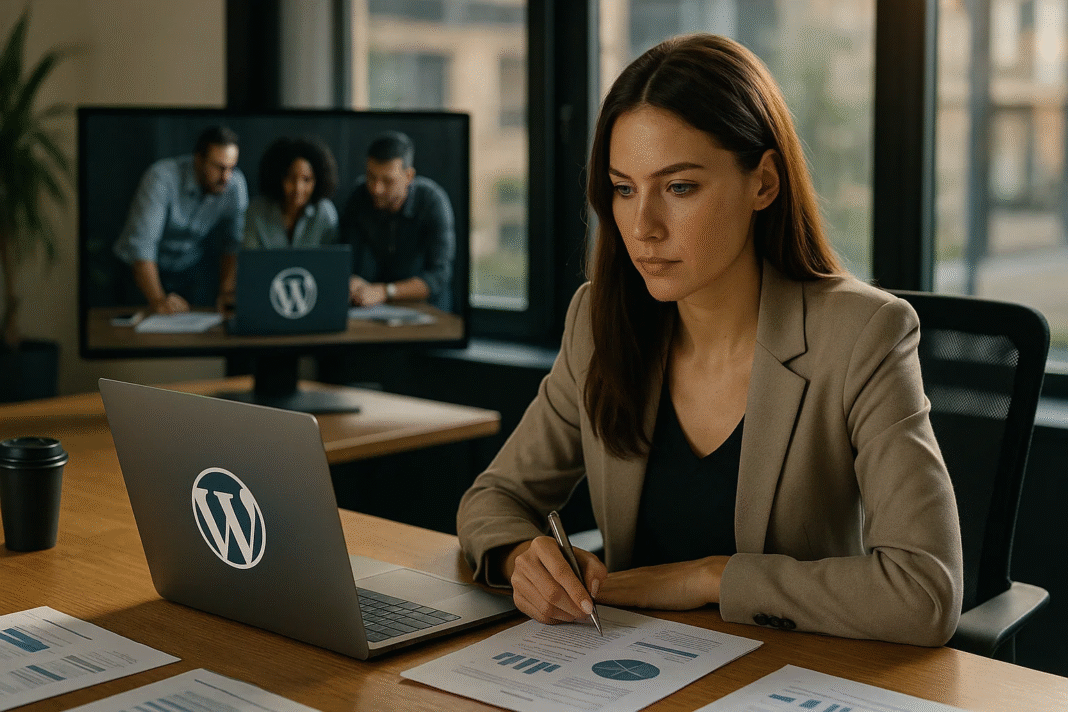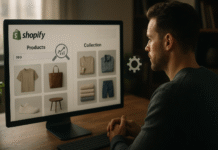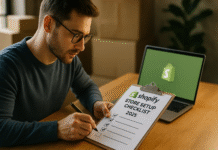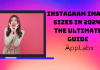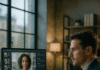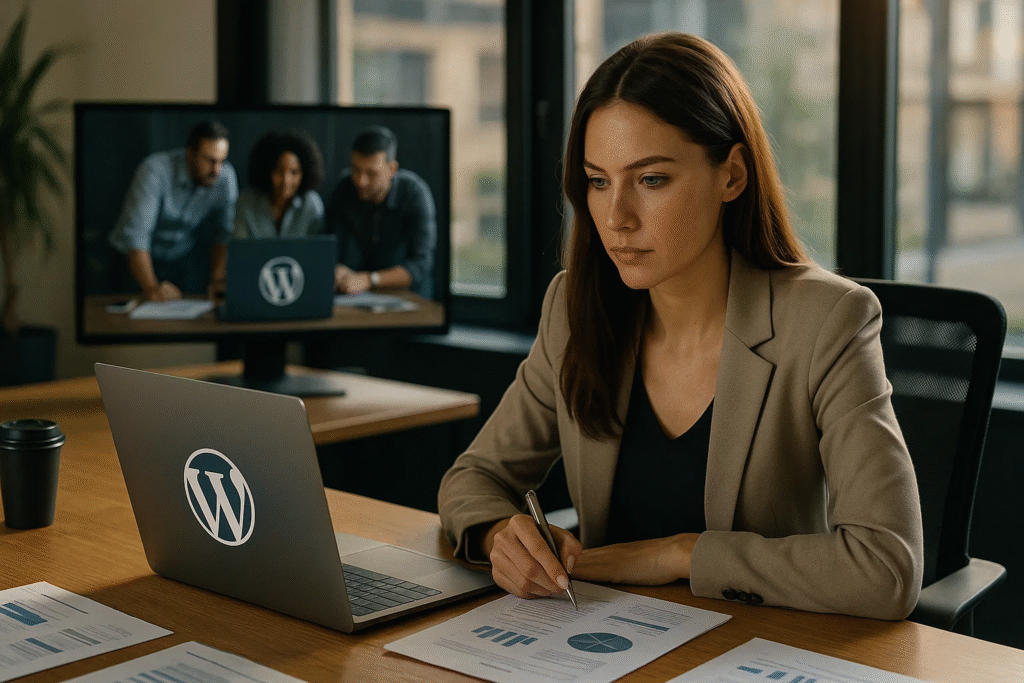
Key Takeaways
- Selecting the right WordPress development agency in 2025 involves assessing technical expertise, SEO capabilities, and project management skills.
- Avoid common pitfalls like vague communication and lack of post-launch support.
- Prioritize agencies with proven portfolios and transparent processes for long-term digital success.
In today’s fiercely competitive digital landscape, a powerful and well-optimized website is more than a necessity — it’s a strategic advantage. As we move into 2025, WordPress remains the world’s most popular content management system (CMS), powering over 43% of all websites globally. From fast-scaling startups to established enterprises, businesses of every size continue to choose WordPress for its flexibility, scalability, and robust ecosystem. But while the platform itself is incredibly powerful, the real challenge lies in finding the right WordPress development agency that can unlock its full potential for your brand.
Selecting a reliable and skilled WordPress development partner is one of the most critical decisions a business can make for its online presence. A well-crafted WordPress website can elevate brand credibility, improve user experience, boost SEO rankings, and drive higher conversions. Conversely, working with an inexperienced or misaligned agency can result in technical issues, poor performance, wasted budget, and long-term setbacks. The stakes are high — and in 2025, the criteria for what makes a great agency have evolved significantly.
With advancements in web development standards, stricter Core Web Vitals metrics, increased demand for mobile-first design, and heightened emphasis on cybersecurity, the role of a WordPress agency extends far beyond basic theme installation or page design. Agencies today are expected to offer strategic consulting, UX/UI design, full-stack development, SEO optimization, performance tuning, security hardening, and ongoing maintenance — all while aligning with your unique business goals.
Moreover, the explosion of AI-powered tools, headless WordPress configurations, and dynamic eCommerce integrations means that the development landscape is more technical and specialized than ever. It’s no longer enough for an agency to simply “know WordPress.” They must demonstrate deep expertise in custom development, scalable architecture, and user-centric digital solutions that perform across devices and markets.
Whether you’re launching a new business website, revamping an outdated platform, or looking to migrate from another CMS to WordPress, this guide will walk you through everything you need to know to make an informed decision. You’ll discover the key factors to evaluate in a WordPress development agency, common pitfalls to avoid, the questions you must ask during your selection process, and how to ensure the agency you choose can deliver measurable, lasting results.
By the end of this article, you’ll be equipped with a clear framework to identify the best WordPress development partner tailored specifically to your business needs in 2025 — one that delivers not just a website, but a high-performance digital asset that supports growth, scalability, and long-term success.
But, before we venture further, we like to share who we are and what we do.
About AppLabx
From developing a solid marketing plan to creating compelling content, optimizing for search engines, leveraging social media, and utilizing paid advertising, AppLabx offers a comprehensive suite of digital marketing services designed to drive growth and profitability for your business.
At AppLabx, we understand that no two businesses are alike. That’s why we take a personalized approach to every project, working closely with our clients to understand their unique needs and goals, and developing customized strategies to help them achieve success.
If you need a digital consultation, then send in an inquiry here.
How to Choose the Best WordPress Development Agency for Your Business in 2025
- Why Your Business Needs a Professional WordPress Development Agency in 2025
- Key Factors to Consider When Choosing a WordPress Development Agency
- Top Mistakes to Avoid When Hiring a WordPress Development Agency
- Questions to Ask Before Signing a Contract
- Comparison Table: In-House Team vs Freelancer vs WordPress Agency
- Red Flags That Signal a Poor WordPress Development Partner
- How to Shortlist and Evaluate Agencies Effectively
1. Why Your Business Needs a Professional WordPress Development Agency in 2025
In 2025, a business’s website is no longer just a digital brochure—it’s a critical growth engine, revenue driver, and brand storytelling platform. WordPress continues to dominate the CMS space thanks to its versatility, but leveraging its full potential requires far more than a DIY approach. Engaging a professional WordPress development agency ensures your site is not only beautifully designed but also technically sound, SEO-optimized, secure, and scalable.
Below are the primary reasons why businesses must partner with expert WordPress development agencies in 2025, supported by examples, use cases, and decision-making matrices.
The Evolution of WordPress in 2025
- WordPress now powers over 43% of all websites globally.
- Enhanced support for headless architecture, API-first development, and AI-powered plugins.
- Tightened requirements for Core Web Vitals and mobile-first responsiveness.
- Increased security risks and need for robust, enterprise-grade protection.
Benefits of Hiring a WordPress Development Agency
1. Advanced Customization and Tailored Business Solutions
- Agencies create bespoke themes and plugins that align with your industry and user journey.
- Custom dashboards and admin panels to match operational workflows.
- Example: A SaaS company needing a subscription-based customer dashboard would require advanced API integrations and member management that off-the-shelf themes cannot deliver.
2. Professional SEO and Performance Optimization
- Clean, semantic codebase aligned with Google’s algorithm standards.
- Integration of technical SEO practices: schema markup, XML sitemaps, lazy loading, image compression, etc.
- Example: An eCommerce store optimized by an agency with schema-rich snippets and lightning-fast product pages consistently outranks competitors using generic themes.
3. Speed, Scalability, and Mobile Responsiveness
- Development with a mobile-first approach, ensuring responsiveness across devices.
- CDN, caching, and minification strategies to improve loading speeds.
- Example: A media publication partnered with an agency to implement AMP and CDN, leading to a 43% increase in mobile traffic and reduced bounce rates.
4. Cybersecurity and Compliance
- Agencies use enterprise-grade security plugins, SSL certificates, and firewall integrations.
- Compliance with GDPR, CCPA, and local data protection laws.
- Regular backups and disaster recovery protocols.
- Example: A financial services firm avoids liability by hiring an agency to enforce strict data privacy policies and penetration testing.
5. Ongoing Maintenance and Support
- Proactive updates for plugins, themes, and WordPress core.
- 24/7 support, SLA agreements, and regular audits.
- Example: An NGO receives monthly maintenance from its agency, ensuring zero downtime during major fundraising campaigns.
Comparative Table: DIY vs Freelancer vs WordPress Agency
| Features/Criteria | DIY Website Builder | Freelancer | Professional WordPress Agency |
|---|---|---|---|
| Technical Customization | Low | Medium | High |
| SEO Optimization | Basic | Varies | Advanced |
| Speed & Mobile Performance | Moderate | Varies | Optimized for Core Web Vitals |
| Security Features | Basic | Limited | Enterprise-Grade |
| Maintenance & Support | Self-managed | Limited | Structured SLA-based |
| Scalability for Growth | Low | Medium | High |
| Strategy & Consultation | None | Some | Included |
| Cost | Low | Medium | Medium to High |
| Ideal For | Personal Projects | Small Projects | Business & Enterprise Solutions |
Decision Matrix: When to Hire a WordPress Development Agency
| Business Scenario | Ideal Solution |
|---|---|
| Need for high conversion rates | WordPress Agency |
| Planning multilingual/global expansion | WordPress Agency |
| Require complex API integrations (CRM, ERP, LMS, etc.) | WordPress Agency |
| Launching an MVP or startup product site | Freelancer or Agency |
| Redesign of a low-traffic blog | Freelancer or DIY |
| Managing mission-critical operations online | WordPress Agency |
Strategic Business Advantages in 2025
Faster Time-to-Market
- Agencies use agile workflows, sprints, and milestone tracking.
- Reduce go-live time by up to 40% compared to ad-hoc freelance work.
Brand Consistency and UX Excellence
- Professional UI/UX design teams align the website with your brand tone and customer personas.
- Improved user experience leads to increased engagement and conversions.
Integration with Marketing and Analytics Tools
- Seamless setup of Google Analytics 4, Google Tag Manager, HubSpot, and CRMs.
- Agencies offer insight-driven design based on behavioral data.
Example: Real-World Impact of Hiring a WordPress Development Agency
Case Study: B2B SaaS Company
- Challenge: Existing WordPress site had slow performance, poor SEO, and high bounce rates.
- Solution: Hired a WordPress agency to develop a custom theme, integrate HubSpot CRM, and implement technical SEO.
- Results:
- 58% improvement in page load time
- 3x increase in lead generation
- 72% improvement in organic keyword rankings
Conclusion: Strategic ROI Over Short-Term Savings
In 2025, partnering with a professional WordPress development agency is an investment in long-term growth, not just a line item in your marketing budget. Whether you’re targeting global markets, building a scalable eCommerce presence, or looking to optimize user engagement, the right agency offers strategic, technical, and operational advantages that freelancers or DIY approaches cannot match. With the web continuing to evolve rapidly, businesses that choose skilled agencies are positioning themselves for agility, performance, and sustainable online success.
2. Key Factors to Consider When Choosing a WordPress Development Agency
Selecting the right WordPress development agency is not just a matter of choosing the most affordable or visually appealing option. In 2025, businesses must align with agencies that understand the latest WordPress advancements, digital marketing requirements, user behavior trends, and security protocols. This section outlines the essential criteria to evaluate when choosing a WordPress development partner—backed by examples, decision matrices, and performance indicators.
1. Industry Experience and Relevant Portfolio
Why It Matters
- Industry-specific knowledge allows agencies to create targeted, high-converting user experiences.
- Agencies with sector experience understand common challenges, compliance needs, and best practices.
What to Look For
- A robust and diverse portfolio across similar industries.
- Case studies demonstrating measurable results (e.g., increased traffic, reduced bounce rate).
- Familiarity with your industry’s customer journey and online behavior.
Example
- A healthcare company looking for HIPAA-compliant patient portals should choose an agency with experience building secure healthcare platforms.
Evaluation Checklist
| Evaluation Metric | Ideal Indicator |
|---|---|
| Projects in your industry | 3+ successful websites with case studies |
| Design diversity | Customized designs, not just templates |
| Platform expertise | Deep WordPress knowledge, not just CMS use |
2. Technical Expertise and Development Capabilities
Why It Matters
- A technically sound site ensures scalability, speed, and seamless user interaction.
- 2025 websites require clean codebases, custom plugin development, REST API integration, and compliance with modern web standards.
Technical Areas to Assess
- Frontend: HTML5, CSS3, React, Tailwind, responsive frameworks
- Backend: PHP, MySQL, headless WordPress, custom REST APIs
- DevOps: CI/CD pipelines, Git version control, staging environments
Questions to Ask
- Can they build custom WordPress plugins?
- Do they develop using a staging site first?
- What tech stacks do they specialize in beyond WordPress?
Example
- An eCommerce store with high SKU volume would need advanced filtering, product schema, and AJAX-based search—all requiring technical depth.
3. SEO and Performance Optimization
Why It Matters
- Technical SEO is now baked into development strategy due to stricter Google ranking factors (e.g., Core Web Vitals).
- A poorly coded WordPress site may hinder even the best content strategies.
SEO Essentials Agencies Should Deliver
- Semantic HTML, proper use of header tags
- Image compression and lazy loading
- Schema markup for rich snippets
- XML sitemap configuration
- Core Web Vitals optimization (CLS, FID, LCP)
Performance Optimization Indicators
| Optimization Element | Best Practice |
|---|---|
| Page Speed Score (Lighthouse) | Above 90 (Mobile & Desktop) |
| Time to Interactive | Under 2.5 seconds |
| Plugin Efficiency | Lightweight, well-coded, updated plugins |
Example
- A SaaS company improved organic leads by 220% after partnering with a WordPress agency that rebuilt their site to pass Core Web Vitals.
4. Transparent Pricing and Real Value
Why It Matters
- Pricing structures should be clear, fair, and matched to deliverables.
- Understanding the cost breakdown helps you assess ROI and avoid hidden charges.
Common Pricing Models
- Fixed Pricing: Best for well-defined, one-off projects.
- Hourly Billing: Ideal for continuous or evolving scopes.
- Retainer Model: Ongoing development, maintenance, and optimization.
Pricing Comparison Table
| Feature/Service | Freelancer ($) | Mid-tier Agency ($$) | High-end Agency ($$$) |
|---|---|---|---|
| Custom Theme Design | 500–1,500 | 1,500–5,000 | 5,000–15,000 |
| Plugin Development | 300–1,000 | 1,000–3,000 | 3,000+ |
| SEO Setup & Optimization | 500–1,000 | 1,000–2,500 | 2,500+ |
| Full Website Build (10+ pages) | 2,000–5,000 | 5,000–15,000 | 15,000–50,000+ |
| Ongoing Maintenance (monthly) | 100–300 | 300–1,000 | 1,000–3,000+ |
5. Communication, Project Management & Collaboration Tools
Why It Matters
- Clear and structured communication avoids project delays and misunderstandings.
- Agencies that use collaborative tools foster transparency and progress tracking.
Best Practices
- Dedicated project manager for every account
- Clear timelines with milestones and deliverables
- Use of tools: Slack, Asana, Trello, Basecamp, Jira
Questions to Ask
- How will progress be communicated?
- What’s the frequency of project updates?
- Will there be direct access to developers or a single point of contact?
6. Client Reviews, Testimonials, and Social Proof
Why It Matters
- Past client feedback is one of the most reliable indicators of quality and reliability.
- Consistent 5-star reviews with detailed experiences show trustworthiness.
Where to Look
- Clutch.co, GoodFirms, Trustpilot, Google Reviews
- LinkedIn endorsements and case study mentions
- Verified testimonials with client names and logos
Red Flags
- No public portfolio or unverified testimonials
- Repetitive reviews that seem copied or vague
- Negative feedback on responsiveness or delivery timelines
7. Post-Launch Support, Maintenance, and Upgrades
Why It Matters
- WordPress core, themes, and plugins require frequent updates to prevent vulnerabilities.
- Regular backups and proactive monitoring prevent downtime and data loss.
Maintenance Services to Expect
- Weekly or monthly backups
- Security scans and plugin updates
- Uptime monitoring and bug fixes
- Site performance checks
Service Level Agreement (SLA) Comparison
| SLA Component | Basic Plan | Premium Plan | Enterprise Plan |
|---|---|---|---|
| Support Hours | 5 hrs/month | 20 hrs/month | 24/7 Priority Support |
| Update Frequency | Monthly | Bi-weekly | Weekly or On-demand |
| Backup Frequency | Monthly | Weekly | Daily |
| Emergency Response Time | 72 hrs | 24 hrs | Under 4 hrs |
Conclusion: Choose With Strategy, Not Just Budget
In 2025, your business website is a living asset that needs strategic planning, technical excellence, and continuous improvement. The right WordPress development agency acts as a long-term partner—not just a service provider. From backend reliability to frontend aesthetics, from SEO performance to scalable infrastructure, every factor covered above will influence how your brand performs online.
Before signing any contract, evaluate agencies using a structured checklist based on these criteria, align their strengths with your business goals, and invest in quality over short-term savings. An informed choice today will result in exponential returns tomorrow.
3. Top Mistakes to Avoid When Hiring a WordPress Development Agency
Hiring a WordPress development agency can significantly influence your business’s digital growth and long-term success. However, many businesses fall into common traps that lead to missed deadlines, budget overruns, poor user experience, and lost SEO rankings. In 2025, as WordPress evolves to support more dynamic, headless, AI-integrated, and performance-driven experiences, the risks associated with hiring the wrong agency are even higher.
This section explores the most critical mistakes businesses make when selecting a WordPress development agency—and how to avoid them—along with examples, diagnostic tables, and decision matrices.
1. Prioritizing Cost Over Quality
Why It’s a Problem
- Low-cost agencies may cut corners on code quality, security, performance, or long-term support.
- Cheap pricing often means cookie-cutter solutions with minimal customization or SEO optimization.
Common Pitfalls
- Ignoring long-term ROI in favor of upfront savings
- Choosing freelancers with no backup support or structured workflow
- Overlooking hidden costs like maintenance, plugin licensing, or security upgrades
Example
- A retail startup chose a low-cost agency that delivered a poorly coded site. Within six months, they experienced major downtime and spent double the original cost hiring another agency to rebuild the site properly.
Cost vs. Quality Matrix
| Budget Tier | Short-Term Outcome | Long-Term Risk |
|---|---|---|
| Low (Freelancer) | Fast delivery, low investment | Poor performance, no support |
| Mid (Small Agency) | Balanced output | Moderate risk if vetting is weak |
| High (Experienced) | Strategic, tailored execution | Low risk, high ROI with ongoing value |
2. Not Checking Technical and SEO Capabilities
Why It’s a Problem
- Many agencies claim WordPress expertise but lack proficiency in custom development, technical SEO, or Core Web Vitals optimization.
- A beautiful website that doesn’t rank on Google or loads slowly is a liability.
What You Might Overlook
- Code bloated with unused scripts or plugins
- Lack of semantic structure (impacting accessibility and SEO)
- Ignoring schema markup, mobile-first design, or server response time
Technical Capability Checklist
| Must-Have Skills | Questions to Ask |
|---|---|
| Custom theme/plugin development | Can you show examples of custom-built plugins? |
| Core Web Vitals expertise | How do you optimize LCP, CLS, and FID? |
| Schema markup implementation | Can you integrate structured data for SEO? |
| Headless WordPress experience | Have you built headless sites using WP REST API? |
3. Overlooking Maintenance and Support Policies
Why It’s a Problem
- Without post-launch maintenance, your site may become vulnerable to security breaches, plugin conflicts, and slow performance over time.
Red Flags
- No Service Level Agreement (SLA) or support scope defined
- “One-and-done” project delivery without future updates
- Relying on outdated backups or no backup system at all
Support Comparison Table
| Feature | No Support Plan | Basic Maintenance | Premium SLA Support |
|---|---|---|---|
| Plugin/theme updates | Not included | Monthly updates | Weekly or real-time updates |
| Security monitoring | None | Basic firewall | Advanced threat detection |
| Emergency fixes | Per-hour billing | 48–72 hrs response | Under 4 hrs response |
| CMS versioning | Outdated WordPress | Semi-annual updates | Ongoing release alignment |
Example
- A financial blog ignored maintenance post-launch. A plugin update broke the entire layout, resulting in 48 hours of downtime and a 60% drop in organic traffic during a key campaign.
4. Ignoring Communication and Workflow Transparency
Why It’s a Problem
- Lack of clear timelines, responsibilities, and tools causes delays, budget creep, and frustration.
- Poor communication leads to missed expectations and inefficient revisions.
Key Mistakes
- No assigned project manager
- Unstructured client feedback process
- Lack of progress tracking through tools
Collaboration Workflow Matrix
| Workflow Feature | Low-Tier Agency | High-Tier Agency |
|---|---|---|
| Project management tools | None or Excel | Trello, Asana, Jira |
| Status updates | Ad hoc | Weekly or milestone-based |
| Client involvement | Post-launch only | Integrated at every phase |
| Revision process | Limited or unclear | Documented and streamlined |
5. Not Verifying the Portfolio and Client Testimonials
Why It’s a Problem
- Agencies may present stock templates or outsourced work as their own.
- Unverified testimonials often signal lack of transparency or fabricated success.
Warning Signs
- Portfolio lacking live URLs or variety
- Reviews that are overly generic or duplicated across platforms
- No case studies or performance metrics
How to Verify
- Ask for contactable references from previous clients
- Check LinkedIn endorsements or Clutch.co ratings
- Test live site performance from the portfolio using tools like GTmetrix or PageSpeed Insights
Example
- A logistics firm hired an agency based on a flashy portfolio. Upon closer inspection, all projects used a standard template with minimal backend customization. The delivered site lacked essential B2B integration capabilities.
6. Failing to Define Scope, KPIs, and Deliverables Upfront
Why It’s a Problem
- Without a clearly defined scope, projects can suffer from scope creep, unexpected delays, and disagreements over what’s included.
Scope Definition Essentials
- Clear breakdown of deliverables (pages, templates, integrations)
- Timeline with sprints and milestones
- Key performance indicators (KPIs) like load time, bounce rate, or conversion metrics
Example Scope Outline Table
| Deliverable | Description | Timeline |
|---|---|---|
| Custom homepage design | Wireframe, design mockup, responsive layout | Week 1–2 |
| 5 key landing pages | Custom blocks with SEO and CTAs | Week 3–4 |
| Contact form with CRM integration | Sync to HubSpot or Salesforce | Week 4–5 |
| Technical SEO setup | Schema, sitemap, redirects | Week 5–6 |
| QA & launch | Cross-browser testing, mobile, page speed | Week 7 |
7. Choosing Based on Visual Design Alone
Why It’s a Problem
- A site that looks great but performs poorly in SEO, usability, or conversion is ineffective.
- Design should align with your customer journey, brand messaging, and user experience.
What to Evaluate Instead
- Accessibility compliance (WCAG)
- Mobile-first responsive frameworks
- Conversion rate optimization (CRO) techniques
- Analytics integration (GA4, heatmaps)
Example
- A travel agency launched a beautifully designed website with full-screen imagery and video. However, the site had slow load speeds, no ALT tags, and lacked mobile optimization, resulting in poor organic rankings and low engagement.
Conclusion: Avoiding Mistakes Means Maximizing ROI
Avoiding these seven critical mistakes when hiring a WordPress development agency in 2025 can be the difference between launching a high-performing digital asset and dealing with months of costly rework. The key is due diligence—ask the right questions, vet portfolios thoroughly, prioritize technical competence, and ensure transparent workflows.
Hiring the right agency is not just about getting a website live. It’s about finding a long-term digital partner that can help your business adapt, grow, and lead in your industry. Always balance cost with value, visuals with functionality, and promises with proven capabilities.
4. Questions to Ask Before Signing a Contract
Choosing the right WordPress development agency in 2025 involves more than reviewing portfolios and pricing. Before committing to any agency relationship, businesses must ask strategic, technical, and logistical questions to ensure the agency is aligned with their goals, workflows, and expectations. These questions uncover potential risks, clarify deliverables, and help avoid misunderstandings later.
This section outlines the most essential questions to ask—organized by category—with detailed explanations, example scenarios, and decision-making matrices to help evaluate the responses effectively.
1. Project Scope & Deliverables
Why It Matters
Clearly defined scope prevents scope creep, missed expectations, and budget overflows.
Key Questions
- What specific features and functionalities will be delivered?
- How many pages are included in the scope?
- Will custom themes and plugins be developed or pre-built solutions used?
- Are content uploads included, or do you only provide design and development?
Example
If you’re launching a SaaS website, ensure the agency clarifies whether subscription billing integration, onboarding flows, and API connections are included.
Scope Clarity Table
| Deliverable | Included? | Notes |
|---|---|---|
| Homepage + Landing Pages | Yes | Includes design, development, SEO blocks |
| Blog with Category Templates | Yes | Optimized for search with archive structure |
| CRM Integration (e.g., HubSpot) | No | Additional cost or third-party partnership |
| eCommerce Setup with WooCommerce | Optional | Requires upgraded package |
| Content Upload for Initial Pages | Yes | Limited to 10 pages |
2. Timeline and Milestone Management
Why It Matters
Timelines ensure accountability and allow for resource planning on your side.
Key Questions
- What is the estimated timeline for the full project?
- How are milestones defined and tracked?
- What happens if deadlines are missed?
Milestone Timeline Example
| Milestone | Expected Completion | Responsible Party |
|---|---|---|
| Discovery & Requirement Gathering | Week 1 | Agency & Client |
| Wireframe Approval | Week 2 | Client Feedback |
| Frontend Development | Week 3–5 | Agency |
| Backend Integration | Week 6–7 | Agency |
| QA Testing & Bug Fixes | Week 8 | Agency & Client Review |
| Launch & Post-Go Live Support | Week 9 | Agency |
3. Team Structure & Points of Contact
Why It Matters
Understanding who works on your project helps avoid communication breakdowns and improves project flow.
Key Questions
- Will I have a dedicated project manager?
- Who are the key people on the team (designer, developer, QA)?
- Will I be able to directly communicate with the developer/designer if needed?
Team Composition Matrix
| Role | Assigned? | Communication Channel | Notes |
|---|---|---|---|
| Project Manager | Yes | Email, Zoom, Asana | Single point of contact |
| Frontend Developer | Yes | Through PM | Works on responsive layouts |
| Backend Developer | Yes | Through PM | Handles plugin/API development |
| QA Specialist | No | N/A | Outsourced or shared |
4. Technical Capabilities & Tools
Why It Matters
Not all WordPress agencies are proficient in advanced customization, performance optimization, or modern tech stacks.
Key Questions
- Do you build fully custom themes or use pre-built ones like Elementor?
- Are your sites optimized for Core Web Vitals?
- Do you have experience with headless WordPress or REST API integrations?
- What performance testing tools do you use?
Example
A fintech company needing real-time user dashboards should ask if the agency has built similar custom portals using REST or GraphQL.
Technical Capability Evaluation Table
| Technical Requirement | Agency Experience? | Tool/Method Used |
|---|---|---|
| Core Web Vitals Optimization | Yes | Lighthouse, PageSpeed Insights |
| Custom Plugin Development | Yes | PHP, ACF Pro, WP Codex |
| Headless WordPress Projects | Partial | REST API + React/Next.js |
| eCommerce (WooCommerce) | Yes | WooCommerce + Stripe integration |
5. SEO and Marketing Readiness
Why It Matters
If your website doesn’t follow technical SEO best practices, your organic visibility and traffic will suffer.
Key Questions
- Will you handle on-page SEO setup (titles, metadata, schema)?
- Is your code optimized for search engines?
- Will the site support blog structures, categories, and internal linking?
- Do you provide content migration services?
SEO Feature Matrix
| SEO Feature | Included in Package? | Notes |
|---|---|---|
| Meta Tags and Titles | Yes | Set up for all key pages |
| Image ALT Tags | Yes | Automated or manual |
| Schema Markup | Optional | Local SEO, products, blog articles |
| URL Structure & Permalink Setup | Yes | SEO-friendly, keyword optimized |
| Sitemap and Robots.txt Configuration | Yes | Submitted to Google Search Console |
6. Post-Launch Support and Maintenance
Why It Matters
A website is never truly “finished”—it requires constant updates, security patches, and performance tuning.
Key Questions
- Do you offer monthly maintenance plans?
- How are emergency fixes handled?
- How often are plugins, themes, and WordPress core updated?
Maintenance Package Comparison
| Maintenance Feature | Basic Plan | Pro Plan | Enterprise Plan |
|---|---|---|---|
| Monthly Backups | Yes | Weekly | Daily |
| Plugin & Core Updates | Monthly | Bi-weekly | Real-time |
| Uptime Monitoring | No | Yes | Yes |
| Security Scan | No | Yes | Yes + Malware Cleanup |
| Emergency Fix SLA | 72 hrs | 24 hrs | 4 hrs |
7. Ownership, Licensing & Source Code Access
Why It Matters
Businesses must maintain legal ownership over their website assets, files, and intellectual property.
Key Questions
- Who owns the website code after project completion?
- Will I receive full access to admin, cPanel, and hosting?
- Are any premium plugins or assets used under lifetime licenses?
Ownership and IP Rights Checklist
| Asset | Ownership After Launch | Notes |
|---|---|---|
| Website Source Code | Yes | Full handover expected |
| Custom Plugin Code | Yes | Should be non-exclusive rights |
| Premium Plugin Licenses | Depends | Clarify renewal/payment terms |
| Design Files (e.g., Figma/PSD) | Optional | Ask for editable versions |
8. Payment Terms and Contract Flexibility
Why It Matters
Clear payment terms and flexible exit clauses protect both sides in case of delays, underperformance, or project pivots.
Key Questions
- What are the payment milestones?
- Are there late delivery penalties or revision limits?
- What is your refund or termination policy?
Sample Payment Breakdown Table
| Project Stage | Payment (%) | Notes |
|---|---|---|
| Signing Contract | 30% | Initial deposit |
| After Design Approval | 20% | Design completion |
| After Development Completion | 30% | Functional site on staging server |
| After Final Delivery | 20% | Site live and signed off |
Conclusion: Asking the Right Questions Builds the Right Foundation
By asking these critical questions before signing a contract, businesses can identify red flags early, align project expectations, and secure a partnership that delivers on quality, transparency, and long-term value. In the competitive digital landscape of 2025, where user expectations and Google’s standards are constantly evolving, informed decision-making is non-negotiable.
This process not only protects your investment but ensures the resulting WordPress site drives results—whether it’s lead generation, SEO traffic, conversions, or brand trust.
5. Comparison Table: In-House Team vs Freelancer vs WordPress Agency
Choosing between building an in-house development team, hiring a freelancer, or partnering with a WordPress agency is a major strategic decision for any business. Each option has unique pros, cons, cost structures, scalability potential, and technical capabilities. In 2025, where digital presence, speed, SEO, security, and scalability are paramount, understanding the nuances of each approach is critical to long-term success.
This section offers an in-depth, SEO-optimised analysis of each option, backed by real-world examples, use-case evaluations, and comparison tables to help businesses make data-driven decisions.
Overview: Three WordPress Development Models
1. In-House Development Team
A team of full-time employees dedicated exclusively to your company’s WordPress development and ongoing digital initiatives.
2. Freelancers
Independent professionals who take on specific tasks or projects on a contractual or hourly basis.
3. WordPress Development Agency
An established agency offering full-service web design, development, SEO, maintenance, and strategic consultation.
Key Comparison Matrix
| Feature/Criteria | In-House Team | Freelancer | WordPress Agency |
|---|---|---|---|
| Initial Setup Cost | High | Low | Moderate |
| Monthly Operational Cost | High (salaries, benefits) | Variable (hourly/project-based) | Fixed/Retainer-based |
| Speed of Delivery | Medium (dependent on team size) | Fast (if experienced) | Fast (structured process) |
| Expertise Range | Limited (generalist or niche) | Varies widely | Broad (specialists in each area) |
| Scalability | Difficult and slow | Limited | High and immediate |
| Maintenance & Support | Ongoing, internal responsibility | Not guaranteed | SLA-backed post-launch support |
| Project Management Tools | In-house processes | Usually none or basic tools | Advanced (Asana, Jira, ClickUp) |
| SEO & Performance Optimization | Requires separate specialist | May lack advanced knowledge | Usually included in packages |
| Security & Compliance | Internal expertise required | Risk of weak compliance | Proven protocols and policies |
| Content Migration & SEO Redirects | Manual and time-intensive | Unlikely | Frequently included |
| Quality Control (QA/Testing) | Requires in-house testers | Inconsistent | Dedicated QA team |
| Long-Term Value & ROI | High (if well-managed) | Short-term fixes | High (strategic and scalable) |
Cost Comparison Chart (2025 Estimates)
| Role/Service | In-House (Monthly) | Freelancer (Per Project) | Agency (Per Project) |
|---|---|---|---|
| Web Developer Salary (Full-Time) | $5,000–$8,000 | – | – |
| WordPress Site Setup (Basic) | – | $1,000–$3,000 | $2,000–$6,000 |
| Custom Plugin Development | – | $1,000–$2,500 | $2,000–$5,000 |
| SEO & Performance Audit | – | $500–$1,500 | Included or $1,000–$3,000 |
| Monthly Maintenance & Support | Varies | Rarely offered | $300–$1,500/month |
Note: Prices vary by geography, scope, and complexity.
Pros and Cons Breakdown
In-House Team
Pros
- Direct control and communication
- Aligned with company goals and culture
- Faster feedback cycles and iteration
Cons
- Expensive to hire, train, and retain
- Limited exposure to new technologies
- Harder to scale during busy seasons
Best For
- Enterprises with long-term digital strategies
- Companies needing frequent website changes or internal platforms
Example
A SaaS company with constant feature releases and internal dashboards benefits from having a full-stack WordPress developer on staff.
Freelancer
Pros
- Lower cost for short-term needs
- Ideal for simple tasks (theme edits, bug fixes)
- Flexible availability
Cons
- Reliability and communication issues
- May lack SEO, security, or QA expertise
- No long-term accountability
Best For
- Small businesses needing minor fixes or low-risk landing pages
- Temporary overflow support for in-house teams
Example
A local bakery hired a freelancer for a one-page menu showcase. The site looked decent but loaded slowly and was not optimized for mobile or search, which eventually hurt traffic.
WordPress Development Agency
Pros
- Complete team: designers, developers, SEO experts, QA, PM
- Strategic approach to UX, CRO, and performance
- Built-in quality assurance and compliance
Cons
- Higher upfront cost than freelancers
- Less direct control compared to in-house
- May follow standard workflows that need customization
Best For
- Businesses launching or relaunching major websites
- Brands requiring SEO, performance, and security baked into the build
Example
A D2C fashion brand partnered with an agency for a full relaunch. The agency handled migration, responsive design, eCommerce setup, Core Web Vitals optimization, and schema. Result: 65% growth in organic traffic and 40% boost in conversions within three months.
Decision Matrix: What’s Right for You?
| Business Criteria | In-House | Freelancer | Agency |
|---|---|---|---|
| Budget-Conscious | ✔️ | ✔️ | |
| Tight Deadlines | ✔️ | ✔️ | |
| Large-Scale, Multi-Stage Projects | ✔️ | ✔️ | |
| Need for Cross-Functional Expertise | ✔️ | ||
| Ongoing Maintenance with SLAs | ✔️ | ✔️ | |
| Internal Team Already in Place | ✔️ | ✔️ | |
| Want Strategic Growth (SEO, CRO, UX) | ✔️ | ||
| Require High Security & Compliance | ✔️ | ✔️ |
Conclusion: Choose Based on Your Business Priorities
There is no one-size-fits-all solution. In-house teams provide control and continuity but are costly and resource-heavy. Freelancers offer flexibility and budget-friendliness but lack reliability and scalability. WordPress agencies offer the most comprehensive and scalable solution, especially in 2025, where technical performance, SEO readiness, UX strategy, and security are non-negotiables.
Businesses should evaluate based on:
- Project complexity
- Budget and timelines
- Long-term vs short-term needs
- Required expertise and technologies
For long-term, ROI-focused digital growth, especially involving SEO, custom development, performance, and scalability, a seasoned WordPress development agency remains the most future-ready choice.
6. Red Flags That Signal a Poor WordPress Development Partner
Hiring the wrong WordPress development partner can result in lost time, wasted budget, broken websites, security vulnerabilities, and SEO disasters. In 2025, when user experience, Core Web Vitals, and mobile performance have a direct impact on rankings and conversions, working with a substandard development team is a serious business risk.
This section explores the most common red flags that indicate an unreliable, inexperienced, or incompatible WordPress development agency or freelancer. Use these signals to vet potential partners before signing a contract or committing resources.
1. Lack of a Clear Development Process
Why It Matters
Agencies without defined workflows often deliver disorganized projects, miss deadlines, or struggle with version control and quality assurance.
Red Flags
- No clear discovery or planning phase
- Absence of wireframes or prototypes before development
- Undefined project milestones or unclear delivery timelines
- No versioning system or staging environment used
Example
A business received a half-completed site with live edits made on the production server because the developer had no staging or QA process in place.
Process Maturity Table
| Process Stage | Missing = High Risk | Standard = Low Risk |
|---|---|---|
| Requirements Gathering | ✘ | ✔ |
| Wireframing/Prototyping | ✘ | ✔ |
| Development in Staging | ✘ | ✔ |
| QA & Testing Protocols | ✘ | ✔ |
| Client Review & Approval | ✘ | ✔ |
2. No Portfolio or Case Studies
Why It Matters
A credible partner should have a portfolio of past work and verifiable client success stories. Without them, you’re likely dealing with inexperience or low-quality work.
Red Flags
- Portfolio is outdated or filled with generic templates
- No examples of custom development or complex projects
- Lack of industry-specific experience
- No performance metrics or business outcomes from past work
Example
An eCommerce brand hired a developer based on a few screenshots. The result was a site that failed load speed tests and had broken checkout logic, ultimately damaging sales.
3. Poor Communication and Delays
Why It Matters
Effective communication ensures alignment, faster iterations, and smoother project execution. Poor communication signals future delays and misunderstandings.
Red Flags
- Takes more than 48 hours to respond to messages
- Missed or frequently rescheduled meetings
- Vague answers to technical questions
- Unclear expectations about timelines or deliverables
Communication Health Scorecard
| Communication Criteria | Ideal Response Time | Red Flag If… |
|---|---|---|
| Initial Inquiry | <24 hours | Takes several days to respond |
| Weekly Project Updates | Sent proactively | Only responds when followed up |
| Technical Clarity | Transparent answers | Avoids questions or uses jargon |
| Collaboration Tools Used | Trello, Asana, Slack | Relies only on email or WhatsApp |
4. Overpromising Without Technical Backing
Why It Matters
Agencies that promise unrealistic timelines or say “yes” to everything are often trying to win the deal—regardless of feasibility.
Red Flags
- Claims of delivering complex builds in 1–2 weeks
- Promises unlimited revisions without added cost
- Says “yes” to any request without discussing implications
- Avoids mentioning limitations or scope boundaries
Example
A startup was promised a custom booking system in 10 days, but the developer ended up customizing a buggy off-the-shelf plugin that failed under real usage.
5. No SEO or Core Web Vitals Focus
Why It Matters
Even visually impressive websites can underperform if they’re not technically optimized for search engines and page speed.
Red Flags
- Doesn’t mention Core Web Vitals or page speed testing
- Doesn’t optimize images, code, or third-party scripts
- No implementation of technical SEO basics (meta tags, schema, clean URL structure)
SEO/Performance Checklist
| Optimization Feature | Included by Good Agency | Missing = Red Flag |
|---|---|---|
| Core Web Vitals Optimization | ✔ | ✘ |
| Lazy Loading & Asset Minify | ✔ | ✘ |
| Sitemap & Robots.txt Setup | ✔ | ✘ |
| SEO-Friendly URL Structure | ✔ | ✘ |
| Structured Data Markup | ✔ | ✘ |
6. No Maintenance or Post-Launch Support
Why It Matters
Websites require ongoing updates, security patches, and performance checks. A poor partner will hand off the project without support.
Red Flags
- No mention of maintenance or retainer packages
- No SLA for bug fixes or emergency support
- Doesn’t use monitoring tools for uptime and security
Example
An agency launched a WordPress site and disappeared. Weeks later, plugin updates broke the layout, and no support was provided to fix it.
7. Unclear Ownership or Licensing Terms
Why It Matters
You should retain full rights to your codebase, content, assets, and licenses. If not, you risk vendor lock-in.
Red Flags
- No mention of source code ownership post-project
- Premium plugins are used without proper licensing
- Hosting and admin credentials are withheld
Ownership Checklist
| Asset | Should You Own It? | Red Flag If… |
|---|---|---|
| Source Code | Yes | Agency restricts access post-launch |
| Website Admin Access | Yes | Passwords not shared |
| Premium Plugin Licenses | Maybe | Used without disclosure |
| Custom Design Files (Figma/PSD) | Yes | Only exports are shared |
8. No Contract or Vague Agreement Terms
Why It Matters
A detailed contract protects both parties and outlines project scope, payments, and expectations.
Red Flags
- No contract or just a one-page email
- Vague payment structure or revision policies
- No clauses on intellectual property rights or dispute resolution
Ideal Contract Components Table
| Clause | Description |
|---|---|
| Scope of Work | Pages, features, integrations defined |
| Timeline & Milestones | Deliverables with dates |
| Payment Schedule | Linked to milestones |
| Revisions Policy | Number of included rounds |
| Ownership Rights | Client owns final site and code |
| Termination & Refund Clauses | Fair terms for project exit |
9. Limited Technical Stack or Outdated Tools
Why It Matters
Using outdated themes, plugins, or development practices leads to performance and compatibility issues.
Red Flags
- Relies heavily on outdated page builders (e.g., WPBakery)
- No use of Git/version control systems
- Doesn’t support headless WordPress or modern JS frameworks
Technology Evaluation Matrix
| Technology Area | Modern Approach | Red Flag Indicator |
|---|---|---|
| Page Builders | Gutenberg, Oxygen, Bricks | Relies only on WPBakery |
| Version Control | Git, GitHub, Bitbucket | No version control used |
| Deployment Process | CI/CD, staging environments | Edits directly on live server |
| Performance Tools | Lighthouse, GTmetrix | No speed testing |
Conclusion: Spot the Red Flags Early to Avoid Long-Term Damage
Hiring a poor WordPress development partner can cost you more than just money—it can damage your SEO rankings, frustrate users, and stall your business growth. By knowing these red flags and using structured evaluation tools, you can filter out low-quality providers and choose a team that aligns with your goals, budget, and standards.
Pro Tip: Always request a pre-project checklist, performance audits of past work, and speak with actual clients if possible. Trust is built not just on promises—but on verifiable proof, process transparency, and post-launch accountability.
7. How to Shortlist and Evaluate Agencies Effectively
Choosing the right WordPress development agency can significantly impact your website’s performance, search visibility, security, and user experience. With the surge in demand for high-performing, SEO-friendly, and scalable WordPress websites in 2025, a structured approach to shortlisting and evaluating agencies is more critical than ever.
This section provides an in-depth, SEO-optimised guide on how to create a shortlist of potential agencies, evaluate them across multiple criteria, and select the best partner for your business goals. It includes examples, evaluation matrices, and actionable checklists for a data-driven decision-making process.
1. Start with a Clear Requirements Brief
Define Your Project Needs Before Reaching Out
A well-written brief helps filter out unqualified candidates and enables apples-to-apples comparisons between proposals.
Include the following in your brief:
- Type of website: blog, eCommerce, SaaS, corporate, directory, LMS, etc.
- Number of pages and page types (e.g., product, blog, contact, FAQ)
- Required features (e.g., multilingual, advanced forms, WooCommerce)
- SEO goals (e.g., speed, Core Web Vitals, schema, content migration)
- Budget range and preferred timeline
- Technical integrations (e.g., HubSpot, Mailchimp, Zapier, CRM)
- Mobile responsiveness and accessibility compliance
Example
A B2B SaaS company needs:
- A multilingual WordPress site with 30+ pages
- Custom dashboard integration
- HubSpot forms
- Schema for FAQs and reviews
- Performance scores above 90 on Google Lighthouse
2. Create an Agency Shortlist
Use a Mix of Methods to Identify Top Candidates
Sources to explore:
- Google search (check agency rankings and blog contributions)
- WordPress.org’s recommended developers list
- Clutch, GoodFirms, DesignRush, and UpCity listings
- LinkedIn recommendations and professional referrals
- Competitor site audits (find out who built a similar website)
Shortlisting Table Example
| Agency Name | Location | Services Offered | Years in Business | Relevant Projects | Initial Impression |
|---|---|---|---|---|---|
| DevStudio A | USA | Full-stack WP + SEO | 10+ | 5 in SaaS | Strong process |
| PixelPro B | India | Custom WP + Maintenance | 7 | 3 eCommerce sites | Quick response |
| WP Partners C | UK | WooCommerce specialist | 5 | 10+ product stores | Limited design |
3. Evaluate Core Competencies and Experience
Assess the Agency’s Technical and Strategic Expertise
Key areas to evaluate:
- WordPress CMS expertise (custom themes, headless WP, REST API)
- Responsive design and mobile-first development
- SEO implementation (structured data, Core Web Vitals, clean URLs)
- Security best practices (firewalls, backups, code reviews)
- Accessibility compliance (WCAG 2.1 AA or better)
- Page speed optimization and caching
Evaluation Matrix Example
| Competency | Agency A | Agency B | Agency C |
|---|---|---|---|
| Custom Theme Development | ✔ | ✔ | ✘ |
| WooCommerce Integration | ✔ | ✔ | ✔ |
| Core Web Vitals Compliance | ✔ | ✘ | ✔ |
| SEO & Schema Implementation | ✔ | ✔ | ✘ |
| WP Multisite Experience | ✔ | ✘ | ✘ |
| Accessibility (WCAG 2.1 AA) | ✔ | ✘ | ✔ |
4. Review Portfolios and Case Studies
Look Beyond Aesthetics to Assess Performance and Strategy
What to look for:
- Similar industry experience or site complexity
- Evidence of strategic thinking (CRO, UX, SEO)
- Data-backed results (traffic increase, bounce rate drop, ROI)
- Tech stack and tool usage (e.g., Elementor, WPML, ACF, Git)
Example
A case study that shows:
- A 45% improvement in load time
- 60% organic traffic increase in 6 months
- Integration with Salesforce and Mailchimp
Checklist for Portfolio Review
- Is the design modern and responsive?
- Are project results measurable?
- Does the agency discuss challenges and solutions?
- Are third-party reviews (like Clutch) available?
5. Evaluate Project Management and Communication Style
A Transparent and Collaborative Workflow Is Crucial
Check for:
- Project management tools used (e.g., Asana, Jira, Trello)
- Weekly or bi-weekly sprints and update calls
- Clear documentation of sitemaps, wireframes, and scopes
- Dedicated point-of-contact or project manager
Red Flags
- Vague timelines or undocumented milestones
- No collaboration tools or version control
- No explanation of the QA or deployment process
Example Timeline Breakdown Table
| Phase | Deliverable | Duration |
|---|---|---|
| Discovery & Wireframes | Site architecture + UX | 1–2 weeks |
| Design Phase | Figma/PSD mockups | 2–3 weeks |
| Development Phase | Theme + plugin builds | 3–5 weeks |
| QA & Testing | UAT + speed/SEO checks | 1–2 weeks |
| Launch & Handover | Live migration | 1 week |
6. Request Proposals and Compare Offers
Analyze Proposals on Value, Not Just Price
What to request in a proposal:
- Detailed project scope and deliverables
- Timeline with key milestones
- Payment terms (fixed, hourly, milestone-based)
- Maintenance and post-launch support packages
- Licensing terms for plugins, assets, and code ownership
Proposal Comparison Table
| Criteria | Agency A | Agency B | Agency C |
|---|---|---|---|
| Total Cost (USD) | $12,000 | $8,500 | $10,000 |
| Project Duration | 8 weeks | 6 weeks | 9 weeks |
| Core Web Vitals Included | ✔ | ✘ | ✔ |
| Maintenance Post-Launch | 3 months | None | 6 months |
| Revisions Included | 3 rounds | 1 round | 2 rounds |
| Source Code Ownership | Client | Unclear | Client |
7. Interview and Ask Strategic Questions
Treat the Agency as a Strategic Partner, Not Just a Vendor
Sample Questions:
- How do you handle SEO during a site redesign or migration?
- What tools do you use for performance testing?
- Can you walk me through your quality assurance process?
- How do you approach accessibility compliance?
- What’s your protocol for emergency fixes post-launch?
Decision Criteria Matrix
| Criteria | Weight (%) | A Score | B Score | C Score |
|---|---|---|---|---|
| Technical Expertise | 30% | 9 | 6 | 8 |
| Communication & Workflow | 20% | 10 | 6 | 7 |
| Past Performance/Case Study | 20% | 9 | 7 | 6 |
| Budget Alignment | 15% | 8 | 10 | 9 |
| Post-Launch Support | 15% | 9 | 4 | 8 |
| Total Score | 100% | 9.0 | 6.6 | 7.3 |
8. Conduct a Trial or Paid Discovery Project
Test Before You Commit to a Full Build
Recommended Trial Options:
- Have the agency build a landing page or homepage prototype
- Request an SEO audit and site speed optimization for a small site
- Ask for a UX wireframe based on your brand guidelines
Benefits
- See how they communicate and meet deadlines
- Evaluate code quality, design thinking, and feedback loops
- Gauge how they handle feedback and revisions
Conclusion: Choose Based on Value, Alignment, and Vision
Shortlisting and evaluating WordPress development agencies should never rely on surface-level impressions or price alone. Use a structured framework that accounts for technical proficiency, SEO readiness, communication style, project workflows, and post-launch support.
A well-evaluated agency will:
- Understand your business model and goals
- Deliver scalable, secure, and SEO-optimised websites
- Act as a long-term digital partner—not just a one-time vendor
Pro Tip: Maintain a scoring sheet and track interview feedback across agencies. This will help ensure a rational, data-informed decision rather than one based on presentation style or charm alone.
Conclusion
Choosing the best WordPress development agency for your business in 2025 is no longer a matter of browsing portfolios and checking prices. It demands a strategic, structured, and forward-thinking approach that aligns with your brand’s goals, digital infrastructure, and growth trajectory. The WordPress ecosystem has matured significantly, and businesses today require more than just code—they need expertise, scalability, speed, SEO mastery, and long-term support.
Whether you’re a startup seeking a high-converting landing page, an established enterprise migrating thousands of content assets, or an eCommerce brand scaling WooCommerce, the right development partner can determine how competitive your digital presence will be in today’s fast-moving online environment.
Recap of the Key Takeaways
Let’s summarise the core insights that will guide your agency selection process:
1. Understanding Why a Professional WordPress Agency Matters
- Agencies bring industry experience, team specialisation, and strategic capabilities beyond what freelancers or in-house hires can usually offer.
- Their familiarity with evolving trends—Core Web Vitals, headless WordPress, AI-powered integrations, and multilingual SEO—is crucial in 2025.
2. Knowing What to Look For
- Shortlist agencies using strict criteria: proven portfolio, technical expertise, performance focus, SEO integration, scalability, and maintenance support.
- Ensure their workflows, tools, and client approach match your business culture and pace.
3. Avoiding Common Hiring Mistakes
- Failing to request detailed proposals, skipping the reference check, and prioritising price over value are all mistakes that can lead to project failure or delays.
- Be wary of red flags like vague communication, lack of documentation, and generic templates.
4. Asking the Right Questions
- A good agency welcomes deep strategic questions about their QA process, SEO implementation, design thinking, and contingency planning.
- Transparency and accountability should be evident before a contract is signed.
5. Using Evaluation Matrices and Trials
- Score each agency based on weighted criteria such as technical strength, communication, innovation, cost, and after-launch support.
- Running a paid trial or discovery sprint can help you validate their capabilities before a long-term commitment.
Why the Right WordPress Partner Sets You Up for Future Growth
A high-performing, SEO-optimised, user-centric WordPress site can be your most powerful digital asset—driving traffic, leads, sales, and brand authority. But the platform’s full potential is unlocked only when paired with an agency that understands how to turn design, code, UX, and content into business value.
With Google’s algorithm updates becoming more nuanced, user expectations rising, and website accessibility becoming a legal standard in many regions, the right partner helps you future-proof your business. This means:
- Responsive, device-agnostic design
- Speed optimisations aligned with Core Web Vitals
- Structured content architecture for both humans and search engines
- Accessibility compliance and security best practices
- Scalable back-end infrastructure ready for content, users, and integrations
Final Thoughts: A Strategic Investment, Not a One-Off Transaction
Hiring a WordPress development agency in 2025 should be viewed as a strategic business investment, not a one-time service purchase. The best agencies operate as long-term digital partners, constantly helping you evolve your web presence with the latest tools, frameworks, and strategies.
Take your time. Evaluate wisely. Interview critically. And above all, prioritise alignment over appearance. The right choice will result in a website that:
- Performs well technically
- Scales with your growth
- Drives real marketing ROI
- Strengthens your digital brand for years to come
If done right, your WordPress site will become more than just a URL—it will become the digital foundation of your business growth strategy in 2025 and beyond.
If you are looking for a top-class digital marketer, then book a free consultation slot here.
If you find this article useful, why not share it with your friends and business partners, and also leave a nice comment below?
We, at the AppLabx Research Team, strive to bring the latest and most meaningful data, guides, and statistics to your doorstep.
To get access to top-quality guides, click over to the AppLabx Blog.
People also ask
What should I look for in a WordPress development agency in 2025?
Look for technical expertise, proven SEO skills, a solid portfolio, clear communication, post-launch support, and knowledge of the latest WordPress trends and Core Web Vitals.
How important is SEO knowledge when choosing a WordPress agency?
SEO expertise is critical as it ensures your website is optimized for search engines, improving visibility, traffic, and conversions from day one.
Should I hire a local or remote WordPress development agency?
Both have pros and cons. Local agencies offer easier communication; remote agencies may provide cost benefits and wider expertise. Prioritize experience and communication over location.
How can I verify a WordPress agency’s portfolio?
Review live websites they’ve built, check client testimonials, ask for case studies, and use tools like Google Lighthouse to assess site performance.
What are red flags when hiring a WordPress agency?
Lack of clear process, poor communication, no portfolio, unrealistic promises, and no post-launch support are key warning signs.
How much does hiring a WordPress development agency typically cost?
Costs vary widely, typically ranging from $3,000 for small sites to $50,000+ for complex projects, depending on scope, features, and agency expertise.
How long does it take for a WordPress agency to build a website?
Small projects may take 4-6 weeks, while large, custom builds can require 3-6 months, depending on complexity and revisions.
What questions should I ask before hiring a WordPress agency?
Ask about their process, SEO strategy, experience with your industry, maintenance plans, communication methods, and handling of revisions or emergencies.
Is ongoing maintenance included with most WordPress agencies?
Many agencies offer maintenance packages separately. Confirm scope and pricing upfront for updates, backups, security, and performance monitoring.
Can a WordPress agency help with website speed optimization?
Yes, experienced agencies optimize images, code, caching, and hosting configurations to improve Core Web Vitals and user experience.
What role does user experience (UX) play in WordPress development?
UX design ensures your website is intuitive and engaging, reducing bounce rates and increasing conversions.
How do agencies handle custom plugin development?
Good agencies build custom plugins to add specific features, ensuring compatibility and performance without bloating the site.
Are WordPress agencies experienced with eCommerce integration?
Many specialize in WooCommerce or other platforms, delivering secure, scalable online stores optimized for conversions.
How can I ensure my WordPress site is mobile-friendly?
Choose agencies that implement responsive design and test extensively on multiple devices for consistent mobile performance.
Do WordPress agencies provide SEO audits before starting development?
Top agencies offer SEO audits to identify existing issues and create strategies aligned with your business goals.
What is the importance of security in WordPress development?
Security prevents hacks, data loss, and downtime; agencies implement firewalls, SSL, regular updates, and backups.
How do agencies manage project timelines and communication?
Most use project management tools like Trello or Asana, provide regular updates, and assign a dedicated project manager.
Should I prefer an agency that uses the latest WordPress technologies?
Yes, agencies familiar with Gutenberg, headless CMS, and modern frameworks deliver more scalable and future-proof websites.
Can agencies help with website migration to WordPress?
Yes, they handle content migration, SEO redirects, and ensure minimal downtime during the transfer.
What post-launch support can I expect from a WordPress agency?
Support may include bug fixes, security patches, content updates, and performance monitoring based on your maintenance plan.
How do I compare proposals from different WordPress agencies?
Evaluate scope clarity, deliverables, timeline, SEO inclusion, post-launch support, and total cost rather than choosing the cheapest.
Are certifications or awards important when choosing an agency?
They can indicate expertise and credibility but should be considered alongside client reviews and portfolio quality.
How do agencies handle SEO-friendly URL structures and schema markup?
They implement clean URLs and structured data to improve search engine indexing and rich results visibility.
Can a WordPress agency optimize my site for Core Web Vitals?
Yes, optimizing loading speed, interactivity, and visual stability is a common service among expert agencies.
What is the role of accessibility compliance in WordPress development?
Ensuring your site meets WCAG standards expands your audience and avoids legal issues.
How important is scalability when choosing a WordPress agency?
Highly important; your agency should build a flexible site that grows with your business needs.
Can I work with an agency for both design and development?
Many full-service agencies offer end-to-end design, development, and marketing services for seamless integration.
What’s the difference between hiring freelancers and agencies?
Freelancers may be cost-effective for small tasks; agencies provide comprehensive teams, broader expertise, and reliable support.
How do I ensure my WordPress site stays updated after launch?
Choose agencies offering maintenance plans or retainers to keep your site secure, fast, and compatible with evolving technologies.
Is it necessary to sign a contract with a WordPress agency?
Yes, contracts protect both parties by clearly defining scope, timeline, deliverables, payments, and ownership rights.