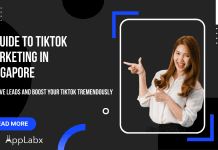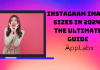Tiktok is one of the most popular social media platforms among the young generation.
Selling products on TikTok can gain more attention for your business and startup in the shortest amount of time.
If you are a business owner with products or services to sell, having a TikTok account for your business is not enough.
You need to have your TikTok Shop set up, with your products and services nicely displayed in the Tiktok Shop.
TikTok Shop would enable your business to leverage the massive users on Tiktok and also, to gain more trust, more sales, and more customers for your business.
Creating a TikTok Shop at first can be a bit challenging, but fret not. With over 6 years of experience in the Digital Marketing field, AppLabx team is well-equipped to help you conquer the Tiktok battlefield.
Here are the steps to help you create the TikTok Shop and start to sell your products there.
How to Create a TikTok Shop
- Download TikTok App
- Go to the TikTok Shop Seller Center
- Login to the TikTok Shop
- Go to “My Account”
- Go to “Linked TikTok Account”
- Click “Lick Official Account”
- Scan the QR Code
- Allow Authorisation for TikTok
- Agree to the Terms and Conditions
- Click “Seller Profile”
- Click “Sign in With TikTok”
- Authorise Again
- Verify that your Accounts are Linked
Step 1: Download TikTok App on your phone. This account will be used to display your products.
Step 2: After you create your TikTok account, go to TikTok Shop Seller Center: https://seller-vn.tiktok.com/
Step 3: You can use the TikTok account you created earlier to login to the TikTok shop

Step 4: After you log in to your account, go to “My Account”
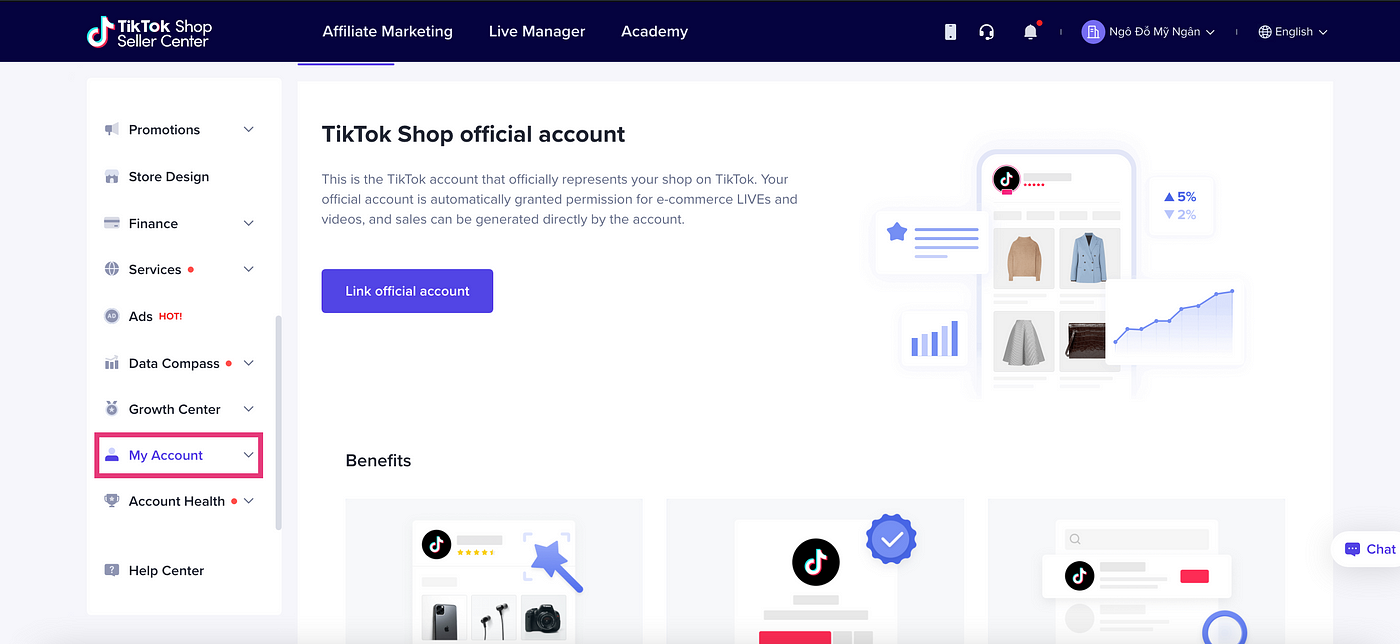
Step 5: Go to “Linked TikTok Account”

Step 6: Click “Link official account”
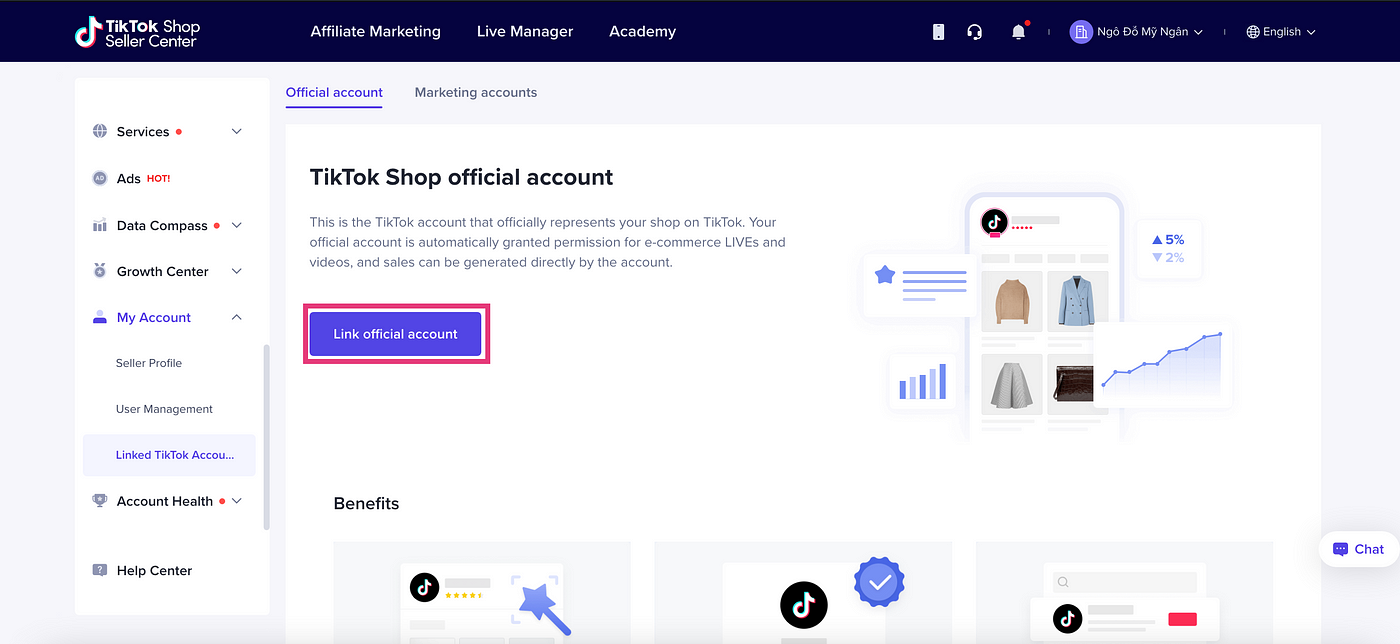
Step 7: Open your TikTok account on your phone and scan the QR code

Step 8: Allow TikTok to “Authorise” your account

Step 9: Click “I have read, understood…” and click “Link this account”
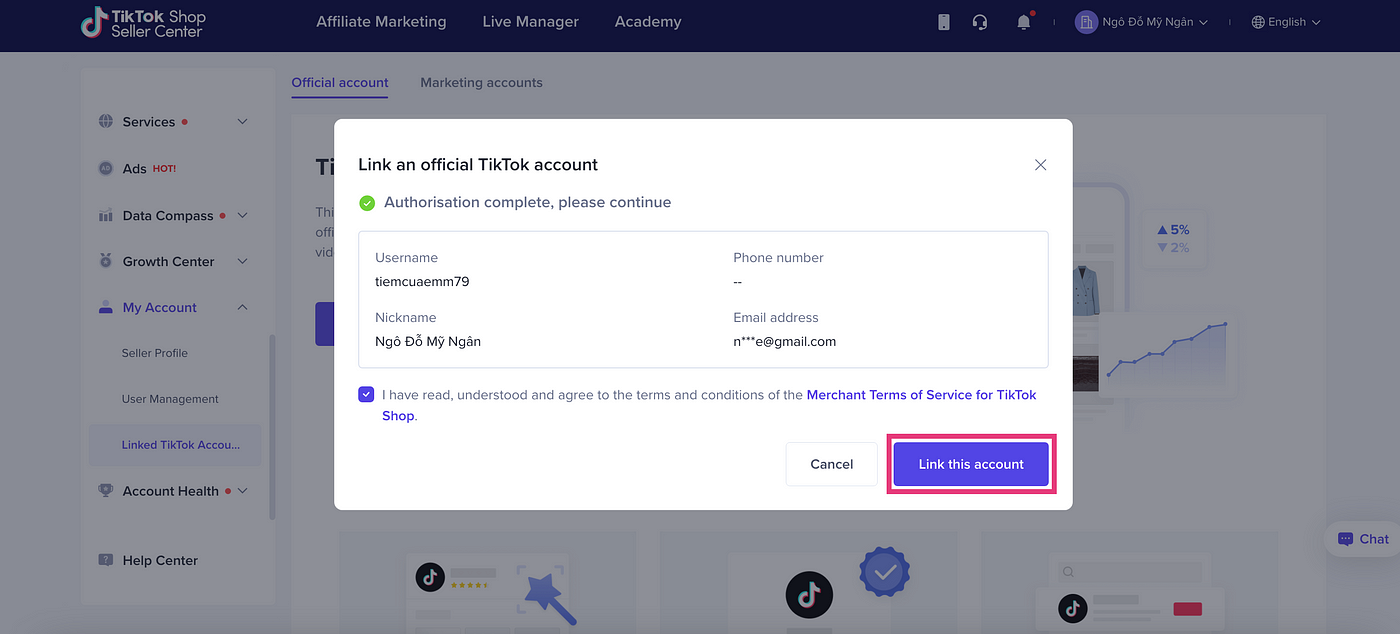
You got this.

Step 10: Go to your “My Account” again, and click “Seller Profile”
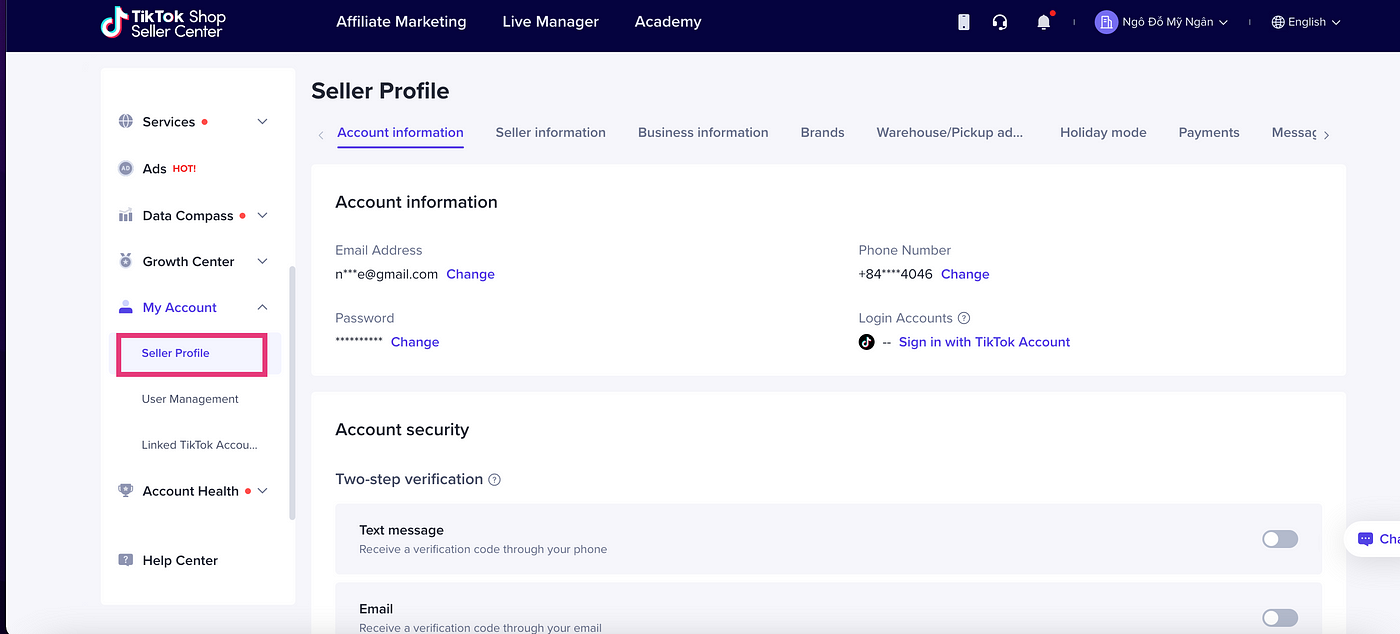
Step 11: Click “Sign in with TikTok Account”

Step 12: Authorize your account again.
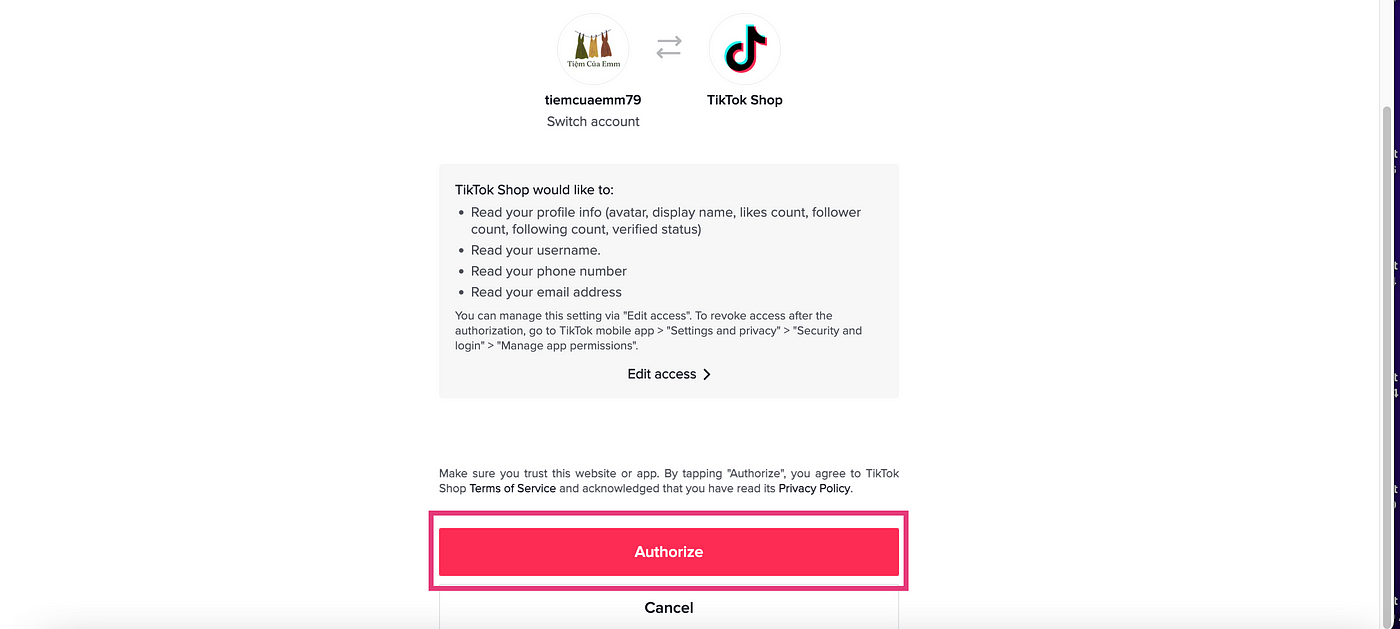
Step 13: After your account is linked, go to your TikTok account on your phone to check your TikTok Shop. You can check if the TikTok Shop is already linked to your account by posting a new product.
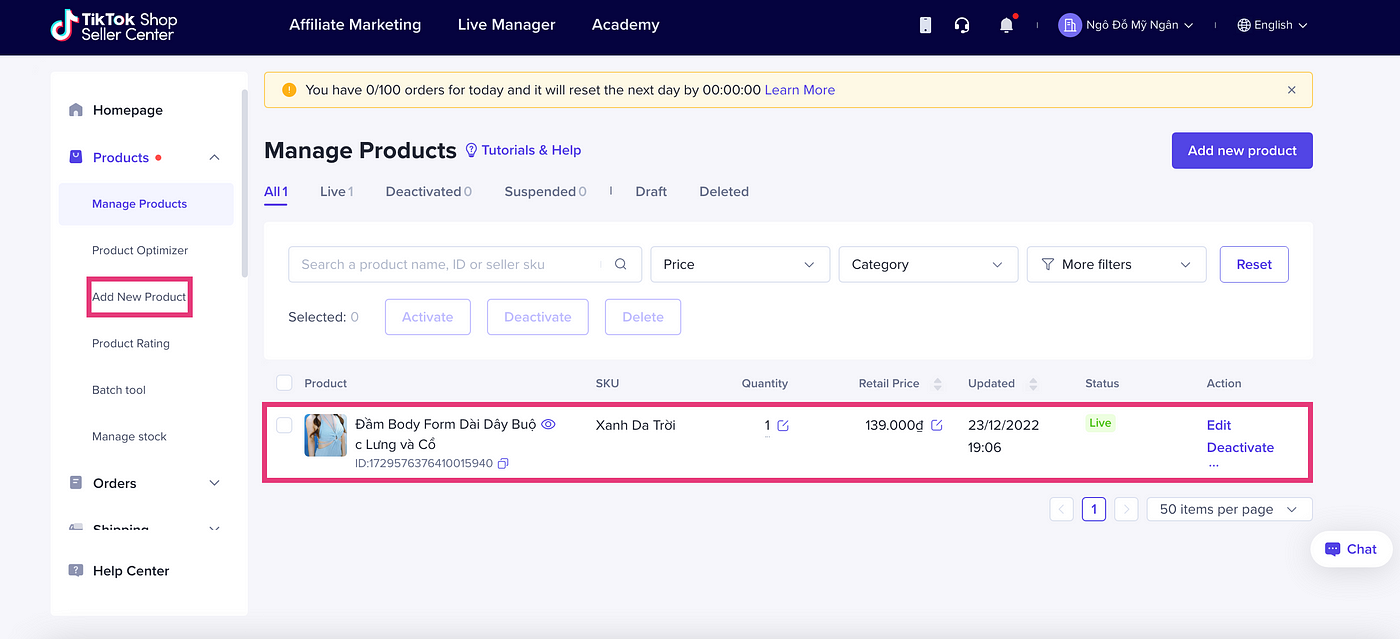
Then you check on your phone and click on the basket icon to see if the product appears to show that your TikTok account is already linked to your TikTok Shop.
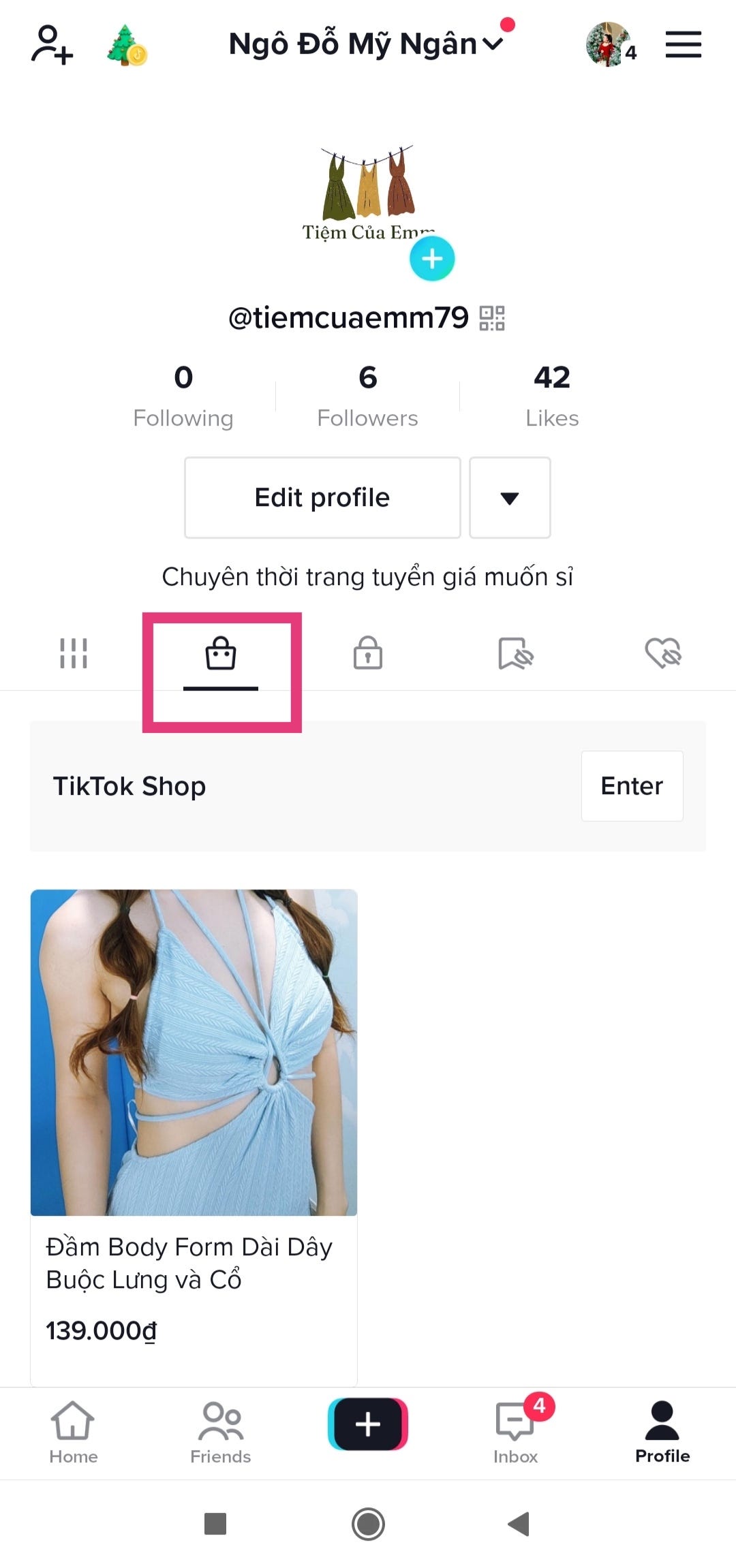
Now your TikTok Shop is linked to your TikTok account.
When you post your new video, you can link the product that you post on TikTok shop to your video.
This way, you allow your customers to buy directly from your TikTok Shop.
Good luck!
If you find this article useful, why not share it among your friends and business owner counterparts, and also leave a nice comment below?
We at AppLabx Research Team strive to bring the latest and most meaningful data, guides, and statistics to your doorstep.