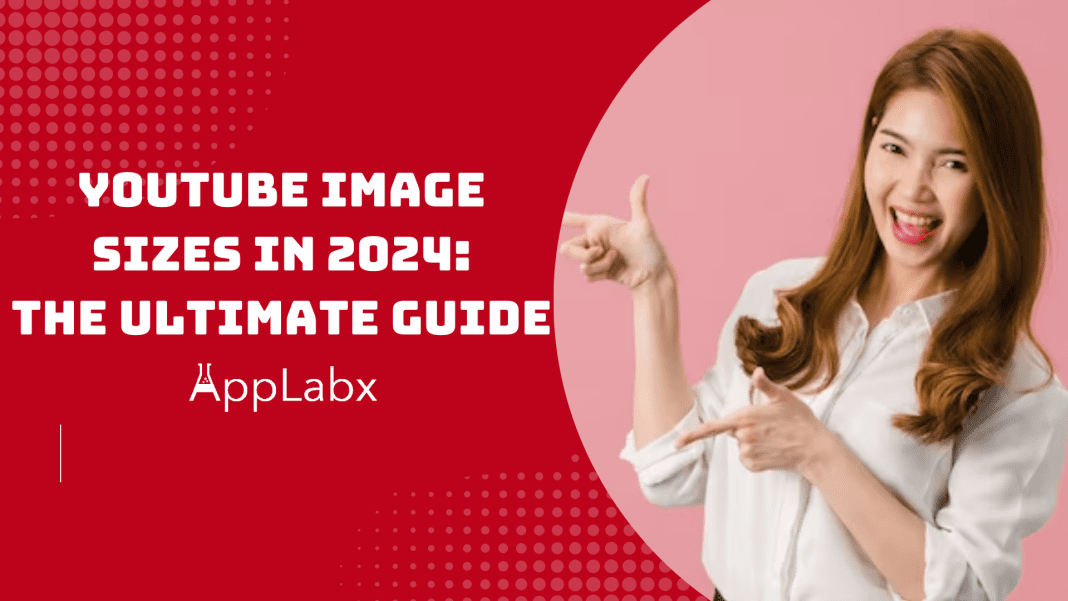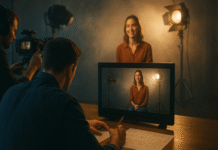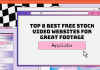Key Takeaways
- Visual Consistency is Key: Maintain a cohesive visual identity across your YouTube channel, adhering to the latest image size recommendations to ensure a polished and professional appearance.
- Adapt to Evolving Trends: Stay ahead of the curve by anticipating YouTube’s future requirements and proactively updating your visuals, ensuring your content remains visually compelling and aligned with the platform’s standards.
- Empower Your Creativity with Tools: Utilize a diverse toolkit of graphic design software, user-friendly platforms, and automation tools to streamline your image optimization process, empowering your creativity and enhancing the overall viewer experience.
Welcome to the ever-evolving realm of YouTube, where visual content reigns supreme and first impressions matter more than ever.
As we stride into the year 2024, the significance of striking visuals on this video-sharing platform has reached unprecedented heights.
At the heart of this visual tapestry lie the often underestimated yet crucial elements—YouTube images.
In this comprehensive guide, we embark on a journey through the intricate landscape of YouTube image sizes in 2024, unearthing the latest trends, unveiling critical updates, and equipping you with the tools to craft an impeccable visual identity for your channel.
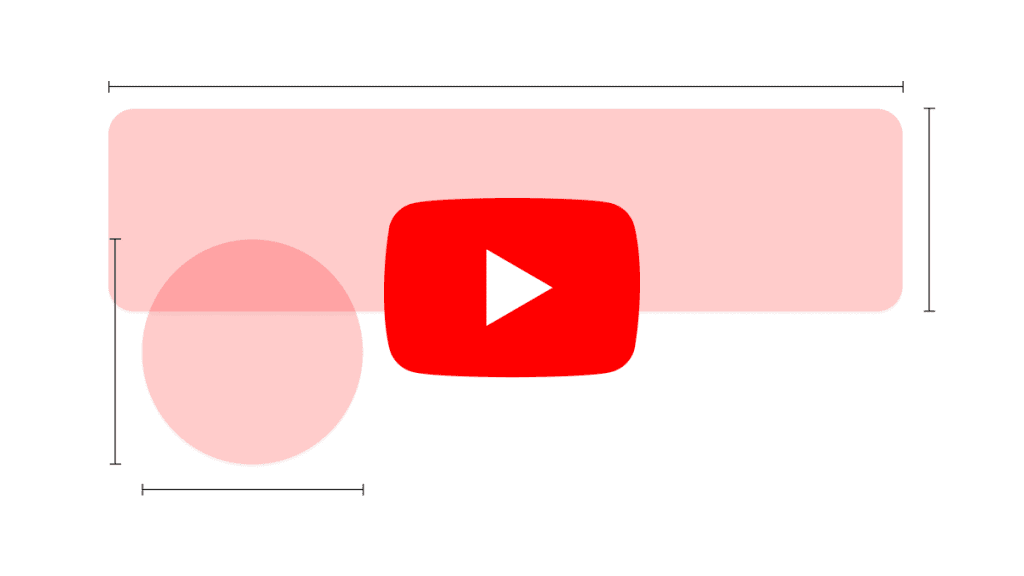
A Pivotal Aspect of Content Creation in 2024
Why, you might ask, are YouTube image sizes such a pivotal aspect of content creation in 2024?
Well, the answer lies in the dynamic nature of the platform itself.
YouTube, as a digital agora for creators and viewers alike, is in a perpetual state of metamorphosis.
Algorithmic changes, user interface upgrades, and the ever-shifting preferences of the global audience necessitate a nimble approach to content creation.
Your YouTube images, be it channel art, video thumbnails, or default settings, act as the first point of contact between your content and potential viewers.
A Strategic Roadmap
The Ultimate Guide you’re about to delve into is not merely a compilation of dimensions and pixel counts; it’s a strategic roadmap designed to elevate your visual presence on YouTube.
From understanding the intricacies of channel art to deciphering the psychology behind compelling thumbnails, we leave no stone unturned.
Consider this to guide your compass through the ever-changing YouTube landscape, ensuring that you not only meet the current image size requirements but stay one step ahead of the curve.
The Myriad Aspects
As we navigate through the myriad aspects of YouTube image sizes in 2024, we’ll explore the impact of visuals on user engagement, and provide practical insights to troubleshoot common issues.
Moreover, in a digital era characterized by rapid advancements, we’ll unravel the latest policy changes from YouTube and equip you with the knowledge to future-proof your visual strategy.
In the spirit of empowerment, we’ll introduce you to a plethora of tools, resources, and templates designed to streamline your image optimization process.
Whether you’re a seasoned content creator or just embarking on your YouTube journey, this guide is tailored to meet you where you are and propel you toward visual excellence.
Join us as we embark on a quest to decode the nuanced art and science of YouTube image sizes in 2024.
The digital canvas awaits your creative brushstrokes, and this Ultimate Guide is your key to painting a captivating masterpiece that resonates with audiences in the ever-evolving landscape of YouTube.
Let’s dive in and unlock the visual potential that awaits your channel in the year 2024 and beyond.
Before we venture further, we like to share who we are and our digital experiences.
About AppLabx
From developing a solid marketing plan to creating compelling content, optimizing for search engines, leveraging social media, and utilizing paid advertising, AppLabx offers a comprehensive suite of digital marketing services designed to drive growth and profitability for your business.
AppLabx is well known for helping companies and startups leverage YouTube marketing to drive web traffic to their websites and web apps.
At AppLabx, we understand that no two businesses are alike. That’s why we take a personalized approach to every project, working closely with our clients to understand their unique needs and goals, and developing customized strategies to help them achieve success.
If you need a digital consultation, then send in an inquiry here.
YouTube Image Sizes in 2024: The Ultimate Guide
- Key YouTube Image Types
- YouTube Image Guidelines for Different Devices
- Changes and Updates in 2024
- Tools and Resources for Image Optimization
- Troubleshooting Common Issues
1. Key YouTube Image Types
Channel Art: Your Digital Billboard
In the vast expanse of YouTube, your channel’s first impression is often shaped by its overarching visual identity—Channel Art.
This encompasses your channel banner and logo, making it a cornerstone of your brand. As of 2024, adhering to the optimal dimensions is crucial for a seamless display across devices.
- Dimensions and Specifications
The channel art size should be 2560 x 1440 pixels, with an aspect ratio of 16:9. At the minimum dimension, the safe area for text and logos is 1235 x 338 pixels. Keep in mind the varying screen sizes on desktop, mobile, and TV.
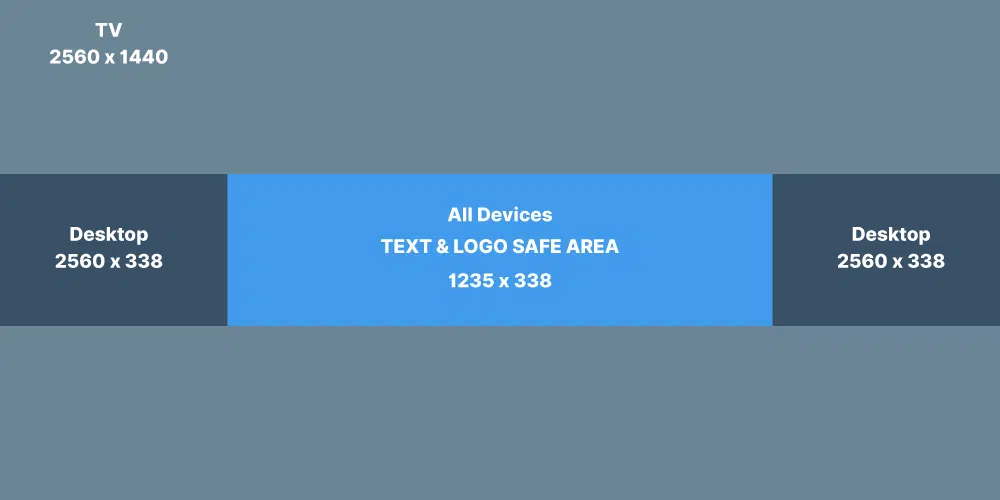
Best Practices for Design and Branding
Invest time in creating a visually appealing banner that resonates with your brand identity. Incorporate clear, high-resolution images and consider overlaying essential information like upload schedules or social media handles.
Utilize the safe area to ensure critical elements aren’t cut off on different devices.
Example: The channel art of tech giant Marques Brownlee (MKBHD) is a stellar example of effective branding. With a clean design and bold logo, it establishes a consistent visual identity across platforms.

Video Thumbnails: The Click-Worthy Gateway
Video Thumbnails are the gatekeepers to your content, influencing click-through rates and viewer engagement.
As of 2024, understanding the latest size recommendations and adopting strategies for compelling thumbnails is imperative for standing out in the crowded YouTube landscape.
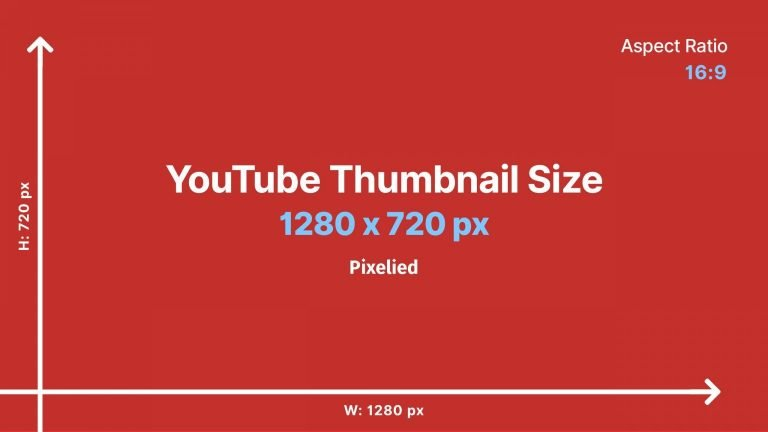
Latest Size Recommendations
Thumbnails should have a resolution of 1280 x 720 pixels, maintaining an aspect ratio of 16:9. High-quality images and text are essential for clarity, even on smaller screens.
Strategies for Click-Worthy Thumbnails
Choose a vibrant and eye-catching image that accurately represents the video content. Incorporate readable text with large fonts, ensuring it’s legible even on smaller screens.
A/B tests different thumbnail designs to identify what resonates best with your audience.
Example: Take inspiration from the thumbnails of popular gaming channels like PewDiePie. Bright colors, expressive facial expressions, and clear text contribute to high click-through rates.
Video Upload Defaults: Streamlining Content Creation
Customizing Video Upload Defaults streamlines your content creation process, ensuring consistency and saving time.
As of 2024, optimizing default settings for images is pivotal for a seamless uploading experience.
- Customizing Default Settings for Images
Set default tags, descriptions, and privacy settings to maintain a consistent brand voice.
Upload a default thumbnail template that aligns with your branding, reducing the need for manual changes. - Streamlining the Content Creation Process
Use default settings to establish a cohesive visual style for your videos, fostering brand recognition.
Regularly update default settings to align with evolving content strategies.
Example: The default settings of lifestyle vlogger Casey Neistat reflect his signature style. By having consistent tags, descriptions, and thumbnails, he reinforces his brand identity across videos.
2. YouTube Image Guidelines for Different Devices

Desktop: Crafting for Large Screens
YouTube’s desktop platform remains a major hub for content consumption, making it crucial to optimize your images for an optimal viewing experience on larger screens.
- Image Size Considerations
With desktop displays becoming larger and more varied, aim for high-resolution images to ensure clarity and visual appeal. The recommended channel art size of 2560 x 1440 pixels caters to the expansive desktop canvas, providing an immersive brand experience. - Display Variations and Optimization Tips
Consider the placement of crucial elements like logos and text in channel art, ensuring they are well-distributed across the screen.
Regularly review and update thumbnails to align with desktop trends and user preferences. - Example: The desktop layout of the “Linus Tech Tips” channel is optimized for larger screens. The channel banner incorporates intricate details, catering to the desktop audience’s visual preferences.

Mobile: Navigating Small Screens
As mobile devices continue to dominate video consumption, tailoring your images for smaller screens is imperative for capturing the attention of on-the-go viewers.
- Responsive Design for Various Devices
Optimize thumbnails for smaller screens, ensuring text is legible and images are compelling even on mobile devices.
Channel art should be designed with the understanding that a significant portion of viewers access YouTube through mobile apps. - Mobile-Friendly Image Dimensions
Thumbnails should maintain a clear focus on the subject, given the limited screen real estate on mobile devices.
Consider the use of contrasting colors and bold fonts in thumbnails for enhanced visibility on smaller screens.
Smart TVs and Other Devices: Bridging the Gap
YouTube’s reach extends beyond conventional devices, with smart TVs and other platforms offering unique challenges and opportunities for content creators.
- Adapting to Varying Screen Sizes
Create channel art that accommodates the larger screens of smart TVs, ensuring the elements are well-distributed for an immersive experience.
Test thumbnails on different devices to guarantee visibility and clarity across a spectrum of screen sizes. - Optimizing for Consistent User Experience
Ensure your branding elements, such as logos and color schemes, are consistent across devices, providing a unified brand experience.
Regularly check and adjust default settings to align with the evolving specifications of various platforms.
Example: The branding strategy of “Netflix” on YouTube demonstrates adaptability. The channel art, though optimized for larger screens, maintains clarity on smart TVs, ensuring a seamless transition.
3. Changes and Updates in 2024
YouTube’s Dynamic Landscape: Navigating Policy Changes
In the fast-paced realm of YouTube, staying abreast of the latest changes and updates is paramount.
As we delve into 2024, understanding how YouTube’s policies are evolving becomes integral to maintaining a successful presence on the platform.
YouTube’s Recent Image Size Policy Changes
- Monitor YouTube’s official blog and creator updates for announcements on any alterations to image size guidelines. These changes may impact channel art, thumbnails, or default settings.
- Adjust your visuals promptly to align with updated specifications, avoiding any penalties or display issues.
Example: YouTube introduced changes to thumbnail eligibility, emphasizing the prohibition of misleading images. Creators had to adapt their thumbnail strategies to comply with the new guidelines.
Future-Proofing Your Visuals: Staying Ahead of the Curve
As YouTube continues to evolve, adopting a forward-thinking approach to your visual strategy ensures long-term relevance and sustainability.
- Anticipating YouTube’s Future Requirements
Analyze industry trends and anticipate how YouTube’s algorithms may prioritize certain visual elements in the future.
Engage with YouTube’s community forums and discussions to gain insights into potential upcoming changes. - Proactive Updates Based on Predictions
Consider making preemptive adjustments to your visuals, incorporating elements that align with predicted trends.
Experiment with emerging formats or design trends to position your content at the forefront of innovation.
Example: During the transition to high-definition video, channels that proactively upgraded their content quality gained a competitive edge as YouTube’s algorithm favoured clearer visuals.
Staying Updated on YouTube’s Announcements
To future-proof your content, staying informed about YouTube’s official announcements and industry insights is non-negotiable.
- Regularly Check YouTube Creator Updates
Subscribe to YouTube’s official Creator Insider channel for firsthand information on updates, changes, and best practices.
Leverage newsletters and official blog posts for in-depth insights into upcoming features or alterations to platform policies. - Community Engagement for Insider Information
Participate in creator communities, forums, and social media groups to gain insights from peers who may have encountered or adapted to recent changes.
Attend YouTube-hosted events, webinars, or conferences where official announcements and discussions often take place.
Example: The introduction of YouTube Shorts in 2021 was a significant shift. Creators who were actively engaged with YouTube’s announcements capitalized on the new feature early, gaining visibility in a less saturated space.

4. Tools and Resources for Image Optimization

Graphic Design Tools for YouTube Images
Creating visually compelling images for YouTube requires the right set of graphic design tools to unleash your creativity.
As of 2024, various tools empower creators to craft stunning visuals tailored to YouTube’s specifications.
- Adobe Creative Cloud Suite
Tools: Adobe Photoshop and Illustrator are industry-standard tools for advanced image editing and graphic design.
Benefits: Offering a wide range of features, these tools enable precise control over image dimensions, resolution, and overall design aesthetics. - Canva
Features: Canva is a user-friendly platform with customizable templates for channel art, thumbnails, and other YouTube visuals.
Benefits: Ideal for creators without extensive graphic design experience, Canva simplifies the design process with drag-and-drop functionality. As of December 2022, Canva reported over 100 million monthly active users.
Online Resources for Templates and Guidelines
Beyond design tools, numerous online resources offer templates, guidelines, and insights to enhance your image optimization efforts on YouTube.
- YouTube Creator Studio
Features: YouTube’s official Creator Studio provides templates and guidelines for channel art, thumbnails, and video defaults.
Benefits: Accessing official resources ensures compliance with YouTube’s latest specifications and recommendations. - Placeit by Envato
Features: Placeit offers customizable templates for YouTube visuals, including channel banners and video thumbnails.
Benefits: It streamlines the design process with easy-to-use templates, allowing creators to experiment with various styles. Envato reported over 2 million active customers each year.

Automation Tools for Consistent Image Sizing
Maintaining consistency in image sizing across your YouTube channel is crucial, and automation tools can streamline this process.
- Bulk Resize Photos
Features: This tool allows bulk resizing of images to specific dimensions, ensuring uniformity in your visual content.
Benefits: Ideal for creators managing large libraries of images, it reduces the time spent individually adjusting dimensions. - Adobe Spark
Features: Adobe Spark offers automation features for resizing images for different platforms, including YouTube.
Benefits: It simplifies the process of adapting visuals for various devices and display sizes.

5. Troubleshooting Common Issues

Image Distortion and Resolution Problems
Ensuring that your YouTube images display flawlessly is essential for a positive viewer experience. However, distortion and resolution problems can arise, requiring troubleshooting to maintain visual integrity.
- Resolution Mismatch
Issue: Images appearing pixelated or blurry may result from incorrect resolution settings.
Solution: Confirm that your images meet YouTube’s recommended resolutions to ensure optimal display quality. - Compression Artifacts
Issue: High compression during image upload can lead to artefacts and loss of detail.
Solution: Minimize image compression before uploading by saving images in high-quality formats such as PNG or JPEG with minimal compression.
According to Google, 53% of mobile site visits are abandoned if a page takes longer than three seconds to load.
Dealing with Image Rejections
YouTube has stringent guidelines for images to maintain a consistent and high-quality visual environment. However, image rejections can be frustrating for creators.
- Violation of Community Guidelines
Issue: Images that violate YouTube’s community guidelines may be rejected.
Solution: Familiarize yourself with YouTube’s content policies and ensure that your visuals adhere to these guidelines to avoid rejections. - Incorrect Dimensions
Issue: Uploading images that do not meet YouTube’s recommended dimensions can lead to rejections.
Solution: Double-check and adjust your images to align with the specified dimensions for channel art, thumbnails, and other visuals.
Tips for Troubleshooting Technical Glitches
Technical glitches can disrupt the seamless display of your visuals on YouTube, necessitating effective troubleshooting techniques.
- Clearing Browser Cache
Issue: Cached data may lead to distorted or outdated image displays.
Solution: Regularly clear your browser cache to ensure that you are viewing the latest versions of your YouTube visuals. - Cross-Browser Compatibility
Issue: Visual discrepancies may occur across different web browsers.
Solution: Test your visuals on multiple browsers to identify and address any compatibility issues.
As of May 2023, the Google Chrome browser accounted for 63 per cent of the global market share for internet browsers.
Conclusion
In the ever-evolving landscape of YouTube, where visual content is the currency of engagement, mastering the intricacies of image sizes in 2024 is not just a matter of compliance but a strategic imperative.
As we conclude this comprehensive journey through the corridors of YouTube’s visual realm, it becomes evident that staying on the cutting edge of image optimization is a commitment to the longevity and success of your channel.
Embracing Visual Excellence
In the age of digital storytelling, your YouTube images serve as the visual ambassador of your brand.
Whether it’s the compelling allure of a thumbnail or the immersive experience of channel art on various devices, every pixel contributes to the narrative you weave for your audience.
By understanding and implementing the latest recommendations and strategies outlined in this guide, you’re not merely adhering to guidelines; you’re embracing visual excellence.
A Strategic Roadmap for 2024 and Beyond
The Ultimate Guide to YouTube Image Sizes in 2024 has served as your strategic roadmap, dissecting each crucial aspect of image optimization.
From deciphering the dimensions of channel art to crafting click-worthy thumbnails, we’ve explored the nuances that elevate your visual identity.
We’ve navigated the challenges of multiple devices, anticipated future changes, and equipped you with tools to streamline your creative process.
Lessons from the Pioneers
Examining real-world examples and case studies from successful creators has underscored the importance of adaptability and creativity.
Just as pioneers of YouTube have harnessed the power of visuals to build their empires, you too have the tools and knowledge to forge your path to YouTube stardom.
The Constant Evolution of YouTube
YouTube is a dynamic ecosystem, and the only constant is change. Our exploration of policy updates and the imperative of staying informed has illuminated the necessity of continuous learning.
By staying engaged with YouTube’s announcements, the creator community, and industry trends, you position yourself not as a passive observer but as an active participant in the evolution of digital content creation.
Empowered by Tools and Resources
Armed with a diverse toolkit ranging from professional graphic design software to user-friendly platforms and automation tools, you have the means to unleash your creative potential.
Canva, Adobe Creative Cloud, and strategic automation tools are not just tools; they are your companions in the journey toward visual excellence.
Troubleshooting for Seamless Experiences
As we troubleshoot common issues, we recognized that maintaining seamless visual experiences involves more than just creation; it involves a commitment to quality checks, adherence to guidelines, and a deep understanding of your audience’s viewing habits.
By navigating the complexities of image distortion, rejection hurdles, and technical glitches, you’ve honed your skills as a resilient and adaptive creator.
A Call to Action: Mastering the Art and Science
In conclusion, the Ultimate Guide to YouTube Image Sizes in 2024 serves as a call to action—an invitation to master the art and science of visual storytelling.
As YouTube continues to be a dynamic platform where creators wield influence and shape cultures, your commitment to visual excellence propels you into a position of authority and impact.
So, let this guide not be a mere source of information but a catalyst for transformation. Implement the strategies, embrace the tools, learn from the pioneers, and continually adapt to the evolving landscape.
As you embark on your creative journey, remember that each pixel, each image, is a brushstroke on the canvas of your digital narrative—an opportunity to captivate, engage, and leave an indelible mark on the vast canvas of YouTube.
Here’s to your visual mastery and the boundless possibilities that await in 2024 and beyond.
Happy creating.
If you are looking for a top-class digital marketer, then book a free consultation slot here.
If you find this article useful, why not share it with your friends and business partners, and also leave a nice comment below?
We, at the AppLabx Research Team, strive to bring the latest and most meaningful data, guides, and statistics to your doorstep.
To get access to top-quality guides, click over to the AppLabx Blog.
People also ask
What image size is best for YouTube?
For optimal display on YouTube, adhere to the recommended dimensions: Channel Art – 2560 x 1440 pixels, Thumbnails – 1280 x 720 pixels. Maintain high resolution for clarity across devices, ensuring a visually engaging and professional look.
What is the image limit for YouTube?
YouTube doesn’t have a strict image limit, but file size matters. For thumbnails, aim for under 2MB. Optimize visuals for faster loading, enhancing user experience. Stay within the recommended dimensions to ensure a seamless display.
What is the size of the YouTube photo?
For YouTube’s channel art, use dimensions of 2560 x 1440 pixels. Ensure critical elements are within the safe area of 1546 x 423 pixels to cater to various devices. Optimize your channel’s visual impact with this recommended size.