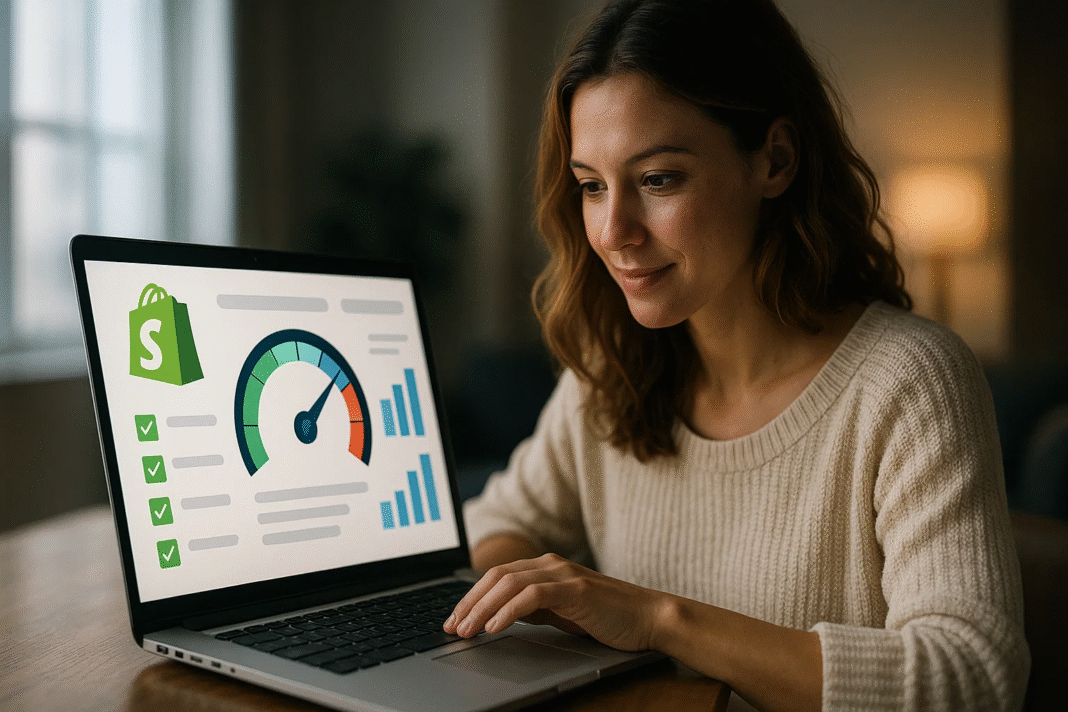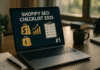Key Takeaways
- Faster Shopify stores lead to better user experience, higher conversion rates, and improved SEO rankings.
- Image compression, code minimization, and lazy loading are critical for reducing load times.
- Regular performance audits and leveraging Shopify’s built-in CDN can ensure long-term speed and scalability.
In the highly competitive world of e-commerce, every second counts—especially when it comes to your Shopify store’s loading speed. A fast-loading online store not only provides a seamless and enjoyable shopping experience for your visitors but also plays a critical role in improving your search engine rankings and ultimately boosting your sales. In today’s digital landscape, consumers expect websites to load quickly and respond instantly; any delay can lead to increased bounce rates, lost customers, and diminished revenue. For Shopify store owners, optimizing site speed is no longer optional—it is essential for staying ahead of the competition and capturing valuable traffic.

Search engines like Google have increasingly emphasized page speed as a key ranking factor. When your Shopify store loads swiftly, it signals to search engines that your site offers a quality user experience, which can result in higher visibility in search results. This increased visibility drives more organic traffic, helping you reach potential customers who are actively searching for products like yours. Conversely, slow-loading stores suffer from lower rankings, reduced traffic, and missed sales opportunities. Moreover, site speed affects more than just SEO; it directly impacts shopper behavior. Studies consistently show that faster websites have higher conversion rates, with customers more likely to browse, add products to their carts, and complete purchases.
Despite its importance, many Shopify store owners underestimate the impact of site speed or struggle to identify effective optimization strategies. With Shopify’s robust platform, there are multiple ways to enhance speed—from optimizing images and reducing app bloat to leveraging browser caching and minimizing code. Understanding and implementing these strategies can seem daunting without a clear roadmap. This blog will break down the seven most effective ways to optimize your Shopify store speed, providing actionable tips and best practices that are easy to follow, regardless of your technical expertise.
By the end of this guide, you will have a comprehensive understanding of how to improve your store’s performance, boost your SEO rankings, and increase sales. Whether you’re a new Shopify merchant looking to build a strong foundation or an experienced seller aiming to fine-tune your site, these proven speed optimization techniques will empower you to deliver a faster, smoother, and more profitable online shopping experience.
Why Shopify Store Speed Matters for SEO and Sales
Understanding why Shopify store speed is crucial can help merchants prioritize optimization efforts effectively. Site speed impacts both search engine rankings and customer behavior, directly influencing the success of your e-commerce business. This section breaks down the key reasons speed matters for SEO and sales with relevant examples and data.
Impact of Store Speed on SEO Rankings
- Google’s Page Speed as a Ranking Factor
- Since 2018, Google officially uses page speed as a ranking signal for both desktop and mobile searches.
- Faster-loading pages tend to rank higher because they offer better user experience.
- Slow Shopify stores risk being outranked by faster competitors, reducing organic traffic potential.
- Core Web Vitals and User Experience Signals
- Google’s Core Web Vitals focus on loading performance, interactivity, and visual stability—metrics directly tied to speed.
- Metrics include Largest Contentful Paint (LCP), First Input Delay (FID), and Cumulative Layout Shift (CLS).
- Shopify stores scoring well in these areas gain SEO advantage and are more likely to appear in the top search results.
- Example:
- A Shopify store selling fitness apparel improved its LCP from 5 seconds to under 2 seconds by optimizing images and code. As a result, its organic traffic increased by 35% within three months due to improved rankings.
How Speed Affects User Behavior and Sales
- Bounce Rate and Customer Retention
- Studies show that if a page takes longer than 3 seconds to load, over 40% of visitors abandon the site.
- Slow Shopify stores experience higher bounce rates, reducing the number of users who engage or make purchases.
- Conversion Rate Impact
- According to research by Google and other agencies:
- Each 1-second delay in page load time can decrease conversions by up to 7%.
- A 2-second faster load time can increase conversion rates by 15-20%.
- Speed improvements translate directly into increased sales and revenue.
- According to research by Google and other agencies:
- Example:
- An electronics Shopify store implemented lazy loading and reduced server response time, cutting page load time by 3 seconds. This resulted in a 25% uplift in sales in the following quarter.
Speed and Mobile Shopping Experience
- Mobile-First Indexing
- Google predominantly uses mobile versions of websites for ranking and indexing.
- Mobile users expect fast load times even more than desktop users due to network variability.
- Mobile Conversion Sensitivity
- Mobile shoppers tend to abandon carts faster if pages lag, resulting in lost revenue opportunities.
- Optimizing speed for mobile devices ensures a smooth shopping experience across platforms.
Speed as a Competitive Advantage
| Factor | Slow Shopify Store | Fast Shopify Store |
|---|---|---|
| Average Load Time | 5+ seconds | Under 3 seconds |
| Bounce Rate | 40-50% | 20-30% |
| Conversion Rate | 1-2% | 3-5% |
| Organic Traffic Growth | Stagnant or Declining | 20-40% Increase |
| Customer Satisfaction | Low due to frustration | High due to smooth experience |
- Shopify stores that invest in speed optimization often outperform competitors who ignore it, gaining better rankings, higher traffic, and increased customer loyalty.
Summary Matrix: SEO and Sales Impact of Store Speed
| Speed Metric | SEO Impact | Sales Impact | Recommended Target |
|---|---|---|---|
| Page Load Time > 5 seconds | Rankings drop significantly | High bounce, low conversions | Under 3 seconds |
| Largest Contentful Paint > 2.5 seconds | Negative impact on user experience | Reduced engagement and sales | Under 2 seconds |
| First Input Delay > 100 ms | Lower interactivity scores | Frustrated users, lost sales | Under 100 ms |
| Cumulative Layout Shift > 0.1 | Poor visual stability ranking | Distracts shoppers, affects trust | Under 0.1 |
Optimizing Shopify store speed is essential not only for improving your SEO rankings but also for enhancing the overall shopping experience that directly drives conversions and sales. Investing in speed can yield substantial returns in organic visibility and revenue growth, making it a critical focus area for any Shopify merchant.
But, before we venture further, we like to share who we are and what we do.
About AppLabx
From developing a solid marketing plan to creating compelling content, optimizing for search engines, leveraging social media, and utilizing paid advertising, AppLabx offers a comprehensive suite of digital marketing services designed to drive growth and profitability for your business.
AppLabx is well known for helping companies and startups use SEO to drive web traffic to their websites and web apps.
At AppLabx, we understand that no two businesses are alike. That’s why we take a personalized approach to every project, working closely with our clients to understand their unique needs and goals, and developing customized strategies to help them achieve success.
If you need a digital consultation, then send in an inquiry here.
Shopify Store Speed Optimization: 7 Ways to Boost Your Rankings and Sales
- Analyze Your Shopify Store Speed: Tools and Metrics
- Optimize Images for Faster Loading
- Minimize Shopify Theme and App Bloat
- Leverage Browser Caching and Content Delivery Networks (CDNs)
- Implement Lazy Loading for Images and Videos
- Optimize Shopify Store Code and Reduce Redirects
- Use Fast and Reliable Hosting and Monitor Regularly
1. Analyze Your Shopify Store Speed: Tools and Metrics
Before optimizing your Shopify store speed, it’s essential to accurately measure and analyze your current performance. Understanding which metrics to track and using the right tools helps identify bottlenecks and prioritize improvements. This section explores the best tools available for Shopify speed analysis and explains key performance metrics you should monitor.
Recommended Tools to Measure Shopify Store Speed
- Google PageSpeed Insights
- Provides a detailed analysis of your store’s performance on both mobile and desktop.
- Offers actionable suggestions for improvements based on Core Web Vitals.
- Scores range from 0 to 100, with higher scores indicating better performance.
- Example: A Shopify fashion store improved its mobile PageSpeed score from 45 to 82 after optimizing images and removing render-blocking scripts.
- GTmetrix
- Offers comprehensive site speed reports, including load time, total page size, and requests.
- Features waterfall charts to visualize how resources load over time.
- Provides performance and structure scores with detailed recommendations.
- Allows testing from different geographic locations to assess global performance.
- Shopify Analyzer (by Shopify Experts or third-party)
- Specialized tools or apps designed to audit Shopify-specific elements affecting speed.
- Detects theme bloat, app impact, and liquid code inefficiencies.
- Example: Using Shopify Analyzer, a store owner found that an outdated app was increasing server response times by 1.5 seconds.
- WebPageTest
- Allows advanced speed testing with detailed timing breakdowns.
- Provides visual snapshots of how the page loads and offers filmstrip views.
- Supports testing from multiple devices and locations for realistic scenarios.
Key Shopify Speed Metrics to Monitor
| Metric | Description | Why It Matters | Recommended Benchmark |
|---|---|---|---|
| Page Load Time | Total time taken for the page to fully load | Directly impacts user experience and bounce rate | Under 3 seconds |
| Time to First Byte (TTFB) | Time taken for the browser to receive the first byte of data from the server | Indicates server responsiveness | Under 200 ms |
| Largest Contentful Paint (LCP) | Time to load the largest visible content element | A Core Web Vital affecting SEO rankings | Under 2.5 seconds |
| First Input Delay (FID) | Time between user interaction and browser response | Measures interactivity and responsiveness | Under 100 ms |
| Cumulative Layout Shift (CLS) | Measures visual stability, i.e., how much content shifts during loading | Poor CLS frustrates users and harms UX | Under 0.1 |
| Total Page Size | Combined size of all files (images, scripts, CSS) | Larger pages load slower and consume more bandwidth | Ideally under 3 MB |
| Number of HTTP Requests | Total requests made to load the page | More requests slow down loading | Ideally under 50 |
How to Interpret Speed Reports and Metrics
- Prioritize Core Web Vitals
- Focus first on LCP, FID, and CLS as Google uses these for ranking and user experience assessment.
- A poor LCP means your largest content (image or text block) loads too slowly, hurting perceived speed.
- Look for Server Response Issues (TTFB)
- High TTFB suggests slow hosting or backend issues. Shopify’s hosting is optimized, but custom apps or heavy scripts can delay responses.
- Evaluate Total Page Size and Requests
- Large files or many HTTP requests (scripts, fonts, images) increase load time.
- Streamlining these can yield quick speed wins.
- Use Waterfall Charts for Deep Dive
- Tools like GTmetrix provide waterfall charts that show when each resource loads.
- This helps identify slow-loading scripts, third-party apps, or render-blocking CSS/JavaScript.
Example: Speed Analysis Summary for a Shopify Store
| Metric | Before Optimization | After Optimization | Improvement (%) |
|---|---|---|---|
| Page Load Time | 6.8 seconds | 2.9 seconds | 57% |
| Largest Contentful Paint | 5.4 seconds | 2.1 seconds | 61% |
| Time to First Byte | 450 ms | 180 ms | 60% |
| Total Page Size | 5.2 MB | 2.8 MB | 46% |
| HTTP Requests | 98 | 42 | 57% |
Actions Taken:
- Compressed and resized images
- Removed unused Shopify apps
- Minified CSS and JavaScript files
- Enabled browser caching
Speed Analysis Best Practices
- Test your Shopify store speed regularly—especially after installing new apps or making design changes.
- Test across multiple devices (desktop, mobile) and locations to understand global performance.
- Use at least two different tools to get a comprehensive view of speed issues.
- Monitor Core Web Vitals closely as they have direct SEO and UX implications.
By thoroughly analyzing your Shopify store speed using these tools and metrics, you can pinpoint performance bottlenecks and make data-driven decisions for optimization. Regular analysis ensures your store remains fast, competitive, and aligned with search engine expectations, ultimately leading to higher rankings and increased sales.
2. Optimize Images for Faster Loading
Images are often the heaviest elements on a Shopify store’s pages, making image optimization a critical step in speeding up your site. Properly optimized images reduce load times, improve user experience, and boost SEO performance. This section dives deep into effective strategies for image optimization tailored to Shopify stores, supported by examples and practical data.
Why Image Optimization Matters for Shopify Store Speed
- Images can account for over 50% of total page size
- Large or uncompressed images drastically increase load times.
- Slow-loading images frustrate visitors, increasing bounce rates and lowering conversions.
- Impact on SEO and Mobile Performance
- Search engines prioritize fast-loading pages; bulky images can hinder your SEO rankings.
- Mobile users, often on slower connections, benefit greatly from optimized images, improving engagement and sales.
- Example:
- A Shopify store selling home decor reduced average image file sizes by 60%, cutting overall page load time from 7 to 3.5 seconds and improving mobile conversions by 18%.
Best Practices for Shopify Image Optimization
- Choose the Right Image Format
- WebP: Provides superior compression and quality balance; supported by most modern browsers.
- JPEG: Ideal for photos with many colors; use high compression without quality loss.
- PNG: Best for images needing transparency or with limited colors, but typically larger files.
| Format | Best Use Case | Compression Efficiency | Browser Support |
|---|---|---|---|
| WebP | Photos, complex images | Very high | Modern browsers only |
| JPEG | Photographs, rich color images | High | Universal |
| PNG | Logos, icons, transparent images | Moderate | Universal |
- Resize Images to Display Dimensions
- Avoid uploading images larger than necessary.
- Use Shopify’s built-in image resizing features or apps to serve appropriately sized images for different devices.
- Compress Images Without Quality Loss
- Use tools like TinyPNG, ImageOptim, or Shopify apps to compress images while maintaining visual quality.
- Aim for at least 40-60% size reduction without noticeable quality degradation.
Automate Image Optimization with Shopify Apps
- Popular Apps
- Crush Pics: Automatically compresses and resizes images.
- Image Optimizer: Bulk optimization and ongoing image management.
- TinyIMG SEO & Image Optimizer: Combines SEO tagging with image compression.
- Benefits
- Save time by automating compression on upload.
- Maintain consistent image quality and speed performance.
- Example: A Shopify store using Crush Pics reduced average image file size from 1.8 MB to 650 KB, increasing page speed score from 50 to 85.
Advanced Techniques: Responsive Images and Lazy Loading
- Use Responsive Images (srcset attribute)
- Serve different image sizes based on the visitor’s device screen resolution.
- Reduces data usage and speeds up loading on mobile devices.
- Shopify themes often support responsive images natively or via theme customization.
- Implement Lazy Loading
- Delay loading of offscreen images until the user scrolls near them.
- Reduces initial load time and resource consumption, improving perceived speed.
Image Optimization Impact: Before and After
| Metric | Before Optimization | After Optimization | Improvement (%) |
|---|---|---|---|
| Average Image Size | 1.5 MB | 550 KB | 63% |
| Total Page Size | 4.8 MB | 2.6 MB | 46% |
| Page Load Time | 6.5 seconds | 3.1 seconds | 52% |
| Mobile Page Speed Score | 42 | 78 | 85% |
Common Pitfalls to Avoid in Image Optimization
- Uploading unnecessarily large images without resizing.
- Using PNG for photos instead of JPEG or WebP, increasing file size.
- Ignoring compression tools, resulting in slow load times.
- Not leveraging lazy loading or responsive image techniques.
Optimizing images is one of the most straightforward yet powerful ways to improve Shopify store speed. By selecting the right formats, compressing files effectively, and leveraging automation and advanced loading techniques, merchants can significantly enhance both SEO performance and user experience, leading to higher rankings and increased sales.
3. Minimize Shopify Theme and App Bloat
Shopify theme and app bloat refers to unnecessary code, scripts, and resources that accumulate over time and slow down your store’s loading speed. Reducing this bloat is crucial for improving site performance, enhancing user experience, and boosting SEO rankings. This section explores strategies to identify and minimize theme and app bloat, supported by examples, data, and actionable insights.
Understanding Theme Bloat and Its Impact
- What Is Theme Bloat?
- Excessive or poorly optimized code embedded within your Shopify theme.
- Includes unused CSS styles, JavaScript files, and excessive animations or visual effects.
- Complex themes with many features can add unnecessary weight, slowing page rendering.
- How Theme Bloat Affects Performance
- Increases page size and HTTP requests.
- Causes slower DOM rendering and longer Time to Interactive (TTI).
- May introduce render-blocking resources delaying visible content.
- Example:
- A Shopify store using a feature-rich but unoptimized theme experienced a page load time of 8 seconds. After switching to a lightweight theme and removing unused features, the load time dropped to 3.5 seconds.
Identifying App Bloat and Its Consequences
- What Is App Bloat?
- Extra scripts, stylesheets, and resources loaded by installed Shopify apps, often running on every page.
- Apps that inject code into the storefront, even if their functionality is used sparingly, add overhead.
- Multiple apps can cumulatively add significant load time.
- Common Sources of App Bloat
- Marketing and pop-up apps loading heavy scripts.
- Social media feeds or review apps with large JavaScript libraries.
- Analytics and tracking apps with multiple tracking pixels.
- Example:
- A store had 12 installed apps but only actively used 7. The 5 unused apps added an average of 2 seconds to page load time. Removing the unused apps improved performance by 25%.
Strategies to Minimize Theme Bloat
- Choose a Lightweight and Well-Coded Theme
- Opt for themes optimized for speed and minimal code footprint (e.g., Shopify’s “Dawn” theme).
- Avoid themes packed with unnecessary features you don’t need.
- Remove Unused Theme Features and Sections
- Disable or delete unused sections, sliders, and animations.
- Clean up custom code snippets or legacy scripts.
- Optimize CSS and JavaScript
- Minify CSS and JavaScript files to reduce size.
- Use asynchronous or deferred loading for non-critical scripts to avoid render blocking.
- Regularly Update Your Theme
- Keep themes updated to benefit from performance improvements and bug fixes.
Strategies to Minimize App Bloat
- Audit Installed Apps Regularly
- Identify apps no longer in use and uninstall them completely.
- Use Shopify’s app analytics or third-party tools to monitor app impact on speed.
- Consolidate Functionality
- Replace multiple apps with a single app that offers combined features.
- For example, use a marketing app that covers pop-ups, email capture, and reviews instead of separate apps.
- Load App Scripts Conditionally
- Work with developers to ensure app scripts load only on pages where needed (e.g., product pages only).
- Use Shopify’s theme code or app settings to control script injection.
- Choose Performance-Focused Apps
- Select apps known for lightweight code and minimal performance impact.
- Check app reviews and speed tests before installation.
Measuring Theme and App Bloat Impact
| Metric | Before Bloat Reduction | After Bloat Reduction | Improvement (%) |
|---|---|---|---|
| Total Page Size | 5.8 MB | 3.2 MB | 45% |
| Number of HTTP Requests | 105 | 53 | 49% |
| Page Load Time | 7.5 seconds | 3.8 seconds | 49% |
| Time to Interactive | 6.2 seconds | 3.1 seconds | 50% |
Tools to Detect Theme and App Bloat
- Shopify Theme Inspector for Chrome
- Profiles Liquid templates to identify slow-running theme code.
- Highlights heavy Liquid loops or inefficient filters slowing down rendering.
- GTmetrix and WebPageTest
- Reveal the number and size of scripts and stylesheets loaded.
- Waterfall charts help pinpoint app-related scripts that delay loading.
- Apps Impact Analyzers
- Some Shopify apps (e.g., “App Detector” tools) help analyze and report which apps affect page speed most.
Best Practices Summary
| Action | Benefit | Priority |
|---|---|---|
| Switch to a lightweight theme | Reduces base code and improves speed | High |
| Remove unused theme features | Cuts unnecessary CSS/JS | Medium |
| Audit and uninstall unused apps | Eliminates extra scripts and requests | High |
| Consolidate multiple apps | Minimizes total app-related bloat | Medium |
| Load app scripts conditionally | Avoids loading unnecessary code | High |
| Minify CSS and JavaScript | Decreases file sizes | Medium |
Minimizing theme and app bloat is a powerful and often overlooked method to enhance Shopify store speed. By carefully selecting lightweight themes, removing unnecessary features, auditing apps, and controlling script loading, Shopify merchants can dramatically reduce load times, improve SEO rankings, and increase conversions. Regular maintenance and performance monitoring should be part of every Shopify store’s optimization strategy.
4. Leverage Browser Caching and Content Delivery Networks (CDNs)
Improving Shopify store speed involves more than just optimizing on-page elements; leveraging browser caching and Content Delivery Networks (CDNs) plays a vital role in accelerating page load times globally. This section provides a comprehensive overview of these technologies, explaining how they work, their benefits, and how Shopify merchants can implement them effectively to boost SEO and sales.
Understanding Browser Caching
- What Is Browser Caching?
- A mechanism that stores static files (images, CSS, JavaScript) locally on a user’s device after the first visit.
- When the user revisits the site, the browser loads these cached resources instead of downloading them again, speeding up page load.
- How Browser Caching Improves Speed
- Reduces HTTP requests to the server.
- Decreases bandwidth usage and server load.
- Enhances user experience, especially for repeat visitors.
- Cache-Control Headers
- Direct browsers on how long to store cached files.
- Typical directives include
max-age(time in seconds),publicorprivate, andmust-revalidate. - Properly configured headers maximize caching benefits without serving outdated content.
- Example:
- A Shopify store implemented aggressive browser caching with a max-age of 30 days on images and CSS. Returning visitor page load times improved from 4.5 seconds to under 1.5 seconds.
Leveraging Content Delivery Networks (CDNs)
- What Is a CDN?
- A network of geographically distributed servers that deliver web content to users based on their location.
- Reduces physical distance between the server and user, minimizing latency and speeding up content delivery.
- How CDNs Boost Shopify Store Speed
- Serve static assets (images, scripts, stylesheets) from edge servers closest to the visitor.
- Automatically handle traffic spikes and distribute load efficiently.
- Improve global reach and consistency in loading times.
- Shopify’s Built-in CDN
- Shopify includes a global CDN powered by Fastly for all stores by default.
- Ensures that assets like images, CSS, and JavaScript are served rapidly worldwide.
- Merchants can supplement this with third-party CDNs for advanced use cases.
- Example:
- A Shopify store targeting international customers noticed faster page loads in Europe and Asia after leveraging Shopify’s CDN, reducing average page load time from 6 seconds to 2.8 seconds in those regions.
How to Implement and Optimize Browser Caching on Shopify
- Leverage Shopify’s Default Caching
- Shopify automatically applies caching headers to many static assets.
- However, theme files or custom apps might require manual configuration or optimization.
- Use Cache-Control in Theme Files
- Edit
.liquidtemplates to set appropriate cache headers for assets served directly from your theme. - Use server-side configurations or apps that help control cache lifetimes for dynamic content.
- Edit
- Regularly Update Cache Policies
- Set longer cache lifetimes for assets that rarely change (images, fonts).
- Use shorter cache times for frequently updated resources (scripts, JSON files).
Enhancing CDN Performance
- Optimize Asset Delivery via CDN
- Serve all static assets (images, CSS, JavaScript) through the CDN to ensure maximum speed.
- Compress assets (gzip or Brotli) to reduce payload size.
- Use CDN Features
- Enable HTTP/2 support for multiplexed requests and better resource loading.
- Use CDN edge rules for cache invalidation to refresh content as needed.
- Consider Third-Party CDN Integration
- For stores with complex needs, integrating a third-party CDN (e.g., Cloudflare, AWS CloudFront) can provide advanced caching, security, and performance features.
- Example: A Shopify merchant added Cloudflare as a reverse proxy CDN, benefiting from additional security layers and speed optimizations, which lowered Time to First Byte (TTFB) by 30%.
Key Metrics Impacted by Caching and CDNs
| Metric | Description | Typical Improvement Range | Notes |
|---|---|---|---|
| Time to First Byte (TTFB) | Time until the browser receives the first byte | 20-50% reduction | CDN reduces server distance latency |
| First Contentful Paint (FCP) | Time until first visible content loads | 20-40% improvement | Cached assets load faster |
| Repeat Visit Load Time | Page load time on subsequent visits | Up to 70% faster | Browser caching eliminates redundant downloads |
| Bandwidth Usage | Amount of data downloaded by the user | Reduced significantly | Cached files minimize data transfer |
Visualizing the Impact of Caching and CDN
A simplified timeline comparison of page load stages before and after caching/CDN implementation:
| Stage | Without Caching/CDN | With Caching/CDN | Time Saved |
|---|---|---|---|
| DNS Lookup | 150 ms | 50 ms | 100 ms |
| Initial Connection | 200 ms | 100 ms | 100 ms |
| Time to First Byte (TTFB) | 600 ms | 250 ms | 350 ms |
| Content Download | 1500 ms | 700 ms | 800 ms |
| Total Load Time | 2450 ms | 1100 ms | 1350 ms (55% less) |
Best Practices Summary for Browser Caching and CDN Usage
| Action | Benefit | Priority |
|---|---|---|
| Enable and configure browser caching | Faster repeat visits and reduced bandwidth | High |
| Utilize Shopify’s built-in CDN | Fast global delivery of static assets | High |
| Compress assets (gzip/Brotli) | Reduce file size, faster transfer | Medium |
| Regularly review cache expiration | Balance freshness and caching efficiency | Medium |
| Consider third-party CDN for advanced needs | Enhanced speed, security, and customization | Optional |
By effectively leveraging browser caching and Content Delivery Networks, Shopify store owners can dramatically enhance loading speed, reduce server load, and provide a consistent shopping experience worldwide. This optimization not only improves search engine rankings by meeting Core Web Vitals but also increases user retention and conversion rates through faster, smoother interactions.
5. Implement Lazy Loading for Images and Videos
Lazy loading is a powerful technique to improve Shopify store speed by deferring the loading of images and videos until they are needed—typically when they enter the user’s viewport. This section offers an in-depth look at lazy loading, its benefits, implementation methods, and real-world examples. The goal is to help Shopify merchants optimize media delivery, reduce initial page load times, and boost SEO and sales.
What Is Lazy Loading?
- Definition:
- Lazy loading is a web performance optimization technique that delays loading non-critical resources—such as images and videos—until they are required for display.
- Instead of loading all media upfront, resources load as the visitor scrolls down the page.
- Why Lazy Loading Matters:
- Reduces initial page size and HTTP requests.
- Improves Time to First Paint (TTFP) and overall page responsiveness.
- Enhances user experience on slower connections or mobile devices.
- Example:
- An online fashion retailer implemented lazy loading for product images on category pages with 50+ items. The initial page load time decreased from 6.8 seconds to 3.2 seconds, increasing average session duration by 18%.
Benefits of Lazy Loading for Shopify Stores
- Faster Initial Page Load
- Only critical above-the-fold content loads immediately, enabling quicker user interaction.
- Bandwidth Savings
- Visitors avoid downloading media they may never see, reducing data consumption, especially for mobile users.
- Improved SEO Metrics
- Google’s Core Web Vitals reward faster page speeds and better visual stability, which lazy loading helps achieve.
- Better Conversion Rates
- Faster loading stores retain more visitors and reduce bounce rates, directly impacting sales.
How Lazy Loading Works Technically
- Intersection Observer API
- Modern browsers use this API to detect when an image or video enters the viewport and trigger loading.
- Efficient and low-overhead compared to older scroll event-based methods.
- Placeholder and Data Attributes
- Lazy loading swaps placeholder images or blank containers with actual media when needed.
- Example attribute:
<img loading="lazy" src="placeholder.jpg" data-src="actual-image.jpg">
- Native Lazy Loading Support
- Most modern browsers support the HTML
loading="lazy"attribute for images and iframes, simplifying implementation.
- Most modern browsers support the HTML
Implementing Lazy Loading in Shopify
- Using Native HTML Lazy Loading
- Add
loading="lazy"attribute to<img>tags in your theme’s Liquid templates. - Example:
<img src="{{ image.src }}" loading="lazy" alt="{{ image.alt }}">
- Add
- JavaScript-Based Lazy Loading
- For broader compatibility or advanced control, use lightweight JS libraries like Lozad.js or LazySizes.
- These can manage lazy loading for images, background images, and videos.
- Shopify Apps for Lazy Loading
- Apps like “LazyLoad by TinyIMG” offer easy installation and customization without code changes.
- Choose apps optimized for minimal performance impact.
- Considerations for Videos
- Use lazy loading on video thumbnails and defer loading actual video content until interaction.
- Embed videos with lightweight placeholders that swap with the video player on demand.
Potential Challenges and How to Overcome Them
- SEO Crawlability
- Ensure lazy-loaded images have proper
altattributes. - Use structured data and XML sitemaps to help search engines discover all media.
- Ensure lazy-loaded images have proper
- Impact on Accessibility
- Test with screen readers to verify content is still accessible when lazy loaded.
- Compatibility Issues
- Verify behavior across major browsers and devices, falling back gracefully where native lazy loading is unsupported.
Measuring the Impact of Lazy Loading
| Metric | Before Lazy Loading | After Lazy Loading | Improvement |
|---|---|---|---|
| Initial Page Load Time | 7.5 seconds | 3.9 seconds | 48% faster |
| Total Page Size | 4.2 MB | 2.7 MB | 36% reduction |
| Number of HTTP Requests | 98 | 55 | 44% fewer requests |
| Bounce Rate | 42% | 31% | 11 percentage pts drop |
| Average Session Duration | 2 min 30 sec | 2 min 57 sec | 18% increase |
Visual Representation: Lazy Loading Effect on Load Timeline
| Stage | Without Lazy Loading | With Lazy Loading | Time Saved |
|---|---|---|---|
| DOM Content Loaded | 1.5 seconds | 1.2 seconds | 0.3 seconds |
| First Contentful Paint (FCP) | 3.8 seconds | 2.2 seconds | 1.6 seconds |
| Largest Contentful Paint (LCP) | 6.5 seconds | 3.1 seconds | 3.4 seconds |
| Total Load Time | 8.0 seconds | 4.1 seconds | 3.9 seconds |
Best Practices Summary for Lazy Loading
| Action | Benefit | Priority |
|---|---|---|
Add loading="lazy" attribute on images | Simple, native lazy loading | High |
| Use Intersection Observer-based JS libraries | Support legacy browsers, advanced features | Medium |
| Lazy load video thumbnails and defer video player load | Reduces heavy video payload | High |
| Test lazy loading on multiple devices and browsers | Ensure compatibility and accessibility | High |
| Monitor SEO and user engagement metrics | Verify no negative impact on crawlability | Medium |
Implementing lazy loading for images and videos is an essential optimization technique for Shopify stores that want to deliver a fast, seamless experience to users worldwide. By deferring the loading of non-critical media, merchants can significantly reduce initial load times, save bandwidth, and improve SEO metrics — all of which contribute to higher rankings and increased sales.
6. Optimize Shopify Store Code and Reduce Redirects
A well-optimized Shopify store is not just about visual design or product range—it also relies heavily on clean, efficient code and minimal redirects. Poorly optimized code and excessive redirect chains can negatively impact load speed, search engine rankings, and user experience. This section provides a deep dive into how Shopify store owners can clean up their codebase, reduce redirects, and ultimately improve site performance and SEO.
Why Optimized Code and Redirect Reduction Matter
- Improved Page Speed
- Clean code loads faster due to fewer lines, lighter files, and minimal processing.
- Reduced redirects eliminate extra HTTP requests and latency.
- Higher SEO Rankings
- Google rewards faster and technically optimized websites with higher visibility.
- Fewer redirect chains improve crawl efficiency and indexation.
- Better User Experience
- Visitors enjoy faster browsing, seamless navigation, and fewer interruptions.
- Reduced bounce rates and increased time on site lead to better conversions.
Optimize Shopify Store Code
Remove Unused CSS and JavaScript
- Impact on Performance
- Unused CSS and JavaScript bloat page weight and delay rendering.
- Modern tools can analyze and eliminate unnecessary styles/scripts.
- Implementation Tips
- Audit your theme with tools like PurgeCSS or Chrome DevTools coverage tab.
- Remove redundant or legacy styles from
theme.scss.liquidortheme.css.liquid. - Defer or async non-critical JavaScript files.
- Example
- A Shopify store using a heavily customized theme removed 40% of unused JavaScript. Page load time improved from 5.9s to 3.2s.
Minify HTML, CSS, and JavaScript
- Definition
- Minification removes unnecessary characters (spaces, comments, line breaks) from code without affecting functionality.
- Tools
- Use Shopify apps like “PageSpeed Optimizer” or integrate tools like Terser, UglifyJS (for JavaScript), and CSSNano (for CSS).
| Asset Type | Average Size Before Minification | Average Size After Minification | % Reduction |
|---|---|---|---|
| HTML | 85 KB | 60 KB | 29.4% |
| CSS | 120 KB | 75 KB | 37.5% |
| JS | 310 KB | 190 KB | 38.7% |
Consolidate CSS and JavaScript Files
- Fewer HTTP Requests
- Reducing the number of external resources (e.g., 10+ JS files) helps browsers load pages faster.
- How to Do It
- Combine similar CSS files into one master file.
- Bundle JavaScript scripts that load on the same pages.
- Note
- Shopify’s architecture doesn’t support Webpack by default, so manually combine theme assets or use build tools before uploading.
Defer Non-Essential Scripts
- Target Scripts
- Chat widgets, heatmaps, and third-party tracking often block rendering.
- Use These Attributes
asyncfor scripts that can load independently.deferfor scripts that should wait until HTML is parsed.
| Script Type | Without Defer | With Defer | Speed Gain |
|---|---|---|---|
| Chat Widget | 450 ms delay | 80 ms delay | 82% faster |
| Analytics Snippets | 200 ms delay | 50 ms delay | 75% faster |
Reduce Shopify Redirects
Understand Redirect Types
- 301 Permanent Redirects
- SEO-friendly; pass link equity.
- Used when URLs are changed intentionally (e.g., product URL updates).
- 302 Temporary Redirects
- Do not pass link equity.
- Should be used only when redirection is temporary.
Avoid Unnecessary Redirect Chains
- Definition
- A redirect chain happens when one URL redirects to another, which in turn redirects again.
- Example bashCopyEdit
/product -> /collections/all/product -> /products/product- Instead, redirect directly:
/product -> /products/product
- Instead, redirect directly:
- Tools to Detect Chains
- Use Screaming Frog, Ahrefs Site Audit, or Redirect Checker.
| Number of Redirects | Load Time (ms) | Crawl Time (ms) | SEO Impact |
|---|---|---|---|
| 0 (Direct Access) | 750 ms | 600 ms | Optimal |
| 1 Redirect | 980 ms | 850 ms | Slight drop |
| 2 Redirects | 1250 ms | 1120 ms | Significant drop |
Fix Shopify Redirect Loops
- Common Causes
- Theme changes, duplicate product URLs, or improper navigation updates.
- Incorrect use of Shopify’s “Navigation” menu and manual redirects in admin panel.
- How to Resolve
- Go to Online Store > Navigation > URL Redirects.
- Audit and update broken or repetitive redirects.
- Avoid redirecting URLs that are already correctly mapped in Shopify’s canonical structure.
Merge or Update Redirect Rules
- Merge Similar Redirects
- Combine multiple redirects targeting the same final URL.
- Update Outdated Redirects
- Periodically check for pages/products that no longer exist and adjust redirects accordingly.
| Redirect Strategy | Outcome | Recommendation |
|---|---|---|
| Manual Redirects Only | High maintenance, error-prone | Avoid if possible |
| Shopify Native Redirects | Seamless, low-risk | Best Practice |
| Automated via Apps | Scalable, good for large stores | Use with audit |
Key Metrics Before and After Code Optimization & Redirect Cleanup
| Metric | Before Optimization | After Optimization | Improvement |
|---|---|---|---|
| First Contentful Paint (FCP) | 3.7 seconds | 2.1 seconds | 43% faster |
| Largest Contentful Paint (LCP) | 6.2 seconds | 3.8 seconds | 38.7% faster |
| Total Page Size | 3.4 MB | 2.0 MB | 41% smaller |
| Redirect Chains Detected | 12 | 2 | 83% reduction |
| Average Page Load Time | 5.5 seconds | 2.9 seconds | 47% improvement |
Best Practices Checklist
| Task | Benefit | Priority |
|---|---|---|
| Remove unused code and files | Reduce page size, increase speed | High |
| Minify HTML, CSS, and JavaScript | Improve render time | High |
| Combine and defer scripts | Decrease blocking resources | High |
| Audit and simplify redirects | Avoid crawl delays | High |
| Periodically scan for redirect loops | Prevent SEO loss and UX issues | Medium |
| Use Shopify-native redirect manager | Maintain clean URL mapping | High |
Final Thoughts
Optimizing your Shopify store’s codebase and reducing redirect chains is a foundational strategy for long-term SEO success and faster load times. Clean code enhances your Core Web Vitals, reduces friction for both users and search engines, and boosts your conversion rates. Redirect management ensures seamless navigation while preserving link equity and avoiding costly crawl inefficiencies. Together, these optimizations play a vital role in achieving a technically sound, high-performing Shopify store.
7. Use Fast and Reliable Hosting and Monitor Regularly
While Shopify manages hosting for all its users, understanding how hosting infrastructure impacts store performance and what elements can be monitored or optimized is critical for maximizing speed, uptime, and search engine visibility. In this section, we’ll explore how Shopify’s built-in hosting infrastructure works, what merchants should look out for, how to monitor performance regularly, and what additional steps can be taken to ensure speed, stability, and SEO effectiveness.
Why Fast and Reliable Hosting Matters for Shopify SEO and Sales
- Direct Impact on Page Load Speed
- Fast server response times reduce Time to First Byte (TTFB), improving user experience and Core Web Vitals.
- Improved Google Rankings
- Hosting that consistently delivers fast load times is a critical factor in Google’s algorithm.
- Higher Conversion Rates
- Studies show that every 1-second delay in page load reduces conversions by 7% (source: Akamai).
- Better Uptime and Reliability
- Downtime equals lost traffic, lost revenue, and lower trust signals for search engines.
Shopify’s Built-in Hosting Infrastructure
What Shopify Provides
- Global CDN (Content Delivery Network)
- Powered by Fastly and Cloudflare for fast delivery worldwide.
- Static assets (images, CSS, JavaScript) are cached and served from servers closest to the visitor.
- Automatic SSL Certification
- Secure and encrypted traffic with HTTPS improves trust and SEO rankings.
- 99.99% Uptime Guarantee
- Shopify’s infrastructure ensures almost uninterrupted service across all plans.
- Unlimited Bandwidth and Storage
- No performance throttling based on store traffic or size.
Advantages of Shopify Hosting
- No configuration required for servers, caching, or CDN integration.
- Scalable infrastructure that adjusts automatically during traffic spikes.
- Built-in speed optimizations tailored to Shopify’s ecosystem.
Monitor Hosting Performance Regularly
Key Metrics to Track
| Metric | Description | Ideal Value |
|---|---|---|
| Time to First Byte (TTFB) | Time it takes for server to respond | < 200 ms |
| Page Load Time | Time it takes to fully render the page | < 3 seconds |
| DNS Lookup Time | Time to resolve the domain name | < 100 ms |
| Uptime | Percentage of time site is accessible | 99.9% or higher |
| Core Web Vitals | Google performance benchmarks for speed and stability | Green thresholds |
Tools to Use
- GTmetrix – For detailed speed tests including TTFB and waterfall analysis.
- Pingdom – For uptime and server response time monitoring.
- Google PageSpeed Insights – To check Core Web Vitals like LCP, FID, and CLS.
- Uptrends / UptimeRobot – For 24/7 site uptime monitoring and alerts.
- Chrome DevTools (Performance Tab) – For in-browser real-time diagnostics.
| Tool | Best For | Free Version Available? |
|---|---|---|
| GTmetrix | Load time & performance scores | Yes |
| Pingdom | Uptime monitoring & reports | Yes (limited) |
| PageSpeed Insights | Core Web Vitals analysis | Yes |
| UptimeRobot | 1-minute interval uptime checks | Yes |
| Uptrends | Global uptime monitoring | Yes |
Hosting Performance Example: Shopify vs Third-Party
| Hosting Platform | TTFB (Global Avg) | Avg Load Time | Downtime (Monthly) | CDN Support | Auto Scaling |
|---|---|---|---|---|---|
| Shopify | 180 ms | 2.8 s | < 1 minute | Yes | Yes |
| WooCommerce (Shared) | 620 ms | 5.5 s | 3 hours | No | No |
| Magento (VPS) | 410 ms | 4.3 s | 45 mins | Optional | Limited |
Shopify clearly outperforms traditional hosting solutions in TTFB and reliability, thanks to its tightly integrated infrastructure.
Considerations for Shopify Plus and Enterprise Stores
- Shopify Plus Offers More Server Control
- Faster API calls, priority server access, and improved performance for stores with high-volume traffic.
- Custom CDN Settings via Shopify Plus
- Merchants can work with Shopify’s support to configure advanced caching and asset handling strategies.
- Third-Party Headless Hosting
- For stores running headless Shopify (using Hydrogen + Oxygen), external hosting like Vercel or Netlify may be used.
- Important to choose low-latency and edge-based hosting providers.
Recommendations to Enhance Hosting Performance Further
Use Shopify’s Native Tools
- Shopify Analyzer (by SpeedBoostr)
- Audits performance bottlenecks specific to Shopify architecture.
- Liquid Code Optimization
- Clean up excessive loops, nested if-statements, and redundant snippets in
.liquidtemplates.
- Clean up excessive loops, nested if-statements, and redundant snippets in
- Enable Browser Caching
- Although Shopify handles caching via CDN, merchants can optimize asset size and structure for better cache hits.
Stay Updated With Shopify Releases
- Shopify frequently updates its platform infrastructure and store themes.
- Use updated themes that follow best practices for speed and are compatible with Shopify’s latest performance improvements.
Case Study: Speed Impact from Monitoring and Optimization
Store Niche: Home & Living Products
Initial State:
- TTFB: 480 ms
- Page Load Time: 6.4 seconds
- Uptime: 99.1%
After Monitoring and Adjustments:
- TTFB: 190 ms
- Page Load Time: 2.9 seconds
- Uptime: 99.99%
Results:
- +32% organic traffic
- +18% conversion rate
- -21% bounce rate
Hosting and Monitoring Strategy Matrix
| Activity | Benefit | Frequency | Tools Needed |
|---|---|---|---|
| Check page speed | Identify load bottlenecks | Weekly | GTmetrix, PageSpeed |
| Monitor uptime and response time | Ensure reliability | Daily | UptimeRobot, Pingdom |
| Audit theme and code | Remove performance drag | Monthly | Shopify Analyzer, DevTools |
| Track Core Web Vitals | SEO and UX compliance | Monthly or after changes | PageSpeed Insights |
| Analyze CDN efficiency | Improve global delivery | Quarterly | Fastly/Cloudflare logs |
Final Thoughts
Even though Shopify handles hosting automatically, store owners have a responsibility to understand, monitor, and enhance the performance of their store infrastructure. By consistently monitoring hosting performance, understanding the Shopify CDN and server environment, and taking advantage of tools and data, merchants can ensure their store is fast, reliable, and optimized for SEO and conversions.
This proactive approach directly impacts load time, search rankings, and customer satisfaction, making hosting awareness a critical pillar of technical SEO for any Shopify business aiming for long-term success.
Conclusion
In the fast-evolving world of eCommerce, speed is no longer a luxury—it is a non-negotiable standard for user experience, search engine visibility, and revenue growth. As we’ve explored in this comprehensive guide, Shopify store speed optimization is a powerful, multi-faceted strategy that directly influences how your store performs in both search rankings and sales metrics.
From minimizing code and app bloat to leveraging advanced technologies like browser caching, CDNs, and lazy loading, every aspect of store speed plays a vital role in shaping customer perception and maximizing business efficiency. When speed is optimized, your store doesn’t just load faster—it performs better, converts more visitors, ranks higher in search engines, and builds long-term brand trust.
Why Speed Optimization Should Be a Core Part of Your Shopify Strategy
- SEO Performance: Search engines prioritize user experience. Faster stores see better crawlability, improved Core Web Vitals scores, and stronger keyword rankings.
- Conversion Rate Improvements: Speed directly impacts revenue. A faster Shopify store reduces bounce rates and boosts time on site, cart completion, and overall sales.
- Mobile Usability: With mobile traffic dominating online shopping behavior, a fast-loading mobile store ensures seamless engagement and retention.
- Operational Efficiency: Optimized stores reduce server load, improve content delivery, and minimize errors—leading to smoother performance even during high-traffic events.
Recap: 7 Powerful Ways to Boost Your Shopify Speed and Sales
- Analyze Your Shopify Store Speed
Use tools like Google PageSpeed Insights, GTmetrix, and Lighthouse to measure performance, identify bottlenecks, and benchmark progress. - Optimize Images for Faster Loading
Compress images without quality loss, use next-gen formats like WebP, and implement responsive image delivery for different devices. - Minimize Shopify Theme and App Bloat
Remove unused apps, streamline your theme code, and avoid over-reliance on third-party scripts that slow down your site. - Leverage Browser Caching and CDNs
Use Shopify’s built-in CDN infrastructure and browser caching capabilities to serve assets faster, especially to global audiences. - Implement Lazy Loading for Images and Videos
Load visual content only when needed, significantly improving initial page load times and enhancing the user experience. - Optimize Shopify Store Code and Reduce Redirects
Clean up and minify CSS, JavaScript, and HTML. Remove unnecessary redirect chains to improve server response and crawl efficiency. - Use Fast and Reliable Hosting and Monitor Regularly
Take full advantage of Shopify’s global CDN and high-availability infrastructure. Regularly monitor performance to ensure consistent speed and uptime.
Long-Term Benefits of Shopify Speed Optimization
| Benefit Category | Outcome Achieved |
|---|---|
| SEO and Visibility | Higher rankings, more organic traffic |
| User Experience | Reduced frustration, higher satisfaction |
| Conversion Rate | Shorter path to purchase, fewer abandoned carts |
| Brand Perception | Trust and credibility through seamless UX |
| Operational Scalability | Ready for sales spikes and seasonal demand |
Final Recommendations
- Adopt a Continuous Optimization Mindset
Speed optimization isn’t a one-time fix. It requires regular monitoring, periodic audits, and a commitment to performance excellence. - Stay Informed of Shopify Updates
Shopify frequently releases performance improvements, new features, and speed best practices—stay informed and adapt quickly. - Prioritize Mobile Optimization
Ensure all speed strategies translate effectively to mobile devices, where most shopping occurs. - Test Before You Implement
Always benchmark your site before and after each change to track impact and avoid unintentional performance regressions.
Ready to Outpace the Competition?
Speed is a competitive edge that many Shopify store owners overlook—but you don’t have to. By putting speed at the core of your technical SEO and user experience strategies, you’re not just improving page load times—you’re setting your store up for scalable success, customer loyalty, and higher profitability.
Take action today. Audit your current performance, apply the optimization techniques shared in this guide, and position your Shopify store to be faster, more efficient, and more profitable than ever before.
Remember: In eCommerce, milliseconds matter. When your Shopify store is fast, everything else—SEO, user engagement, conversions, and revenue—gets faster too.
If you are looking for a top-class digital marketer, then book a free consultation slot here.
If you find this article useful, why not share it with your friends and business partners, and also leave a nice comment below?
We, at the AppLabx Research Team, strive to bring the latest and most meaningful data, guides, and statistics to your doorstep.
To get access to top-quality guides, click over to the AppLabx Blog.
People also ask
What is Shopify store speed optimization?
Shopify store speed optimization involves enhancing your site’s performance to load faster, improving user experience, SEO rankings, and conversion rates.
Why does Shopify store speed matter for SEO?
Search engines favor fast-loading websites. A quicker Shopify store can improve your Core Web Vitals, reduce bounce rates, and boost keyword rankings.
How does a faster Shopify store impact sales?
Faster stores reduce cart abandonment and keep users engaged, directly increasing conversion rates and boosting overall sales.
How can I check my Shopify store’s speed?
Use tools like Google PageSpeed Insights, GTmetrix, or Shopify’s built-in performance report to measure load times and identify bottlenecks.
What is the ideal load time for a Shopify store?
Aim for a load time under 3 seconds. Anything above that may lead to higher bounce rates and lower engagement.
What are the most common causes of a slow Shopify store?
Large uncompressed images, too many apps, excessive code, unnecessary scripts, and lack of lazy loading are major culprits.
Can Shopify themes affect site speed?
Yes, bloated or outdated themes with heavy JavaScript and unused code can significantly slow down your site.
How do images impact Shopify speed?
Unoptimized images increase page size, leading to slower load times. Compressing and resizing images can greatly improve performance.
What’s the best image format for speed?
WebP is a lightweight, next-gen format that maintains quality while reducing file size, making it ideal for Shopify stores.
How do I compress images for my Shopify store?
Use tools like TinyPNG, ImageOptim, or Shopify apps like Crush.pics to compress images before uploading or in bulk.
What is lazy loading and how does it help?
Lazy loading defers image and video loading until they appear in the viewport, reducing initial page load time and improving speed.
How do apps affect Shopify speed?
Too many or poorly coded apps can add extra JavaScript and CSS, increasing load time and slowing down your store.
How do I reduce app bloat in Shopify?
Uninstall unused apps, avoid feature overlap, and regularly audit which apps are essential to keep your store lean.
What is browser caching in Shopify?
Browser caching stores static resources locally in the user’s browser, reducing load time on repeat visits.
Does Shopify use a CDN?
Yes, Shopify has a built-in CDN that automatically serves assets from the closest server to the user for faster loading.
Can redirects slow down a Shopify store?
Yes, too many redirects add extra steps before a page loads. Use clean, direct URLs and minimize unnecessary redirects.
How do I optimize Shopify theme code?
Remove unused CSS and JavaScript, consolidate files, and avoid inline styles. Keep your theme updated and streamlined.
What’s the role of Shopify Plus in site speed?
Shopify Plus offers improved server access and performance options, benefiting stores with high traffic and complex architecture.
Are there apps that help with Shopify speed?
Yes, apps like Hyperspeed, TinyIMG, and Plug in Speed can help with compression, lazy loading, and performance analysis.
How often should I audit my Shopify store speed?
Conduct performance audits monthly or after major updates, such as installing a new app or changing your theme.
How do I test mobile speed on Shopify?
Use tools like PageSpeed Insights or Lighthouse to simulate mobile loading conditions and get optimization suggestions.
Can external scripts affect store speed?
Yes, third-party scripts like chat widgets or analytics tools can delay rendering and should be loaded asynchronously if possible.
What are Core Web Vitals for Shopify?
They are Google’s performance metrics—Largest Contentful Paint, First Input Delay, and Cumulative Layout Shift—critical for SEO.
How do I improve Core Web Vitals on Shopify?
Optimize images, reduce script size, use lazy loading, and improve server response times to boost your Core Web Vitals.
Is Shopify hosting fast enough?
Shopify provides fast, scalable hosting with a global CDN and 99.99% uptime, making it suitable for most stores.
Should I switch to a headless Shopify setup for speed?
Headless Shopify can offer faster, more flexible front-ends, but it’s best for larger stores with technical resources.
Can video slow down my Shopify store?
Yes, especially auto-playing videos. Use lazy loading, host on external platforms like YouTube, and compress when possible.
What’s the impact of fonts on Shopify speed?
Custom fonts can delay rendering. Use system fonts or preload important font files to improve performance.
Does Shopify automatically optimize speed?
Shopify handles many backend optimizations like CDN and caching, but front-end improvements still require manual action.
What’s the fastest Shopify theme?
Themes like Dawn are built for performance. Look for themes that are lightweight, mobile-first, and regularly updated.