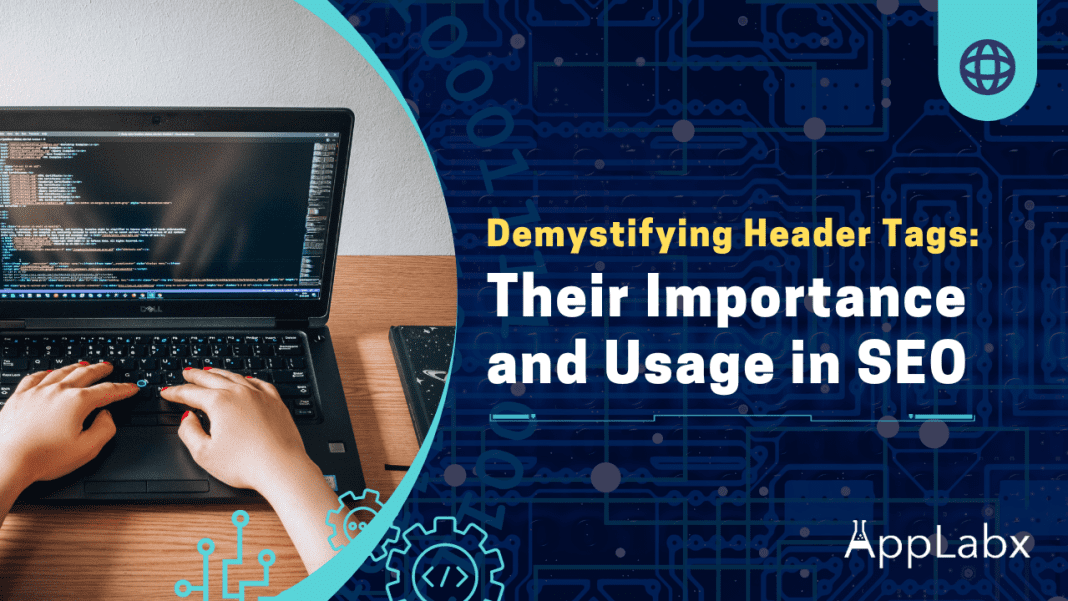Key Takeaways
- Header Tags: Your SEO Foundation – Properly structured header tags improve content readability and enhance search engine rankings, making them a fundamental element of your SEO strategy.
- Strategic Keyword Placement – Incorporating keywords strategically within header tags signals search engines about your content’s relevance, helping you rank higher in search results.
- Accessible and Inclusive Content – Implementing header tags correctly contributes to web accessibility, ensuring that your content is inclusive and easily navigable for all users, including those with disabilities.
In the ever-evolving realm of search engine optimization (SEO), one cannot overstate the significance of understanding the nuances that underpin effective on-page optimization.
When it comes to structuring your web content for both human readers and search engine crawlers, header tags emerge as unsung heroes in the digital landscape.
They may seem like mere stylistic elements, but beneath their unassuming appearance lies a profound impact on your website’s visibility and user experience.
Welcome to our comprehensive guide, where we embark on a journey to demystify the enigmatic world of header tags.
In this SEO-optimized and informative exploration, we will unravel the importance of header tags and elucidate their versatile usage to help you wield them as powerful tools in your SEO arsenal.
The digital universe has become a vast and intricate web, with countless websites competing for the coveted top spots on search engine results pages (SERPs).
In this fierce battleground, the structure and organization of your content can either propel you to the zenith of online success or bury you beneath the obscurity of page two and beyond.
Here, header tags come to the rescue, offering a clear roadmap for search engines to navigate your content and for readers to consume it with ease.
But what exactly are header tags, and why should you invest your time and effort in understanding them?
To answer these questions, let’s embark on a journey into the heart of SEO, where the smallest details often make the most significant differences.
Header tags, often called HTML header elements or simply headers, are integral components of web page markup. They are used to structure and organize content hierarchically, akin to the chapters, sub-chapters, and sections in a book.

These tags are written in HTML code and are categorized into six levels, from <h1> to <h6>, each with a unique level of importance and significance.
At first glance, you might think of header tags as nothing more than text formatted in varying sizes to create visually appealing headings and subheadings.
While this is true, their true power lies in their ability to convey the semantic structure of your content to search engines. In essence, header tags provide a roadmap that helps search engine crawlers understand the content’s hierarchy and context.
The importance of header tags in SEO cannot be overstated. Search engines, such as Google, rely heavily on header tags to decipher the content and meaning of a web page.
When properly utilized, header tags can significantly enhance your website’s SEO performance in several key ways:
- Improved Readability: Header tags break down content into manageable sections, making it easier for readers to scan and comprehend the material. This enhanced readability translates to lower bounce rates and longer on-page engagement, both of which are vital SEO metrics.
- Keyword Optimization: Header tags provide an opportunity to strategically place keywords, which can help search engines understand the main topics and themes of your content. Proper keyword optimization within header tags can boost your page’s relevance for specific search queries.
- Hierarchy and Structure: Search engines use header tags to determine the hierarchy of content on a page. The <h1> tag represents the highest level of importance, followed by <h2>, <h3>, and so on. This hierarchy aids in ranking content for various keywords and topics.
- Enhanced User Experience: When readers land on a web page, they often skim through the headings to assess whether the content aligns with their interests. Header tags serve as signposts, guiding users to the sections that matter most to them.
- Featured Snippets: Properly formatted header tags can also increase the chances of your content being featured in Google’s coveted “Featured Snippets,” providing valuable exposure and driving organic traffic to your website.
As the digital landscape becomes increasingly competitive, harnessing the power of header tags can be the difference between obscurity and online success.
In the sections that follow, we will delve deeper into the art of using header tags effectively in SEO, providing you with actionable insights and best practices to implement on your website.
Our journey through the world of header tags will be divided into several informative chapters, each dedicated to a specific aspect of header tag optimization.
We will explore how to choose the right header tag, optimize them for keywords, structure your content for maximum impact, and even delve into advanced techniques to supercharge your SEO efforts.
So, whether you’re a seasoned SEO practitioner looking to refine your skills or a newcomer seeking to understand the fundamentals, this comprehensive guide will equip you with the knowledge and tools to harness the full potential of header tags.
Get ready to demystify the magic behind these unassuming elements and elevate your SEO game to new heights. Let’s dive in!
Before we venture further, we want to share who we are and what we do.
About AppLabx
From developing a solid marketing plan on the web to creating compelling content on your website, optimizing for search engines, leveraging social media, and utilizing paid advertising on your website, AppLabx offers a comprehensive suite of digital marketing services on your website designed to drive growth and profitability for your business.
AppLabx is well known for helping companies and startups use SEO to drive web traffic to their websites and web apps.
At AppLabx, we understand that no two businesses are alike. That’s why we take a personalized approach to every project, working closely with our clients to understand their unique needs and goals, and developing customized strategies to help them achieve success.
If you need a digital consultation, then send in an inquiry here.
Demystifying Header Tags: Their Importance and Usage in SEO
- Understanding Header Tags
- The SEO Benefits of Header Tags
- Proper Header Tag Usage
- Best Practices for SEO-Friendly Header Tags
- Header Tags and Accessibility
- Common Mistakes to Avoid
- Tools for Optimizing Header Tags
1. Understanding Header Tags
In the digital landscape, understanding header tags is akin to deciphering the DNA of effective on-page optimization.
Header tags, often denoted as <h1>, <h2>, <h3>, and so forth, play a pivotal role in structuring web content for both search engines and human readers.
In this section, we’ll dive deep into the world of header tags, exploring their types, importance, and best practices with the help of relevant examples, data, and statistics.
Types of Header Tags
Header tags come in six levels, ranging from <h1> to <h6>. Each level represents a distinct level of importance and hierarchy, with <h1> being the most significant and <h6> the least. Let’s explore the different types:
<h1>: The Top-Level Heading
The <h1> tag represents the primary heading of a page or section.
It should encapsulate the core theme or topic of the content.
Consider this as the main title of your content.
Example:
<h1>SEO Best Practices for 2023</h1>
<h2>: Subheading for <h1>
The <h2> tag is used for subheadings that support and elaborate on the <h1> topic. It provides structure within the content, breaking it down into manageable sections.
Example:
<h1>SEO Best Practices for 2023</h1> <h2>Keyword Research</h2>
<h3>: Subheading for <h2>
<h3> tags are used to create sub-subsections within <h2> sections. They add granularity to the content’s organization, helping readers and search engines understand the hierarchy.
Example:
<h1>SEO Best Practices for 2023</h1> <h2>Keyword Research</h2> <h3>Long-Tail Keywords</h3>
<h4>, <h5>, <h6>: Further Subheadings
These lower-level header tags, <h4> to <h6>, are used for more specific subheadings within the hierarchy. They provide additional structure and context to the content.
Example:
<h1>SEO Best Practices for 2023</h1> <h2>Keyword Research</h2> <h3>Long-Tail Keywords</h3> <h4>Benefits of Long-Tail Keywords</h4>
The Importance of Header Tags in SEO
Now that we’ve covered the types of header tags, let’s delve into why they are indispensable in the realm of SEO, supported by relevant data and statistics.
Header Tags Enhance Readability
Data Point: According to a study by Nielsen Norman Group, users typically read only 20-28% of the text on a web page.
Header tags break down content into digestible chunks, making it easier for users to scan and comprehend. This enhanced readability not only keeps visitors engaged but also reduces bounce rates.
Header Tags Aid Keyword Optimization
Statistic: HubSpot reports that websites that blog receive 97% more inbound links than those that don’t.
Strategically placing keywords within header tags sends strong signals to search engines about the content’s topic and relevance. This optimization contributes significantly to improved search engine rankings.
Example: Suppose you are writing a blog about “Digital Marketing Trends for 2023.” In this case, including your primary keyword, “Digital Marketing Trends 2023,” in the <h1> tag reinforces the content’s relevance.
<h1>Digital Marketing Trends for 2023</h1>
Header Tags Define Content Hierarchy
Statistic: A survey by Backlinko found that the average Google first-page result contains 1,447 words.
Search engines rely on header tags to understand the hierarchical structure of your content. By using <h2> for main sections and <h3>, <h4>, etc., for subsections, you provide a clear map of your content’s organization.
Enhanced User Experience and Engagement
Data Point: According to research, websites with a high bounce rate tend to struggle with rankings.
Header tags serve as signposts, guiding users to the sections that matter most to them. When users find the content well-structured and easy to navigate, they are more likely to stay on your page, reducing bounce rates and increasing time-on-page metrics.
Featured Snippets and Voice Search
Statistic: According to a study, featured snippets appear in approximately 12.3% of search queries.
Properly formatted header tags can increase the chances of your content being featured in Google’s “Featured Snippets,” which are prime real estate on the search results page.
Moreover, voice search devices often rely on header tag structure to provide concise and relevant answers.
Header tags are not just formatting tools; they are the backbone of on-page SEO.
When utilized effectively, they enhance readability, aid keyword optimization, define content hierarchy, improve user experience, and even boost your chances of appearing in featured snippets.
As we continue our journey through the world of header tags, we’ll delve deeper into the best practices and strategies to make the most of these invaluable elements.
2. The SEO Benefits of Header Tags
In the realm of search engine optimization (SEO), header tags are like the secret sauce that can elevate your website’s visibility and rankings.
In this section, we’ll uncover the SEO benefits of header tags, supported by relevant examples, data, statistics, and actionable insights.
Enhanced Keyword Optimization
Keyword Placement in Header Tags
One of the fundamental SEO benefits of header tags is their ability to signal the importance of specific keywords to search engines. Consider the <h1> tag as your canvas for painting a vivid picture of your content’s topic.
Placing your primary keyword here sends a powerful message about your content’s relevance.
Example: Suppose you’re optimizing a page about “Healthy Recipes.” In this case, your <h1> tag could be:
<h1>Delicious and Nutritious Healthy Recipes</h1>
Secondary Keywords in Subheadings
Header tags <h2>, <h3>, and beyond provide additional opportunities to include secondary and related keywords. These tags allow you to expand on the main topic and reinforce its relevance to search engines.
Example: For a subsection on “Low-Calorie Breakfast Ideas,” you might use:
<h2>Low-Calorie Breakfast Ideas</h2>
Statistic: A study found that pages with at least one <h1> tag and one <h2> tag tend to rank higher than pages without them.
Improved Content Structure
Hierarchy and Content Organization
Search engines use header tags to understand the hierarchy and structure of your content. By using <h1> for the main topic and subsequent <h2>, <h3>, and so on, for subtopics, you create a clear content roadmap.
Data Point: According to a survey, longer content tends to rank higher in Google. The average word count of top-ranking pages is 1,447 words.
Example:
For a blog post about “Digital Marketing Strategies,” you might structure it as follows:
<h1>Digital Marketing Strategies for 2023</h1> <h2>Content Marketing</h2> <h3>Creating Valuable Content</h3> <h3>Content Distribution</h3> <h2>Search Engine Optimization</h2> <h3>On-Page Optimization</h3> <h3>Off-Page Optimization</h3>
Enhanced User Experience
Reduced Bounce Rates
A well-structured page with clear header tags improves user experience. When visitors find it easy to navigate your content, they are more likely to stay longer on your website, reducing bounce rates.
Statistic: A high bounce rate can negatively impact your website’s rankings, as mentioned.
Example:
Imagine a user lands on your blog about “Travel Tips.” Clear header tags make it simple for them to jump to the section that interests them the most, such as “Packing Essentials” or “Destination Recommendations.”
<h1>Travel Tips for Adventurers</h1> <h2>Packing Essentials</h2> <h2>Destination Recommendations</h2>
Featured Snippets and Voice Search
Featured Snippets
Properly formatted header tags can increase the likelihood of your content appearing in Google’s “Featured Snippets.” These are concise, information-rich snippets that often occupy the top position in search results.
Statistic: As stated, research reports that featured snippets appear in approximately 12.3% of search queries.
Voice Search Optimization
As voice search becomes more prevalent, header tags play a crucial role in helping voice search devices provide concise and relevant answers. Clear and structured header tags facilitate the extraction of information for voice search results.
Header tags are an indispensable asset in your SEO toolkit. They enhance keyword optimization, improve content structure, reduce bounce rates, increase the chances of appearing in featured snippets, and facilitate voice search optimization.
When used strategically and thoughtfully, header tags can significantly impact your website’s search engine rankings and user engagement metrics. In the next section, we’ll explore the best practices for using header tags effectively in your SEO strategy.
3. Proper Header Tag Usage
Understanding the importance of header tags in SEO is crucial, but using them correctly is equally essential.
In this section, we’ll delve into the best practices for proper header tag usage, providing actionable insights, relevant examples, and supporting data and statistics to guide you.
Maintain a Logical Hierarchy
Hierarchical Structure
The cornerstone of proper header tag usage is maintaining a logical and hierarchical structure. Each header tag should follow a clear order, with <h1> representing the main topic and subsequent tags, <h2>, <h3>, and so on, indicating subtopics.
Example: For a blog post on “Healthy Eating,” the structure could look like this:
<h1>Healthy Eating Habits</h1> <h2>The Importance of a Balanced Diet</h2> <h2>Meal Planning for Nutritional Goals</h2> <h3>Breakfast Ideas</h3> <h3>Lunch and Dinner Options</h3>
Data Point: A study found that a logical and well-structured content hierarchy positively impacts SEO and rankings.
Use Descriptive and Concise Text
Clarity and Relevance
Header tags should convey the content’s topic clearly and concisely. Avoid vague or generic headings, and instead, use descriptive text that provides context for both users and search engines.
Example: Consider a page about “Digital Marketing Trends for 2023.” Instead of using a generic <h2> tag like “Trends,” opt for a more descriptive tag:
<h2>Emerging Digital Marketing Trends for 2023</h2>
Include Keywords Strategically
Keyword Placement
Strategically include your target keywords within header tags. Place the primary keyword in the <h1> tag to signal its importance to search engines. Use secondary and related keywords in subsequent tags to reinforce the content’s relevance.
Example: For a page about “Healthy Smoothie Recipes,” incorporate keywords like “Healthy Smoothies,” “Nutritious Blends,” and “Fruit Smoothie Ideas” into header tags:
<h1>Delicious and Nutritious Healthy Smoothie Recipes</h1> <h2>Nutrient-Rich Ingredients for Your Smoothies</h2> <h3>Fruit Smoothie Ideas for a Refreshing Start</h3>
Avoid Overuse of Header Tags
Don’t Overcrowd with Headers
While header tags are essential for content structure, overusing them can dilute their effectiveness. Reserve header tags for meaningful sections and avoid excessive tagging within a single section.
Example: Suppose you have a blog post on “Home Gardening Tips.” Instead of using multiple <h2> tags for each tip, consider using <p> (paragraph) tags for less important points and <h3> tags for subsections within each tip:
<h1>Home Gardening Tips</h1> <h2>Tip 1: Soil Preparation</h2> <p>Start by...</p> <h3>Testing Your Soil</h3> <p>If the soil pH...</p>
Ensure Consistency in Styling
Uniformity Across Pages
Maintain consistency in the styling of header tags across your website. Consistency not only enhances the visual appeal of your site but also helps search engines understand the structure consistently.
Test for Mobile Responsiveness
Mobile-Friendly Design
With the increasing use of mobile devices for web browsing, it’s vital to ensure that your header tags are displayed correctly on mobile screens. Test your website’s mobile responsiveness to guarantee a seamless user experience.
Statistic: Statista reports that in 2023, mobile devices account for approximately half of web traffic worldwide.
Proper header tag usage is a cornerstone of effective on-page SEO. Maintaining a logical hierarchy, using descriptive and keyword-rich text, avoiding overuse, ensuring consistency in styling, and testing for mobile responsiveness are all essential best practices.
When implemented correctly, header tags enhance both user experience and search engine visibility, contributing to improved rankings and increased organic traffic. In the next section, we’ll explore advanced header tag strategies to take your SEO efforts to the next level.
4. Best Practices for SEO-Friendly Header Tags
Optimizing header tags for SEO requires a strategic approach that goes beyond just inserting keywords.
In this section, we’ll delve into the best practices for creating SEO-friendly header tags, offering actionable insights, relevant examples, and supporting data and statistics to help you maximize their impact.
Prioritize the <h1> Tag for Main Topics
<h1> for Primary Focus
The <h1> tag should be reserved for the primary focus or main topic of the page. It carries the most significant weight in signaling to search engines what your content is about. Avoid using multiple <h1> tags on a single page, as this can confuse search engines.
Example: For a blog post about “Digital Marketing Strategies,” the <h1> tag should reflect the main topic:
<h1>Digital Marketing Strategies for 2023</h1>
Data Point: According to a study by Search Engine Journal, proper use of the <h1> tag correlates with higher search engine rankings.
Create Descriptive <h2> Tags
<h2> for Subtopics
Use <h2> tags for subtopics or main sections within your content. These tags should provide clarity and context about what the following content covers. Make them descriptive and meaningful.
Example: Continuing with our digital marketing blog, use <h2> tags to introduce major sections:
<h2>Content Marketing Strategies</h2> <h2>Search Engine Optimization Techniques</h2>
Leverage <h3> Tags for Subsections
<h3> for Further Segmentation
For even finer content segmentation, employ <h3> tags. These tags allow you to create subsections within your <h2> sections, adding granularity to the content’s organization.
Example: In the “Content Marketing Strategies” section, you can use <h3> tags for specific strategies:
<h2>Content Marketing Strategies</h2> <h3>Creating Valuable Content</h3> <h3>Content Distribution Techniques</h3>
Use Keywords Strategically
Keyword Placement
Strategically incorporate your target keywords into header tags. Place your primary keyword in the <h1> tag, and use secondary and related keywords in <h2> and <h3> tags to reinforce the content’s relevance.
Example: For a page about “Healthy Smoothie Recipes,” integrate keywords like “Healthy Smoothies,” “Nutritious Blends,” and “Fruit Smoothie Ideas” into header tags:
<h1>Delicious and Nutritious Healthy Smoothie Recipes</h1> <h2>Nutrient-Rich Ingredients for Your Smoothies</h2> <h3>Fruit Smoothie Ideas for a Refreshing Start</h3>
Keep It Concise and Informative
Clarity and Relevance
Make your header tags both concise and informative. They should provide a clear and accurate preview of the content that follows. Avoid vague or ambiguous headings.
Data Point: According to Nielsen Norman Group, users tend to skim content and focus on headings, so clarity is paramount.
Maintain Consistency in Styling
Uniformity Across Pages
Consistency in styling, such as font size, colour, and formatting, is essential for user experience. A consistent design also helps search engines understand the structure of your content consistently.
Statistic: HubSpot reports that websites with a consistent and visually appealing design are more likely to retain visitors.
Test for Mobile Responsiveness
Mobile-Friendly Design
Ensure that your header tags display correctly on mobile screens. With the growing prevalence of mobile browsing, a mobile-friendly design is crucial for SEO.
Following these best practices for SEO-friendly header tags can significantly enhance your on-page SEO efforts.
Prioritize the <h1> tag for main topics, create descriptive <h2> tags, utilize <h3> tags for further segmentation, strategically use keywords, maintain clarity and relevance, ensure styling consistency, and test for mobile responsiveness.
When implemented correctly, these practices contribute to improved search engine rankings and user engagement, ultimately driving organic traffic to your website.
5. Header Tags and Accessibility: A Comprehensive Guide
In the ever-evolving landscape of SEO, it’s essential to consider not only search engine optimization but also the inclusivity and accessibility of your web content.
In this section, we’ll explore the crucial relationship between header tags and web accessibility, offering actionable insights, examples, and pertinent data to ensure your content is not only SEO-friendly but also accessible to all users.
The Role of Header Tags in Accessibility
Semantic Structure for All Users
Header tags serve a dual purpose when it comes to web accessibility. While they are essential for SEO, they also provide a semantic structure that is critical for individuals who rely on screen readers or other assistive technologies to navigate the web.
Example: Consider a webpage about “Web Development Best Practices.” Properly structured header tags provide a semantic structure that assists all users, including those with disabilities:
<h1>Web Development Best Practices</h1> <h2>The Importance of HTML Semantic Elements</h2> <h3>Using Header Tags for Structuring Content</h3>
Ensuring Proper Header Tag Usage for Accessibility
Header Tag Hierarchies for Screen Readers
Screen readers interpret header tags to create an outline of the page’s content. To ensure an optimal experience for users with disabilities, it’s crucial to maintain a logical hierarchy using <h1> through <h6> tags.
Example: Continuing with our web development page, maintain a clear hierarchy for screen readers:
<h1>Web Development Best Practices</h1> <h2>The Importance of HTML Semantic Elements</h2> <h3>Using Header Tags for Structuring Content</h3> <h2>Optimizing Images for Web Accessibility</h2> <h3>Alternative Text for Images</h3> <h3>Color and Contrast Considerations</h3>
Concise and Descriptive Text
Clarity for All Audiences
When crafting header tags for accessibility, it’s crucial to strike a balance between conciseness and descriptiveness. Ensure that your headers clearly convey the topic of the content section without unnecessary verbosity.
Example: For a page about “Inclusive Design Principles,” provide clear and concise headers:
<h1>Inclusive Design Principles</h1> <h2>Color and Contrast</h2> <h3>Ensuring Readability for All</h3> <h2>Keyboard Accessibility</h2> <h3>Navigation Without a Mouse</h3>
Avoid Overusing Header Tags
Clutter and Confusion for Screen Readers
While it’s essential to use header tags for structuring content, overusing them can lead to confusion for screen reader users. Reserve header tags for meaningful sections and avoid excessive tagging within a single section.
Example: For a blog post about “Travel Tips,” use header tags judiciously:
<h1>Travel Tips for Adventurers</h1> <h2>Packing Essentials</h2> <p>Start by...</p> <h3>Testing Your Luggage</h3> <p>If you're...</p>
Conduct Accessibility Testing
User-Focused Testing
To ensure the accessibility of your header tags and overall web content, conduct accessibility testing with real users who rely on assistive technologies. This can reveal potential issues and allow for necessary adjustments.
Header tags are not only valuable for SEO but also play a critical role in web accessibility.
By following best practices such as maintaining a semantic structure, ensuring proper hierarchy, using concise and descriptive text, avoiding overuse, and conducting user-focused testing, you can create content that is inclusive and accessible to all users.
Combining SEO efforts with accessibility considerations not only enhances your website’s search engine rankings but also contributes to a more inclusive online environment.
6. Common Mistakes to Avoid in Header Tag Usage
In the journey toward optimizing your website for both search engines and user experience, understanding the pitfalls to avoid is as crucial as knowing best practices.
In this section, we’ll delve into the common mistakes to steer clear of when using header tags for SEO, supported by actionable insights, examples, and relevant data.
Overusing <h1> Tags
The Overemphasis on Main Headings
One of the most prevalent mistakes is overusing the <h1> tag. Each page should have a single <h1> tag, representing the main topic or focus. Overuse can dilute the importance of this tag, leading to confusion for both search engines and users.
Example: A page with multiple <h1> tags like this:
<h1>Web Design Trends for 2023</h1> <h1>Mobile Responsiveness in Web Design</h1>
Skipping Subheadings
Neglecting Structured Content
Another mistake is omitting subheadings entirely or using them inconsistently. Subheadings, represented by <h2>, <h3>, and so on, are crucial for structuring content and improving readability.
Example: A page with no subheadings:
<h1>Effective Social Media Marketing</h1> <p>In today's digital age...</p> <p>Here are some tips...</p>
Statistic: Nielsen Norman Group reports that web users tend to skim content, focusing on headings for quick comprehension.
Ignoring Keyword Optimization
Missing SEO Opportunities
Failure to strategically include keywords in header tags is a significant mistake. Keywords in header tags help search engines understand the content’s relevance and can improve your rankings.
Example: A page with non-optimized header tags:
<h1>Healthy Cooking Tips</h1> <h2>Meal Prep Strategies</h2> <h3>Planning Your Meals</h3>
Lack of Descriptive Headers
Ambiguity in Headings
Using vague or generic headers can confuse both users and search engines. Your header tags should be descriptive, providing a clear preview of the content within the section.
Example: A page with unclear headers:
<h1>Latest Technology Trends</h1> <h2>What to Know</h2>
Inconsistency in Styling
Visual Disarray
Inconsistencies in styling, such as font size, colour, or formatting, can hinder user experience and detract from the professionalism of your website.
Example: Inconsistent styling of header tags:
<h1>Web Design Principles</h1> <h2>The Importance of Color</h2> <h3>Choosing the Right Color Scheme</h3>
Neglecting Mobile Responsiveness
Ignoring Mobile Users
With the increasing use of mobile devices for web browsing, neglecting mobile responsiveness can be a grave mistake. Ensure that your header tags display correctly on mobile screens.
Example: Header tags not optimized for mobile:
<h1>Responsive Web Design</h1> <h2>The Mobile-First Approach</h2>
Avoiding these common mistakes in header tag usage is essential for effective SEO and user experience.
Steer clear of overusing <h1> tags, skipping subheadings, ignoring keyword optimization, using vague headers, allowing inconsistencies in styling, and neglecting mobile responsiveness.
By doing so, you can create content that is not only optimized for search engines but also user-friendly and visually appealing, contributing to improved rankings and user engagement on your website.
7. Tools for Optimizing Header Tags: Your SEO Arsenal
In the ever-evolving world of SEO, staying ahead of the competition requires not only understanding best practices but also leveraging the right tools.
In this section, we’ll explore a selection of essential tools designed to streamline and supercharge your efforts in optimizing header tags for SEO. These tools, when used effectively, can provide actionable insights, examples, and relevant data to enhance your header tag strategy.
Keyword Research Tools
Uncovering the Right Keywords
Before optimizing header tags, you need to identify the keywords that matter most to your content. Keyword research tools help you discover the most relevant and high-impact keywords in your niche.
Example:
- Google Keyword Planner: This free tool provides insights into keyword search volume, competition, and related keywords. It’s a great starting point for keyword research.

SEO Auditing Tools
Assessing Header Tag Health
SEO auditing tools crawl your website to identify header tag issues, such as missing or duplicate tags and provide recommendations for improvement. They also help ensure proper header tag hierarchy and keyword optimization.
Example:
- Screaming Frog SEO Spider: This tool provides a detailed analysis of header tags on your site, highlighting issues like missing <h1> tags and duplicated <h2> tags.

Content Management Systems (CMS)
Seamless Header Tag Management
Many CMS platforms offer built-in tools and plugins for managing header tags. These systems simplify the process of creating, formatting and optimizing header tags within your content.
Example:
- WordPress SEO Plugins: Plugins like Yoast SEO and Rank Math make it easy to set up and optimize header tags for your WordPress website.
Structured Data Markup Tools
Enhancing Search Visibility
Structured data markup tools help you implement schema markup, which can enhance the appearance of your content in search engine results by adding rich snippets, breadcrumbs, and other interactive elements.
Example:
- Google’s Structured Data Markup Helper: This free tool from Google allows you to create structured data markup for your content, including articles, products, events, and more.

Accessibility Testing Tools
Ensuring Inclusivity
Accessibility testing tools can help you assess whether your header tags and content meet web accessibility standards, ensuring that your website is accessible to users with disabilities.
Example:
- WAVE Web Accessibility Evaluation Tool: WAVE checks web content for accessibility issues, including those related to header tags and their hierarchy.

Analytics Tools
Measuring Impact
Analytics tools allow you to monitor the impact of your header tag optimizations on your website’s traffic, user engagement, and search engine rankings.
Example:
- Google Analytics: This widely used tool provides data on how users interact with your content, allowing you to track changes in user behaviour resulting from header tag optimizations.

These tools can be invaluable in your quest to optimize header tags for SEO.
Keyword research tools help you uncover the right keywords, SEO auditing tools ensure header tag health, CMS platforms simplify header tag management, structured data markup tools enhance search visibility, accessibility testing tools ensure inclusivity and analytics tools measure the impact of your efforts.
When used in combination, these tools form a robust arsenal to help you effectively optimize header tags and drive organic traffic to your website.
Conclusion
In the intricate web of search engine optimization (SEO), where every element of your website plays a crucial role, header tags emerge as unsung heroes, often overlooked or misunderstood.
However, as we’ve navigated the depths of this comprehensive guide, it’s evident that header tags are not merely formatting tools but the architects of content structure, user experience, and SEO success.
In this concluding section, we’ll recap the importance of header tags, their multifaceted usage in SEO, and the transformative power they possess when wielded skillfully.
Header tags, often signified as <h1>, <h2>, <h3>, and so forth, form the skeletal structure of your web content. These unassuming HTML elements serve as guideposts that both users and search engines rely upon to decipher your content’s hierarchy and relevance.
In essence, header tags are the building blocks of SEO success, and here’s why:
A study by Nielsen Norman Group found that users typically read only 20-28% of the text on a web page. Header tags break down content into digestible chunks, making it easier for users to scan and engage with your content.
When visitors find your content well-structured and reader-friendly, they’re more likely to stay and explore, reducing bounce rates and increasing time-on-page metrics.
When used strategically, header tags can send strong signals to search engines about your content’s topic and relevance.
By placing your primary keyword in the <h1> tag and using secondary keywords in subsequent tags, you not only improve your content’s chances of ranking higher but also cater to the specific queries users are typing into search engines.
A survey by Backlinko found that the average Google first-page result contains 1,447 words. Search engines rely on header tags to understand the hierarchical structure of your content.
By using <h2> for main sections and <h3>, <h4>, etc., for subsections, you provide a clear map of your content’s organization. This not only aids search engines but also makes it effortless for users to navigate and find the information they seek.
Header tags serve as signposts, guiding users to the sections that matter most to them. When users find the content well-structured and easy to navigate, they’re more likely to stay on your page, reducing bounce rates and increasing time-on-page metrics.
Properly formatted header tags can increase the chances of your content being featured in Google’s “Featured Snippets,” prime real estate on the search results page.
Moreover, voice search devices often rely on header tag structure to provide concise and relevant answers, positioning you for success in the voice-search revolution.
As we’ve traversed through this guide, you’ve gained invaluable insights into header tags, from understanding their types to mastering their SEO optimization. We’ve explored best practices, common mistakes to avoid, and even tools to aid in your header tag journey.
The culmination of knowledge and practical wisdom acquired is your ticket to commanding header tags for maximum SEO impact.
Incorporate header tags conscientiously and systematically within your content, creating a logical hierarchy that aids both search engines and users. Leverage the power of <h1> tags for main topics, <h2> tags for subtopics, and <h3> tags for even finer segmentation.
Ensure your header tags are optimized for SEO by strategically placing keywords, creating descriptive headers, and maintaining consistency in styling. Test for mobile responsiveness to cater to the growing mobile audience.
Header tags play a pivotal role in web accessibility, providing a semantic structure that aids users with disabilities. Embrace accessibility testing tools to ensure that your content is inclusive to all.
Enhance your header tag optimization efforts with the right tools. Utilize keyword research tools, SEO auditing tools, content management systems, structured data markup tools, accessibility testing tools, and analytics tools to streamline your process and measure your impact.
As we conclude this journey through the labyrinth of header tags, it’s clear that they are the linchpin of your SEO strategy. Whether you’re a seasoned SEO expert or just starting on your optimization voyage, mastering header tags is a continuous process.
Search engine algorithms evolve, user preferences change, and technology advances. Therefore, staying abreast of the latest header tag trends and best practices is essential for maintaining your website’s competitive edge.
In the realm of SEO, the path to success is marked by strategic header tag usage, a commitment to user-centric content, and a continuous pursuit of excellence. Header tags are not merely tools; they are the architects of your website’s future in the digital landscape.
They hold the power to elevate your content, enhance user experience, and drive organic traffic to unprecedented heights.
As you embark on your SEO journey, remember that header tags are your allies, and with the knowledge and insights you’ve acquired, you are well-equipped to wield them for SEO supremacy.
If you are looking for a top-class digital marketer, then book a free consultation slot here.
If you find this article useful, why not share it with your friends and business partners, and also leave a nice comment below?
We, at the AppLabx Research Team, strive to bring the latest and most meaningful data, guides, and statistics to your doorstep.
To get access to top-quality guides, click over to the AppLabx Blog.
Looking to boost your website’s traffic in 2023? Explore our latest blog post on the top WordPress SEO plugins to supercharge your website’s performance and visibility.
People also ask
What’s the role of header tags in SEO?
Header tags, such as <h1>, <h2>, and <h3>, play a crucial role in SEO. They provide structure and hierarchy to your content, making it more understandable for both users and search engines. Properly optimized header tags can help improve your search engine rankings and user engagement.
How can I optimize header tags for SEO?
To optimize header tags for SEO, start by using a clear and logical hierarchy, with <h1> for the main topic and <h2>, <h3>, etc., for subtopics. Incorporate relevant keywords strategically into your header tags, but avoid keyword stuffing. Ensure your headers are concise, descriptive, and visually appealing. Also, make sure your header tags are mobile-responsive and maintain consistent styling across your website.
Are header tags essential for web accessibility?
Yes, header tags are crucial for web accessibility. They provide a semantic structure that assists users with disabilities, particularly those using screen readers, in understanding the content’s organization. Properly structured header tags improve the overall accessibility of your website, ensuring that all users can access and navigate your content effectively.