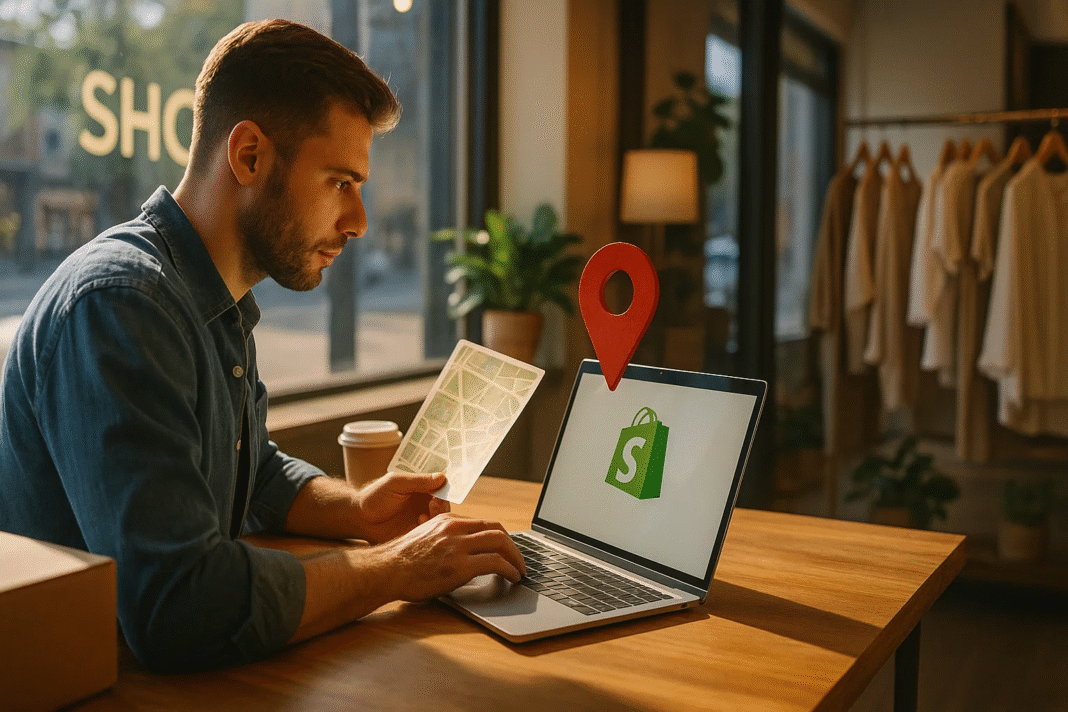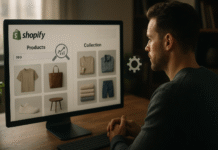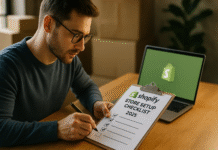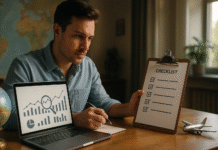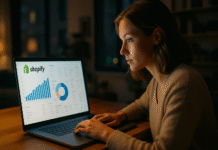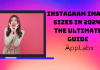Key Takeaways
- Optimize your Shopify store with local keywords, structured data, and a mobile-friendly design to rank higher in local search results.
- Set up and manage your Google Business Profile and local citations to boost visibility in map packs and nearby searches.
- Create geo-targeted content and collect local reviews to build trust, improve engagement, and attract nearby customers.
In today’s hyper-competitive e-commerce environment, simply launching a Shopify store is no longer enough to guarantee visibility or conversions—especially if your business depends on attracting local customers. Whether you operate a brick-and-mortar shop with online capabilities or a delivery-based service targeting specific cities or regions, implementing local SEO for your Shopify store is no longer optional—it’s a strategic necessity.
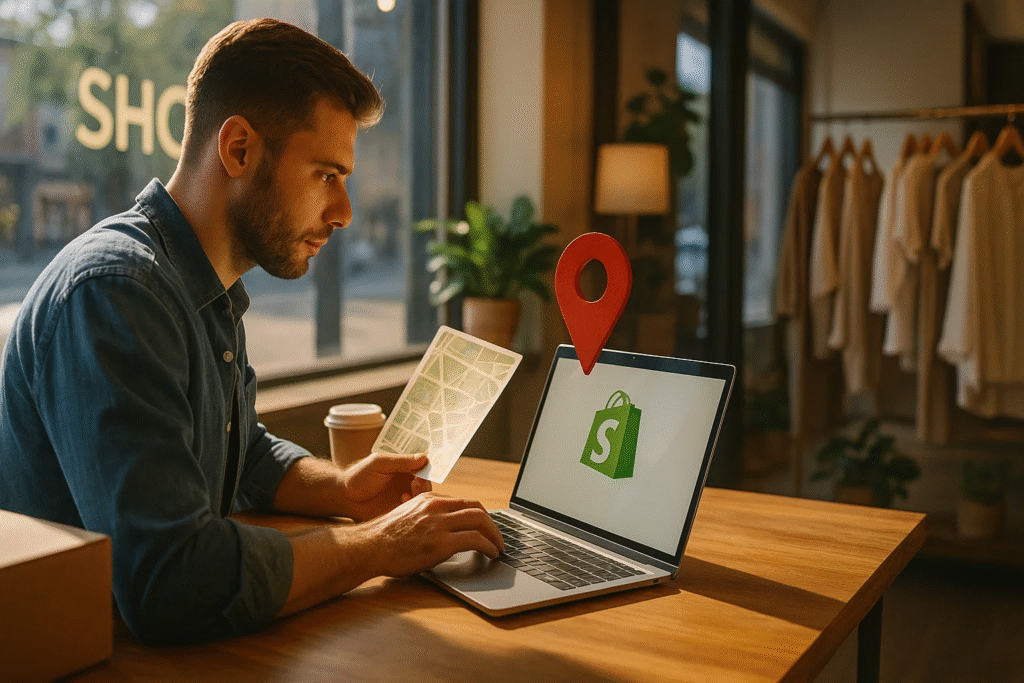
Local SEO (Search Engine Optimization) is the process of optimizing your online presence to attract more business from relevant local searches. These are the searches that people perform when looking for products, services, or stores “near me” or within a specific city or neighborhood. According to recent studies, over 78% of local mobile searches result in a purchase either online or in-store, often within 24 hours. This staggering conversion potential makes local SEO one of the most effective marketing strategies for Shopify merchants looking to increase foot traffic, drive high-intent local visitors, and dominate their regional markets.
For Shopify store owners, local SEO brings a unique set of challenges and opportunities. Shopify is a powerful and flexible platform—but it wasn’t originally built with local optimization as a core feature. That means achieving top rankings in local search results requires more than just setting up your store and waiting for Google to find you. It requires deliberate strategy, from creating geo-targeted landing pages and optimizing metadata, to integrating Google Business Profile, building local citations, and earning location-specific backlinks.
At the same time, Shopify’s robust ecosystem of apps and integrations offers plenty of solutions to make this process manageable, scalable, and measurable. And with the rise of mobile-first indexing and voice search, it’s more important than ever to ensure your store is optimized for the way people search today—on smartphones, using local queries, often with purchase intent.
This guide is designed to help Shopify store owners, marketers, and entrepreneurs master the art of local SEO. Whether you’re selling handmade goods in Toronto, organic skincare in Sydney, or gourmet coffee in Austin, this comprehensive resource will walk you through every step needed to improve your local search visibility, outrank nearby competitors, and convert local traffic into loyal customers.
We’ll explore how Google ranks local businesses, how to configure your Shopify site for local SEO success, and how to leverage content, reviews, social media, and structured data to strengthen your online presence in your target area. We’ll also provide real-world examples, recommended tools, a checklist, and a detailed case study that illustrates how local SEO can directly impact revenue growth for Shopify brands.
If you’re ready to increase in-store visits, grow your regional customer base, and drive more qualified traffic to your Shopify store, this guide will show you exactly how to do it—step by step.
But, before we venture further, we like to share who we are and what we do.
About AppLabx
From developing a solid marketing plan to creating compelling content, optimizing for search engines, leveraging social media, and utilizing paid advertising, AppLabx offers a comprehensive suite of digital marketing services designed to drive growth and profitability for your business.
AppLabx is well known for helping companies and startups use SEO to drive web traffic to their websites and web apps.
At AppLabx, we understand that no two businesses are alike. That’s why we take a personalized approach to every project, working closely with our clients to understand their unique needs and goals, and developing customized strategies to help them achieve success.
If you need a digital consultation, then send in an inquiry here.
Local SEO for Shopify Stores: Attract More Customers in Your Area
- Understanding How Local SEO Works on Shopify
- Setting Up Your Shopify Store for Local SEO Success
- Leveraging Google Business Profile (formerly Google My Business)
- Building Local Citations and Backlinks
- Collecting and Showcasing Local Reviews
- Mobile Optimization and Local UX
- Geo-Targeted Content Marketing
- Leveraging Social Media for Local Signals
- Tracking and Measuring Your Local SEO Performance
- Common Local SEO Mistakes to Avoid on Shopify
- Local SEO Apps and Tools for Shopify
- Final Checklist for Local SEO Success on Shopify
1. Understanding How Local SEO Works on Shopify
Local SEO is a critical strategy for Shopify merchants aiming to attract customers in specific geographic areas. While Shopify is designed for global e-commerce, it can be fully optimized for local search visibility with the right configuration and strategic content. Understanding how local SEO works on Shopify involves grasping how Google’s local ranking algorithm functions, how Shopify structures content and metadata, and how to align these elements for maximum impact.
How Google’s Local Search Algorithm Works
Google uses a distinct algorithm to determine which businesses show up in local search results, including the local pack (map listings) and organic rankings.
Key Local Ranking Factors:
- Proximity: How close your business is to the searcher.
- Relevance: How well your business matches the user’s query.
- Prominence: How well-known your business is online, based on reviews, backlinks, and citations.
What This Means for Shopify Stores:
- Shopify sites must signal local relevance through content and structured data.
- Listings must be consistent across directories and platforms (e.g., Google Business Profile, Yelp, Facebook).
- Generating positive customer reviews and building backlinks from local sites can increase prominence.
Shopify’s SEO Structure: Strengths and Limitations
Shopify comes with several built-in SEO-friendly features but also has certain limitations for local SEO.
Strengths:
- Mobile-responsive themes by default.
- Clean, crawlable code structure.
- Built-in blog functionality for content marketing.
- Ability to create multiple product/collection pages with unique URLs.
Limitations:
- No native support for multi-location structured data.
- Limited customization of URL slugs for system pages.
- Some reliance on third-party apps for advanced schema markup or citation building.
| Feature | SEO Benefit | Shopify Native Support? |
|---|---|---|
| Mobile-Friendly Themes | Improves mobile UX and rankings | Yes |
| Blog for Content Marketing | Boosts keyword relevance | Yes |
| Local Schema Markup | Enhances Google local visibility | No (requires app/custom code) |
| Customizable URLs and Metadata | Critical for on-page SEO | Partially |
| Google Business Profile Integration | Improves map pack visibility | No (manual process) |
How Shopify Can Align with Local Search Signals
To improve your visibility in local results, your Shopify site must be optimized to reflect location-based intent and provide clear signals to both users and search engines.
Local Keyword Targeting
- Use city or neighborhood names in:
- Page titles (e.g., “Best Vegan Bakery in Brooklyn”)
- Meta descriptions
- Product titles (e.g., “Chicago Style Deep Dish Pizza Kit”)
- On-page H1 and H2 tags
- Example:
- Poor Optimization: “Men’s Leather Boots”
- Improved: “Men’s Leather Boots in Denver – Free Local Pickup”
Geo-Targeted Landing Pages
- Create dedicated location pages for each city or service area.
- Include local testimonials, maps, directions, and store hours.
- Add schema markup (LocalBusiness, PostalAddress).
- Example structure:
/locations/los-angeles/locations/houston
| Location Page Elements | SEO Purpose |
|---|---|
| City-specific Title & Meta | Improves relevance for geo queries |
| Embedded Google Map | Enhances local signals |
| Unique local content | Avoids duplicate issues, improves UX |
| Store hours & NAP | Consistency across web |
Local SEO Ranking Matrix for Shopify Stores
Below is a matrix comparing local SEO impact factors and how Shopify can support them either natively or with apps/customization.
| Local SEO Factor | Ranking Importance | Shopify Support | Recommended Tool/App |
|---|---|---|---|
| Google Business Profile Setup | Very High | Manual integration | Google Business Profile |
| NAP Consistency | High | Manual setup in theme/footer | Yext, BrightLocal |
| Location-specific Content | High | Yes | Built-in Page Editor |
| Local Schema Markup | Medium to High | Requires customization | JSON-LD for SEO, Schema Plus |
| Local Reviews | Medium to High | Needs app integration | Yotpo, Judge.me |
| Mobile Optimization | Very High | Yes (default themes) | Shopify Theme Editor |
| Citation Building | Medium | Not native | Moz Local, BrightLocal |
| Backlinks from Local Sources | Medium | External process | Manual outreach |
Examples of Local SEO in Action on Shopify
Example 1: Boutique Clothing Store in Miami
- Local keywords: “Miami women’s summer dresses”
- Meta title: “Trendy Summer Dresses in Miami – Free Same-Day Pickup”
- Location page URL:
/locations/miami - Google Business Profile linked from header/footer
- Reviews widget embedded with location tags
Example 2: Coffee Subscription with Local Pickup
- Uses keyword phrases like “coffee beans in Portland”
- Local blog post: “Top 5 Coffee Shops in Portland”
- Schema markup added for LocalBusiness
- Pickup app integrated with local time slots and store address
Final Thoughts on Local SEO for Shopify
Understanding how local SEO functions within Shopify empowers merchants to optimize strategically rather than reactively. Although Shopify was built for general e-commerce, it offers the flexibility and tools—especially with apps and custom code—to become a strong platform for dominating local search results. By focusing on proximity, relevance, and prominence, Shopify store owners can build local authority and become the top destination for regional shoppers.
In the next section, we’ll dive into how to set up your Shopify store for local SEO success, with step-by-step instructions, tool recommendations, and real-world use cases.
2. Setting Up Your Shopify Store for Local SEO Success
To drive consistent and high-intent traffic from your surrounding area, your Shopify store must be properly configured for local search engine visibility. This setup goes far beyond launching a basic store; it involves aligning technical SEO, content architecture, metadata, and local signals with Google’s local ranking algorithm. By following a structured process, Shopify merchants can establish strong local authority and outperform nearby competitors in both organic and map pack results.
This section walks through the most essential steps to fully optimize your Shopify store for local SEO success in 2025, complete with examples, tools, and implementation checklists.
Use Local Keywords Effectively
Local keyword targeting is the backbone of any local SEO strategy. It connects what you sell to where you sell it.
How to Identify Local Keywords
- Use keyword tools to find geo-modified searches:
- “handmade candles in Austin”
- “buy running shoes near Toronto”
- Recommended tools:
- Google Keyword Planner
- Ubersuggest
- Ahrefs Keyword Explorer
- Semrush Local Pack Finder
Where to Place Local Keywords
- Homepage and landing page H1 tags
- Meta titles and descriptions
- Product and collection titles
- Image alt text
- Internal linking anchor texts
- Blog content, FAQs, and testimonials
Example Comparison
| Poor Example | Optimized for Local SEO |
|---|---|
| “Affordable Gym Equipment” | “Affordable Gym Equipment in San Diego” |
| “Organic Skincare Products” | “Organic Skincare Products in Melbourne CBD” |
Create Location-Specific Pages
Building separate pages for each physical location or service area is crucial for ranking in multiple cities or neighborhoods.
Why It Works
- Enables you to rank for city-specific terms
- Allows Google to associate your business with each location
- Improves user experience by showing localized content
What to Include in Each Page
- H1: City-specific title (e.g., “Shop Vegan Makeup in Los Angeles”)
- Unique meta title and description
- Custom local content (nearby landmarks, delivery areas, events)
- Embedded Google Maps
- Store address, hours, contact details
- Schema markup for
LocalBusiness
URL Structure Example
/locations/sydney/locations/houston/store/chicago
| Element | Purpose |
|---|---|
| Local H1 & Meta Tags | Signals location relevance |
| Map Embed | Adds geographic cues to the page |
| City-Focused Content | Enhances local keyword context |
| NAP Information | Reinforces consistency across platforms |
Optimize Meta Titles and Descriptions for Local Search
Metadata is often the first impression potential customers have in search results. Optimizing it for local relevance boosts both click-through rate (CTR) and ranking.
Meta Title Tips
- Keep under 60 characters
- Include target keyword + city name
- Example: “Custom Furniture in Atlanta | Free Local Delivery”
Meta Description Tips
- Keep under 160 characters
- Mention location, product/service, and value proposition
- Example: “Shop our handcrafted furniture in Atlanta. Fast delivery and premium craftsmanship.”
Tools to Help
- Shopify’s built-in editor
- SEO Manager App
- Yoast SEO (via integrations)
- Plug in SEO
Implement Local Schema Markup (Structured Data)
Schema markup helps Google understand your business contextually, especially for local queries. Adding structured data in Shopify enhances your eligibility to appear in local pack results.
Must-Use Schema Types
LocalBusinessPostalAddressGeoCoordinatesOpeningHoursSpecification
Best Implementation Methods
- Use a Shopify SEO app like JSON-LD for SEO
- Add custom code to
theme.liquidorlocation.liquidfiles - Validate using Google’s Rich Results Testing Tool
Schema Benefits
- Improved local pack visibility
- Richer search result features
- Faster indexing of location-based content
Ensure NAP Consistency Across the Website
NAP stands for Name, Address, and Phone Number—critical elements in Google’s local algorithm.
Where to Include NAP
- Website footer (site-wide)
- Contact page
- Location-specific pages
- JSON-LD structured data
Best Practices
- Use exact formatting (same abbreviations, spacing, punctuation)
- Match listings across all directories (Google, Yelp, Apple Maps, etc.)
- Include clickable phone numbers (especially for mobile UX)
Example Format (Consistent Everywhere)
GreenLeaf Organics
1234 Main Street, Unit 5
San Francisco, CA 94103
(415) 123-4567
Use Localized Content on Homepage and Blog
Your homepage should reflect your geographic targeting if you serve local customers. Similarly, a blog can help capture long-tail local searches.
Homepage Local SEO Tips
- Include a short intro paragraph with target city or region
- Feature customer testimonials with city names
- Highlight awards or press coverage from local media
Local Blog Content Ideas
- “How to Choose a Winter Coat in Toronto”
- “Best Eco-Friendly Stores in Seattle”
- “Our New Store Opening in Downtown Atlanta”
| Content Type | Local SEO Value |
|---|---|
| Local guides | High search intent + backlink potential |
| Store events | Increases local visibility and engagement |
| Customer spotlight articles | Adds trust, authenticity, and location |
Use a Local SEO Checklist for Shopify Setup
Here’s a summarized checklist to help you ensure nothing is missed when setting up your Shopify store for local SEO success:
| Local SEO Task | Status |
|---|---|
| Local keyword research and implementation | ✅ / ⬜ |
| Creation of city-specific landing pages | ✅ / ⬜ |
| Meta title and description optimization for each page | ✅ / ⬜ |
| Structured data added (LocalBusiness schema) | ✅ / ⬜ |
| Google Business Profile linked and optimized | ✅ / ⬜ |
| Store hours, address, and phone added site-wide | ✅ / ⬜ |
| Mobile optimization for local users | ✅ / ⬜ |
| Local review widgets embedded | ✅ / ⬜ |
| Blog posts targeting local topics | ✅ / ⬜ |
| Consistent NAP across website and directories | ✅ / ⬜ |
Conclusion: Building a Locally Optimized Shopify Foundation
Setting up your Shopify store for local SEO success requires more than just plug-and-play apps. It’s a process of integrating localized content, structured data, keyword strategy, and user experience. From geo-targeted landing pages to schema markup and NAP consistency, every detail contributes to stronger rankings, more relevant traffic, and better conversion rates.
In the following section, we’ll explore how to leverage Google Business Profile and other off-site elements to enhance your Shopify store’s local visibility even further.
3. Leveraging Google Business Profile (formerly Google My Business)
Google Business Profile (GBP) remains one of the most influential tools in local SEO, especially for Shopify merchants who want to dominate search results in their immediate area. Appearing in the Google Local Pack, Maps results, and local search queries gives your business a competitive edge—especially when over 46% of all Google searches have local intent.
This section breaks down how Shopify store owners can fully leverage Google Business Profile to enhance visibility, improve engagement, and convert local searches into store visits or online purchases.
Why Google Business Profile Matters for Shopify Stores
Top Benefits:
- Dominates “near me” and location-based searches
- Boosts visibility in Google Maps and the local 3-pack
- Enhances trust with verified reviews and business information
- Increases direct calls, directions requests, and website visits
- Supports local SEO signals such as prominence, relevance, and proximity
Impact on Local SEO Rankings:
| Google Local Ranking Factor | Influenced by GBP? | Examples |
|---|---|---|
| Relevance | Yes | Category selection, service descriptions |
| Proximity | Yes | Physical address, geo-coordinates |
| Prominence | Yes | Reviews, ratings, citations, profile completeness |
| Engagement | Yes | Photos, Q&A, posts, messaging |
| Conversion | Indirect | Clicks, direction requests, website traffic |
How to Set Up Your Google Business Profile for Maximum Local Visibility
Step-by-Step Setup Process:
- Visit https://business.google.com
- Claim or create your listing
- Enter accurate business details (name, address, phone number)
- Choose the most relevant primary business category
- Add secondary categories if applicable
- Verify your listing via postcard, phone, or email
Essential Setup Fields:
- Business Name: Must match exactly with your Shopify store branding
- Physical Address: Must match what’s shown on your Shopify site
- Phone Number: Clickable, local format preferred
- Website URL: Link to your homepage or specific location page
- Business Hours: Keep updated regularly
- Services & Products: Add detailed descriptions
Example (Optimized GBP for a Shopify-based Florist in Austin):
- Business Name: Bloom & Root – Austin Florist
- Category: Florist
- Website:
www.bloomandroot.com/austin - Description: “Austin’s top-rated florist for weddings, events, and same-day delivery. Shop online or visit us on 5th Street.”
- Attributes: “Women-led,” “Delivery available,” “Online appointments”
Key Features to Optimize on Google Business Profile
1. Business Description
- Up to 750 characters
- Use local keywords and describe your Shopify store’s unique offerings
- Mention target service areas or neighborhood
2. Categories
- Choose one primary category that best defines your business
- Add secondary categories for related services/products
- Example for a Shopify-based fitness brand:
- Primary: Fitness Equipment Store
- Secondary: Sporting Goods Store, Health Consultant
3. Business Photos and Videos
- Showcase:
- Storefront (if applicable)
- Products
- Behind-the-scenes (e.g., packing, deliveries)
- Team or staff
- Best practices:
- Use high-quality images
- Geo-tag your photos with location data
- Add new visuals regularly
| Photo Type | Impact |
|---|---|
| Logo & Cover Image | Establish brand identity |
| Interior/Exterior | Build trust and provide location cues |
| Product Photos | Influence buying decisions |
| Team/Staff Photos | Humanize the business |
4. Posts
- Use Google Posts to promote:
- Product launches
- Sales and discounts
- Events
- Blog articles
- Each post appears in search and Maps listings for 7 days
- Use a compelling call-to-action (e.g., “Shop now”, “Learn more”)
5. Q&A Section
- Proactively ask and answer common questions
- Examples:
- “Do you offer same-day delivery in Manhattan?”
- “Can I pick up my order at your Seattle location?”
Managing Reviews for Local SEO Boost
Customer reviews on your Google Business Profile are critical ranking and trust-building factors.
Best Practices for Shopify Merchants:
- Ask every customer for a review post-purchase
- Respond to all reviews—both positive and negative
- Use keywords in responses to reinforce local relevance
- Example: “Thank you for your kind words! We’re glad you enjoyed our skincare products here in Portland.”
- Showcase top reviews on your Shopify product or homepage using review widgets
Review Management Tools:
- Yotpo
- Judge.me
- Loox
- Stamped.io
| Review Strategy | SEO Benefit |
|---|---|
| Frequent review generation | Boosts prominence and freshness signals |
| Keyword-rich responses | Enhances relevance for local queries |
| High ratings | Increases CTR in SERPs |
| Embedded reviews on Shopify store | Creates trust and improves UX |
Integrating Google Business Profile with Your Shopify Store
Though Shopify doesn’t directly sync with GBP, you can connect them strategically.
Integration Techniques:
- Link location-specific pages in your GBP
- Embed a Google Map widget on your contact or location page
- Add a “Find us on Google” badge to your footer
- Use UTM parameters in your GBP website link for tracking
Bonus Integration Tips:
- Use Google Search Console and Analytics to monitor performance
- Add your GBP review feed to a dedicated “Reviews” page
- Display opening hours dynamically via schema markup or widgets
Google Business Profile Optimization Checklist for Shopify Stores
| Task | Status |
|---|---|
| Claim and verify your listing | ✅ / ⬜ |
| Add accurate NAP details and match with Shopify site | ✅ / ⬜ |
| Choose correct primary and secondary categories | ✅ / ⬜ |
| Write a keyword-rich business description | ✅ / ⬜ |
| Upload high-quality photos (product, location, team) | ✅ / ⬜ |
| Enable and regularly use Google Posts | ✅ / ⬜ |
| Monitor and respond to all reviews | ✅ / ⬜ |
| Add local landing page URL as website link | ✅ / ⬜ |
| Use UTM parameters for GBP link tracking | ✅ / ⬜ |
| Embed Google Map and reviews on Shopify store | ✅ / ⬜ |
Conclusion: Turning Your GBP Into a Local Traffic Magnet
For Shopify businesses looking to dominate their local area, optimizing your Google Business Profile is one of the highest-ROI strategies available. When configured correctly, it not only boosts your rankings in Google’s local 3-pack and Maps, but also drives highly engaged, ready-to-buy customers to your Shopify store or local pickup point.
By integrating GBP with your on-site SEO efforts, encouraging local reviews, and keeping your business information accurate and engaging, your Shopify store will gain a powerful edge in the local search landscape.
In the next section, we’ll cover how to build citations and local backlinks to further strengthen your online authority and local relevance.
4. Building Local Citations and Backlinks
Local citations and backlinks are two of the most critical off-page factors in Google’s local search algorithm. While your Shopify store may be technically sound and well-optimized on-site, you must establish trust and authority signals from external sources to rank higher in local map packs, Google Search, and Maps listings.
This section provides a comprehensive breakdown of how Shopify store owners can build powerful local citations and backlinks to boost visibility, improve authority, and attract local customers in 2025.
What Are Local Citations and Why They Matter
Local citations are online mentions of your business’s Name, Address, and Phone number (NAP). These citations are found in business directories, social platforms, local blogs, and data aggregators.
Types of Local Citations
- Structured Citations: Appear on formal directories with fixed fields (e.g., Yelp, Yellow Pages, Apple Maps)
- Unstructured Citations: Appear within general content such as blogs, press articles, and forum posts
Why Local Citations Matter
- Confirm your business legitimacy to search engines
- Strengthen local ranking signals (especially proximity and prominence)
- Improve NAP consistency and indexing
- Enhance local brand visibility
Citation Value Matrix
| Citation Element | SEO Value | Example Platform |
|---|---|---|
| Consistent NAP | Trust and location signals | Google Business Profile |
| Business category listing | Relevance signal | Yelp, Foursquare |
| Link to website | Domain authority contribution | Chamber of Commerce |
| Customer reviews integration | Engagement + ranking signal | TripAdvisor, Trustpilot |
| Geo-targeted keywords | Content contextuality | Local news sites |
How to Build High-Quality Local Citations
Step 1: Audit Your Existing Citations
- Use tools like:
- Moz Local
- Whitespark
- BrightLocal
- Identify:
- Inconsistent NAP entries
- Duplicate listings
- Missing major directory entries
Step 2: Build Core Citations (Top Directories)
- Focus on directories trusted by Google
- Submit manually or use a distribution service
| Directory | Industry | Global/Regional |
|---|---|---|
| Google Business Profile | All | Global |
| Bing Places | All | Global |
| Yelp | Local Services | Global |
| Yellow Pages | Local Businesses | Country-specific |
| Apple Maps | Local Services | Global (iOS users) |
| Facebook Business | All | Global |
| Foursquare | Retail, Dining | Global |
Step 3: Build Industry and Location-Specific Citations
- Local citations that align with your Shopify store niche are highly valuable
| Industry | Citation Sites |
|---|---|
| Fashion & Apparel | Shopzilla, The Fashion Spot, BoutiqueHub |
| Beauty | Treatwell, Salon Finder, StyleSeat |
| Food Products | Zomato, OpenTable, Eater |
| Fitness | ClassPass, Mindbody, Gym Navigator |
| Region | Local Citation Sites |
|---|---|
| US | Manta, Hotfrog, Chamber of Commerce |
| UK | Scoot, Yell, 192.com |
| Canada | Profile Canada, Weblocal |
| Australia | StartLocal, TrueLocal, AussieWeb |
Step 4: Maintain NAP Consistency
- Ensure NAP is 100% identical across:
- Shopify site (footer, contact page)
- Google Business Profile
- Directory listings
- Schema markup
What Are Local Backlinks and Why They Matter
Backlinks are hyperlinks from other websites to yours. Local backlinks, in particular, come from locally relevant sources, making them a powerful signal of authority, relevance, and location trustworthiness.
Why Backlinks Are Crucial
- Still a top 3 ranking factor in both general and local SEO
- Boost domain authority and trust signals
- Drive referral traffic from relevant local websites
- Reinforce geographic relevance to Google
Backlink Quality Matrix
| Backlink Type | Authority | Local Relevance | Example Source |
|---|---|---|---|
| Local Chamber of Commerce | High | High | houstonchamber.org/business/bloom |
| Local Blog Feature | Medium | High | nycfashioninsider.com |
| Local Event Sponsorship | Medium | High | austintastemakersfest.com |
| News or Press Mention | High | Medium to High | localnews.ca/features/boutique |
| Niche Business Directory | Medium | Medium | vegandirectory.org |
How to Earn Powerful Local Backlinks
1. Partner With Local Organizations
- Join your city’s Chamber of Commerce
- Sponsor a local charity, school, or event
- Offer discount partnerships with local gyms, hotels, or tour operators
2. Submit Press Releases to Local Media
- Announce new product launches, store openings, or events
- Reach out to:
- Local newspapers
- Regional lifestyle blogs
- College/university news portals
3. Create Local Content That Attracts Links
- Blog titles like:
- “Top 10 Gift Ideas in Vancouver This Holiday Season”
- “A Local’s Guide to Eco-Friendly Shopping in Denver”
- Infographics or guides that cite local statistics or events
4. Use Directories With Follow Links
- Some local directories allow do-follow links, which directly pass SEO value
| Directory | Follow/Nofollow | Local Relevance | Notes |
|---|---|---|---|
| Better Business Bureau | Dofollow | High | Requires application/approval |
| Yelp | Nofollow | High | Still valuable for branding/trust |
| Alignable | Dofollow | Medium | B2B-focused local networking |
5. Collaborate With Local Influencers
- Product reviews or store shoutouts
- Use platforms like:
- Collabstr
- Upfluence
- Local Facebook Groups
- Instagram location tags
Tools to Track and Monitor Local Citation & Backlink Growth
| Tool | Primary Use Case | Features |
|---|---|---|
| Ahrefs | Backlink analysis | Referring domains, anchor text, filters |
| Whitespark | Local citation building | Citation tracker, builder, audit |
| BrightLocal | Citation and rank tracking | Local SEO audit, GMB audit, citations |
| Moz Local | NAP consistency and local listing health | Directory sync, listing visibility |
| SEMrush | Backlink gap analysis and audits | Competitor backlink spy tool |
Common Citation and Backlink Mistakes to Avoid
| Mistake | Impact on SEO |
|---|---|
| Inconsistent NAP across platforms | Confuses search engines, lowers rankings |
| Relying only on national directories | Limits local relevance |
| Ignoring industry-specific citation sites | Missed visibility within niche audiences |
| Purchasing low-quality backlinks | Triggers spam penalties |
| Not responding to directory reviews or comments | Weakens trust and local engagement |
Citation and Backlink Building Checklist for Shopify Stores
| Task | Status |
|---|---|
| Audit current citations using Whitespark or Moz Local | ✅ / ⬜ |
| Submit to top 10 local and national directories | ✅ / ⬜ |
| Submit to niche and location-based directories | ✅ / ⬜ |
| Maintain consistent NAP on Shopify site and all platforms | ✅ / ⬜ |
| Write 2–4 local content blog posts monthly | ✅ / ⬜ |
| Pitch local blogs and newspapers for backlink opportunities | ✅ / ⬜ |
| Collaborate with at least 1 local influencer each quarter | ✅ / ⬜ |
| Track backlink and citation progress monthly | ✅ / ⬜ |
Conclusion: Creating a Strong Local Off-Page SEO Foundation
Building local citations and backlinks is essential for Shopify stores that want to establish trust, gain authority, and dominate local search rankings. With the right mix of directory submissions, geo-targeted backlinks, NAP consistency, and outreach strategies, you can dramatically improve your visibility in Google’s local algorithm.
5. Collecting and Showcasing Local Reviews
In the world of local SEO, customer reviews are a game-changer. They not only influence buying decisions but also directly impact your Shopify store’s visibility in local search results, Google Maps, and the local 3-pack. Reviews serve as social proof, local authority signals, and conversion drivers—making them essential for any Shopify merchant targeting nearby customers.
This section explains how to collect, manage, and display local reviews strategically to improve local SEO performance and build trust with your target audience.
Why Local Reviews Matter for Local SEO
Benefits of Customer Reviews
- Boost local search rankings on Google
- Improve conversion rates on product and collection pages
- Enhance trust and credibility
- Increase click-through rates (CTR) from search results
- Generate keyword-rich content that supports relevance
SEO Impact Matrix of Local Reviews
| SEO Factor | Review Influence | Example |
|---|---|---|
| Local Pack Ranking | High | Businesses with 4.5+ stars and frequent reviews rank higher |
| Click-Through Rate (CTR) | High | Star ratings increase clicks from SERPs |
| Keyword Relevance | Moderate | Users mention products and locations in reviews |
| Conversion Rate | High | Positive reviews drive buying confidence |
| On-Page Engagement | Moderate | Rich snippets and reviews improve dwell time |
Collecting Reviews Strategically from Local Customers
1. Ask Immediately Post-Purchase
- Send review request emails or SMS within 24–48 hours
- Use personalized subject lines and clear CTAs
- Example: “How was your recent experience at our Brooklyn store?”
2. Use Shopify Review Apps
- Integrate apps that automate the review collection process
| App Name | Key Features | Best For |
|---|---|---|
| Judge.me | Review automation, rich snippets, photo reviews | All store types |
| Loox | Visual reviews, review galleries | Fashion, beauty, home décor |
| Stamped.io | UGC and loyalty program integration | Growing brands |
| Yotpo | SMS review requests, syndication | Enterprise-level Shopify stores |
3. Incentivize Ethical Reviews
- Offer small incentives like discounts or loyalty points
- Avoid offering money or biased language to prevent Google penalties
4. Collect Reviews Across Multiple Platforms
- Focus on:
- Google Business Profile
- Facebook Business Page
- Yelp
- Niche directories (e.g., TripAdvisor for tourism, Zocdoc for health)
- Encourage customers to mention local elements
- Example: “The pickup at your Denver warehouse was fast and smooth.”
5. Use QR Codes in Physical Locations
- Add review QR codes to:
- Receipts
- Packaging inserts
- Counter displays
- Link directly to your GBP review form
Optimizing and Managing Review Content for SEO
Best Practices for Responding to Reviews
- Reply to every review promptly
- Include local keywords where appropriate
- Maintain a friendly, professional tone
Examples:
- Positive Review:
“Thanks for your feedback, Jason! We’re thrilled you enjoyed our eco-friendly candles here in Portland. Looking forward to seeing you again!” - Negative Review:
“We’re sorry to hear about your experience. Our team at the San Diego location has been notified, and we’d love to make it right—please contact us directly.”
Review Optimization Tips
- Encourage customers to mention:
- Specific products
- Store location or city
- Purchase method (in-store, pickup, online)
- Use schema markup to highlight reviews on your product and collection pages
| Element | Optimization Strategy |
|---|---|
| Review Content | Ask for location-specific experiences |
| Review Replies | Add geo keywords and product references |
| Review Placement | Display reviews on product pages and homepage |
| Review Schema Markup | Use JSON-LD to enable rich snippets in Google search |
Showcasing Reviews Across Your Shopify Store
Key Display Areas:
- Homepage
- Highlight top-rated local testimonials or Google reviews
- Product Pages
- Integrate UGC and star ratings below product descriptions
- Dedicated Reviews Page
- Aggregate all reviews with location filters and star filters
- Location Pages
- Include reviews relevant to each brick-and-mortar location or service area
Widgets and Tools to Use
- Judge.me Carousel Widget
- Auto-rotating display of reviews
- Stamped.io UGC Gallery
- Pulls customer photos into a grid layout
- Loox Photo Grid
- Embeds images with review text for visual products
- Google Reviews Widget
- Displays reviews pulled directly from Google Business Profile
Example Layout: Product Page Review Block
| Component | Example |
|---|---|
| Star Rating | ★★★★☆ (4.7/5 from 138 reviews) |
| Review Highlight | “Best local coffee beans I’ve ever ordered in Boston!” |
| UGC Image | Thumbnail of user with product |
| Location Tag | “Reviewed in Cambridge, MA” |
| Verified Buyer Badge | Yes |
Review Collection Funnel Example
Here’s a simplified review generation and display workflow tailored for Shopify:
| Stage | Action | Tool/Method |
|---|---|---|
| Order Confirmation | Send review request email with link | Judge.me / Stamped.io / Loox |
| In-Store Pickup | Display QR code review stand | GBP / Yelp / Facebook |
| SMS Reminder | 2-day follow-up to leave feedback | Yotpo SMS |
| Review Collection | Gather reviews with geo-relevant prompts | Review forms + incentive programs |
| Review Display | Auto-publish on homepage and product pages | Review widget integration |
| Review Monitoring | Moderate and reply to all reviews weekly | Dashboard or Google Alerts |
Local Review Benchmark Table (By Industry)
| Industry | Avg. Review Count for Top 3 Local Listings | Minimum Star Rating to Compete |
|---|---|---|
| Restaurants | 300+ | 4.5+ |
| Fitness Studios | 150+ | 4.4+ |
| Boutiques | 100–200 | 4.5+ |
| Beauty & Skincare | 200–500 | 4.6+ |
| Specialty Retail | 80–150 | 4.3+ |
Tools for Monitoring and Managing Local Reviews
| Tool | Best For | Key Features |
|---|---|---|
| Google Business Profile Dashboard | Review alerts and replies | View and respond to Google reviews |
| Trustpilot | Third-party trust and review widgets | Collect and verify customer feedback |
| ReviewTrackers | Enterprise review monitoring | Aggregate reviews from 100+ platforms |
| Reputation.com | Review flow automation | Reputation scoring and local performance analytics |
Common Review Mistakes to Avoid
| Mistake | Consequence |
|---|---|
| Using fake or incentivized reviews | May result in removal or Google penalties |
| Ignoring negative reviews | Missed opportunity to regain customer trust |
| Inconsistent review placement | Weakens on-page authority and trust signals |
| No schema markup for on-site reviews | Missed visibility in rich search results |
| Collecting only on one platform | Limits your presence and discovery potential |
Review Strategy Checklist for Shopify Local SEO
| Task | Status |
|---|---|
| Set up review app and automation on Shopify | ✅ / ⬜ |
| Create review request email/SMS flows | ✅ / ⬜ |
| Display reviews on homepage, product pages, and location pages | ✅ / ⬜ |
| Respond to all reviews weekly | ✅ / ⬜ |
| Optimize reviews using keywords and geo-references | ✅ / ⬜ |
| Enable review schema for product and collection pages | ✅ / ⬜ |
| Build reviews on Google, Yelp, and industry-specific platforms | ✅ / ⬜ |
Conclusion: Turn Reviews Into Local SEO Power
Customer reviews are a local SEO engine that fuels your visibility, credibility, and conversions. By implementing a comprehensive strategy that collects, optimizes, and showcases local reviews, Shopify store owners can increase their authority in both search engines and the eyes of local customers.
From integrating review apps to embedding review widgets, and replying with intent, the right approach to reviews can elevate your store from just another online brand to a trusted local leader in your niche.
In the next section, we’ll explore how to optimize for mobile and voice search, helping you capture even more local intent traffic.
6. Mobile Optimization and Local UX
In 2025, mobile-first indexing is no longer an option—it’s a necessity. With over 60% of local searches conducted on mobile devices, optimizing for mobile performance and delivering an intuitive, location-aware user experience (UX) is critical for local SEO success. For Shopify stores, this involves more than just responsive design. It’s about ensuring lightning-fast load times, hyper-relevant local experiences, and seamless browsing-to-buying journeys across all screen sizes.
This section explores how Shopify merchants can strategically optimize mobile performance and tailor UX to local searchers, increasing both discoverability and conversion rates.
Why Mobile Optimization Is Crucial for Local SEO
Key Benefits
- Google’s mobile-first indexing prioritizes mobile performance in rankings.
- Local shoppers use mobile devices to find nearby stores and compare products.
- Fast, responsive mobile pages reduce bounce rates and improve dwell time.
- Mobile-optimized checkout processes increase conversion rates.
Mobile vs Desktop User Behavior (2025)
| Behavior Metric | Mobile Users | Desktop Users |
|---|---|---|
| Local Intent Searches | 70%+ | 30% |
| Click-to-Call Actions | 65% | 15% |
| Navigation/Direction Requests | 60% | 10% |
| Conversion on First Visit | 50% | 30% |
| Average Session Duration | Shorter but more focused | Longer browsing sessions |
Optimizing Shopify Themes for Mobile Responsiveness
1. Choose Mobile-Optimized Shopify Themes
- Opt for themes designed with mobile-first performance
- Recommended mobile-optimized themes:
- Prestige – Ideal for high-end products, with fast mobile loading
- Streamline – Focused on speed and mobile visuals
- Impulse – Good for product discovery with swipeable carousels
2. Responsive Layout and Flexible Grids
- Ensure fluid layouts that adapt to various screen sizes
- Use auto-scaling images, modular grids, and breakpoints for different devices
3. Mobile-Friendly Navigation
- Use collapsible menus (hamburger menus)
- Sticky navigation bars for easier browsing
- Tap-friendly buttons and spacing (minimum 48px target size)
Enhancing Mobile Page Speed for Local SEO Gains
1. Compress and Optimize Media
- Use WebP image format for faster load times
- Compress product photos and videos without sacrificing quality
- Use lazy loading for off-screen media
2. Reduce Code Bloat
- Minify CSS, JavaScript, and HTML
- Remove unused Shopify app code and third-party scripts
3. Utilize Mobile Caching and CDN
- Use Shopify’s native CDN for global content delivery
- Implement browser caching to speed up repeat visits
Mobile Speed Benchmarks
| Metric | Recommended Benchmark (2025) |
|---|---|
| First Contentful Paint | < 1.8 seconds |
| Time to Interactive | < 3 seconds |
| Largest Contentful Paint | < 2.5 seconds |
| Mobile Speed Score (Google) | 90+ |
Local UX Design for Shopify Stores
1. Use Geo-Targeting Features
- Detect user location to customize homepage offers and banners
- Example: “Free 2-hour delivery in Brooklyn”
- Use IP-based personalization for language, currency, or pickup options
2. Highlight Local Business Information
- Place NAP (Name, Address, Phone) above the fold on mobile
- Add Google Maps embed and store hours directly below CTAs
3. Integrate Local Pickup & Delivery Options
- Use Shopify’s native Local Pickup and Delivery apps
- Show real-time availability and estimated delivery time by ZIP code
- Example: “Pickup available today at our Toronto location”
4. Mobile UX Conversion Optimization
- One-click “Call Now” and “Get Directions” buttons
- Autofill forms for faster mobile checkout
- Guest checkout for mobile speed and simplicity
Voice Search Optimization for Local Mobile UX
Key Strategies
- Answer natural-language queries in product descriptions and FAQs
- Example: “Where can I buy organic soap near me?”
- Use structured data for locations, reviews, and business hours
- Optimize content around conversational keywords and intent
Voice Search vs Text Search Behavior Matrix
| Factor | Voice Search Users | Text Search Users |
|---|---|---|
| Query Length | Longer, natural language | Shorter, keyword-focused |
| Device Usage | Smartphones, smart speakers | Desktops, laptops |
| Intent | High purchase and navigational | Mixed (informational to action) |
| Common Phrases | “near me,” “open now,” “best” | “buy [product] [location]” |
Mobile Checkout Optimization for Local Shoppers
1. Simplify the Checkout Flow
- Reduce checkout steps to no more than 3
- Enable accelerated checkouts (Shop Pay, Apple Pay, Google Pay)
2. Autofill and Mobile Wallet Integration
- Use geolocation to prefill city/ZIP fields
- Accept local payment methods and mobile wallets
3. Optimize for Local Shipping & Delivery
- Highlight:
- “Same-day delivery in San Francisco”
- “Free pickup at our Chicago store”
- Provide live tracking through SMS or mobile apps
Example: Mobile UX Path for a Local Shopify Customer
| Stage | Mobile UX Feature | Outcome |
|---|---|---|
| Search | Voice search: “eco gift shop near me” | Appears in Google Local Pack |
| Click | Responsive mobile landing page with store info | Click-through to site |
| Browse | Fast-loading pages, local offers shown | Customer explores products |
| Decision | Reviews, CTA buttons, geo-relevant trust badges | Builds confidence |
| Checkout | One-click payment, autofill address | Fast, smooth transaction |
| Post-purchase | SMS order updates, review request | Retention and review generation |
Common Mobile Optimization Pitfalls to Avoid
| Mistake | Impact on Local SEO |
|---|---|
| Slow mobile page loading | Increased bounce rate, lower rankings |
| Hidden NAP information on mobile | Confuses users and reduces trust |
| Small or crowded touch targets | Frustrates mobile shoppers |
| Not using mobile schema markup | Loss of rich snippet visibility |
| Missing local call-to-actions | Reduces engagement and conversions |
Mobile and Local UX Optimization Checklist
| Task | Status |
|---|---|
| Use mobile-first Shopify theme | ✅ / ⬜ |
| Optimize images and enable lazy loading | ✅ / ⬜ |
| Add local business info prominently on mobile | ✅ / ⬜ |
| Implement “Call Now” and “Get Directions” buttons | ✅ / ⬜ |
| Setup local pickup and delivery with ZIP code options | ✅ / ⬜ |
| Use structured data for business, reviews, and location | ✅ / ⬜ |
| Enable accelerated checkout options | ✅ / ⬜ |
| Monitor mobile performance in Google Search Console | ✅ / ⬜ |
Conclusion: Make Mobile Count for Local SEO
A seamless, high-performance mobile experience tailored for local users is one of the most powerful tools in a Shopify store’s local SEO arsenal. From responsive themes and mobile checkout to geolocation and voice search optimization, investing in mobile-first design and UX leads to higher visibility, stronger engagement, and faster conversions from nearby customers.
7. Geo-Targeted Content Marketing
Creating geo-targeted content is a powerful strategy for improving local SEO and attracting nearby customers to your Shopify store. Instead of focusing solely on broad keywords, geo-targeted content narrows the focus to specific regions, cities, or neighborhoods, making it more relevant for users conducting local searches.
When implemented correctly, geo-targeted content helps Shopify stores:
- Rank higher in local search results
- Build trust with community-based audiences
- Increase engagement and conversion from nearby users
- Strengthen local signals for search engines
What Is Geo-Targeted Content Marketing?
Definition and Purpose
- Content tailored to a specific location to meet the needs and interests of users in that geographic area
- Supports local SEO by matching search intent related to cities, ZIP codes, or regions
- Helps attract foot traffic, online orders, or pickup customers from a specific area
Types of Geo-Targeted Content
- City-specific landing pages (e.g., “Eco-friendly Products in Austin”)
- Localized blog posts (e.g., “Best Skincare Routines for Miami’s Climate”)
- Neighborhood guides (e.g., “Where to Find Vegan Products in East Vancouver”)
- Event-specific promotions (e.g., “Mother’s Day Gifts for Chicago Locals”)
- Location-driven FAQs (e.g., “Do You Offer Local Delivery in Toronto?”)
How Geo-Targeted Content Helps Local SEO on Shopify
Local Relevance and Search Engine Signals
- Google prioritizes locally relevant results in SERPs, especially on mobile
- Geo-modifiers in content improve visibility in map packs and local organic results
- Increases authority and brand relevance in specific areas
Improves Click-Through Rate and Engagement
- Localized headlines capture attention from nearby customers
- Higher engagement rates signal quality and relevance to Google
Supports Other Local SEO Efforts
- Enhances effectiveness of citations, backlinks, and Google Business Profile pages
Geo-Content Creation Strategies for Shopify Stores
1. City-Specific Landing Pages
- Create unique landing pages for each city or major neighborhood served
- Include:
- Localized H1 tags and meta descriptions
- Embedded Google Maps for store or service area
- Testimonials from local customers
- Mentions of city names in body content and alt texts
Example Structure for “Shopify Store in Brooklyn” Landing Page:
| Element | Localized Example |
|---|---|
| H1 Title | “Shop Sustainable Clothing in Brooklyn” |
| Meta Description | “Browse eco-conscious fashion from our Brooklyn-based store with fast local delivery.” |
| Subheaders | “Why Brooklyn Shoppers Love Us” |
| Image Alt Text | “Model wearing organic cotton tee in Brooklyn” |
2. Localized Blog Content
- Address city-specific pain points, events, or shopping habits
- Examples:
- “Best Gifts for Rainy Days in Seattle”
- “Top Organic Skincare Picks for Houston’s Humidity”
- Share real-life stories of local customers or community involvement
3. Neighborhood-Based Promotions
- Run promotions exclusive to certain ZIP codes or districts
- Include location terms in CTAs:
- “Free Same-Day Delivery in Downtown LA”
- “Exclusive Discounts for SoHo Shoppers”
4. Event-Centric Content
- Tie content to local events and holidays
- “Lunar New Year Gift Ideas in San Francisco”
- “Valentine’s Day Flash Sale in Chicago”
- Feature city-specific calendars and pop-ups on the website
Local Keyword Research for Geo-Content
Best Practices
- Use tools like Google Keyword Planner, Ubersuggest, and SEMrush to find high-volume local terms
- Include long-tail keywords with geo-modifiers:
- “Buy handmade soap in Denver”
- “Affordable yoga mats Dallas”
Keyword Variation Matrix
| Service/Product | City | Geo-Keyword |
|---|---|---|
| Organic Coffee | Portland | “Buy organic coffee Portland” |
| Custom T-Shirts | Atlanta | “Atlanta custom t-shirts near me” |
| Pet Supplies | Austin | “Austin pet supply store online” |
| Vegan Cosmetics | Chicago | “Vegan makeup store Chicago IL” |
Formatting Tips for Geo-Targeted Shopify Content
1. Use Geo-Specific Structured Data
- Markup local business schema on each geo-page
- Add address, location served, opening hours, phone number
2. Create Internal Linking by Location
- Link from blog posts to location pages and vice versa
- Example:
- From blog “Best Eco Gifts in Portland” → internal link → “Portland Location Page”
3. Optimize Media for Local Context
- Include local landmarks in photos
- Name images and videos with location keywords
Geo-Targeted Content Calendar Framework
| Month | Event/Focus | Content Idea | Target Area |
|---|---|---|---|
| February | Valentine’s Day | “Valentine’s Gift Ideas from Miami’s Local Shops” | Miami |
| May | Mother’s Day | “Top Gifts for Moms in Brooklyn” | Brooklyn, NY |
| July | Summer Sales | “Best Summer Essentials for Dallas Heat” | Dallas, TX |
| October | Halloween | “Halloween Costume Guide for San Diego Kids” | San Diego |
| December | Holiday Shopping | “Local Holiday Shopping Guide – Chicago Edition” | Chicago, IL |
Content Personalization by Location Using Shopify Apps
Recommended Apps
- Geo Targetly: Display different content blocks based on visitor location
- Shopify Markets: Customize site language and currency by region
- Product Filter & Search + Geo: Show different collections for different regions
Use Cases
- Serve location-based banners: “Welcome, Boston Shoppers!”
- Adjust featured products by geography (e.g., parkas for Canada, sandals for Miami)
- Promote pickup availability based on ZIP code
Tracking Geo-Content Performance
| Metric | Tool | Why It Matters |
|---|---|---|
| Local Organic Traffic | Google Analytics, GSC | Measures how well geo-pages are ranking |
| Click-Through Rates (CTR) | Google Search Console | Indicates content relevance to local queries |
| Bounce Rate by Region | Google Analytics | Helps optimize UX for specific locations |
| Conversion Rate by City | Shopify Analytics | Evaluates ROI from geo-targeted campaigns |
| Keyword Rankings by Geo-Terms | Ahrefs, SEMrush | Tracks visibility for geo-modified keywords |
Common Geo-Content Mistakes to Avoid
| Mistake | Impact on SEO |
|---|---|
| Using duplicate content across all location pages | Keyword cannibalization, lower rankings |
| Keyword stuffing with city names | Penalties for unnatural language |
| Ignoring regional spelling/local terminology | Reduced content relatability and CTR |
| Not updating content for seasonal relevance | Missed engagement and traffic opportunities |
| No schema markup or local metadata | Missed visibility in map packs and rich results |
Conclusion: Make Local Content Work for You
Geo-targeted content marketing is a cornerstone of any successful local SEO strategy for Shopify stores. By understanding local intent, creating content that speaks directly to community needs, and structuring your Shopify site to support regional relevance, you build stronger connections with local customers and send powerful location signals to search engines.
8. Leveraging Social Media for Local Signals
Social media platforms are not just engagement tools—they play a critical role in enhancing local SEO by sending location-based signals to search engines and potential customers. For Shopify stores, social media can amplify local brand visibility, foster community trust, and drive geographically targeted traffic.
By optimizing social profiles and consistently creating location-based content, Shopify merchants can increase their chances of appearing in local search results while cultivating brand loyalty among nearby customers.
How Social Media Impacts Local SEO
Local Signals That Influence Search Engines
- NAP Consistency: Matching Name, Address, Phone Number on social profiles strengthens citation credibility.
- Check-Ins and Geo-Tags: Encourage user check-ins and location tags to boost local relevance.
- Engagement Rates by Region: Higher engagement from users in your area signals community relevance.
- Brand Mentions: Social mentions with location tags increase authority and visibility.
Improves Local Brand Awareness
- Builds recognition and trust in a specific geographic area
- Encourages word-of-mouth sharing within communities
- Promotes participation in local events and sponsorships
Optimizing Social Profiles for Local SEO
Complete and Consistent Profile Information
- Ensure NAP data matches your Google Business Profile and website
- Use a locally optimized bio and business description
Example of a Localized Bio for Instagram:
“Sustainable fashion boutique in downtown Denver. Same-day local delivery available. Visit our LoDo showroom.”
| Social Platform | Local SEO Optimization Tips |
|---|---|
| Add address, link to website, enable local check-ins | |
| Use geo-tags in posts and stories, optimize bio with location | |
| TikTok | Use trending local hashtags, include city name in profile/bio |
| Add physical address for B2B Shopify stores | |
| Use location keywords in board titles and pin descriptions |
Creating Geo-Targeted Social Content
1. Location-Specific Posts
- Share photos of in-store events, local landmarks, or neighborhood shoutouts
- Tag your physical location in every post
- Feature behind-the-scenes content at your local fulfillment center or pop-up
2. Highlight Local Staff and Customers
- Post testimonials, employee spotlights, or customer stories from the area
- Builds authenticity and trust within your local audience
3. Engage with Local Events
- Create campaigns tied to local holidays, markets, or events
- Examples:
- “Meet us at the Dallas Summer Night Market this Saturday!”
- “Behind the scenes at the Portland Vegan Festival”
4. Use Local Hashtags and Mentions
- Incorporate city-specific and community-driven hashtags
- #ShopLocalChicago, #AustinMakers, #TorontoStyle
- Tag local influencers, creators, and vendors in your content
| Post Type | Geo-Targeting Example |
|---|---|
| Event Promotion | “Visit our booth at Atlanta Small Biz Expo!” |
| User-Generated Content | “Thanks @jessinyc for styling our bag at Central Park!” |
| Behind-the-Scenes | “Fulfillment team prepping local orders in our Seattle hub” |
| Reviews and Testimonials | “What our Dallas customers are saying” |
Location-Based Social Campaign Examples
| Campaign Type | Description | Example |
|---|---|---|
| Local Giveaway | Encourage tagging local friends to enter | “Tag 2 NYC friends for a chance to win our SoHo bundle” |
| Store Launch Countdown | Countdown timer for local store or pop-up | “3 Days until our Austin store opens!” |
| Geo-Targeted Ad Campaigns | Use Facebook/Instagram ad geo-filters for specific ZIP codes | “Free delivery for all orders in San Diego this week!” |
| Community Spotlight | Highlight local artists, suppliers, or collaborators | “Meet the Brooklyn artist behind our latest collection” |
Boosting Engagement with Local Audiences
Reply to Local Comments and Mentions
- Respond to all geo-tagged mentions and location-based DMs
- Builds relationship and increases post reach in local feeds
Host Community Polls and Q&As
- Use Instagram Stories or Facebook to ask:
- “Which of these 3 products should we bring to our Tampa store?”
- “Should we host our next pop-up in Queens or Brooklyn?”
Collaborate with Local Influencers
- Partner with micro-influencers in your city
- Encourage them to tag your location and use campaign-specific hashtags
| Influencer Type | Ideal for Shopify Stores Selling | Example Partnership |
|---|---|---|
| Local Food Bloggers | Gourmet foods, eco-kitchenware | Recipe reels using your products |
| Lifestyle Creators | Apparel, home goods, eco-products | “A Day in the Life” videos featuring your store |
| Fitness Influencers | Sportswear, supplements, yoga gear | Local gym collab + review |
Tracking and Measuring Local Social Media Impact
| Metric | Tool | What It Indicates |
|---|---|---|
| Geo-tag Engagement | Instagram/Facebook Insights | Interest from nearby followers |
| Location-Based Reach | Facebook Ads Manager | Ad penetration in target city or region |
| Profile Visits by Region | Instagram Insights | Local traffic effectiveness |
| Mentions + Tagged Posts | Social listening tools (Brand24) | Volume and quality of local user-generated content |
| Referral Traffic to Site | Google Analytics (Social Tab) | Social traffic from geo-targeted campaigns |
| Hashtag Performance | Sprout Social, Hootsuite | Reach and engagement of local hashtags |
Social Media Posting Calendar with Local Focus
| Week | Platform | Content Idea | Location Focus |
|---|---|---|---|
| Week 1 | “5 Must-Haves for Summer in Atlanta” Reels | Atlanta, GA | |
| Week 2 | Behind-the-scenes of order packing for NYC | New York, NY | |
| Week 3 | TikTok | Store walkthrough or local delivery packing | Los Angeles, CA |
| Week 4 | Community impact post about local hiring initiative | Austin, TX |
Best Practices for Geo-SEO and Social Media Synergy
| Do | Why It Matters |
|---|---|
| Keep your business location info consistent | Ensures alignment with NAP data across platforms |
| Use location tags in stories and reels | Boosts visibility in “nearby” search categories |
| Combine social media campaigns with GBP updates | Amplifies local reach and search engine trust |
| Repurpose social content in local blog posts | Builds backlinks and supports geo-content creation |
| Partner with local media outlets on socials | Increases reach, trust, and citation authority |
Conclusion: Turn Social Engagement into Local Ranking Power
Leveraging social media as part of your local SEO strategy helps Shopify stores build deep connections with their communities, strengthen trust with local audiences, and signal relevancy to search engines. By creating geo-targeted posts, optimizing your profiles, and tracking performance with location-based metrics, you can turn every social mention, check-in, and tag into meaningful SEO growth.
In the next section, we’ll explore how to track and measure your local SEO success so that every strategy leads to tangible business results.
9. Tracking and Measuring Your Local SEO Performance
To succeed in local SEO for your Shopify store, implementing optimization tactics is only half the battle. Measuring and analyzing performance ensures you’re targeting the right audience, leveraging the right strategies, and achieving return on investment (ROI). Tracking local SEO enables continuous improvement and helps identify which tactics are driving real business impact—such as local traffic, footfall, conversions, and search visibility.
Why Local SEO Tracking Matters
Understand What Drives Results
- Identify the strategies that improve local visibility and conversions
- Avoid wasting resources on underperforming tactics
Adapt Quickly to Search Algorithm Changes
- Spot sudden drops in local rankings or traffic early
- Adjust content or profile optimization based on real-time insights
Demonstrate ROI
- Measure impact of Google Business Profile optimization, reviews, and local content
- Justify local ad spend or SEO outsourcing costs with clear metrics
Key Local SEO Metrics to Monitor
| Metric | What It Measures | Why It’s Important |
|---|---|---|
| Local Pack Rankings | Visibility in map-based results | Affects foot traffic and nearby user discovery |
| Google Business Profile Views | Number of profile views | Measures how often your business is being found locally |
| Direction Requests | People seeking to visit your store | Indicates offline interest from local users |
| Clicks-to-Website from GBP | Referral traffic from your Google Business Profile | Tracks user interest and traffic from local intent searches |
| Local Organic Traffic | Visits from people searching locally | Shows your site’s effectiveness in local search |
| Conversion Rate (Local Pages) | How many visitors take desired actions | Measures effectiveness of geo-optimized content or landing pages |
| Reviews Growth and Ratings | Volume and quality of customer reviews | Social proof that supports rankings and consumer trust |
Using Google Business Profile Insights
Accessing Insights
- Log into your Google Business Profile dashboard
- Navigate to the “Performance” section
Metrics to Focus On
- Search Queries: Terms customers used to find your listing
- Profile Interactions:
- Clicks to website
- Calls from search
- Direction requests
- Photo Views and Uploads: Compare your images’ performance to competitors
- Device Breakdown: Mobile vs desktop access patterns
| GBP Metric | Insight Provided |
|---|---|
| Branded vs Discovery | Shows if people are searching your brand or general category |
| Direction Requests | Indicates physical store interest in specific areas |
| Website Clicks | Indicates relevance and call-to-action effectiveness |
Example Insight Use Case:
- If “vegan bakery near me” is a frequent discovery search term, optimize your Shopify store content and meta titles to reflect this.
Google Search Console for Local SEO
Local Organic Performance Analysis
- Filter by location to segment users from your geographic target
- Track pages that perform best in local search queries
Essential Reports
- Performance Report:
- Use “Queries” tab to find local-intent keywords (e.g., “Shopify store in Boston”)
- Check CTR for geo-pages or blog posts
- Pages Report:
- Measure impressions and clicks on store location pages
- Devices:
- Understand mobile usage trends to inform mobile-first local UX decisions
Google Analytics 4 (GA4) for Local Behavior Tracking
| Metric / Report | Where to Find It in GA4 | How to Use It |
|---|---|---|
| Geo-location of Visitors | Reports > User > Demographics > Location | See if you’re attracting traffic from target cities or regions |
| Traffic Source (GBP, Social, etc.) | Reports > Acquisition > Traffic acquisition | Identify which channels are driving local traffic |
| Local Landing Page Conversions | Reports > Engagement > Pages and screens | Evaluate success of local landing pages or geo-blogs |
| Scroll & Engagement Metrics | Reports > Engagement > Events | Monitor how local users engage with specific content sections |
Track Micro-Conversions
- Button clicks on “Visit Store”
- Form submissions on local service pages
- Time spent on regional content
Local SEO Tools and Platforms for Performance Tracking
| Tool | Use Case | Best For |
|---|---|---|
| BrightLocal | Local rank tracking, citation auditing, review monitoring | SMBs, multi-location Shopify stores |
| Whitespark | Citation finder, local rank tracking | Niche keyword performance analysis |
| Moz Local | NAP accuracy, local listings distribution | Managing listings across platforms |
| Semrush / Ahrefs | Track local keywords, backlinks, geo-SERP snapshots | Competitor benchmarking |
| Yext | Listing consistency and update automation | Enterprise-grade Shopify businesses |
Creating a Local SEO Tracking Dashboard
Key Components
- Local Organic Traffic
- Keyword Rankings in Local SERPs
- Top-Performing Geo Pages
- GBP Interactions
- Local Conversions
Dashboard Tools
- Google Looker Studio (formerly Data Studio): Connect GA4, GSC, and GBP for live reporting
- BrightLocal or Moz Local dashboards: Visualize ranking fluctuations and citation growth
- Sheet-Based Tracking (manual or semi-automated)
Sample Google Looker Studio Widgets:
| Widget | Metric Displayed |
|---|---|
| Map Heatmap | Sessions by city or ZIP code |
| Local Keyword Rank Tracker | Visibility over time for selected local keywords |
| GBP Call Tracking Timeline | Monthly phone call count from local search |
| Local Blog Post CTR | Post click-through rate segmented by location |
Using Heatmaps and Session Recordings
Tools: Hotjar, Microsoft Clarity, Lucky Orange
What to Track
- Where local users click or abandon
- How they navigate geo-targeted landing pages
- Scroll behavior on mobile vs desktop
- Conversion funnel breakdown for local offers
Actionable Insights
- Revise CTA placement for better local engagement
- Simplify mobile path to physical store info or “Buy Online, Pick Up In-Store”
Benchmarking and Competitive Analysis
Analyze Competitor Local SEO
- Use tools like Semrush to track local keyword share vs top competitors
- Monitor competitor GBP reviews and star ratings
Compare Citation and Link Strength
- Use Whitespark to compare citation quantity and domain authority
- Identify where competitors are listed or mentioned locally
| Competitor Metric | Your Store | Competitor A | Competitor B |
|---|---|---|---|
| GBP Average Rating | 4.6 | 4.8 | 4.4 |
| Top Local Keywords Ranking | #3 | #1 | #5 |
| Local Backlinks | 52 | 78 | 34 |
| Monthly Direction Requests | 120 | 160 | 90 |
Setting KPIs for Local SEO Success
| KPI Category | Examples | Goal |
|---|---|---|
| Visibility | Rank in local pack, # of impressions | Appear in top 3 of local search for 10 keywords |
| Engagement | Clicks from GBP, bounce rate on local pages | Increase page time by 20% |
| Conversions | Form fills, bookings, local orders | 15% lift in monthly store visits |
| Trust & Authority | Review score, volume, local backlinks | Average 4.7+ rating with 10+ reviews/month |
Conclusion: Data-Driven Local SEO for Shopify Growth
Tracking and measuring local SEO performance is essential for making strategic decisions, optimizing the customer journey, and proving value. Shopify store owners who regularly monitor metrics across Google Business Profile, Google Analytics, social signals, and local keyword rankings will gain the competitive edge needed to dominate local search.
By combining data analysis with real-world feedback and performance dashboards, merchants can fine-tune every part of their local presence for consistent, scalable results.
10. Common Local SEO Mistakes to Avoid on Shopify
While local SEO can be a powerful growth driver for Shopify merchants, even minor missteps can reduce your visibility, confuse search engines, or alienate potential local customers. From misconfigured Google Business Profiles to inconsistent NAP (Name, Address, Phone) data, avoiding common local SEO mistakes is essential for driving foot traffic, improving local rankings, and boosting store conversions.
1. Inconsistent NAP (Name, Address, Phone) Information
Why This Matters
- Google and local directories rely on consistent NAP data to verify legitimacy and relevance.
- Mismatched details confuse search engines and customers, harming trust and rankings.
Common Issues
- Using different phone numbers or addresses across listings and Shopify store
- Formatting inconsistencies (e.g., “St.” vs “Street”, “+1 555-1234” vs “(555) 1234”)
Best Practices
- Use the exact same format across:
- Shopify store footer
- Google Business Profile
- Local directories (Yelp, Bing, YellowPages)
- Audit citations regularly using tools like Moz Local or Whitespark
Example: NAP Consistency Matrix
| Platform | Business Name | Address | Phone Number |
|---|---|---|---|
| Shopify Website | Urban Threads Co. | 123 Fashion Ave, NY, 10001 | (212) 555-6789 |
| Google Business | Urban Threads Co. | 123 Fashion Avenue, NY | +1 212-555-6789 |
| Yelp | Urban Threads Company | 123 Fashion Ave., NY | (212) 555-6789 |
Inconsistent entries like these should be corrected for local SEO accuracy.
2. Ignoring Location Pages or Using Duplicate Content
Why This Matters
- Shopify stores targeting multiple cities or regions must have unique landing pages for each location.
- Duplicate or thin content across these pages harms rankings.
Common Mistakes
- Creating identical content for different city pages
- Using vague or generic information on each location page
Best Practices
- Create geo-specific content per page:
- Local testimonials
- City-specific offers
- Embedded Google Maps
- Add structured data (LocalBusiness schema) for each page
Content Differentiation Table
| Location Page | Custom Elements |
|---|---|
| Brooklyn Store | Photos of storefront, map to Williamsburg |
| Manhattan Store | Mention of Midtown delivery, Manhattan-only deals |
| Queens Store | Neighborhood testimonials, borough-focused FAQs |
3. Not Claiming or Verifying Google Business Profile (GBP)
Why This Matters
- GBP is the cornerstone of local SEO visibility in search and map results.
- Unclaimed profiles can be hijacked or mismanaged.
Common Mistakes
- Leaving your GBP unclaimed or unverified
- Providing incomplete business information
- Not adding business categories or hours of operation
Best Practices
- Claim and verify your GBP listing immediately
- Add:
- Business categories (e.g., “Organic Grocery Store”)
- Accurate business hours
- Photos and storefront images
- Encourage customer reviews and respond to them
Checklist for GBP Optimization
| Field | Optimized? |
|---|---|
| Business Name | ✅ |
| Categories | ✅ |
| Website URL | ✅ |
| Phone Number | ✅ |
| Opening Hours | ✅ |
| Business Description | ✅ |
| Images Uploaded | ✅ |
4. Overlooking Mobile Optimization for Local Searchers
Why This Matters
- Most local searches happen on mobile devices.
- If your Shopify store is not mobile-friendly, bounce rates increase and rankings fall.
Common Issues
- Slow mobile page loading
- Unclickable phone numbers
- Misaligned CTAs or hard-to-navigate menus
Best Practices
- Use Shopify’s mobile-first themes
- Compress images and enable lazy loading
- Use tap-to-call for phone numbers and sticky directions buttons
- Test using Google’s Mobile-Friendly Tool
Mobile UX Performance Table
| Element | Issue Detected | Recommended Fix |
|---|---|---|
| Page Load Speed | 5.2s on 4G | Use Shopify’s native image compression |
| Navigation Bar | Overlaps content on iOS | Use responsive layout grid |
| Contact CTA | Requires zoom to click | Use larger buttons, better spacing |
5. Failing to Generate and Showcase Local Reviews
Why This Matters
- Reviews are a key local ranking factor and influence purchase decisions.
- Lack of reviews or poor review handling can weaken local trust.
Common Mistakes
- Not actively requesting reviews
- Ignoring or deleting negative reviews
- Hosting reviews only on one platform (e.g., Google but not Facebook)
Best Practices
- Send automated review requests post-purchase
- Use apps like Judge.me or Loox for on-site review collection
- Showcase star ratings on product and location pages
Review Performance Matrix
| Platform | Number of Reviews | Average Rating | Review Response Rate |
|---|---|---|---|
| 152 | 4.7 | 95% | |
| 34 | 4.5 | 70% | |
| Yelp | 10 | 4.3 | 20% |
6. Skipping Local Schema Markup
Why This Matters
- Schema helps search engines understand local business context.
- Lack of it reduces chances of appearing in local packs and rich snippets.
Common Mistakes
- Not implementing LocalBusiness schema
- Using incorrect or outdated schema types
Best Practices
- Add JSON-LD LocalBusiness markup to your Shopify theme
- Include:
- Business name
- Address
- Phone
- Geo coordinates
- Opening hours
Schema Validation Checklist
| Schema Element | Included? |
|---|---|
@type: LocalBusiness | ✅ |
address | ✅ |
geo | ✅ |
openingHours | ✅ |
sameAs (social links) | ✅ |
Test using Google’s Rich Results Test.
7. Neglecting Local Link Building
Why This Matters
- Local backlinks signal relevance and authority to search engines.
- Shopify stores without localized inbound links are less likely to rank well in map packs.
Common Mistakes
- Only acquiring generic backlinks
- Ignoring local newspapers, blogs, and chambers of commerce
Best Practices
- Partner with:
- Local influencers or microbloggers
- City event websites
- Local business directories
- Sponsor local events or charities and ask for backlinks
Link Source Prioritization Table
| Source Type | Value for Local SEO | Example |
|---|---|---|
| Local News Articles | High | Feature in “Best Boutique in Austin” |
| Chamber of Commerce | High | Listing with backlink |
| Local Blogger Reviews | Medium | Unboxing or service review |
| Generic Directories | Low | May not boost local rankings |
8. Ignoring Social Media’s Role in Local Signals
Why This Matters
- Active local social media signals (geo-tags, check-ins, reviews) contribute to local visibility.
- Profiles not updated or localized may reduce trust.
Common Mistakes
- Using global or generic content on Instagram or Facebook
- Not geo-tagging posts
- Failing to respond to local DMs or inquiries
Best Practices
- Include city or neighborhood names in captions
- Create local social campaigns
- Encourage user-generated content with local hashtags
Social Engagement Table
| Platform | Geo-Tags Used | Avg. Post Engagement (Local) |
|---|---|---|
| Yes | 2.3% | |
| Yes | 3.1% | |
| TikTok | No | 0.9% |
Conclusion: Audit, Monitor, and Avoid Pitfalls
Avoiding common local SEO mistakes on Shopify is as crucial as implementing best practices. These errors—whether technical, content-based, or strategic—can suppress rankings, hinder trust, and limit your reach in key local markets.
Regularly auditing your NAP consistency, Google Business Profile, mobile UX, and backlink strategy ensures your local SEO remains aligned with Google’s expectations and your target customers’ needs. By learning from common pitfalls and using data to guide improvements, Shopify merchants can dominate local search and grow sustainably.
11. Local SEO Apps and Tools for Shopify
Successfully executing local SEO for a Shopify store requires more than just knowledge—it demands the right set of tools to automate tasks, optimize visibility, manage local listings, track performance, and enhance user experience. Shopify’s app ecosystem, combined with third-party SEO platforms, can significantly streamline and scale your local SEO efforts.
This section explores essential tools and apps that every Shopify store owner should consider to dominate their local search results.
1. Local SEO Optimization Apps on the Shopify App Store
These apps are designed specifically to help Shopify merchants improve their local presence through schema markup, listing optimization, and review management.
1.1. Plug In SEO
- Comprehensive SEO checker that includes local SEO audits
- Highlights missing meta tags, schema errors, and mobile responsiveness issues
- Allows automated SEO fixes via pre-built templates
Key Benefits
- Beginner-friendly with a guided setup
- Flags local SEO-specific issues like missing LocalBusiness schema
- Paid plans allow regular site audits
1.2. Smart SEO by Sherpas Design
- Enables creation of structured data (JSON-LD) including local business markup
- Auto-generates SEO metadata using smart templates
- Supports multilingual SEO which is helpful for local audiences in bilingual regions
Best For: Shopify stores serving local audiences with varied languages or needing automation for schema setup
1.3. Local SEO Pro by CREARE
- Helps generate location pages with localized content
- Allows integration with Google Maps and local business schema
- Supports stores with multiple physical locations
Feature Comparison Table
| App | Schema Support | Local Pages | Google Maps Integration | Best For |
|---|---|---|---|---|
| Plug In SEO | Basic | No | No | Technical on-page fixes |
| Smart SEO | Advanced | No | No | Automation and multilingual needs |
| Local SEO Pro | Advanced | Yes | Yes | Multi-location local SEO strategy |
2. Review Management and Local Reputation Tools
Managing customer reviews is critical for local trust and search rankings. These tools help Shopify store owners collect, moderate, and display local reviews effectively.
2.1. Judge.me
- Gathers post-purchase reviews automatically via email
- Supports photo and video reviews
- Integrates with Google Shopping and rich snippets
2.2. Loox
- Visual-centric review tool
- Includes geolocation filters so you can show location-specific reviews
- Boosts conversion with social proof widgets
2.3. Yotpo
- Offers robust integration with SMS and loyalty tools
- Syndicates reviews to third-party platforms
- Helps create localized review widgets per region
Review Platform Feature Matrix
| Tool | Photo/Video Reviews | Local Filtering | Syndication Support | Automation Capabilities |
|---|---|---|---|---|
| Judge.me | Yes | No | Partial (Google only) | High |
| Loox | Yes | Yes | No | Medium |
| Yotpo | Yes | Yes | Yes | High |
3. Local Listing Management Tools
Consistency across business directories boosts your local search relevance. These tools streamline citation building and maintenance.
3.1. Whitespark
- Focuses on building and tracking local citations
- Offers a comprehensive audit of NAP consistency
- Especially useful for niche directories
3.2. Moz Local
- Automatically updates NAP across high-authority directories (e.g., Yelp, Facebook, Bing)
- Monitors and fixes inconsistent listings
- Offers insights into visibility and review monitoring
3.3. BrightLocal
- Combines citation building with GMB monitoring and local rank tracking
- Allows location audit reports and competitor comparisons
- Includes local SEO reporting dashboard
Citation Management Comparison Chart
| Tool | Auto Update Listings | Local Rank Tracking | NAP Consistency Monitoring | Cost Efficiency |
|---|---|---|---|---|
| Whitespark | No | Yes | Yes | Moderate |
| Moz Local | Yes | Basic | Yes | High (subscription) |
| BrightLocal | Yes | Yes | Yes | Very High |
4. Analytics and Local SEO Tracking Tools
Understanding performance is essential to fine-tune your strategy. These tools allow tracking of local traffic, user behavior, and keyword rankings.
4.1. Google Search Console + Google Analytics 4
- Offers insights on how users find your Shopify store
- Helps track performance by location using UTM parameters
- Identifies keyword clicks, impressions, and local device usage
4.2. Rank Math SEO (For Shopify with WordPress Integration or Headless)
- If you’re using Shopify as a backend with WordPress frontend (via Headless), Rank Math offers localized keyword tracking
- Allows easy addition of LocalBusiness schema and OpenGraph tags
4.3. Ubersuggest
- Tracks keyword rankings by city
- Offers backlink profile and local content idea generator
- Helps monitor domain authority and site health
Local Tracking Tool Feature Matrix
| Tool | Keyword Geo-Tracking | Traffic Insights | Backlink Tracking | Schema Integration |
|---|---|---|---|---|
| Google Analytics + GSC | Yes (indirect) | Yes | No | No |
| Rank Math | Yes | Yes (via WordPress) | Yes | Yes |
| Ubersuggest | Yes | Yes | Yes | No |
5. Local Content and Keyword Research Tools
Generating geo-targeted content requires the right research tools to identify local terms, search volume, and content gaps.
5.1. Semrush
- Location-based keyword tracking
- Localized content gap analysis
- Competitor performance analysis per city or region
5.2. Ahrefs
- Tracks backlinks from local sources
- Finds questions locals are asking on platforms like Reddit, Quora
- Explores local topic clusters for blog strategy
5.3. AnswerThePublic
- Helps visualize local queries by city or language
- Useful for generating FAQ sections and localized blog content
Local Content Research Table
| Tool | Geo Keyword Support | Question Discovery | Content Gap Analysis | Best Use Case |
|---|---|---|---|---|
| Semrush | Yes | Moderate | Yes | Local blog planning |
| Ahrefs | Yes | High | Yes | Competitor keyword discovery |
| AnswerThePublic | Limited (free plan) | High | No | FAQ and local content topics |
Conclusion: Stack Your Toolbox for Local SEO Success
The success of a Shopify store’s local SEO strategy is deeply tied to how effectively it leverages the right apps and tools. From Shopify-native solutions like Smart SEO and Judge.me to external powerhouses like BrightLocal, Semrush, and Google Analytics, each tool brings a unique set of features that align with different parts of the local SEO funnel—visibility, trust, tracking, and engagement.
Pro Tip: Use a combination of at least one tool per category—optimization, reviews, citation management, tracking, and content research—for a balanced and automated local SEO tech stack. By investing in the right tools, Shopify store owners can scale their visibility, outperform local competitors, and turn searches into in-store or online conversions.
12. Final Checklist for Local SEO Success on Shopify
Achieving long-term local SEO success on Shopify requires consistent effort, strategic planning, and meticulous execution. A comprehensive checklist helps store owners ensure no critical element is missed—from foundational setup to advanced optimizations.
This final checklist serves as a strategic roadmap for Shopify merchants aiming to dominate local search results, attract nearby customers, and drive in-person or regional online sales.
1. Technical and On-Page Local SEO Setup
Ensuring your Shopify store is technically sound and locally optimized is the first step toward successful local SEO.
1.1. Site Structure and Navigation
- Use clean and crawlable URLs (e.g.,
/location/city-product) - Organize navigation to include localized collection pages
- Implement breadcrumb navigation for improved UX and indexing
1.2. Meta Tags and Schema Markup
- Include city and region names in title tags and meta descriptions
- Use
LocalBusinessschema on the homepage and location-specific pages - Ensure consistent use of NAP (Name, Address, Phone Number) in schema
1.3. Localized Image Optimization
- Add descriptive alt tags with local keywords (e.g., “Handmade candles in Austin”)
- Use location-specific filenames for images
- Implement lazy loading to improve mobile performance
Sample Local SEO Metadata Table
| Page Type | Title Example | Meta Description Example |
|---|---|---|
| Home Page | Organic Tea Store in Boston | Buy Local |
| Collection Page | Brooklyn Vegan Skincare Products | “Shop cruelty-free vegan skincare products in Brooklyn. Free delivery within the city.” |
2. Google Business Profile (GBP) Optimization
A fully optimized GBP listing enhances your store’s visibility on local map packs and branded searches.
2.1. GBP Setup Checklist
- Business name exactly as it appears on Shopify
- Accurate primary category (e.g., “Organic Grocery Store”)
- Up-to-date hours and holiday scheduling
- Geo-tagged business images and storefront photos
2.2. Ongoing GBP Management
- Weekly posting of updates or promotions
- Respond to reviews (especially negative ones)
- Use Q&A section to answer customer queries
GBP Optimization Matrix
| Element | Best Practice | Frequency |
|---|---|---|
| Photos | Upload at least 10 geo-tagged photos | Monthly |
| Posts | Feature new products, blogs, events | Weekly |
| Review Responses | Thank users, address concerns | Within 48 hrs |
3. Local Citations and Listings
Consistent citations across business directories build trust and improve local SEO rankings.
3.1. NAP Consistency
- Ensure the same format for name, address, and phone number across all platforms
- Use a business email with a custom domain (e.g., [email protected])
3.2. Key Local Directories
- Yelp, Bing Places, Apple Maps
- Industry-specific platforms (e.g., TripAdvisor for food, Houzz for furniture)
- Local chambers of commerce directories
3.3. Use Citation Management Tools
- Moz Local or BrightLocal to automate submissions
- Monitor listing errors and resolve them quickly
4. Localized Content Strategy
Content is a long-term asset that boosts local visibility and builds topical relevance.
4.1. Create Geo-Targeted Pages
- Develop separate pages for each service area (e.g.,
/services/houston,/services/dallas) - Add local testimonials, store-specific directions, and embedded Google Maps
4.2. Blogging with Local Intent
- Write articles on local events or product guides tied to seasonal/regional trends
- Example: “Top Winter Skincare Products in Denver for Dry Weather”
4.3. Implement Local FAQs
- Use structured data for local FAQs
- Example questions:
- “Do you offer same-day delivery in Seattle?”
- “Where is your Los Angeles store located?”
Content Planner Sample
| Content Type | Local Focus | SEO Benefit |
|---|---|---|
| Blog Post | Seasonal shopping in Miami | Long-tail local traffic |
| Landing Page | “Pet Supplies in Chicago” | Maps pack appearance + conversions |
| FAQ Section | Shipping/delivery zones | Featured snippet + voice search ready |
5. Review Management and Reputation Building
Customer reviews are a key trust signal that directly impact local search rankings and click-through rates.
5.1. Automate Review Requests
- Use apps like Judge.me or Loox to send post-purchase review requests
- Incentivize with discount codes for leaving honest feedback
5.2. Showcase Reviews On-Site
- Display city-specific reviews on corresponding local pages
- Use schema to enable review stars in search results
5.3. Encourage Reviews on GBP and Yelp
- Add QR codes in-store for easy review submission
- Send follow-up emails with direct links to review profiles
6. Mobile Optimization and Local UX
A mobile-first experience is crucial for capturing users searching locally on smartphones.
6.1. Mobile Speed Optimization
- Use Google PageSpeed Insights and Shopify themes optimized for mobile
- Minify code and compress images for fast loading
6.2. Location-Specific CTAs
- “Call Now” or “Get Directions” buttons
- Geo-detection pop-ups showing nearby deals or offers
6.3. Local UX Testing
- Simulate user flows on different devices and cities
- Ensure checkout, contact forms, and local navigation work smoothly
7. Social Media for Local Signals
Social engagement contributes to localized visibility and brand trust.
7.1. Local Hashtags and Mentions
- Use city-based hashtags (e.g., #ShopHouston, #NYCStyle)
- Tag local businesses, influencers, or locations
7.2. Share GBP Posts to Social Platforms
- Repurpose Google Posts to Instagram Stories or Facebook Updates
7.3. Run Geo-Targeted Ads
- Facebook or Instagram ads targeting users within 10-15 km radius
- Promote local events, seasonal sales, or in-store visits
8. Tracking and Performance Analytics
Data-driven insights help refine your local SEO strategy over time.
8.1. Google Search Console (GSC)
- Monitor location-based search queries
- Track impressions, clicks, and CTR by city or region
8.2. Google Analytics 4 (GA4)
- Use custom reports to measure local traffic segments
- Monitor events like “Click to Call” or “Visit Directions”
8.3. UTM Tracking for Local Campaigns
- Add UTM parameters to email or social campaigns
- Track specific performance of local ads or promotions
9. Final Local SEO Checklist Summary Table
| Checklist Category | Essential Task | Status |
|---|---|---|
| Technical SEO | Optimize URL, schema, and meta tags | ☐ |
| Google Business Profile | Set up, post regularly, monitor reviews | ☐ |
| Local Citations | Audit and update NAP consistency | ☐ |
| Local Content | Create geo pages and local blog posts | ☐ |
| Reviews | Automate collection and display with schema | ☐ |
| Mobile Optimization | Improve speed and add local CTAs | ☐ |
| Social Media | Use geo tags and local hashtags | ☐ |
| Analytics and Tracking | Use GSC, GA4, and UTM codes | ☐ |
Conclusion: Execute, Monitor, and Improve
A local SEO strategy for Shopify is not a one-time task but an ongoing cycle of optimization, measurement, and engagement. By following this detailed checklist, store owners can create a highly localized and SEO-friendly presence that connects directly with nearby customers.
Pro Tip: Set a quarterly audit schedule to revisit this checklist, review performance data, and adjust strategies based on what’s working in your specific local market. This ensures your Shopify store stays competitive and relevant in local search for years to come.
Conclusion
Local SEO is no longer a luxury for Shopify merchants—it’s a necessity in 2025’s hyper-competitive digital retail landscape. As consumers increasingly rely on search engines to find nearby products and services, businesses that ignore local SEO strategies risk losing visibility, traffic, and conversions to more optimized competitors. A well-executed local SEO plan helps your Shopify store dominate regional search results, drive qualified foot traffic (if applicable), and increase revenue from customers in your geographic area.
This guide has walked you through a detailed, step-by-step approach to mastering local SEO for Shopify—from foundational technical optimization to advanced geo-targeted content strategies. Here’s a recap and why it matters:
Key Takeaways from This Guide
1. Understanding Local SEO on Shopify
- Local SEO works by aligning your online presence with what nearby searchers are looking for.
- Shopify merchants can leverage both on-page and off-page elements to appear in local results, including map packs and geo-specific searches.
2. Store Setup for Local Visibility
- Optimizing your Shopify theme, metadata, internal linking structure, and schema markup establishes a solid SEO foundation.
- Custom URLs, clean navigation, and city-based product collections all enhance local crawlability.
3. Google Business Profile Optimization
- GBP (formerly Google My Business) is vital for map rankings.
- Merchants who actively manage their GBP profile with localized content, reviews, and accurate information gain a major visibility advantage.
4. Citations and Backlinks
- Consistent NAP details across local directories and quality local backlinks build credibility in Google’s eyes.
- Tools like BrightLocal and Whitespark can simplify citation tracking and auditing.
5. Local Reviews and Reputation Management
- Reviews act as powerful social proof and local ranking signals.
- Integrating platforms like Judge.me, Yotpo, and Google Reviews boosts both SEO and conversions.
6. Mobile Optimization and Local UX
- A mobile-first site is critical since most local searches happen on smartphones.
- Features like click-to-call buttons, fast-loading pages, and locally personalized calls-to-action (CTAs) significantly improve user engagement.
7. Geo-Targeted Content Marketing
- Creating local landing pages, region-specific blog posts, and neighborhood-centric guides positions your brand as a trusted authority.
- Internal linking and schema further amplify visibility.
8. Social Media and Local Signals
- Platforms like Instagram, Facebook, and TikTok offer geo-targeting features that signal local relevance to search engines.
- Running location-based campaigns and engaging local communities boosts both traffic and brand loyalty.
9. Performance Tracking and Continuous Optimization
- Regular audits using GA4, Google Search Console, and local rank trackers ensure your efforts deliver ROI.
- UTM tracking for local campaigns provides granular insight into what drives conversions by region.
10. Common Mistakes to Avoid
- Ignoring NAP consistency, keyword stuffing, neglecting mobile experience, or underutilizing Google Business Profile can erode your SEO efforts quickly.
- The path to success lies in a balanced, user-first approach to local SEO.
Why Local SEO Is a Long-Term Growth Strategy
Local SEO is not a one-time task—it’s a dynamic, ongoing process that adapts to algorithm updates, consumer behavior shifts, and local market trends. Shopify store owners who treat local SEO as a strategic pillar will benefit from:
- Higher Visibility in Local Search: Appear in map packs, organic listings, and voice searches.
- Increased Trust and Authority: Consistent reviews, citations, and community engagement foster brand loyalty.
- Better Conversion Rates: Local customers are often ready to buy. Meeting them with tailored messaging increases your chances of winning the sale.
- Sustainable Growth: Unlike paid ads, local SEO builds long-term momentum that compounds over time.
Final Thoughts: Position Your Shopify Store for Local Dominance
In an era where consumers expect hyper-relevant, location-based experiences, Shopify merchants must align their SEO strategies accordingly. Whether you’re operating a single local boutique or a chain of regional stores, the principles of local SEO can help amplify your reach, elevate your brand, and create sustainable growth.
By implementing the techniques detailed in this guide—optimizing for mobile users, enhancing your local presence on Google, developing geo-targeted content, and building high-quality local citations—you’re not just attracting customers. You’re establishing yourself as the go-to Shopify brand in your community.
Make local SEO a priority in your digital marketing strategy, and watch your store thrive in the neighborhoods that matter most.
If you are looking for a top-class digital marketer, then book a free consultation slot here.
If you find this article useful, why not share it with your friends and business partners, and also leave a nice comment below?
We, at the AppLabx Research Team, strive to bring the latest and most meaningful data, guides, and statistics to your doorstep.
To get access to top-quality guides, click over to the AppLabx Blog.
People also ask
What is local SEO for Shopify stores?
Local SEO for Shopify stores involves optimizing your online shop to appear in local search results, helping nearby customers find and visit your business.
Why is local SEO important for my Shopify store?
It increases visibility among nearby customers, improves local search rankings, and drives more traffic to your physical or online store.
How do I add a location to my Shopify store?
You can add a location in Shopify under “Settings” > “Locations” and include your business address in your store’s footer and contact page.
Can I use Google My Business with Shopify?
Yes, connect your Shopify store to Google Business Profile to appear in local search and map listings.
What are local keywords in SEO?
Local keywords include geographic terms like city or neighborhood names that help your store appear in region-specific searches.
How do I find the best local keywords for my store?
Use tools like Google Keyword Planner, Ubersuggest, or Semrush to discover high-traffic keywords tied to your location and niche.
How does Google determine local search rankings?
Google uses relevance, distance, and prominence to decide which businesses to show in local search results.
Can Shopify apps help with local SEO?
Yes, apps like Plug in SEO, Smart SEO, and SEO Manager offer tools to enhance on-page SEO and local optimization.
Should I create location-specific landing pages?
Yes, these pages help target customers in specific cities or areas and improve your chances of ranking for local terms.
How do I optimize my Shopify store for Google Maps?
Claim and complete your Google Business Profile, embed maps on your site, and include consistent address info across all platforms.
What is NAP consistency and why does it matter?
NAP stands for Name, Address, and Phone number. Keeping it consistent across your website and directories improves trust and rankings.
How do I get local backlinks to my Shopify store?
Partner with local bloggers, sponsor community events, or list your store in regional directories to earn quality backlinks.
Can reviews help my Shopify store’s local SEO?
Yes, positive local reviews build trust, improve click-through rates, and act as ranking signals for search engines.
Where should I place my business address on Shopify?
Include it in the footer, contact page, and local landing pages to boost credibility and local SEO visibility.
Is mobile optimization important for local SEO?
Absolutely. Most local searches happen on mobile, so your Shopify store must be responsive, fast-loading, and easy to navigate.
How can social media help with local SEO?
Posting geo-tagged content and engaging local audiences on platforms like Facebook and Instagram builds local signals and visibility.
What are local citations?
Local citations are online mentions of your business name, address, and phone number on directories and websites.
How do I audit local SEO for my Shopify store?
Use tools like BrightLocal, Moz Local, and Google Search Console to check for NAP consistency, local rankings, and technical issues.
How often should I update my Google Business Profile?
Update it regularly with posts, new photos, offers, and changes in business hours to keep your listing fresh and relevant.
What’s the role of schema markup in local SEO?
Local business schema helps search engines understand your business details, improving your chances of rich snippets and map listings.
Can I target multiple locations on one Shopify store?
Yes, create individual landing pages for each location with unique content, NAP info, and local keywords.
How do I encourage customers to leave local reviews?
Ask via follow-up emails, offer small incentives, or use review request tools integrated with Shopify like Judge.me or Yotpo.
Should I use Google Posts in my Business Profile?
Yes, Google Posts can highlight promotions, events, or updates and improve engagement and visibility in local search.
How does voice search impact local SEO?
Voice searches often include “near me” or specific questions, so optimizing for conversational keywords helps capture this traffic.
Do Shopify themes affect local SEO?
Yes, SEO-friendly themes with fast load times, mobile responsiveness, and customizable metadata improve overall performance.
What metrics should I track for local SEO?
Monitor local keyword rankings, website traffic by location, click-to-call rates, Google Business interactions, and review growth.
How can I use blogs for local SEO?
Create region-specific content like “Best Gift Shops in [City]” or local event roundups to draw geo-targeted traffic.
Are paid local ads good for SEO?
While they don’t directly affect organic SEO, paid ads on Google or Facebook can drive local awareness and supplement your strategy.
What’s the difference between organic and local SEO?
Organic SEO targets general search visibility, while local SEO focuses on improving rankings in a specific geographic area.
What are the most common local SEO mistakes on Shopify?
Inconsistent NAP info, missing Google Business setup, lack of local content, and neglecting mobile optimization are common pitfalls.