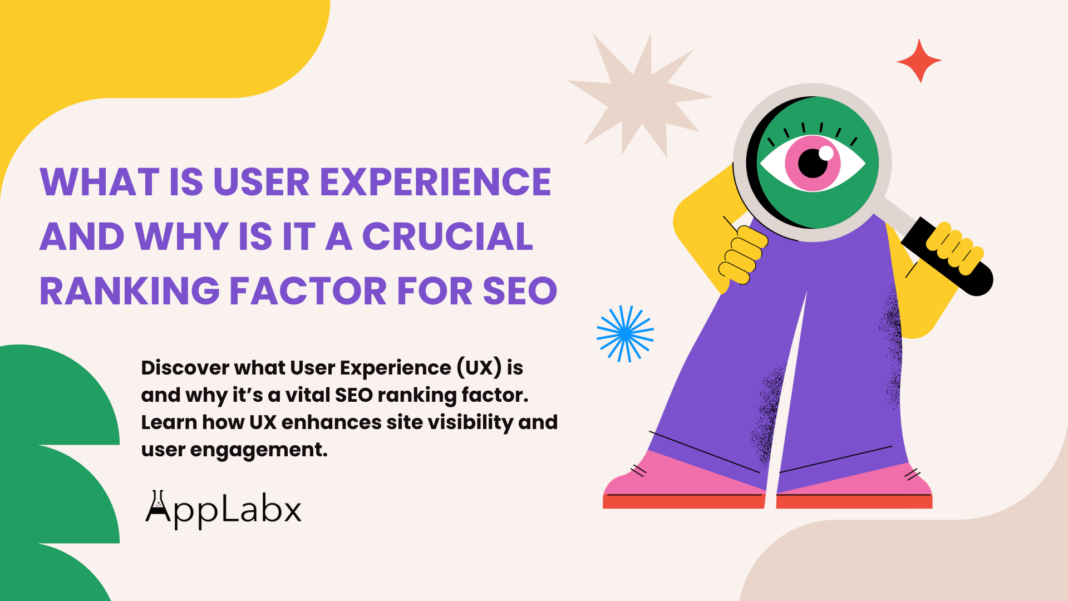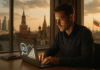Key Takeaways
- UX Directly Influences SEO Rankings: Search engines prioritize websites that provide seamless and engaging user experiences. Core Web Vitals, site speed, and mobile optimization are critical factors that impact how your website ranks.
- Enhanced UX Boosts Engagement and Conversions: A user-friendly site encourages longer visits, reduces bounce rates, and fosters higher conversions, making it essential for businesses looking to improve both visibility and customer satisfaction.
- Investing in UX Future-Proofs Your SEO: As algorithms evolve to prioritize user-centric metrics, optimizing your website’s UX ensures long-term ranking stability and sustainable growth in an ever-competitive digital landscape.
In today’s highly competitive digital landscape, securing a top spot on search engine results pages (SERPs) is more challenging than ever.
Search engine optimization (SEO) has traditionally revolved around optimizing elements like keywords, backlinks, and meta tags. However, in recent years, a new ranking factor has come to the forefront—User Experience (UX).
While UX has always been a critical component of web design, its influence on SEO has grown significantly as search engines, particularly Google, have evolved to prioritize user satisfaction as a central pillar of their algorithms.
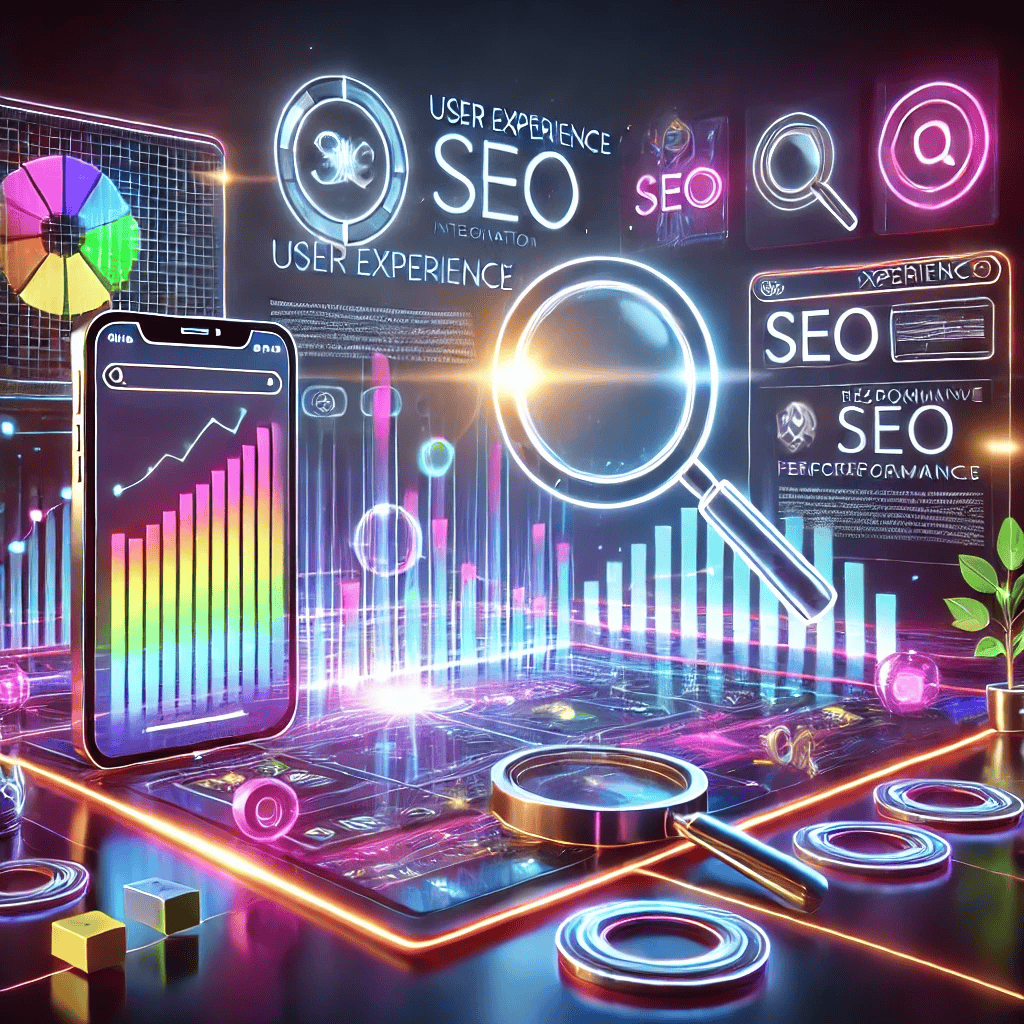
User experience encompasses every aspect of a user’s interaction with a website, from how easily they can navigate through the pages to how quickly the site loads and how visually appealing and intuitive the design is.
A website with exceptional UX not only encourages visitors to stay longer, engage more, and return in the future, but it also signals to search engines that the site provides valuable, relevant, and user-friendly content.
Google, in particular, has recognized the importance of UX by introducing several updates to its search algorithm that directly factor in user engagement metrics.
As Google’s algorithms have become increasingly sophisticated, the focus has shifted toward providing users with the best possible experience, which in turn, has a profound impact on SEO rankings.
Websites that fail to meet user expectations are likely to see higher bounce rates, lower dwell times, and a general decline in organic traffic.
On the other hand, websites with optimized UX tend to rank higher because they keep users happy, leading to better interaction, lower bounce rates, and, ultimately, higher rankings.
This blog explores the vital connection between User Experience (UX) and SEO, explaining why UX has emerged as a crucial ranking factor.
We’ll delve into how search engines evaluate user experience, the key components that make up good UX, and the direct correlation between a positive user experience and improved search engine rankings.
Furthermore, we will explore practical strategies for improving UX on your website, focusing on how these improvements can not only enhance user satisfaction but also contribute significantly to your SEO efforts.
Whether you’re a business owner, a digital marketer, or a website developer, understanding the symbiotic relationship between UX and SEO is no longer optional—it’s essential for achieving long-term success in the competitive world of online visibility.
By the end of this guide, you’ll have a comprehensive understanding of what UX is, why it matters so much for SEO, and how to leverage UX improvements to drive better rankings, increased traffic, and improved conversions.
In an era where users demand seamless, fast, and intuitive online experiences, investing in user experience is one of the most effective ways to stay ahead of the curve and climb the ranks on Google.
But, before we venture further, we like to share who we are and what we do.
About AppLabx
From developing a solid marketing plan to creating compelling content, optimizing for search engines, leveraging social media, and utilizing paid advertising, AppLabx offers a comprehensive suite of digital marketing services designed to drive growth and profitability for your business.
AppLabx is well known for helping companies and startups use SEO to drive web traffic to their websites and web apps.
At AppLabx, we understand that no two businesses are alike. That’s why we take a personalized approach to every project, working closely with our clients to understand their unique needs and goals, and developing customized strategies to help them achieve success.
If you need a digital consultation, then send in an inquiry here.
What is User Experience and Why Is It a Crucial Ranking Factor For SEO
- What is User Experience (UX)?
- The Relationship Between UX and SEO
- Core Web Vitals: Key Indicators of UX for SEO
- User Experience and Mobile Optimization: A Critical SEO Factor
- UX Best Practices for Improving SEO Rankings
- The Impact of Poor UX on SEO Rankings
- Measuring UX to Improve SEO Performance
1. What is User Experience (UX)?
User Experience (UX) refers to the overall experience a user has when interacting with a website or digital product. It encompasses every aspect of the user’s interaction, including how they navigate the site, how easy it is to find information, the design and functionality, and the emotional response triggered by the website’s interface. In essence, UX is about making the user’s journey smooth, efficient, and enjoyable, ensuring they can achieve their goals with ease and satisfaction.
In the context of websites, User Experience (UX) is a critical determinant of success. Websites that offer poor UX often result in high bounce rates, lower conversions, and reduced user retention, which can severely affect SEO rankings. In contrast, websites that deliver superior UX tend to enjoy better engagement, increased traffic, and improved SEO outcomes. Below, we explore the key components of UX, its significance, and how it impacts SEO.
Key Components of User Experience
UX is made up of several key components that, together, create a seamless and enjoyable experience for the user. These components are vital in ensuring that the website not only meets user expectations but exceeds them.
- 1. Navigation
- Definition: The ease with which users can find what they’re looking for on a website.
- Importance for UX: Good navigation reduces frustration and helps users find relevant information quickly. If users cannot easily navigate your site, they are likely to leave quickly.
- Best Practices:
- Clear and concise navigation menus.
- Easy-to-find search bar.
- Logical categorization of pages.
- Breadcrumb navigation to improve orientation on larger sites.
- Example: Amazon’s navigation bar—with its simple drop-down categories and easily accessible search function—helps users find products quickly, enhancing the UX.
- 2. Design and Visual Appeal
- Definition: The aesthetics of the website, including layout, colors, fonts, and imagery.
- Importance for UX: A visually pleasing and well-structured site improves the user’s perception of a brand, fosters trust, and keeps visitors engaged.
- Best Practices:
- Consistent color scheme that aligns with the brand.
- Legible font types and sizes for easy reading.
- Clean design without overwhelming the user with excessive visuals.
- Example: Apple’s website—its minimalist design, ample white space, and high-quality product imagery help create a sophisticated, user-friendly environment.
- 3. Content
- Definition: The information provided on the website, including text, images, videos, and other media.
- Importance for UX: Content should be valuable, engaging, and tailored to the user’s needs. The content should be easy to consume, with proper headings, subheadings, and bullet points for readability.
- Best Practices:
- Write content that answers the user’s queries directly.
- Use engaging visuals like videos, images, and infographics to complement the text.
- Structure content with clear headings and concise paragraphs.
- Example: HubSpot’s blog—offers informative, well-structured content with actionable tips, images, and videos, making it easier for users to learn and engage.
- 4. Performance (Speed and Responsiveness)
- Definition: How quickly the website loads and how well it responds to user actions (e.g., clicking, scrolling).
- Importance for UX: A slow-loading website frustrates users and may cause them to leave, negatively impacting the user experience and SEO rankings.
- Best Practices:
- Compress large images and videos to reduce load time.
- Use efficient coding practices to minimize unnecessary elements.
- Implement lazy loading to load images only when necessary.
- Example: Google Search—Google’s fast page loading times are one of the primary reasons it’s widely preferred by users over other search engines.
- 5. Mobile Optimization
- Definition: Ensuring that the website provides a great experience on mobile devices, with easy navigation and quick load times.
- Importance for UX: With mobile traffic surpassing desktop usage, mobile-friendly design is essential. Google also uses mobile-first indexing, which prioritizes the mobile version of websites for ranking.
- Best Practices:
- Use responsive design that adjusts content for various screen sizes.
- Prioritize tap-friendly buttons and readable text without zooming.
- Test mobile usability regularly to ensure it meets user expectations.
- Example: Netflix’s mobile app—the app offers a smooth and seamless experience on various devices, with easy navigation and fast load times, contributing to its massive success.
- 6. Interactivity
- Definition: How users interact with the website, such as through forms, buttons, and calls-to-action (CTAs).
- Importance for UX: Interactive elements such as forms, buttons, and interactive content enhance user engagement and encourage desired actions like signing up or making a purchase.
- Best Practices:
- Clear and visually appealing CTAs that stand out.
- Easy-to-use forms with minimal steps required.
- Interactive elements that offer immediate feedback (e.g., hover effects or confirmation messages).
- Example: Spotify’s sign-up button—the brightly colored CTA button stands out, making it easy for users to take action.
Why UX Matters for Website Performance
The success of a website is increasingly tied to how well it delivers on user experience. Websites that prioritize UX often benefit from improved performance metrics that directly affect SEO. Below are a few key reasons why UX matters for website performance.
- 1. Lower Bounce Rate
- Definition: Bounce rate is the percentage of visitors who leave a website after viewing only one page.
- How UX Helps: A positive user experience encourages visitors to explore more pages, thereby reducing bounce rates. Well-organized content, fast load times, and easy navigation ensure users stay longer.
- Example: A website with clear navigation and engaging content, such as BBC News, keeps users exploring different sections of the site, lowering bounce rates.
- 2. Increased Dwell Time
- Definition: Dwell time is the amount of time a visitor spends on a website before returning to the search results.
- How UX Helps: Websites that offer valuable content, fast loading times, and a smooth interface tend to keep users engaged, increasing dwell time. This sends positive signals to search engines about the quality of the site.
- Example: Wikipedia—its well-organized content and clear structure encourage users to read extensively, resulting in higher dwell time.
- 3. Higher Conversion Rates
- Definition: Conversion rate refers to the percentage of visitors who take a desired action on a website, such as making a purchase or signing up for a newsletter.
- How UX Helps: Optimized forms, clear CTAs, and a user-friendly checkout process make it easier for visitors to convert into customers or subscribers.
- Example: Amazon’s one-click purchase option allows users to quickly and easily buy products, increasing the conversion rate.
Conclusion: The Importance of UX in Digital Strategy
User Experience is no longer just an afterthought for web designers and developers; it’s a fundamental part of a website’s success. A website that provides a seamless, engaging, and enjoyable experience not only delights users but also plays a crucial role in improving SEO rankings. By optimizing components like navigation, design, content, performance, and interactivity, businesses can ensure their websites not only rank well on search engines but also build a loyal user base. Understanding and improving UX should therefore be a core focus for anyone looking to enhance their site’s SEO performance and overall success in the digital landscape.
2. The Relationship Between UX and SEO
User Experience (UX) and Search Engine Optimization (SEO) have a deeply interconnected relationship. In the past, SEO focused primarily on technical elements such as keyword optimization, backlinks, and metadata. However, as search engines have evolved, particularly Google, they now factor in the overall user experience when ranking websites. This shift highlights the growing importance of UX in achieving higher rankings on search engine results pages (SERPs).
The primary goal of both UX and SEO is to satisfy user intent—creating a positive, intuitive experience for users while making it easier for search engines to discover, understand, and rank the content. As user satisfaction becomes a crucial ranking signal, websites that prioritize UX see measurable improvements in SEO performance. This section delves into the ways UX directly influences SEO rankings, exploring key factors such as site speed, mobile optimization, engagement metrics, and more.
How UX Impacts SEO Rankings
SEO rankings are no longer solely influenced by traditional SEO tactics. Google’s algorithms, like Core Web Vitals and RankBrain, place increasing importance on how users interact with websites. A positive UX signals to search engines that the website is providing value to users, thereby improving its chances of ranking higher. Below are some key ways in which UX impacts SEO:
- 1. Page Load Speed
- Definition: Page load speed is the time it takes for a webpage to fully load.
- Impact on UX: Slow-loading pages lead to frustration and increased bounce rates, negatively impacting UX.
- Impact on SEO: Search engines like Google prioritize fast-loading websites, as users prefer sites that load quickly. Slow pages can result in a lower ranking.
- Best Practices:
- Optimize images and videos to reduce file size.
- Minimize HTTP requests by combining CSS and JavaScript files.
- Use a content delivery network (CDN) to deliver content faster.
- Example: E-commerce sites like ASOS—By optimizing page load speed, ASOS provides a smoother shopping experience, which helps retain users and improves search rankings.
- 2. Mobile-Friendliness
- Definition: Mobile-friendliness refers to how well a website adapts to different screen sizes and devices.
- Impact on UX: A mobile-friendly website provides a smooth browsing experience, making it easier for users to navigate on smartphones and tablets.
- Impact on SEO: Since Google uses mobile-first indexing, a website’s mobile version is considered the primary version. Sites that aren’t mobile-friendly tend to rank lower.
- Best Practices:
- Use responsive design to ensure your website adjusts to various screen sizes.
- Optimize buttons and CTAs for easy tapping on mobile devices.
- Test your website’s mobile performance regularly.
- Example: Zara’s mobile optimization—Zara’s website adapts well across devices, ensuring a seamless shopping experience on mobile, which contributes to both UX satisfaction and SEO performance.
- 3. Dwell Time and Bounce Rate
- Definition: Dwell time is the length of time a user spends on a page before returning to the search results. Bounce rate refers to the percentage of visitors who leave the site after viewing only one page.
- Impact on UX: Engaging and relevant content that is easy to navigate encourages users to stay longer on the website and explore more pages, improving dwell time.
- Impact on SEO: Google considers dwell time as an indicator of content quality. A higher dwell time and lower bounce rate signal to search engines that users find the website valuable, leading to improved rankings.
- Best Practices:
- Improve the readability of content with short paragraphs, headings, and multimedia elements.
- Create clear navigation paths and relevant internal links.
- Optimize content to meet the needs of your target audience.
- Example: BuzzFeed—By providing engaging and shareable content, BuzzFeed keeps users on the site longer, reducing bounce rates and boosting rankings.
User Interaction Signals and Their SEO Impact
Search engines increasingly look at user interaction metrics to assess the value of a website. These signals, such as clicks, scroll depth, and interactions with content, are closely tied to UX. A well-designed website that encourages interaction will perform better in terms of both user experience and SEO.
- 1. Click-Through Rate (CTR)
- Definition: CTR is the percentage of users who click on a link to your website from search engine results.
- Impact on UX: A website with a well-structured title and description, relevant content, and engaging visuals encourages users to click through.
- Impact on SEO: A higher CTR indicates to search engines that your website is relevant to users’ queries, which can improve rankings.
- Best Practices:
- Use compelling, keyword-rich meta titles and descriptions.
- Include enticing visuals or structured data like rich snippets.
- Example: Etsy’s search results—Etsy often uses eye-catching images and informative product descriptions, increasing the CTR and, consequently, SEO rankings.
- 2. Scroll Depth and Engagement
- Definition: Scroll depth measures how far down a page a user scrolls, indicating their level of engagement with the content.
- Impact on UX: Content that encourages users to scroll or explore further leads to a better user experience, as they are interacting more with the website.
- Impact on SEO: Google may view deeper engagement, such as scrolling, as a signal that the content is valuable, which can boost SEO rankings.
- Best Practices:
- Break content into digestible sections to encourage scrolling.
- Use interactive elements (e.g., videos, infographics) to keep users engaged.
- Example: Medium’s articles—Medium keeps readers engaged with long-form, interactive articles, resulting in higher scroll depth and engagement.
How UX Enhances On-Page SEO Elements
On-page SEO refers to the optimization of individual pages to rank higher and earn more relevant traffic. UX and on-page SEO go hand-in-hand in ensuring that the website is both user-friendly and optimized for search engines. Effective on-page SEO not only helps search engines understand the content but also enhances the experience for the user.
- 1. Clear and Descriptive URLs
- Impact on UX: Easy-to-read URLs with relevant keywords help users understand what the page is about before they click.
- Impact on SEO: Search engines prefer URLs that are simple and contain relevant keywords, as they are easier to index.
- Best Practices:
- Keep URLs short and descriptive.
- Use hyphens to separate words.
- Example: Moz’s URL structure—Moz uses clean, keyword-rich URLs like “moz.com/learn/seo/what-is-seo,” making the content easily identifiable to both users and search engines.
- 2. Optimized Content Layout
- Impact on UX: A well-structured page layout with clear headings, bullet points, and multimedia makes it easier for users to read and understand content.
- Impact on SEO: Google uses content structure to understand the main topics of a page. Clear headings, subheadings, and multimedia elements contribute to better SEO.
- Best Practices:
- Use H1, H2, and H3 tags effectively to structure content.
- Include relevant images, videos, or infographics.
- Example: The New York Times—Their articles are well-structured, with clear headings, relevant images, and multimedia that improve both UX and SEO.
The Role of Core Web Vitals in UX and SEO
In 2021, Google introduced Core Web Vitals as a ranking factor, further cementing the connection between UX and SEO. Core Web Vitals are a set of metrics that measure the real-world experience of users interacting with web pages. These metrics assess how quickly the page loads, how soon interactive elements are ready, and how stable the content is while loading. Websites that score poorly on these metrics may experience a drop in SEO rankings.
- 1. Largest Contentful Paint (LCP)
- Definition: LCP measures the loading performance of a webpage, focusing on the time it takes for the largest visible element to load.
- Impact on UX: A slow LCP creates frustration for users, as it indicates that the main content is taking too long to load.
- Impact on SEO: Google considers LCP as a signal of page speed. A fast LCP improves both UX and SEO rankings.
- Best Practices:
- Optimize server response times.
- Ensure that the largest content element (image or video) loads quickly.
- Example: BBC News—BBC’s homepage is designed to load the most important content first, minimizing the LCP and improving user experience.
- 2. First Input Delay (FID)
- Definition: FID measures the time it takes for a user to interact with a page (click, tap, or scroll) after the page loads.
- Impact on UX: A long delay between loading and interaction can make the site feel unresponsive, harming the user experience.
- Impact on SEO: Google uses FID as a ranking signal, and a lower FID improves both UX and SEO performance.
- Best Practices:
- Minimize JavaScript execution time to make the page interactive faster.
- Optimize event handlers for quicker response times.
- Example: Wikipedia—Wikipedia’s pages load quickly and allow immediate interaction, ensuring a positive user experience and improved SEO ranking.
Conclusion: The Symbiotic Relationship Between UX and SEO
The relationship between UX and SEO is undeniable. The ultimate goal of both disciplines is to enhance user satisfaction, which in turn improves website performance, user engagement, and search engine rankings. By integrating UX best practices into SEO strategies—optimizing for speed, mobile-friendliness, user interactions, and Core Web Vitals—websites can achieve improved rankings and offer a seamless, enjoyable experience for users. Websites that prioritize UX will not only benefit from better SEO outcomes but also foster long-term customer loyalty and satisfaction.
3. Core Web Vitals: Key Indicators of UX for SEO
Core Web Vitals are a set of performance metrics introduced by Google to evaluate the real-world user experience of a website. These metrics are particularly important because they reflect how users interact with a page in terms of speed, responsiveness, and stability, all of which are critical to providing a positive user experience (UX). In 2021, Google made Core Web Vitals a ranking factor, further emphasizing their importance for SEO. Websites that provide a good user experience—especially in terms of Core Web Vitals—are more likely to rank higher in search engine results pages (SERPs).
Understanding and optimizing Core Web Vitals is crucial for achieving both strong SEO performance and high user satisfaction. This section explores the three main Core Web Vitals: Largest Contentful Paint (LCP), First Input Delay (FID), and Cumulative Layout Shift (CLS), detailing how each one impacts UX and SEO, along with actionable steps for optimization.
1. Largest Contentful Paint (LCP)
- Definition: Largest Contentful Paint (LCP) measures the loading performance of a webpage, specifically focusing on how long it takes for the largest visible content element on the page (such as an image, video, or text block) to load and become visible in the viewport.
- Impact on UX:
- Fast Load Time: A quick LCP ensures that users can see the most important content on the page without delay, which significantly enhances the user experience.
- User Retention: When users see content load quickly, they are more likely to stay on the page and engage with it, leading to better engagement metrics like lower bounce rates and higher dwell time.
- First Impressions: LCP is a key factor in determining first impressions—users are less likely to engage with slow-loading sites.
- Impact on SEO:
- Google’s Ranking Signal: Google uses LCP as a ranking signal, meaning that faster load times can contribute to higher rankings in SERPs. A slow LCP can lower rankings, as Google favors sites that provide fast-loading, high-quality content to users.
- User-Centric Ranking: A good LCP directly correlates with a positive user experience, which is highly valued by Google’s algorithms.
- Best Practices for Optimizing LCP:
- Optimize Server Response Time: A slow server can significantly increase LCP. Ensure that your server responds quickly to requests by upgrading hosting or using a content delivery network (CDN).
- Improve Page Structure: Prioritize the loading of critical elements like images and text. Avoid rendering unnecessary resources that slow down the display of primary content.
- Optimize Images: Compress images to reduce their file sizes without sacrificing quality. Use next-gen formats like WebP for better performance.
- Example:
- Amazon: Amazon’s homepage is optimized to load key content such as product images and headlines first, ensuring that users can immediately see relevant products, which significantly contributes to a low LCP score and a better user experience.
2. First Input Delay (FID)
- Definition: First Input Delay (FID) measures the time between a user’s first interaction with a page (e.g., clicking a link, tapping a button, or typing into a form) and the time the browser is able to respond to that interaction.
- Impact on UX:
- Interactivity: A fast FID ensures that the page responds to user actions without noticeable delay. This responsiveness is essential for maintaining a positive UX, especially for dynamic websites or apps where interactivity is key.
- User Frustration: A high FID can lead to frustration, as users may feel that the page is unresponsive or broken. Long delays between interaction and response can lead to increased bounce rates and lost conversions.
- Retention and Engagement: Quick interactions improve user retention and engagement, making users more likely to stay on the site and return in the future.
- Impact on SEO:
- Google’s Ranking Criteria: Google considers FID as an important ranking factor. Websites with high FID scores (i.e., long delays before user interactions are acknowledged) are likely to experience lower rankings, as they fail to provide a smooth, responsive experience.
- Enhanced User Signals: A fast FID enhances user experience, resulting in positive user behavior signals like lower bounce rates and longer sessions, which can help improve SEO performance.
- Best Practices for Optimizing FID:
- Minimize JavaScript Execution: A common cause of poor FID is JavaScript that blocks the main thread. Reduce JavaScript execution time by breaking up long scripts, deferring non-essential tasks, or using a JavaScript framework optimized for performance.
- Optimize Third-Party Scripts: External scripts (e.g., ads, analytics) can delay FID. Limit or optimize the use of these scripts to reduce their impact on page interactivity.
- Prioritize Critical User Interactions: Ensure that critical interactive elements, such as navigation buttons and forms, are prioritized for faster loading and response.
- Example:
- Spotify: Spotify ensures a seamless user experience by reducing JavaScript and third-party script load times, resulting in quick interactivity when users play music or browse playlists, which contributes to a low FID score.
3. Cumulative Layout Shift (CLS)
- Definition: Cumulative Layout Shift (CLS) measures the visual stability of a webpage. It calculates the total amount of unexpected layout shifts that occur during page load. A layout shift occurs when visible elements, such as images, text, or buttons, change position unexpectedly as the page loads.
- Impact on UX:
- Visual Stability: A low CLS score indicates that the page maintains visual stability as it loads. When elements shift unexpectedly, it can confuse users or lead to accidental clicks, negatively affecting the overall UX.
- Frustration and Errors: Layout shifts can be frustrating when users are attempting to click on buttons or read text, as it causes them to miss or misclick on elements, leading to a poor experience.
- Trust and Professionalism: Websites with significant layout shifts can appear unprofessional, diminishing user trust and engagement.
- Impact on SEO:
- Google’s Prioritization of Stability: Google considers visual stability a key part of a good UX, so sites with a high CLS score may be ranked lower. Websites that offer a stable and predictable layout are more likely to be rewarded with higher rankings.
- Improved User Experience Signals: A website with a low CLS score will likely see positive user behavior signals (e.g., more clicks, longer time spent), which can contribute to improved SEO performance.
- Best Practices for Optimizing CLS:
- Avoid Content Shifting: Reserve space for images, videos, and dynamic content to prevent them from shifting after the page loads. Always specify width and height attributes for images to maintain layout stability.
- Use of Font Loading Strategies: Implement font-display: swap in your CSS to avoid text shifts during font loading, which can lead to unexpected layout changes.
- Preload Key Resources: Preload important assets, like fonts or images, to reduce layout shifts caused by delayed loading of essential content.
- Example:
- BBC: The BBC website has low CLS due to its careful management of content placement, such as reserving space for images and advertisements to avoid content shifts, providing users with a visually stable and pleasant browsing experience.
Conclusion: Optimizing Core Web Vitals for Better UX and SEO
Optimizing Core Web Vitals is essential for ensuring both a positive user experience and improved SEO performance. By focusing on Largest Contentful Paint (LCP), First Input Delay (FID), and Cumulative Layout Shift (CLS), website owners can make significant improvements to page load speeds, interactivity, and visual stability. These optimizations are critical for staying competitive in a landscape where user experience directly influences search engine rankings.
Core Web Vitals are more than just performance metrics—they are key indicators of how well a website serves its users. By following the best practices for each of these metrics, businesses can enhance their UX, drive more organic traffic, and ultimately improve their position in search engine results. Websites that prioritize speed, responsiveness, and stability will not only rank better on Google but will also provide users with an engaging, efficient, and enjoyable browsing experience.
4. User Experience and Mobile Optimization: A Critical SEO Factor
In an era where mobile devices dominate internet usage, optimizing for mobile has become an indispensable aspect of delivering a superior user experience (UX). Mobile optimization not only ensures a seamless experience for users across various screen sizes but is also a significant ranking factor for search engines. With Google’s mobile-first indexing policy, the mobile version of a website is prioritized in its ranking algorithm. This shift makes mobile optimization a non-negotiable element for businesses aiming to excel in both UX and SEO.
This section explores the key aspects of mobile optimization, its relationship with UX and SEO, and actionable strategies for creating mobile-friendly websites.
1. The Importance of Mobile Optimization for UX
- Enhanced User Accessibility:
- Mobile optimization ensures that users can access a website conveniently on smartphones, tablets, and other devices.
- A mobile-friendly site adapts seamlessly to different screen sizes, offering a consistent experience across all devices.
- Increased Engagement:
- Users are more likely to stay longer on a mobile-optimized website, reducing bounce rates and increasing dwell time—key metrics for UX and SEO.
- Interactive features, touch-friendly navigation, and well-placed call-to-action buttons improve engagement on mobile devices.
- Faster Load Times:
- Mobile-optimized websites prioritize speed, ensuring that users don’t abandon the site due to slow loading.
- A fast-loading mobile site enhances the overall perception of the brand and encourages users to explore further.
- Example:
- Etsy: The online marketplace ensures that product images, descriptions, and payment processes are optimized for mobile, providing a seamless shopping experience and boosting user satisfaction.
2. Mobile Optimization as a Ranking Factor
- Google’s Mobile-First Indexing:
- Since 2018, Google has primarily used the mobile version of a website to determine its rankings. Websites that lack mobile optimization may see a decline in their search rankings.
- Mobile-first indexing prioritizes mobile-friendly content, page speed, and usability when determining SERP rankings.
- Better User Signals:
- Mobile-friendly websites generate positive user signals, such as lower bounce rates, longer session durations, and higher click-through rates—all of which contribute to better SEO performance.
- Websites that fail to provide a good mobile experience risk higher bounce rates, signaling poor UX to search engines.
- Alignment with Core Web Vitals:
- Mobile optimization directly influences Core Web Vitals—key performance metrics like Largest Contentful Paint (LCP), First Input Delay (FID), and Cumulative Layout Shift (CLS), which are crucial for SEO rankings.
- Example:
- Zomato: The food delivery app’s mobile website is highly optimized, with quick load times, intuitive navigation, and a responsive design, helping it rank prominently in local search results.
3. Key Elements of Mobile Optimization
- Responsive Design:
- Ensures that the website layout adapts seamlessly to various screen sizes, providing a consistent user experience across devices.
- Responsive design eliminates the need for separate mobile and desktop versions, simplifying site management.
- Touch-Friendly Navigation:
- Features like larger buttons, easy-to-tap links, and intuitive menus cater to mobile users who rely on touchscreens.
- Avoids issues like accidental clicks or difficulty accessing menus, enhancing overall UX.
- Fast Load Speeds:
- Optimizing images, compressing files, and reducing server response times are critical for ensuring fast page loads on mobile devices.
- Use of tools like Google’s PageSpeed Insights to identify and address performance bottlenecks.
- Readable Content:
- Text size and spacing should be optimized for readability on smaller screens to avoid users zooming in and out.
- Avoid large blocks of text; use bullet points, headings, and short paragraphs for better readability.
- Example:
- Nike: Nike’s mobile site features a responsive design, touch-friendly product filters, and fast-loading visuals, creating a superior shopping experience for mobile users.
4. Mobile Optimization Challenges and How to Overcome Them
- Complex Navigation:
- Challenge: Traditional navigation menus can appear cluttered on smaller screens.
- Solution: Use hamburger menus or collapsible navigation menus to simplify access without overwhelming users.
- Slow Load Times:
- Challenge: Mobile networks are often slower than broadband connections, making load speed a critical factor.
- Solution: Implement Accelerated Mobile Pages (AMP) to deliver fast-loading, mobile-optimized content.
- Pop-Ups and Intrusive Ads:
- Challenge: Pop-ups can block content and frustrate users, leading to higher bounce rates.
- Solution: Use non-intrusive interstitials and ensure that pop-ups are easy to close on mobile devices.
- Dynamic Content:
- Challenge: Content elements like videos and sliders can affect mobile performance.
- Solution: Optimize multimedia elements for mobile playback by compressing files and using adaptive streaming.
5. Benefits of Mobile Optimization for UX and SEO
- Improved User Satisfaction:
- A mobile-friendly website meets user expectations for speed, accessibility, and functionality, fostering positive brand perceptions.
- Higher Conversion Rates:
- Mobile optimization ensures that users can complete actions like making purchases or filling out forms without obstacles, boosting conversion rates.
- Increased Organic Traffic:
- Mobile-optimized websites are more likely to rank higher in search results, driving more organic traffic.
- Example:
- Airbnb: Airbnb’s mobile platform offers personalized search results, intuitive booking options, and responsive design, enhancing both UX and SEO performance.
Conclusion: Mobile Optimization is Non-Negotiable
Mobile optimization is no longer optional—it is a critical factor for delivering exceptional user experiences and achieving high search engine rankings. By focusing on responsive design, touch-friendly navigation, fast load times, and readable content, businesses can create a mobile-friendly experience that delights users and aligns with Google’s ranking algorithms. As mobile usage continues to grow, prioritizing mobile optimization will not only improve UX but also drive better SEO outcomes, ensuring long-term success in the competitive digital landscape.
5. UX Best Practices for Improving SEO Rankings
User Experience (UX) and Search Engine Optimization (SEO) are intricately linked. A website that delivers a seamless, intuitive, and engaging user experience not only satisfies its visitors but also aligns with search engine ranking algorithms. Implementing UX best practices is essential for improving website performance, increasing organic traffic, and boosting rankings. Below is an in-depth guide to UX best practices for enhancing SEO rankings.
1. Ensure Fast Page Load Times
- Optimize Loading Speed:
- Use tools like Google PageSpeed Insights to identify and fix speed bottlenecks.
- Compress images and reduce file sizes without compromising quality.
- Minimize HTTP requests by consolidating CSS and JavaScript files.
- Benefits:
- Faster pages reduce bounce rates and improve dwell time—two critical SEO factors.
- Speed enhances overall user satisfaction and retention.
- Example:
- Pinterest optimized its pages to load faster, resulting in a 15% increase in organic traffic.
2. Create a Mobile-Friendly Experience
- Adopt Responsive Design:
- Ensure the website adjusts seamlessly to various screen sizes, including smartphones and tablets.
- Prioritize touch-friendly navigation and readable content.
- Optimize for Google’s Mobile-First Indexing:
- Verify mobile usability using tools like Google Search Console.
- Avoid intrusive pop-ups that can frustrate mobile users.
- Example:
- Spotify uses responsive design and touch-friendly navigation, ensuring a smooth experience for users across devices.
3. Focus on Intuitive Website Navigation
- Simplify Menus:
- Use clear, concise labels for navigation menus.
- Avoid overloading menus with too many options.
- Implement Breadcrumbs:
- Help users and search engines understand the website’s structure by adding breadcrumb navigation.
- Example: Home > Blog > UX Best Practices.
- Benefits for SEO:
- Simplified navigation enhances crawlability and improves internal linking.
- Example:
- Amazon uses a streamlined navigation system with breadcrumbs, enhancing user flow and SEO performance.
4. Optimize Content for Readability
- Use Clear Formatting:
- Break content into short paragraphs and use subheadings (H2, H3, H4) for better readability.
- Employ bullet points and numbered lists to present information clearly.
- Focus on Typography:
- Choose readable fonts with adequate spacing for mobile and desktop users.
- Ensure text size is large enough for effortless reading without zooming.
- Benefits:
- Readable content increases engagement and lowers bounce rates.
- Enhanced readability positively impacts time spent on the site, a key ranking metric.
- Example:
- Blogs on Medium are formatted for readability, leading to higher engagement and better SEO rankings.
5. Prioritize Engaging Visual Content
- Use High-Quality Media:
- Incorporate images, videos, and infographics to break up text and make content more engaging.
- Optimize all visuals by using descriptive alt tags and reducing file sizes.
- Interactive Features:
- Add sliders, carousels, and interactive quizzes to keep users engaged.
- Avoid elements that might slow down the page.
- Benefits for SEO:
- Engaging visuals increase user interaction, leading to improved dwell time and reduced bounce rates.
- Example:
- BuzzFeed effectively uses quizzes and multimedia to increase time-on-site metrics, boosting SEO performance.
6. Enhance Accessibility
- Follow Web Content Accessibility Guidelines (WCAG):
- Use alt text for images, transcripts for videos, and proper ARIA roles for navigation.
- Ensure color contrast meets accessibility standards for readability.
- Keyboard Navigation:
- Design pages that are easy to navigate using a keyboard, benefiting users with disabilities.
- Benefits:
- Accessible websites cater to a wider audience and are favored by search engines.
- Improved accessibility signals quality to search engines, indirectly impacting SEO.
- Example:
- BBC maintains an accessible website that supports screen readers and high-contrast settings, aligning with both UX and SEO goals.
7. Improve Internal Linking
- Strategic Placement:
- Add internal links in content to guide users to related pages or articles.
- Use descriptive anchor text to provide context for users and search engines.
- Enhance Site Structure:
- Build a logical internal linking framework that reflects the website’s hierarchy.
- Regularly audit internal links to remove broken links or redundant URLs.
- Benefits:
- Internal links improve crawlability and help distribute link equity across pages.
- Enhanced navigation keeps users engaged longer, signaling strong UX to search engines.
- Example:
- Wikipedia uses extensive internal linking, providing users with valuable context and search engines with a well-structured site map.
8. Implement Core Web Vitals Optimization
- Focus Areas:
- Largest Contentful Paint (LCP): Ensure main content loads quickly.
- First Input Delay (FID): Minimize delays for interactive elements.
- Cumulative Layout Shift (CLS): Avoid unexpected shifts in content layout.
- Continuous Monitoring:
- Use Google Search Console and PageSpeed Insights to track and optimize Core Web Vitals.
- Benefits:
- Websites with optimized Core Web Vitals offer better UX and achieve higher SEO rankings.
- Example:
- Shopify improved its Core Web Vitals, resulting in better user satisfaction and search rankings.
9. Encourage User Engagement and Interaction
- Interactive Elements:
- Add features like comment sections, social media sharing buttons, and Q&A forums to boost user interaction.
- Personalization:
- Provide personalized content recommendations based on user behavior, such as “You may also like” sections.
- Benefits:
- Increased interaction signals engagement to search engines, improving rankings.
- Example:
- YouTube recommends related videos, keeping users engaged and increasing session duration.
Conclusion: UX and SEO – A Symbiotic Relationship
By adopting these UX best practices, websites can achieve an optimal balance of user satisfaction and search engine performance. From faster load times and intuitive navigation to mobile optimization and interactive content, every element contributes to a seamless user experience that aligns with SEO goals. Businesses that prioritize UX are more likely to see long-term benefits in organic traffic, engagement, and search rankings.
6. The Impact of Poor UX on SEO Rankings
User Experience (UX) is a cornerstone of effective SEO. When UX falls short, it negatively impacts website performance, user satisfaction, and search engine rankings. Search engines prioritize websites that provide value to users, and poor UX sends signals that the site is unreliable or unhelpful. Below, we explore how various aspects of poor UX can damage SEO rankings and highlight real-world examples where possible.
1. High Bounce Rates and Their Effect on SEO
- Definition of Bounce Rate:
- The percentage of users who leave a website after viewing only one page.
- How Poor UX Contributes:
- Slow page load times frustrate users, causing them to abandon the site quickly.
- Confusing navigation makes it hard for users to find what they need.
- Low-quality or irrelevant content fails to meet user expectations.
- SEO Implications:
- Search engines interpret high bounce rates as a signal that the page does not satisfy user intent.
- Websites with consistently high bounce rates are deprioritized in search rankings.
- Example:
- A retail website with cluttered navigation saw a 30% increase in bounce rate, leading to a drop in its Google rankings.
2. Poor Mobile Optimization and Ranking Penalties
- UX Issues on Mobile:
- Non-responsive designs force users to zoom in and out.
- Overlapping elements and small buttons create frustration.
- Slow load times on mobile devices reduce engagement.
- SEO Impact:
- Google’s mobile-first indexing prioritizes mobile usability in rankings.
- Poor mobile UX leads to lower visibility on search engine results pages (SERPs).
- Example:
- A news portal lost 20% of its traffic after Google implemented mobile-first indexing due to its outdated mobile site.
3. Sluggish Page Load Times and Reduced Rankings
- Causes of Slow Loading:
- Unoptimized images and large files.
- Excessive use of scripts and third-party plugins.
- Inefficient hosting or server issues.
- UX Implications:
- Users abandon sites that take longer than 3 seconds to load.
- Slow-loading pages reduce session duration and engagement.
- SEO Consequences:
- Page speed is a direct ranking factor in Google’s algorithm.
- Sites with slow load times often rank lower, especially in competitive niches.
- Example:
- An e-commerce website reduced its load time from 8 seconds to 2 seconds and observed a 25% increase in organic traffic.
4. Poor Content Structure and Its Effects
- UX Issues Related to Content:
- Walls of text without headings or bullet points make content hard to read.
- Missing or irrelevant metadata confuses search engines and users.
- Lack of visual aids, such as images or videos, reduces engagement.
- SEO Ramifications:
- Poorly structured content makes it difficult for search engines to understand the page, lowering its ranking potential.
- Users are less likely to stay on pages that are hard to digest, increasing bounce rates.
- Example:
- A blog with dense paragraphs and no images experienced a 40% decline in average session duration.
5. Inadequate Navigation and Reduced User Flow
- Navigation Challenges:
- Overly complex menus or too many options overwhelm users.
- Broken links lead to frustration and loss of trust.
- Missing breadcrumbs or search functions make site exploration difficult.
- UX Impact:
- Poor navigation prevents users from finding the information they seek.
- Frustrated users leave the site, signaling poor quality to search engines.
- SEO Impact:
- Search engines rely on clear navigation to crawl and index a website effectively.
- Sites with poor internal linking or disorganized navigation struggle to rank well.
- Example:
- An online marketplace revamped its navigation structure, reducing its bounce rate by 15% and improving search visibility.
6. Neglecting Core Web Vitals
- Key Metrics Ignored:
- Largest Contentful Paint (LCP): Delays in loading primary content frustrate users.
- First Input Delay (FID): Poor responsiveness of interactive elements creates a bad impression.
- Cumulative Layout Shift (CLS): Unexpected layout shifts disrupt user interaction.
- SEO Consequences:
- Google uses Core Web Vitals as part of its ranking factors.
- Websites failing to meet these thresholds are less likely to rank on the first page.
- Example:
- A publisher optimized its Core Web Vitals and saw a 50% increase in organic traffic.
7. Lack of Trust Signals and Their Impact
- Trust Issues in UX:
- Absence of security features like SSL certificates.
- Low-quality design undermines credibility.
- Inconsistent branding reduces user confidence.
- SEO and User Trust:
- Search engines penalize websites that lack HTTPS or appear unreliable.
- Users are less likely to engage with or link to sites that seem untrustworthy.
- Example:
- A financial services site lacking SSL saw a sharp decline in rankings and conversions until the issue was resolved.
8. Ineffective Use of Calls-to-Action (CTAs)
- UX Failures:
- Unclear or overly generic CTAs confuse users.
- Poorly placed CTAs disrupt the user journey.
- SEO Consequences:
- Ineffective CTAs lead to lower conversion rates and user dissatisfaction.
- Lower engagement metrics negatively affect search rankings.
- Example:
- After redesigning its CTAs for clarity and visibility, a SaaS company improved its click-through rate (CTR) by 35%.
9. Disregarding Accessibility Standards
- Common Accessibility Issues:
- Missing alt text for images or improper use of ARIA roles.
- Poor color contrast and inaccessible navigation for screen readers.
- Impact on UX:
- Excludes users with disabilities, reducing audience reach.
- Diminishes the overall user experience for all visitors.
- SEO Ramifications:
- Google prioritizes accessible sites in search rankings.
- Failing to meet accessibility standards can harm both UX and SEO.
- Example:
- A retail brand improved its accessibility features, leading to a 10% increase in organic traffic and broader audience engagement.
Conclusion: Address UX Issues to Preserve SEO Rankings
Poor UX has a cascading negative effect on SEO rankings, from increasing bounce rates to penalizing slow page speeds. Businesses must prioritize user-centric designs, mobile responsiveness, and accessibility to maintain a competitive edge in search engine results. By addressing UX challenges proactively, websites can not only avoid ranking penalties but also enhance their appeal to users and search engines alike.
7. Measuring UX to Improve SEO Performance
Understanding and evaluating User Experience (UX) is essential for optimizing a website’s performance and improving its SEO rankings. By utilizing various tools, techniques, and metrics, businesses can identify UX issues and implement strategies to enhance the overall user journey. This section explores methods to measure UX effectively, emphasizing how these insights can align with SEO objectives.
1. Key Metrics to Assess UX
Several metrics are critical for evaluating UX and its impact on SEO:
- Bounce Rate:
- Measures the percentage of visitors who leave after viewing only one page.
- A high bounce rate indicates potential UX issues, such as irrelevant content, slow loading, or poor navigation.
- Time on Page:
- Tracks how long users spend on a specific page.
- Longer durations suggest engaging and valuable content.
- Pages Per Session:
- Indicates how many pages a user views during a session.
- Higher numbers reflect effective internal linking and appealing content.
- Example:
- A blog optimized its content structure by adding internal links, increasing pages per session by 25%.
2. Tools for Measuring UX
- Google Analytics:
- Provides insights into bounce rates, session durations, and user behavior flows.
- Helps identify high-exit pages and patterns of user engagement.
- Google Search Console:
- Monitors Core Web Vitals, such as Largest Contentful Paint (LCP) and Cumulative Layout Shift (CLS).
- Alerts for mobile usability issues and indexing errors.
- Heatmap Tools (e.g., Hotjar, Crazy Egg):
- Visualize user interactions, including clicks, scrolls, and hover patterns.
- Pinpoint areas where users face friction or lose interest.
- Session Replay Tools:
- Record user sessions to observe real-time behavior.
- Highlight navigation challenges or confusing CTAs.
- Example:
- An e-commerce site used heatmaps to discover that users were ignoring an important CTA button, leading to its redesign and a 15% sales boost.
3. Conducting UX Surveys and Feedback Collection
- On-Site Surveys:
- Short surveys targeting specific user actions, such as “Did you find what you were looking for?”
- Gather qualitative feedback about pain points or unmet needs.
- Post-Session Surveys:
- Sent to users after completing a session to understand their overall experience.
- Focus on satisfaction levels, ease of navigation, and content quality.
- User Feedback Forms:
- Allow users to report issues or suggest improvements directly.
- Build trust and showcase a commitment to enhancing their experience.
- Example:
- A SaaS company used surveys to identify confusing onboarding steps, improving its process and reducing churn rates by 20%.
4. Core Web Vitals as UX Indicators
Google’s Core Web Vitals are essential metrics for assessing UX quality and SEO performance:
- Largest Contentful Paint (LCP):
- Measures the loading speed of the main content.
- Ideal LCP: Less than 2.5 seconds.
- First Input Delay (FID):
- Tracks responsiveness to user interactions.
- Ideal FID: Less than 100 milliseconds.
- Cumulative Layout Shift (CLS):
- Evaluates visual stability during loading.
- Ideal CLS: Less than 0.1.
- Tools for Measurement:
- Google PageSpeed Insights for detailed metrics.
- Lighthouse reports to analyze performance scores.
- Example:
- A publishing site optimized its LCP by compressing images and saw a 40% improvement in traffic.
5. A/B Testing for UX and SEO Optimization
- What is A/B Testing?:
- Compares two versions of a webpage to determine which performs better.
- Key Areas to Test:
- Headings and CTAs for engagement rates.
- Page layouts for navigation ease.
- Content formats (e.g., text-heavy vs. multimedia-rich).
- SEO Implications:
- Improved user engagement signals lead to higher rankings.
- Ensures data-driven decisions for UX improvements.
- Example:
- A travel agency tested two homepage designs and increased bookings by 30% with a user-friendly version.
6. User Journey Mapping
- Definition:
- Visualizes the paths users take to complete tasks or achieve goals on a website.
- Benefits:
- Identifies bottlenecks and drop-off points.
- Highlights opportunities to enhance navigation and content flow.
- Steps to Create User Journey Maps:
- Collect data from user sessions and analytics tools.
- Map common pathways, such as landing pages to conversions.
- Optimize touchpoints to reduce friction.
- Example:
- An educational platform streamlined its course enrollment process, reducing abandonment rates by 18%.
7. Monitoring User Behavior with Advanced Analytics
- Behavior Flow Reports:
- Available in Google Analytics, showing user pathways through the site.
- Identify where users drop off or face issues.
- Engagement Metrics:
- Monitor clicks, scroll depth, and interaction rates.
- Use these insights to refine design and content placement.
- Example:
- A fashion retailer noticed that users dropped off on product pages without images, leading to a content update and a 12% increase in sales.
8. Regular Usability Testing
- Definition:
- Involves real users testing a website to identify UX issues.
- Methods:
- Remote usability tests to observe real-time user behavior.
- Task-based tests to measure efficiency and satisfaction.
- Benefits:
- Helps uncover overlooked problems.
- Provides actionable insights for improvement.
- Example:
- A banking website conducted usability testing to simplify its online application process, reducing user complaints by 50%.
9. Combining UX Data with SEO Metrics
- Integrated Analysis:
- Cross-reference UX metrics (e.g., session duration, bounce rates) with SEO performance (e.g., rankings, organic traffic).
- Identify correlations between improved UX and higher SEO rankings.
- Prioritize Actionable Insights:
- Focus on high-impact areas, such as top-exit pages or mobile performance.
- Example:
- An online magazine combined UX and SEO data to revamp its article format, resulting in a 25% increase in time-on-page.
10. Setting Benchmarks and Tracking Improvements
- Establish Baselines:
- Define starting points for key UX and SEO metrics.
- Track Progress:
- Regularly monitor analytics and user feedback to measure the effectiveness of improvements.
- Example:
- A tech blog set a baseline bounce rate of 50% and reduced it to 35% through consistent UX optimizations.
Conclusion: The Synergy Between Measuring UX and SEO Success
Measuring UX is integral to enhancing SEO performance. By leveraging the right tools, metrics, and user feedback, businesses can pinpoint areas for improvement, align their strategies with user needs, and ultimately boost their search engine rankings. Regular evaluations and data-driven actions ensure continuous growth in both UX quality and SEO outcomes.
Conclusion
User Experience (UX) has evolved into one of the most critical components for achieving and sustaining high search engine rankings. As search engines like Google continue to prioritize user-centric metrics, understanding and enhancing UX is no longer optional—it’s a fundamental strategy for businesses aiming to improve their online visibility, engage audiences, and drive conversions.
The Symbiotic Relationship Between UX and SEO
- UX and SEO are intrinsically linked, with search algorithms increasingly favoring websites that deliver seamless, engaging, and valuable experiences to users.
- Core Web Vitals, mobile optimization, site speed, and intuitive navigation are all pivotal UX factors that influence rankings.
- A site that offers a superior UX not only ranks higher but also fosters trust, loyalty, and repeat visits, amplifying its long-term value.
Why UX Should Be a Priority for Businesses
- Improved Engagement and Conversions:
- A website designed with the user in mind encourages longer visits, more interactions, and increased conversions.
- Example: E-commerce platforms that optimize UX often see reduced cart abandonment rates and higher purchase rates.
- Reduced Bounce Rates:
- Addressing UX issues minimizes bounce rates, signaling to search engines that users find your content relevant and valuable.
- Future-Proofing SEO Strategies:
- As search engines evolve, they increasingly incorporate advanced UX signals, making it essential for businesses to stay ahead of the curve.
Key Takeaways for Businesses
- Invest in Core Web Vitals:
- Prioritize loading speed, interactivity, and visual stability to meet Google’s expectations.
- Tools like Google PageSpeed Insights and Lighthouse can help monitor and improve these metrics.
- Focus on Mobile Optimization:
- Ensure mobile users have the same seamless experience as desktop users.
- Optimize layouts, simplify navigation, and enhance readability for small screens.
- Leverage Analytics for Insights:
- Regularly measure UX metrics such as bounce rates, time-on-page, and pages per session to identify areas for improvement.
- Use tools like Google Analytics and heatmaps to gain deeper insights into user behavior.
- Adopt User-Centric Design Principles:
- Create a site structure that aligns with user intent and ensures easy access to valuable content.
- Enhance navigation, streamline content delivery, and focus on intuitive design.
The Cost of Ignoring UX
- Businesses that neglect UX risk higher bounce rates, lower engagement, and diminished SEO rankings.
- Poor UX can lead to frustrated users, negative word-of-mouth, and loss of trust, impacting both online and offline success.
Moving Forward: A Holistic Approach to UX and SEO
To thrive in the competitive digital landscape, businesses must adopt a holistic approach that integrates UX and SEO. By focusing on the needs and expectations of users while adhering to search engine guidelines, you can create a website that stands out in rankings and resonates with your target audience.
As UX continues to shape the future of SEO, companies that prioritize user satisfaction will not only climb search engine rankings but also build meaningful relationships with their audiences. Embrace the power of UX, and you’ll unlock new levels of growth, visibility, and success for your digital presence.
Final Thought: In the modern digital ecosystem, where competition is fierce and user expectations are high, aligning UX strategies with SEO goals is not just a best practice—it’s a necessity. By putting users at the forefront of your strategy, you’re not just optimizing for search engines; you’re building a sustainable foundation for long-term digital success.
If you are looking for a top-class digital marketer, then book a free consultation slot here.
If you find this article useful, why not share it with your friends and business partners, and also leave a nice comment below?
We, at the AppLabx Research Team, strive to bring the latest and most meaningful data, guides, and statistics to your doorstep.
To get access to top-quality guides, click over to the AppLabx Blog.
People also ask
What is User Experience (UX)?
User Experience (UX) refers to how users interact with and perceive a website or application, including its usability, design, and overall satisfaction.
Why is UX important for SEO?
UX is important for SEO because search engines prioritize websites that offer engaging, seamless, and valuable experiences for users, directly impacting rankings.
What are the key elements of UX?
Key UX elements include site speed, mobile responsiveness, intuitive navigation, engaging content, and accessibility for all users.
How does site speed affect UX and SEO?
Slow-loading websites frustrate users, leading to higher bounce rates, which negatively impact SEO rankings. Faster sites enhance both UX and search visibility.
What are Core Web Vitals?
Core Web Vitals are Google metrics measuring loading speed, interactivity, and visual stability, key indicators of a website’s user experience.
How does mobile optimization improve UX?
Mobile optimization ensures a website is user-friendly on smaller screens, improving navigation, readability, and overall satisfaction for mobile users.
Can poor UX hurt SEO rankings?
Yes, poor UX can lead to higher bounce rates, reduced user engagement, and lower rankings as search engines deprioritize sites with negative user experiences.
What role does navigation play in UX?
Clear and intuitive navigation helps users find information quickly, enhancing their experience and reducing frustration, which improves SEO performance.
What tools can measure UX performance?
Tools like Google Analytics, PageSpeed Insights, and heatmaps can measure UX by analyzing metrics like bounce rate, time on page, and loading speed.
How does UX impact bounce rates?
A poor UX leads to higher bounce rates as users leave unsatisfactory websites quickly, signaling to search engines that the site lacks value.
What is the relationship between UX and engagement?
A positive UX encourages users to interact more with content, browse multiple pages, and stay longer, signaling strong engagement to search engines.
How does responsive design enhance UX?
Responsive design adapts to various screen sizes, ensuring a consistent and user-friendly experience across devices, boosting both UX and SEO.
What are some common UX issues affecting SEO?
Common UX issues include slow loading times, non-responsive designs, poor navigation, and cluttered layouts, all of which harm user satisfaction and rankings.
Why is mobile-first design critical for SEO?
With most users accessing websites via mobile, Google ranks mobile-friendly sites higher, making mobile-first design a crucial SEO factor.
How can UX improve conversion rates?
A user-friendly design, clear CTAs, and seamless navigation create a positive experience, encouraging users to complete desired actions, like purchases.
What is the role of content in UX?
High-quality, relevant, and easily digestible content provides value to users, enhances their experience, and helps improve search rankings.
How do Core Web Vitals relate to UX?
Core Web Vitals directly measure UX factors like speed and interactivity, making them critical for improving both user satisfaction and SEO rankings.
What is visual stability in UX?
Visual stability ensures elements on a webpage don’t shift unexpectedly, preventing user frustration and contributing to a positive experience.
How does interactivity affect UX?
Interactive features like clickable buttons, fast responses, and engaging forms enhance usability and keep users engaged longer.
Why is accessibility important for UX and SEO?
Accessibility ensures all users, including those with disabilities, can navigate and engage with your site, improving UX and meeting search engine standards.
What are heatmaps, and how do they help with UX?
Heatmaps visualize user behavior on a webpage, highlighting areas of interest and identifying UX issues like ignored CTAs or confusing layouts.
How does user intent influence UX?
Designing a website aligned with user intent ensures visitors quickly find what they’re looking for, creating a satisfying experience and boosting SEO.
Can UX improvements directly impact rankings?
Yes, UX improvements like faster load times, mobile optimization, and better navigation can lead to higher engagement and better SEO rankings.
What is the role of A/B testing in UX optimization?
A/B testing allows you to compare design elements, helping identify what resonates best with users, leading to an improved experience and higher rankings.
How can businesses align UX and SEO strategies?
Businesses can align UX and SEO by focusing on fast load times, mobile-first design, intuitive navigation, and content that meets user intent.
What is the impact of multimedia on UX?
Well-optimized images and videos enrich user experiences, but large, uncompressed files can slow sites and hurt both UX and SEO.
How does a clean site structure affect UX?
A clean, organized site structure makes it easy for users to navigate and find information, improving their experience and helping search engines index content.
What are some UX best practices for SEO?
Best practices include improving site speed, using responsive design, creating engaging content, and ensuring clear, intuitive navigation.
Why is UX considered a ranking factor by Google?
Google values user satisfaction; sites offering positive experiences signal quality and relevance, making UX a critical factor in ranking algorithms.
How does consistent branding impact UX?
Consistent branding creates a cohesive experience, building trust and familiarity, which enhances UX and encourages user engagement, benefiting SEO.