Key Takeaways
- Scalability: Cloud hosting offers on-demand resource scaling, ensuring businesses can effortlessly accommodate fluctuations in traffic and workload without downtime.
- Enhanced Performance: Leveraging virtualization and distributed computing, cloud hosting guarantees high availability, reliability, and improved performance for websites and applications.
- Cost-effectiveness: With pay-as-you-go pricing models and optimized resource utilization, cloud hosting delivers cost savings while providing flexible and scalable infrastructure solutions.
In today’s digital age, where seamless connectivity and lightning-fast access to data are paramount, understanding the intricacies of cloud hosting has become more crucial than ever.
As businesses strive to stay ahead in a fiercely competitive landscape, the adoption of innovative technologies like cloud hosting has emerged as a game-changer, revolutionizing the way we store, manage, and access data online.
But what exactly is cloud hosting, and how does it work?

In this comprehensive guide, we’ll unravel the complexities of cloud hosting, offering you a detailed exploration into its inner workings and the myriad benefits it brings to the table.
Picture this: Instead of relying on a single physical server to host your website or applications, cloud hosting harnesses the power of interconnected virtual servers scattered across multiple data centers worldwide.
This distributed infrastructure not only ensures unparalleled scalability and reliability but also enhances performance and security on a whole new level.
At its core, cloud hosting operates on the principle of virtualization, leveraging advanced technologies to partition a single physical server into multiple virtual machines (VMs).
These VMs, each running its own operating system and applications, work in tandem to deliver unparalleled efficiency and resource utilization, effectively eliminating the constraints of traditional hardware-based hosting solutions.
But the magic doesn’t stop there.
Unlike traditional hosting models, where downtime and resource limitations are a constant concern, cloud hosting introduces a revolutionary concept: elasticity.
With the ability to dynamically scale resources up or down based on demand, businesses can seamlessly adapt to fluctuating traffic patterns and ensure optimal performance without breaking a sweat.
So, how exactly does cloud hosting work its wonders?
To put it simply, imagine a vast network of interconnected servers, each capable of handling a portion of your workload.
When you upload your data or deploy your applications to the cloud, they’re replicated and distributed across this network, ensuring redundancy and fault tolerance at every turn.
But that’s just the tip of the iceberg.
Cloud hosting goes beyond mere storage and computation, offering a plethora of advanced features and functionalities to cater to the diverse needs of modern businesses.
From automated backups and disaster recovery solutions to advanced security protocols and real-time monitoring, the possibilities are virtually endless.
In the following sections, we’ll delve deeper into the mechanics of cloud hosting, exploring everything from its underlying infrastructure and virtualization technologies to its myriad advantages and common use cases.
Whether you’re a seasoned IT professional or a curious entrepreneur looking to harness the power of the cloud, this guide has something for everyone.
So, buckle up and get ready to embark on a journey into the heart of cloud hosting.
By the time you reach the end of this article, you’ll not only have a newfound appreciation for the wonders of cloud technology but also the knowledge and insights to leverage it to your advantage in today’s fast-paced digital world. Let’s dive in.
Before we venture further, we like to share who we are and our digital experiences.
About AppLabx
From developing a solid marketing plan to creating compelling content, optimizing for search engines, leveraging social media, and utilizing paid advertising, AppLabx offers a comprehensive suite of digital marketing services designed to drive growth and profitability for your business.
AppLabx is well known for helping companies and startups use Digital Marketing to drive web traffic to their websites and businesses.
At AppLabx, we understand that no two businesses are alike.
That’s why we take a personalized approach to every project, working closely with our clients to understand their unique needs and goals, and developing customized strategies to help them achieve success.
If you need a digital consultation, then send in an inquiry here.
What is Cloud Hosting and How Does It Work
- What is Cloud Hosting?
- How Does Cloud Hosting Work?
- Advantages of Cloud Hosting
- Common Use Cases of Cloud Hosting
- Challenges and Considerations
1. What is Cloud Hosting?
Cloud hosting is a revolutionary hosting solution that leverages virtualized resources and distributed computing technology to deliver unparalleled scalability, reliability, and performance.
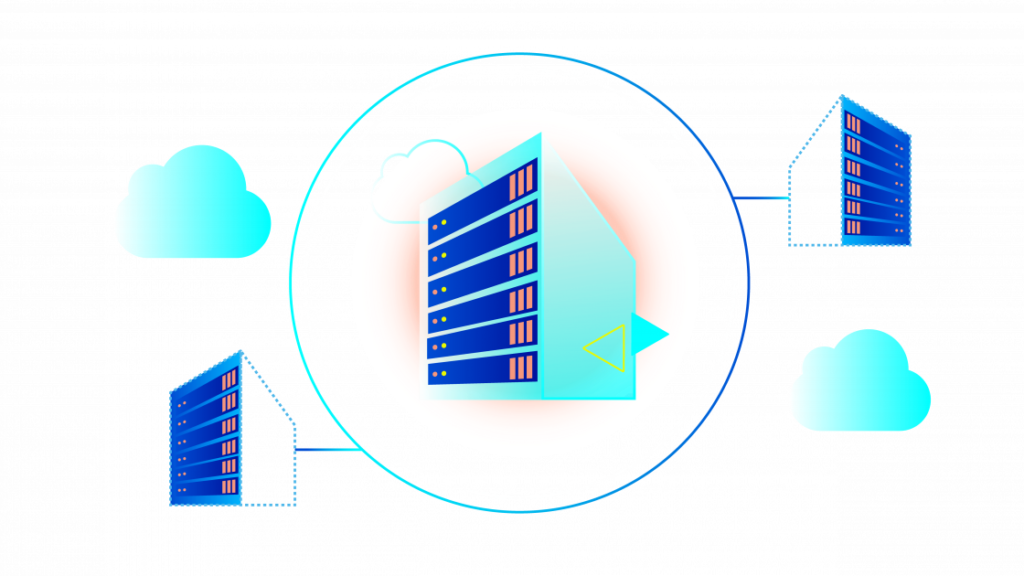
Unlike traditional hosting models, which rely on a single physical server to host websites or applications, cloud hosting harnesses the power of interconnected virtual servers spread across multiple data centers worldwide.
Key Characteristics and Features:
- Scalability: One of the defining features of cloud hosting is its ability to scale resources on-demand, allowing businesses to effortlessly accommodate fluctuations in traffic and w-orkload without experiencing downtime or performance degradation. For example, imagine an e-commerce website experiencing a sudden surge in traffic during a flash sale. With cloud hosting, additional server resources can be provisioned instantly to handle the increased demand, ensuring a seamless shopping experience for customers.
- Reliability: Cloud hosting offers unparalleled reliability by distributing data and workloads across multiple servers and data centers. This redundancy ensures that even if one server or data center experiences a failure, the system can automatically reroute traffic to available resources, minimizing downtime and ensuring uninterrupted service. For instance, popular streaming platforms like Netflix rely on cloud hosting to deliver high-quality streaming experiences to millions of users worldwide, even during peak hours.
- Flexibility: Cloud hosting provides businesses with the flexibility to customize and configure their hosting environment according to their specific requirements. Whether it’s adjusting server resources, adding additional storage, or deploying new applications, cloud hosting offers a level of flexibility that traditional hosting solutions simply cannot match. Take, for example, a software-as-a-service (SaaS) provider launching a new product feature. With cloud hosting, they can quickly spin up new servers and allocate resources as needed to support the increased demand without any disruption to existing services.
- Cost-effectiveness: With cloud hosting, businesses only pay for the resources they use, making it a cost-effective solution for organizations of all sizes. Unlike traditional hosting models that require businesses to invest in expensive hardware and infrastructure upfront, cloud hosting operates on a pay-as-you-go model, allowing businesses to scale resources up or down as needed without incurring unnecessary expenses. This cost-effectiveness makes cloud hosting particularly appealing to startups and small businesses looking to minimize capital expenditure while maximizing flexibility and scalability.
- Security: Cloud hosting providers employ advanced security measures to protect data and infrastructure from cyber threats, ensuring the confidentiality, integrity, and availability of critical assets. From encryption and multi-factor authentication to intrusion detection and DDoS mitigation, cloud hosting offers a robust security framework that helps businesses mitigate risks and safeguard sensitive information. For example, healthcare organizations handling sensitive patient data can benefit from the enhanced security features offered by cloud hosting to ensure compliance with regulatory requirements such as HIPAA.
In essence, cloud hosting represents a paradigm shift in the way businesses approach hosting and infrastructure management.
By harnessing the power of virtualization, distributed computing, and automation, cloud hosting empowers businesses to unlock new levels of agility, scalability, and efficiency in today’s digital landscape.
Whether you’re a burgeoning startup or an established enterprise, embracing cloud hosting can pave the way for sustainable growth and success in an increasingly competitive market.
2. How Does Cloud Hosting Work?
Cloud hosting operates on a sophisticated infrastructure that utilizes virtualization technology and distributed computing principles to deliver reliable, scalable, and high-performance hosting solutions.

Understanding the mechanics of how cloud hosting works is essential for businesses seeking to leverage its benefits effectively.
Infrastructure Overview:
- Hardware Components: Cloud hosting infrastructure comprises a network of interconnected servers housed in data centers located worldwide. These servers are equipped with high-performance hardware components, including processors, memory, storage drives, and networking equipment, to ensure optimal performance and reliability.
- Software Components: At the heart of cloud hosting is a robust software stack that orchestrates and manages the allocation of resources across the infrastructure. This software includes hypervisors, operating systems, virtualization management tools, and orchestration platforms, all working together to create a dynamic and scalable hosting environment.
Virtualization Technology:
- Virtual Machines (VMs): Virtualization technology enables the creation of virtual machines, which are isolated instances of operating systems running on a single physical server. Each VM operates independently and has its own set of resources, including CPU, memory, storage, and network bandwidth. This isolation ensures that applications and workloads running on one VM do not interfere with those running on other VMs.
- Hypervisors: Hypervisors, also known as virtual machine monitors (VMMs), are software or firmware components that enable the creation and management of virtual machines. Hypervisors abstract the underlying physical hardware and allocate resources to virtual machines based on predefined configurations and resource allocation policies. Examples of hypervisor software include VMware vSphere, Microsoft Hyper-V, and KVM (Kernel-based Virtual Machine).
Distributed Computing Model:
- Load Balancing: Load balancing is a critical component of cloud hosting that ensures optimal resource utilization and performance. Load balancers distribute incoming traffic across multiple servers or virtual machines based on predefined algorithms, such as round-robin, least connections, or weighted distribution. By evenly distributing workloads, load balancers prevent any single server from becoming overwhelmed and ensure high availability and responsiveness for users.
- Redundancy and Failover: Redundancy is built into cloud hosting infrastructure to minimize the impact of hardware failures or network outages. Through techniques such as data replication, mirroring, and automated failover, cloud hosting providers ensure that critical data and services remain available even in the event of hardware or software failures. For example, a cloud hosting provider may replicate data across multiple data centers located in different geographic regions to mitigate the risk of data loss due to natural disasters or hardware failures.
Storage Architecture:
- Object Storage: Object storage is a scalable and highly available storage solution used in cloud hosting environments to store large volumes of unstructured data, such as images, videos, and documents. Unlike traditional file-based storage systems, which organize data into hierarchical directory structures, object storage organizes data as objects with unique identifiers (e.g., URLs or keys). This approach simplifies data management and enables efficient retrieval and access to stored objects.
- Block Storage: Block storage provides raw storage volumes that can be attached to virtual machines as block devices. This allows for more granular control over storage configurations and enables high-performance storage solutions tailored to specific application requirements. For example, block storage volumes are commonly used in database servers and virtualized environments where low-latency access to data is critical.
- File Storage: File storage systems provide shared access to files and directories across multiple servers or virtual machines. This allows users to store and access files in a centralized location, making it ideal for collaborative work environments and shared file repositories. Examples of file storage systems used in cloud hosting include Network File System (NFS) and Server Message Block (SMB).
In summary, cloud hosting works by leveraging virtualization, distributed computing, and advanced storage architectures to create a flexible, scalable, and reliable hosting environment.
By harnessing the power of these technologies, businesses can seamlessly deploy and manage their applications, websites, and data in the cloud, while enjoying the benefits of enhanced performance, scalability, and reliability.
3. Advantages of Cloud Hosting
Cloud hosting offers a myriad of benefits for businesses of all sizes, from startups to enterprise-level organizations.
Understanding these advantages is crucial for making informed decisions about hosting solutions and optimizing business operations in today’s digital landscape.
Improved Performance and Uptime:
- Scalability on Demand: Cloud hosting provides businesses with the ability to scale resources up or down on-demand, allowing them to accommodate fluctuations in traffic and workload without experiencing performance degradation or downtime. For example, a retail website experiencing a surge in traffic during holiday sales can seamlessly scale resources to meet demand, ensuring a smooth shopping experience for customers.
- High Availability: Cloud hosting offers high availability by distributing workloads across multiple servers and data centers. This redundancy ensures that even if one server or data center experiences a failure, services remain available and accessible to users. For instance, a cloud-based email service can maintain uninterrupted access to email accounts even in the event of server failures or network outages.
- Geographic Redundancy: Many cloud hosting providers offer geographic redundancy, allowing businesses to replicate data and services across multiple data centers located in different geographic regions. This approach minimizes the risk of data loss or service disruption due to natural disasters, hardware failures, or other unforeseen events. For example, a global e-commerce platform may replicate its infrastructure across data centers in North America, Europe, and Asia to ensure optimal performance and availability for customers worldwide.
Scalability on Demand:
- Cost-effectiveness: Cloud hosting operates on a pay-as-you-go model, allowing businesses to pay only for the resources they use. This eliminates the need for upfront investment in expensive hardware and infrastructure, making cloud hosting a cost-effective solution for businesses of all sizes. For example, a startup launching a new online service can avoid hefty upfront costs by leveraging cloud hosting to scale resources as the business grows.
- Resource Optimization: Cloud hosting enables businesses to optimize resource utilization by dynamically allocating and deallocating resources based on demand. This flexibility ensures that resources are utilized efficiently, minimizing waste and maximizing cost savings. For instance, a media streaming service can automatically scale server resources during peak viewing hours and scale them back during periods of low demand, ensuring optimal performance while minimizing costs.
- Elasticity: Cloud hosting offers elasticity, allowing businesses to quickly scale resources up or down in response to changing demand. This agility enables businesses to respond rapidly to market changes, customer demands, and other factors that impact resource requirements. For example, a software-as-a-service (SaaS) provider can scale server resources to accommodate a sudden influx of new users or a spike in usage without impacting service availability or performance.
Enhanced Security Measures:
- Data Encryption: Cloud hosting providers implement robust encryption protocols to secure data both in transit and at rest. This ensures that sensitive information remains protected from unauthorized access or interception. For example, a financial institution can encrypt customer data to comply with regulatory requirements and protect against data breaches.
- Multi-factor Authentication: Cloud hosting platforms support multi-factor authentication (MFA) to enhance account security and prevent unauthorized access. MFA requires users to provide multiple forms of verification, such as passwords, biometrics, or one-time passcodes, before granting access to sensitive resources. For instance, a cloud-based productivity suite may require users to authenticate using a combination of passwords and biometric scans to access confidential documents.
- DDoS Mitigation: Cloud hosting providers employ distributed denial of service (DDoS) mitigation techniques to protect against malicious attacks that attempt to disrupt service availability by overwhelming servers with traffic. This includes deploying traffic filters, rate limiting, and other proactive measures to detect and mitigate DDoS attacks in real-time. For example, a cloud-based gaming platform can use DDoS mitigation services to ensure uninterrupted gameplay for users during peak hours.
Cloud hosting offers a wide range of advantages, including improved performance and uptime, scalability on demand, cost-effectiveness, and enhanced security measures.
By leveraging these benefits, businesses can optimize their infrastructure, improve operational efficiency, and drive innovation in today’s fast-paced digital landscape.
4. Common Use Cases of Cloud Hosting
Cloud hosting is a versatile solution that caters to a wide range of use cases across various industries.
Understanding these common use cases can help businesses identify opportunities to leverage cloud hosting to streamline operations, enhance flexibility, and drive innovation.
Website Hosting:
- Scalable Web Hosting: Cloud hosting is ideal for hosting websites of all sizes, from small blogs to large e-commerce platforms. Its scalability allows businesses to handle fluctuations in traffic without experiencing downtime or performance issues. For example, a travel booking website can scale resources during peak booking seasons to accommodate increased traffic and ensure a seamless user experience.
- Content Delivery: Cloud hosting providers offer content delivery network (CDN) services that accelerate the delivery of web content to users worldwide. By caching content on edge servers located closer to users, CDNs reduce latency and improve website performance. For instance, a media streaming service can use a CDN to deliver high-quality video content to users across different geographical regions.
Application Hosting:
- Software as a Service (SaaS): Cloud hosting enables the delivery of software applications over the internet on a subscription basis. SaaS providers leverage cloud infrastructure to host and manage applications centrally, eliminating the need for users to install and maintain software locally. Examples of SaaS applications include customer relationship management (CRM) software, project management tools, and collaboration platforms.
- Development and Testing Environments: Cloud hosting provides developers with on-demand access to scalable computing resources for building, testing, and deploying applications. Development teams can quickly provision virtual environments, run tests, and deploy code changes without the need for dedicated hardware or infrastructure. For example, a software development company can use cloud hosting to create isolated testing environments for each development project, speeding up the development lifecycle and improving collaboration among team members.
Data Storage and Backup:
- Scalable Storage Solutions: Cloud hosting offers scalable storage solutions that allow businesses to store and manage large volumes of data cost-effectively. Whether it’s documents, images, videos, or databases, cloud storage provides businesses with the flexibility to scale storage resources up or down as needed. For example, a healthcare provider can use cloud storage to store electronic medical records securely and access them from anywhere, anytime.
- Data Backup and Disaster Recovery: Cloud hosting providers offer data backup and disaster recovery services that protect critical data and ensure business continuity in the event of hardware failures, natural disasters, or cyber attacks. By replicating data across multiple geographically dispersed data centers, businesses can minimize the risk of data loss and quickly restore operations in the event of a disaster. For instance, a financial institution can use cloud-based backup solutions to securely store transactional data and maintain regulatory compliance.
Infrastructure as a Service (IaaS):
- Virtual Servers and Computing Resources: Cloud hosting providers offer infrastructure as a service (IaaS) solutions that provide businesses with virtualized computing resources, including virtual servers, storage, and networking capabilities. This allows businesses to deploy and manage applications, databases, and other workloads in the cloud without the need for physical hardware. For example, a software development company can use IaaS to provision virtual servers for hosting development environments and running continuous integration/continuous deployment (CI/CD) pipelines.
- Containerization and Orchestration: Cloud hosting platforms support containerization and orchestration technologies such as Docker and Kubernetes, allowing businesses to deploy and manage containerized applications at scale. Containers provide lightweight, portable environments that encapsulate application dependencies and enable seamless deployment across different cloud environments. For instance, a cloud-native startup can use Kubernetes to orchestrate containerized microservices and automate deployment, scaling, and management tasks.
Cloud hosting offers a wide range of use cases across industries, including website hosting, application hosting, data storage and backup, and infrastructure as a service (IaaS).
By leveraging cloud hosting solutions, businesses can enhance agility, scalability, and cost-effectiveness, driving innovation and competitive advantage in today’s digital economy.
5. Challenges and Considerations
While cloud hosting offers numerous benefits, it’s essential for businesses to be aware of potential challenges and considerations to ensure a successful implementation and operation of cloud infrastructure.
Security Concerns:
- Data Security: Security remains a top concern for businesses considering cloud hosting, as storing sensitive data in a third-party environment raises questions about data privacy and protection. Implementing robust encryption protocols, access controls, and security measures is essential to safeguarding data against unauthorized access or breaches. For example, a financial institution migrating sensitive customer data to the cloud must ensure compliance with industry regulations such as PCI DSS and implement encryption to protect data in transit and at rest.
- Identity and Access Management: Managing user identities and access rights in a cloud environment can be challenging, especially in large organizations with complex infrastructures. Implementing strong authentication mechanisms, role-based access controls (RBAC), and regular audits is crucial to preventing unauthorized access and maintaining data integrity. For instance, a multinational corporation must implement centralized identity management solutions to control access to cloud resources across different geographical regions and business units.
Data Privacy and Compliance:
- Regulatory Compliance: Businesses operating in regulated industries such as healthcare, finance, and government must ensure compliance with industry-specific regulations and data protection laws when migrating to the cloud. This includes GDPR in Europe, HIPAA in the United States, and PDPA in Singapore, among others. Ensuring data sovereignty, data residency, and adherence to compliance standards is essential to avoid legal penalties and reputational damage. For example, a healthcare provider must select a cloud hosting provider that offers HIPAA-compliant services and sign a business associate agreement (BAA) to protect patient data.
- Data Residency and Sovereignty: Cloud hosting raises concerns about data residency and sovereignty, as data stored in the cloud may be subject to the laws and regulations of the country where the data resides. Businesses must consider the implications of data sovereignty when selecting cloud hosting providers and data center locations. For instance, a multinational corporation with operations in multiple countries must ensure that data residency requirements are met and that data is stored in compliant jurisdictions to avoid legal conflicts and regulatory violations.
Potential for Downtime:
- Dependency on Internet Connectivity: Cloud hosting relies on internet connectivity for accessing and managing cloud resources, which introduces the risk of downtime or performance issues due to network outages, bandwidth limitations, or cyber attacks. Businesses must implement redundant internet connections, failover mechanisms, and disaster recovery plans to mitigate the impact of connectivity disruptions. For example, a cloud-based e-commerce platform must have redundant internet connections and backup servers in place to ensure continuous availability and minimize revenue loss during peak shopping seasons.
- Service Level Agreements (SLAs): Cloud hosting providers offer service level agreements (SLAs) that specify uptime guarantees, performance metrics, and compensation mechanisms in case of service disruptions. However, businesses must carefully review SLAs and negotiate terms to align with their specific needs and requirements. For instance, a mission-critical application requiring 99.99% uptime may negotiate a higher SLA with the cloud hosting provider to ensure uninterrupted service availability and minimize downtime-related costs.
Cost Management Strategies:
- Cloud Cost Optimization: Cloud hosting offers cost advantages over traditional hosting models, but businesses must implement cost management strategies to avoid overspending and optimize resource utilization. This includes rightsizing virtual machines, leveraging cost-effective pricing models (e.g., reserved instances, spot instances), and monitoring usage patterns to identify cost-saving opportunities. For example, a startup with limited budget constraints may opt for reserved instances and automate resource scheduling to minimize cloud hosting expenses.
- Transparent Billing and Usage Monitoring: Cloud hosting providers offer billing dashboards and usage monitoring tools that allow businesses to track resource consumption, analyze spending patterns, and optimize costs proactively. Businesses must implement robust monitoring and reporting processes to gain insights into cloud usage and identify areas for optimization. For instance, a SaaS provider may implement usage-based billing and provide customers with real-time insights into their usage metrics to promote transparency and cost accountability.
While cloud hosting offers numerous benefits, businesses must address challenges and considerations related to security, data privacy, downtime, and cost management to ensure a successful migration and operation of cloud infrastructure.
By implementing robust security measures, ensuring regulatory compliance, mitigating downtime risks, and optimizing costs, businesses can harness the full potential of cloud hosting while minimizing risks and maximizing value.
Conclusion
The journey into understanding cloud hosting and its inner workings has shed light on the transformative potential of this innovative technology.
Cloud hosting represents more than just a hosting solution; it’s a paradigm shift in the way businesses approach infrastructure management, data storage, and application deployment.
By harnessing the power of virtualization, distributed computing, and advanced storage architectures, cloud hosting empowers businesses to unlock new levels of agility, scalability, and efficiency in today’s digital landscape.
Throughout this exploration, we’ve delved into the fundamental concepts of cloud hosting, from its scalable and reliable infrastructure to its virtualization technologies and distributed computing model.
We’ve uncovered the key characteristics and features that make cloud hosting a game-changer for businesses of all sizes, including its scalability on demand, high availability, and cost-effectiveness.
Through real-world examples and use cases, we’ve illustrated how businesses across industries leverage cloud hosting to host websites, deploy applications, store data, and drive innovation.
However, with great power comes great responsibility.
As businesses embark on their cloud hosting journey, it’s essential to be mindful of the challenges and considerations that come with this technology. From security concerns and data privacy regulations to the potential for downtime and cost management strategies, businesses must address these challenges proactively to ensure a successful migration and operation of cloud infrastructure.
But despite these challenges, the benefits of cloud hosting far outweigh the risks.
By implementing robust security measures, ensuring regulatory compliance, mitigating downtime risks, and optimizing costs, businesses can harness the full potential of cloud hosting while minimizing risks and maximizing value. With the right approach and mindset, cloud hosting has the power to revolutionize businesses, drive innovation, and propel growth in today’s fast-paced digital economy.
In conclusion, as we navigate the complexities of the digital age, embracing the power of cloud hosting is no longer just an option; it’s a necessity for businesses looking to thrive and succeed in a competitive market.
So let’s embrace the possibilities, seize the opportunities, and embark on a journey into the cloud, where the sky’s the limit for innovation and growth.
If you are looking for a top-class digital marketer, then book a free consultation slot here.
If you find this article useful, why not share it with your friends and business partners, and also leave a nice comment below?
We, at the AppLabx Research Team, strive to bring the latest and most meaningful data, guides, and statistics to your doorstep.
To get access to top-quality guides, click over to the AppLabx Blog.
People also ask
What is cloud hosting?
Cloud hosting is a type of web hosting that utilizes virtual servers to host websites or applications. Instead of relying on a single physical server, cloud hosting distributes resources across multiple servers, providing scalability and reliability.
How does cloud hosting work?
Cloud hosting operates on a distributed computing model, where resources are pooled and allocated dynamically. Virtualization technology enables the creation of virtual machines (VMs), which run on physical servers and share resources as needed.
What are the benefits of cloud hosting?
Cloud hosting offers scalability, reliability, flexibility, and cost-effectiveness. Businesses can scale resources on demand, ensure high availability, customize configurations, and pay only for the resources they use.
Is cloud hosting secure?
Yes, cloud hosting providers implement robust security measures to protect data and infrastructure. This includes encryption, access controls, multi-factor authentication, and regular security audits to ensure compliance with industry standards.
Can I customize my cloud hosting environment?
Yes, cloud hosting allows businesses to customize configurations and deploy applications based on their specific requirements. Whether it’s adjusting server resources, adding storage, or implementing security measures, cloud hosting offers flexibility and control.
What types of applications can I host on the cloud?
Cloud hosting supports a wide range of applications, including websites, web applications, mobile apps, e-commerce platforms, content management systems (CMS), databases, and software as a service (SaaS) solutions.
How does cloud hosting compare to traditional hosting?
Cloud hosting offers advantages over traditional hosting models, including scalability, reliability, cost-effectiveness, and flexibility. Unlike traditional hosting, which relies on a single physical server, cloud hosting distributes resources across multiple servers for enhanced performance and uptime.
Can I migrate my existing website to the cloud?
Yes, many cloud hosting providers offer migration services to help businesses transition their websites and applications to the cloud seamlessly. This includes transferring files, databases, and configurations while minimizing downtime and disruption to services.
What is the difference between public cloud, private cloud, and hybrid cloud?
Public cloud hosting involves sharing resources across multiple users on a public infrastructure. Private cloud hosting offers dedicated resources for single tenants, providing enhanced security and control. Hybrid cloud hosting combines public and private cloud environments to leverage the benefits of both.
How does cloud hosting handle traffic spikes?
Cloud hosting dynamically scales resources to handle traffic spikes, ensuring optimal performance and availability during peak periods. This scalability is achieved through load balancing, auto-scaling, and elastic resource provisioning.
Is cloud hosting suitable for small businesses?
Yes, cloud hosting is well-suited for small businesses due to its affordability, scalability, and flexibility. Small businesses can leverage cloud hosting to launch websites, deploy applications, and access enterprise-grade infrastructure without the need for significant upfront investment.
What are some popular cloud hosting providers?
Popular cloud hosting providers include Amazon Web Services (AWS), Microsoft Azure, Google Cloud Platform (GCP), IBM Cloud, and DigitalOcean. Each provider offers a range of services and features tailored to different business needs and requirements.
Can I manage my cloud hosting environment remotely?
Yes, cloud hosting platforms provide web-based management consoles and APIs that allow users to manage and monitor their cloud resources remotely. This includes provisioning servers, configuring networks, monitoring performance, and troubleshooting issues.
How does cloud hosting ensure data backup and recovery?
Cloud hosting providers offer data backup and recovery services to protect against data loss and ensure business continuity. This includes regular backups, data replication, and disaster recovery solutions to mitigate the impact of hardware failures or outages.
Can I integrate cloud hosting with other services and platforms?
Yes, cloud hosting platforms offer integration with various services and platforms, including databases, content delivery networks (CDNs), analytics tools, and development frameworks. This enables businesses to build and deploy comprehensive solutions tailored to their needs.
How does cloud hosting support compliance and regulatory requirements?
Cloud hosting providers offer compliance certifications and adhere to industry regulations to ensure data security and privacy. This includes compliance with standards such as GDPR, HIPAA, SOC 2, ISO 27001, and PCI DSS to meet the diverse needs of businesses across industries.
What is the cost structure of cloud hosting?
Cloud hosting operates on a pay-as-you-go model, where businesses only pay for the resources they use. Pricing is based on factors such as resource usage, storage, bandwidth, and additional services. Cloud hosting providers offer pricing calculators and tools to estimate costs accurately.
Can I monitor and analyze performance metrics in cloud hosting?
Yes, cloud hosting platforms provide monitoring and analytics tools that allow businesses to track performance metrics, identify trends, and optimize resource usage. This includes monitoring CPU usage, memory utilization, network traffic, and application performance in real-time.
How does cloud hosting handle software updates and patches?
Cloud hosting providers manage software updates and patches for underlying infrastructure components, such as operating systems, virtualization software, and security patches. This ensures that cloud environments remain secure and up-to-date without requiring manual intervention from users.
What level of technical support is available for cloud hosting?
Cloud hosting providers offer various levels of technical support, ranging from basic documentation and self-service resources to 24/7 customer support and dedicated account management. Businesses can choose the level of support that best fits their needs and budget.
Can I use cloud hosting for disaster recovery and business continuity?
Yes, cloud hosting is ideal for disaster recovery and business continuity planning, as it offers redundant infrastructure, data replication, and failover mechanisms to ensure continuity of operations. Businesses can replicate data across multiple geographic regions and deploy backup systems to minimize downtime and data loss in the event of a disaster.
How does cloud hosting ensure data privacy and confidentiality?
Cloud hosting providers implement encryption, access controls, and data isolation techniques to protect data privacy and confidentiality. This includes encrypting data in transit and at rest, enforcing access policies, and implementing security measures to prevent unauthorized access or data breaches.
What are the limitations of cloud hosting?
While cloud hosting offers numerous benefits, it also has some limitations, including potential security vulnerabilities, reliance on internet connectivity, and regulatory compliance challenges. Businesses must carefully evaluate these limitations and address them proactively to ensure a successful cloud hosting deployment.
Can I switch cloud hosting providers if needed?
Yes, businesses can switch cloud hosting providers if needed, although the process may involve data migration, application reconfiguration, and potential downtime. It’s essential to plan and coordinate the migration process carefully to minimize disruption to services and ensure a smooth transition to the new provider.
How does cloud hosting support collaboration and remote work?
Cloud hosting enables collaboration and remote work by providing centralized access to data and applications from anywhere, anytime. This includes cloud-based productivity tools, file sharing solutions, and communication platforms that enable teams to collaborate effectively and work remotely without geographic constraints.
What are some best practices for optimizing cloud hosting performance?
Best practices for optimizing cloud hosting performance include monitoring resource usage, optimizing configurations, implementing caching mechanisms, and leveraging content delivery networks (CDNs) to reduce latency and improve load times. Regular performance tuning and optimization can help businesses maximize the efficiency and scalability of their cloud hosting environments.
Is cloud hosting suitable for mission-critical applications?
Yes, cloud hosting is suitable for hosting mission-critical applications, provided that appropriate measures are taken to ensure high availability, reliability, and security. This includes deploying redundant infrastructure, implementing disaster recovery solutions, and adhering to industry best practices for security and compliance.
How does cloud hosting support DevOps practices?
Cloud hosting platforms provide tools and services that support DevOps practices, such as continuous integration, continuous delivery, and infrastructure as code. This includes automation tools, version control systems, and deployment pipelines that enable teams to collaborate seamlessly and deploy code changes rapidly and reliably.
What are some emerging trends in cloud hosting?
Emerging trends in cloud hosting include serverless computing, edge computing, artificial intelligence (AI), machine learning (ML), and Internet of Things (IoT) integration. These trends are reshaping the landscape of cloud hosting, enabling businesses to innovate and differentiate in today’s competitive market.





























