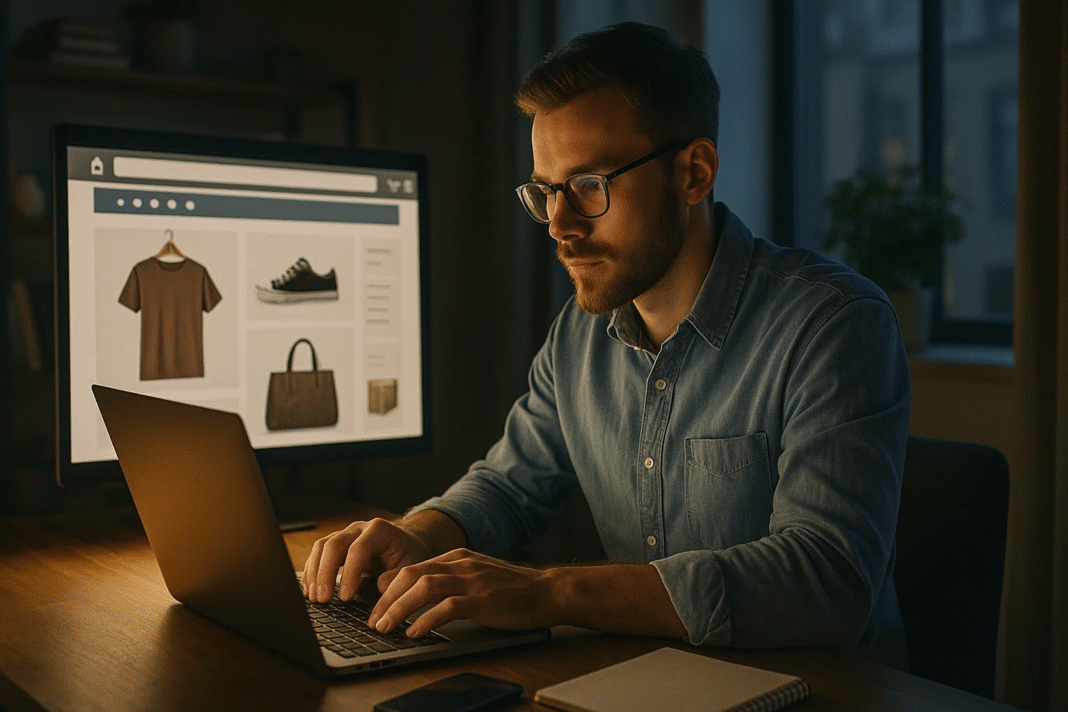Key Takeaways
- A digital storefront is a centralized online platform that represents your brand, sells products, and enhances customer engagement.
- Launching a successful digital storefront requires careful planning, the right tools, SEO, and a user-centric experience.
- Future-ready storefronts integrate AI, AR, personalization, and mobile-first design to drive growth and customer loyalty.
In today’s fast-paced digital economy, having a physical storefront is no longer enough to remain competitive. The modern consumer expects seamless, accessible, and 24/7 shopping experiences, whether they’re browsing on a smartphone at midnight or comparing product reviews on a tablet during lunch. This evolution in buying behavior has led to the rise of digital storefronts—the virtual equivalent of a traditional brick-and-mortar store, but with far greater reach and flexibility. In fact, digital storefronts have become the cornerstone of eCommerce success for businesses of all sizes, from global enterprises to local artisans.
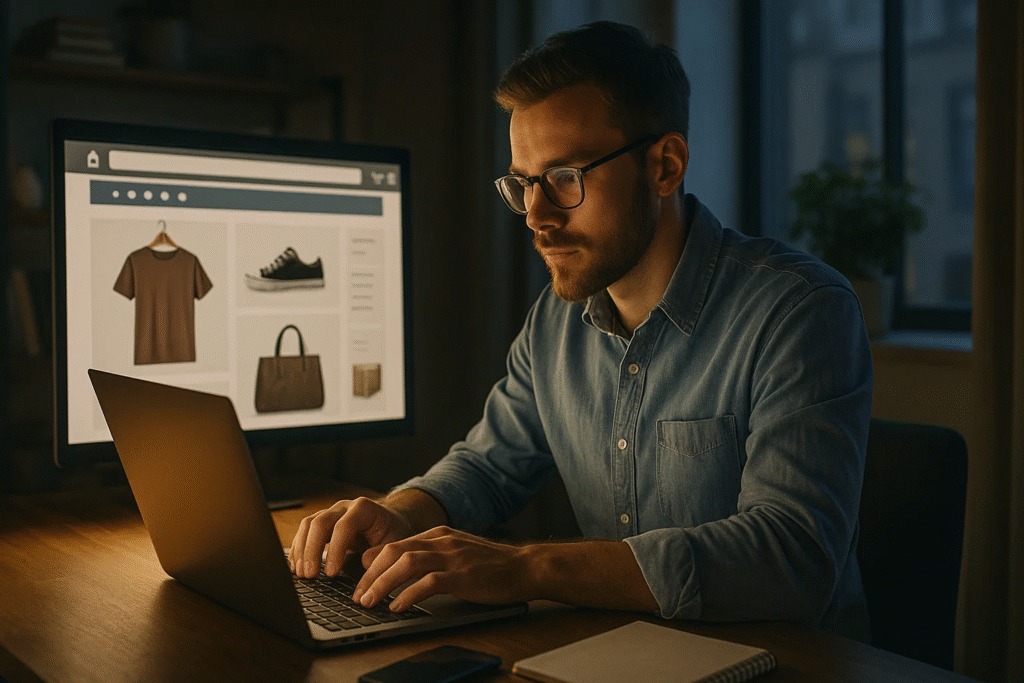
But what exactly is a digital storefront? Simply put, it’s an online destination where businesses showcase their products or services, engage with customers, and facilitate digital transactions. Think of it as your shop window on the internet—where branding, user experience, product visibility, and seamless purchasing converge. Whether it’s a fully-fledged eCommerce website, a shop hosted on social media platforms like Instagram or Facebook, or a seller page on an online marketplace like Amazon, Shopee, or Etsy, a digital storefront serves as the primary interface between you and your online customers.
The significance of digital storefronts has been further accelerated by rapid technological advancements and changing market demands. Today, launching a digital storefront isn’t just an optional strategy—it’s a fundamental necessity for long-term business sustainability. According to Statista, global eCommerce sales surpassed $6 trillion in 2024 and are projected to keep growing steadily year after year. With this surge in online purchasing, businesses that fail to establish a strong digital presence risk being overshadowed by competitors who are capitalizing on the digital-first landscape.
Launching a digital storefront, however, goes beyond merely setting up a website and uploading product images. It involves strategic planning, platform selection, branding, optimization for search engines, user experience design, and seamless backend integration—from payment gateways to order management systems. A successful digital storefront is one that not only attracts traffic but also converts visitors into loyal customers.
This blog post will serve as your comprehensive guide to understanding digital storefronts and learning how to build one from scratch, even if you have zero technical experience. Whether you’re a solopreneur planning to launch your first online store, a small business owner looking to digitize your operations, or an established retailer aiming to scale online, this guide will walk you through the essential concepts, tools, and strategies required to thrive in the digital marketplace.
We’ll begin by breaking down the concept of a digital storefront and why it’s more relevant than ever. Then, we’ll walk you step-by-step through the entire process of launching your own—from defining your business goals and selecting the right platform, to optimizing your storefront for SEO and preparing for a successful launch. You’ll also learn about the most common mistakes to avoid, discover examples of successful digital storefronts across industries, and explore future-forward trends that are shaping the next generation of online shopping.
By the end of this article, you’ll have a clear, actionable roadmap to create a digital storefront that not only meets your business needs but also positions your brand for growth, resilience, and online dominance in 2025 and beyond.
But, before we venture further, we like to share who we are and what we do.
About AppLabx
From developing a solid marketing plan to creating compelling content, optimizing for search engines, leveraging social media, and utilizing paid advertising, AppLabx offers a comprehensive suite of digital marketing services designed to drive growth and profitability for your business.
AppLabx is well known for helping companies and startups create Digital Storefronts.
At AppLabx, we understand that no two businesses are alike. That’s why we take a personalized approach to every project, working closely with our clients to understand their unique needs and goals, and developing customized strategies to help them achieve success.
If you need a digital consultation, then send in an inquiry here.
What is a Digital Storefront and How To Launch One
- What is a Digital Storefront?
- Why Your Business Needs a Digital Storefront
- Key Components of a Digital Storefront
- Step-by-Step Guide: How To Launch a Digital Storefront
- Best Tools and Platforms for Digital Storefronts
- Common Mistakes to Avoid When Launching a Digital Storefront
- Case Studies and Success Stories
- Future Trends in Digital Storefronts
1. What is a Digital Storefront?
A digital storefront is the virtual representation of a business’s products or services, accessible through online platforms and designed to replicate and enhance the experience of a traditional retail store. Unlike a brick-and-mortar location, a digital storefront offers global reach, operates 24/7, and integrates multiple tools for marketing, sales, and customer engagement.
Definition and Core Concept
What Makes a Storefront “Digital”?
- An interactive online interface where products or services are showcased
- Enables online transactions via integrated payment systems
- Includes marketing elements like SEO, reviews, social proof, and content
- Accessible through:
- Business websites
- Marketplaces (Amazon, Shopee, Etsy)
- Social commerce platforms (Facebook Shops, Instagram Shops)
Digital Storefront vs. Traditional Website
| Feature | Digital Storefront | Traditional Website |
|---|---|---|
| Primary Focus | Sales, product/service showcasing | Information and branding |
| Functionality | eCommerce-enabled (cart, checkout) | Often static or brochure-like |
| User Engagement | High (interactive, reviews, chats) | Low to medium |
| Transaction Capability | Yes (integrated payment systems) | Usually no |
| SEO Optimization | High (structured data, schema, etc.) | Medium |
| Analytics & CRM | Built-in or integrated tools | Minimal or manual |
Types of Digital Storefronts
1. Website-Based Storefronts
- Fully customizable eCommerce websites
- Examples:
- Shopify: All-in-one hosted solution
- WooCommerce: Plugin for WordPress-based stores
- BigCommerce, Squarespace, Magento
2. Marketplace Storefronts
- Seller-managed storefronts hosted on larger platforms
- Examples:
- Amazon Seller Central
- Etsy Shop
- Shopee Mall Storefront
- eBay Store
3. Social Media Storefronts (Social Commerce)
- Selling directly through social platforms
- Integrated product catalog and checkout features
- Examples:
- Facebook Shops
- Instagram Shopping
- TikTok Shop
- Pinterest Product Pins
4. Hybrid Storefronts
- Businesses that utilize a combination of all three above
- Example:
- A fashion retailer with:
- Shopify website (main store)
- Facebook and Instagram Shop integrations
- Marketplace presence on Zalora or Amazon
- A fashion retailer with:
Core Features of a Digital Storefront
Front-End Components
- Product pages with photos, videos, descriptions, and reviews
- Search and filter functionalities
- Mobile responsiveness and clean UI/UX
- Trust indicators (certifications, testimonials, trust badges)
Back-End Capabilities
- Inventory management system
- Payment gateway integration (Stripe, PayPal, Apple Pay, local bank options)
- Shipping and fulfillment automation
- CRM & email automation tools
- SEO configuration (metadata, schema, canonical URLs)
Marketing Integrations
- Email marketing platforms (Mailchimp, Klaviyo)
- Social media integration and retargeting ads
- Blog content and SEO landing pages
- Live chat and chatbot assistants
Examples of Digital Storefronts by Industry
| Industry | Digital Storefront Platform | Notable Example |
|---|---|---|
| Fashion & Apparel | Shopify + Instagram | Gymshark – DTC eCommerce brand with strong visual branding |
| Handmade Goods | Etsy + Pinterest | Paper & Stitch – Unique handmade gifts |
| Electronics | Amazon Seller + Website | Anker – High-volume Amazon seller with DTC site |
| Books & Publishing | WooCommerce + Facebook Shops | Book Depository – Wide catalog, global reach |
| B2B SaaS Products | Custom Site + Chatbot | HubSpot – Seamless conversion flow from product demo to sign-up |
| Local Food & Grocers | Shopee + Local Shopify Site | RedMart – Integrated storefront on marketplace with local deliveries |
Digital Storefront Success Matrix
| Criteria | Description | Success Indicator |
|---|---|---|
| User Experience (UX) | Easy navigation, responsive, fast-loading | Bounce rate < 40%, session duration > 2 min |
| Conversion Optimization | Optimized CTA, checkout flow, reviews | Conversion rate > 2% |
| SEO Implementation | Metadata, structured data, content strategy | High SERP visibility |
| Mobile Optimization | Mobile-first design, AMP pages | Mobile traffic > 50% of total visits |
| Payment & Fulfillment | Multiple options, reliable shipping | Low cart abandonment, repeat buyers |
| Trust and Social Proof | Reviews, certifications, UGC | High review count and positive feedback |
| Integrated Marketing Tools | Email, social, retargeting, analytics | Strong ROI from ad campaigns |
Key Benefits of a Digital Storefront
- Scalability
- Expand product range, target new regions, or run flash sales with ease
- 24/7 Availability
- Customers can browse and purchase anytime
- Data-Driven Decision Making
- Analytics provide insights into customer behavior and preferences
- Cost Efficiency
- Lower overhead compared to physical storefronts
- Personalization
- AI and tracking tools enable targeted product recommendations and offers
- Global Reach
- Sell to international markets with localized language, currency, and shipping
Conclusion of This Section
A digital storefront is more than just a place to sell—it’s the core of your business’s online presence, brand identity, and customer relationship strategy. Whether you’re selling physical products, digital goods, or services, investing in a well-structured and optimized storefront will empower your business to grow, compete, and thrive in a digital-first economy.
2. Why Your Business Needs a Digital Storefront
In today’s interconnected and mobile-first marketplace, a digital storefront is no longer a luxury or a competitive edge—it is a business necessity. Whether you’re a small business, a local brand, or an enterprise, a well-optimized digital storefront serves as your primary customer touchpoint, sales engine, and brand amplifier.
Shifting Consumer Behavior Towards Online Shopping
Consumers Prefer Digital Convenience
- Over 70% of global consumers now start their buying journey online
- The majority of purchasing decisions are influenced by online reviews, content, and search visibility
- Customers expect:
- 24/7 access
- Mobile-friendly experiences
- Fast, personalized browsing and checkout processes
Omnichannel Expectations
- Shoppers demand a seamless experience across:
- Websites
- Marketplaces
- Social media
- Messaging apps (WhatsApp, Messenger)
Core Business Benefits of a Digital Storefront
1. Increased Market Reach
- Reach local, regional, and global audiences
- No geographic limitations—sell anywhere with:
- Multi-language support
- Localized currencies and tax settings
- International shipping integrations
2. 24/7 Sales Capability
- Unlike physical stores, digital storefronts:
- Operate around the clock
- Convert customers in different time zones
- Enable passive income generation via automation
3. Lower Operational Costs
- Reduced costs compared to a physical location:
- No rent or utilities
- Lower staffing requirements
- Automated tools handle inventory, customer service, and marketing
| Expense Category | Physical Store | Digital Storefront |
|---|---|---|
| Rent & Utilities | High | None or low hosting fee |
| Staffing | Multiple shifts | Minimal (automated tools) |
| Setup & Design | Expensive build-out | Affordable digital themes |
| Inventory Holding | On-site | Dropshipping or remote warehouses |
| Total Monthly Overhead | $5,000–$50,000+ | $30–$500 |
4. Real-Time Analytics and Customer Insights
- Track customer behavior instantly:
- Bounce rate, session time, cart abandonment
- Product views, conversion funnels
- Use data to:
- Personalize offers
- Improve UX
- Increase ROI from marketing campaigns
Competitive Advantage and Brand Visibility
5. Enhanced SEO and Organic Discovery
- Digital storefronts allow businesses to rank for:
- Product-related keywords
- Brand name queries
- Long-tail search terms
- Strong SEO results in:
- Higher visibility on Google and Bing
- Increased organic traffic
- Lower customer acquisition costs
6. Build Brand Authority and Trust
- With consistent branding, user experience, and content, a digital storefront:
- Reinforces your identity across channels
- Builds credibility through:
- Customer reviews
- Secure checkout (SSL)
- Industry certifications
| Trust Signal | Functionality | Impact on Conversion Rate |
|---|---|---|
| Verified Reviews | Authentic social proof | +20–30% increase |
| SSL Secure Checkout | HTTPS encryption | Reduces bounce on checkout |
| Return/Refund Policies | Transparent terms | Increases customer confidence |
| Customer Support Chatbot | Real-time answers | Boosts engagement |
Case Studies: Success Through Digital Storefronts
| Business Name | Industry | Platform Used | Key Outcomes |
|---|---|---|---|
| MVMT Watches | Fashion & Apparel | Shopify + Instagram | $90M+ in sales with direct-to-consumer model |
| Anker Innovations | Electronics | Amazon Storefront | Dominant market share in mobile accessories |
| Blueland | Eco-Friendly Goods | Shopify + Facebook Ads | Explosive growth through viral digital ads |
| Bloom & Wild | Flower Delivery | Custom Storefront | 200% YoY growth with mobile-first UX |
Enhanced Personalization and Customer Retention
7. AI-Powered Personalization Tools
- Recommend products based on:
- Browsing behavior
- Purchase history
- Geo-location
- Boosts average order value (AOV) and repeat purchases
8. Email & Retargeting Automation
- Digital storefronts can integrate with:
- Klaviyo, Mailchimp, ActiveCampaign
- Facebook Pixel & Google Ads Retargeting
- Re-engage users who:
- Abandoned carts
- Viewed key products
- Completed a first-time purchase
| Retargeting Tactic | Estimated ROI Increase |
|---|---|
| Abandoned Cart Emails | Up to 45% recovery |
| Personalized Product Emails | 3–6x engagement rate |
| Social Ad Retargeting | 200–300% ROAS |
Business Agility and Scalability
9. Rapid Testing and Iteration
- Test different:
- Landing page designs
- Calls-to-action (CTAs)
- Pricing models or bundles
- Tools like Google Optimize or Hotjar allow data-backed decisions
10. Easy Product Expansion
- Instantly launch:
- Digital products (eBooks, subscriptions)
- Complementary upsells or bundles
- Add cross-sell or upsell logic without major redesign
11. Scalability Without Physical Constraints
- Accommodate growth:
- No limit on virtual shelf space
- Auto-scaling hosting solutions
- Cloud-based inventory and fulfillment
Digital Storefront Readiness Assessment Matrix
| Readiness Factor | Question to Evaluate | Score (Low/Med/High) |
|---|---|---|
| Brand Digital Presence | Do you have a consistent brand online? | |
| Customer Touchpoints | Are your customers engaging digitally? | |
| Tech Infrastructure | Do you have hosting & platform access? | |
| Marketing Capabilities | Are you using SEO, email, social media? | |
| Fulfillment Readiness | Can you ship or deliver at scale? |
Use this matrix to identify gaps before launching or scaling a digital storefront.
Conclusion of This Section
A digital storefront is the digital heartbeat of modern commerce, providing limitless potential for reach, personalization, automation, and scale. As consumer expectations shift and online competition intensifies, businesses without a robust digital presence risk falling behind. Investing in a strategic, SEO-optimized, and data-driven storefront is not just smart—it’s essential for long-term survival and success in today’s economy.
3. Key Components of a Digital Storefront
A successful digital storefront is built on a foundation of integrated systems, user-focused design, and seamless functionality. It goes beyond simply listing products; it creates a complete shopping experience that is fast, responsive, secure, and persuasive. Every component of the storefront must work in harmony to attract visitors, convert them into customers, and retain them for long-term engagement.
1. Front-End User Experience (UX) and Interface Design
Homepage and Navigation
- Clean, responsive homepage design with hero images or video
- Prominent CTAs: “Shop Now”, “Discover More”, “Add to Cart”
- Intuitive and consistent navigation menus
- Featured categories, new arrivals, and trending products
- Personalized recommendations (e.g., “You May Also Like”)
Search Functionality
- Smart search bar with auto-complete suggestions
- Product filters: price range, ratings, tags, sizes, colors
- Sort by popularity, relevance, newest, or highest-rated
Responsive Design
- Optimized for mobile, tablet, and desktop
- Fast page load times (under 3 seconds)
- Mobile-first design best practices: thumb-friendly buttons, simplified menus
Example:
- ASOS.com offers predictive search, tailored results, and lightning-fast mobile UX.
2. Product Catalog and Merchandising
Product Pages
- High-quality product images (multiple angles + zoom feature)
- Videos or 360° views to showcase items interactively
- Compelling product descriptions that include:
- Use cases
- Benefits
- Materials/specifications
Dynamic Pricing and Promotions
- Time-sensitive discounts
- Volume-based pricing
- Bundled offers (e.g., Buy 2 Get 1 Free)
Inventory Status
- Real-time stock availability
- “Low in stock” or “Only 3 left” urgency signals
- Pre-order and backorder options
3. Shopping Cart and Checkout System
Shopping Cart Features
- Editable product quantity and variant selection
- Estimate shipping and taxes
- Display upsell suggestions in cart (e.g., “Customers Also Bought”)
Checkout Process
- Guest checkout vs. account creation
- Auto-filled forms using saved browser data or third-party logins (Google, Facebook)
- Multi-step progress bar: Cart → Shipping → Payment → Review → Confirm
- Exit intent pop-ups with discount codes to prevent abandonment
Secure Payment Gateways
- Integration with:
- Stripe, PayPal, Square, Apple Pay, Google Pay
- Local banking solutions (e.g., PayNow in Singapore, iDEAL in Netherlands)
- PCI-DSS compliance and SSL encryption for secure transactions
4. Backend Infrastructure and eCommerce Integrations
Product Information Management (PIM)
- Centralized dashboard to manage:
- SKUs
- Categories
- Attributes
- Tags and SEO metadata
Order Management System (OMS)
- Real-time order tracking
- Automated order confirmation emails
- Status updates (Processing, Packed, Shipped, Delivered)
- Integration with 3PL services or dropshipping networks
Inventory & Warehouse Syncing
- Stock updates based on sales and returns
- Multi-warehouse management and inventory segmentation
- Inventory forecasting using sales trends
5. Payment, Shipping, and Tax Configuration
| Feature | Description | Platform Example |
|---|---|---|
| Multi-Currency Support | Automatically detect and convert based on location | Shopify Payments, PayPal |
| Shipping Rate Calculators | Carrier-based, real-time shipping cost calculators | Shippo, Easyship |
| Tax Automation | Auto-calculate taxes by location (country, region) | Avalara, TaxJar |
Shipping Features
- Free shipping thresholds (e.g., “Free shipping on orders over $50”)
- Real-time tracking updates
- Express or same-day delivery options (region-specific)
6. Content, SEO, and Marketing Elements
On-Page SEO Optimization
- Keyword-rich page titles and meta descriptions
- Structured data/schema markup for rich snippets
- Optimized image ALT tags and filenames
- Clean URL structure (e.g., /shop/mens-tshirts/black-crew-neck)
Content Marketing Integration
- Blog section with buying guides, how-tos, and product reviews
- Video content: unboxings, tutorials, behind-the-scenes
- Landing pages for paid campaigns with specific keywords
Social Proof and Reviews
- Verified customer reviews and star ratings
- UGC (user-generated content) like Instagram photos tagged with products
- Testimonials or influencer endorsements
7. Customer Relationship and Retention Tools
Email Marketing Integrations
- Welcome email sequences
- Abandoned cart recovery emails
- Post-purchase follow-up and product review requests
Loyalty & Rewards Programs
- Point systems for purchases, referrals, and reviews
- Exclusive perks for members (early access, private sales)
Live Chat & Support Systems
- AI-powered chatbot for FAQs and product help
- Integration with platforms like Tidio, Zendesk, or LiveChat
- WhatsApp or Messenger integration for mobile engagement
8. Analytics and Reporting Dashboards
Performance Tracking
- Google Analytics + Enhanced eCommerce Tracking
- UTM tracking for marketing campaigns
- Real-time dashboards for traffic, sales, bounce rates
Behavioral Analytics
- Heatmaps (Hotjar, Crazy Egg) for scroll depth and click behavior
- Funnel visualization to identify drop-offs
- Session replays to troubleshoot issues
| Metric Category | Key Metrics | Business Impact |
|---|---|---|
| Traffic | Sessions, Users, Bounce Rate | Identify demand and seasonal trends |
| Conversion | Add-to-Cart %, Checkout Completion %, CR | Optimize sales funnel and UX |
| Customer Behavior | Time on Site, Pages per Session | Improve engagement and content layout |
| Revenue | Average Order Value, Lifetime Value (LTV) | Inform promotions and retention strategy |
9. Platform and App Integrations
Platform Ecosystem
- Shopify App Store, WooCommerce Extensions, BigCommerce Apps
- Extend features using:
- Review tools (Yotpo, Judge.me)
- Email marketing (Klaviyo, Omnisend)
- Affiliate software (Refersion, LeadDyno)
- Loyalty programs (Smile.io, LoyaltyLion)
APIs and Headless Commerce
- Use APIs for full customization
- Headless commerce approach for:
- Lightning-fast performance
- Flexible front-end design
- Omnichannel consistency (web, app, kiosk)
Component Interconnectivity Diagram
[ Product Management ] --> [ UX/UI Layer ] --> [ SEO & Content Engine ]
| | |
↓ ↓ ↓
[ Inventory System ] --> [ Cart & Checkout ] --> [ CRM & Marketing ]
| | |
↓ ↓ ↓
[ Shipping & Fulfillment ] --> [ Analytics & Insights ] --> [ Optimization Loop ]
Each component feeds into others, creating a cyclical optimization ecosystem for sustained growth.
Conclusion of This Section
A high-performing digital storefront is made up of interconnected, purpose-built components that work seamlessly across the customer journey—from discovery and engagement to checkout and post-purchase. Businesses that carefully build and optimize these components are not only more likely to convert traffic into revenue, but also to build lasting customer loyalty, scale efficiently, and compete effectively in the digital marketplace.
4. Step-by-Step Guide: How To Launch a Digital Storefront
Launching a digital storefront is a structured process that involves planning, technical setup, design, optimization, and marketing. Whether you’re a startup or an existing business looking to go online, following a step-by-step approach ensures scalability, user engagement, and long-term success. This guide outlines each critical step in launching a high-performance, SEO-optimized digital storefront.
Step 1: Define Your Business Goals and Target Audience
Set Clear Objectives
- Determine your business model:
- B2C (direct to consumers)
- B2B (wholesale or industry-specific)
- DTC (direct-to-consumer, manufacturer-to-end-user)
- Identify primary goals:
- Generate online sales
- Build a subscriber base
- Create brand awareness
- Expand to international markets
Understand Your Ideal Customer
- Create customer personas:
- Age, gender, location
- Shopping habits and motivations
- Pain points and buying triggers
- Tools to use:
- Google Trends
- Meta Audience Insights
- Semrush or Ahrefs for interest-based search behavior
| Goal | KPIs to Track | Example Platform Focus |
|---|---|---|
| Product Sales | Conversion rate, AOV, revenue | Shopify, WooCommerce, Wix |
| Lead Generation | Email sign-ups, form completions | Squarespace, Webflow + CRM |
| Brand Visibility | Organic traffic, impressions, backlinks | Blog-integrated storefronts |
| International Reach | Country-specific visits, cross-border sales | Shopify Markets, BigCommerce Global |
Step 2: Choose the Right Digital Storefront Platform
Evaluate Based on Business Needs
- Hosted Platforms (all-in-one):
- Shopify, BigCommerce, Wix
- Open-source/self-hosted:
- WooCommerce (WordPress), Magento, OpenCart
- Social commerce platforms:
- Facebook Shops, Instagram Shopping, TikTok Shop
- Marketplaces (easy setup but less control):
- Amazon, Shopee, Etsy, Lazada
Comparison Matrix
| Platform | Best For | Ease of Use | Scalability | Cost Range (Monthly) |
|---|---|---|---|---|
| Shopify | Startups, SMEs, global brands | High | High | $39–$399 |
| WooCommerce | Content-driven, SEO-focused | Medium | High | $10–$200 (hosting incl.) |
| Wix | Beginners, small catalogs | High | Medium | $17–$59 |
| BigCommerce | Mid-size to enterprise brands | Medium | High | $39–$399 |
| Magento | Complex product logic, B2B | Low | Very High | $0–$2000+ |
Step 3: Register Domain and Secure Hosting
Choose a Domain Name
- Keep it brandable, short, and easy to spell
- Use relevant TLDs (.com, .store, .shop, .co)
- Check domain availability on:
- GoDaddy
- Namecheap
- Google Domains
Secure Reliable Hosting (for self-hosted sites)
- Criteria:
- 99.9% uptime guarantee
- Fast server speed (CDN, SSD)
- SSL certificate included
- Recommended hosts:
- SiteGround
- Cloudways
- Bluehost (for beginners)
Step 4: Design and Build Your Storefront
Select a High-Converting Theme
- Mobile-optimized and lightweight
- Clear navigation and product categories
- Integrated trust signals (badges, testimonials)
- SEO-friendly (structured code, fast load)
Customize for Branding
- Add brand colors, fonts, and logo
- Set up homepage banners, collections, and featured products
- Implement consistent CTAs (e.g., “Buy Now”, “Add to Cart”)
| UX Feature | Function | Tool/Example |
|---|---|---|
| Sticky Navigation | Easy access to menus/cart | Shopify themes, Elementor |
| Quick View | Reduce clicks to checkout | WooCommerce plugins |
| Product Badges | Highlight promos/new arrivals | Boosters, Debutify Add-ons |
Step 5: List Products and Optimize for SEO
Product Listing Best Practices
- Use professional images (min. 1000x1000px)
- Write clear, benefit-driven product titles
- Add detailed descriptions with:
- Features
- Use cases
- Sizing/fit guides
- Care instructions
On-Page SEO Essentials
- Keyword-rich product titles and URLs
- ALT tags for images
- Schema markup for products (price, availability, reviews)
- SEO-optimized meta titles and descriptions
Example SEO-Friendly Product Page:
URL: /products/black-slim-fit-leather-jacket
Title Tag: Men's Black Slim Fit Leather Jacket | BrandName
Meta Description: Shop our best-selling black leather jacket with a modern slim fit. Made from 100% genuine leather. Free shipping available.
Step 6: Set Up Payments, Shipping, and Taxes
Payment Integration
- Enable multiple payment options:
- Credit/debit cards
- Digital wallets (Apple Pay, Google Pay)
- Buy Now Pay Later (Klarna, Afterpay)
Shipping Configuration
- Define zones and carriers (DHL, FedEx, local couriers)
- Offer tiered or free shipping based on cart value
- Enable real-time shipping calculators
Automated Tax Calculations
- Use tax plugins like TaxJar, Avalara
- Set tax rules per state, country, or region
| Setup Area | Tools/Apps | Purpose |
|---|---|---|
| Payments | Stripe, PayPal, Razorpay | Collect global/local payments |
| Shipping | Easyship, ShipStation | Rate calculation and logistics |
| Taxes | Avalara, TaxJar, Shopify Tax | Compliance and reporting |
Step 7: Launch Marketing and Retargeting Campaigns
Initial Marketing Activities
- Run email campaigns (welcome series, launch promo)
- Launch Google Shopping ads and Meta ads
- Partner with influencers or micro-creators
Retargeting Strategy
- Install Facebook Pixel and Google Tag Manager
- Create custom audiences:
- Viewed product but didn’t buy
- Added to cart but abandoned
- Use dynamic product ads to bring users back
Email Automation Flows
- Abandoned Cart Flow
- Post-Purchase Upsell Flow
- Product Review Request
- Replenishment Reminder (for consumables)
| Channel | Automation Tool | Goal |
|---|---|---|
| Email Marketing | Klaviyo, Mailchimp | Nurture and convert leads |
| Social Retargeting | Meta Ads, TikTok Ads | Recover missed opportunities |
| SMS Marketing | Postscript, Attentive | Instant engagement and promo |
Step 8: Test, Launch, and Monitor Performance
Pre-Launch Testing Checklist
- Test checkout flow (desktop and mobile)
- Verify cart, shipping, tax, and payments
- Ensure mobile responsiveness and page speed (<2s)
Launch Strategy
- Soft launch with internal team and test users
- Send launch announcement emails and run social promos
- Offer limited-time discounts or free shipping
Post-Launch Monitoring Tools
- Google Analytics 4 (GA4)
- Google Search Console
- Heatmaps via Hotjar or Microsoft Clarity
- eCommerce dashboard (Shopify, WooCommerce Reports)
Sample Launch Timeline
| Phase | Duration | Milestones |
|---|---|---|
| Week 1–2 | Planning | Goals, audience, platform selected |
| Week 3–4 | Setup | Domain, hosting, theme, product catalog |
| Week 5 | SEO & Optimization | Metadata, keyword integration, testing |
| Week 6 | Marketing Prep | Email flows, pixel setup, ad creatives |
| Week 7 | Launch | Website live, announcements, campaigns |
| Week 8+ | Iteration | Monitor analytics, optimize UX and SEO |
Conclusion of This Section
Launching a digital storefront requires a detailed, structured process combining branding, user experience, back-end functionality, and marketing. From choosing the right platform and optimizing for search engines to integrating payment and shipping systems and testing user flows, each step plays a vital role in building a high-converting online store. By following this comprehensive guide, businesses can confidently go to market with a powerful storefront that’s optimized for performance, growth, and long-term success.
5. Best Tools and Platforms for Digital Storefronts
Selecting the right tools and platforms is crucial to successfully launching, managing, and scaling a digital storefront. Whether you’re a small business owner, an enterprise, or a startup, the right combination of platforms, apps, and integrations can streamline operations, improve customer experience, and drive sales.
eCommerce Platforms for Digital Storefronts
Shopify
- Cloud-based, user-friendly platform for beginners and enterprises
- Supports dropshipping, physical products, and digital goods
- Built-in SEO, marketing tools, and multi-channel selling
- Example: Gymshark scaled globally using Shopify Plus
WooCommerce
- Open-source plugin for WordPress sites
- Highly customizable with thousands of themes and extensions
- Best for businesses needing flexibility with lower costs
- Example: Porter and York uses WooCommerce for premium meat sales
BigCommerce
- Scalable SaaS solution for mid-market to enterprise brands
- Headless-ready with robust API support
- Supports B2B and B2C models on one platform
- Example: Skullcandy runs its global storefront on BigCommerce
Magento (Adobe Commerce)
- Enterprise-level open-source platform
- Fully customizable with advanced functionality
- Best for businesses with large product catalogs and complex needs
- Example: Helly Hansen operates its global eCommerce with Magento
Wix eCommerce
- Beginner-friendly with drag-and-drop website builder
- Affordable for small businesses and startups
- Offers customizable templates, SEO tools, and app integrations
- Example: Mahina Cup sells sustainable menstrual products via Wix
Comparison Matrix for eCommerce Platforms
| Platform | Best For | Pricing Range | Customization Level | Scalability | Example Brand |
|---|---|---|---|---|---|
| Shopify | SMEs to Enterprise | $29–$2,000+/month | Moderate | High | Gymshark |
| WooCommerce | Flexible, Content-Driven | Free + hosting | High | Moderate | Porter & York |
| BigCommerce | Mid-size to Enterprise | $39–$399+/month | Moderate–High | Very High | Skullcandy |
| Magento | Enterprise, Complex Needs | $15K+/year | Very High | Enterprise | Helly Hansen |
| Wix eCommerce | Small Businesses, Creators | $27–$59/month | Moderate | Moderate | Mahina Cup |
Design and UX Tools for Digital Storefronts
Figma
- Cloud-based UI/UX design tool for prototyping and collaboration
- Allows designers and developers to collaborate in real time
Canva
- Drag-and-drop design for non-designers
- Useful for banners, product images, and marketing materials
Adobe XD
- UX/UI design tool with advanced prototyping for web and mobile storefronts
Payment Gateways
| Payment Gateway | Transaction Fees | Best For | Global Support | Example Use |
|---|---|---|---|---|
| Stripe | 2.9% + 30¢ per transaction | SaaS, eCommerce, subscriptions | 40+ countries | Shopify, Wix |
| PayPal | 2.9% + 30¢ per transaction | Global consumer trust | 200+ countries | eBay, independent stores |
| Square | 2.6% + 10¢ per swipe | Retail + online integration | Limited | Small businesses |
| Razorpay | 2% domestic, 3% international | Indian businesses | India | Indian startups |
| Klarna/Afterpay | Merchant fees vary | Buy now, pay later | Europe, US, AU | Fashion & retail sites |
Marketing and Automation Tools
Klaviyo
- Email and SMS marketing automation tailored for eCommerce
- Integrates directly with Shopify, WooCommerce, and BigCommerce
Mailchimp
- Email marketing with automation, landing pages, and ads
- Suitable for small to medium businesses
Omnisend
- Omnichannel marketing platform for email, SMS, and push notifications
HubSpot
- CRM combined with marketing automation
- Suitable for lead nurturing and customer lifecycle management
| Tool | Best For | Notable Features | Platform Integrations |
|---|---|---|---|
| Klaviyo | eCommerce marketing | Segmentation, flows, SMS, A/B testing | Shopify, WooCommerce |
| Mailchimp | SMB marketing | Email campaigns, landing pages | Shopify, WordPress |
| Omnisend | Multi-channel automation | SMS, email, push, cart recovery | Shopify, BigCommerce |
| HubSpot | CRM + marketing | Lead tracking, marketing automation | Magento, WooCommerce |
Shipping, Fulfillment, and Inventory Management Tools
ShipStation
- Integrates with major carriers like FedEx, DHL, USPS
- Automates label creation, tracking, and order management
Easyship
- Global shipping with transparent taxes, duties, and carrier comparisons
ShipBob
- Third-party logistics (3PL) offering warehousing, fulfillment, and returns
Inventory Planner
- Forecasts demand and optimizes stock management based on sales data
| Tool | Best For | Key Benefits |
|---|---|---|
| ShipStation | Small to mid-sized eCommerce | Order automation, discounted rates |
| Easyship | Global shipping | Real-time tax, duty, shipping estimates |
| ShipBob | Fulfillment + Warehousing | Fast US + international fulfillment |
| Inventory Planner | Inventory forecasting | Data-driven restock recommendations |
Analytics and Conversion Optimization Tools
Google Analytics 4 (GA4)
- Tracks user interactions across web and app
- Provides audience insights and conversion paths
Hotjar
- Heatmaps, session recordings, and customer feedback
Lucky Orange
- Conversion rate optimization via visitor recordings and chat
Optimizely
- A/B testing for storefront elements to improve UX and conversion rates
| Tool | Use Case | Features |
|---|---|---|
| Google Analytics | Web/app tracking | User behavior, funnel analysis |
| Hotjar | UX improvement | Heatmaps, session replays |
| Lucky Orange | Conversion optimization | Visitor tracking, form analytics |
| Optimizely | Experimentation/A-B testing | Testing layouts, headlines, CTAs |
Customer Support and Live Chat Tools
Gorgias
- eCommerce-focused helpdesk integrating email, live chat, social media, and SMS
Tidio
- Live chat and chatbot for real-time customer support
Zendesk
- Robust customer service and ticketing platform
Intercom
- Combines live chat, helpdesk, and automated support flows
| Tool | Best For | Key Features |
|---|---|---|
| Gorgias | eCommerce customer service | Shopify/BigCommerce integration |
| Tidio | Small to mid-sized stores | Chatbots, live chat |
| Zendesk | Enterprise support | Omnichannel support, ticketing |
| Intercom | Conversational commerce | Automated chat, customer workflows |
AR/VR and 3D Tools for Immersive Storefronts
Shopify AR
- Allows customers to visualize products in 3D directly on product pages
Threekit
- Provides 3D configuration, AR views, and virtual photography
VNTANA
- Enables scalable 3D asset creation for eCommerce brands
| Tool | Feature | Example Usage |
|---|---|---|
| Shopify AR | AR product visualization | Home decor, furniture |
| Threekit | 3D/AR commerce experiences | Luxury, electronics, automotive |
| VNTANA | 3D asset management | Fashion, footwear, industrial tools |
Future-Proofing with Headless and Composable Commerce Tools
Shopify Hydrogen + Oxygen
- Headless framework for building custom storefronts on Shopify’s backend
Contentful
- API-first content management system (CMS) for headless commerce
Vue Storefront
- Open-source front-end framework for headless eCommerce
Commerce Layer
- Headless commerce API for multi-channel sales globally
| Tool | Role | Best For |
|---|---|---|
| Shopify Hydrogen | Front-end framework | Shopify users seeking headless setup |
| Contentful | API-first CMS | Content-driven eCommerce |
| Vue Storefront | Headless front-end | PWA and mobile-first storefronts |
| Commerce Layer | Commerce engine via API | Global multi-channel brands |
Summary Matrix: Best Tools for Digital Storefronts
| Category | Top Tools |
|---|---|
| eCommerce Platforms | Shopify, WooCommerce, BigCommerce, Magento, Wix |
| Design & UX | Figma, Canva, Adobe XD |
| Payment Gateways | Stripe, PayPal, Square, Razorpay, Klarna |
| Marketing & Automation | Klaviyo, Omnisend, Mailchimp, HubSpot |
| Shipping & Fulfillment | ShipStation, Easyship, ShipBob, Inventory Planner |
| Analytics & CRO | GA4, Hotjar, Lucky Orange, Optimizely |
| Customer Support | Gorgias, Tidio, Zendesk, Intercom |
| AR/VR & 3D Commerce | Shopify AR, Threekit, VNTANA |
| Headless/Composable | Hydrogen, Contentful, Vue Storefront, Commerce Layer |
Conclusion of This Section
Choosing the best tools and platforms for your digital storefront is foundational to online success. From scalable eCommerce platforms to immersive AR integrations and automation-powered marketing, leveraging the right tech stack can dramatically improve customer experience, streamline operations, and accelerate growth. Whether you’re building a simple store or a complex omnichannel enterprise, the right tools empower you to create a competitive and future-ready digital storefront.
6. Common Mistakes to Avoid When Launching a Digital Storefront
Launching a digital storefront can be a powerful business move, but many new or transitioning businesses encounter costly missteps that derail growth, undermine credibility, or lead to customer dissatisfaction. Understanding the most common errors—and how to avoid them—can save time, money, and reputation while setting your storefront up for long-term success.
1. Poor Platform Selection
Mistake: Choosing the Wrong eCommerce Platform
- Picking a platform that doesn’t align with business size, technical ability, or growth goals
- Using marketplace-only solutions with limited brand control when full ownership is needed
Avoidance Tips
- Choose based on long-term scalability, integrations, SEO needs, and ease of use
- Use a platform comparison matrix to assess suitability
| Platform | Technical Skill Required | SEO Control | Scalability | Ideal For |
|---|---|---|---|---|
| Shopify | Low | Medium | High | SMEs, fast growth eCommerce |
| WooCommerce | Medium | High | High | Content-rich brands, custom flows |
| Wix | Low | Low | Low | Small catalogs, service + product |
| Magento | High | High | Very High | Enterprises with complex needs |
2. Skipping SEO and Content Strategy
Mistake: Launching Without SEO Optimization
- No keyword strategy, unoptimized URLs, or missing meta tags
- Lack of structured content like product guides, blogs, or category pages
Avoidance Tips
- Perform keyword research before writing product titles or category names
- Implement on-page SEO across all product pages, blogs, and media
| SEO Element | Importance | Example Error | Fix |
|---|---|---|---|
| Meta Titles/Descriptions | High | Missing or duplicates | Custom write per page |
| Image ALT Tags | Medium | “Image123.jpg” instead of keywords | Use descriptive ALT text |
| URL Slug Optimization | High | /product123 | Use /black-leather-jacket-men |
3. Neglecting Mobile Optimization
Mistake: Ignoring Mobile Experience
- Non-responsive design, broken elements on mobile devices
- Mobile page load speeds over 3 seconds
Avoidance Tips
- Use mobile-first design templates
- Regularly test storefront across devices and screen sizes
Mobile vs Desktop Performance Comparison Table
| Metric | Ideal Benchmark | Mobile Actual (Fail) | Desktop Actual |
|---|---|---|---|
| Load Time | < 2.5 seconds | 5.1 seconds | 2.1 seconds |
| Bounce Rate | < 40% | 68% | 32% |
| Conversion Rate | > 2% | 0.9% | 2.4% |
4. Weak Product Descriptions and Visuals
Mistake: Incomplete or Generic Product Listings
- Lack of emotional, benefit-driven copy
- Low-quality images that fail to convert
Avoidance Tips
- Write for both users and search engines
- Include:
- Multiple angles, lifestyle images, product videos
- Feature-benefit structured descriptions
| Product Listing Element | Common Mistake | Best Practice |
|---|---|---|
| Title | “Shirt A – Blue” | “Men’s Slim Fit Navy Oxford Shirt” |
| Description | 1–2 lines of generic info | 100+ words covering benefits, specs |
| Images | Low-res or single angle | HD images with zoom + video demo |
5. Complicated or Friction-Filled Checkout Process
Mistake: Too Many Steps or Required Account Creation
- Multi-page checkout without progress indication
- No guest checkout option
Avoidance Tips
- Use a one-page or streamlined checkout flow
- Add autofill features and express payment options
Checkout Friction Matrix
| Friction Point | User Impact | Conversion Loss Potential | Solution |
|---|---|---|---|
| Forced account creation | High drop-off rate | 25–35% | Enable guest checkout |
| Lack of auto-filled forms | Longer form completion | 15–20% | Integrate Google/Apple autofill |
| Hidden shipping costs | Surprise during payment step | 20–30% | Display upfront shipping estimate |
6. Ignoring Analytics and Tracking
Mistake: No Performance Monitoring Tools
- No Google Analytics, Facebook Pixel, or event tracking
- Missing insight into what’s working and what isn’t
Avoidance Tips
- Integrate:
- Google Analytics 4 (GA4)
- Google Search Console
- Meta Pixel, TikTok Pixel
- Hotjar or Clarity for behavioral insights
| Tool | Function | Value Provided |
|---|---|---|
| Google Analytics | Traffic, goals, and funnel analysis | Understand user behavior and ROI |
| Hotjar | Heatmaps and session recordings | Identify UX bottlenecks |
| Facebook Pixel | Ad targeting and conversion tracking | Improve ROAS and retargeting accuracy |
7. Failing to Prepare for Post-Purchase Experience
Mistake: No Email Automation or Customer Follow-Up
- Not sending post-purchase emails or requesting reviews
- Lack of return/refund clarity
Avoidance Tips
- Set up:
- Order confirmation
- Shipping updates
- Product review requests
- Customer service touchpoints
Post-Purchase Flow Table
| Stage | Communication Type | Purpose |
|---|---|---|
| Immediately | Order confirmation email | Purchase reassurance |
| 2–3 days later | Shipping and tracking update | Transparency and confidence |
| 5–10 days later | Review request + offer | Social proof and loyalty building |
| 30 days later | Replenishment or upsell | Increase LTV |
8. Overlooking Security and Compliance
Mistake: Not Using HTTPS or Compliant Payment Gateways
- No SSL certificate (non-secure checkout)
- No GDPR compliance for customer data in the EU
Avoidance Tips
- Enable HTTPS site-wide
- Use only PCI-compliant payment systems (e.g., Stripe, PayPal)
- Display trust badges, return policies, and privacy terms
| Security Element | Risk if Ignored | Trust Signal for Users |
|---|---|---|
| SSL Certificate | Data interception | Secure HTTPS padlock in browser |
| GDPR Compliance | Legal fines, user distrust | Cookie consent banner |
| Verified Payment Logos | Abandonment risk | PayPal, Stripe, Visa/Mastercard icons |
9. Launching Without a Marketing Plan
Mistake: “Build it and they will come” mentality
- No pre-launch buzz or post-launch campaigns
- Relying solely on organic traffic
Avoidance Tips
- Create a 30/60/90-day marketing roadmap
- Use email, social, influencer outreach, PPC
Launch Marketing Timeline
| Timeframe | Activities |
|---|---|
| 30 Days Before | Build email list, create teaser content |
| 14 Days Before | Run countdown ads, set up social campaigns |
| Launch Day | Email blast, influencer push, paid traffic |
| 30 Days After | Analyze results, retarget visitors, offer promos |
Conclusion of This Section
Avoiding these common digital storefront mistakes—ranging from technical oversights and poor design choices to neglecting SEO and customer communication—can dramatically improve your launch success, user satisfaction, and long-term profitability. A strategic, customer-centric, and performance-oriented mindset is critical for building a storefront that not only functions but thrives.
7. Case Studies and Success Stories
Real-world case studies and success stories offer valuable insight into how businesses across various industries have successfully launched and scaled their digital storefronts. From DTC brands and small startups to multinational corporations, these examples demonstrate actionable strategies, measurable results, and replicable frameworks that can guide your own digital storefront journey.
1. MVMT Watches – Scaling a DTC Brand Through Shopify
Overview
- Industry: Fashion & Accessories
- Platform: Shopify Plus
- Region: Global (originated in the U.S.)
Strategy
- Direct-to-consumer (DTC) model to eliminate retail middlemen
- Heavy focus on minimalist product design and social-first branding
- Integrated with Instagram Shopping, Facebook Ads, and email automation
Key Success Factors
- Leveraged UGC and influencer marketing
- Mobile-first website with simplified checkout
- Email automation for abandoned carts, new arrivals, and loyalty rewards
Impact
| Metric | Before Launch | 18 Months Post-Launch |
|---|---|---|
| Monthly Revenue | <$20,000 | $1.5M+ |
| Instagram Followers | 5,000 | 1.1M |
| Conversion Rate | 1.2% | 3.9% |
| Repeat Customer Rate | 11% | 28% |
2. Gymshark – From Garage to Global Brand
Overview
- Industry: Fitness Apparel
- Platform: Shopify Plus (migrated from Magento)
- Region: UK-based, global customer base
Strategy
- Community-focused branding with fitness influencers
- Sponsored athlete program and branded challenges
- Emphasis on product drops and time-limited collections
Key Tactics
- Created urgency with limited-edition drops
- Integrated eCommerce with loyalty and referral programs
- Used localized storefronts for international markets
Impact
| Metric | Year 1 | Year 4 (Post-Storefront Overhaul) |
|---|---|---|
| Monthly Visitors | 50,000 | 3M+ |
| Annual Revenue | $500,000 | $500M+ |
| Avg. Cart Abandonment Rate | 72% | 52% (Post UX Optimization) |
| Countries Sold To | 3 | 180+ |
3. Blume – Organic Skincare Brand Built on Community
Overview
- Industry: Skincare & Personal Care
- Platform: Shopify
- Region: North America
Strategy
- Targeted Gen Z and Millennial audiences with sustainability messaging
- Leveraged SEO and blog content on skin education
- Integrated email + SMS campaigns for personalization
Key Tactics
- Used Klaviyo for customer segmentation and automation
- Created a strong blog and educational resource center
- Implemented referral and loyalty programs
Impact
| Channel | Conversion Rate | ROI Increase After Personalization |
|---|---|---|
| Organic Traffic | 2.1% | +87% |
| Email Campaigns | 6.5% | +150% |
| Referral Program | 3.8% | +65% in new user sign-ups |
4. Beardbrand – Niche Product, Powerful Storytelling
Overview
- Industry: Men’s Grooming
- Platform: Shopify
- Region: U.S.-based, global reach
Strategy
- Focused on storytelling, YouTube content, and lifestyle branding
- Built authority through educational videos and beard care tutorials
- Leveraged customer community and reviews
Content Marketing Integration
- Blog + YouTube generated 70% of top-funnel traffic
- Products embedded with video tutorials
- Built trust with before-and-after visuals
Impact
| Traffic Source | Contribution to Revenue | Channel-Specific ROI |
|---|---|---|
| YouTube Organic | 45% | 10x ROI from video views |
| Email Retargeting | 28% | 4.6x ROI |
| SEO + Blog Content | 22% | +220% traffic YoY |
5. Allbirds – Purpose-Driven Product, Global Domination
Overview
- Industry: Sustainable Footwear
- Platform: Custom + Shopify
- Region: Global (U.S.-led brand)
Strategy
- Positioned as a sustainable, eco-conscious brand
- Used storytelling and carbon-footprint disclosures on each product page
- Focused on minimalist UX and simple checkout flow
Key Differentiators
- Transparent sourcing and materials story
- Product pages with lifecycle and sustainability data
- Multilingual storefronts for localization
Impact
| Metric | Before Digital Storefront | After Global Rollout |
|---|---|---|
| International Revenue | 5% | 34% |
| Conversion Rate | 1.5% | 3.8% |
| Customer Loyalty Score (NPS) | 43 | 74 |
| Bounce Rate | 58% | 34% (after UX optimization) |
Success Factor Matrix
| Business Name | Platform | Differentiator | Primary Channel | Result Highlight |
|---|---|---|---|---|
| MVMT Watches | Shopify | Influencer marketing | Scaled to $90M in sales | |
| Gymshark | Shopify Plus | Product drops and ambassador strategy | Paid + Organic Social | $500M+ annual revenue |
| Blume | Shopify | Content and personalization | Email + SEO | 150% ROI from personalization campaigns |
| Beardbrand | Shopify | Video + lifestyle storytelling | YouTube + Blog | 70% of traffic from content |
| Allbirds | Shopify (custom) | Eco-driven messaging and UX simplicity | SEO + Global Expansion | 34% international revenue contribution |
Common Themes Across Success Stories
Shared Traits
- Strong brand identity with values (sustainability, community, quality)
- Mobile-first design with optimized UX and fast checkout
- Multichannel marketing strategy: SEO, paid media, content, email
- Customer-focused innovations: referral programs, loyalty systems, easy returns
Technical Best Practices
- Integrated with CRM, analytics, and marketing automation tools
- Regular A/B testing of landing pages and CTAs
- Use of data visualization and customer segmentation
Growth Drivers Matrix
| Strategy | Conversion Boost | Brand Impact | Repeat Purchase Rate |
|---|---|---|---|
| Loyalty & Referral Program | +12–20% | Medium–High | +30% |
| Content Marketing (SEO) | +8–14% | High | +18% |
| Influencer & Social Ads | +15–35% | Very High | +22% |
| Email Retargeting Automation | +10–25% | Medium | +35% |
Conclusion of This Section
These case studies reveal that successful digital storefronts are not just about having a great product—they are about building meaningful customer journeys, optimizing every interaction, and leveraging the right mix of tools, platforms, and strategies. From startup disruptors to global brands, the common denominator is a digital storefront built with intention, supported by analytics, and guided by a clear value proposition.
8. Future Trends in Digital Storefronts
As eCommerce continues to evolve rapidly, digital storefronts are undergoing a transformation fueled by technology, shifting consumer expectations, and global digitalization. To remain competitive and relevant, businesses must stay ahead by anticipating emerging trends and adopting future-ready strategies. This section explores the most critical future trends shaping digital storefronts and what they mean for online businesses.
1. Hyper-Personalization at Scale
Overview
- Consumers now expect individualized experiences based on preferences, behavior, and purchase history.
- AI and machine learning enable real-time personalization across storefronts, ads, and communications.
Key Trends
- Dynamic product recommendations powered by AI engines
- Personalized email campaigns with predictive offers
- Homepage customization based on returning visitor data
Tools Powering This Trend
- Klaviyo – Behavior-triggered email flows
- Nosto – On-site personalization and product recommendations
- Dynamic Yield – Personalized landing pages and offers
| Personalization Feature | Benefit | Example Storefronts |
|---|---|---|
| AI Product Suggestions | Boosts average order value | Amazon, ASOS |
| Geo-Targeted Content | Local relevance = higher CTR | Nike, Decathlon |
| Predictive Email Offers | Higher engagement & retention | Sephora, Gymshark |
2. Conversational Commerce & AI Chatbots
Overview
- Customers increasingly engage with brands via messaging platforms and AI chat interfaces.
- Digital storefronts will adopt embedded conversational layers for sales and support.
Key Features
- AI chatbots for product queries, support, and upselling
- Voice-enabled product searches and purchases
- Integration with WhatsApp, Messenger, and SMS platforms
Tools and Platforms
- Tidio, Drift, Intercom – Real-time customer assistance
- ManyChat – Instagram and Messenger automation
- Google Dialogflow – Voice + NLP integrations
| Channel | Function | Future Growth Potential |
|---|---|---|
| AI Chatbots | Instant support, FAQs, upsell | Very High |
| Voice Commerce | Search + order by voice | Emerging |
| SMS Commerce | Cart reminders, flash deals | High |
3. Immersive Shopping with AR/VR and 3D Commerce
Overview
- Augmented reality (AR), virtual reality (VR), and 3D technologies redefine product visualization and customer experience.
- Brands are using these technologies to reduce returns, enhance engagement, and build trust.
Key Use Cases
- AR-powered virtual try-ons (eyewear, shoes, apparel)
- 3D product previews for complex goods (furniture, gadgets)
- VR showrooms for high-end product tours
Leading Tools
- Shopify AR, ZapWorks, Threekit, VNTANA
| Brand Example | AR/3D Feature | Reported Outcome |
|---|---|---|
| IKEA Place | AR room furnishing simulation | Reduced returns by 25% |
| Warby Parker | Virtual try-on for eyewear | 3x longer session times |
| Nike Fit | AR sizing and fit recommender | Improved conversion rates by 20% |
4. Headless and Composable Commerce
Overview
- Headless architecture decouples the front-end presentation from the back-end logic, offering complete design and UX freedom.
- Composable commerce allows businesses to mix and match best-in-class tools.
Benefits
- Faster site performance and scalability
- Full control over omnichannel experiences
- Easier integration with emerging technologies
Popular Platforms
- Shopify Hydrogen, Contentful, Vue Storefront, Commerce Layer
| Headless Feature | Advantage | Business Use Case |
|---|---|---|
| Front-End Flexibility | Build with React, Vue, Angular | Progressive Web Apps (PWA) |
| Multi-Channel Sync | Single backend, multiple front-ends | Web, mobile app, in-store kiosk |
| API-Driven Ecosystem | Plug-and-play architecture | Faster dev cycles, easier scaling |
5. Sustainability as a Conversion Driver
Overview
- Eco-consciousness is no longer a niche—consumers are rewarding brands with sustainable values.
- Storefronts are increasingly transparent about product impact and ethical sourcing.
Storefront Features
- Carbon footprint disclosures on product pages
- Filters for ethical and sustainable products
- Badges for certifications: FSC, Organic, Vegan, etc.
Examples
- Allbirds shows carbon impact of each product
- Patagonia highlights supply chain and repairability
- Everlane breaks down cost transparency per item
| Feature Type | Consumer Impact | Conversion Influence |
|---|---|---|
| Sustainability Filters | Improved product trust | Moderate to High |
| Impact Metrics Display | Perceived authenticity | High |
| Eco-Rewards/Loyalty Tiers | Incentivize repeat purchases | High |
6. Social Commerce & Live Shopping
Overview
- Consumers increasingly shop directly within social media platforms.
- Live streaming and influencer-hosted shopping events boost real-time sales.
Key Channels
- Instagram Shop, Facebook Shop, TikTok Shop
- Live commerce platforms like Bambuser, Livescale, and YouTube Shopping
Key Benefits
- Instant product discovery and impulse buying
- Increased engagement through live interaction
- Shorter conversion paths
| Platform | Live Commerce Capability | Audience Fit |
|---|---|---|
| TikTok | In-app live shopping | Gen Z, short-form fans |
| Product tagging + Lives | Fashion, beauty | |
| YouTube | Creator storefronts | Electronics, education |
7. Zero-Party Data and Privacy-First Design
Overview
- Third-party cookies are being phased out, forcing brands to collect data directly from users.
- Zero-party data (data explicitly shared by users) becomes essential for personalization.
Strategies
- Use quizzes, polls, and preference centers
- Reward users for sharing interests or habits
- Comply with GDPR, CCPA, and evolving global regulations
Tools
- Octane AI – Product quizzes for data capture
- Privy – Pop-ups and opt-ins
- OneTrust – Cookie and consent management
| Data Type | Source | Usage Example |
|---|---|---|
| Zero-Party Data | User surveys, quizzes | Custom skincare or fashion suggestions |
| First-Party Data | Browsing and purchase history | Product retargeting and emails |
| Third-Party Data | Ad platforms and external trackers | Becoming obsolete |
8. Subscription Commerce and Predictive Replenishment
Overview
- Subscriptions are no longer limited to media—they are reshaping product delivery models.
- Predictive analytics automate replenishment and increase lifetime value.
Examples
- Dollar Shave Club, HelloFresh, Glossier (recurring skincare items)
Core Features
- Flexible delivery intervals
- AI-predicted restocking reminders
- Loyalty integrations for recurring buyers
Subscription Platform Integrations
- Recharge, Bold Subscriptions, Skio
| Subscription Model | Best For | Churn Reduction Strategy |
|---|---|---|
| Consumables | Vitamins, skincare, coffee | Predictive reordering |
| Curated Boxes | Fashion, beauty, wellness | Surprise element, member perks |
| Digital Access/Hybrid | E-learning + merch | Tiered loyalty + personalization |
9. Blockchain and Web3 Integrations
Overview
- Emerging use of NFTs, blockchain transparency, and decentralized commerce.
- Early adoption includes digital product ownership, loyalty tokens, and authentication.
Applications
- NFT-gated storefronts for exclusive drops
- Blockchain-based supply chain traceability
- Crypto payments and smart contract orders
Platforms
- Shopify + NFTs (via Shopify Apps)
- Origin Protocol – NFT commerce
- Coinbase Commerce, BitPay – Crypto payments
| Web3 Feature | Use Case | Example |
|---|---|---|
| NFT Token Access | Limited edition releases | Adidas NFT access shoes |
| Crypto Payments | Decentralized transaction options | Overstock, Shopify-enabled brands |
| Transparent Supply | Authenticity via blockchain | Everledger, Provenance |
Future Trends Summary Matrix
| Trend | Market Maturity | Expected Impact by 2030 | Business Adaptation Level |
|---|---|---|---|
| Hyper-Personalization | Mature | Very High | Medium–High |
| Conversational Commerce | Growing | High | Medium |
| AR/VR Shopping | Emerging | Very High | Low–Medium |
| Headless Commerce | Growing | High | Medium–High |
| Sustainability UX | Mature | High | Medium |
| Live Shopping | Growing | High | Low–Medium |
| Zero-Party Data Strategy | Emerging | Very High | Low |
| Subscription Models | Mature | High | Medium |
| Web3 & Blockchain | Experimental | Moderate–High | Low |
Conclusion of This Section
The future of digital storefronts is defined by interactivity, intelligence, and individualization. Businesses that embrace emerging technologies such as AI-driven personalization, AR-based shopping, headless architecture, and privacy-first frameworks will have a competitive edge. Forward-thinking eCommerce brands must not only adopt these trends but strategically integrate them into the customer journey, laying the groundwork for scalable, future-proof growth.
Conclusion
In the fast-evolving landscape of modern commerce, the digital storefront has become more than just a website—it is the new front door to your business. It is a dynamic, interactive, and scalable platform that enables brands to build relationships, drive sales, and deliver value directly to customers in a globally accessible digital environment. Understanding what a digital storefront is, why it matters, how to build one, and which tools to leverage has never been more crucial for entrepreneurs, SMEs, and enterprise businesses alike.
A Digital Storefront is Your Business’s Most Valuable Asset
Gone are the days when simply having a physical location or a static website was enough. Today’s consumers demand speed, personalization, convenience, and trust. A digital storefront answers all these needs by combining the functionalities of eCommerce, brand storytelling, customer engagement, and data-driven decision-making. Whether you’re selling physical goods, digital products, services, or subscriptions, your digital storefront acts as a 24/7 sales engine and brand ambassador.
Through platforms like Shopify, WooCommerce, BigCommerce, and custom headless architectures, businesses can craft experiences that are fast, responsive, and customized for their audience. However, building a successful storefront isn’t just about choosing a platform—it’s about integrating smart strategies, technologies, and user-focused design principles.
Strategic Planning and Execution Drive Long-Term Success
Launching a digital storefront is not a one-off project—it’s an ongoing process of iteration, improvement, and alignment with business goals. From conducting market and competitor research to defining your unique selling proposition (USP), brand voice, and SEO strategy, each step must be deliberate and data-informed.
Key stages such as selecting the right platform, designing a frictionless user experience, optimizing for SEO and conversions, setting up secure payment systems, and integrating with inventory and analytics tools all play critical roles in shaping the digital journey. Equally important is the need to test thoroughly before launch, monitor performance post-launch, and continuously optimize based on real-time customer behavior and feedback.
Avoiding Pitfalls Can Save Time, Money, and Reputation
As explored in this guide, common mistakes such as choosing the wrong platform, ignoring mobile optimization, underinvesting in SEO, and launching without a marketing plan can significantly hinder success. Being proactive in anticipating these pitfalls and mitigating them early with proper planning and expert tools ensures a smoother launch and a stronger foundation for growth.
Brands like MVMT, Gymshark, Blume, and Allbirds have demonstrated how leveraging the right mix of technology, branding, UX design, and customer engagement strategies can turn a digital storefront into a multi-million-dollar business. Their stories underscore the importance of being agile, customer-centric, and innovation-driven.
The Future of Digital Storefronts is Intelligent, Interactive, and Immersive
Looking ahead, the digital storefront is set to become even more advanced and immersive. Future-forward trends such as AI-powered personalization, AR/VR shopping experiences, conversational commerce, headless and composable architectures, and blockchain-enabled authenticity will define the next wave of eCommerce innovation. Businesses that invest in these capabilities today are positioning themselves to lead tomorrow’s digital economy.
The convergence of mobile-first design, privacy-first data handling, and omnichannel integration will ensure that the digital storefront becomes the hub of all customer touchpoints—from discovery to post-purchase engagement. As customers grow more sophisticated, the brands that succeed will be those that offer not only products but exceptional end-to-end experiences.
Final Thoughts: Take the First Step Toward Digital Transformation
Whether you are a new entrepreneur entering the market or an established business looking to expand online, the time to invest in a digital storefront is now. The tools are more accessible, the customer base is more digital than ever, and the competitive advantages of going online are increasingly clear.
Start by clarifying your objectives, selecting the right technology stack, and crafting a customer journey that resonates with your target audience. Equip yourself with the insights, resources, and partners needed to bring your storefront vision to life—and commit to evolving it continuously based on market trends and user behavior.
A well-executed digital storefront is not just a sales channel—it is a growth platform, a marketing engine, and a brand-building powerhouse. By launching and scaling your digital storefront with strategic intent and future-proof adaptability, you can unlock unprecedented opportunities in the digital commerce landscape.
If you are looking for a top-class digital marketer, then book a free consultation slot here.
If you find this article useful, why not share it with your friends and business partners, and also leave a nice comment below?
We, at the AppLabx Research Team, strive to bring the latest and most meaningful data, guides, and statistics to your doorstep.
To get access to top-quality guides, click over to the AppLabx Blog.
People also ask
What is a digital storefront?
A digital storefront is an online platform where businesses showcase and sell their products or services, combining eCommerce features with brand experience.
Why is a digital storefront important for businesses?
It enables 24/7 customer access, expands market reach, improves user experience, and increases conversion opportunities across multiple digital channels.
How does a digital storefront differ from a website?
Unlike a basic website, a digital storefront includes eCommerce functionality, product listings, secure payments, and integrated marketing tools.
What are the key features of a digital storefront?
Features include product pages, shopping cart, secure checkout, mobile responsiveness, SEO optimization, and customer support integration.
Which platforms are best for launching a digital storefront?
Popular platforms include Shopify, WooCommerce, BigCommerce, Wix eCommerce, and Magento, depending on your budget and customization needs.
Is Shopify a good choice for a digital storefront?
Yes, Shopify is user-friendly, scalable, and offers powerful integrations for payment, marketing, and fulfillment.
How much does it cost to launch a digital storefront?
Costs vary but typically range from $500 to $5,000+ depending on platform, design, development, and ongoing maintenance.
Do I need technical skills to launch a digital storefront?
No, many platforms offer no-code or low-code options, although advanced features may require developer support.
What types of businesses benefit from a digital storefront?
Retailers, service providers, content creators, wholesalers, and subscription-based businesses all benefit from a digital storefront.
Can a small business have a successful digital storefront?
Yes, small businesses can thrive by leveraging niche targeting, SEO, and personalized customer experiences.
What is headless commerce in digital storefronts?
Headless commerce separates the front-end and back-end, allowing more flexibility in design, integrations, and omnichannel delivery.
How do I choose the right digital storefront platform?
Consider factors like scalability, ease of use, SEO capabilities, third-party integrations, and payment options when choosing a platform.
What payment gateways should I integrate?
Common gateways include Stripe, PayPal, Square, Razorpay, and Apple Pay, depending on your location and customer preferences.
How do I drive traffic to my digital storefront?
Use SEO, content marketing, paid ads, email campaigns, and social media to attract targeted traffic to your storefront.
Is SEO important for digital storefronts?
Yes, SEO increases organic visibility, drives targeted traffic, and enhances product discovery on search engines.
How can I optimize my digital storefront for mobile users?
Use responsive design, fast-loading pages, simplified navigation, and mobile-friendly checkout to improve mobile experience.
What are the most common mistakes when launching a digital storefront?
Mistakes include poor UX, weak SEO, unclear CTAs, lack of mobile optimization, and choosing the wrong platform.
How do I create high-converting product pages?
Use quality images, detailed descriptions, reviews, FAQs, and clear CTAs to build trust and encourage conversions.
Can I integrate my storefront with social media?
Yes, platforms like Shopify and BigCommerce offer integrations with Facebook, Instagram, Pinterest, and TikTok shops.
How do I track performance on a digital storefront?
Use tools like Google Analytics, Facebook Pixel, and Hotjar to monitor traffic, behavior, and conversions.
What is a digital storefront strategy?
It’s a roadmap that includes branding, platform selection, SEO, content planning, UX design, and marketing to drive growth.
How long does it take to launch a digital storefront?
Depending on complexity, it can take from a few days using templates to several weeks for custom builds.
What security measures should I implement?
Use SSL certificates, secure payment gateways, data encryption, and regular backups to protect your storefront.
Can I run a digital storefront without inventory?
Yes, dropshipping and print-on-demand models allow you to sell without holding physical inventory.
What is the role of customer support in a digital storefront?
Live chat, email support, and help centers improve customer satisfaction and reduce cart abandonment.
Should I include a blog in my digital storefront?
Yes, blogs boost SEO, educate customers, and build brand authority, driving long-term organic traffic.
How do I handle logistics and fulfillment?
Use tools like ShipStation, Easyship, or third-party logistics (3PL) services to manage shipping and returns efficiently.
What are some digital storefront success stories?
Brands like Gymshark, MVMT, and Allbirds scaled rapidly through digital storefronts using strong branding and smart tech stacks.
What trends will shape the future of digital storefronts?
Expect AI personalization, AR/VR shopping, headless commerce, and sustainability-focused experiences to lead the future.
How do I scale my digital storefront after launch?
Use data analytics, A/B testing, omnichannel marketing, upselling tactics, and customer loyalty programs to drive growth.