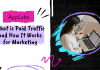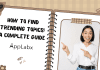Key Takeaways
- Orphan Pages Are Hidden SEO Opportunities: Orphan pages are often overlooked, but addressing them can significantly boost your SEO efforts by improving crawlability and indexability.
- User Experience Matters: Orphan pages not only impact SEO but also hinder user experience. Well-integrated content enhances navigation and keeps visitors engaged.
- Continuous Monitoring is Crucial: SEO success doesn’t end with integration. Regularly monitor and maintain solutions to ensure sustained performance and stay ahead of evolving search trends.
In the sprawling digital landscape where websites jostle for the coveted top positions in search engine results, the world of SEO is akin to a complex labyrinth filled with countless enigmatic facets.
While search engine optimization (SEO) may appear to be a mystical art at times, its foundations are grounded in a set of critical principles, one of which is the enigmatic “orphan pages.”
Picture your website as a vast, interconnected ecosystem, where every page plays a crucial role in your online presence.
Yet, hidden amidst the myriad of webpages, orphan pages exist in the shadows, often overlooked and underestimated.
However, their significance is far from trivial.
These orphaned digital entities have the potential to either bolster or undermine your entire SEO strategy, and understanding what they are and why they matter can be the key to unlocking your website’s true potential.
In this comprehensive exploration of “Orphan Pages: What They Are and Why They Matter for SEO,” we will embark on a journey through the intricate web of search engine optimization.
We’ll dissect the mysterious world of orphan pages, shedding light on their definition, characteristics, and the profound implications they hold for your website’s visibility, authority, and ultimately, its success in the highly competitive online arena.
Join us as we unravel the mysteries of orphan pages, peeling back the layers of ambiguity to reveal their hidden significance and practical implications for your SEO strategy.
Whether you’re a seasoned SEO expert, a digital marketing enthusiast, or a business owner looking to enhance your online presence, this in-depth exploration will equip you with the knowledge and tools needed to harness the full potential of your website and propel it to new heights in the digital realm.
Prepare to embark on a journey that will demystify the concept of orphan pages, empower you with actionable insights, and provide you with the expertise to optimize your website’s structure to achieve SEO excellence.
By the end of this journey, you will not only understand what orphan pages are and why they matter, but you will also be armed with the strategies to transform them from overlooked liabilities into powerful assets that drive your website’s success.
So, fasten your seatbelts and get ready to delve deep into the world of SEO, where we’ll unravel the secrets of orphan pages and reveal the untapped potential they hold for your online presence.
Your website’s SEO destiny is about to take a transformative turn, and you won’t want to miss a single detail of this illuminating exploration.
Before we write more about this article, we like to share who we are.
About AppLabx
From developing a solid marketing plan to creating compelling content, optimizing for search engines, leveraging social media, and utilizing paid advertising, AppLabx offers a comprehensive suite of digital marketing services designed to drive growth and profitability for your business.
AppLabx is well known for helping companies and startups use search engine optimisation to drive web traffic to their websites and web apps.
At AppLabx, we understand that no two businesses are alike. That’s why we take a personalized approach to every project, working closely with our clients to understand their unique needs and goals, and developing customized strategies to help them achieve success.
If you need a digital consultation, then send in an inquiry here.
Orphan Pages: What They Are and Why They Matter for SEO
- What Are Orphan Pages?
- The Anatomy of Orphan Pages
- Why Orphan Pages Matter for SEO
- Identifying Orphan Pages
- The SEO Benefits of Addressing Orphan Pages
- Strategies for Resolving Orphan Pages
- Monitoring and Maintaining Orphan Page Solutions
1. What Are Orphan Pages? Unravelling the Enigma of Isolation
In the intricate world of SEO, orphan pages stand as digital anomalies, often overlooked but with the potential to profoundly impact your website’s performance.
In this section, we will delve into the essence of orphan pages, deciphering what they are and why they matter in the context of search engine optimization.
Understanding Orphan Pages
Definition and Concept
At their core, orphan pages are web pages that exist within your website but are isolated from the web of interconnected content that defines your site’s structure.
These pages lack internal links that connect them to other pages on your website, rendering them digital islands in the vast sea of the internet.
According to a study, internal linking is considered one of the top three most influential on-page SEO factors. The absence of internal links is a defining characteristic of orphan pages.
Isolation from the Content Ecosystem
The isolation of orphan pages means they are not easily discoverable by users navigating your website, nor are they readily accessible to search engine bots that crawl and index web content.
This can lead to a host of SEO challenges and missed opportunities.
Research reveals that internal links help distribute “link juice” or authority from one page to another. Orphan pages miss out on this valuable SEO asset.
Real-World Examples of Orphan Pages
To illustrate the concept further, let’s consider real-world examples of orphan pages that you might encounter on websites:
A. “Thank You” Pages
- Scenario: Imagine submitting a contact form on a website. After clicking “Submit,” you are directed to a “Thank You” page. However, this page lacks any internal links to other sections of the website.
- Practical Implication: Visitors reaching this “Thank You” page have no clear path to explore other content or services the website offers, potentially missing out on valuable information.
B. Discontinued Product Pages
- Scenario: An e-commerce website decides to discontinue a product but keeps its product page live. However, the product page is no longer linked from the main product listings or relevant categories.
- Practical Implication: Shoppers browsing for similar products may never encounter the discontinued item, leading to potential lost sales and user frustration.
C. Archived Blog Posts
- Scenario: A company maintains an archive of old blog posts, but these posts are not linked from the main blog page or categorized for easy access.
- Practical Implication: Valuable insights and knowledge contained in archived posts remain hidden from users, reducing the overall value of the content library.
These real-world examples demonstrate how orphan pages can exist in various forms, often resulting from content updates, structural changes, or overlooked aspects of website management.
Understanding these scenarios highlights the importance of identifying and addressing orphan pages to enhance user experience and SEO performance.
The SEO Significance of Orphan Pages
Now that we’ve grasped what orphan pages are, it’s crucial to comprehend why they matter in the context of SEO:
Impeding Crawlability and Indexability
- Orphan pages pose a significant challenge to search engine bots tasked with crawling and indexing web content. Without internal links guiding them, these bots may overlook orphan pages.
- According to a report, search engines rely on internal links to discover and navigate your website. Orphan pages, isolated from the internal link network, may go unnoticed by search engine bots.
Reducing Organic Visibility
Impact on SEO: Orphan pages often struggle to rank well in search engine results due to their isolation and lack of link equity. This can result in reduced organic visibility and missed opportunities for attracting organic traffic.
Compromising User Experience
Impact on SEO: Orphan pages not only affect search engine visibility but also hinder user experience. Modern internet users expect websites to provide clear and intuitive navigation.
Orphan pages, inaccessible through menus or search bars, can lead to user frustration and high bounce rates.
Understanding the SEO implications of orphan pages is essential for crafting effective strategies to address them.
2. The Anatomy of Orphan Pages: Understanding Their Composition
Now that we’ve established what orphan pages are, it’s time to dissect these digital anomalies and explore their key characteristics in more detail.
Understanding the anatomy of orphan pages is crucial for identifying them on your website and comprehending why they pose unique challenges in the realm of SEO.
No Internal Links: The Isolation Factor
At the heart of orphan pages lies their defining feature: the absence of internal links.
This isolation from the web of interconnected content within your site sets them apart from other pages.
Here’s a closer look at this characteristic:
- Data reveals that internal links are not just vital for SEO; they also enhance user experience by guiding visitors to related content. When a page lacks these links, it remains isolated and disconnected from the rest of the website.
- Imagine a library where books are connected by an intricate network of paths, guiding readers from one title to the next. Orphan pages, in this analogy, are books stranded on a forgotten shelf, untouched by the paths that lead to knowledge.
Inaccessibility: The Hidden Challenge
Orphan pages are not merely isolated from your website’s content structure; they often lurk in the shadows, making them hard to discover through conventional means.
This aspect of inaccessibility can be perplexing:
- User behaviour analysis shows that modern internet users expect websites to provide clear and intuitive navigation. When orphan pages are inaccessible through menus, search bars, or intuitive links, users may become frustrated and abandon their search.
- Think of a shopping mall where a store is tucked away in a hidden corner without any signs pointing to it. Even if shoppers are looking for that store, they’ll struggle to find it, resulting in missed opportunities for the business.
Absence of SEO Equity: Link Juice Dilemma
An often overlooked consequence of orphan pages is their inability to contribute to your website’s SEO equity.
Let’s delve into why this matters:
- Analysis indicates that internal links pass “link juice” or authority from one page to another. When orphaned, pages miss out on this valuable SEO asset, making it difficult for them to rank well in search engine results.
- Think of SEO equity as a currency shared among your web pages. Orphan pages are like vaults filled with valuable coins, but with no doors to allow the currency to flow to other pages.
Now that we’ve dissected the anatomy of orphan pages and explored their characteristics, it’s essential to understand why these isolated pages matter in the grand scheme of SEO.
3. Why Orphan Pages Matter for SEO: Unveiling Their Impact
Understanding the significance of orphan pages within the SEO landscape is paramount for crafting a robust and effective digital strategy.
In this section, we’ll dive deep into the profound impact that orphan pages can have on your website’s SEO performance.
From impeding crawlability to reducing organic visibility, we’ll explore the multifaceted consequences of these isolated digital entities.
Impeding Crawlability and Indexability
One of the most immediate and critical consequences of orphan pages is their adverse effect on the ability of search engine bots to crawl and index your website effectively.
This has a direct impact on your website’s search engine visibility.
- Research reports that search engines rely on internal links to discover and navigate your website. When pages lack these connections, they become isolated and can go unnoticed by search engine bots.
- Google, the dominant search engine, underscores the importance of proper website structure and internal linking in its Webmaster Guidelines. A clear and logical structure helps search engines index your content efficiently.
Real-World Scenario: Googlebot’s Journey
Imagine Googlebot, Google’s web-crawling robot, as an explorer navigating a vast library filled with books (web pages). In a well-structured library, clearly labelled paths (internal links) guide the explorer from one book to the next, ensuring no book remains undiscovered.
However, in a library with orphaned books (pages), Googlebot may stumble upon a few but leave countless others unexplored, missing valuable information.
Reducing Organic Visibility
The consequences of orphan pages extend beyond crawlability and indexability; they also impact your website’s organic visibility in search engine results pages (SERPs). Here’s how:
- Analysis indicates that pages with more internal links tend to rank higher in search results. Internal links help distribute link equity throughout your site, boosting the rankings of linked pages. Orphaned pages miss out on this valuable link equity.
- Research highlights that on-page SEO is a critical ranking factor. Orphaned pages often lack the necessary context and link equity to rank well in search results.
Compromising User Experience
While the SEO impact of orphan pages is substantial, their consequences can also reach into the realm of user experience (UX). User satisfaction is a significant factor in search engine algorithms, and orphaned pages can hinder a positive UX.
- A report states that users expect websites to provide clear and intuitive navigation. When orphan pages are inaccessible through menus or search bars, users may become frustrated and abandon their search.
- Poor website navigation is identified as one of the top reasons for high bounce rates. Orphan pages contribute to navigation difficulties, which can lead to users leaving your site prematurely.
Real-World Scenario: The Frustrated Visitor
Imagine a visitor navigating your website as if it were a physical store. They walk in but quickly realize that none of the aisles have signs, and there are no staff members to assist. Frustration mounts and they eventually leave without making a purchase.
This mirrors the experience of a user encountering orphaned pages on your website—confusion and frustration leading to an early exit.
In the next section, we’ll explore how to identify orphan pages on your website, providing you with actionable strategies and tools to conduct a comprehensive audit.
Armed with this knowledge, you’ll be better equipped to address the orphan page challenge and enhance your website’s overall SEO performance.
4. Identifying Orphan Pages: Shining a Light on the Shadows
Now that we’ve explored the significance of orphan pages in SEO and the potential challenges they pose, it’s time to roll up our sleeves and uncover these elusive digital entities within your website.
In this section, we’ll provide you with practical strategies and tools for identifying orphan pages effectively, ensuring you can address them to optimize your website’s performance.
Manual Inspection: A Systematic Approach
One of the most straightforward methods for identifying orphan pages is through manual inspection.
By systematically examining your website’s structure, you can pinpoint pages that lack internal links.
Steps for Manual Inspection:
- Review Your Sitemap: Start by examining your website’s sitemap, which should list all pages. Look for pages that aren’t connected to other parts of your site.
- Check Navigation Menus: Analyze your website’s navigation menus to identify any missing pages that should be accessible to users.
- Utilize the Site Search Function: Use your site’s search bar to look for specific pages or content. If the search doesn’t yield results for certain pages, they might be orphaned.
- Examine Individual Pages: Inspect each page individually, examining the content for internal links. Pages that lack links to other relevant content may be orphaned.
Imagine you’re a detective investigating a series of missing items in a cluttered room. You carefully go through each item, looking for clues and connections.
Orphan pages are like those missing items—hidden within the digital clutter, waiting to be discovered through meticulous investigation.
Google Search Console: Crawl Insights
Google Search Console is a powerful tool provided by Google that offers valuable insights into your website’s performance in search results.
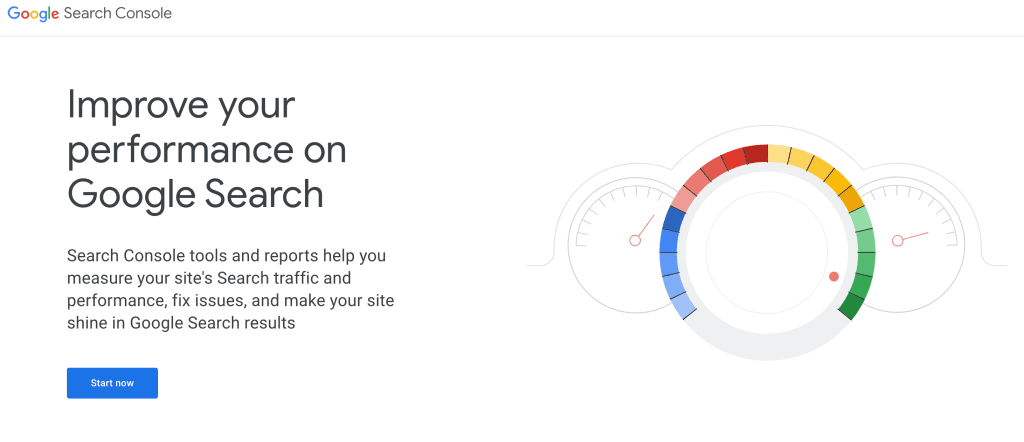
It can also help you identify orphan pages by highlighting which pages Google has trouble crawling and indexing.
Steps Using Google Search Console:
- Access Google Search Console: Log in to your Google Search Console account and select your property (website).
- Navigate to Coverage Report: Go to the “Coverage” section, where you’ll find information about indexed and excluded pages.
- Check for Errors: Look for errors related to indexing or crawling for specific pages. Pages with issues may be orphaned or have other structural problems.
- Review “Excluded” Pages: In the “Excluded” tab, investigate why specific pages are excluded from Google’s index. Orphan pages may appear here.
Read more on how to use Google Search Console in our top guide “Google Search Console 101: A Novice’s Journey to SEO Excellence“.
Think of Google Search Console as your SEO detective agency. It provides you with valuable clues about pages that are causing trouble, allowing you to investigate further and solve the case of the orphan pages.
SEO Crawling Tools: Comprehensive Audits
Utilizing dedicated SEO crawling tools can streamline the process of identifying orphan pages on your website. These tools perform in-depth scans, providing you with comprehensive reports and actionable insights.
Popular SEO Crawling Tools:
- Ahrefs: Ahrefs’ Site Audit tool can identify orphan pages by crawling your website and highlighting pages with no internal links.
- SEMrush: SEMrush’s Site Audit tool offers a similar feature, allowing you to identify orphaned pages and understand their impact on your site’s overall health.
- Screaming Frog SEO Spider: This desktop tool is highly regarded for its detailed website audits, including the identification of orphan pages.
Steps Using SEO Crawling Tools:
- Choose a Tool: Select an SEO crawling tool that suits your needs and budget.
- Enter Your Website URL: Input your website’s URL into the tool and initiate the crawl.
- Analyze the Report: Review the generated report, which should include a list of orphan pages and recommendations for addressing them.
Imagine you have a team of digital explorers armed with advanced mapping tools, navigating the intricate pathways of your website.
These explorers meticulously chart the landscape, uncovering hidden orphan pages and documenting their locations for further investigation.
Web Analytics: User Behavior Clues
Web analytics tools like Google Analytics can provide valuable insights into user behavior on your website.
While they may not directly identify orphan pages, they can offer clues by revealing pages with minimal or no traffic.
Steps Using Web Analytics:
- Access Web Analytics Tool: Log in to your web analytics tool (e.g., Google Analytics).
- Navigate to Content Reports: Explore the content or page reports to identify pages with exceptionally low or zero traffic.
- Cross-Reference with Site Structure: Compare the list of low-traffic pages with your website’s structure to determine if any are orphaned.
- Examine User Paths: Analyze user paths and behavior to identify instances where users land on orphaned pages and subsequently exit without further interaction.
Think of web analytics as your digital Sherlock Holmes, studying user behavior to uncover clues about pages that may be hidden or overlooked. By piecing together user paths and traffic patterns, you can deduce the existence of orphan pages.
Now that you have a repertoire of methods and tools for identifying orphan pages on your website, you’re well-equipped to embark on the journey of discovery.
In the next section, we’ll explore the tangible benefits of addressing orphan pages, from improved SEO performance to enhanced user experience.
5. The SEO Benefits of Addressing Orphan Pages: Unleashing Hidden Potential
Now that we’ve unveiled the presence of orphan pages within your website and explored their impact on SEO, it’s time to delve into the transformative power of addressing these digital anomalies.
By integrating orphan pages into your website’s structure, you can unlock a range of SEO benefits that will propel your digital presence to new heights.
Enhanced Crawlability and Indexability
Addressing orphan pages plays a pivotal role in improving the crawlability and indexability of your website, ensuring that search engines can discover and index your content effectively.
Benefits:
- More Pages in the Index: When orphan pages are integrated with your site’s structure and linked properly, search engines are more likely to crawl and index them. This leads to a more comprehensive representation of your website in search engine indexes.
- Faster Indexing: Timely indexing is crucial for new content. By ensuring that orphan pages are connected to the main site structure, you expedite the indexing process, allowing your content to appear in search results sooner.
Imagine your website as a library where every book (web page) is easily accessible through well-organized shelves (navigation menus and internal links).
Addressing orphan pages is like ensuring that every book is placed on the right shelf, making them readily discoverable by library visitors (search engine bots).
Improved Organic Visibility
Optimizing your website’s structure by addressing orphan pages can lead to significant improvements in organic visibility, driving more organic traffic to your site.
Benefits:
- Increased Rankings: Orphan pages that were previously struggling to rank in search results can now benefit from internal links and improved SEO equity distribution, potentially leading to higher rankings.
- Expanded Keyword Reach: Integrating orphaned content means more opportunities to target relevant keywords and topics, expanding your website’s reach in search results.
Real-World Scenario: Climbing the SEO Ranks
Think of your website’s SEO performance as a race. Addressing orphan pages is akin to providing runners (web pages) with a team (internal links) and a clear path (structured website).
With the right support, your pages have a better chance of crossing the finish line (top search rankings).
Enhanced User Experience
Addressing orphan pages isn’t just beneficial for SEO; it also enhances the overall user experience, which, in turn, can positively impact SEO.
Benefits:
- Improved Navigation: When orphan pages are integrated into your site’s structure and accessible through navigation menus, users can easily find and explore relevant content. This reduces frustration and encourages longer site visits.
- Lower Bounce Rates: A user-friendly website with well-structured content is less likely to have high bounce rates. As users discover relevant pages and content, they’re more likely to engage and explore further.
Real-World Scenario: A User-Friendly Supermarket
Think of your website as a supermarket. Addressing orphan pages is like organizing the aisles and adding clear signs, making it easier for shoppers (users) to find the products (content) they need.
With a seamless shopping experience, they’re more likely to stay and make multiple purchases (interactions).
Maximizing SEO Equity Flow
Addressing orphan pages ensures that no SEO equity goes to waste, allowing your website to harness its full potential in terms of link equity distribution.
Benefits:
- Link Equity Distribution: Orphan pages that are connected to the main site structure can receive link equity from other pages, contributing to their SEO strength.
- Increased Authority: By resolving orphan pages, your website as a whole gains more authority and credibility in the eyes of search engines, potentially leading to higher rankings.
Real-World Scenario: A Team Effort
Imagine your website as a sports team. Each page is a player, and link equity is the team’s combined skill and strength. Addressing orphan pages is like ensuring that every player is on the field, contributing to the team’s success and helping secure victories (higher rankings).
6. Strategies for Resolving Orphan Pages: Uniting Isolated Content
Having recognized the importance of addressing orphan pages and the potential SEO benefits it can unlock, it’s time to embark on the journey of resolving these isolated digital entities.
In this comprehensive section, we’ll explore practical strategies and actionable steps to seamlessly integrate orphan pages into your website’s structure.
Conduct a Comprehensive Content Audit
Before diving into the process of addressing orphan pages, it’s essential to gain a clear understanding of the extent of the issue. Conducting a thorough content audit will help you identify all orphaned pages and assess their relevance and quality.
Steps for a Content Audit:
- Compile a List: Create a list of all pages on your website, either manually or using SEO auditing tools.
- Identify Orphan Pages: Determine which pages lack internal links, marking them as orphan pages.
- Assess Relevance: Evaluate the relevance and quality of each orphaned page to determine if it should be retained or updated.
- Plan for Integration: Decide how each orphan page can be integrated into your website’s structure and content flow.
Real-World Scenario: The Content Archaeologist
Imagine yourself as a content archaeologist, carefully excavating every corner of your website to uncover hidden treasures (orphan pages). By assessing their value and relevance, you can decide how to bring them back into the light.
Create Relevant Internal Links
One of the most effective ways to address orphan pages is by creating relevant internal links that connect them to other pages on your website.
This not only integrates the orphan pages but also improves the overall user experience and SEO equity distribution.
Steps for Creating Internal Links:
- Identify Anchor Text: Choose descriptive and relevant anchor text for your internal links. This helps both users and search engines understand the context.
- Link from Related Content: Identify existing pages or blog posts that are thematically related to the orphan page and insert internal links within the content.
- Update Navigation Menus: If appropriate, add the orphaned page to your website’s navigation menus, making it easily accessible to users.
- Use Sitemaps: Include the orphan page in your website’s XML sitemap to ensure it’s discovered by search engine crawlers.
Real-World Scenario: Building Bridges
Consider your website as a sprawling city, and each page as a building. Internal links act as bridges connecting these buildings. By strategically constructing these bridges, you create a more accessible and connected city.
Consolidate or Redirect
In some cases, it may be more practical to consolidate content from orphan pages into existing pages or to implement redirects. This approach can help streamline your website’s structure and improve the user experience.
Steps for Consolidation or Redirects:
- Identify Duplicate or Redundant Content: If the orphan page contains duplicate or redundant information, consider merging it with an existing, relevant page.
- 301 Redirects: Use 301 redirects to redirect the URL of the orphaned page to a related, active page. Ensure that the redirected page provides similar or relevant content.
- Update Internal Links: After consolidation or redirection, review and update internal links pointing to the orphan page to direct users and search engines to the new location.
- Inform Users: If a page has been redirected, consider adding a message or notice on the old URL to inform users about the change and guide them to the new page.
Real-World Scenario: The Urban Planner
Imagine you’re an urban planner redesigning a city to improve traffic flow. Orphan pages are like underutilized roads. Consolidation and redirection are akin to re-routing traffic to more efficient routes, reducing congestion and improving the overall urban experience.
Update XML Sitemaps
XML sitemaps play a crucial role in helping search engines discover and index your website’s content. Ensure that orphan pages are included in your XML sitemap to facilitate their discovery by search engine bots.
Steps for Updating XML Sitemaps:
- Generate or Update Sitemaps: Use sitemap generation tools or plugins to create or update your XML sitemaps.
- Include Orphan Pages: Verify that orphan pages are listed in your sitemaps, along with their corresponding URLs.
- Submit to Search Engines: Submit the updated sitemaps to search engines like Google and Bing through their respective webmaster tools.
Real-World Scenario: The Cartographer
Think of XML sitemaps as maps provided to explorers (search engine bots) to navigate your website. By including orphan pages in these maps, you ensure that no part of your digital landscape remains uncharted.
Monitor and Test
After implementing strategies to address orphan pages, it’s essential to monitor their performance and conduct tests to ensure that the integration has been successful.
Steps for Monitoring and Testing:
- Regularly Check Internal Links: Periodically review your website’s internal links to ensure that links to orphan pages remain intact.
- Monitor Search Engine Crawls: Use Google Search Console or other SEO tools to monitor how search engine bots crawl and index the formerly orphaned pages.
- Assess User Engagement: Analyze user behavior on the formerly orphaned pages, looking for improvements in engagement metrics such as time on page and bounce rate.
- Evaluate SEO Impact: Keep an eye on changes in search rankings and organic traffic for the integrated pages to gauge the SEO impact.
Real-World Scenario: The Quality Control Inspector
Think of yourself as a quality control inspector overseeing a construction project. Your role is to ensure that the newly built bridges (internal links) are structurally sound and that the traffic flow (user engagement and SEO impact) meets expectations.
7. Monitoring and Maintaining Orphan Page Solutions: Sustaining SEO Success
Addressing orphan pages and integrating them into your website’s structure is a crucial step in optimizing your SEO efforts. However, the journey doesn’t end there.
To ensure sustained SEO success, it’s essential to continually monitor and maintain the solutions you’ve implemented. In this section, we will explore the strategies and best practices for effectively monitoring and maintaining your orphan page solutions.
Ongoing Monitoring
Regularly Check Internal Links
- Why It Matters: Internal links play a pivotal role in connecting orphan pages to the rest of your content. Regularly checking these links helps ensure that they remain intact and functional.
- As stated, internal links are considered one of the top three most influential on-page SEO factors. The quality and integrity of these links are crucial for SEO success.
Example:
Consider an e-commerce website that has integrated its orphaned product pages into the main product categories through internal links. To monitor these links, they use web crawling tools that periodically check the integrity of internal links.
Monitor Search Engine Crawls
- Why It Matters: Keeping track of how search engine bots crawl and index your website is vital to confirm that the formerly orphaned pages are being discovered and indexed.
Data and Statistics:
- Google’s Webmaster Guidelines emphasize the importance of monitoring your website’s indexing status and resolving any crawl issues promptly.
Example:
The same e-commerce website uses Google Search Console to monitor how Googlebot and other search engine bots interact with their website. They regularly check for crawl errors and ensure that previously orphaned pages are being indexed.
Assess User Engagement
Analyze User Behavior on Integrated Pages
- Why It Matters: User engagement metrics, such as time on page, bounce rate, and click-through rate, provide valuable insights into how users interact with your formerly orphaned pages.
- Research reports that content with relevant internal links gets more organic traffic than content without such links. Monitoring user engagement helps gauge the effectiveness of your solutions.
Example:
The e-commerce website closely monitors user behaviour on their integrated product pages. They observe that the bounce rate has decreased, indicating that users are finding the content engaging and exploring further.
Track Conversion Rates
- Why It Matters: For websites focused on conversions, tracking conversion rates on previously orphaned pages can help measure the impact of integration on achieving business goals.
- According to a report, tracking conversion rates is essential for understanding the ROI of your SEO efforts and website changes.
Example:
An online subscription-based service integrates previously orphaned pricing and feature comparison pages. By tracking conversion rates on these pages, they observe a significant increase in sign-ups, indicating the success of their solution.
Evaluate SEO Impact
Monitor Search Rankings
- Why It Matters: Monitoring the search rankings of integrated pages helps assess whether the solution has positively influenced their visibility in search engine results.
Example:
The e-commerce website consistently tracks the search rankings of the product pages they’ve integrated. Over time, they notice that these pages are climbing higher in search results, attracting more organic traffic.
Analyze Organic Traffic Trends
- Why It Matters: Examining organic traffic trends on formerly orphaned pages can provide insights into how well your solutions are performing and whether they are driving more traffic.
Example:
A travel blog integrates previously orphaned destination guides into its main navigation menu. By analyzing organic traffic trends, they observe a steady increase in traffic to these guides, indicating the success of their solution.
Adjust and Fine-Tune Solutions
Respond to User Feedback
- Why It Matters: User feedback, whether through comments, surveys, or direct communication, can reveal areas where improvements are needed in your integrated pages.
Example:
An educational website receives user feedback about navigation issues on an integrated resource page. They make adjustments based on this feedback to enhance the user experience.
Stay Informed About SEO Trends
- Why It Matters: The field of SEO is continually evolving. Staying informed about the latest SEO trends and best practices ensures that your solutions remain effective and up-to-date.
Example:
The marketing team of a news website regularly attends SEO webinars and reads industry publications to stay informed about the latest SEO trends. They use this knowledge to fine-tune their integrated pages and SEO strategies.
Regular Audits and Reviews
Periodic Content Audits
- Why It Matters: Conducting periodic content audits helps ensure that all new content remains well-integrated into your website’s structure, preventing the emergence of new orphan pages.
Example:
A corporate website conducts quarterly content audits to identify and
address any newly created orphan pages. This proactive approach helps them prevent new issues from arising.
SEO Technical Audits
- Why It Matters: Regular SEO technical audits can uncover technical issues that may affect the performance of your integrated pages, allowing you to address them promptly.
Example:
An e-commerce website schedules monthly technical SEO audits to ensure that all integrated product pages are optimized for search engines and users. This proactive approach helps maintain their SEO success.
By incorporating these monitoring and maintenance practices into your SEO strategy, you can ensure that the solutions you’ve implemented to address orphan pages remain effective over time.
This ongoing commitment to SEO excellence will help you maintain and enhance your website’s visibility, user experience, and overall performance.
Conclusion
In the ever-evolving realm of search engine optimization, understanding the enigma of orphan pages is pivotal to unlocking the full potential of your digital presence.
Throughout this comprehensive exploration, we’ve dissected the essence of orphan pages, deciphered their impact on SEO, and delved deep into strategies for resolution, alongside monitoring and maintenance.
As we draw this knowledge-packed journey to a close, it’s time to reflect on the key takeaways and the transformative power of addressing orphan pages.
Orphan pages, these often-overlooked digital islands within your website, are the pages without the crucial bridges of internal links connecting them to the rest of your content landscape.
They exist, but they dwell in isolation, away from the web of interconnected information that defines your website’s structure. This isolation impedes their discoverability by both users and search engine bots, rendering them virtually invisible in the vast digital landscape.
We’ve seen how orphan pages can manifest in real-world scenarios. From “Thank You” pages that leave users stranded to discontinued product pages that lose sales opportunities, orphan pages come in various forms, each with its unique set of challenges.
Recognizing these scenarios is the first step towards addressing orphan pages effectively.
Delving into the SEO significance of orphan pages has revealed their far-reaching impact on your website’s performance. These isolated pages hinder crawlability and indexability, slowing down search engine bots’ ability to discover and index your content.
Consequently, they languish in the shadows of search results, struggling to secure high rankings and organic visibility.
Moreover, orphan pages compromise the user experience, increasing bounce rates and frustrating visitors who expect seamless navigation. A well-structured website with clear internal links not only enhances SEO but also keeps users engaged and exploring.
The heart of our journey has been the exploration of strategies for resolving orphan pages.
We’ve seen how conducting comprehensive content audits, creating relevant internal links, consolidating or redirecting, updating XML sitemaps, and vigilant monitoring form the pillars of successful resolution.
Real-world examples have illuminated these strategies. From e-commerce sites streamlining product pages to travel blogs guiding users through destination guides, the integration of orphan pages has tangible benefits, improving user experience and SEO performance.
But our journey doesn’t end with integration. Continuous monitoring and maintenance are essential for sustaining SEO success. Regularly checking internal links, analyzing user engagement, and evaluating SEO impact keep your solutions effective.
Adjustments based on user feedback and staying informed about SEO trends ensure your strategies remain up to date.
By conducting periodic content audits and technical SEO audits, you prevent new orphan pages from emerging and address any technical issues that may arise. This proactive approach safeguards your SEO success.
In the digital landscape, where competition is fierce and algorithms ever-evolving, mastering orphan pages emerges as a crucial component of your SEO strategy.
By understanding what orphan pages are, recognizing their SEO significance, and implementing effective resolution strategies, you have the power to transform these isolated entities into valuable assets.
Your commitment to addressing orphan pages doesn’t just boost SEO performance; it enhances the user experience, drives organic traffic, and elevates your website’s overall success.
As you navigate the dynamic world of SEO, armed with the knowledge and strategies shared in this exploration, you’re better equipped to conquer the challenges and seize the opportunities presented by orphan pages.
So, embrace the challenge, bridge the gap, and embark on your journey towards SEO excellence by mastering orphan pages.
With each solution implemented and each orphan page integrated, you propel your website closer to the pinnacle of digital success, where SEO mastery reigns supreme.
If you are looking for a top-class digital marketer, then book a free consultation slot here.
If you find this article useful, why not share it with your friends and business partners, and also leave a nice comment below?
We, at the AppLabx Research Team, strive to bring the latest and most meaningful data, guides, and statistics to your doorstep.
To get access to top-quality guides, click over to the AppLabx Blog.
People also ask
Can orphan pages harm my SEO?
Yes, orphan pages can harm your SEO by hindering crawlability, reducing indexability, and compromising user experience, which collectively affects search engine rankings and organic visibility.
How do I find and identify orphan pages on my website?
You can identify orphan pages by conducting a comprehensive content audit, using SEO tools to analyze internal links, and comparing your list of indexed pages to those with internal links.
What’s the impact of integrating orphan pages on user engagement?
Integrating orphan pages can enhance user engagement by providing visitors with a clear path to explore related content, reducing bounce rates, and improving overall navigation and satisfaction.