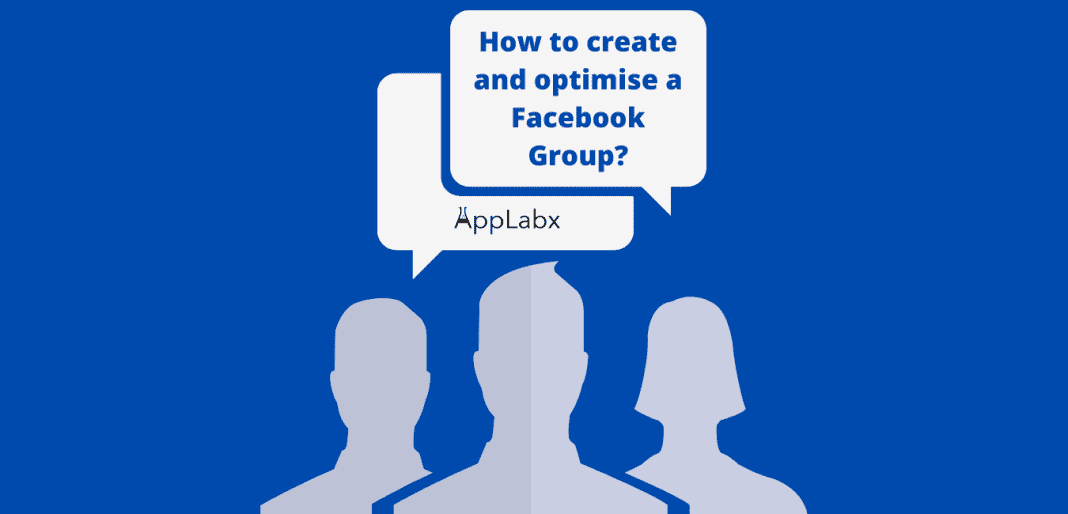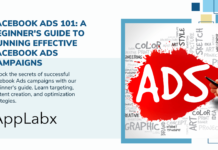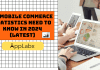Did you know that it is six times more expensive to sell to a new customer than to an existing one? Are you also aware that the probability of selling to new customers is nearly 40% lower compared to selling to existing customers? Given the two reasons above, we can conclude that customer loyalty does play a vital role in the long term success of your business. In this era of social media, one of the simplest, yet most effective methods to maintain a group of valuable and loyal customers is through creation of a Facebook Group.
Table of Contents
- What is a Facebook Group?
- Benefits of a Facebook Group
- Getting started.
- A step-by-step guide on how to create a Facebook Group for your business.
- Personalising your Facebook Group.
- Growth techniques for your Facebook Group.
- Five ways you can utilise your Facebook Group.
What is a Facebook Group?
A Facebook Group is a common place for people with similar interests, like cooking, dancing, to discuss or share about broad or narrow topics.
It is now often utilised as a marketing tool to help businesses attract new customers and engage with current ones. Commonly used techniques include releasing exclusive contents, building a community and providing customer support.
Some businesses even create private groups to communicate with their brand ambassadors. The options are truly endless. In this guide, we are going to dig deeper into the benefits of creating a Facebook Group for your business, growth techniques, and a step-by-step on how you can create one.
Why do you want to create a Facebook Group?
- High number of reach
Facebook estimates that around 1.4 billion people are currently part of more than 10 million Facebook Groups. Sounds like a large reach, don’t you think? - Organic growth strategy
Facebook algorithms are known to favour groups. If your business actively engages with your members and encourages them to post and interact daily, the platform will prioritise your content on all your members’ feeds. This strategy might achieve the same effect as Facebook’s Paid Ads, but with an extremely lower cost. - Turning strangers to customers
People tend to join groups which they are interested in. They are ready to receive and engage with the contents delivered. After some time of nurturing, your business can then start converting them to customers. This targeted marketing strategy can generate high return on investment.
Getting Started
Before creating a Facebook Group, you should first identify who your target audience is. By doing this, it might be easier for you to attract the right members who have higher likelihood of being keen on your content.
For example, suppose you are getting started on ballet, and are looking to join a Facebook Group for it.
You found two groups: A group called “Dance for All” and a group called “Ballet for Beginners”.
Which group will you be more keen on joining? The second one, right?
It’s probably because the group seems more tailored to the needs of a ballerina, rather than to all genres of dancing. The sense of belongingness and community for the second group might also be higher due to the higher number of commonalities amongst its members.
After knowing who you want to reach, you should also identify the objective of your group.
For instance, imagine you are a Professional Chef, and are creating a group to share your tips and tricks to cook Japanese dishes.
If you are able to identify the value you seek to give to your members from the beginning through your objectives, you can then more effectively describe your group.
As a result, it might also be easier for you to attract new members.
How do you create a Facebook Group for your business?
Note that this set of instructions will only work for a Facebook Page. Check out another one of our article on creating a Facebook Page if you haven’t created one for your business.
From your news feed, click “Page” on the left column and select your business page.
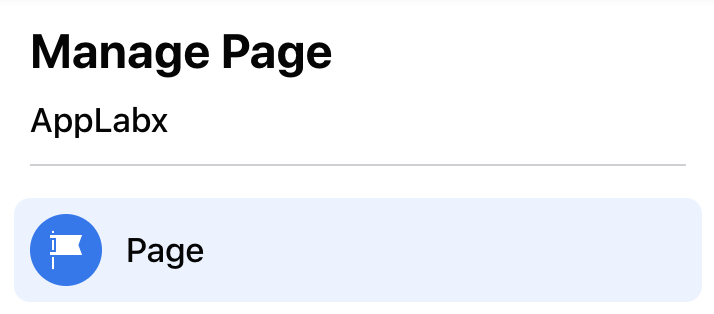
Select the “Groups” tab on the left column.
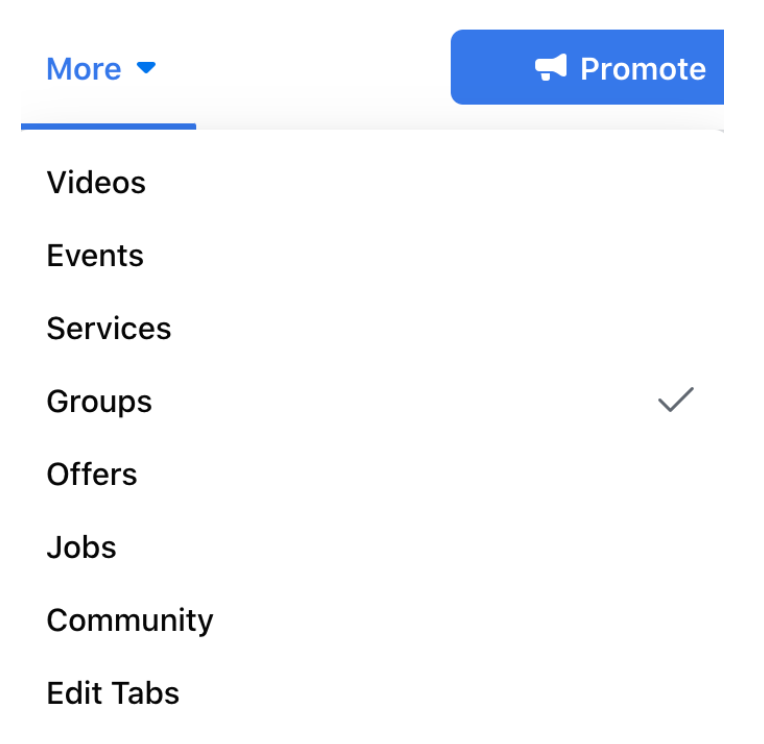
Click “Create Group”.
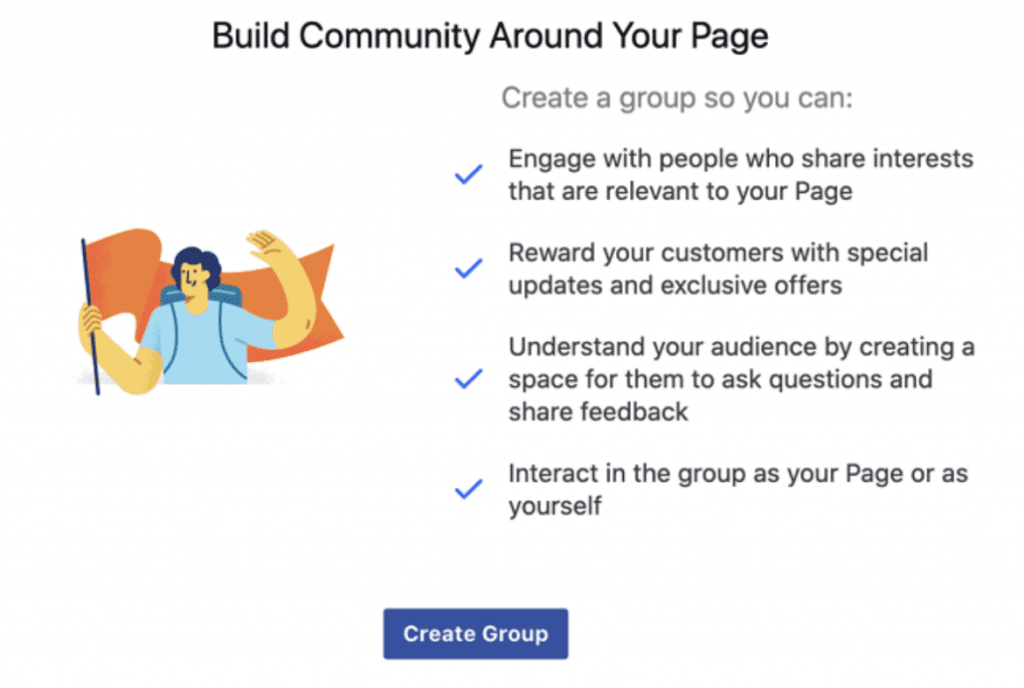
A popup will then appear, complete the information required in the popup, these includes:
- “Name your group”: Giving your new group a name.
- “Add some people”: You have the freedom to add those top customers whom your page has most interactions with.
- “Select privacy”: You can either make your group private (meaning only those in the group can see what has been posted), or public (everyone on Facebook will be able to see your group’s activity).
- “Hide group”: You can also choose to make your group hidden (meaning that only group members will have the ability to search for your group), or visible (where everyone can find it).
Once you are finished with the form, click “Create” and your page is ready to go.
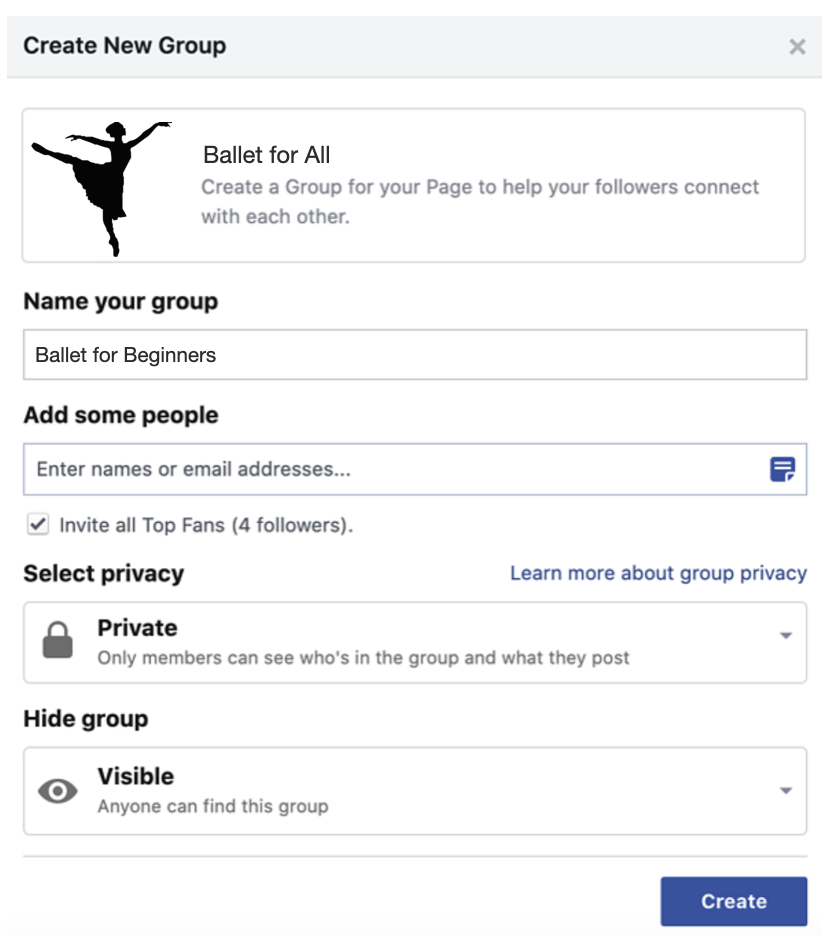
We suggest for you to make your group privacy private. This way, only your members are able to see the contents you post, which might gives additional motivation for them to join your Facebook Group.
Personalising your Facebook Group
Before you start posting and inviting your customers to your group, remember to refine and add additional details to your group.
- Add a cover photo.
Make sure that your cover photo aligns with your company’s branding. To keep your photo at its highest quality, use Facebook Group Cover Photo Size (1640 x 856 pixels).
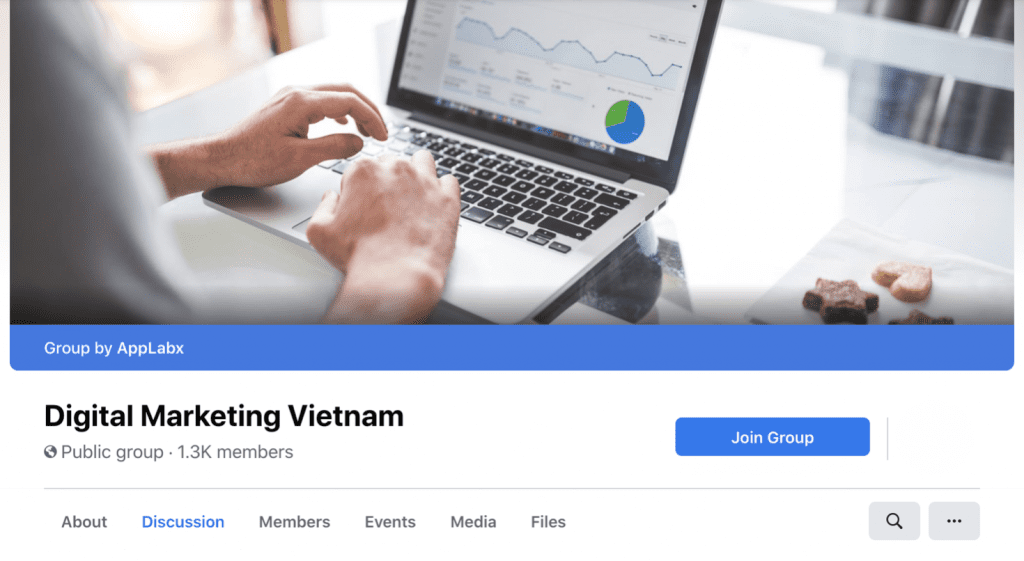
- Complete the “About” section.
Tell your members what the group is all about.
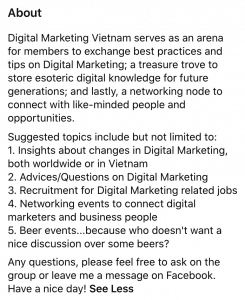
- Create “Group Rules”.
Go to “Moderate Group”, located on the “More” menu above the “Group Settings” option.
Click “Create Rule”, add a title to your rule, and some descriptions. Do not forget to “Confirm” once you are done.
Why do you need to create group rules? The answer is of course to offer your group members the most valuable experience by joining your group.
To make it even easier for you, Facebook has already created several pre-made rules that you can just simply select.
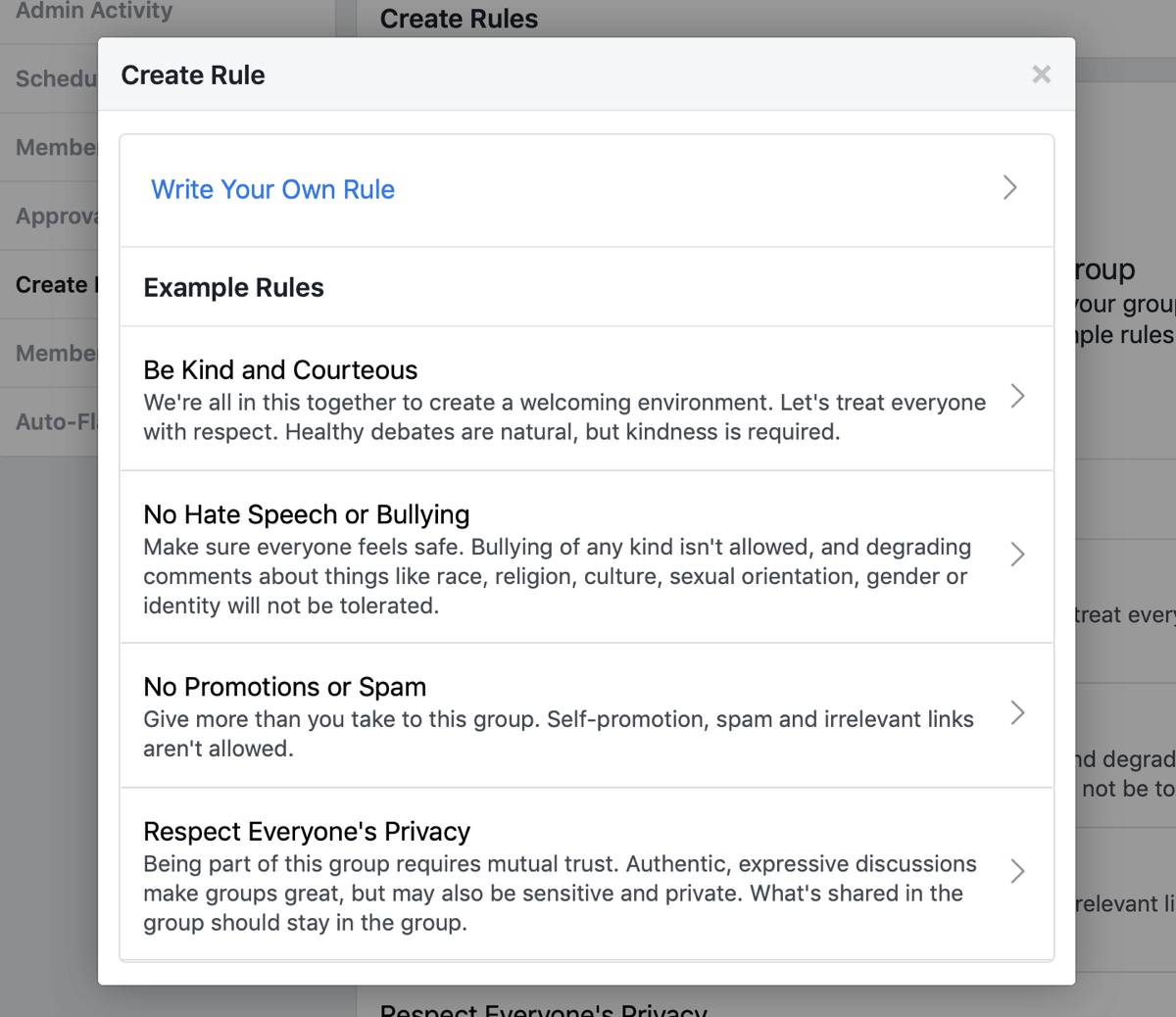
- Edit your “Group Settings” and personalise your group according to your business needs.
If you are looking to attract people from a certain geographical area, you can even give your group a location.
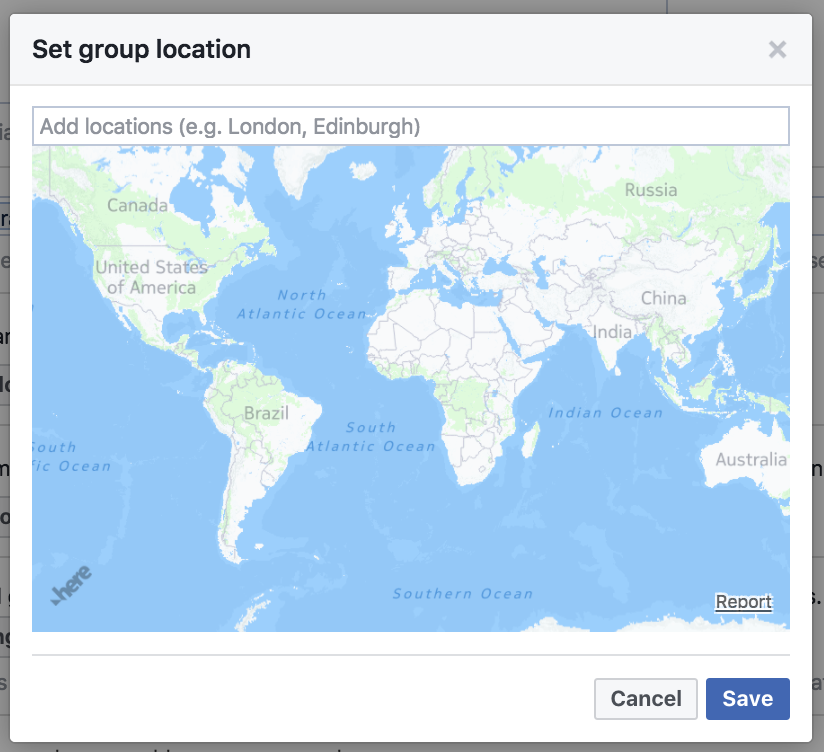
Growth Techniques for your Facebook Group
Your group is now done and dusted. But you encounter one problem, you have 0 members.
You might now wonder, how do I get people to join my Facebook Group? How do I optimise my Facebook Page?
Here are some organic ways:
Mention your Facebook Group on your Facebook Page
If you have a well-established Facebook Page, do not forget to occasionally mention or promote your Facebook Group. It is, however, important to note that you should not do this too often as it might be regarded as spam by your followers.
Cross-promotion
You can promote your own group on other related groups. However, do make sure that you have read other groups’ rules about self-promotion before taking any actions.
Send links to your group to people who you think will be interested.
You can manually reach out to people who you believe will be interested in the contents of your Facebook Group. Send them a Facebook Message, hopefully, they’ll check out or even decide to join your Facebook Group.
If you have a few members in your group, you can also encourage them to promote your group to others.
You can also reach out to your existing members and ask them to promote your group to their friends and family members. Try to appeal to your existing members’ emotions. Let them know how much their actions have contributed to the growth of the group, make them feel important!
Promote your Facebook Group on other social media platforms.
In the era of social media, it is very likely that your business runs not just on one, but multiple social media platforms. Hence, you can then promote your newly-established Facebook Group on other media platforms like Instagram or even through email.
Encourage Influencers to join your Facebook Group.
Influencers are key opinion leaders. Do reach out to Influencers in your niche and encourage them to join your Facebook Group. You should mention or tag them through your Facebook Page as it is viewable by everyone, while your Facebook Group might be private. Link your Facebook Group under the post, and hopefully, they’ll check out or even join your group.
Five ways you can utilise your Facebook Group
Now that your Facebook Group’s ready for launch, you might wonder the type of contents you should post to engage with your consumers. That said, here are five ways of utilising your Facebook Group:
Provide after sales services to your customers.
A facebook group offers you with a platform to directly communicate with your customers or even address some of their key questions or after-sales issues. Responding quickly and comprehensively might improve your customer’s satisfaction of their purchases, and encourage them to make repeat purchases.
Utilise your group as a feedback forum.
Is your business planning to launch a new product soon? Who better to ask for feedback than your target customers themselves?
To facilitate some extent of market research.
When in the product development stage, you can also post surveys on your group to ask customers what they are really looking for in a product. This offers a very inexpensive option for primary stages of market research.
Creates a place for your loyal customers to interact.
By creating a facebook group, you are providing your loyal customers to interact with like-minded people. This might increase their sense of belongingness and attachment onto your brand and retain customer loyalty.
A very powerful word-of-mouth marketing tool.
After seeing many positive reviews and interactions from your loyal customers in your group, potential customers might be more eager to purchase your products, as 88% of customers trust online reviews written by other consumers as much as they trust recommendations from their friends or families, according to Nielsen.
Key Takeaway
With the simplicity of the setup process and the massive potential benefits it can bring to your business, it is no doubt that a Facebook Group can help your business stand out from its competitors. Once your Facebook Group is live, to optimise for maximum results, you must actively engage with your customers. Try to post some type of content daily, or at least weekly. Log onto your Facebook Page and try it today.
Not sure where to start? Don’t worry, Applabx is here to develop your ideas to digital marketing perfection, so do reach out to us for more information.