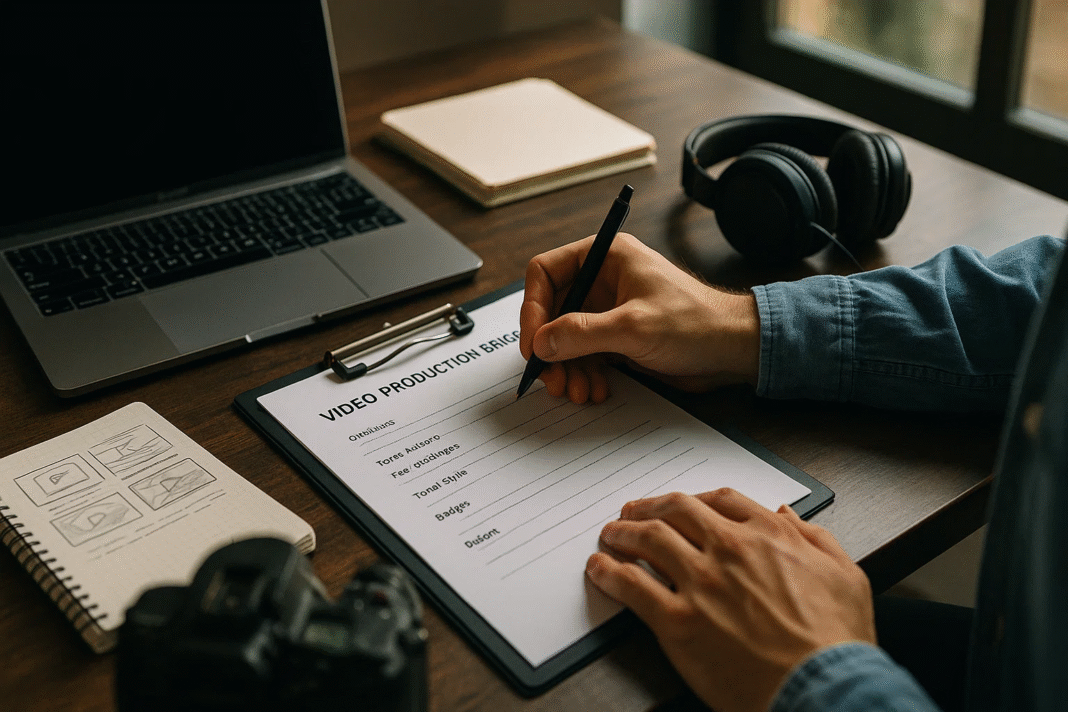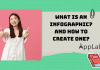Key Takeaways
- A clear video production brief aligns your creative vision with business goals, reducing miscommunication and costly revisions.
- Defining objectives, target audience, messaging, and technical requirements ensures a smoother production process.
- Using templates, checklists, and visual references streamlines collaboration between stakeholders and production teams.
In today’s fast-paced, content-driven digital landscape, video has emerged as one of the most powerful tools for communication, marketing, and storytelling. Whether you’re launching a new product, enhancing brand awareness, explaining a service, or training employees, a well-produced video can capture attention, convey complex ideas succinctly, and drive measurable results. However, behind every successful video lies a meticulously planned foundation — and that foundation begins with a strong, well-structured video production brief.
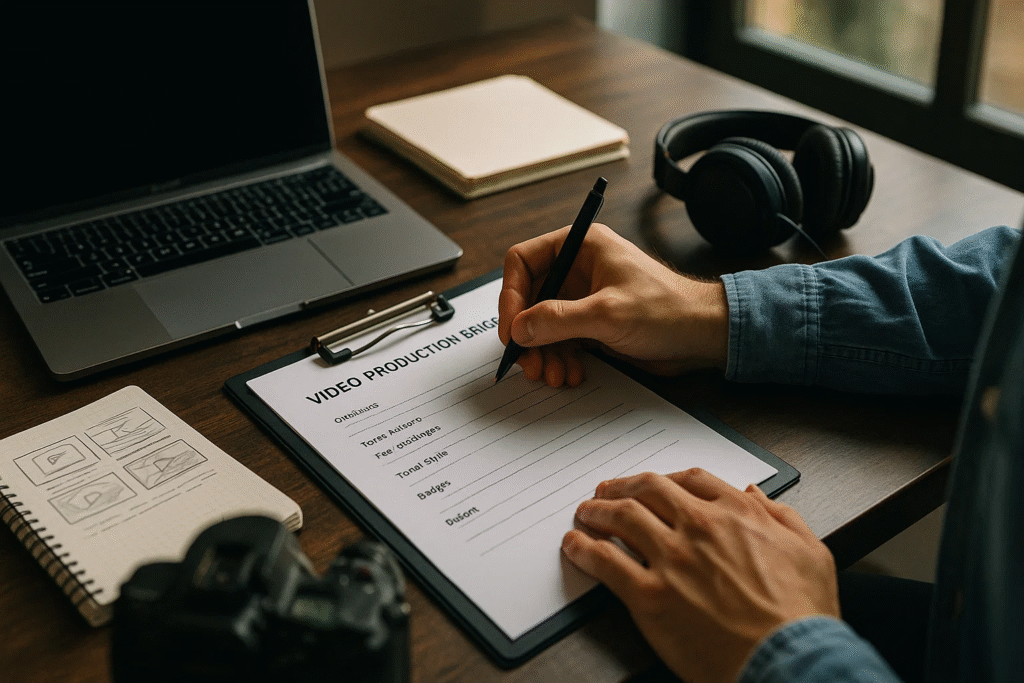
A video production brief is not just a formality or a checklist. It is a strategic document that serves as the blueprint for your entire video project. It defines the what, why, who, how, and when of your video production — setting the stage for a seamless collaboration between clients, marketing teams, creative agencies, and production crews. Without a clear and compelling brief, projects can quickly veer off-course, resulting in wasted time, misaligned messaging, inflated budgets, and ultimately, ineffective content.
In 2025, as businesses continue to compete in a saturated attention economy, clarity and precision in video communication have never been more critical. Audiences expect engaging, relevant, and professionally executed video content tailored to their specific needs and viewing habits. Crafting a winning video production brief allows organizations to rise to this challenge by ensuring that every element of the production process — from scripting and visual style to platform targeting and post-production — is guided by a unified vision and objective.
But creating an effective brief is not always straightforward. Many brands struggle to articulate their goals, underestimate the importance of technical details, or fail to align internal stakeholders before jumping into production. This leads to common issues such as creative misfires, last-minute revisions, or confusion over project scope. To prevent these pitfalls, businesses must treat the brief as a collaborative and strategic exercise — one that not only outlines expectations but also inspires creativity, enhances efficiency, and fosters alignment.
This comprehensive guide will walk you through the entire process of creating a video production brief step by step. Whether you’re working with an internal team or hiring an external agency, the insights shared in this article will equip you with the knowledge to craft a clear, results-oriented brief that meets your project’s needs and maximizes return on investment.
From defining your objectives and identifying your target audience to setting timelines, choosing styles, and incorporating brand elements — every section in this guide is designed to demystify the briefing process and set you up for success. You’ll also gain access to bonus resources, expert tips, and a downloadable brief template to streamline your workflow and ensure nothing gets overlooked.
So, before you hit “record” or draft your first storyboard, take a moment to master the art of the video production brief. Doing so could be the difference between a forgettable video and one that transforms your brand’s message into an impactful visual experience that resonates, converts, and delivers long-term value.
What Is a Video Production Brief?
A video production brief is a comprehensive document that outlines all the essential details and strategic intent behind a video project. It serves as a communication tool between clients, stakeholders, creative teams, and video production agencies, ensuring that everyone involved shares a unified vision, understands the objectives, and adheres to the same expectations throughout the production cycle.
Definition and Purpose
- A video production brief is:
- A project roadmap that defines goals, target audience, key messages, style, tone, format, and budget.
- A central reference point for all collaborators — from marketing strategists to video editors.
- A strategic tool to avoid miscommunication, scope creep, and creative misalignment.
- Purpose of the brief:
- Align internal and external stakeholders.
- Provide clarity on deliverables and production timeline.
- Guide the creative and technical direction of the video.
Core Components of a Video Production Brief
| Section | Description |
|---|---|
| Project Overview | Summary of what the video is about and why it’s being created. |
| Objectives & KPIs | Measurable goals like increasing conversions, educating customers, etc. |
| Target Audience | Demographics, psychographics, user intent, and preferred platforms. |
| Key Messages | Core themes and takeaways for the viewer. |
| Visual and Narrative Style | Live-action, animated, testimonial, cinematic, corporate, etc. |
| Budget & Timeline | Financial scope, deadlines, and approval checkpoints. |
| Distribution Strategy | Platforms (YouTube, Instagram, LinkedIn), formats (16:9, 9:16, 1:1), and CTA. |
| Technical Requirements | Video resolution, subtitles, brand compliance, legal disclaimers, etc. |
| Reference Material | Brand assets, mood boards, competitor videos, or previous company videos. |
Why It Matters: Impact of a Strong Brief vs. a Weak One
| Aspect | Strong Brief | Weak or No Brief |
|---|---|---|
| Alignment | All team members work toward the same vision. | Confusion around project scope and creative intent. |
| Efficiency | Faster production process with fewer revisions. | Increased back-and-forth, wasted time. |
| Budget Management | Clear cost planning reduces risk of overspending. | Unexpected costs due to unclear deliverables. |
| Audience Connection | Messaging tailored to the right viewers. | Risk of generic or off-target messaging. |
| Content Performance | Clear CTA drives desired business outcomes. | Lack of measurable goals leads to vague results. |
Example: Video Production Brief for a SaaS Product Launch
| Brief Element | Example Content |
|---|---|
| Project Overview | Launch video for CRM software aimed at mid-sized marketing agencies. |
| Objectives & KPIs | Increase signups by 20% in Q3; boost brand awareness via YouTube and LinkedIn campaigns. |
| Target Audience | Marketing managers aged 30–45 in the US, focused on digital automation and ROI. |
| Key Messages | Simplify client management; reduce churn; boost campaign tracking efficiency. |
| Visual Style | Animated explainer video with modern illustrations and upbeat voiceover. |
| Budget & Timeline | $15,000 with a 6-week delivery schedule. |
| Distribution Plan | Organic YouTube SEO, paid LinkedIn ads, and email embeds to leads. |
| Technical Requirements | 4K resolution; 16:9 landscape format; .MP4 delivery; 60–90 seconds duration. |
| References | Competitor video from HubSpot; internal brand guideline PDF; prior product walkthroughs. |
Video Brief vs. Script: Key Differences
| Aspect | Video Production Brief | Video Script |
|---|---|---|
| Purpose | Strategy and planning document | Narrative/dialogue and direction document |
| Created By | Marketing/Brand/Client-side team | Copywriters, scriptwriters, creative directors |
| Contents | Goals, audience, tone, budget, visual style | Dialogue, scene-by-scene instructions, shot breakdowns |
| Stage of Use | Early-stage planning before pre-production | Mid-to-late stage during pre-production and shooting |
When and Who Should Create the Brief?
- Best Time to Create:
- Before contacting a video production agency or starting creative work.
- Ideally part of the campaign planning or product marketing stage.
- Who Should Be Involved:
- Marketing Managers – to ensure business alignment.
- Creative Directors or Brand Leads – to establish tone and style.
- Project Managers – to define deadlines and workflows.
- Agency Producers or Videographers – for feasibility and production advice.
Conclusion: The Brief as Your Creative Compass
A well-crafted video production brief is more than just documentation — it’s the strategic foundation that determines the success or failure of a video campaign. By clearly laying out every aspect of the project, from target outcomes to technical specifications, businesses can dramatically reduce missteps and create video content that not only looks good but also performs exceptionally.
Why You Need a Video Production Brief
A video production brief is more than just a planning tool — it is the backbone of any successful video project. Whether you’re producing a corporate video, product demo, brand commercial, or explainer animation, a strong brief ensures that every aspect of the project is aligned with your strategic objectives, creative direction, and business outcomes. It brings structure, eliminates ambiguity, and acts as a single source of truth for all stakeholders.
Eliminates Miscommunication Between Teams
- Ensures all stakeholders — internal and external — are on the same page.
- Reduces conflicting interpretations of the project’s goals or creative vision.
- Helps avoid back-and-forth revisions caused by misaligned expectations.
Example:
- Without a brief: A marketing team wants a “fun, casual video,” but the agency delivers a cinematic, serious brand film.
- With a brief: The brief defines “fun” through visual references, tone-of-voice, and example links, ensuring creative alignment.
Streamlines the Production Process
- Creates a clear workflow from ideation to delivery.
- Sets expectations for timelines, review cycles, and responsibilities.
- Reduces the number of edits and revisions by clarifying direction early on.
Production Timeline Comparison Chart:
| Stage | With Brief (Avg. Time) | Without Brief (Avg. Time) |
|---|---|---|
| Pre-Production | 3–5 days | 7–10 days |
| Scriptwriting | 2–4 days | 5–7 days |
| Revisions | 1–2 rounds | 4–5 rounds |
| Total Time to Completion | 3–4 weeks | 6–8 weeks |
Aligns Video Objectives with Business Goals
- Keeps the production team focused on metrics that matter — not just visuals.
- Helps tie creative elements to KPIs like engagement rate, conversion rate, or product signups.
- Ensures your video is more than just “pretty”—it’s effective.
Video Objective Alignment Matrix:
| Business Goal | Video Objective | Video Type | Example Metric |
|---|---|---|---|
| Product Launch | Introduce new features | Product Demo/Teaser | Click-throughs to product page |
| Brand Awareness | Increase visibility | Brand Commercial | Impressions & social shares |
| Lead Generation | Capture user interest | Explainer/Case Study | Number of form submissions |
| Employee Onboarding | Standardize internal training | Training Video | Completion rate of modules |
| Customer Retention | Re-engage inactive users | Testimonial/How-to Video | Return visit frequency |
Supports Consistency Across Brand Messaging
- Reinforces your company’s tone, identity, and value proposition.
- Prevents creative liberties from straying too far from your branding.
- Makes it easier to scale video content while maintaining consistency.
Brand Consistency Checklist in Brief:
- Logo placement and animation guidelines
- Color palette and typeface specifications
- Approved voiceover tone (professional, friendly, humorous)
- Music style (ambient, upbeat, cinematic)
- Prohibited messaging or visual styles
Helps Manage Budget and Resources Efficiently
- Enables accurate budget forecasting by outlining scope and deliverables.
- Avoids hidden costs from rework or miscommunications.
- Encourages prioritization of key production elements within budget constraints.
Budget Allocation Table Example:
| Production Element | Estimated % of Budget | Included in Brief? |
|---|---|---|
| Script & Storyboarding | 10–15% | Yes |
| Filming/Animation | 30–40% | Yes |
| Editing & Post-Production | 25–30% | Yes |
| Voiceover & Music | 10–15% | Yes |
| Distribution Assets | 5–10% | Optional |
Improves Collaboration and Accountability
- Assigns clear roles and decision-making authority.
- Clarifies who reviews, approves, and owns each stage of the project.
- Avoids delays due to unclear communication chains.
Collaboration Roles Table:
| Role | Responsibility | Mentioned in Brief? |
|---|---|---|
| Project Manager | Oversees timeline and deliverables | Yes |
| Creative Director | Ensures visual and narrative alignment | Yes |
| Marketing Lead | Aligns video with campaign goals | Yes |
| Agency Producer | Manages external production and vendor coordination | Yes |
| Legal/Compliance | Approves script and visual elements | Optional |
Enables Platform-Specific Customization
- A strong brief accounts for how the video will be used across platforms.
- Ensures that the video is optimized for each platform’s format, audience, and engagement style.
Platform Optimization Matrix:
| Platform | Preferred Format | Ideal Duration | CTA Style | Brief Inclusion |
|---|---|---|---|---|
| YouTube | 16:9 landscape | 60–120 seconds | End screen + description | Yes |
| Instagram Feed | 1:1 square | 30–60 seconds | Visual + caption CTA | Yes |
| Instagram Reels | 9:16 vertical | 15–30 seconds | Overlay text + audio CTA | Yes |
| 4:5 vertical or 1:1 | 30–90 seconds | Business-driven CTA | Yes | |
| TikTok | 9:16 vertical | 10–30 seconds | Fast-paced visual hook | Optional |
Reduces Revisions and Post-Production Delays
- Prevents confusion and misalignment during editing.
- Clear feedback expectations reduce turnaround time.
- A well-documented brief ensures less subjectivity in review cycles.
Revision Workflow:
- Draft script based on brief → Reviewed once by client.
- First video cut delivered → Feedback collected through brief reference.
- Final adjustments made → Delivered as per brief timeline.
With a clear brief:
- Projects typically require 1–2 revisions.
Without a brief:
- Teams may go through 4 or more costly revisions.
Conclusion: A Brief Is the Engine Behind Effective Video Production
In the era of short attention spans and competitive content landscapes, companies can no longer afford inefficient, disjointed video workflows. A video production brief creates the necessary foundation for purpose-driven, high-quality, and results-oriented video content.
Whether you’re producing content for YouTube, TikTok, or B2B campaigns on LinkedIn, a structured brief will help your business stay focused, strategic, and aligned — from storyboard to final render.
But, before we venture further, we like to share who we are and what we do.
About AppLabx
From developing a solid marketing plan to creating compelling content, optimizing for search engines, leveraging social media, and utilizing paid advertising, AppLabx offers a comprehensive suite of digital marketing services designed to drive growth and profitability for your business.
At AppLabx, we understand that no two businesses are alike. That’s why we take a personalized approach to every project, working closely with our clients to understand their unique needs and goals, and developing customized strategies to help them achieve success.
If you need a digital consultation, then send in an inquiry here.
Step-by-Step: Crafting a Winning Video Production Brief for Your Project
- Define the Objective of the Video
- Identify Your Target Audience
- Establish the Key Message
- Set the Budget and Timeline
- Choose the Video Type and Style
- Outline Script Ideas or Storyline
- Specify Technical Requirements
- Highlight Brand Guidelines
- Assign Roles and Responsibilities
- Include Examples and References
1. Define the Objective of the Video
Defining the objective of your video is the foundational step in crafting a winning video production brief. Without a clear objective, even the most beautifully shot video can fall flat in terms of performance, ROI, and impact. The video objective sets the direction for every decision — from the messaging and tone to distribution strategies and key performance indicators (KPIs). It ensures that your investment in video aligns with broader business goals and delivers measurable results.
Why Setting an Objective Matters
- Guides the overall creative direction and narrative tone.
- Aligns stakeholders on what the video is meant to achieve.
- Determines video type, duration, format, and distribution platform.
- Sets the benchmarks for success (e.g., traffic, engagement, conversion).
- Prevents resource wastage on unclear or misaligned goals.
Types of Video Objectives
Different objectives call for different styles, scripts, lengths, and metrics. Here are the most common types of video objectives, each with its own strategic intent.
| Objective Category | Specific Goal | Ideal Video Types | Success Metrics |
|---|---|---|---|
| Awareness | Introduce your brand, product, or service | Brand story, teaser, explainer, intro video | Impressions, views, reach |
| Consideration | Educate and engage potential buyers | How-to, demo, testimonial, case study | Watch time, likes, shares, CTR |
| Conversion | Drive a specific action (signup, purchase, booking) | Product video, sales pitch, landing page video | Click-through rate, conversions, ROAS |
| Retention/Engagement | Maintain interest among current users or customers | Tutorial, FAQ, onboarding, behind-the-scenes | Repeat views, completion rate |
| Internal Communication | Train, inform or inspire internal teams | Training, internal updates, leadership messages | Completion rate, feedback survey results |
| Investor/PR | Attract investment, build public trust | Founder message, pitch deck, media coverage recap | Media reach, inquiries, shares |
Questions to Help Define Your Video Objective
Before you begin crafting the script or visual concept, ask the following strategic questions:
- What specific action or outcome do we want from viewers?
- Who are we targeting, and what stage of the funnel are they in?
- How will we measure success?
- Is this video part of a larger campaign or a standalone asset?
- Are there business goals or product milestones influencing this video?
Examples of Well-Defined Video Objectives
| Scenario | Objective | Defined KPI |
|---|---|---|
| Launching a new software product | Create awareness and drive early signups | 50,000 views + 2,000 signups in 30 days |
| Onboarding new employees remotely | Deliver company culture and first-week instructions | 90% completion rate within first 7 days |
| Promoting a Black Friday eCommerce campaign | Increase conversions on specific product collections | 10% increase in sales from video viewers |
| B2B SaaS customer success campaign | Reduce churn by helping customers use key features | 30% uplift in usage of a specific feature |
| Recruiting top talent for a tech company | Attract qualified engineering applicants | 100 applications from the tech sector |
Video Objective Funnel Chart
Visualizing video objectives along the marketing funnel helps clarify intent and style.
mermaidCopyEditgraph TD
A[Awareness]
B[Consideration]
C[Conversion]
D[Retention]
E[Advocacy]
A --> B
B --> C
C --> D
D --> E
- Awareness: Spark curiosity and familiarity.
- Consideration: Build trust and value perception.
- Conversion: Drive decisions and sales.
- Retention: Keep customers engaged and informed.
- Advocacy: Turn customers into vocal brand ambassadors.
Objective-to-Execution Matrix
| Video Objective | Key Creative Choices |
|---|---|
| Build Brand Awareness | Visually striking, short-form video with emotional tone, no hard CTA |
| Drive Conversions | Feature-driven narrative, strong CTA, testimonial proof |
| Educate Users | Instructional visuals, slow pacing, step-by-step tutorial format |
| Promote an Event | High-energy cuts, event teaser feel, countdown or urgency cues |
| Onboard Employees | Friendly tone, clear instructions, integration of internal documentation |
Mistakes to Avoid When Defining Objectives
- Setting vague goals such as “just make it look good.”
- Combining multiple objectives in one video (e.g., branding + hard sales).
- Ignoring measurement — objectives should always have KPIs attached.
- Focusing on features, not outcomes — viewers respond better to benefits and use cases.
How the Objective Informs Every Other Section of the Brief
| Brief Section | How It’s Affected by the Objective |
|---|---|
| Target Audience | Objective clarifies who the message is for |
| Key Messaging | Refines what the audience needs to hear to move to the next step |
| Video Type & Format | Determines if the content should be a demo, testimonial, or explainer |
| Script & Narrative | Shapes the story arc, tone, and pacing |
| Distribution Plan | Objective aligns with platform (e.g., TikTok for awareness, landing page for conversions) |
| Budget Allocation | Defines resource priorities (e.g., high-end animation for branding vs simple screencast for education) |
Conclusion: Start with the End in Mind
Clearly defining the objective of your video is the single most important step in the video production brief. It dictates the narrative, tone, format, budget, and ultimately, the ROI of the video. A strong objective not only aligns the creative team but also provides a clear framework for measuring performance. Before the first draft of the script is written or the first frame is shot, be sure that your objective is precise, strategic, and aligned with your broader business goals. In the next step, we’ll explore how to identify and define your target audience — the viewers whose needs your video must meet.
2. Identify Your Target Audience
One of the most critical steps in crafting a winning video production brief is identifying your target audience. Knowing exactly who you’re speaking to ensures that the message, tone, visuals, and distribution strategy resonate with the right viewers. A video that tries to appeal to everyone often ends up resonating with no one. In contrast, a targeted video is more likely to capture attention, hold interest, and drive action.
Why Audience Identification Matters
- Ensures your video speaks directly to the needs, pain points, and motivations of a defined group.
- Helps shape the script, tone, and visuals for maximum engagement and relatability.
- Informs platform selection, video length, and content structure.
- Supports better personalization, higher conversion rates, and campaign ROI.
- Avoids waste of budget on content that fails to connect with the intended viewer.
Audience Segmentation Framework
To define your target audience, break them down into segments using a combination of demographic, psychographic, behavioral, and geographic criteria.
| Segmentation Type | Description | Examples |
|---|---|---|
| Demographic | Age, gender, income, education, occupation | 25–35-year-old female digital marketers in urban areas |
| Psychographic | Interests, values, lifestyle, personality traits | Eco-conscious millennials who value sustainability |
| Behavioral | Purchasing habits, brand loyalty, usage behavior, buyer stage | B2B SaaS buyers researching CRM solutions |
| Geographic | Location-based targeting (city, country, region, timezone) | Southeast Asian startup founders |
User Persona Creation
Creating detailed user personas gives your creative team a clear picture of the person you’re addressing. A persona helps humanize data and guides content tone, format, and platform.
Example User Persona:
| Attribute | Details |
|---|---|
| Name | Olivia Chen |
| Age | 32 |
| Job Title | Digital Marketing Manager |
| Industry | E-commerce |
| Location | Singapore |
| Pain Points | Managing ad ROI, creating engaging content at scale |
| Goals | Boost engagement, generate quality leads |
| Preferred Platforms | LinkedIn, YouTube, Instagram |
| Video Preference | Short, data-driven, professionally animated |
Target Audience vs. General Audience: Performance Comparison
| Video Metric | Targeted Video | Generic Video |
|---|---|---|
| Engagement Rate | 65% | 28% |
| Completion Rate | 72% | 35% |
| Click-Through Rate (CTR) | 5.2% | 1.3% |
| Conversion Rate | 4.8% | 1.0% |
| Return on Ad Spend (ROAS) | 6.5x | 2.1x |
Questions to Answer in the Brief
Include clear, concise answers to these audience-focused questions in your video production brief:
- Who is the primary audience for this video?
- What stage of the buyer journey are they in?
- What pain points or needs are they experiencing?
- What do they already know (or not know) about our product/service?
- What action do we want them to take after watching?
- Which platforms do they spend time on?
- What tone and style will best connect with them (professional, casual, emotional)?
Buyer’s Journey Alignment
Understanding where your audience is in the marketing funnel will further refine messaging and video structure.
Buyer Journey and Content Match:
| Stage | Audience Mindset | Recommended Video Type | Message Focus |
|---|---|---|---|
| Awareness | “I have a problem or need” | Brand overview, animated explainer | Introduce solution, inspire curiosity |
| Consideration | “I’m comparing options” | Product demo, customer testimonial | Showcase features and differentiation |
| Decision | “I’m ready to choose” | Case study, offer video | Prove ROI, show credibility |
| Retention | “I’m already a customer” | How-to, support videos | Increase loyalty and product usage |
| Advocacy | “I want to tell others” | Behind-the-scenes, UGC highlights | Strengthen emotional connection |
Platform Behavior and Audience Preferences
Each platform attracts different audience types with specific content consumption habits. Tailor your production brief accordingly.
Platform-Audience Matrix:
| Platform | Typical Audience | Preferred Content Style | Video Length |
|---|---|---|---|
| YouTube | Long-form learners, product researchers | Educational, storytelling, brand narratives | 2–5 minutes |
| Millennials, Gen Z, lifestyle consumers | Short, visual-first, fast-paced | 15–60 seconds | |
| B2B professionals, decision-makers | Professional, insight-driven, success-focused | 30–90 seconds | |
| TikTok | Gen Z and young millennials | Entertaining, trend-based, emotional | 15–30 seconds |
| General consumer audience, older age groups | Community-focused, family-friendly | 1–2 minutes | |
| Twitter/X | News-oriented, fast-paced scrollers | Short, impactful, caption-led | Under 45 seconds |
Real-World Example: Targeted vs. Untargeted Video Campaign
| Project | Targeted Campaign | Untargeted Campaign |
|---|---|---|
| B2B CRM Software Launch | Focused on marketing managers in fintech companies, LinkedIn-focused distribution | Generic B2B messaging with wide YouTube targeting |
| Style and Message | Industry-specific pain points, demo of advanced analytics features | General CRM benefits without role or industry relevance |
| Result | 4.9x ROAS, 300 qualified leads in 2 weeks | 1.5x ROAS, low lead quality |
Mistakes to Avoid When Defining Your Target Audience
- Trying to target everyone — leads to diluted messaging.
- Using assumptions rather than research or data.
- Ignoring platform-specific behaviors of your audience.
- Failing to update audience personas over time.
- Not aligning the audience with video objectives and buyer journey.
How Audience Insights Shape the Video Production Brief
| Brief Section | Influence of Audience Definition |
|---|---|
| Script & Tone | Ensures relatability and relevance in language and messaging |
| Visual Style | Reflects cultural aesthetics, industry norms, and age-specific preferences |
| CTA & Offers | Customized to the user’s mindset and desired action |
| Distribution Channels | Selected based on where the audience spends time |
| Budget Allocation | Higher budget assigned to platforms with the highest audience engagement |
Conclusion: The Right Audience Equals the Right Results
A clearly defined target audience transforms a video from a passive piece of content into a strategic business asset. It influences everything — from the words spoken to the platforms chosen. Understanding who you’re speaking to ensures that your video content not only grabs attention but drives real results. In the next step, we’ll explore how to develop a key message that resonates with your target viewer and moves them toward your desired outcome.
3. Establish the Key Message
Once the objective of your video is defined and the target audience is clearly identified, the next essential step in crafting a winning video production brief is to establish the key message. The key message serves as the central narrative thread of your video — the core idea that ties together visuals, dialogue, branding, and call-to-action. It ensures that viewers walk away with a specific understanding, impression, or motivation that aligns with your business goals.
A video without a defined message risks confusing, boring, or alienating its audience. A compelling and focused message, however, grabs attention, builds emotional resonance, and drives the viewer toward a desired action.
Why the Key Message Is Crucial
- Distills complex ideas into one memorable and actionable takeaway.
- Aligns creative elements with strategic goals and audience expectations.
- Drives consistency across voiceover, visuals, music, pacing, and copy.
- Differentiates your brand by highlighting unique value propositions.
- Reinforces brand identity and establishes authority or trust.
Core Attributes of a Strong Key Message
| Attribute | Explanation | Example |
|---|---|---|
| Clarity | Easily understood in one sentence | “Our CRM helps small businesses close more deals faster.” |
| Relevance | Speaks directly to the audience’s pain point | “Built for HR managers who need to onboard employees quickly.” |
| Benefit-Oriented | Focuses on outcomes rather than features | “Save 10 hours a week with automated reporting.” |
| Emotionally Engaging | Taps into emotional triggers (trust, success, relief, etc.) | “Finally, a way to control your finances without stress.” |
| Memorable | Uses punchy phrasing or analogies | “Marketing, on autopilot.” |
The Key Message Formula
A useful approach to crafting a compelling key message is the Problem–Solution–Benefit formula:
- Problem: What pain point does the audience have?
- Solution: How does your product/service/video solve it?
- Benefit: What positive outcome will the audience experience?
Example Key Message:
- “Struggling with managing remote teams? Our platform brings your entire workforce together with real-time collaboration tools — so you can lead with confidence from anywhere.”
Single Message vs. Multiple Messages
While it’s tempting to communicate several ideas in one video, less is more. Videos perform best when they center on a single dominant message.
| Message Strategy | Pros | Cons |
|---|---|---|
| Single Message | Clear, focused, more memorable | Requires multiple videos for multi-faceted communication |
| Multiple Messages | Covers broader ground | Risk of diluting impact and confusing the audience |
Message Mapping Matrix
Use a message mapping tool to ensure alignment between your brand, audience, and campaign objective.
| Audience Segment | Pain Point | Key Message | Supporting Evidence |
|---|---|---|---|
| HR Professionals | Onboarding takes too long | “Simplify new hire onboarding in 3 clicks.” | Case study of 45% faster onboarding |
| Small Business Owners | Lack of time to manage payroll | “Payroll done in under 5 minutes a week.” | Demo walkthrough video |
| SaaS Product Users | Confused by new interface | “Master our latest tools in under 10 minutes.” | Customer tutorial series |
| Nonprofits | Hard to manage donor campaigns | “Boost donations with smarter campaign automation.” | Metrics from a recent NPO campaign |
Crafting a Message Hierarchy
Sometimes you’ll need to create a message hierarchy — organizing your content by primary, secondary, and supporting messages.
Message Hierarchy Table:
| Message Level | Purpose | Example |
|---|---|---|
| Primary Message | Main idea — what viewers should remember | “Automate your business operations in one dashboard.” |
| Secondary Message | Adds context, explains how or why | “Real-time analytics, integrations, and one-click reports.” |
| Supporting Message | Provides proof, testimonials, stats | “Trusted by 3,000+ small businesses worldwide.” |
Message Delivery Techniques
The way you deliver your key message within the video also affects its impact.
- Narration/Voiceover:
- Directly communicates the message in a human voice.
- Best for explainer videos, tutorials, and commercials.
- On-Screen Text:
- Reinforces spoken message visually.
- Essential for social media platforms where sound is muted by default.
- Visual Storytelling:
- Shows the message in action (e.g., someone using the product).
- Creates an emotional connection without needing words.
- Dialogues/Characters:
- Demonstrates the message through scripted conversation.
- Great for relatable, lifestyle, or scenario-based videos.
Platform-Based Message Optimization
Each platform may require a slight shift in how your key message is presented.
| Platform | Message Style | Delivery Format |
|---|---|---|
| YouTube | Informational, narrative-driven | Full voiceover, intro–problem–solution |
| Visual-first, fast, benefits-forward | Bold on-screen text + B-roll visuals | |
| Professional, ROI-driven | Clear ROI claims + stats or testimonials | |
| TikTok | Fun, emotional, story-based | Hook in first 3 seconds, quick CTA |
| Landing Pages | Concise, conversion-optimized | Highlight feature-benefit combo + CTA |
Common Mistakes to Avoid
- Trying to say too much in one video — dilutes the main message.
- Using jargon or technical terms — can alienate general audiences.
- Focusing only on product features — instead of the audience’s outcome.
- Failing to repeat the message — viewers need to hear or see it more than once.
- Not aligning message with audience stage in the buyer journey.
How Key Message Informs Other Sections of the Brief
| Brief Section | Influence of Key Message |
|---|---|
| Script | Forms the basis of the voiceover and dialogue |
| Storyboard & Visuals | Drives visual direction and scene emphasis |
| CTA | Message influences the tone and urgency of the call-to-action |
| Editing & Pacing | Ensures the key message is emphasized at the right moments |
| Platform & Format | Adjusted to suit how the message is best delivered |
Conclusion: The Power of a Clear, Compelling Message
Establishing the key message of your video is like writing the headline of your entire project — it determines how your audience will interpret and remember your content. When done correctly, the key message captures attention, solves a need, and inspires action. It should reflect your brand, resonate with your target audience, and directly support your strategic goals.
4. Set the Budget and Timeline
Setting a realistic budget and timeline is a vital component of crafting a winning video production brief. These two elements determine the scope, quality, production speed, and resource allocation of your project. A well-defined budget ensures you know exactly how much you’re investing in each phase of production, while a clear timeline keeps the project on track, reducing the risk of missed deadlines, rushed revisions, or additional costs.
Whether you’re producing a corporate promo, product explainer, social media ad, or training video, defining your budget and timeline upfront sets expectations for all stakeholders — including creative teams, agencies, and internal decision-makers.
Why Budget and Timeline Matter
- Helps align creative ambition with financial constraints.
- Prevents scope creep by defining deliverables within a fixed cost structure.
- Enables better decision-making around resource allocation (animation vs live-action, single video vs series).
- Ensures timely campaign launches, product rollouts, or event promotions.
- Builds trust and transparency with production teams and vendors.
Key Budget Factors to Consider
When defining your video production budget, take into account both core and optional cost components.
Core Budget Components:
- Scriptwriting and Concept Development
- Includes messaging, scripting, and storyboarding.
- Typically 10–15% of the total budget.
- Production (Filming or Animation)
- Covers camera crew, lighting, location rental, actors/voice talent.
- Can account for 40–60% of the budget.
- Post-Production
- Editing, motion graphics, sound mixing, and subtitles.
- Ranges from 20–30% depending on complexity.
- Project Management
- Coordination, approvals, reviews, revisions.
- Usually 5–10%.
Optional Cost Additions:
- Drone footage or special effects.
- Custom music or licensed soundtracks.
- Multi-language voiceovers or localization.
- Extra deliverables for different platforms (cutdowns, vertical versions).
- Paid distribution and promotion (YouTube Ads, LinkedIn Campaigns).
Video Production Budget Range Matrix
| Video Type | Production Style | Estimated Cost Range (USD) | Notes |
|---|---|---|---|
| Explainer Animation | 2D Animated | $3,000 – $10,000 | Cost varies based on animation quality and duration |
| Product Demo | Live-action or screencast | $2,500 – $8,000 | Higher cost for on-location filming and professional voiceover |
| Corporate Brand Film | Live-action with B-roll | $10,000 – $50,000+ | Includes actors, cinematography, licensed music, branded motion gfx |
| Social Media Ads | Short-form (15–60 sec) | $1,000 – $5,000 | Fast turnaround, platform-specific formats (TikTok, Instagram, etc.) |
| Internal Training Video | Screen recording + voiceover | $500 – $3,000 | Affordable option with simple post-production |
Sample Budget Allocation Table
| Production Phase | Suggested % of Total Budget | Example Budget ($10,000) |
|---|---|---|
| Pre-Production (Planning) | 10–15% | $1,000–$1,500 |
| Production (Filming/Assets) | 40–50% | $4,000–$5,000 |
| Post-Production (Editing) | 25–30% | $2,500–$3,000 |
| Talent & Licensing | 10–15% | $1,000–$1,500 |
| Project Management & Contingency | 5–10% | $500–$1,000 |
Setting Your Timeline: Milestones and Phases
A well-planned timeline breaks your production down into manageable phases, ensuring smooth progress and accountability.
Typical Video Production Timeline
| Phase | Key Activities | Estimated Duration |
|---|---|---|
| Pre-Production | Creative brief finalization, scripting, storyboarding, casting | 1–2 weeks |
| Production | Filming, animation creation, voice recording | 1–3 weeks (depends on scope) |
| Post-Production | Editing, motion graphics, audio mastering, subtitles | 1–2 weeks |
| Revisions & Approvals | Stakeholder feedback, corrections | 3–5 business days per round |
| Delivery | Final render, format exports, uploads to platforms | 2–3 business days |
Timeline Planning Template
| Milestone | Target Date | Responsible Party | Notes |
|---|---|---|---|
| Brief Approval | Aug 10 | Marketing Manager | Includes objective, audience, key message |
| Script & Storyboard Final | Aug 17 | Creative Agency | Requires stakeholder sign-off |
| Production Complete | Aug 28 | Video Production Team | On-location shoot scheduled for Aug 25 |
| First Edit Delivered | Sept 2 | Editor/Animator | Includes voiceover and placeholder graphics |
| Final Video Delivered | Sept 10 | Agency | Includes subtitle files, thumbnails, cutdowns |
Factors That Influence Budget and Timeline
| Factor | Impact on Budget | Impact on Timeline |
|---|---|---|
| Number of Deliverables | Increases editing, versioning time | Requires more review cycles |
| Use of Animation | May reduce production costs if 2D only | Adds complexity in rendering and revisions |
| Filming Locations | Adds travel, permits, set design costs | Requires location scouting and approvals |
| Talent & Voiceover | Higher cost for professionals or celebrities | Adds time for scheduling and recording |
| Brand or Legal Reviews | May introduce revision delays | Extends timeline if multiple departments involved |
Example: Budget and Timeline for a Product Explainer
| Component | Details |
|---|---|
| Objective | Launch video for new SaaS product |
| Budget | $12,000 |
| Timeline | 4 weeks |
| Deliverables | 1 main video (90s), 3 social cutdowns, 1 GIF loop |
| Timeline Milestones | Script (Week 1), Production (Week 2), Edit (Week 3), Final Review (Week 4) |
| Allocation | 50% production, 30% post-production, 10% scripting, 10% contingency |
Common Mistakes to Avoid
- Underestimating post-production time, especially for animated or multi-language videos.
- Failing to set buffer time for revisions or internal feedback loops.
- Using a budget that’s too low for the desired production value.
- Neglecting contingency funds for unexpected costs or delays.
- Skipping platform-specific format costs, such as vertical or square video versions.
How Budget and Timeline Influence the Brief
| Brief Section | Impact from Budget & Timeline |
|---|---|
| Script Length | Shorter scripts save production and editing costs |
| Video Style | Higher-end styles require more budget and time |
| Number of Revisions | Timeline defines how many feedback rounds are feasible |
| Platform Strategy | Influences whether you can afford multiple versions |
| Resource Planning | Helps allocate editors, animators, and marketing staff |
Conclusion: Balancing Cost, Time, and Creative Vision
Setting the right budget and timeline is not just about money and deadlines — it’s about optimizing the creative impact of your video without compromising on quality or strategy. When budget and timeline are well-defined, production teams can deliver exceptional work within expectations, and stakeholders can plan campaigns with confidence. In the next step, we’ll look at how to choose the right video style and format based on your budget, audience, and message.
5. Choose the Video Type and Style
Selecting the right video type and style is a pivotal step in crafting a winning video production brief. This decision directly influences how your message is perceived, how effectively it resonates with your target audience, and how aligned it is with your business objectives. A well-matched video format can drive stronger emotional engagement, enhance message clarity, and increase viewer retention — ultimately leading to higher conversion rates.
The video type refers to the format or category of video being created (e.g., explainer, testimonial, product demo), while the style refers to the visual and narrative treatment (e.g., live-action, animation, motion graphics, cinematic).
Why the Right Video Type and Style Matter
- Ensures the video aligns with your objective, audience, and brand.
- Affects production costs, timeline, and resource requirements.
- Determines how your video performs on different platforms (YouTube vs. LinkedIn vs. TikTok).
- Influences viewer perception, brand credibility, and emotional connection.
- Supports storytelling in a way that is most impactful for your message structure.
Popular Video Types and Their Strategic Uses
| Video Type | Purpose | Best For | Example KPI |
|---|---|---|---|
| Explainer Video | Break down complex topics or product functions | SaaS products, startups, new feature rollouts | Video completion rate |
| Product Demo | Show how a product works in real-life use | E-commerce, B2B platforms, mobile apps | Click-through rate, trial signups |
| Testimonial | Showcase real customer experiences | Building trust in B2B, healthcare, education | Conversion rate |
| Brand Story | Share company values, mission, or origin | Recruitment, investor relations, branding | Engagement, social shares |
| Training/Tutorial | Educate users or internal teams | HR, tech support, SaaS onboarding | Completion rate |
| Social Media Ad | Quick and impactful messaging | Limited-time offers, product launches, promos | CTR, ROAS, impressions |
| Event Recap/Promo | Highlight company events or build hype | Conferences, product launches, webinars | Event registration or replays |
| Recruitment Video | Attract top talent by showcasing work culture | Tech firms, creative agencies, startups | Application submissions |
Common Video Styles and Their Characteristics
| Style | Description | Strengths | Challenges |
|---|---|---|---|
| Live-Action | Real people, locations, and physical settings | Builds authenticity, great for testimonials and demos | Requires filming, locations, higher cost |
| 2D Animation | Flat illustrations and motion graphics | Explains abstract concepts, flexible, affordable | Less emotional impact than live-action |
| 3D Animation | Realistic and immersive visuals using CGI | Ideal for product visualization, architecture | Expensive and time-consuming |
| Whiteboard Animation | Hand-drawn style often used for instructional videos | Easy to follow, great for education | May feel dated or simplistic |
| Cinematic Style | High-end production with storytelling emphasis | Great for branding, evokes strong emotion | Requires professional crew and big budget |
| Screencast | Capturing screen activity with narration | Perfect for tutorials and software walkthroughs | Less engaging if not combined with animations |
| Kinetic Typography | Moving text and typography-based visuals | Emphasizes strong messaging, modern look | Limited storytelling capacity |
| Mixed Media | Combination of live-action and animation or graphics | Visually rich, engaging, great for corporate content | Requires expert editing and coordination |
Video Type vs. Style Selection Matrix
| Business Objective | Recommended Video Type | Ideal Style | Example Use Case |
|---|---|---|---|
| Increase Product Awareness | Explainer Video | 2D Animation | Fintech SaaS introduction |
| Drive Conversions | Product Demo | Live-Action + Motion Graphics | Mobile app walkthrough |
| Build Brand Trust | Testimonial | Live-Action | Healthcare provider client story |
| Educate Users | Tutorial | Screencast + Animation | SaaS onboarding series |
| Employer Branding | Brand Story | Cinematic + Live-Action | Recruitment video for tech firm |
| Promote an Offer | Social Media Ad | Kinetic Typography + Animation | Flash sale on Instagram or TikTok |
Platform-Based Style Considerations
Different platforms favor different styles and video types due to audience behavior and technical constraints.
| Platform | Preferred Video Type | Effective Style | Video Length |
|---|---|---|---|
| YouTube | Explainers, tutorials, brand stories | 2D Animation, cinematic, live-action | 2–5 minutes |
| Ads, teasers, user testimonials | Text overlays, vertical 2D animation | 15–60 seconds | |
| Product demos, B2B explainers | Live-action with on-screen stats | 30–90 seconds | |
| TikTok | Quick how-tos, social proof videos | Fast cuts, music-driven animations | Under 30 seconds |
| Corporate Sites | Brand videos, product showcases | High-quality cinematic or animated | 60–120 seconds |
Choosing Based on Budget and Timeline
| Budget Range (USD) | Feasible Video Types | Recommended Styles |
|---|---|---|
| $1,000 – $3,000 | Screencasts, short social ads | Kinetic typography, 2D animation |
| $3,000 – $10,000 | Explainers, tutorials, testimonials | 2D animation, live-action |
| $10,000 – $30,000 | Brand films, multi-part series | Cinematic, mixed media, 3D animation |
| $30,000+ | Multi-location productions, global campaigns | High-end live-action, custom animation |
Creative Brief: Style Direction Questions to Answer
When crafting your video production brief, include answers to the following to guide the production team:
- What visual style aligns with your brand guidelines?
- Should the tone be serious, casual, inspiring, or humorous?
- Do you have any reference videos or visual inspirations?
- Will the video include voiceover, dialogue, music, or just visuals?
- Are you targeting a platform where sound is optional or off by default?
Examples of Brand-Aligned Video Style Decisions
| Brand Type | Video Type | Style Choice | Rationale |
|---|---|---|---|
| B2B SaaS Startup | Product Explainer | Flat 2D Animation | Simplifies technical concepts, budget-friendly |
| Luxury Fashion Label | Brand Video | Cinematic Live-Action | Matches luxury positioning and emotional depth |
| Health & Wellness App | Testimonial | Live-Action with Soft Lighting | Builds trust with real users and calm visuals |
| Tech E-learning Platform | Tutorial Series | Screencast with Animated Overlays | Instructional clarity with modern appeal |
| Fintech Company | Corporate Demo | 3D Product Visualization | High-tech feel for complex interfaces |
Mistakes to Avoid When Choosing Video Type and Style
- Choosing a style based solely on trendiness rather than relevance to your audience.
- Trying to merge too many types or styles into one video (creates confusion).
- Overcomplicating visuals when simplicity can deliver the message more effectively.
- Ignoring platform limitations (e.g., sound-off environments, autoplay behavior).
- Selecting a style that doesn’t align with brand tone or industry expectations.
How Style and Type Influence Other Sections of the Brief
| Brief Component | Impact of Video Type & Style |
|---|---|
| Timeline | Animated videos may require longer production timelines |
| Budget | Cinematic or multi-location shoots increase costs |
| Scriptwriting | Affects whether tone is educational, emotional, or playful |
| Storyboarding | Dependent on visual flow dictated by video style |
| CTA Design | Should align visually and narratively with video style |
Conclusion: Match Form with Function
Choosing the right video type and style is a strategic decision — not just a creative one. The perfect pairing of type and style strengthens message delivery, optimizes platform performance, and enhances viewer engagement. It ensures your video doesn’t just look good but performs as a business asset. In the next step, we’ll explore how to outline the core content and structure of the video — turning strategy into a compelling narrative.
6. Outline Script Ideas or Storyline
Outlining script ideas or developing a strong storyline is a foundational element in crafting a winning video production brief. The script or storyline serves as the narrative blueprint for your video—it dictates the flow of content, tone, pace, dialogue, visuals, and emotional beats. Without a well-structured narrative, even the most visually stunning video can fall flat.
A strong storyline ensures that your video communicates the key message clearly, captures the attention of your audience, and guides them toward a specific action or conclusion. Whether you’re creating a product explainer, testimonial, corporate video, or social media ad, the story is what ultimately moves the viewer.
Why a Storyline or Script Outline Is Crucial
- Creates a logical sequence of information that keeps the viewer engaged.
- Aligns message delivery with the audience’s level of understanding and emotional triggers.
- Ensures consistency in tone, visual cues, and branding.
- Acts as a roadmap for production, editing, voiceovers, and graphic design.
- Reduces revisions and reshoots by offering clarity upfront.
Video Narrative Structures: Popular Formats
| Structure | Description | Best For |
|---|---|---|
| Problem–Solution–Benefit | Introduces a pain point, presents the product/service, highlights value | Explainers, B2B content |
| Hero’s Journey | Classic storytelling arc: challenge, journey, resolution | Brand films, testimonials, corporate stories |
| Before–After–Bridge | Shows life before the product, how it works, and life after | Testimonials, product demos |
| PAS (Problem–Agitate–Solve) | Identifies pain point, emphasizes it, and offers a solution | Social media ads, sales videos |
| Modular/Episodic | Divides content into chapters or repeating segments | Series, tutorials, long-form educational videos |
Basic Script Outline Template
| Section | Purpose | Example Content |
|---|---|---|
| Hook | Capture attention within 5–10 seconds | “Struggling to organize your remote team?” |
| Problem | Present the issue your audience faces | “Most managers waste 8+ hours/week on inefficient tools.” |
| Solution | Introduce your product/service | “TeamFlow brings all communication into one platform.” |
| Benefits | Showcase key advantages, proof, or results | “Boosts productivity by 30%, used by 10,000+ companies.” |
| Call to Action (CTA) | Guide the viewer on what to do next | “Start your free trial today.” |
Visual + Script Pairing Matrix
| Script Segment | Suggested Visuals | Tone |
|---|---|---|
| Hook | Fast cuts, problem scenarios, pain point visuals | Direct, bold |
| Problem | Scenes of frustration or inefficiency | Empathetic, realistic |
| Solution | Product interface, animations, transformation imagery | Confident, clear |
| Benefits | Charts, testimonials, user success stories | Credible, inspiring |
| CTA | Clear on-screen text, clickable links, product in action | Motivational, urgent |
Example: Explainer Video Script Outline
| Section | Script Line | Visual Direction |
|---|---|---|
| Hook | “Still juggling spreadsheets to track customer data?” | Frustrated marketer typing on multiple screens |
| Problem | “Manual workflows eat up hours every week.” | Clock ticking, repetitive mouse clicks |
| Solution | “Introducing SalesBoost — the CRM built for real teams.” | Logo reveal with UI animation |
| Benefits | “Get real-time analytics, automated emails, and smart reminders.” | Feature animation with data overlays |
| CTA | “Try it free for 14 days — no credit card required.” | CTA on screen, smiling team using the tool |
Storytelling Devices to Incorporate
- Character-Based Storytelling:
- Introduce a persona or user who embodies the target audience.
- Follow their journey from problem to success.
- Voiceover Narration:
- Professional or conversational tone depending on the brand.
- Adds clarity and cohesion across visuals.
- Dialogues or Scenarios:
- Use scripted conversation between employees, customers, or characters.
- Helps illustrate pain points and solutions in real-life contexts.
- Motion Graphics or Kinetic Typography:
- Animate text to emphasize stats, benefits, or key phrases.
- Useful for fast-paced, sound-off social platforms.
- Emotional Hooks:
- Include moments that trigger empathy, trust, excitement, or urgency.
- Especially useful for nonprofit, health, or brand identity videos.
Sample Storyboard Snippet for a Product Demo
| Scene | Script Line | Visual Notes | Timing (sec) |
|---|---|---|---|
| 1 | “Meet Sarah. She manages a remote team of 20.” | Character intro, office background | 0–5 |
| 2 | “But staying on top of every task? A nightmare.” | Frustrated reaction, chaotic notifications | 6–10 |
| 3 | “That’s why she uses WorkPilot.” | Brand reveal, calming animation begins | 11–15 |
| 4 | “All her tasks, updates, and goals — in one place.” | UI showcase with hover animations | 16–25 |
| 5 | “Try it free. Transform your workflow today.” | Strong CTA with brand visuals | 26–30 |
Types of Storylines Based on Business Goals
| Objective | Storyline Focus | Suggested Script Direction |
|---|---|---|
| Educate on a product feature | Step-by-step or walkthrough | Clear, benefit-led instructions |
| Build emotional connection | Human-centered or brand journey | Character development, personal stories |
| Drive conversions | Problem–solution with strong CTA | Short, direct, urgency-driven tone |
| Launch a new product | Before–After or Hero’s Journey | Dramatic transitions, emphasis on innovation |
| Drive virality on social | Hook-focused with minimal text | Humorous, quick-cut pacing, platform-native language |
Script Outline Checklist
- Have you clearly defined the opening hook?
- Is the problem or need stated in relatable terms?
- Is the solution segment tied back to your brand or offering?
- Are benefits presented as tangible outcomes or proof?
- Does the tone match your brand and audience preferences?
- Is the call-to-action clear, compelling, and timely?
Mistakes to Avoid
- Using generic or vague messaging that doesn’t engage the audience.
- Overloading the script with product features instead of benefits.
- Forgetting to include a call to action or placing it too late in the video.
- Failing to consider timing—especially on platforms with short attention spans.
- Writing too formally or technically for a general audience.
Integrating Script and Visual Planning
| Script Element | Why It Matters | Production Implication |
|---|---|---|
| Hook | Sets viewer expectations early | Needs punchy visuals and fast editing |
| Narration or Dialogue | Guides tone and pacing | Must be matched with visual rhythm |
| Transitions | Moves viewer smoothly between scenes | Requires motion graphics or on-screen cues |
| Supporting Stats/Quotes | Reinforces credibility or emotional pull | Overlay graphics or cutaways needed |
| CTA Placement | Maximizes engagement and action | Should be framed with clear design and positioning |
Conclusion: The Script Is the Strategic Core
Outlining the script or storyline is where strategy meets creativity. It’s where your objectives, audience insights, messaging, and visuals fuse into a cohesive narrative. A well-developed storyline ensures the video flows naturally, connects with the viewer, and achieves the intended result. Whether you’re working with an internal team or an external agency, your production brief should offer a crystal-clear outline or storyboard idea that directs all creative development.
7. Specify Technical Requirements
Specifying technical requirements is a critical yet often overlooked step when crafting a winning video production brief. Clear technical specifications ensure that the final video is compatible with the intended platforms, maintains high quality across formats, adheres to brand guidelines, and meets legal or accessibility standards. By clearly outlining technical requirements early in the process, teams can prevent costly reworks, optimize workflows, and deliver a professional-grade video that’s ready for publishing and distribution.
Why Technical Requirements Are Crucial
- Guarantees compatibility with target platforms (YouTube, Instagram, TV, corporate sites, etc.)
- Ensures visual and audio consistency with brand standards.
- Helps production teams plan for equipment, software, and export settings.
- Minimizes post-production errors like blurry graphics or distorted audio.
- Enhances accessibility through subtitles, translations, and screen reader compatibility.
- Supports internationalization or multi-platform use.
Core Technical Requirements to Define
1. Resolution and Aspect Ratio
- Determines visual clarity and layout across devices.
- Affects file size, export time, and platform compatibility.
Common Options:
| Resolution | Use Case | File Size Impact |
|---|---|---|
| 1920×1080 (Full HD) | Standard for most web videos and presentations | Medium |
| 3840×2160 (4K UHD) | High-end promotional or cinematic videos | Large |
| 1280×720 (HD) | Optimized for mobile or bandwidth-restricted users | Lower |
| 1080×1920 (Vertical) | Instagram Reels, TikTok, Facebook Stories | Mobile-optimized |
| 1080×1080 (Square) | LinkedIn, Instagram Feed posts | Platform-neutral |
2. Frame Rate
- Affects video smoothness, realism, and file weight.
- Must match platform and style needs (cinematic vs social media).
| Frame Rate (fps) | Use Case |
|---|---|
| 24 fps | Cinematic storytelling (film look) |
| 30 fps | Standard digital videos and interviews |
| 60 fps | Action scenes, gameplay, product demos |
File Format and Codec
Selecting the right export format ensures the video can be uploaded, edited, and shared without errors.
Common Video File Formats:
| Format | Advantages | Best For |
|---|---|---|
| MP4 (H.264) | High compatibility, efficient compression | Web, social media, streaming |
| MOV | Higher quality, ideal for Apple environments | Professional editing workflows |
| AVI | Uncompressed, very large files | Archival or high-quality offline usage |
| WebM | Optimized for web browsers, smaller size | Browser-based delivery |
Audio Requirements:
- Format: AAC or WAV
- Sample Rate: 48 kHz (standard for video)
- Bitrate: 320 kbps for clarity in voiceovers or music
Brand Guidelines and Visual Identity Specifications
Ensure the video matches your brand’s visual and tonal identity across all elements.
Elements to Specify:
- Color Scheme (RGB/Hex codes)
- Typography (Font styles for overlays or subtitles)
- Logo Usage (Intro/outro placement, watermarks)
- Lower Thirds (Name tags, titles, role descriptors)
- Transitions & Effects (Fade-ins, motion consistency)
| Asset | Specification |
|---|---|
| Logo | Vector format (SVG or PNG), minimum 2000 px |
| Fonts | Brand-approved typefaces (e.g., Roboto, Lato) |
| Colors | #0057A0 (primary), #F5F5F5 (background) |
| Intro Animation | 3-second animated logo reveal |
| Outro Card | Include CTA and social handles |
Platform-Specific Output Requirements
Every platform has unique technical constraints and best practices.
Platform-Based Requirements Matrix:
| Platform | Resolution | Aspect Ratio | Length Limit | Max File Size | Audio Format |
|---|---|---|---|---|---|
| YouTube | 1920×1080 or 4K | 16:9 | 12 hrs | 256 GB | AAC |
| Instagram Feed | 1080×1080 | 1:1 | 60 sec (feed) | 250 MB | AAC |
| Instagram Reels | 1080×1920 | 9:16 | 90 sec | 4 GB | AAC |
| 1080×1080 or 1920×1080 | 1:1 or 16:9 | 10 min | 5 GB | AAC | |
| 1080×1080 or 1080×1920 | 1:1 or 9:16 | 240 min | 10 GB | AAC | |
| TikTok | 1080×1920 | 9:16 | 10 min | 4 GB | AAC |
Subtitles and Accessibility Features
Ensuring your video is accessible to all viewers, including those with hearing impairments or language barriers, is both ethical and strategic.
Common Accessibility Requirements:
- Closed Captions: .SRT or .VTT files for upload
- Open Captions: Burned into the video (not user-toggleable)
- Descriptive Audio: Optional audio track for the visually impaired
- Sign Language Overlay: For specific audiences, especially in government or education
| Subtitle Type | Use Case | File Format |
|---|---|---|
| Closed Captions | YouTube, Facebook, LinkedIn | .SRT, .VTT |
| Open Captions | Social media ads with muted autoplay | Hardcoded text |
| Multi-language | International campaigns | Separate .SRT files |
Interactivity and Advanced Technical Features
For certain types of videos (especially in e-learning, e-commerce, or app onboarding), interactivity can be specified.
Interactive Elements:
- Clickable CTAs: Buttons embedded in video players
- Chaptering: Skip-to-section features
- Hover Elements: Text or product info overlays
- Form Integrations: Email capture or surveys within the video
| Feature | Best Platform | Tool or Software Needed |
|---|---|---|
| Clickable CTAs | Wistia, Vimeo, YouTube | Vimeo Interactive, YouTube Studio |
| Chaptering | YouTube, LMS Platforms | YouTube Chapters, SCORM packages |
| E-learning quizzes | LMS or corporate portals | Articulate, Adobe Captivate |
Metadata and File Naming Conventions
Organizing files for easy access, version tracking, and SEO optimization.
Best Practices:
- Use descriptive filenames (e.g.,
brand-promo-60s-v1.mp4) - Include version numbers and timestamps (
_v3_2025-07-07) - Embed metadata (title, description, tags) where platforms allow
- Include relevant UTM codes or tracking IDs for marketing attribution
Export and Delivery Checklist
| Technical Element | Requirement |
|---|---|
| Final File Format | MP4 (H.264 codec, AAC audio) |
| Resolution | 1920×1080 (Full HD) or as specified |
| Frame Rate | 30 fps (or platform-specific) |
| Subtitle File | .SRT (with matching timecodes and formatting) |
| Poster Frame/Thumbnail | PNG/JPEG, 1280×720 px, no text on edges |
| Audio Normalization | LUFS –14 for streaming platforms |
| Color Space | Rec.709 (standard for web and TV) |
| Compression Settings | Bitrate between 10–20 Mbps (HD), 35–45 Mbps (4K) |
Common Mistakes to Avoid
- Ignoring file size limitations for certain platforms (especially mobile-first).
- Delivering a video without subtitles for accessibility.
- Using incorrect aspect ratios that result in black bars or cropping.
- Exporting in formats that are not supported by the hosting platform.
- Overlooking audio quality—resulting in muffled voiceovers or music distortion.
How Technical Requirements Influence the Production Workflow
| Stage of Production | Influence from Technical Specs |
|---|---|
| Storyboarding | Determines screen-safe areas, text placement |
| Filming | Resolution, frame rate, and aspect ratio affect camera settings |
| Animation & Graphics | File resolution, color space, and motion standards must align |
| Editing | Timeline settings must match export format |
| Distribution | Platform-specific settings impact rendering and metadata |
Conclusion: Define the Details for Delivery Success
Specifying technical requirements isn’t just a post-production concern—it’s a proactive strategy that saves time, maintains brand integrity, and ensures the final product is functional across all its intended uses. From resolution and frame rate to subtitles and metadata, every technical detail should be outlined clearly in your video production brief.
8. Highlight Brand Guidelines
Highlighting brand guidelines within a video production brief is essential for maintaining a consistent brand identity across all visual, audio, and messaging touchpoints. A clearly defined brand framework ensures that every element of the video — from colors and fonts to tone of voice and logo usage — aligns with the company’s established identity, evokes brand recognition, and supports long-term marketing goals.
When production teams, designers, animators, editors, and voiceover artists understand the brand inside and out, they can create content that feels cohesive, professional, and strategically aligned.
Why Brand Guidelines Are Important in Video Production
- Reinforces brand recognition across all marketing channels.
- Builds viewer trust and emotional association with brand values.
- Prevents misrepresentation or off-brand visual/audio treatments.
- Ensures alignment with broader campaigns and other content formats.
- Streamlines decision-making across departments and vendors.
Core Components of Video-Specific Brand Guidelines
1. Visual Identity
Clearly defined visuals create immediate recognition and ensure consistency across scenes, platforms, and assets.
Key Elements to Include:
- Logo Usage
- Variants (horizontal, stacked, monochrome)
- Minimum sizes and clear-space rules
- Placement guidelines (top-right corner, intro, outro)
- Color Palette
- Primary, secondary, and accent colors
- RGB, HEX, and CMYK values
- Accessibility contrast requirements
- Typography
- Font families for headings, body text, and callouts
- Usage hierarchy (e.g., H1 for titles, H3 for lower thirds)
- Font weight and style (bold, italic, uppercase rules)
- Graphics and Animations
- Iconography style (line-based, filled, minimal, etc.)
- Motion direction and pacing rules
- Preferred transition effects (fade, slide, zoom)
Visual Identity Brand Guidelines Matrix
| Element | Specification | Example |
|---|---|---|
| Logo | Minimum width: 200px, Clear space: 15px | Use full-color logo on white background |
| Primary Color | #0047AB (Blue) | For backgrounds and button highlights |
| Accent Color | #F1C40F (Yellow) | For icons and motion elements |
| Font – Headline | Montserrat Bold, 48pt | Used in video intros and callouts |
| Font – Body | Open Sans Regular, 24pt | Used in explainer overlays and subtitles |
| Transition Style | Slide left/right, 500ms duration | Applied between sections or chapters |
2. Tone of Voice and Messaging
Your video should reflect the brand’s personality through its tone of voice and messaging approach — whether formal, playful, authoritative, or friendly.
Considerations:
- Narration Style
- Conversational vs. corporate
- Energetic vs. calm and informative
- Vocabulary Guidelines
- Include key phrases or taglines
- Avoid industry jargon (unless audience-appropriate)
- Voiceover Guidelines
- Gender and age preference
- Accent or regional tone (e.g., US English, British English, Australian)
- Speed and rhythm of delivery
- On-Screen Text Rules
- Use of capitalization, punctuation, and emphasis
- Guidelines for captions and subtitles
Tone of Voice Guidelines Chart
| Tone Attribute | Definition | Applied Example |
|---|---|---|
| Professional | Confident and authoritative | “Let’s transform your business — together.” |
| Friendly | Conversational and approachable | “We’ve got your back, every step of the way.” |
| Energetic | Upbeat and motivating | “Ready to get started? Let’s go!” |
| Minimalist | Clean and concise | “One solution. Infinite possibilities.” |
3. Video Composition and Framing Rules
Visual consistency also extends to how content is framed and structured throughout the video.
Guidelines to Include:
- Framing and Layout
- Rule of thirds, center-focused, or grid-based
- Safe zones for titles and subtitles
- Lower Thirds and Nameplates
- Placement (bottom-left or bottom-right)
- Background style (solid, transparent, animated)
- On-Screen CTA Format
- Size, shape, animation style, font, and color
- Consistency across different videos
Example: Lower Thirds Branding Layout Table
| Element | Specification | Sample Use |
|---|---|---|
| Nameplate Font | Open Sans Semibold, 22pt | First Name, Last Name |
| Title Font | Open Sans Regular, 18pt | “Marketing Manager, XYZ Company” |
| Background | Solid Blue (#0047AB), 70% opacity | Stays on screen for 5–7 seconds |
| Animation | Slide-in from left, fade-out | Used for all speaker introductions |
4. Audio Branding
Audio plays a powerful role in emotional storytelling and brand association. Consistency in sound reinforces recall.
Specify the Following:
- Music Guidelines
- Brand-approved music library or licensed tracks
- Tone: inspirational, corporate, relaxing, upbeat
- Sound Effects (SFX)
- Use of whooshes, pings, UI sounds, etc.
- Guidelines for frequency and volume
- Jingle or Sonic Logo
- Duration (e.g., 2 seconds)
- Placement (start and/or end of video)
- Audio Mixing
- Voice-to-music ratio (e.g., 70% voice, 30% music)
- Max peak levels: -6 dB, Normalization: -14 LUFS
Audio Branding Table
| Audio Element | Brand Requirement | Application |
|---|---|---|
| Background Music | Calm corporate instrumental, no lyrics | Used in explainer or testimonial videos |
| Sonic Logo | 2-second tone cluster in C major | Used during outro with logo reveal |
| Sound Effects | Soft UI-style clicks or chimes only | Used in animated product features |
| Narration | Female voice, neutral accent, medium tempo | Product demo and brand story videos |
5. Internationalization and Localization
If your brand is global, your brand guidelines must also include localization standards for language, culture, and visual context.
Localization Brand Guidelines May Cover:
- Font support for non-Latin characters (e.g., Arabic, Mandarin)
- Rules for subtitle font size and spacing in multiple languages
- Color adjustments to accommodate cultural context
- Directional layout (Left-to-right vs. Right-to-left design)
Localization Guidelines Matrix
| Language | Font Style | Layout Direction | Cultural Notes |
|---|---|---|---|
| Arabic | Cairo, Bold 24pt | Right-to-left | Avoid handshakes in visuals |
| Japanese | Noto Sans JP, Medium | Left-to-right | Use honorifics in speaker titles |
| Spanish | Montserrat, Regular | Left-to-right | Formal tone preferred in corporate settings |
| Thai | Sarabun, Semibold | Left-to-right | Maintain softer pastel colors |
How Brand Guidelines Affect Each Video Phase
| Video Production Phase | Impact of Brand Guidelines |
|---|---|
| Pre-Production | Guides scripting, storyboarding, casting, and tone |
| Production | Affects set design, wardrobe, framing, and lighting |
| Post-Production | Influences editing style, animations, transitions, and graphics |
| Distribution | Aligns with platform visual specs and ad branding requirements |
Checklist: What to Include in the Brand Guidelines Section of the Brief
- Logo variations, sizes, and placement rules
- Primary and secondary color palette (RGB + HEX)
- Typography guidelines for headers, subtitles, and overlays
- Tone of voice: formal, playful, inspiring, or conversational
- Motion and animation rules
- Music, sound effects, and sonic branding instructions
- Lower thirds and on-screen graphics templates
- Subtitles formatting rules (open or closed captions)
- Localization and cultural adaptation guidelines
- CTA visual and verbal standards
Common Mistakes to Avoid
- Providing vague or outdated brand assets.
- Using inconsistent color grading across scenes.
- Mixing different typography styles without hierarchy.
- Using background music that doesn’t reflect brand tone.
- Not accounting for accessibility or localization needs.
- Over-customizing each video, diluting the brand identity.
Conclusion: Maintain Brand Consistency, Build Trust
A video may last 30 seconds or 3 minutes, but its impact on brand perception can be lasting. By highlighting detailed and structured brand guidelines in your video production brief, you ensure that every element of your content reinforces your identity, increases recall, and strengthens your presence across channels.
9. Assign Roles and Responsibilities
Assigning clear roles and responsibilities is a foundational step in crafting a successful video production brief. Without well-defined duties, even the most creative vision can become muddled during execution, resulting in delays, communication breakdowns, and misaligned outcomes. Outlining who is accountable for what—from pre-production through post-production—not only ensures smooth collaboration but also fosters accountability, streamlines decision-making, and maintains project momentum.
Whether working with an in-house team, freelancers, or a full-service video agency, defining roles upfront is essential for operational efficiency and high-quality results.
Why Assigning Roles Is Critical in Video Production
- Prevents duplicated efforts and gaps in responsibility.
- Enables accurate scheduling and timeline planning.
- Reduces confusion and revision cycles during feedback stages.
- Ensures timely decision-making and approvals.
- Aligns everyone around the shared objective of the video.
Key Phases of Video Production and Role Breakdown
| Production Phase | Core Activities | Key Roles Involved |
|---|---|---|
| Pre-Production | Briefing, scriptwriting, casting, scheduling | Producer, Scriptwriter, Creative Director, Project Manager |
| Production | Filming, directing talent, capturing footage | Director, Cinematographer, Sound Technician, Talent |
| Post-Production | Editing, color grading, animation, sound design | Video Editor, Animator, Motion Designer, Audio Engineer |
| Review & Revisions | Internal approvals, stakeholder feedback | Marketing Manager, Creative Lead, Brand Team |
| Distribution | Publishing, platform optimization, ad campaign setup | Digital Marketer, Media Buyer, Social Media Manager |
Roles and Responsibilities Matrix
| Role | Responsibilities | Required Skills/Tools |
|---|---|---|
| Producer | Oversees all logistics, manages budgets and timelines, ensures delivery | Project management, budgeting, team coordination |
| Director | Leads creative vision, directs on-set performances, ensures storytelling flow | Creative leadership, communication, video literacy |
| Scriptwriter | Crafts the narrative, voiceover scripts, and dialogue | Copywriting, storytelling, script formatting |
| Cinematographer (DP) | Manages camera work, lighting, shot composition | Camera operation, lighting design |
| Sound Technician | Records clear on-site audio, manages microphones and ambient sound | Audio equipment knowledge, sound editing basics |
| Video Editor | Assembles raw footage, adds transitions, aligns visuals with script and music | Premiere Pro, Final Cut Pro, DaVinci Resolve |
| Animator/Motion Designer | Creates animated elements, intros/outros, and motion graphics | After Effects, Blender, motion theory |
| Voiceover Artist | Records narration in the specified tone, language, and pace | Voice modulation, language proficiency |
| Marketing Lead | Aligns video with campaign goals, defines distribution strategies | Digital marketing, platform SEO knowledge |
| Project Manager | Coordinates communication, ensures milestone completion, manages feedback loops | Workflow management, stakeholder alignment |
Example: Role Assignment Chart for a 60-Second Explainer Video
| Task | Assigned Role | Person/Agency | Due Date |
|---|---|---|---|
| Define core message | Creative Director | In-house | July 10 |
| Write video script | Scriptwriter | Freelance – Sarah T. | July 12 |
| Create storyboards | Illustrator/Art Director | Studio Pixel & Ink | July 14 |
| Schedule shoot & location | Producer | In-house | July 15 |
| Direct live-action shoot | Director | AppLabx Creative Lead | July 18 |
| Edit raw footage | Video Editor | Studio Pixel & Ink | July 20–24 |
| Add motion graphics overlays | Animator | MotionHive Studio | July 22–25 |
| Add voiceover | Voiceover Artist | John Michaels | July 23 |
| Review & feedback cycle | Marketing Lead, Brand Team | AppLabx Team | July 26–28 |
| Final export & upload | Video Editor, Digital Marketer | AppLabx | July 30 |
Different Models of Team Structure
1. In-House Team Model
- All roles are filled by internal employees.
- Ideal for ongoing or brand-heavy content with tight creative control.
Benefits:
- Faster feedback loops.
- Consistent tone and style across content.
- Lower long-term cost for frequent production.
2. Outsourced/Agency Model
- External agency manages production end-to-end.
- Best for high-production-value content or one-time campaigns.
Benefits:
- Access to top-tier talent and technology.
- Reduced management overhead.
- Scalable depending on budget and scope.
3. Hybrid Model
- Combines internal stakeholders (strategy, branding) with external vendors (production, post-production).
Benefits:
- Balanced control and creative input.
- More flexible for fluctuating production needs.
Task Delegation by Production Phase
| Phase | Internal Roles | External/Vendor Roles |
|---|---|---|
| Concept Development | Creative Director, Marketing Lead | None or Creative Consultant |
| Scriptwriting | Copywriter, Content Strategist | Scriptwriter (if outsourced) |
| Storyboarding | Art Director | Illustrator/Designer |
| Filming | None (if outsourced) | Director, DP, Crew |
| Editing | Creative/Brand Oversight | Video Editor, Motion Designer |
| Review | Marketing, Legal, Executive Stakeholders | Agency or Producer (to collect revisions) |
| Distribution | Digital Marketing, SEO Specialist | Ad Agency or Media Buyer (for PPC campaigns) |
Tools for Managing Roles and Responsibilities
| Tool | Functionality | Best Used For |
|---|---|---|
| Trello or Asana | Task assignment, deadlines, role delegation | Project tracking and milestone management |
| Google Docs/Sheets | Centralized briefing, shared scriptwriting | Real-time collaboration |
| Frame.io | Collaborative video reviews and annotation | Post-production feedback cycles |
| Slack or Microsoft Teams | Real-time communication, channel-based updates | Day-to-day coordination |
| Notion | Custom dashboards, role documentation, timelines | Pre-production planning and briefing |
Tips for Smooth Role Management
- Assign one clear decision-maker for creative direction to prevent contradictory feedback.
- Establish a feedback protocol — how, when, and through which platform feedback should be delivered.
- Set up status meetings at major milestones (e.g., post-shoot, pre-edit, post-first draft).
- Define approval hierarchies — who has final sign-off authority.
- Include backup roles in case of absences or delays.
Potential Role Assignment Pitfalls to Avoid
- Leaving roles undefined or assuming someone will “just take care of it.”
- Overloading a single person with multiple conflicting responsibilities.
- Not clarifying whether a role is decision-making or advisory.
- Omitting external collaborators from internal communications.
- Failing to document and communicate shifts in responsibility mid-project.
Checklist: Assigning Roles in Your Video Production Brief
- Have all key phases of the video lifecycle been accounted for?
- Are both creative and logistical roles clearly assigned?
- Have responsibilities been allocated to specific individuals or agencies?
- Have timelines and deadlines been agreed upon and documented?
- Have all external partners been onboarded with the same brief?
Conclusion: Define Roles to Drive Accountability and Excellence
The most creative ideas rely on structured collaboration to become reality. By assigning roles and responsibilities early in the video production process—and documenting them clearly in the production brief—you empower your team to deliver on time, on brand, and on strategy. Clarity in accountability fosters creativity, eliminates bottlenecks, and ensures every part of your video aligns with your business goals.
10. Include Examples and References
Incorporating examples and references into a video production brief is a strategic practice that enhances clarity, aligns expectations, and streamlines the creative process. When stakeholders, creatives, and technical teams have access to visual and contextual examples, they can more accurately interpret your vision, stylistic preferences, tone, and messaging goals. Whether you’re producing a corporate explainer, brand anthem, testimonial, or product demo, concrete references bridge the gap between concept and execution.
This section is especially vital when collaborating with external agencies or freelancers who may not yet be fully immersed in your brand style or tone. Referencing successful campaigns, favorite video formats, or disliked executions will ensure a shared creative vocabulary and improve efficiency across all production stages.
Why Including Examples and References Is Crucial
- Reduces ambiguity in creative interpretation.
- Aligns visual tone, pacing, and messaging style.
- Speeds up onboarding for new collaborators or vendors.
- Clarifies what you do and don’t want stylistically.
- Provides proven frameworks from industry benchmarks or competitors.
Types of Examples to Include
1. External Video References
- Well-executed videos from other brands (within or outside your industry).
- Benchmark campaigns with proven performance.
- Viral videos with desired aesthetic or structure.
Details to Provide:
- URL or video file
- Time stamps for relevant segments
- Comments on specific elements: visuals, tone, transitions, music
2. Internal Brand Examples
- Previous videos your brand has produced.
- Campaigns that reflect current brand tone or design.
- Visuals or styles that worked well (or failed) in the past.
3. Competitor Content
- Direct competitors’ video ads or campaigns.
- Content formats your audience is already engaging with.
- Examples of what to avoid stylistically or strategically.
Example Reference Table
| Video Source | Link or File | Elements to Replicate | Elements to Avoid |
|---|---|---|---|
| Dropbox Explainer | YouTube (02:01) | Clean animation, friendly tone, consistent voiceover | None |
| Nike Brand Film | Vimeo (00:25–01:45) | Cinematic pacing, strong storytelling, emotional music | Overly dramatic tone |
| Previous AppLabx Promo | Internal File: promo2023_final.mp4 | Logo animation, font usage, product showcase style | Overuse of motion transitions |
| Competitor XYZ Video | https://xyzvideo.com/launch2024 | Quick cuts, strong CTA placement | Busy on-screen text, hard-to-read font |
Key Elements to Highlight in Video Examples
| Aspect | What to Specify | Why It Matters |
|---|---|---|
| Visual Style | Flat design, 3D animation, cinematic footage, kinetic typography | Sets the aesthetic direction |
| Tone and Voice | Conversational, inspirational, formal, playful | Aligns voiceover and messaging with audience expectations |
| Pacing and Transitions | Fast cuts, slow reveals, jump cuts, seamless motion | Impacts editing and viewer engagement |
| Color and Branding | Bright palette, monochrome, muted tones | Affects mood and brand recall |
| Music and Audio Cues | Ambient, upbeat, dramatic, minimalist | Drives emotional response and rhythm |
| Call-to-Action Structure | Voiceover + on-screen text, product visual + button cue | Influences how conversions are encouraged |
Example Review Grid for Creative Teams
| Video Title | Visual Style | Narration | Music | Pacing | Recommendation |
|---|---|---|---|---|---|
| Apple “Privacy Matters” | Live-action + text | Authoritative | Ambient synth | Moderate | Emulate clarity and minimalism |
| Slack Explainer | 2D animation | Casual, friendly | Quirky & upbeat | Fast | Good model for SaaS product videos |
| HubSpot Customer Video | Interview | Authentic, real | Light acoustic | Natural | Ideal tone for testimonials |
Visual Style Reference Matrix
| Visual Style | Description | Best For | Example Brands |
|---|---|---|---|
| 2D Animated Explainer | Simplified illustrations with motion graphics | Product explainers, onboarding videos | Slack, Monday.com |
| 3D Product Visualization | High-fidelity, realistic 3D animation | Hardware demos, tech reveals | Apple, Samsung |
| Live-Action Testimonial | Real customers on camera | Case studies, brand trust-building | HubSpot, Shopify |
| Cinematic Brand Film | Slow-motion, lens flares, immersive visuals | Story-driven branding | Nike, Red Bull |
| Mixed Media | Combines motion graphics with live-action footage | Educational content, hybrid ads | Google, Adobe |
Storyboard and Shot References
Including static examples of shot types, compositions, or layouts can help guide camera work, framing, and pacing during production.
Common Shot Types to Include in References:
- Wide Establishing Shot — Used to set context or environment.
- Close-Up of Product or Feature — Highlights key benefits.
- Talking Head Shot — Ideal for testimonials or founder introductions.
- Over-the-Shoulder — Common in demos or tutorials.
- Screen Recording (with Overlay) — Useful for software or platform walkthroughs.
Storyboard Panel Format (Sample Table)
| Frame | Visual Reference | Action | Voiceover/Narration | Notes |
|---|---|---|---|---|
| 1 | Brand logo animation | Logo animates into frame with whoosh | “Welcome to the future of teamwork” | Use 2D motion animation, match brand colors |
| 2 | Dashboard screen capture | Cursor highlights key dashboard tools | “Control everything from a single view” | Include data overlays for clarity |
| 3 | Talking-head testimonial | Client speaks to camera | “It helped us save 10 hours a week” | Soft lighting, blurred background |
| 4 | Product in action | Hands-on demo footage | “Simple, seamless, secure” | Include zoom animation on key features |
How to Integrate Examples Into the Brief
- Create a dedicated section titled “Inspiration and References” within your brief.
- Embed URLs, upload video files, or attach static frames/storyboards.
- Annotate with specific notes: highlight timestamp ranges, call out transitions, or describe emotional tone.
- Include a “Do Not Want” list to rule out certain clichés or design tropes.
- Use collaborative tools like Frame.io, Figma, or Notion for centralized access and comments.
Tools for Managing and Sharing References
| Tool | Functionality | Best Use Case |
|---|---|---|
| Frame.io | Review and comment on specific timecodes in video | Team review and feedback sessions |
| Milanote | Visual moodboarding with drag-and-drop simplicity | Style and tone planning |
| Notion | Embed video links, attach files, and organize feedback | Comprehensive project briefs and role access |
| Google Slides | Insert still frames, script alignment, annotation | Presenting references during briefing meetings |
| Vimeo Showcase | Host a branded playlist of example videos | Client-facing presentations |
Checklist: Including Effective References in Your Brief
- Have at least 3–5 video references that represent your goals.
- Label each reference with purpose (visual style, music, structure, tone).
- Clearly highlight what to emulate and what to avoid.
- Include internal content if relevant to brand consistency.
- Annotate visual frames or storyboards with comments.
- Share examples via accessible and collaborative platforms.
- Align references with platform constraints (e.g., Instagram, YouTube).
Common Mistakes to Avoid
- Linking to unannotated examples without context.
- Including only outdated or low-resolution internal references.
- Referencing videos that don’t match your brand voice or industry.
- Failing to differentiate between visual and tonal references.
- Omitting “negative” references — what the team should avoid replicating.
Conclusion: Examples Turn Vision Into Execution
Examples and references act as the creative translator between idea and execution. They remove subjectivity, eliminate guesswork, and empower production teams to produce content that matches expectations in tone, format, and impact. By embedding well-curated and clearly annotated references into your video production brief, you enhance creative alignment, reduce revisions, and set the foundation for a professional, high-performing video.
Common Mistakes to Avoid When Writing a Video Brief
Crafting a well-structured video production brief is the cornerstone of any successful video marketing campaign. However, even the most seasoned marketers and content creators can fall into common traps that lead to miscommunication, budget overruns, project delays, or subpar content. By proactively identifying and avoiding these pitfalls, businesses can streamline production workflows, align stakeholders, and achieve better creative outcomes.
Below is a comprehensive guide on frequent mistakes made during the video briefing process—with real-world examples, detailed tables, and actionable solutions.
1. Lack of Clear Objectives
Why It’s a Problem:
- Creates ambiguity around the purpose of the video.
- Confuses creative teams and leads to misaligned messaging.
- Prevents proper KPI measurement after launch.
How to Avoid:
- Define one primary objective (e.g., lead generation, brand awareness).
- Set SMART goals (Specific, Measurable, Achievable, Relevant, Time-bound).
- Include expected outcomes like signups, watch time, or conversions.
Example Comparison Table:
| Brief Objective | Impact |
|---|---|
| Vague: “Make a cool brand video” | No direction for tone, content, or metrics |
| Clear: “Educate SaaS users about our key features to increase signups by 15% in Q3” | Focuses content on product benefits, drives measurable outcomes |
2. Ignoring the Target Audience
Why It’s a Problem:
- Leads to content that misses emotional and contextual relevance.
- Lowers viewer engagement, retention, and conversion.
- Wastes budget by producing off-brand or overly generic videos.
How to Avoid:
- Include demographic and psychographic details.
- Segment audiences by buyer’s journey (awareness, consideration, decision).
- Align tone, visuals, and messaging to audience preferences.
Audience Insight Matrix:
| Segment | Pain Points | Content Angle |
|---|---|---|
| Startup Founders | Time constraints, rapid scaling | Fast onboarding, automation features |
| Enterprise Buyers | Compliance, security, ROI | Robust backend, integrations, support |
| Digital Marketers | Analytics, engagement metrics | Show advanced insights, CTA tracking |
3. Overloading the Brief with Too Much Information
Why It’s a Problem:
- Makes the brief hard to digest.
- Causes confusion among stakeholders.
- Delays decision-making and sign-offs.
How to Avoid:
- Prioritize clarity and brevity.
- Use bullet points, tables, and section headers.
- Separate must-haves from nice-to-haves.
Ideal Brief Structure Overview:
| Section | Keep it Concise With |
|---|---|
| Project Overview | One paragraph summary |
| Objectives & KPIs | 3–5 bullet points |
| Script or Storyboard Ideas | Table format with scenes and notes |
| Technical Specs | Checklist of formats, resolutions, aspect ratios |
| Roles & Responsibilities | Roles matrix with contact info |
4. Failing to Provide Creative References
Why It’s a Problem:
- Creative team is left guessing stylistic preferences.
- Results in wasted time and misaligned video concepts.
- Increases revision cycles and editing costs.
How to Avoid:
- Share 3–5 sample videos with clear notes on what to replicate or avoid.
- Provide visual style boards or screen captures.
- Highlight tone, pacing, voiceover style, and transitions.
Sample Reference Table:
| Video Link | What to Emulate | What to Avoid |
|---|---|---|
| https://youtu.be/sample1 | Clean animation, minimalist tone | Overuse of icons and callouts |
| https://vimeo.com/sample2 | Conversational VO, quick cuts | Loud background music |
| Internal Promo 2023 | Brand color use, text overlays | Overly fast transitions |
5. Missing or Unrealistic Timelines
Why It’s a Problem:
- Causes production bottlenecks or rushed deliverables.
- Fails to account for editing, approvals, or rework time.
- Jeopardizes campaign launches.
How to Avoid:
- Use a production timeline matrix with start/end dates per phase.
- Add buffer time for stakeholder feedback and post-production edits.
- Ensure alignment across all team members.
Production Timeline Chart Example:
| Phase | Start Date | End Date | Owner | Buffer Time |
|---|---|---|---|---|
| Pre-production | Aug 1 | Aug 5 | Creative Lead | 1 day |
| Scriptwriting | Aug 5 | Aug 8 | Copywriter | 1 day |
| Shooting | Aug 10 | Aug 11 | Director/Producer | 2 days (weather) |
| Editing | Aug 13 | Aug 17 | Post-Production Team | 2 days |
| Review & Finalize | Aug 18 | Aug 20 | Marketing Team | 1 day |
6. Not Specifying Technical Requirements
Why It’s a Problem:
- Results in videos not optimized for target platforms.
- Delays delivery due to reformatting or re-exports.
- Limits usability across marketing channels.
How to Avoid:
- Indicate resolution, aspect ratio, frame rate, and format.
- Align outputs with intended platforms (YouTube, Instagram, LinkedIn).
- Mention subtitle requirements and compression limits.
Technical Output Matrix:
| Platform | Resolution | Aspect Ratio | File Format | Captions | Max Length |
|---|---|---|---|---|---|
| YouTube | 1920×1080 | 16:9 | MP4 | Yes | Unlimited |
| Instagram Reels | 1080×1920 | 9:16 | MP4 | Yes | 90 seconds |
| 1080×1080 | 1:1 | MP4 | Optional | 2 minutes | |
| Website | 1920×1080 | 16:9 | WebM | Optional | Flexible |
7. Vague Budget Allocations
Why It’s a Problem:
- Causes scope creep and misaligned expectations.
- Prevents vendors from proposing accurate solutions.
- Leads to underfunded creative efforts or overspending.
How to Avoid:
- Provide a realistic budget range (e.g., $5,000–$10,000).
- Allocate by category: scripting, shooting, editing, distribution.
- Mention constraints or fixed-cost elements.
Budget Breakdown Table:
| Category | Estimated Cost | Notes |
|---|---|---|
| Scriptwriting | $1,000 | Includes 2 rounds of revisions |
| Filming + Crew | $3,500 | One-day shoot, two-camera setup |
| Animation & Motion GFX | $2,000 | Includes brand intro/outro |
| Editing & Sound Design | $1,200 | 60-second video + 30-second cutdown |
| Contingency (10%) | $800 | Buffer for unplanned revisions |
| Total | $8,500 |
8. Overlooking Distribution Strategy
Why It’s a Problem:
- Produces videos that are not platform-optimized.
- Misses out on strategic promotional planning.
- Limits audience reach and campaign effectiveness.
How to Avoid:
- Identify target platforms (YouTube, TikTok, Facebook, Website).
- Plan for captioned and silent autoplay versions.
- Map the video to the campaign funnel (awareness, conversion).
Distribution Channel Matrix:
| Platform | Goal | Format Needed | Optimization Notes |
|---|---|---|---|
| YouTube | Brand awareness | 1080p, 16:9, captions | Use strong title, thumbnail, and tags |
| B2B engagement | Square, captioned | Intro hook within first 3 seconds | |
| Instagram Reels | User engagement | Vertical, < 90 sec | Add trending audio, concise CTA |
| Website | Conversion | 16:9 embedded, autoplay | Include CTA button below video |
9. No Defined Roles or Approvers
Why It’s a Problem:
- Results in duplicated tasks or overlooked responsibilities.
- Delays feedback or leads to last-minute revisions.
- Confuses teams about decision-making authority.
How to Avoid:
- Use a roles and responsibilities matrix.
- Identify final approvers for script, visuals, and final cut.
- Assign communication liaisons between internal teams and vendors.
Roles and Approval Table:
| Responsibility | Owner | Final Approver | Contact Info |
|---|---|---|---|
| Script Review | Marketing Lead | Brand Director | [email protected] |
| Creative Direction | Creative Manager | Head of Content | [email protected] |
| Budget Sign-Off | CFO | Finance Director | [email protected] |
| Final Video Approval | Campaign Strategist | CEO | [email protected] |
10. No Version Control or Collaboration Tool
Why It’s a Problem:
- Conflicting brief versions confuse teams.
- Feedback is scattered across emails and chats.
- Miscommunication causes errors and delays.
How to Avoid:
- Use cloud-based tools like Notion, Google Docs, or Frame.io.
- Maintain a single source of truth with version history.
- Centralize comments, timelines, and approvals.
Recommended Tools Matrix:
| Tool | Use Case | Best For |
|---|---|---|
| Notion | Brief documentation, roles, references | Mid-to-large internal teams |
| Frame.io | Review video drafts and give timestamped feedback | Creative and post-production teams |
| Google Drive | Store assets, scripts, and deliverables | Cross-functional sharing |
| Trello or Asana | Task assignment and timeline tracking | Production managers and coordinators |
Conclusion: Avoiding Mistakes Elevates Production Success
The difference between an average video and an exceptional one often lies in the quality and completeness of the video production brief. Avoiding these common mistakes ensures your creative vision is executed on time, on budget, and with impact. By proactively addressing these areas and using templates, tables, and matrices to maintain clarity, your team sets a foundation for video marketing success—ensuring that every second of your video content is strategically aligned and professionally delivered.
Final Checklist Before Submitting Your Brief
A meticulously crafted video production brief ensures that your vision, goals, and expectations are clearly communicated to every team involved—whether it’s an in-house creative team, a marketing department, or an external video agency. However, even the most comprehensive briefs can fall short if not reviewed properly before submission.
This final checklist acts as your quality control system. It guarantees that all essential components have been considered, errors are minimized, and the production team has every tool they need to begin the project smoothly and successfully.
Why a Final Checklist Is Essential
- Avoids miscommunication and creative misalignment.
- Prevents budget and timeline overruns caused by missing information.
- Increases confidence among stakeholders and production teams.
- Reduces the number of revisions, saving time and money.
Comprehensive Video Brief Submission Checklist
Below is a detailed checklist divided into logical sections, ensuring every part of your brief is accounted for.
1. General Project Overview
Ensure you’ve:
- Clearly stated the video title and internal reference name.
- Described the purpose of the video in one or two concise sentences.
- Included essential background or context relevant to the project.
Example Verification Table:
| Item | Completed? (Yes/No) | Notes |
|---|---|---|
| Project title | Yes | “Remote Productivity Explainer” |
| Summary objective | Yes | Convert new users from email funnel |
| Brief context included | Yes | Campaign tied to product relaunch Q4 2025 |
2. Goals and KPIs
Ensure you’ve:
- Specified the primary objective (e.g., brand awareness, conversion).
- Listed measurable KPIs tied to business goals.
- Stated any secondary objectives (if applicable).
Performance Matrix Example:
| Objective Type | Defined in Brief? | Metric | Target |
|---|---|---|---|
| Primary | Yes | Conversion rate | 15% from landing page |
| Secondary | Yes | Average watch time | 60 seconds of 90 total |
| Optional | Yes | Social shares | 1,000 in first 2 weeks |
3. Audience Clarity
Ensure you’ve:
- Included demographic and psychographic insights.
- Identified audience segments if targeting more than one group.
- Matched messaging tone to the audience’s communication style.
Audience Snapshot Matrix:
| Segment | Pain Points | Content Tone | Video Style |
|---|---|---|---|
| Startup Founders | Scaling teams, onboarding costs | Conversational, fast-paced | Animated explainer |
| HR Managers | Compliance, training modules | Professional, clear | Screen-record + VO |
| Enterprise CTOs | Integration, security concerns | Technical, direct | Mixed live-action + demo |
4. Key Message and Script Outline
Ensure you’ve:
- Clearly stated the primary message in a headline-style sentence.
- Listed supporting messages that highlight features or benefits.
- Structured a rough script or storyline outline in sequence.
Key Messaging Validation Table:
| Element | Added? | Content |
|---|---|---|
| Primary Message | Yes | “All-in-one platform for hybrid workplaces.” |
| Supporting Message 1 | Yes | Automate HR and payroll |
| Supporting Message 2 | Yes | Real-time team analytics |
| CTA Message | Yes | “Start your free 14-day trial” |
5. Budget and Timeline Coverage
Ensure you’ve:
- Provided an estimated or approved budget range.
- Broken the timeline into production phases with due dates.
- Included any buffer periods for revisions or delays.
Budget Overview Table:
| Category | Estimated Cost | Included in Brief? | Notes |
|---|---|---|---|
| Scripting + Storyboarding | $1,200 | Yes | 2 drafts included |
| Filming (1 day) | $3,500 | Yes | 2-camera crew, 4 hours |
| Editing + Post | $2,000 | Yes | 3 versions with revisions |
| Contingency (10%) | $700 | Yes | Covers weather delays |
| Total | $7,400 | Yes | Within approved Q3 budget |
Timeline Gantt Snapshot:
| Phase | Start Date | End Date | Responsibility |
|---|---|---|---|
| Scriptwriting | Aug 1, 2025 | Aug 3, 2025 | Copywriting Team |
| Shooting | Aug 6, 2025 | Aug 6, 2025 | Production Crew |
| Editing | Aug 7, 2025 | Aug 10, 2025 | Video Editor |
| Review + Final Cut | Aug 11, 2025 | Aug 13, 2025 | Marketing Manager |
6. Creative Direction & Style References
Ensure you’ve:
- Specified desired tone and visual style (e.g., modern, minimal, cinematic).
- Linked to 3–5 video examples with timestamp notes.
- Included comments on what to emulate or avoid.
Style Reference Table:
| Reference Link | In Brief? | Tone | Notes |
|---|---|---|---|
| Dropbox Explainer | Yes | Friendly, clean | Keep same intro pacing |
| Monday.com Demo | Yes | Professional, energetic | Match text overlays and icons |
| Outdated internal video | Yes | Overly corporate | Avoid use of dull VO and static text |
7. Brand Guidelines Alignment
Ensure you’ve:
- Attached or linked the brand guideline PDF or file.
- Specified logo usage, color palette, fonts, and animation rules.
- Highlighted common brand violations to avoid.
Brand Spec Matrix:
| Element | Format or Rule | In Brief? | Location in Brief |
|---|---|---|---|
| Primary Logo | SVG on transparent, top-left | Yes | Page 6 |
| Fonts | Montserrat (headers), Roboto (body) | Yes | Page 6 |
| Primary Colors | #0066FF, #F4F4F4 | Yes | Page 6 |
| Don’ts | No shadow on logo, no gradients | Yes | Page 7 |
8. Technical Specifications
Ensure you’ve:
- Specified all output formats and dimensions.
- Included platform-specific versions (e.g., for YouTube, LinkedIn, TikTok).
- Mentioned any subtitle requirements or accessibility elements.
Technical Spec Chart:
| Platform | Resolution | Format | Captions? | Aspect Ratio |
|---|---|---|---|---|
| YouTube | 1920×1080 | MP4 | Yes | 16:9 |
| 1080×1080 | MP4 | Optional | 1:1 | |
| Instagram Reels | 1080×1920 | MP4 | Yes | 9:16 |
| Web Embed | 1920×1080 | WebM | Optional | 16:9 |
9. Defined Roles and Contact Points
Ensure you’ve:
- Assigned clear roles and responsibilities per phase.
- Included contact names with emails or phone numbers.
- Identified final decision-makers for each approval stage.
Roles & Ownership Matrix:
| Task | Assigned To | Contact | Final Approver |
|---|---|---|---|
| Script Approval | Sarah Thompson | [email protected] | Creative Director |
| Creative Direction | Jason Lee | [email protected] | Marketing Lead |
| Budget Sign-off | Finance Dept. | [email protected] | CFO |
| Distribution Coordination | Maria Rodriguez | [email protected] | Digital Strategy Head |
10. Final Proofreading and Version Control
Ensure you’ve:
- Checked for grammar, spelling, and formatting errors.
- Ensured consistency in font, tone, and layout.
- Used version numbers or timestamps for version tracking.
Checklist Table:
| Proofing Element | Status | Tool/Method Used |
|---|---|---|
| Spell Check | Completed | Grammarly |
| Brand Tone Consistency | Reviewed | Internal style guide |
| Version Mark | v1.3 — 2025/07/07 | File name: VideoBrief_v1.3 |
| All Links Working | Verified | Manual link check |
Final Submission Readiness Scorecard
| Category | Weight | Completion Level (0–100%) |
|---|---|---|
| Project Details & Goals | 10% | 100% |
| Target Audience & Messaging | 15% | 95% |
| Creative Direction | 15% | 90% |
| Budget & Timeline | 15% | 100% |
| Technical Requirements | 10% | 100% |
| Brand Consistency | 10% | 100% |
| Roles & Responsibilities | 10% | 95% |
| References & Examples | 10% | 100% |
| Proofreading & Versioning | 5% | 100% |
| Total Readiness | 100% | 97.5% |
Conclusion: Submit With Confidence
By following this final checklist, your video production brief is more than just a document—it becomes a strategic tool that informs every stage of the production process. From scripting to editing, from platform formatting to campaign deployment, a well-vetted and complete brief reduces confusion, accelerates timelines, and results in a polished, high-performance video asset. Use this checklist before submission to ensure that your video brief is accurate, aligned, and ready for execution by your team or external partners.
Conclusion
In today’s highly competitive digital environment, video content stands as one of the most powerful tools for communication, engagement, and conversion. However, the success of any video project hinges not on flashy visuals or viral concepts alone—but on the strategic planning that takes place long before the first scene is shot. At the heart of this planning lies the video production brief—a vital blueprint that transforms your creative vision into actionable direction.
This comprehensive guide has outlined, in a step-by-step manner, how to craft a high-impact, goal-oriented, and execution-ready video production brief. From defining your core objectives and understanding your target audience to establishing your budget, outlining key messages, and specifying technical requirements, each section of the brief plays a crucial role in aligning your video project with your brand’s broader marketing goals.
A well-structured brief:
- Clarifies expectations across internal and external teams.
- Reduces costly revisions and miscommunication.
- Provides creative direction that is both strategic and measurable.
- Ensures consistency with your brand identity and messaging.
- Accelerates production workflows and campaign deployment.
Why the Brief Is More Than a Form
Treat the video production brief not just as a formality but as the foundation of your video strategy. When executed properly, it functions as a central source of truth that guides scriptwriters, producers, designers, voice artists, editors, and marketers. Whether you’re working with a freelance videographer, a full-service agency, or an in-house creative team, a detailed brief sets the tone for collaboration and excellence.
Common Challenges—Solvable With a Strong Brief
Most video production challenges—missed deadlines, budget creep, off-brand visuals, or ineffective messaging—can be traced back to a lack of clarity in the planning phase. A winning video brief is your opportunity to mitigate these risks from the start by:
- Clearly articulating the desired outcome of the video.
- Providing a realistic budget and timeline.
- Specifying distribution channels and format requirements.
- Sharing examples and creative inspiration to align aesthetic expectations.
- Assigning ownership of tasks and approvals to avoid bottlenecks.
The Final Checklist as Your Quality Gate
Before submission, run your brief through a detailed final checklist to ensure completeness, accuracy, and consistency. This last step is your safeguard against errors, misunderstandings, and missed opportunities. A brief that has been double-checked for tone, technical specs, message clarity, and stakeholder alignment sets the stage for creative success.
The Competitive Advantage of Strategic Video Planning
In 2025 and beyond, businesses that take the time to invest in video planning documentation will enjoy a distinct competitive edge. A winning video production brief allows for scalable content creation, cross-platform consistency, and higher return on investment (ROI) in video marketing campaigns. It provides a framework that accommodates not just creativity, but also strategy, performance tracking, and long-term brand building.
Final Thoughts: Build It Right, From the Brief
The act of crafting a video production brief is more than administrative—it’s an exercise in strategic thinking. Every choice, from defining your message to selecting a video style, contributes to how your story will be perceived and remembered. And in a world saturated with visual content, only those who plan with precision will cut through the noise.
By following the step-by-step framework outlined in this blog and implementing the templates, tools, and checklists provided, marketers and content creators can confidently transform their ideas into impactful video campaigns that resonate, engage, and convert.
Start with clarity. Plan with purpose. Deliver with confidence.
Your winning video begins with a winning brief.
If you are looking for a top-class digital marketer, then book a free consultation slot here.
If you find this article useful, why not share it with your friends and business partners, and also leave a nice comment below?
We, at the AppLabx Research Team, strive to bring the latest and most meaningful data, guides, and statistics to your doorstep.
To get access to top-quality guides, click over to the AppLabx Blog.
People also ask
What is a video production brief?
A video production brief is a detailed document outlining the objectives, audience, style, budget, timeline, and key messages for a video project.
Why is a video brief important?
It helps align all stakeholders, reduces misunderstandings, and ensures the video meets business goals on time and within budget.
Who should write the video production brief?
Typically, the marketing team, project manager, or content strategist creates the brief with input from key stakeholders.
What should a video production brief include?
It should include the project’s objective, target audience, key messages, video style, budget, timeline, technical specs, and references.
How long should a video production brief be?
It should be concise yet comprehensive—usually 1 to 3 pages long depending on the complexity of the project.
When should you create the video production brief?
Create it at the very beginning of your planning process, before scripting or hiring a video production company.
What is the main objective of a video brief?
Its main goal is to provide clear direction to the creative team so that the final video aligns with the project’s purpose and expectations.
Can a video brief help reduce production costs?
Yes, a well-written brief reduces revisions and miscommunication, ultimately saving time and money during production.
How do you define the objective in a video brief?
State what you want the video to achieve—brand awareness, lead generation, product explanation, or audience education.
What is an example of a clear video objective?
“To increase demo sign-ups by 20% through a 60-second product explainer video for social media.”
How do you identify your target audience?
Include demographics, behaviors, pain points, and preferences to tailor the video content effectively.
Why is defining the target audience critical?
Understanding the audience ensures the message, tone, and format are relevant and resonate with viewers.
What video styles can you choose from?
Common styles include animated explainer, live-action, testimonial, tutorial, product demo, or corporate overview.
How do you decide the video style and tone?
Base it on your brand identity, target audience, and the platform where the video will be published.
What is a key message in a video brief?
A key message is the core idea or benefit you want your audience to remember after watching the video.
How do you structure a basic storyline in a brief?
Use a beginning (hook), middle (problem/solution), and end (call-to-action) to guide the viewer’s journey.
What is the ideal length for a corporate video?
It depends on the platform, but most corporate videos range from 60 to 120 seconds for maximum engagement.
How do you set a realistic video production budget?
Consider scripting, filming, editing, animation, voiceover, and contingency costs while aligning with project goals.
What’s a typical video production timeline?
A basic timeline spans 2 to 6 weeks and includes scripting, shooting, editing, reviews, and final delivery.
Why are deadlines important in the video brief?
Clear deadlines keep the project on track and ensure all teams meet delivery schedules efficiently.
What technical specs should be included?
Include resolution, aspect ratio, file format, frame rate, and any platform-specific requirements.
Should you include subtitles in your brief?
Yes, especially if the video is intended for social media or international audiences for accessibility and reach.
How do brand guidelines fit into a video brief?
They ensure visual and tonal consistency by specifying logo usage, colors, fonts, and voice.
Who should approve the final video?
Identify the key decision-makers early—typically the marketing lead, brand manager, or executive stakeholder.
Why include references and examples in the brief?
They help the production team understand your vision and reduce guesswork in creative execution.
How do you assign roles in the video brief?
List each task with a responsible person, contact details, and approval hierarchy for efficient collaboration.
What tools can help manage video projects?
Use tools like Google Docs, Notion, Trello, or Frame.io to organize briefs, assets, feedback, and timelines.
Can I use a video brief template?
Yes, using a template standardizes the process, ensures completeness, and saves time on future projects.
What are common mistakes in video briefs?
Lack of clarity, missing deadlines, vague objectives, and no references are common issues that derail production.
How do I finalize my video production brief?
Run it through a checklist to verify that all key sections are complete, accurate, and approved before submission.