Key Takeaways
- Enhance Accessibility: Elevate your YouTube content by adding captions effortlessly, ensuring inclusivity for diverse audiences, including those with hearing impairments or non-native speakers.
- Boost SEO Visibility: Uncover the SEO potential of captions with easy-to-follow steps. Improve search rankings, increase click-through rates, and expand your video’s reach across global audiences.
- Tailor Your Approach: Explore versatile methods, from YouTube’s automatic captioning to third-party tools. Craft precise captions with consistency, ensuring a polished viewing experience and strategic keyword optimization.
In the dynamic landscape of online content, where video has become an indispensable medium for communication, understanding the importance of inclusivity and discoverability cannot be overstated.
As a content creator on YouTube, you’re not just producing videos for a singular audience; you’re catering to a diverse global viewership with varying preferences, needs, and abilities.
One pivotal aspect of fostering inclusivity and enhancing your video content’s accessibility is the integration of captions.
In this comprehensive guide, we delve into the intricacies of “How to Add Captions to Your YouTube Videos Easily?” — an essential skill that not only caters to a wider audience but also significantly influences your content’s discoverability and overall user experience.

Why Caption Your YouTube Videos?
Before delving into the intricacies of adding captions, it’s crucial to grasp why this seemingly small feature holds immense significance in the realm of online video content.
Picture this: a viewer who is hard of hearing or speaks a different language wants to engage with your captivating content.
Without captions, they may struggle to comprehend the nuances of your message, leading to a less-than-optimal user experience.
Captions bridge this gap, rendering your videos accessible to individuals with hearing impairments or those who prefer consuming content in languages other than the one spoken in the video.
Beyond inclusivity, captions play a pivotal role in boosting your video’s search engine optimization (SEO).
Search engines like Google index the text associated with your video, including captions.
This means that well-crafted captions not only improve the discoverability of your content within the YouTube platform but also contribute to higher search rankings on external search engines.
In an era where content saturation is a constant challenge, leveraging every opportunity to enhance your video’s visibility is a strategic move for any content creator.
The Multifaceted Methods of Adding Captions
Now that we’ve established the significance of captions, let’s explore the various methods at your disposal for seamlessly incorporating them into your YouTube videos.
We’ll unravel the intricacies of YouTube’s automatic captioning feature, providing you with a step-by-step guide on how to enable and refine auto-generated captions.
Additionally, we’ll demystify the process of manually uploading captions, guiding you through the creation of caption files in different formats (SRT, VTT, etc.) and the subsequent synchronization with your video.
Recognizing the diversity of content creators and their preferences, we’ll also explore third-party tools designed to simplify the captioning process.
Whether you’re a seasoned professional or a budding creator, finding the method that aligns with your workflow is integral to seamlessly integrating captions into your content creation routine.
Crafting Effective Captions: Best Practices and Common Challenges
Adding captions is not merely a checkbox on your content creation to-do list; it’s an art that demands precision and finesse.
In this guide, we’ll delve into best practices for creating effective captions, emphasizing the importance of consistency, accuracy, and strategic use of timestamps for synchronization.
Moreover, we’ll address common challenges faced by content creators, from grappling with the nuances of automatic captioning accuracy to troubleshooting timing and synchronization issues.
Our goal is to equip you with the knowledge and tools to overcome these obstacles, ensuring that your captions enhance rather than detract from your viewer’s experience.
The SEO Impact of Captions: Elevating Your Content Visibility
As content creators, the pursuit of visibility and audience engagement is perpetual.
Captions, as inconspicuous as they may seem, wield considerable influence on your content’s SEO.
We’ll dissect how captions contribute to improved search rankings and the nuances of keyword optimization within captions.
Elevating your understanding of the symbiotic relationship between captions and SEO is essential for staying ahead in the competitive landscape of digital content creation.
Embark on this journey with us as we unlock the secrets of captioning, transcending it from a mere technicality to a strategic tool that amplifies the impact of your YouTube videos.
Whether you’re a seasoned creator looking to optimize your existing content or a novice venturing into the realm of YouTube, our guide promises to be your comprehensive companion on this transformative journey.
Join us as we empower you with the skills and insights needed to make your content not only accessible but also irresistibly discoverable in the vast digital expanse.
Before we venture further, we like to share who we are and our digital experiences.
About AppLabx
From developing a solid marketing plan to creating compelling content, optimizing for search engines, leveraging social media, and utilizing paid advertising, AppLabx offers a comprehensive suite of digital marketing services designed to drive growth and profitability for your business.
AppLabx is well known for helping companies and startups use YouTube marketing to drive web traffic to their websites and web apps.
At AppLabx, we understand that no two businesses are alike. That’s why we take a personalized approach to every project, working closely with our clients to understand their unique needs and goals, and developing customized strategies to help them achieve success.
If you need a digital consultation, then send in an inquiry here.
How to Add Captions to Your YouTube Videos Easily?
- Why Add Captions to Your YouTube Videos
- Methods for Adding Captions
- Best Practices for Effective Captions
- Common Challenges and Solutions
- The Impact of Captions on SEO
1. Why Add Captions to Your YouTube Videos
Accessibility for Diverse Audiences
Catering to the Deaf and Hard of Hearing
One of the primary reasons to add captions to your YouTube videos is to ensure inclusivity for viewers with hearing impairments.
Nearly 2.5 billion people are projected to have some degree of hearing loss by 2050.
By providing accurate captions, you open the doors of your content to a significant portion of the global audience who may otherwise face barriers to understanding spoken words.

Language Inclusivity
Captions also extend your reach to an international audience.
Consider the scenario where a viewer speaks a different language but is intrigued by your content.
Captions, when available in multiple languages, break down language barriers, enabling your videos to resonate with a broader and more diverse audience.
Example: The YouTube channel TED, renowned for its thought-provoking talks, implements multilingual captions, making its content accessible to a global audience.
This strategy has significantly contributed to TED’s international acclaim and widespread viewership.
Improved SEO and Discoverability

Search Engine Indexing and Rankings
Captions play a crucial role in enhancing your video’s search engine optimization.
According to a study, captioned videos see a 40% increase in viewing.
Search engines like Google index the text within your captions, making your content more discoverable not only on YouTube but also on external search engines.
Keyword Optimization
Strategically incorporating relevant keywords in your captions can boost your video’s visibility.
YouTube’s algorithm considers the content of captions when ranking videos.
By aligning your captions with popular and relevant keywords in your niche, you improve the chances of your videos appearing in search results and suggested video feeds.
Example: Cooking channels often benefit from captioning with keywords related to recipes, ingredients, and cooking techniques. This practice helps them rank higher in search results and attract a larger audience interested in culinary content.
Enhanced User Engagement and Viewer Retention
Keeping Viewers Engaged
Captions contribute to a richer viewing experience by providing supplementary information and context. Viewers, even those without hearing impairments, often find captions helpful in understanding dialogue, especially in videos with fast-paced speech or accents.
Increased Viewer Retention
Videos that include captions see a 12% increase in watch time over videos that do not.
Captions keep viewers engaged and reduce the likelihood of them clicking away due to difficulties in understanding the content.
This increased watch time signals to YouTube’s algorithm that your video is valuable, positively impacting its promotion within the platform.
Example: Educational channels, such as Vsauce, strategically use captions to elaborate on complex topics. This not only enhances viewer understanding but also contributes to prolonged engagement, boosting the overall watch time of their videos.
2. Methods for Adding Captions
YouTube’s Automatic Captioning Feature
How to Enable Automatic Captions
YouTube’s automatic captioning is a convenient feature that utilizes speech recognition technology to generate captions for your videos. To enable this feature:
- Upload your video to YouTube.
- Go to the YouTube Studio, select your video, and navigate to the “Subtitles” tab.
- Click on “Add Language” and select the desired language for your captions.
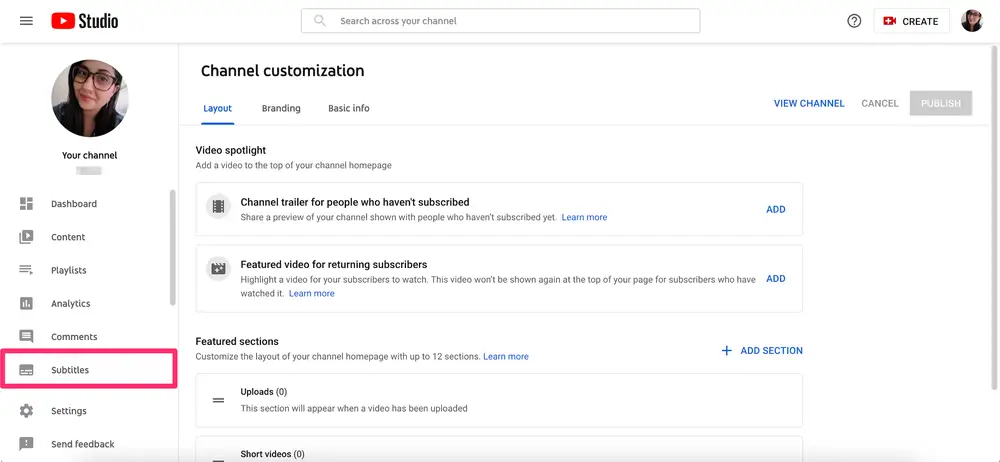
Reviewing and Editing Auto-Generated Captions
While automatic captions are a time-saving option, they may not always be perfect.
YouTube provides an editing interface where you can review and enhance the accuracy of auto-generated captions:
- Access the “Subtitles” tab in YouTube Studio.
- Click on the language you want to edit, and YouTube will display the generated captions alongside the video for easy editing.
YouTube’s diverse language support ensures that creators can reach a global audience without the hassle of manual translation.
Uploading Captions Manually
Creating a Caption File
Manually uploading captions involves creating a caption file in formats like SubRip (.srt) or WebVTT (.vtt).
Here’s a simplified process:
- Write down the spoken content of your video with proper timestamps.
- Save the file with the appropriate format extension (e.g., .srt).
Uploading and Syncing Captions
After creating the caption file, upload it to your YouTube video:
- Access YouTube Studio, select your video, and go to the “Subtitles” tab.
- Click on “Add Language” and select “Upload a File.”
- Choose your caption file and YouTube will automatically sync the captions with your video.
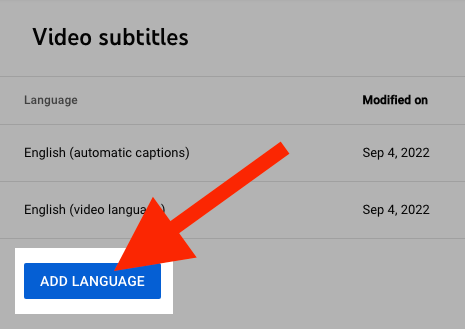
Example: Educational channels like Khan Academy often use manual captioning to ensure precision in conveying complex subject matter. This approach aids not only accessibility but also reinforces the educational value of their content.
Using Third-Party Tools for Captioning
Overview of Popular Captioning Tools
Numerous third-party tools specialize in creating accurate captions. Some popular options include:
- Rev.com: Offers professional captioning services with human-reviewed accuracy.
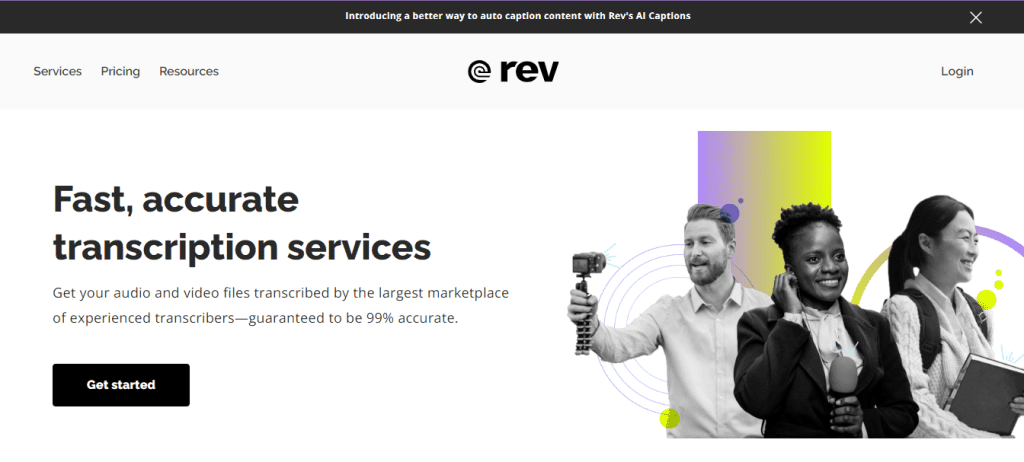
- Amara: A crowd-sourced platform for captioning and translating videos.
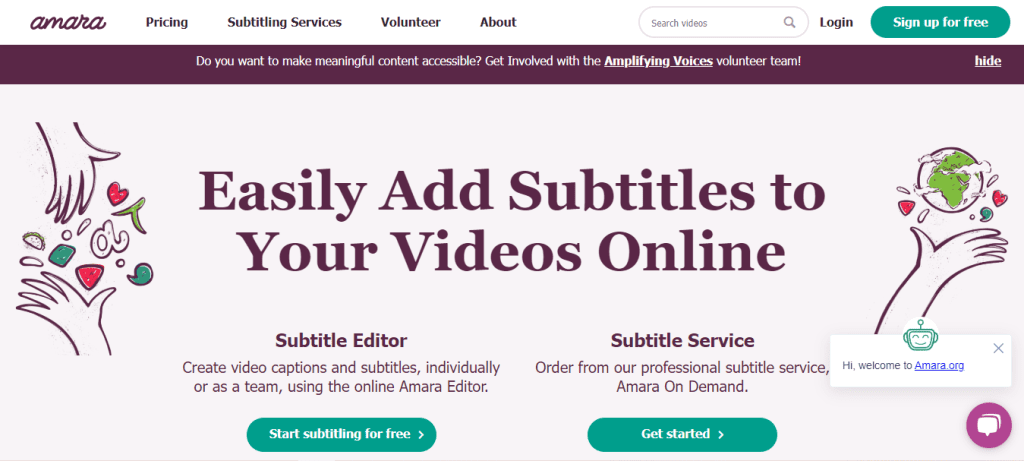
- Otter.ai: Leverages AI for automated transcription and captioning.
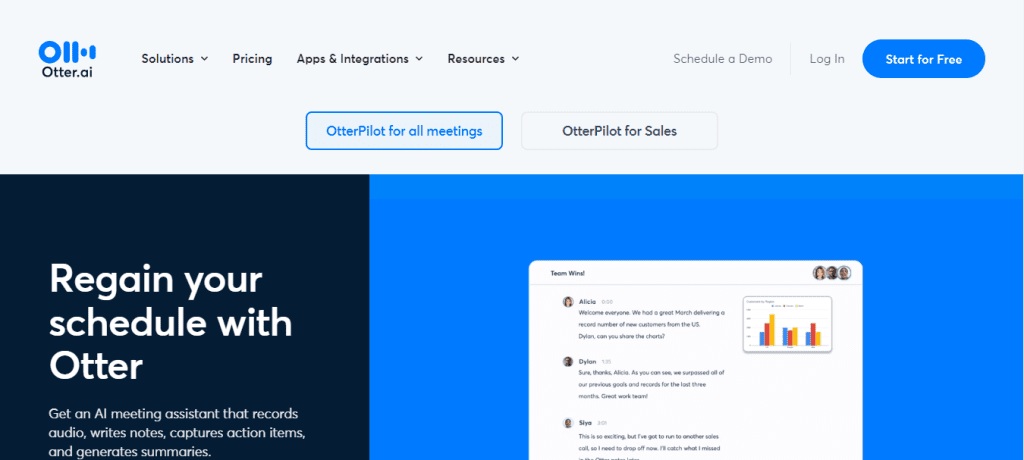
Step-by-Step Guide for Using a Selected Tool
Depending on the tool chosen, the process may vary.
Generally, you will need to:
- Create an account on the selected platform.
- Upload your video or provide a link.
- Review and edit the generated captions.
- Download the finalized caption file and upload it to your YouTube video.
Example: National Geographic uses professional captioning services like Rev.com to ensure their documentaries are accessible to a global audience. This commitment aligns with their mission of spreading knowledge and awareness about the world’s natural wonders.
3. Best Practices for Effective Captions
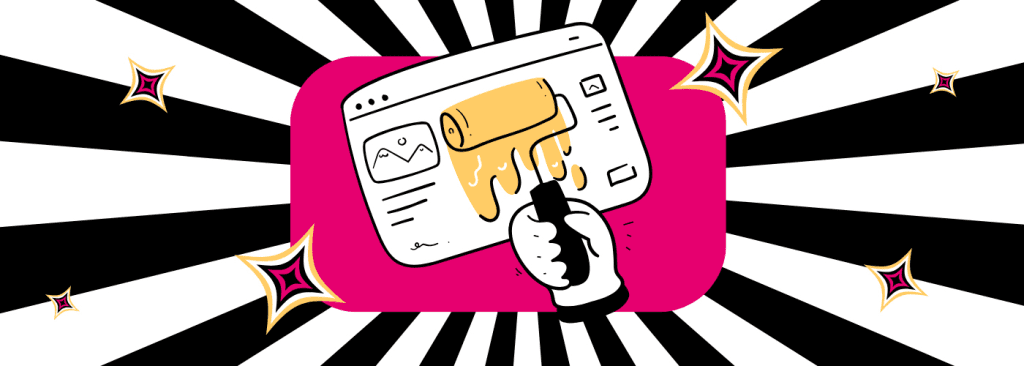
Consistency in Formatting and Style
Font and Color Consistency
Maintaining consistency in font style and colour enhances the readability of your captions. Choose fonts that are easy to read, and ensure the colour provides sufficient contrast against the video background.
Text Placement and Size
Place captions strategically on the screen, avoiding critical visual elements.
Additionally, choose an optimal font size to ensure readability on various devices, considering the potential differences in screen sizes.
Example: The YouTube channel “MinuteEarth” consistently uses a clear, sans-serif font with contrasting colors. This approach ensures that their captions are legible across a diverse range of videos, enhancing the overall viewer experience.
Ensuring Accurate and Error-Free Captions
Thorough Review of Automatic Captions
If relying on YouTube’s automatic captioning, diligently review and edit the generated captions.
Automatic transcription may introduce errors, especially with names, technical terms, or unique phrases.
Manual Review for Human-Generated Captions
For manually created captions, conduct a meticulous review to catch any spelling errors, grammatical mistakes, or inaccuracies.
Accuracy is paramount to delivering a polished and professional viewing experience.
Example: The BBC actively involves human editors in the captioning process to ensure accuracy. This commitment to precision aligns with their dedication to delivering reliable news content to a global audience.
Utilizing Timestamps for Synchronization
Precision in Timing
Timestamps synchronize captions with the spoken words, ensuring a seamless viewing experience. Precise timing is crucial, especially in fast-paced videos or those with quick transitions.
Leveraging YouTube’s Timestamp Feature
When manually uploading captions to YouTube, utilize the platform’s timestamp feature to align captions with specific moments in your video. This not only enhances synchronization but also provides a more engaging viewing experience.
Example: Tech tutorial channels like Linus Tech Tips meticulously use timestamps in their captions to guide viewers through intricate steps. This practice ensures that viewers can follow instructions with precision, contributing to a positive user experience.
4. Common Challenges and Solutions

Dealing with Poor Automatic Captioning Accuracy
Understanding Limitations of Automatic Captioning
While YouTube’s automatic captioning is a valuable tool, it may fall short in accurately transcribing complex words, technical terms, or accents. Recognizing its limitations is the first step in addressing inaccuracies.
Manual Review and Editing
To mitigate inaccuracies, manually review and edit auto-generated captions for precision.
Example: The gaming channel Markiplier often faces challenges with automatic captioning due to rapid speech and gaming terminology. Markiplier’s solution involves meticulous manual review, ensuring captions accurately convey the energetic and fast-paced content.
Addressing Timing and Synchronization Issues
Lag or Lead in Caption Timing
Inconsistencies in caption timing can result in captions appearing too early or too late. This disrupts the viewing experience, making it crucial to address synchronization issues.
Utilizing YouTube’s Editing Tools
YouTube provides tools for adjusting caption timing. Use the platform’s interface to fine-tune the synchronization, aligning captions precisely with the corresponding spoken words.
Example: Comedy channels like Dropout rely heavily on precise timing for comedic effect. Any synchronization issues in captions could potentially undermine the humor.
By leveraging YouTube’s editing tools, they ensure that the comedic timing is preserved across diverse content.
Troubleshooting Common Captioning Problems
Missing or Incomplete Captions
Sometimes, videos may have missing or incomplete captions, hindering accessibility. Identifying and rectifying such issues is crucial for providing a comprehensive viewing experience.
Regularly Checking and Updating Captions
Periodically check your videos for any missing or incomplete captions, especially if changes have been made to the video content. Regular updates ensure that your captions remain accurate and reflective of the current video context.
5. The Impact of Captions on SEO

How Captions Contribute to Improved Search Rankings
YouTube’s Algorithm and Captioning
YouTube’s algorithm takes into account various factors when determining search rankings.
Captions play a pivotal role as they provide textual data that search engines can index.
Higher Visibility in Search Results
Captioned videos are more likely to appear in search results, attracting a broader audience.
Google, which owns YouTube, emphasizes the importance of captions in its search algorithm, indicating that captioned videos are considered more relevant and valuable.
Example: Cooking channels like Tasty utilize captions strategically by incorporating popular keywords related to recipes, ingredients, and cooking techniques.
This not only improves their search rankings but also ensures their content is discoverable by a wider audience interested in culinary topics.
Keyword Optimization within Captions
Aligning Captions with Content Relevance
YouTube’s algorithm analyzes the content of captions to understand the context and relevance of the video.
Creators can leverage this by incorporating relevant keywords in their captions, aligning with the search terms their target audience might use.
Boosting Search Visibility Through Keywords
Including keywords in captions further strengthens the association between your content and relevant search queries.
Example: Fitness channels often optimize captions with keywords related to workouts, fitness routines, and health. This meticulous approach enhances their search visibility, attracting viewers actively searching for fitness-related content.
In conclusion, the impact of captions on SEO extends beyond mere accessibility; it’s a strategic tool for content creators seeking higher search rankings and increased visibility.
By understanding and implementing keyword optimization, aligning captions with content relevance, and drawing inspiration from successful case studies, creators can unlock the full potential of captions to enhance the discoverability and reach of their YouTube videos.
Conclusion
In the vast digital landscape of YouTube, where content is not only king but also a diverse and dynamic entity, the incorporation of captions emerges as a critical step in elevating the accessibility, engagement, and searchability of your videos.
As we conclude this comprehensive guide on “How to Add Captions to Your YouTube Videos Easily?”, let’s recap the transformative impact of captions and the strategic approaches that can empower content creators across the spectrum.
Embracing Inclusivity and Global Reach
By adding captions to your YouTube videos, you embark on a journey of inclusivity, making your content accessible to a diverse audience.
Captions bridge the gap for individuals with hearing impairments, ensuring that your message transcends linguistic and cultural boundaries.
Unlocking the SEO Potential of Captions
Delving into the intricacies of SEO, we explored how captions are not just a feature for accessibility but a powerful tool for enhancing your video’s discoverability.
The algorithmic intricacies of platforms like YouTube recognize the textual data within captions, contributing to higher search rankings.
Diverse Methods, Tailored Solutions
Navigating the methods for adding captions, we uncovered the versatility at your disposal.
From YouTube’s automatic captioning, which leverages cutting-edge speech recognition, to manual uploads and third-party tools, each method offers a unique set of advantages.
Learning from content creators like Markiplier and others, who tailor their captioning strategies to suit the nuances of their content, emphasizes the importance of selecting a method that aligns with your unique style and objectives.
Crafting Captions with Precision: Best Practices and Solutions
In the realm of effective captions, we explored best practices that transcend the technicalities, including consistency in formatting, accuracy, and strategic use of timestamps for synchronization.
Addressing common challenges, such as poor automatic captioning accuracy and timing issues, requires a blend of technological understanding and human oversight.
The Road Ahead: Empowering Creators for Success
As you embark on your captioning journey, armed with the knowledge of SEO impact, diverse methods, best practices, and solutions, remember that this is not merely a checkbox on your content creation list.
It’s a strategic move that empowers you to reach a broader audience, enhance engagement, and elevate your content in the competitive landscape of digital media.
Captions are not just words on the screen; they are gateways to inclusivity, discoverability, and global resonance.
They are the silent narrators that speak volumes, making your content accessible to all corners of the world.
So, whether you’re a seasoned creator refining your strategy or a newcomer venturing into the realm of YouTube, the addition of captions is not just a choice; it’s a transformative step toward a more connected and accessible digital future.
As you craft captions with care and strategic intent, you’re not just enhancing your videos; you’re contributing to the evolution of digital storytelling—one caption at a time.
If you are looking for a top-class digital marketer, then book a free consultation slot here.
If you find this article useful, why not share it with your friends and business partners, and also leave a nice comment below?
We, at the AppLabx Research Team, strive to bring the latest and most meaningful data, guides, and statistics to your doorstep.
To get access to top-quality guides, click over to the AppLabx Blog.
People also ask
How do I get YouTube to automatically add subtitles?
To enable automatic subtitles on YouTube, upload your video, go to YouTube Studio, select your video, click on “Subtitles,” and choose “Auto-generate.” Review and edit the autogenerated subtitles to ensure accuracy. This enhances accessibility and improves viewer engagement.
How do you add multiple captions on YouTube?
To add multiple captions on YouTube, go to YouTube Studio, select your video, click on “Subtitles,” and choose “Add Language.” Upload additional caption files for each language, ensuring a diverse and inclusive audience experience.
How do I make YouTube always have captions?
To always have captions on YouTube, go to your YouTube settings, click on “Playback,” and enable “Always show captions.” This ensures automatic display, enhancing accessibility and providing a consistent experience for all viewers.
































